React 入门学习笔记整理(六)—— 组件通信
1、父子组件通信
1)父组件与子组件通信,使用Props
父组件将name传递给子组件
<GreateH name="kitty"/>
子组件通过props接收父组件的值,并显示
class GreateH extends React.Component{
static defaultProps = {
name:'CoCo'
};
constructor(props){
super(props);
this.state ={
name:props.name
}
}
render(){
return <div>
<h2>hello,{this.state.name}</h2>
</div>
}
}
2)子组件与父组件通信,执行回调函数
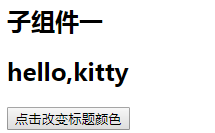
如图所示,点击子组件按钮改变父组件中标题颜色
class GreateH extends React.Component{
static defaultProps = {
name:'CoCo'
};
constructor(props){
super(props);
this.state ={
name:props.name
}
}
changeBtn(){
if(typeof this.props.click == 'function' ){
//触发父组件的事件,改变父组件中标题颜色
this.props.click();
}
};
render(){
return <div>
<h2>hello,{this.state.name}</h2>
<button onClick={this.changeBtn.bind(this)}>点击改变标题颜色</button>
</div>
}
}
export default GreateH;
父组件中通过changeColor事件改变对应标题的颜色
class App extends Component {
changeColor(obj){
var oDom = document.getElementsByClassName(obj.class)[0];
oDom.style.color = obj.color;
};
render() {
return (
<div className="App">
<h2 className="title1">子组件一</h2>
<GreateH name="kitty" click={this.changeColor.bind(this,{color:'red',class:'title1'})}/>
<hr/>
<h2 className="title2">子组件二</h2>
<GreateH name="lily" click={this.changeColor.bind(this,{color:'blue',class:'title2'})}/>
</div>
);
}
}
export default App;

2、兄弟组件通信
如图所示,要实现点击B组件的按钮改变A的名称,点击A组件的按钮改变B组件的名称

父组件:
class App extends Component {
constructor(props){
super(props);
this.state = {
nameA:'kitty',
nameB:'Lily'
}
}
changeBName(params){
this.setState({
nameB:params
})
}
changeAName(params){
this.setState({
nameA:params
})
}
render() {
return (
<div className="App">
<h2 className="title1">组件A</h2>
<GreateA name={this.state.nameA} click={this.changeBName.bind(this)}/>
<hr/>
<h2 className="title2">组件B</h2>
<GreateB name={this.state.nameB} click={this.changeAName.bind(this)}/>
</div>
);
}
}
A组件:
class GreateH extends React.Component{
static defaultProps = {
name:''
};
changeBtn(){
if(typeof this.props.click == 'function' ){
this.props.click('kristy');
}
};
render(){
return <div>
<h2>hello,{this.props.name}</h2>
<button onClick={this.changeBtn.bind(this)}>点击改变B组件的名字</button>
</div>
}
}
B组件
class GreateH extends React.Component{
static defaultProps = {
name:''
};
changeBtn(){
if(typeof this.props.click == 'function' ){
this.props.click('CoCo');
}
};
render(){
return <div>
<h2>hello,{this.props.name}</h2>
<button onClick={this.changeBtn.bind(this)}>点击改变A组件的名字</button>
</div>
}
}
学到这里有个问题,为什么这样写没有用:
class GreateH extends React.Component{
static defaultProps = {
name:''
};
constructor(props){
super(props);
this.state ={
name:this.props.name
}
}
changeBtn(){
if(typeof this.props.click == 'function' ){
this.props.click('CoCo');
}
};
render(){
return <div>
// 改成this.props.name之后才能检测到变化
<h2>hello,{this.state.name}</h2>
<button onClick={this.changeBtn.bind(this)}>点击改变A组件的名字</button>
</div>
}
}
这个需要加一个钩子函数,在钩子函数中去改变state的值,如下:
static getDerivedStateFromProps(props,state){
return {
name:props.name
}
}
React 入门学习笔记整理(六)—— 组件通信的更多相关文章
- React 入门学习笔记整理目录
React 入门学习笔记整理(一)--搭建环境 React 入门学习笔记整理(二)-- JSX简介与语法 React 入门学习笔记整理(三)-- 组件 React 入门学习笔记整理(四)-- 事件 R ...
- React 入门学习笔记整理(三)—— 组件
1.定义组件 1)函数组件 function GreateH(props){ return <div> <h2>hello,{props.name}</h2> &l ...
- React 入门学习笔记整理(四)—— 事件
1.事件定义 React事件绑定属性的命名采用驼峰式写法,而不是小写. 如果采用 JSX 的语法你需要传入一个函数作为事件处理函数,而不是一个字符串(DOM元素的写法) 在类组件中定义函数,通过thi ...
- React 入门学习笔记整理(五)—— state
1.state 1)组件本省也是有状态的,定义在组件内部的state中,state的状态只能由组件自身改变,任何其他组件都不能改变. 当需要改变state时,通过调用setState方法来改变,set ...
- React 入门学习笔记整理(七)—— 生命周期
(1)react 生命周期 只有类组件有生命周期,函数组件没有生命周期 1.挂载阶段:这些方法会在组件实例被创建和插入DOM中时被调用: 1)constructor(props) 初始化组件的状态.绑 ...
- React 入门学习笔记整理(九)——路由
(1)安装路由 React-router React-router提供了一些router的核心api,包括Router, Route, Switch等,但是它没有提供dom操作进行跳转的api. Re ...
- React 入门学习笔记整理(一)——搭建环境
使用create-react-app脚手架搭建环境 1.安装node .软件下载地址:https://nodejs.org/en/,我下的推荐的版本. 安装之后测试是否安装成功.windows系统下, ...
- React 入门学习笔记整理(二)—— JSX简介与语法
先看下这段代码: import React from 'react'; //最终渲染需要调用ReactDOM库,将jsx渲染都页面中 import ReactDOM from 'react-dom'; ...
- React 入门学习笔记整理(八)—— todoList
APP.js import React, { Component,createRef,Fragment} from 'react'; import Todos from './components/t ...
随机推荐
- Thinking in Java from Chapter 21
From Thinking in Java 4th Edition 并发 线程可以驱动任务,因此你需要一种描述任务的方式,这可由Runnable接口来提供. 要想定义任务,只需要实现Runnable接 ...
- 第二十八节:Java基础-进阶继承,抽象类,接口
前言 Java基础-进阶继承,抽象类,接口 进阶继承 class Stu { int age = 1; } class Stuo extends Stu { int agee = 2; } class ...
- Android开发工程师文集-Fragment,适配器,轮播图,ScrollView,Gallery 图片浏览器,Android常用布局样式
Android开发工程师文集-Fragment,适配器,轮播图,ScrollView,Gallery 图片浏览器,Android常用布局样式 Fragment FragmentManager frag ...
- 如何在cygwin中运行crontab定时脚本[利刃篇]
用到cygwin,自然是希望能多处理一些类似linux的任务了,那就自然少不了定时任务crontab,看到网上教程不少,自己运行一个测试却也不那么容易,下面就记录我的安装过程,以供参考吧! 1.首先, ...
- WCF透明代理类,动态调用,支持async/await
我们希望WCF客户端调用采用透明代理方式,不用添加服务引用,也不用Invoke的方式,通过ChannelFactory<>动态产生通道,实现服务接口进行调用,并且支持async/await ...
- Python内置类型(4)--数值
Python有以下三种的数值类型: 整型(integers), 浮点型(floating point numbers), 以及 复数(complex numbers).此外,布尔是整数的子类型. 数值 ...
- Python3自动化运维之Fabric模版详解
一.概要 Fabric是基于Python(2.7,3.4+以上版本)实现的SSH命令行工具,简化了SSH的应用程序部署及系统管理任务,它提供了系统基础的操作组件,可以实现本地或远程shell命令,包括 ...
- error: device unauthorized —— android studio 链接不上虚拟机
问题原因: 以前用Eclipse开发的时候在环境变量里配置了ANDRIOD_SDK_HOME. 解决方法: 将电脑环境变量中的ANDRIOD_SDK_HOME删除,重新运行adb devices,手机 ...
- Docker 数据卷和数据卷容器
1.本节课主要讲解如何在Docker内部及容器之间管理数据.容器中管理数据主要有两种方式:数据卷(Data volumes)数据卷容器(Data volume containers) 2.数据卷:是一 ...
- RabbitMQ在分布式系统中的应用
怎么保证可靠性的? RabbitMQ提供了几种特性,牺牲了一点性能代价,提供了可靠性的保证. 持久化当RabbitMQ退出时,默认会将消息和队列都清除,所以需要在第一次声明队列和发送消息时指定其持久化 ...
