Spring Cloud Config配置中心的使用
一、概述
1. 为什么使用?
1> 配置文件太多,不方便维护
2> 配置文件一般都保存这各种明文显示的密码,无法保证配置内容的安全性,也无法做到按权限分配给个人
3> 更新配置项目需重启,试想想,在生产环境,那么多台机器。。。
2. config介绍
config分为Server端和Client端,实现原理如下图所示:
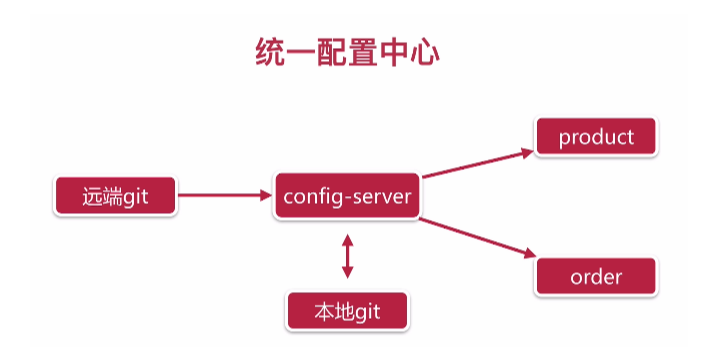
- Server端负责从远端git(码云、GitHub等)拉取配置,并缓存在本地;
- Client端(上图的product和order服务)在启动时,从Server端本地缓存中获取配置
二、Server端配置
1. 新建config Server模块,加载依赖
<dependency>
<groupId>org.springframework.cloud</groupId>
<artifactId>spring-cloud-config-server</artifactId>
</dependency>
2. 在启动类上@EnableConfigServer注解,开启configServer
@EnableConfigServer //开启configServer
@SpringBootApplication
@EnableDiscoveryClient //开启Eureka Client
public class TestConfigApplication { public static void main(String[] args) {
SpringApplication.run(TestConfigApplication.class, args);
}
}
3. 在远端git上新建项目(这里使用码云),并把配置上传上去,具体操作略
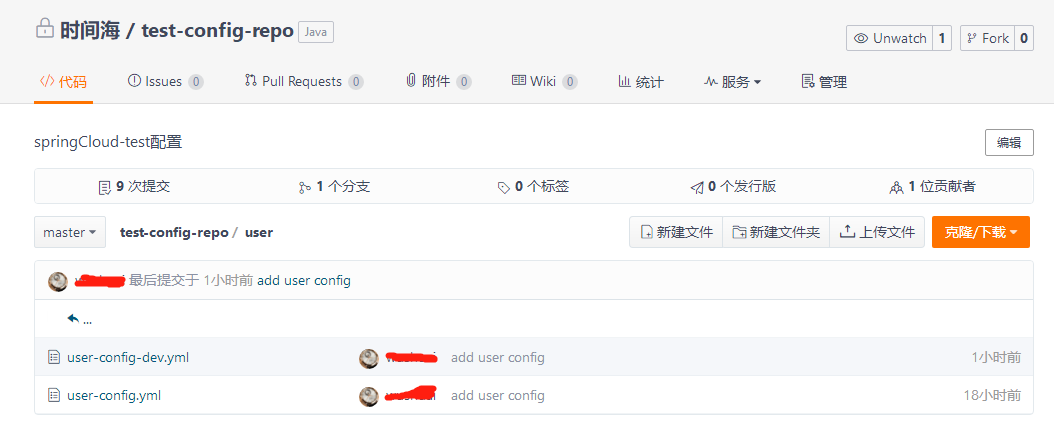
说明:config语法规定,xxx.yml为公共配置,在拉取配置时会和xxx.{}profiles}.yml合并
4. 修改配置文件
spring:
application:
name: test-config
profiles:
active: dev
#配置中心
cloud:
config:
server:
git:
uri: https://gitee.com/wslook/test-config-repo.git
search-paths: user //配置文件目录,多个用逗号隔开
username: xxx
password: xxx
default-label: master
basedir: ./configRepo/ //本地缓存地址
force-pull: true //强制拉取配置,解决手动修改本地缓存配置后,无法拉取最新配置的问题
# 注册中心
eureka:
instance:
prefer-ip-address: true
client:
service-url:
defaultZone: http://localhost:2181/eureka/
5. 测试
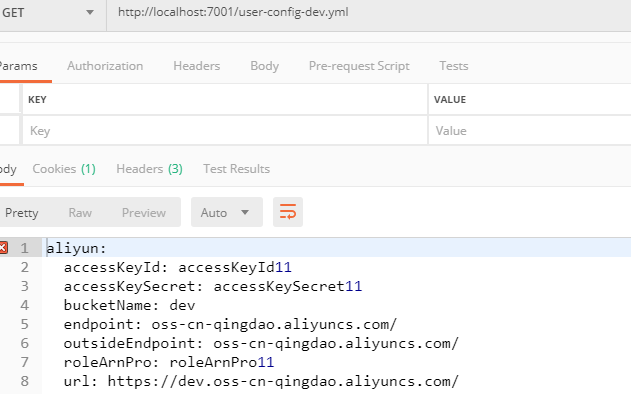
三、Client端配置
1. 加载依赖
<dependency>
<groupId>org.springframework.cloud</groupId>
<artifactId>spring-cloud-starter-config</artifactId>
</dependency>
2. 修改配置文件(把配置文件名改为bootstrap.yml)
spring:
# 配置中心
cloud:
config:
name: user-config
profile: dev
label: master
discovery:
enabled: true
serviceId: test-config
fail-fast: true # 注册中心
eureka:
instance:
prefer-ip-address: true
client:
service-url:
defaultZone: http://localhost:2181/eureka/
3. 测试
编写测试代码:
@RequestMapping("/test")
@RestController
public class TestController {
@Resource
private OSSProperties ossProperties;
@RequestMapping("/config")
public String test(){
return ossProperties.getUrl();
}
}
启动user服务,可以看到,已经把配置拉取下来了

使用postman验证
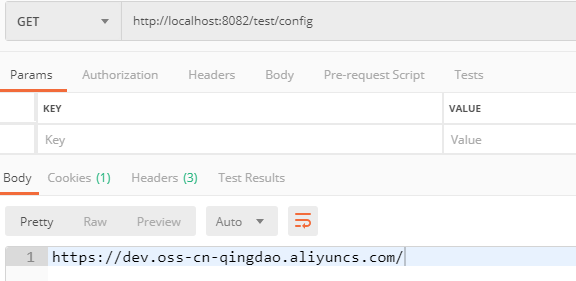
四、高可用
对于config集群,很简单,因为由注册中心(这里使用的eureka)统一管理服务,所以不需要额外的配置,只需多启动几台config Server服务即可
Spring Cloud Config配置中心的使用的更多相关文章
- 跟我学SpringCloud | 第七篇:Spring Cloud Config 配置中心高可用和refresh
SpringCloud系列教程 | 第七篇:Spring Cloud Config 配置中心高可用和refresh Springboot: 2.1.6.RELEASE SpringCloud: Gre ...
- 微服务SpringCloud之Spring Cloud Config配置中心Git
微服务以单个接口为颗粒度,一个接口可能就是一个项目,如果每个项目都包含一个配置文件,一个系统可能有几十或上百个小项目组成,那配置文件也会有好多,对后续修改维护也是比较麻烦,就和前面的服务注册一样,服务 ...
- 微服务SpringCloud之Spring Cloud Config配置中心服务化
在前面两篇Spring Cloud Config配置中心的博客中都是需要指定配置服务的地址url:spring.cloud.config.uri,客户端都是直接调用配置中心的server端来获取配置文 ...
- spring cloud --- config 配置中心 [本地、git获取配置文件]
spring boot 1.5.9.RELEASE spring cloud Dalston.SR1 1.前言 spring cloud config 配置中心是什么? 为了统一管理配 ...
- Spring Cloud Config 配置中心高可用
详细参见 <Spring Cloud 与 Docker微服务架构实战> p163-9.10 Spring Cloud Config 与 Eureka 配合使用 p163-9.12 Conf ...
- Spring Cloud Config 配置中心
请将远程配置文件的格式写对: 比如使用 *.yml 或者 *.properties yml: testconfig: testvalue properties: testconfig=testvalu ...
- 微服务SpringCloud之Spring Cloud Config配置中心SVN
在回来的路上看到一个个的都抱着花,吃了一路的狗粮,原本想着去旁边的工业园里跑跑步呢,想想还是算了,人家过七夕,俺们过巴西.上一博客学习了Spring Cloud Config使用git作为配置中心,本 ...
- SpringCloud学习笔记(7):使用Spring Cloud Config配置中心
简介 Spring Cloud Config为分布式系统中的外部化配置提供了服务器端和客户端支持,服务器端统一管理所有配置文件,客户端在启动时从服务端获取配置信息.服务器端有多种配置方式,如将配置文件 ...
- Spring Cloud Config 配置中心实践过程中,你需要了解这些细节!
本文导读: Spring Cloud Config 基本概念 Spring Cloud Config 客户端加载流程 Spring Cloud Config 基于消息总线配置 Spring Cloud ...
- Spring Cloud Config 配置中心 自动加解密功能 jasypt方式
使用此种方式会存在一种问题:如果我配置了自动配置刷新,则刷新过后,加密过后的密文无法被解密.具体原因分析,看 SpringCloud 详解配置刷新的原理 使用 jasypt-spring-boot- ...
随机推荐
- JavaScript运算符:递增和递减(++i,--i 和 i++,i-- 的区别)
递增和递减操作符直接借鉴自C,而且各有两个版本:前置型 (递增 ++i ,递减 --i )和 后置型 (递增 i++ ,递减 i-- ).书本上对两者的定义是:前置型应该位于要操作的变量之前,而后置型 ...
- ossim中Spot5模型bug修复
ossim中Spot5模型在读取像素视线角时存在一个严重的bug,导致某些点的视线角提取错误. 下面是ossim中getPixelLookAngleX 函数的代码: ossimSpotDimapSup ...
- python自动化运维之路2
list列表 列表是我们最以后最常用的数据类型之一,通过列表可以对数据实现最方便的存储.修改等操作 #!/usr/bin/env python # _*_ encoding:utf-8 _*_ # a ...
- docker部署mysql
1. 下载 [root@localhost my.Shells]# ./dockerStart.sh start or stop start Redirecting to /bin/systemctl ...
- 免费获取半年 Bitdefender Total Security 2014
免费获取半年 Bitdefender Total Security 2014,安装后剩余 200 天使用期.安装程序语言是德语,调包下安装语言应该也是可以的? 目前德国活动,Bitdefender T ...
- 安卓开发分享功能,分享到facebook网页上不显示图片的问题
最近公司要上分享功能,分享的地方包括微信,qq,facebook,功能完成后,发现分享到facebook的内容只有文字可以显示,图片不显示,其中图片存储是使用七牛的服务器:而分享到微信和qq都可以正常 ...
- New Concept English Two 7
$课文14 你会讲英语吗? 133. I had an amusing experience last year. 去年我有过一次有趣的经历. 134. After I had left a smal ...
- php http build query
http_build_query (PHP 5, PHP 7) http_build_query — 生成 URL-encode 之后的请求字符串 说明¶ string http_build_quer ...
- 二、深度解析HTML5之视频播放和音频播放
一:视频播放 传统的视频音频播放是通过flash插件的形式完成,不是所有的浏览器都安装了flash插件,而且手机端不支持flash,这就导致视频和音频的播放会有很大的麻烦. 于是,HTML5增加音频和 ...
- 使用catch做单元测试简介
开始使用catch呢! catch的好处是,它只有一个头文件, 坏处是,它需要C++11,不过不是很坏. catch有两种测试用例的书写方式: Normal unsigned int Factoria ...
