Apache Hadoop YARN – NodeManager--转载
原文地址:http://zh.hortonworks.com/blog/apache-hadoop-yarn-nodemanager/
The NodeManager (NM) is YARN’s per-node agent, and takes care of the individual compute nodes in a Hadoop cluster. This includes keeping up-to date with the ResourceManager (RM), overseeing containers’ life-cycle management; monitoring resource usage (memory, CPU) of individual containers, tracking node-health, log’s management and auxiliary services which may be exploited by different YARN applications.
NodeManager Components
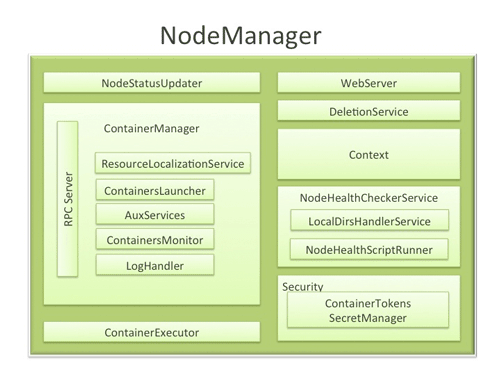
- NodeStatusUpdater
On startup, this component registers with the RM and sends information about the resources available on the nodes. Subsequent NM-RM communication is to provide updates on container statuses – new containers running on the node, completed containers, etc.
In addition the RM may signal the NodeStatusUpdater to potentially kill already running containers.
- ContainerManager
This is the core of the NodeManager. It is composed of the following sub-components, each of which performs a subset of the functionality that is needed to manage containers running on the node.
- RPC server: ContainerManager accepts requests from Application Masters (AMs) to start new containers, or to stop running ones. It works with ContainerTokenSecretManager (described below) to authorize all requests. All the operations performed on containers running on this node are written to an audit-log which can be post-processed by security tools.
- ResourceLocalizationService: Responsible for securely downloading and organizing various file resources needed by containers. It tries its best to distribute the files across all the available disks. It also enforces access control restrictions of the downloaded files and puts appropriate usage limits on them.
- ContainersLauncher: Maintains a pool of threads to prepare and launch containers as quickly as possible. Also cleans up the containers’ processes when such a request is sent by the RM or the ApplicationMasters (AMs).
- AuxServices: The NM provides a framework for extending its functionality by configuring auxiliary services. This allows per-node custom services that specific frameworks may require, and still sandbox them from the rest of the NM. These services have to be configured before NM starts. Auxiliary services are notified when an application’s first container starts on the node, and when the application is considered to be complete.
- ContainersMonitor: After a container is launched, this component starts observing its resource utilization while the container is running. To enforce isolation and fair sharing of resources like memory, each container is allocated some amount of such a resource by the RM. The ContainersMonitor monitors each container’s usage continuously and if a container exceeds its allocation, it signals the container to be killed. This is done to prevent any runaway container from adversely affecting other well-behaved containers running on the same node.
- LogHandler: A pluggable component with the option of either keeping the containers’ logs on the local disks or zipping them together and uploading them onto a file-system.
- ContainerExecutor
Interacts with the underlying operating system to securely place files and directories needed by containers and subsequently to launch and clean up processes corresponding to containers in a secure manner.
- NodeHealthCheckerService
Provides functionality of checking the health of the node by running a configured script frequently. It also monitors the health of the disks specifically by creating temporary files on the disks every so often. Any changes in the health of the system are notified to NodeStatusUpdater (described above) which in turn passes on the information to the RM.
- Security
- ApplicationACLsManagerNM needs to gate the user facing APIs like container-logs’ display on the web-UI to be accessible only to authorized users. This component maintains the ACLs lists per application and enforces them whenever such a request is received.
- ContainerTokenSecretManager: verifies various incoming requests to ensure that all the incoming operations are indeed properly authorized by the RM.
- WebServer
Exposes the list of applications, containers running on the node at a given point of time, node-health related information and the logs produced by the containers.
Spotlight on Key Functionality
- Container Launch
To facilitate container launch, the NM expects to receive detailed information about a container’s runtime as part of the container-specifications. This includes the container’s command line, environment variables, a list of (file) resources required by the container and any security tokens.
On receiving a container-launch request – the NM first verifies this request, if security is enabled, to authorize the user, correct resources assignment, etc. The NM then performs the following set of steps to launch the container.
- A local copy of all the specified resources is created (Distributed Cache).
- Isolated work directories are created for the container, and the local resources are made available in these directories.
- The launch environment and command line is used to start the actual container.
- Log Aggregation
Handling user-logs has been one of the big pain-points for Hadoop installations in the past. Instead of truncating user-logs, and leaving them on individual nodes like the TaskTracker, the NM addresses the logs’ management issue by providing the option to move these logs securely onto a file-system (FS), for e.g. HDFS, after the application completes.
Logs for all the containers belonging to a single Application and that ran on this NM are aggregated and written out to a single (possibly compressed) log file at a configured location in the FS. Users have access to these logs via YARN command line tools, the web-UI or directly from the FS.
- How MapReduce shuffle takes advantage of NM’s Auxiliary-services
The Shuffle functionality required to run a MapReduce (MR) application is implemented as an Auxiliary Service. This service starts up a Netty Web Server, and knows how to handle MR specific shuffle requests from Reduce tasks. The MR AM specifies the service id for the shuffle service, along with security tokens that may be required. The NM provides the AM with the port on which the shuffle service is running which is passed onto the Reduce tasks.
Conclusion
In YARN, the NodeManager is primarily limited to managing abstract containers i.e. only processes corresponding to a container and not concerning itself with per-application state management like MapReduce tasks. It also does away with the notion of named slots like map and reduce slots. Because of this clear separation of responsibilities coupled with the modular architecture described above, NM can scale much more easily and its code is much more maintainable.
Apache Hadoop YARN – NodeManager--转载的更多相关文章
- Apache Hadoop YARN: 背景及概述
从2012年8月开始Apache Hadoop YARN(YARN = Yet Another Resource Negotiator)成了Apache Hadoop的一项子工程.自此Apache H ...
- hadoop错误org.apache.hadoop.yarn.exceptions.YarnException Unauthorized request to start container
错误: 14/04/29 02:45:07 INFO mapreduce.Job: Job job_1398704073313_0021 failed with state FAILED due to ...
- spark on yarn 动态资源分配报错的解决:org.apache.hadoop.yarn.exceptions.InvalidAuxServiceException: The auxService:spark_shuffle does not exist
组件:cdh5.14.0 spark是自己编译的spark2.1.0-cdh5.14.0 第一步:确认spark-defaults.conf中添加了如下配置: spark.shuffle.servic ...
- org.apache.hadoop.yarn.exceptions.InvalidAuxServiceException: The auxService: mapreduce_shuffle do
在yarn-site.xml 配置文件中增加: <property> <name>yarn.nodemanager.aux-services</name> < ...
- Hadoop - YARN NodeManager 剖析
一 概述 NodeManager是执行在单个节点上的代理,它管理Hadoop集群中单个计算节点,功能包含与ResourceManager保持通信,管理Container的生命周期.监控 ...
- spark 笔记 4:Apache Hadoop YARN: Yet Another Resource Negotiator
spark支持YARN做资源调度器,所以YARN的原理还是应该知道的:http://www.socc2013.org/home/program/a5-vavilapalli.pdf 但总体来说, ...
- Apache Hadoop YARN – ResourceManager--转载
原文地址:http://zh.hortonworks.com/blog/apache-hadoop-yarn-resourcemanager/ ResourceManager (RM) is the ...
- Exception in thread "main" java.lang.NoClassDefFoundError: org/apache/hadoop/yarn/exceptions/YarnException
这个是Flink 1.11.1 使用yarn-session 出现的错误:原因是在Flink1.11 之后不再提供flink-shaded-hadoop-*” jars 需要在yarn-sessio ...
- Caused by:java.lang.ClassNotFoundException:org.apache.hadoop.yarn.util.Apps
错误原因 缺少hadoop-yarn.jar包. 导入jar包就好了~-~
随机推荐
- js获取上月的最后一天
一.问题: 在最近的开发中遇到一个需求,需要初始化默认时间为上月的最后一天 而在日历中这个值在每个月都不是固定的 二.分析: 问题可以转化为,获取指定月份时间的月末最后一天,下边是代码,供大家参考 f ...
- DSP5509项目之用FFT识别钢琴音调(3)之ccs v6环境变量的配置
1. 添加头文件路径,没搞明白"${C5500_CSL_CG_ROOT}/include"里面的C5500_CSL_CG_ROOT是在哪里定义的? 2. 打开CCS的窗口,优选项配 ...
- 9.15 DP合集水表
9.15 DP合集水表 显然难了一些啊. 凸多边形的三角剖分 瞄了一眼题解. 和蛤蛤的烦恼一样,裸的区间dp. 设f[i][j]表示i~j的点三角剖分最小代价. 显然\(f[i][i+1]=0,f[i ...
- PHP 中的mktime()函数本周时间
上周写一个接口,用到了本周的开始时间和结束时间作为筛选条件去筛选数据,我只记得有mktime()这个函数,具体怎么用的不太清楚,于是百度之,找到了这个: 本周开始时间:date("Y-m-d ...
- JQuery事件机制
1 事件操作 1.1 页面载入事件 $(document).ready(function(){ // 在这里写你的代码... }); 或者 $(function($) { // 你可以在这里继续使用$ ...
- PHP:Iterator(迭代器)接口和生成器
迭代器 可在内部迭代自己的外部迭代器或类的接口.详情:http://php.net/manual/zh/class.iterator.php 接口摘要 Iterator extends Travers ...
- Mybatis利用拦截器做统一分页
mybatis利用拦截器做统一分页 查询传递Page参数,或者传递继承Page的对象参数.拦截器查询记录之后,通过改造查询sql获取总记录数.赋值Page对象,返回. 示例项目:https://git ...
- leetcode-优美的排列
假设有从 1 到 N 的 N 个整数,如果从这 N 个数字中成功构造出一个数组,使得数组的第 i 位 (1 <= i <= N) 满足如下两个条件中的一个,我们就称这个数组为一个优美的排列 ...
- Appstate的几种状态及在android 和ios触发
AppState能告诉你当前应用是在前台还是在后台,或者处于切换应用的状态,并且能在状态变化的时候通知你. AppState 通常在处理推送通知的时候用来决定内容和对应的行为 一: App State ...
- ES6的新特性(7)——函数的扩展
函数的扩展 函数参数的默认值 基本用法 ES6 之前,不能直接为函数的参数指定默认值,只能采用变通的方法. function log(x, y) { y = y || 'World'; console ...
