gulp4.0 前端构建脚手架
最近看了下gulp4.0的升级,感觉和3.0相比变化还是比较大的,很多3.0的写法和插件会出现一些莫名其妙的变化,详细的变化就先不说了,这里我直接把我配置好的代码拿过来吧,方便各位可以更好的学习和使用(下面代码经过本人尝试,可以正确无误的运行)
gulp4.0 github源码
1,目录结构
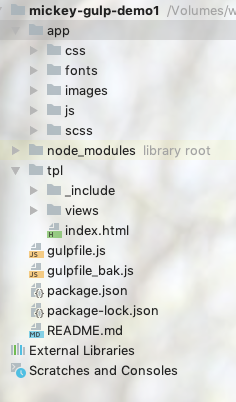
app下面的文件夹就不用多介绍了吧,都是存放的一些基本的静态资源,这里着重说下为啥会多了一个tpl文件夹。
之所以单独列出一个tpl文件夹其实是为了使用gulp-file-include,里面其实存放的是一些html的模板,
index.html
<!DOCTYPE html>
<html lang="en">
<head>
<meta charset="UTF-8">
<title>Title</title>
<link rel="stylesheet" href="./css/styles.css" />
<script type="text/javascript" src="./js/index.js"/>
</head>
<body>
@@include('./header.html',{"index":"index"})
hello I am the demo page
<div class="main">mickey</div>
<!-- footer -->
@@include('./footer.html',{"param": "我是传递过来的备案号","index":"index"})
</body>
</html>
_include/footer.html
<div>footer @@param</div>
_include/header.html
<div>
<span @@if(context.index === 'index'){style='color:red'}>首页</span>
<span @@if(context.index === 'aboutus'){style='color:red'}>关于我们</span>
</div>
具体语法我就不解释了,知道tpl里面存放的是什么东西就可以了。
2,package.json
{
"name": "mickey-gulp-demo1",
"version": "1.0.0",
"description": "this is a demo project",
"main": "gulpfile.js",
"scripts": {
"test": "echo \"Error: no test specified\" && exit 1"
},
"keywords": [
"gulp"
],
"author": "mickey007@163.com",
"license": "ISC",
"devDependencies": {
"@babel/core": "^7.4.3",
"@babel/preset-env": "^7.4.3",
"autoprefixer": "^9.5.1",
"babel-preset-env": "^1.7.0",
"browser-sync": "^2.26.3",
"del": "^4.1.0",
"gulp": "^4.0.0",
"gulp-babel": "^8.0.0",
"gulp-clean": "^0.4.0",
"gulp-clean-css": "^4.0.0",
"gulp-concat": "^2.6.1",
"gulp-connect": "^5.7.0",
"gulp-file-include": "^2.0.1",
"gulp-htmlmin": "^5.0.1",
"gulp-imagemin": "^5.0.3",
"gulp-load-plugins": "^1.5.0",
"gulp-make-css-url-version": "^0.0.13",
"gulp-postcss": "^8.0.0",
"gulp-rev": "^9.0.0",
"gulp-rev-all": "^1.0.0",
"gulp-rev-collector": "^1.3.1",
"gulp-rev-replace": "^0.4.4",
"gulp-sass": "^4.0.2",
"gulp-uglify": "^3.0.2",
"gulp-useref": "^3.1.6",
"gulp-watch": "^5.0.1"
}
}
这个配置文件就比较重要了,所有的包和版本都在这里,使用的时候不要忘记执行 npm install 哦
3,gulpfile.js
const {src, dest, watch, series, parallel} = require('gulp')
const del = require('del');
//处理md5文件名
const revAll = require('gulp-rev-all');
const revReplace = require('gulp-rev-replace');
const cssver = require('gulp-make-css-url-version');
const sass=require('gulp-sass');
const postcss = require('gulp-postcss');
const autoprefixer = require('autoprefixer');
const cleancss = require('gulp-clean-css');
const babel=require('gulp-babel');
const uglify = require('gulp-uglify');
const imagemin = require('gulp-imagemin')
const htmlmin = require('gulp-htmlmin');
const fileinclude = require('gulp-file-include');
const connect = require('gulp-connect');
//配置路径
const baseUrl = './app/';
const distUrl = './dist/';
const tplUrl = './tpl/';
const configUrl = {
file: {
css: baseUrl + 'css/**/*.css',
scss: baseUrl + 'scss/**/*.scss',
images: baseUrl + 'images/**/*',
js: baseUrl + 'js/**/*.js',
libs: baseUrl + 'js/libs/**/*.js',
fonts: baseUrl + 'fonts/**/*',
html: baseUrl + '**/*.html',
tpl: tplUrl + '**/*.html',
tpl_include: tplUrl + '_include/**/*.html'
},
folder: {
css: baseUrl + 'css',
html: baseUrl
},
dist: {
css: distUrl + 'css',
images: distUrl + 'images',
js: distUrl + 'js',
html: distUrl,
rev: distUrl + 'rev'
}
}
//删除dist
const clean = () => del([distUrl])
//删除生成的html文件,保留文件夹
const cleanHtml = () => del([configUrl.file.html])
const scss = () => src(configUrl.file.scss)
.pipe(sass().on('error', sass.logError))
.pipe(postcss([autoprefixer(
{
// 兼容主流浏览器的最新两个版本
browsers: ['last 2 versions'],
// 是否美化属性值
cascade: false
}
)]))
.pipe(dest(configUrl.folder.css));
const baleCss = () => src(configUrl.file.css)
.pipe(cssver())
.pipe(cleancss({
compatibility: 'ie7',//保留ie7及以下兼容写法 类型:String 默认:''or'*' [启用兼容模式; 'ie7':IE7兼容模式,'ie8':IE8兼容模式,'*':IE9+兼容模式]
format: 'keep-breaks',//是否保留换行
keepSpecialComments: '*'//保留所有特殊前缀 当你用autoprefixer生成的浏览器前缀,如果不加这个参数,有可能将会删除你的部分前缀
}))
.pipe(revAll.revision({"fileNameManifest":"rev-css-manifest.json"}))
.pipe(dest(configUrl.dist.css))
.pipe(revAll.manifestFile())
.pipe(dest(configUrl.dist.rev));
const baleJs = () => src([configUrl.file.js,'!' + configUrl.file.libs])
.pipe(babel({ presets: ['@babel/env'] })) // ES6转ES5
.pipe(uglify({
mangle:true,//类型:Boolean 默认:true 是否修改变量名 排除混淆关键字
compress:true,//类型:Boolean 默认:true 是否完全压缩
}))
.pipe(revAll.revision({"fileNameManifest":"rev-js-manifest.json"}))
.pipe(dest(configUrl.dist.js))
.pipe(revAll.manifestFile())
.pipe(dest(configUrl.dist.rev));
const baleImages = () => src(configUrl.file.images)
.pipe(imagemin({
progressive: true,//类型:Boolean 默认:false 多次优化svg直到完全优化
svgoPlugins: [{removeViewBox: false}]//不要移除svg的viewbox属性
}))
.pipe(dest(configUrl.dist.images))
// const baleHtml = () => src([baseUrl + 'index.html',baseUrl + 'views/*.html'],{base: baseUrl})
const baleHtml = () => src(configUrl.file.html)
.pipe(htmlmin({
removeComments: true,//清除HTML注释
collapseWhitespace: true//压缩HTML
}))
.pipe(revReplace({manifest:src(configUrl.dist.rev + '/*.json')}))
.pipe(dest(configUrl.dist.html));
const baleCopy = () => src([configUrl.file.fonts,configUrl.file.libs],{base: baseUrl})
.pipe(dest(distUrl))
const file = () => src([configUrl.file.tpl,'!' + configUrl.file.tpl_include])
.pipe(fileinclude({
prefix: '@@',//变量前缀 @@include
basepath: './tpl/_include',//引用文件路径
indent:true//保留文件的缩进
}))
.pipe(dest(configUrl.folder.html));
const reload = () => src(configUrl.file.html)
.pipe(connect.reload());
const watchs = () => {
watch(configUrl.file.tpl,series(cleanHtml,file));
watch(configUrl.file.scss,scss);
watch(baseUrl + "**/*.*", reload);
connect.server({
root: baseUrl,
port: 8080,
livereload: true,
});
}
exports.file = file;
exports.clean = clean;
//启动项目
exports.default = watchs;
//打包项目
exports.build = series(clean,parallel(baleCss, baleJs, baleImages, baleCopy),baleHtml);
这里本地调试我使用的app文件夹下面的代码,执行gulp watchs 或者 gulp 后会启动一个本地服务来运行app下面的代码
gulp build 是打包生产的代码,打包的地址在根目录的dist文件夹下,打包上传服务器即可
项目源码地址:https://github.com/blueskyli/gulp-4.0
gulp4.0 前端构建脚手架的更多相关文章
- webpack前端构建angular1.0!!!
webpack前端构建angular1.0 Webpack最近很热,用webapcak构建react,vue,angular2.0的文章很多,但是webpack构建angualr1.0的文章找来找去也 ...
- 前端构建大法 Gulp 系列 (一):为什么需要前端构建
系列目录 前端构建大法 Gulp 系列 (一):为什么需要前端构建 前端构建大法 Gulp 系列 (二):为什么选择gulp 前端构建大法 Gulp 系列 (三):gulp的4个API 让你成为gul ...
- 前端构建工具之gulp_常用插件
gulp常用插件的使用 今天来看看一下gulp的常用插件的使用 就像gruntjs需要一个Gruntfile.js文件一样,gulp也需要一个文件作为它的主文件,在gulp中这个文件叫做gulpfil ...
- 前端构建工具gulpjs的使用介绍及技巧
gulpjs是一个前端构建工具,与gruntjs相比,gulpjs无需写一大堆繁杂的配置参数,API也非常简单,学习起来很容易,而且gulpjs使用的是nodejs中stream来读取和操作数据,其速 ...
- gulp插件(gulp-jmbuild),用于WEB前端构建
源码地址:https://github.com/jiamao/gulp-jmbuild https://github.com/jiamao/gulp-jmbuild gulp-jmbuild gulp ...
- 前端构建:Source Maps详解
一.前言 当使用CoffeeScript.ClojureScript编写前端脚本时,当使用Less.Sacc编写样式规则时,是否觉得调试时无法准确找到源码位置呢?当使用jquery.min.js等经压 ...
- 前端构建工具gulp介绍
2016年3月3日 10:46:08 晴 前端构建工具gulpjs的使用介绍及技巧 gulpjs是一个前端构建工具,与gruntjs相比,gulpjs无需写一大堆繁杂的配置参数,API也非常简 ...
- 前端构建工具gulpjs
gulpjs是一个前端构建工具,与gruntjs相比,gulpjs无需写一大堆繁杂的配置参数,API也非常简单,学习起来很容易,而且gulpjs使用的是nodejs中stream来读取和操作数据,其速 ...
- 前端构建利器Grunt—Bower
runt + Bower—前端构建利器 目前比较流行的WEB开发的趋势是前后端分离.前端采用重量级的Javascript框架,比如Angular,Ember等,后端采用restful API的Web ...
随机推荐
- html使用技巧
line-height: 27px; /* lineheight和height保持一致就能达到文本垂直居中*/ .top_content li { list-style-image: url(../ ...
- ScrollView嵌套listview ,滚动问题。设置listview不滚动
对于ListView内部的ListView,一般用来展示少量的列表数据. 内部的ListView的高度看起来是一个固定值且无法滑动,这个就比较蛋疼了.. 提供两种解决方案,方案的核心都是重新设置内部L ...
- hdu 5063 操作逆推+mul每次要*2%(modo - 1)
http://acm.hdu.edu.cn/showproblem.php?pid=5063 只有50个询问,50个操作逆推回去即可,注意mul每次要*2%(modo - 1)因为是指数! #incl ...
- Spring Boot 应用系列 4 -- Spring Boot 2 整合log4j2
一.背景 1. log4j2传承于log4j和logback,它是目前性能最好的日志处理工具,有关它们的性能对比请看: 2. 除了性能好之外,log4j2有这么几个重要的新features: (1) ...
- ajax方式上传图片到Django后台
参考价值最大 https://blog.csdn.net/huangql517/article/details/81259671 https://www.cnblogs.com/chenjianhon ...
- BlangenOA项目总结
1.使用EF,当返回的是IQueryable<T>类型,延迟加载. 2.增删改查 分页(页码,页大小,总记录数,是否升序)(两个lambda表达式,一个筛选规则,一个是排序规则(可以选择类 ...
- .net4.0重新注册IIS 的方法
操作步骤如下: 1.开始 2.运行 3.cmd 4.cd C:\WINDOWS\Microsoft.NET\Framework\v4.0.30319 5.aspnet_regiis.exe -i
- ORM-Dapper快速学习
轻量级ORM框架——第一篇:Dapper快速学习 转载地址:http://www.cnblogs.com/huangxincheng/p/5828470.html 我们都知道ORM全称叫做Objec ...
- UIVisualEffectView(高斯模糊效果)
///高斯模糊. UIView *tempView = [[UIView alloc] initWithFrame:CGRectMake(100, 100, 100, 100)]; tempView. ...
- Segment Tree-732. My Calendar III
Implement a MyCalendarThree class to store your events. A new event can always be added. Your class ...
