C# wpf InkCanvas 保存图片jpg

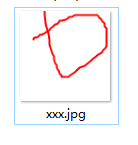
前端xaml页面代码
<Window x:Class="WpfApplication6.MainWindow"
xmlns="http://schemas.microsoft.com/winfx/2006/xaml/presentation"
xmlns:x="http://schemas.microsoft.com/winfx/2006/xaml"
Title="MainWindow" Height="" Width="">
<Grid> <Canvas x:Name="Screen" Width="96 " Height="">
<InkCanvas x:Name="inkCanvas" Height="" Width="" Canvas.Left="-203" Canvas.Top="-108" />
<TextBlock Canvas.Left="" Canvas.Top="" x:Name="VSSize" ></TextBlock>
</Canvas> <Button Content="保存" Height="" HorizontalAlignment="Right" Margin="0,274,0,12" Name="button1" Width="" Click="button1_Click" />
</Grid>
</Window>
后台cs页面代码
using System;
using System.Collections.Generic;
using System.Linq;
using System.Text;
using System.Windows;
using System.Windows.Controls;
using System.Windows.Data;
using System.Windows.Documents;
using System.Windows.Input;
using System.Windows.Media;
using System.Windows.Media.Imaging;
using System.Windows.Navigation;
using System.Windows.Shapes;
using System.IO;
using System.Windows.Ink; namespace WpfApplication6
{
/// <summary>
/// MainWindow.xaml 的交互逻辑
/// </summary>
public partial class MainWindow : Window
{
DrawingAttributes drawingAttributes;
public MainWindow()
{
InitializeComponent();
//创建 DrawingAttributes 类的一个实例
drawingAttributes = new DrawingAttributes();
//将 InkCanvas 的 DefaultDrawingAttributes 属性的值赋成创建的 DrawingAttributes 类的对象的引用
//InkCanvas 通过 DefaultDrawingAttributes 属性来获取墨迹的各种设置,该属性的类型为 DrawingAttributes 型
inkCanvas.DefaultDrawingAttributes = drawingAttributes;
//设置 DrawingAttributes 的 Color 属性设置颜色
drawingAttributes.Color = Colors.Red;
} private void button1_Click(object sender, RoutedEventArgs e)
{
RenderTargetBitmap rtb = new RenderTargetBitmap(, , this.Screen.Width, this.Screen.Height, PixelFormats.Default);
rtb.Render(this.inkCanvas);
BmpBitmapEncoder encoder = new BmpBitmapEncoder();
encoder.Frames.Add(BitmapFrame.Create(rtb));
string file = "d:\\xxx.jpg";
using (Stream stm = File.Create(file))
{
encoder.Save(stm);
}
} }
}
C# wpf InkCanvas 保存图片jpg的更多相关文章
- WPF InkCanvas 毛笔效果
原文:WPF InkCanvas 毛笔效果 1.先来看看InkCanvas的一般用法: <InkCanvas> <InkCanvas.DefaultDrawingAttrib ...
- WPF InkCanvas 画图 基础使用教程
大家好,由于很多原因,我有很长一段时间没有在 CSDN 上分享我的学习成果了,如今终于可以回归分享之路了. 之前在做一个项目的时候,想在一个区域里绘制自己的图形,于是上网搜索资料,无意中找到了 Ink ...
- WPFのInkCanvas作为蒙版透明笔迹不透明
本人最近利用inkcavas做一个蒙版的功能,结果发现笔迹稀释了,经过一番查找发现:应该讲inkcavas的背景设置为白色,然后透明,而不是将整个控件透明,具体代码: <InkCanvas Na ...
- WPF InkCanvas EditingMode为Select时 在其选择时各种事件中撤销Select模式的方法
InkCanvas有多种输入模式. 通过InkCanvasEditingMode来进行对其调整 分别是 None=0// 忽略鼠标和手写笔输入 Ink = 1// 允许用户绘制批注,默认模式.使用鼠标 ...
- WPF InkCanvas MouseDown及MouseLeftButtonDown事件不触发的代替事件
PreviewMouseDown事件可以触发 再通过e.LeftButton 的状态判断是否按钮被按下 特此备忘
- WPF InkCanvas 书写毛笔效果
https://www.cnblogs.com/younShieh/p/10602787.html
- WPF 毛笔字
1.先来看看InkCanvas的一般用法: <InkCanvas> <InkCanvas.DefaultDrawingAttributes> < ...
- 多点触摸画板(MultiTouchCanvas)
这是个简单的支持多点触摸的画板控件, 绘制功能基于WPF InkCanvas,也是我drawTool系列文章的开篇. 阅读该文章后可能产生一些问题: 1. 如果对生成的笔迹对象进行控制 如果要对生成的 ...
- WPF布局管理之Canvas、InkCanvas (转)
一.Canvas 在WPF中子元素的绝对定位的布局控件 其子元素使用Width.Height定义元素的宽度和高度 使用Convas.Left(Convas.Right).Convas.Top(Conv ...
随机推荐
- python 安装scikit!!!
首先,吐槽一下,真的是折腾好几天,一会更新这个,一会更新那个,总是各种奇葩问题诸如此类: cannot import check-build pip有新版本,需要更新(黄字) 其中scipy出错最多, ...
- [leetcode]340. Longest Substring with At Most K Distinct Characters至多包含K种字符的最长子串
Given a string, find the length of the longest substring T that contains at most k distinct characte ...
- 11-matlba-bellman-ford;地杰斯特拉
求最短路: 1.bellman-ford: %求s到各点的最短距离 function Dist = Bellman_Ford(s) load cityJuli; for i = 1:154 Dist( ...
- MyEclipse2018.9.0设置全局编码
1.windows->Preferences打开"首选项"对话框,左侧导航,导航到general->Workspace 右侧Text file encoding,选择O ...
- Docker commit 制作weblogic镜像
第一:前提条件 1.本机必须已经安装了docker 容器 2.pull 一个基础的镜像 如图:rastasheep/ubuntu-sshd 第二:利用docker commit 命令 将容器的状态 ...
- springmvc在处理请求过程中出现异常信息交由异常处理器进行处理,自定义异常处理器可以实现一个系统的异常处理逻辑。为了区别不同的异常通常根据异常类型自定义异常类,这里我们创建一个自定义系统异常,如果controller、service、dao抛出此类异常说明是系统预期处理的异常信息。
springmvc在处理请求过程中出现异常信息交由异常处理器进行处理,自定义异常处理器可以实现一个系统的异常处理逻辑. 1.1 异常处理思路 系统中异常包括两类:预期异常和运行时异常RuntimeEx ...
- web项目传classes目录项目正常,打包成jar不能运行。
笔者最近使用tomcat9,由于工作洁癖,盯上了tomcat启动日志里的"No TLD files were found in"字样,如下 15-Sep-2017 02:19:09 ...
- 全屏API
by zhangxinxu from http://www.zhangxinxu.com本文地址:http://www.zhangxinxu.com/wordpress/?p=2679 二.相关文章以 ...
- laravel表单图片上传
1.视图 2.控制器
- Laravel Tinker 使用笔记
我们知道,Laravel Tinker 提供了命令行式的交互调试途径.使用极其方便直观. 使用: #php artisan tinker 要点: 命令要在一行上输入完成,回车执行.>>&g ...
