jQuery实现页面关键词高亮
示例代码,关键位置做了注释,请查看代码:
<html>
<head>
<title>jQuery实现页面关键词高亮</title>
<style type="text/css">
* {
margin: 0;
padding: 0;
}
p {
padding: 10px;
margin-bottom: 20px;
}
.highlight {
background-color: yellow;
font-weight: bold;
}
</style>
</head>
<body>
<form>
<p>
I consider that a man's brain originally is like a little empty attic, and you have to stock it with such furniture as you choose. A fool takes in all the lumber of every sort that he comes across, so that the knowledge which might be useful to him gets crowded out, or at best is jumbled up with a lot of other things, so that he has a difficulty in laying his hands upon it.
</p>
<p>
I consider that a man's brain originally is like a little empty attic, and you have to stock it with such furniture as you choose. A fool takes in all the lumber of every sort that he comes across, so that the knowledge which might be useful to him gets crowded out, or at best is jumbled up with a lot of other things, so that he has a difficulty in laying his hands upon it.
</p>
<p>
I consider that a man's brain originally is like a little empty attic, and you have to stock it with such furniture as you choose. A fool takes in all the lumber of every sort that he comes across, so that the knowledge which might be useful to him gets crowded out, or at best is jumbled up with a lot of other things, so that he has a difficulty in laying his hands upon it.
</p>
<input type="text" id="text" />
<input type="button" id="search" value="Search" />
<input type="button" id="clear" value="Clear" />
</form>
<script src="https://cdn.bootcss.com/jquery/1.12.4/jquery.min.js"></script>
<script type="text/javascript">
$(document).ready(function() {
//点击search按钮时,执行highlight函数
$('#search').click(highlight);
//点击clear按钮时,执行clearSelection函数
$('#clear').click(clearSelection);
function highlight() {
//先清空一下上次高亮显示的内容
clearSelection();
//获取输入的关键词
var searchText = $('#text').val();
//创建正则表达式,g表示全局的,如果不用g,则查找到第一个就不会继续向下查找了
var regExp = new RegExp(searchText, 'g');
//遍历段落
$('p').each(function() {
var html = $(this).html();
//将找到的关键词替换,加上highlight属性
var newHtml = html.replace(regExp, '<span class="highlight">' + searchText + '</span>');
//更新段落内容
$(this).html(newHtml);
});
}
function clearSelection() {
$('p').each(function() {
//找到所有highlight属性的元素
$(this).find('.highlight').each(function() {
//将highlight样式去掉
$(this).replaceWith($(this).html());
});
});
}
});
</script>
</body>
</html>
执行运行代码,效果为:
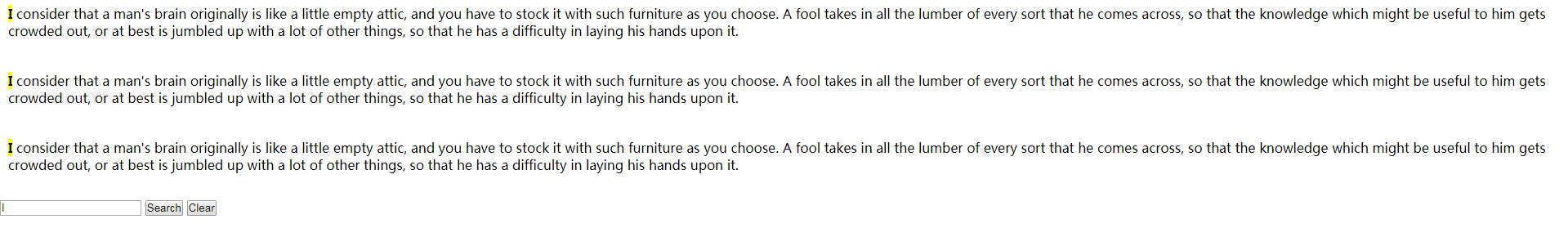
jQuery实现页面关键词高亮的更多相关文章
- 如何通过js使搜索关键词高亮
给你推荐通过jquery来实现高亮关键词.jquery.textSearch-1.0.js代码: (function($){ $.fn.textSearch =function(str,options ...
- jQuery实现页面内锚点平滑跳转
平时我们做导航滚动到内容都是通过锚点来做,刷的一下就直接跳到内容了,没有一丝的滚动效果,而且 url 链接最后会有“小尾巴”,就像#keleyi,今天我就介绍一款 jquery 做的滚动的特效,既可以 ...
- php-设置关键词高亮的字符串处理函数
/** * 设置关键词高亮的字符串处理函数 * @param [string] $str [要高亮的字符串] * @param array $word_arr [关键词] */function set ...
- JQuery 实现页面无刷新
对于JQuery实现页面无刷新的效果,即:应用这个JQuery这个组件,可以实现在页面上加载数据库中的数据信息,但是并没有给用户页面刷新的感觉,这样既可以有效的进行数据交互,也可以不妨碍用户的其他操作 ...
- js 和 jquery 获取页面和滚动条的高度 视口高度文档高度
js 和 jquery 获取页面和滚动条的高度 //页面位置及窗口大小 function GetPageSize() { var scrW, scrH; if(window.innerHeight & ...
- 关于jquery计算页面元素数量
这段jquery计算页面元素数量代码,能不能刷新页面直接输出数量,而不用点计算按钮 <scriptsrc="http://ajax.googleapis.com/ajax/libs/j ...
- 用JS或jQuery访问页面内的iframe,兼容IE/FF
用JS或jQuery访问页面内的iframe,兼容IE/FF js或者jQuery访问页面中的框架也就是iframe.注意:框架内的页面是不能跨域的! 假设有两个页面,在相同域下. index.htm ...
- 通过javascript库JQuery实现页面跳转功能代码
通过javascript库JQuery实现页面跳转功能代码的四段代码实例如下. 实例1: 1 2 3 4 $(function(){ var pn = $("#gotopagenum&quo ...
- js原生 + jQuery实现页面滚动字幕
js原生/jQuery实现页面滚动字幕效果 17:45:49 在新闻列表或者文章列表信息等页面中很容易要求实现字幕滚动的效果,以下为简单的实现页面中滚动字幕的效果 1.jQuery实现页面滚动字幕效果 ...
随机推荐
- 从零开始搭建linux下laravel 5.5所需环境(二)
我们已经装好了nginx,现在我们开始装mysql和php 我们同样使用yum来安装. 先安装MySQL软件(客户端.服务器端.依赖库) yum install -y mysql mysql-serv ...
- Is there a way to detect if call is in progress? Phone Event
First you need 3 profiles to monitor the phone state: Event: Phone IdleVariable Clear %Phoning Event ...
- redhat 各种版本下载
http://www.linuxfly.org/post/659/ http://pan.baidu.com/share/home?uk=3742764079&view=share#categ ...
- 【《Objective-C基础教程 》笔记ch03】(四)OC中的OOP
一.声明类接口步骤: 1.声明一个类接口,使用@interfacekeyword加上类名称. 2.用 { 实例变量 } 来定义各种数据成员. 3.方法声明,採用中缀符语法声明一个c函数,用到了冒号 ...
- C#程序集系列04,在程序集包含多个module的场景下理解关键字internal
本篇在一个程序集包含多个module的场景下体验internal的含义. →查看F盘as文件夹下的文件→删除MainClass.exe→把MyFirstModule和MySecondModule组装到 ...
- Android实例剖析笔记(二)
摘要:用实例讲解Andriod的开发过程,以NotesList为实例介绍Android的菜单机制 简介 android提供了三种菜单类型,分别为options menu,context menu,su ...
- Windows Embedded Compact 7 开发环境搭建
第一步,我们会定制一个运行在Vitual PC上的image.要完成这个任务,你要保证你的电脑上安装了:1.Windows Virtual PC 2.Visual Studio 2008+SP1 3. ...
- jaxb使用
一.前言 JAXB——Java Architecture for XML Binding,是一项可以根据XML Schema产生Java类的技术.JAXB提供将XML实例文档反向生成Java对象树的方 ...
- 【转载】关于大数据库的一些不错的GitHub项目
优秀大数据GitHub项目一览 http://blog.csdn.net/YaoXTao/article/details/50540485
- Observer 观察者模式 MD
Markdown版本笔记 我的GitHub首页 我的博客 我的微信 我的邮箱 MyAndroidBlogs baiqiantao baiqiantao bqt20094 baiqiantao@sina ...
