winform 导出datagridview 到excel
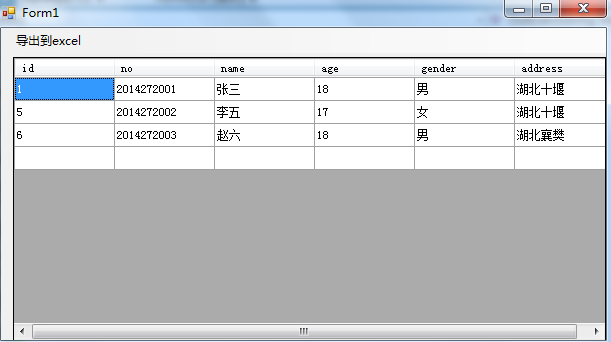
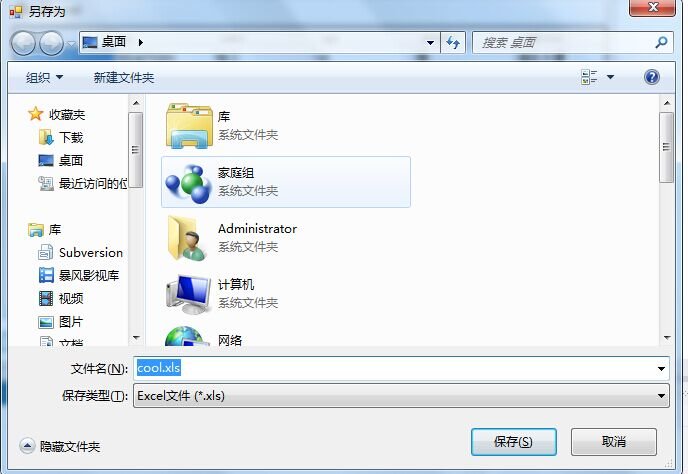

数据不多可以用下面的方式方法,如果数据较大,不建议这样使用,可能会比较卡
如果电脑上没有Microsoft.Office.Interop.Excel.dll去找DLL下载站下载即可
需要先导入这个dll的引用
Microsoft.Office.Interop.Excel.Workbook workbook =
wbs.Add(Microsoft.Office.Interop.Excel.XlWBATemplate.xlWBATWorksheet);
//添加工作薄
Microsoft.Office.Interop.Excel.Worksheet worksheet =
(Microsoft.Office.Interop.Excel.Worksheet)workbook.Worksheets[1];//取得
sheet1
winform 导出datagridview 到excel的更多相关文章
- C#winform导出数据到Excel的类
/// <summary> /// 构造函数 /// </summary> public ExportData() { } /// <summary> /// 保存 ...
- C#导出DataGridView到Excel
public class ExcelHelper { private static object missing = Type.Missing; #region ================导出= ...
- winfrom导出DataGridView为Excel方法
声明:此方法需要电脑安装Excel软件 需要类库:Microsoft.Office.Interop.Excel.dll 可百度自行下载 方法代码: /// <summary> /// 导出 ...
- WinForm导出DataSet到Excel
using System; using System.Collections.Generic; using System.ComponentModel; using System.Data; usin ...
- 【转】c# winform DataGridView导出数据到Excel中,可以导出当前页和全部数据
准备工作就是可以分页的DataGridView,和两个按钮,一个用来导出当前页数据到Excel,一个用来导出全部数据到Excel 没有使用SaveFileDialog,但却可以弹出保存对话框来 先做导 ...
- C#读取Excel表格数据到DataGridView中和导出DataGridView中的数据到Excel
其实想在datagridview中显示excel表格中的数据跟读取数据库中的数据没什么差别,只不过是创建数据库连接的时候连接字段稍有差别. private void btnShow_Click(obj ...
- 循序渐进开发WinForm项目(5)--Excel数据的导入导出操作
随笔背景:在很多时候,很多入门不久的朋友都会问我:我是从其他语言转到C#开发的,有没有一些基础性的资料给我们学习学习呢,你的框架感觉一下太大了,希望有个循序渐进的教程或者视频来学习就好了. 其实也许我 ...
- C# 导出dataGridView中的值到Excel
C# 怎么导出dataGridView中的值到Excel 1 2 3 4 5 6 在系统应用过程中,数据是系统的核心.如果直接在应用软件中看数据,有时也有些不便,所以就会把系统数据转换成Excel格式 ...
- C# WinForm 导出导入Excel/Doc 完整实例教程[使用Aspose.Cells.dll]
[csharp] view plain copy 1.添加引用: Aspose.Cells.dll(我们就叫工具包吧,可以从网上下载.关于它的操作我在“Aspose.Cells操作说明 中文版 下载 ...
随机推荐
- C#中的NameValueCollection简介
NameValueCollection继承自NameObjectCollectionBase,并且和一般的键值对不同的是,它支持集合中出现相同的Key. 引用:using System.Collect ...
- C# 对象引擎,以路径形式访问对象属性(data.Product[1].Name)
对象引擎,以路径形式访问对象属性,例data.Product[1].Name. 在做excel模板引擎的时候,为了能方便的调用对象属性,找了一些模板引擎,不是太大就是不太适用于excel, 因为exc ...
- webform gridview合并单元格
gridview合并单元格 由于项目要求,需要合并某些单元格,因此特意封装了如下帮助类: /// <summary> /// 合并单元格 /// </summary> publ ...
- Binary Indexed Tree-307. Range Sum Query - Mutable
Given an integer array nums, find the sum of the elements between indices i and j (i ≤ j), inclusive ...
- Text and Binary modes
http://perlmaven.com/what-is-a-text-file https://cygwin.com/cygwin-ug-net/using-textbinary.html Text ...
- Python面向对象(多态)
day24 面向对象三大特性:多态 Python原生就是多态的.
- centos 6 下,zephir的安装和使用
centos 6 下,zephir的安装和使用 zephir或许会开启一个新的PHP编写方式. 在这之前,如果我们要编写php的扩展,一般都是c++/clang/vc等等. 但是现在,我们有了新的选择 ...
- Kafka数据可靠性与一致性解析
Partition Recovery机制 每个Partition会在磁盘记录一个RecoveryPoint, 记录已经flush到磁盘的最大offset.broker fail 重启时,会进行load ...
- java中常见的异常
空指针异常类:NullPointerException 类型强制转换异常:ClassCastException 数组负下标异常:NegativeArrayException 数组下标越界异常:Arra ...
- day 55 linux 的常用命令
前言 前面咱们已经成功安装了Linux系统--centos7,那么我们现在提好裤腰带,准备奔向Linux的大门. Linux命令行的组成结构 [root@oldboy_python ~]# [roo ...
