form表单提交数据,页面必定会刷新,ajax提交数据不会刷新,做到悄悄提交,多选删除,ajax提交实例
很多页面用到的模态对话框,如知明网站https://dig.chouti.com/的登录页都是模态对话框,
当点登录时,是用的ajax提交,因为输入错了信息,有返回消息,而页面没有刷新。
jquery ajax格式:
$.ajax({
'url':'/orm',
'type':'post',
'data':{'id':1,'name':'hhh'},
success:function (data) {
alert(data);
}
})
url是提交到那个地址 type是提交方法 data是要提交的数据集合,可使用变量如:$('#id').val(),可一句话提交一个表单里的所有值 如:'data':$('#f1').serialize(),
sucess:是服务成功返回数据时要执行的函数,服务器没返回数据时,这个函数不会执行,形参data,一定要带,即是返回的数据。
提交给orm操作后 常用Httprespones返回一个字符串json格式,再用json解析 ,不能用redirect,用render也没大用 这样我们在任何地方就可以用ajax提交数据到后台了,而页面不用刷新,一个简单标签即可提交,如:
$('#ajax_submit').click(function () {
$.ajax({
'url':'/orm',
'type':'post',
'data':{'id':1,'name':'hhh'},
success:function (data) {
alert(data);
}
})
})
例子:点击添加出现模态对话框,如果ip或端口格式不对,ajax提交立即返回错误提示不刷新。勾选1,3,5删除一次性删除并生效显示。
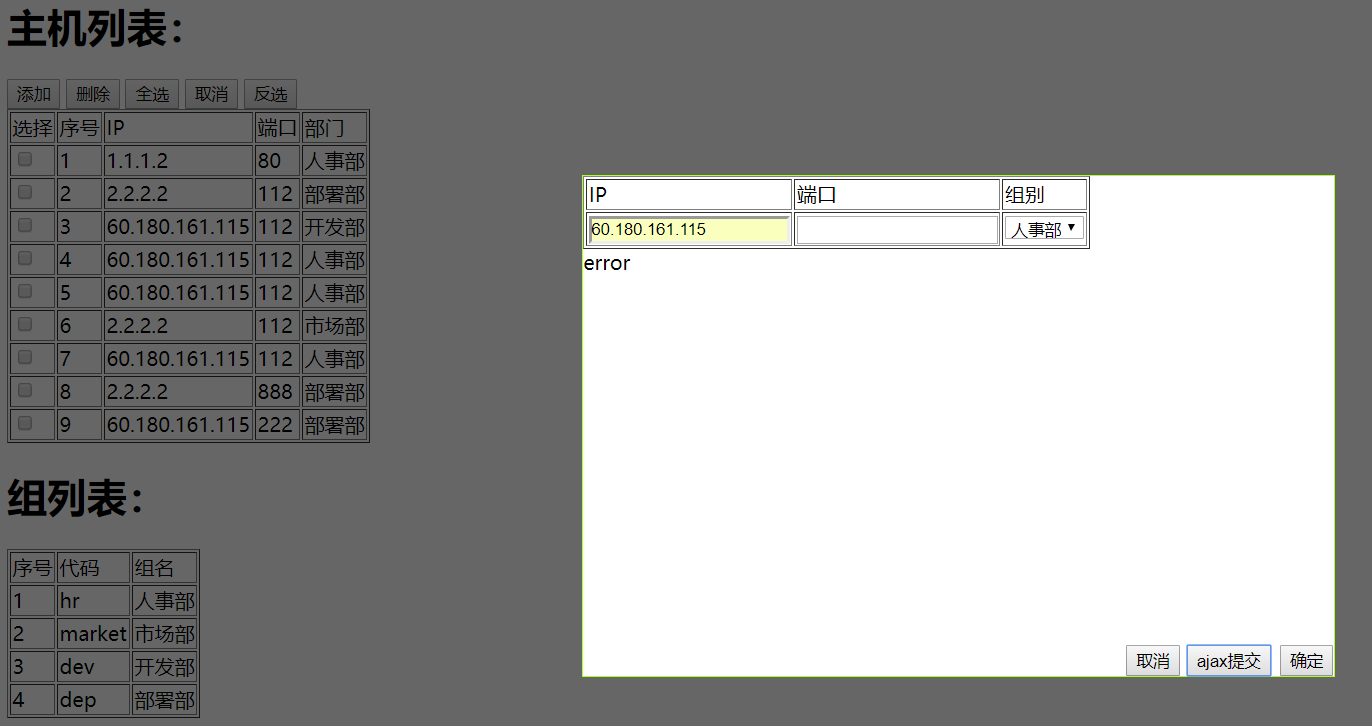
#models
from django.db import models
# Create your models here.
class host(models.Model):
ip = models.CharField(max_length=255)
port = models.IntegerField()
group_code = models.ForeignKey(to='group',to_field='code',default='hr',on_delete='code')
class group(models.Model):
code = models.CharField(max_length=30,default='hr',unique=True)
name = models.CharField(max_length=255) #views
from django.shortcuts import render,HttpResponse,redirect
from cmbd import models
import json
def home(request):
return HttpResponse('<h1>home</h1>')
def orm(request):
# models.host.objects.create(ip="1.1.1.1",port=80,code='market')
#models.host.objects.create(ip="1.1.1.6",port=88,group_code_id='dev')
# models.group.objects.create(code="dev",name="开发部")
# dic = {'code':'dep','name':"工程部"}
# models.group.objects.create(**dic)
if request.method == 'GET':
cmd = request.GET.get('orm')
if cmd == 'add_host':
ip = request.GET.get('ip')
port = request.GET.get('port')
group_code = request.GET.get('group_code')
if ip and port:
models.host.objects.create(ip=ip,port=port,group_code_id=group_code)
else:
return HttpResponse('error')
return redirect('/list')
else:
cmd = request.POST.get('orm')
if cmd == 'del_host':
host_id = request.POST.get('host_id')
if host_id:
models.host.objects.filter(id=host_id).delete()
return HttpResponse('success')
elif cmd == 'add_host':
ip = request.POST.get('ip')
port = request.POST.get('port')
group_code = request.POST.get('group_code')
if ip and port:
models.host.objects.create(ip=ip,port=port,group_code_id=group_code)
else:
return HttpResponse('error')
return HttpResponse('success')
elif cmd == 'edit_host':
id = request.POST.get('id')
ip = request.POST.get('edit_ip')
port = request.POST.get('edit_port')
group_code = request.POST.get('edit_group_code')
if ip and port: models.host.objects.filter(id=id).update(ip=ip,port=port,group_code_id=group_code)
else:
return HttpResponse('error')
return redirect('/list')
return render(request,'orm.html') def list(request):
v1 = models.host.objects.all()
v2 = models.group.objects.all()
return render(request,'list.html',{'v1':v1,'v2':v2}) def test_ajax(request):
ret = {"status":"true","data":"none","error":"none"}
try:
ip = request.POST.get('ip')
port = request.POST.get('port')
group_code = request.POST.get('group_code')
if len(ip) < 4:
ret["status"] = "false"
ret["error"] = "ip addr error"
except Exception as e:
pass
return HttpResponse(json.dumps(ret)) #templates
<!DOCTYPE html>
<html lang="en">
<head>
<meta charset="UTF-8">
<title>Title</title>
<style>
td a{
cursor: pointer;
}
.hide{
display: none;
}
.shade{
position: fixed;
top:0;
left:0;
right:0;
bottom:0;
background-color: black;
opacity:0.6;
z-index: 99;
}
.add_model{
height:400px;
width:600px;
position: fixed;
left: 50%;
top: 50%;
margin-left: -300px;
margin-top: -200px;
background-color: white;
border: 1px solid greenyellow;
z-index: 100;
}
</style>
</head>
<body>
<div id="shade" class="shade hide"></div>
<div id="add_model" class="add_model hide">
<form action="/orm" method="get" id="f1">
<table border="1px">
<thead><td>IP</td><td>端口</td><td>组别</td></thead>
<tr>
<td><input name="ip" type="text"/></td>
<td><input name="port" type="text"/></td>
<td>
<select name="group_code">
{% for i in v2 %}
<option value="{{ i.code }}">{{ i.name }}</option>
{% endfor %}
</select>
</td>
</tr>
</table>
<label id="msg" class="hide"></label>
<input type="text" style="display: none;" name="orm" value="add_host"/>
<input class="host_cancel" type="button" value="取消" style="position: absolute;bottom: 0;right: 123px;"/>
<input id="add_host_ack" type="submit" value="确定" style="position: absolute;bottom: 0;right: 0;"/>
<input id="ajax_submit" type="button" value="ajax提交" style="position: absolute;bottom: 0;right: 50px;"/>
</form>
</div>
<div id="edit_model" class="add_model hide">
<form action="/orm" method="post" id="f2">
<table border="1px">
<thead><td>IP</td><td>端口</td><td>组别</td></thead>
<tr>
<td><input name="edit_ip" type="text"/></td>
<td><input name="edit_port" type="text"/></td>
<td>
<select name="edit_group_code">
{% for i in v2 %}
<option value="{{ i.code }}">{{ i.name }}</option>
{% endfor %}
</select>
</td>
</tr>
</table>
<label id="edit_msg" class="hide"></label>
<input type="text" class="hide" name="id"/>
<input type="text" style="display: none;" name="orm" value="edit_host"/>
<input class="host_cancel" type="button" value="取消" style="position: absolute;bottom: 0;right: 50px;"/>
<input type="submit" value="确定" style="position: absolute;bottom: 0;right: 0;"/>
</form>
</div>
<h1>主机列表:</h1>
<form>
<input type="button" id="add_host" value="添加">
<input type="button" id="del_host" value="删除">
<input type="button" id="select_all" value="全选">
<input type="button" id="cancel_all" value="取消">
<input type="button" id="revert" value="反选">
</form>
<table border="" id="t1">
<thead><td>选择</td><td>序号</td><td>IP</td><td>端口</td><td>部门</td><td>操作</td></thead>
{% for i in v1 %}
<tr host_id="{{ i.id }}" group_code="{{ i.group_code_id }}">
<td><input type="checkbox"/></td>
<td>{{ forloop.counter }}</td><td>{{ i.ip}}</td><td>{{ i.port}}</td><td>{{ i.group_code.name}}</td><td><a class="del_single">删除</a>|<a class="edit_host">修改</a></td>
</tr>
{% endfor %}
</table>
<h1>组列表:</h1>
<table border="" id="t2">
<thead><td>序号</td><td>代码</td><td>组名</td></thead>
{% for i in v2 %}
<tr group_id="{{ i.id }}"><td>{{ forloop.counter}}</td><td>{{ i.code}}</td><td>{{ i.name}}</td></tr>
{% endfor %}
</table> <script src="/static/jquery-3.3.1.js"></script>
<script>
$(function () {
$('#add_host').click(function () {
$("#shade,#add_model").removeClass("hide");
})
$('.host_cancel').click(function () {
$(".shade,.add_model").addClass("hide");
})
$('#select_all').click(function () {
$('#t1 input[type="checkbox"]').prop("checked", true);
})
$('#cancel_all').click(function () {
$('#t1 input[type="checkbox"]').prop("checked", false);
})
$('#revert').click(function () {
$('#t1 input[type="checkbox"]').each(function () {
if($(this).prop('checked')){
$(this).prop('checked',false);
}else {
$(this).prop('checked',true);
}
});
})
$('#del_host').click(function () {
$('#t1 input[type="checkbox"]').each(function () {
if($(this).prop('checked')){
host_id = $(this).parent().parent().attr('host_id');
$.ajax({
'url':'/orm',
'type':'post',
'data':{'orm':'del_host','host_id':host_id},
success:function (data) {
console.log(data);
location.reload();
}
})
}
});
})
$('#ajax_submit').click(function () {
$.ajax({
'url':'/test_ajax',
'type':'post',
'data':$("#f1").serialize(),
success:function (data) {
obj = JSON.parse(data)
if(obj.status=='true'){
$('#msg').removeClass('hide').text(obj.data);
location.reload();
}else {
$('#msg').removeClass('hide').text(obj.error);
}
}
})
})
$(".del_single").click(function () {
host_id = $(this).parent().parent().attr('host_id');
$(this).parent().parent().remove();
$.ajax({
'url':'/orm',
'type':'post',
'data':{'orm':'del_host','host_id':host_id},
success:function (data) {
alert(data);
}
})
})
$(".edit_host").click(function () {
group_code = $(this).parent().parent().attr('group_code');
host_id = $(this).parent().parent().attr('host_id');
ip = $(this).parent().parent().children().eq(2).text();
port = $(this).parent().parent().children().eq(3).text();
console.log(host_id,ip,port);
$("#shade,#edit_model").removeClass("hide");
$("#f2 select[name='edit_group_code']").val(group_code);
$("#f2 input[name='edit_ip']").val(ip);
$("#f2 input[name='edit_port']").val(port);
$("#f2 input[name='id']").val(host_id);
}) })
</script>
</body>
</html>
form表单提交数据,页面必定会刷新,ajax提交数据不会刷新,做到悄悄提交,多选删除,ajax提交实例的更多相关文章
- form表单的一个页面多个上传按钮实例
/* * 图片上传 */ @RequestMapping("/uploadFile") @ResponseBody public String uploadFile(@Reques ...
- form表单提交和ajax提交的区别
form表单是整个页面跳到服务器的地址然后提交数据: ajax是往这个地址post数据 <form style="padding:0px;margin:0px;" targe ...
- web框架-(六)Django补充---form表单验证
一.form表单验证 1. 常规html页面的form表单验证 常规页面中,如果想实现对表单中用户输入信息的数据验证,需要配合Ajax来实现. 使用前我们先来熟悉下函数参数:request,其中包含的 ...
- 前端HTML基础之form表单
目录 一:form表单 1.form表单功能 2.表单元素 二:form表单搭建(注册页面) 1.编写input会出现黄色阴影问题 三:完整版,前端代码(注册页面) 四:type属性介绍 1.inpu ...
- Django中三种方式写form表单
除了在html中自己手写form表单外,django还可以通过 继承django.forms.Form 或django.forms.ModelForm两个类来自动生成form表单,下面依次利用三种方式 ...
- thinkPHP5.0使用form表单提交数据和删除文章,不用TP的提示页面,使用弹出提示信息
form表单提交数据和删除文章时,TP的默认信息提示页面的看起来不是很好看,想要实现弹窗提示怎么做呢? 前端:可以使用前端的一个知识--iframe,iframe元素会创建包含另外一个文档的内联框架: ...
- 从页面获取form表单提交的数据
1 使用HttpServletRequest,方便灵活 页面代码,使用action提交一个表单,里边有球的id,球的主人,球的颜色,所在省份,区域 <form action="ball ...
- 关于form表单提交数据后不跳转页面+ajax接收返回值的处理
1.前台的form表单建立,注意action.enctype的内容, 2.通过添加一个隐藏的iframe标签使form的target指向iframe来达到不跳转页面的效果,同时需要在js里获取ifra ...
- Form表单提交数据的几种方式
一.submit提交 在form标签中添加Action(提交的地址)和method(post),且有一个submit按钮(<input type='submit'>)就可以进行数据的提交, ...
- form表单action提交表单,页面不跳转且表单数据含文件的处理方法
在最近的项目中需要将含 input[type='file']的表单提交给后台 ,并且后台需要将文件存储在数据库中.之前所用的方法都是先将文件上传到七牛服务器上,然后七牛会返回文件的下载地址,在提交表单 ...
随机推荐
- 丰富的else语句以及简介的with语句
1.if···else略 2.while.for与else Python中的循环语句(无论是while 还是for)中,经常配合continue和break语句,此时,可以和else搭配使用,当循环正 ...
- Shell 使用 expr 进行数学运算
1.语法格式: 第一种:expr $num1 operator $num2 第二种:$(($num1 operator $num2)) 2.expr 操作符: 注意:这里比较为true,返回 1.只支 ...
- callback回调函数的理解
callback采用的设计模式是:模板模式,他的设计理念是基于面向对象中的多态的. 我们的程序中走到某个地方他会出现不一样的动作的时候,我们在这儿就使用回调函数.我们利用的就是 多态的原理,我们传递不 ...
- 设置eclipse联想功能
当我们在用eclipse的时候,怎么能够让自己的编码速度加快?我想利用eclipse的提示功能是其中的方法之一.下面就利出配置eclipse联想功能(代码的提示功能)的步骤: 1. 打开Eclipse ...
- shell 统计字符串 字符个数
统计“abbc”中“b”的个数 1:awknum=`echo abbc | awk -F"b" '{print NF-1}'` 2:trnum=`echo abbc | tr -c ...
- html css样式子元素相对父级元素定位
废话不多说. 父级元素 样式设置: position:relative; 子元素样式: position: absolute; 这样就可以达到子元素相对父级元素定位了.
- C#控件之ComboBox控件使用
首先如果要给ComboBox控件输入要显示的内容,方法是点击控件会显示如下图所示: 然后点击”编辑项”,如下所示: 下面在这里输入控件要显示的内容,即可. 如果要让ComboBox控件设置默认显示项, ...
- less--入门
Less(Learner Style Sheets)是向后兼容css扩展语言. 变量(Variables) @width: 10px; @height: @width + 10px; header{ ...
- Failed to create the XA control connection. Error: "找不到存储过程 'master..xp_sqljdbc_xa_init_ex'。
Failed to create the XA control connection. Error: "找不到存储过程 'master..xp_sqljdbc_xa_init_ex'. 抛出 ...
- 一张图看懂AI、机器学习和深度学习的区别
AI(人工智能)是未来,是科幻小说,是我们日常生活的一部分.所有论断都是正确的,只是要看你所谈到的AI到底是什么. 例如,当谷歌DeepMind开发的AlphaGo程序打败韩国职业围棋高手Lee Se ...
