一种提升连接Dynamics 365性能的方法
using Microsoft.Xrm.Sdk;
using Microsoft.Xrm.Sdk.Query;
using Microsoft.Xrm.Tooling.Connector;
using System;
using System.ServiceModel;
using System.Threading; namespace LuoYongLab
{
class Program
{
static void Main(string[] args)
{
try
{
for (var i = ; i < ; i++)
{
ThreadStart tStart = new ThreadStart(Work);
Thread thread = new Thread(tStart);
thread.Start();
}
Console.WriteLine("程序运行完成!");
Console.ReadKey();
}
catch (FaultException ex)
{
Console.WriteLine("程序出现异常:ex.Message=" + ex.Message);
Console.ReadKey();
}
} static void Work()
{
Console.WriteLine("线程开始" + DateTime.Now.ToLongTimeString() + ";线程ID:" + Thread.CurrentThread.ManagedThreadId);
var crmSvc = new CrmServiceClient(new System.Net.NetworkCredential("crmadmin@luoyong.me", "Pass", null), Microsoft.Xrm.Tooling.Connector.AuthenticationType.IFD, "demo.luoyong.me", "", "demo", useUniqueInstance: false, useSsl: true);
Console.WriteLine("线程ID: " + Thread.CurrentThread.ManagedThreadId + ";Token过期时间:" + crmSvc.OrganizationServiceProxy.SecurityTokenResponse.Response.Lifetime.Expires);
if (crmSvc.IsReady)
{
QueryExpression qe = new QueryExpression("organization");
qe.ColumnSet = new ColumnSet("languagecode", "basecurrencyid");
EntityCollection ec = crmSvc.RetrieveMultiple(qe);
if (ec.Entities.Count >= )
{
Console.WriteLine("线程ID: " + Thread.CurrentThread.ManagedThreadId + ";组织偏好语言:" + ec.Entities[].GetAttributeValue<int>("languagecode"));
}
}
Console.WriteLine("线程结束" + DateTime.Now.ToLongTimeString() + ";线程ID:" + Thread.CurrentThread.ManagedThreadId);
}
}
}
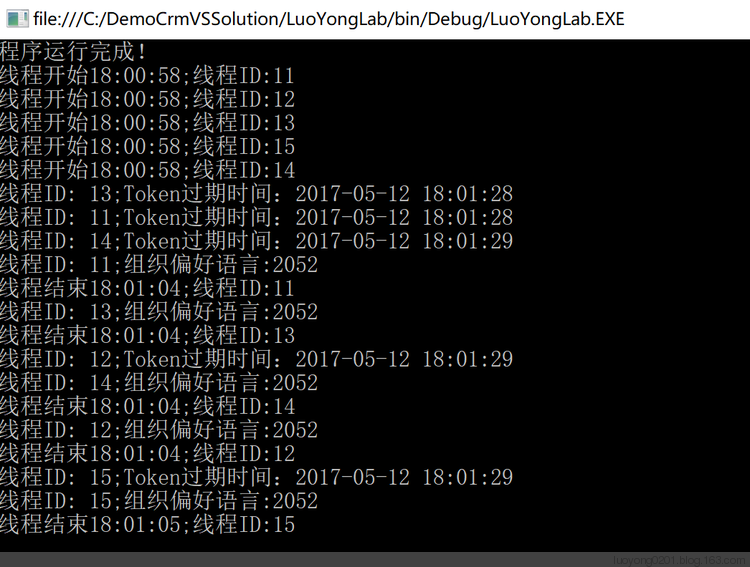

using Microsoft.Xrm.Sdk;
using Microsoft.Xrm.Sdk.Client;
using Microsoft.Xrm.Sdk.Query;
using System;
using System.Configuration;
using System.ServiceModel;
using System.Threading; namespace ConsoleApp
{
class Program
{
public static IServiceManagement<IOrganizationService> sm;
public static AuthenticationCredentials authCredentials;
static void Main(string[] args)
{
sm = ServiceConfigurationFactory.CreateManagement<IOrganizationService>(new Uri(ConfigurationManager.AppSettings["orgUrl"]));
authCredentials = new AuthenticationCredentials();
authCredentials.ClientCredentials.UserName.UserName = ConfigurationManager.AppSettings["userName"];
authCredentials.ClientCredentials.UserName.Password = ConfigurationManager.AppSettings["passWord"];
authCredentials = sm.Authenticate(authCredentials);
try
{
for (var i = ; i < ; i++)
{
ThreadStart tStart = new ThreadStart(Work);
Thread thread = new Thread(tStart);
thread.Start();
}
Console.WriteLine("程序运行完成!");
Console.ReadKey();
}
catch (FaultException ex)
{
Console.WriteLine("程序出现异常:ex.Message=" + ex.Message);
Console.ReadKey();
}
} static void Work()
{
Console.WriteLine("线程开始" + DateTime.Now.ToLongTimeString() + ";线程ID:" + Thread.CurrentThread.ManagedThreadId);
OrganizationServiceProxy orgSvc = new OrganizationServiceProxy(sm, authCredentials.ClientCredentials);
//OrganizationServiceProxy orgSvc = new OrganizationServiceProxy(sm, authCredentials.SecurityTokenResponse);
//ManagedTokenOrganizationServiceProxy orgSvc = new ManagedTokenOrganizationServiceProxy(sm, authCredentials.ClientCredentials);
QueryExpression qe = new QueryExpression("organization");
qe.ColumnSet = new ColumnSet("languagecode", "basecurrencyid");
EntityCollection ec = orgSvc.RetrieveMultiple(qe);
if (ec.Entities.Count >= )
{
Console.WriteLine("线程ID: " + Thread.CurrentThread.ManagedThreadId + ";组织偏好语言:" + ec.Entities[].GetAttributeValue<int>("languagecode"));
}
Console.WriteLine("线程结束" + DateTime.Now.ToLongTimeString() + ";线程ID:" + Thread.CurrentThread.ManagedThreadId);
}
}
}
using Microsoft.Xrm.Sdk;
using Microsoft.Xrm.Sdk.Client;
using System;
using System.ServiceModel;
using System.ServiceModel.Description; namespace ConsoleApp
{ public sealed class ManagedTokenOrganizationServiceProxy : OrganizationServiceProxy
{
private AutoRefreshSecurityToken<OrganizationServiceProxy, IOrganizationService> _proxyManager; public ManagedTokenOrganizationServiceProxy(Uri serviceUri, ClientCredentials userCredentials)
: base(serviceUri, null, userCredentials, null)
{
this._proxyManager = new AutoRefreshSecurityToken<OrganizationServiceProxy, IOrganizationService>(this);
} public ManagedTokenOrganizationServiceProxy(IServiceManagement<IOrganizationService> serviceManagement,
SecurityTokenResponse securityTokenRes)
: base(serviceManagement, securityTokenRes)
{
this._proxyManager = new AutoRefreshSecurityToken<OrganizationServiceProxy, IOrganizationService>(this);
} public ManagedTokenOrganizationServiceProxy(IServiceManagement<IOrganizationService> serviceManagement,
ClientCredentials userCredentials)
: base(serviceManagement, userCredentials)
{
this._proxyManager = new AutoRefreshSecurityToken<OrganizationServiceProxy, IOrganizationService>(this);
} protected override void AuthenticateCore()
{
this._proxyManager.PrepareCredentials();
base.AuthenticateCore();
} protected override void ValidateAuthentication()
{
this._proxyManager.RenewTokenIfRequired();
base.ValidateAuthentication();
}
} ///<summary>
/// Class that wraps acquiring the security token for a service
/// </summary> public sealed class AutoRefreshSecurityToken<TProxy, TService>
where TProxy : ServiceProxy<TService>
where TService : class
{
private TProxy _proxy; ///<summary>
/// Instantiates an instance of the proxy class
/// </summary> /// <param name="proxy">Proxy that will be used to authenticate the user</param>
public AutoRefreshSecurityToken(TProxy proxy)
{
if (null == proxy)
{
throw new ArgumentNullException("proxy");
} this._proxy = proxy;
} ///<summary>
/// Prepares authentication before authenticated
/// </summary> public void PrepareCredentials()
{
if (null == this._proxy.ClientCredentials)
{
return;
} switch (this._proxy.ServiceConfiguration.AuthenticationType)
{
case AuthenticationProviderType.ActiveDirectory:
this._proxy.ClientCredentials.UserName.UserName = null;
this._proxy.ClientCredentials.UserName.Password = null;
break;
case AuthenticationProviderType.Federation:
case AuthenticationProviderType.LiveId:
this._proxy.ClientCredentials.Windows.ClientCredential = null;
break;
default:
return;
}
} ///<summary>
/// Renews the token (if it is near expiration or has expired)
/// </summary> public void RenewTokenIfRequired()
{
if (null != this._proxy.SecurityTokenResponse &&
DateTime.UtcNow.AddMinutes() >= this._proxy.SecurityTokenResponse.Response.Lifetime.Expires)
{
try
{
this._proxy.Authenticate();
}
catch (CommunicationException)
{
if (null == this._proxy.SecurityTokenResponse ||
DateTime.UtcNow >= this._proxy.SecurityTokenResponse.Response.Lifetime.Expires)
{
throw;
}
}
}
}
}
}
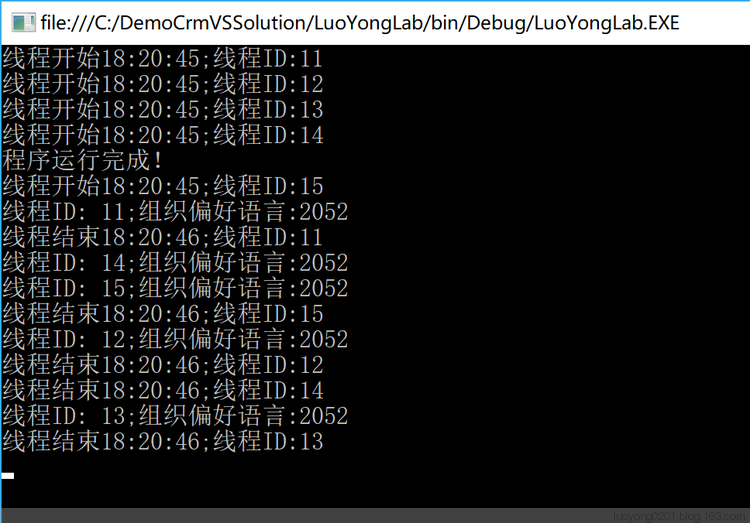
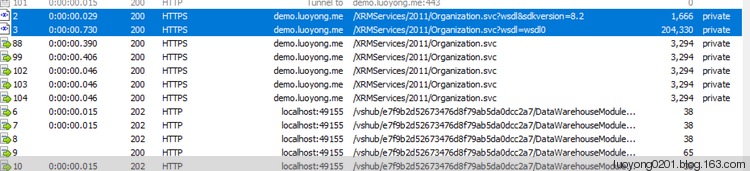
using System.Runtime.Caching;
ObjectCache cache = MemoryCache.Default;
CacheItemPolicy policy = new CacheItemPolicy();
policy.Priority = CacheItemPriority.NotRemovable;
IServiceManagement<IOrganizationService> sm = ServiceConfigurationFactory.CreateManagement<IOrganizationService>(new Uri(ConfigurationManager.AppSettings["orgUrl"]));
cache.Set("sm", sm, policy);
AuthenticationCredentials authCredentials = new AuthenticationCredentials();
authCredentials.ClientCredentials.UserName.UserName = ConfigurationManager.AppSettings["userName"];
authCredentials.ClientCredentials.UserName.Password = ConfigurationManager.AppSettings["passWord"];
cache.Set("authCredentials", sm.Authenticate(authCredentials), policy);
然后在代码中获取组织服务就用如下代码:
using System.Runtime.Caching;
ObjectCache cache = MemoryCache.Default;
OrganizationServiceProxy orgSvc = new OrganizationServiceProxy(((IServiceManagement<IOrganizationService>)cache["sm"]), ((AuthenticationCredentials)cache["authCredentials"]).ClientCredentials);
一种提升连接Dynamics 365性能的方法的更多相关文章
- JS中三种字符串连接方式及其性能比较
工作中经常会碰到要把2个或多个字符串连接成一个字符串的问题,在JS中处理这类问题一般有三种方法,这里将它们一一列出顺便也对它们的性能做个具体的比较. 第一种方法 用连接符“+”把要连接的字符串连起来 ...
- JavaScript中三种字符串连接方式及其性能比较
参考地址: https://www.cnblogs.com/programs/p/5554742.html 工作中经常会碰到要把2个或多个字符串连接成一个字符串的问题,在JS中处理这类问题一般有三种方 ...
- T4 模板 : 一种提升ASP.NET MVC开发速度方法
最近由于需要在框架中提供一些自定义模板的功能,找到了一篇博客,可惜似乎是翻译工具直接翻的,读不通顺,就试着自己翻译下,我不会完全翻译原文的句子,可能会对原文进行小范围的我认为更合适的句子并添加些注释, ...
- Dynamics 365应用程序池回收对连接造成的影响。
我是微软Dynamics 365 & Power Platform方面的工程师罗勇,也是2015年7月到2018年6月连续三年Dynamics CRM/Business Solutions方面 ...
- Dynamics 365 CRM 开发架构简介
Dynamics 365 CRM提供了多种编程模型,你可以灵活地按需选用最佳模式. 本文是对Dynamics 365 CRM编程模型的综述. 概览 下图表明了Dynamics 365 CRM的主要可编 ...
- Spring下配置几种常用连接池
1.连接池概述 数据库连接是一种关键的有限的昂贵的资源,这一点在多用户的网页应用程序中体现得尤为突出.对数据库连接的管理能显著影响到整个应用程序的伸缩性和健壮性,影响到程序的性能指标.数据库连接池正是 ...
- 启用WCF压缩提升Dynamics 365 CE的网络性能
摘要: 微软动态CRM专家罗勇 ,回复307或者20190308可方便获取本文,同时可以在第一间得到我发布的最新博文信息,follow me!我的网站是 www.luoyong.me . 本文系根据微 ...
- Android4种网络连接方式HttpClient、HttpURLConnection、OKHttp和Volley优缺点和性能对比
比较的指标: 1.cpu 2.流量 3.电量 4.内存占用 5.联网时间 功能点: 1.重试机制 2.提供的扩展功能 3.易用性 4.是否https 5.是否支持reflect api,OkHttp有 ...
- 升级本地部署的CRM到Dynamics 365及部分新特性介绍。
关注本人微信和易信公众号: 微软动态CRM专家罗勇 ,回复241或者20161226可方便获取本文,同时可以在第一间得到我发布的最新的博文信息,follow me!我的网站是 www.luoyong. ...
随机推荐
- 【从零开始搭建自己的.NET Core Api框架】(五)由浅入深详解CORS跨域机制并快速实现
系列目录 一. 创建项目并集成swagger 1.1 创建 1.2 完善 二. 搭建项目整体架构 三. 集成轻量级ORM框架——SqlSugar 3.1 搭建环境 3.2 实战篇:利用SqlSuga ...
- [Swift]LeetCode435. 无重叠区间 | Non-overlapping Intervals
Given a collection of intervals, find the minimum number of intervals you need to remove to make the ...
- [Swift]LeetCode673. 最长递增子序列的个数 | Number of Longest Increasing Subsequence
Given an unsorted array of integers, find the number of longest increasing subsequence. Example 1: I ...
- [Swift]LeetCode678. 有效的括号字符串 | Valid Parenthesis String
Given a string containing only three types of characters: '(', ')' and '*', write a function to chec ...
- 机器学习入门17 - 嵌套 (Embedding)
原文链接:https://developers.google.com/machine-learning/crash-course/embeddings/ 嵌套是一种相对低维的空间,可以将高维矢量映射到 ...
- Java部署项目命令学习小结
前言: 暂无 零:java -h 和很多linux命令一样,我们第一步先通过“java -h”命令查看java命令的使用语法,其输出如下 [root@wxapp203 basesoft]# java ...
- 侯哥的Python分享
侯哥语录 我曾经是一个职业教育者,现在是一个自由开发者.我希望我的分享可以和更多人一起进步.分享一段我喜欢的话给大家:"我所理解的自由不是想干什么就干什么,而是想不干什么就不干什么.当你还没 ...
- C# Serialize
一.序列化又称为串行化,是.NET运行时环境用来支持用户自定义类型的机制,目的是以某种存储给对象持久化,或者是将这种对象传输到另一个地方, 二. .NET框架提供了两种序列化的方式 一种是使用Bina ...
- Lucene 09 - 什么是Lucene的高亮显示 + Java API实现高亮显示
目录 1 什么是高亮显示 2 高亮显示实现 2.1 配置pom.xml文件, 加入高亮显示支持 2.2 代码实现 2.3 自定义html标签高亮显示 1 什么是高亮显示 高亮显示是全文检索的一个特点, ...
- 一篇文章带你学会Linux三剑客之一:awk
awk是一种用于处理文本.模式匹配的编程语言.与sed和grep,俗称Linux下的三剑客.学会 awk 等于你在 Linux 命令行里,又多了一种处理文本的选择.这篇文章重点教你如何使用,看完这篇文 ...
