Centos7-yum部署配置LAMP-之LAMP及php-fpm实现反代动态资源
一、简介
LAMP:linux+apache+mysql(这里用mariadb)+php(perl,python)
LAMMP:memcached缓存的
CGI:Common Gateway Interface通用网关接口,说白了就是个简化的httpd协议
httpd+php有三种模式
modules 动态模块模式,最简单最容易配置的方式,httpd启动时会加载模块,加载时将对应的模块激活,php-cgi也就启动了,很多人认为动态编译模块时在需要的时候随时加载调用,不需要的时候就停止,其实动态编译的模块实际上和静态编译模块一样,动态加载的模块被加载时就被加入到激活链表中,无论使用不使用,它都已经运行在httpd的内部
cgi 模式, 很少使用这个模式,httpd接受到一个动态请求就fork一个cgi进程,cgi进程返回结果给httpd进程后自我销毁
fastcgi(fpm),php-fpm模式,使用php-fpm管理php-cgi,httpd不在控制php-cgi进程的启动,可以将php-fpm独立运行在非web服务器上,实现动静分离。
最简单就是模块的方式加入apache,fastcgi模式的php-cgi,是由php-fpm提供服务管理,它会根据配置文件启动一定数量的cgi进程,其默认监听端口为9000,该服务正常工作需要配置文件,所以fastcgi模式的php有两个配置文件,一个php的配置文件,一个是php-fpm的配置文件。
模块化安装php,不推荐在apache2.x中使用先出啊MPM(worker和event),而是使用prefork模式的mpm,因为linux系统线程设计并不是那么完美,所以,如果php和apache在同一个主机上(cgi或模块化方式安装php的时候),建议httpd使用prefork模型,而不同主机,建议php设计在fastcgi的工作模式,而windows平台无需考虑这个问题,因为windows系统是真正意义上的多线程系统。
本文yum安装LAMP得步骤,其中php使用得是frefork模型的,还有单独一台主机实现反代动态资源php-fpm管理方式。
1、官方资源下载地址:http://archive.apache.org/dist/
2、实验环境
| 主机 | IP地址 | 用途 | 备注 |
| web1 | 192.168.216.199 | web服务器 | 虚拟机 centos7 |
| web2 | 192.168.216.198 | Mysql服务器 | 虚拟机 centos7 |
| 客户端 | 物理机 win10 | ||
| web4 | 虚拟机 centos7,压测 | ||
| web3 | 192.168.216.232 | php-fpm | 虚拟机 centos7,实现反向动态代理 |
3、测试环境关闭selinux,firewall
关闭selinux
vim /etc/selinux/config
# This file controls the state of SELinux on the system.
# SELINUX= can take one of these three values:
# enforcing - SELinux security policy is enforced.
# permissive - SELinux prints warnings instead of enforcing.
# disabled - No SELinux policy is loaded.
6 SELINUX=disabled
# SELINUXTYPE= can take one of three two values:
# targeted - Targeted processes are protected,
# minimum - Modification of targeted policy. Only selected processes are protected.
# mls - Multi Level Security protection.
SELINUXTYPE=targeted
关闭防火墙
systemctl stop firewalld
systemctl disable firewalld
init 6
4、LAMP架构图

二、配置安装LAMP
1、解决依赖
yum -y install @"Development Tools" libxml2-devel mariadb-devel bzip2-devel
2、安装安装关键软件包,httpd与php
yum install httpd httpd-devel php php-mysql
启动服务
systemctl start httpd
检查监听端口
80端口监听
[root@web1 ~]# systemctl start httpd
[root@web1 ~]# ss -untlp
Netid State Recv-Q Send-Q Local Address:Port Peer Address:Port
udp UNCONN *: *:* users:(("avahi-daemon",pid=,fd=))
udp UNCONN *: *:* users:(("avahi-daemon",pid=,fd=))
udp UNCONN *: *:* users:(("dhclient",pid=,fd=))
udp UNCONN 192.168.122.1: *:* users:(("dnsmasq",pid=,fd=))
udp UNCONN *%virbr0: *:* users:(("dnsmasq",pid=,fd=))
udp UNCONN *: *:* users:(("dhclient",pid=,fd=))
udp UNCONN *: *:* users:(("lightdm",pid=,fd=))
udp UNCONN ::: :::* users:(("dhclient",pid=,fd=))
udp UNCONN ::: :::* users:(("lightdm",pid=,fd=))
tcp LISTEN *: *:* users:(("systemd",pid=,fd=))
tcp LISTEN 192.168.122.1: *:* users:(("dnsmasq",pid=,fd=))
tcp LISTEN *: *:* users:(("sshd",pid=,fd=))
tcp LISTEN 127.0.0.1: *:* users:(("cupsd",pid=,fd=))
tcp LISTEN 127.0.0.1: *:* users:(("master",pid=,fd=))
tcp LISTEN ::: :::* users:(("systemd",pid=,fd=))
19 tcp LISTEN 0 128 :::80 :::* users:(("httpd",pid=51240,fd=4),("httpd",pid=51239,fd=4),("httpd",pid=51238,fd=4),("httpd",pid=51237,fd=4),("httpd",pid=51236,fd=4),("httpd",pid=,fd=))
tcp LISTEN ::: :::* users:(("sshd",pid=,fd=))
tcp LISTEN ::: :::* users:(("cupsd",pid=,fd=))
tcp LISTEN ::: :::* users:(("master",pid=,fd=))
[root@web1 ~]#
访问主页
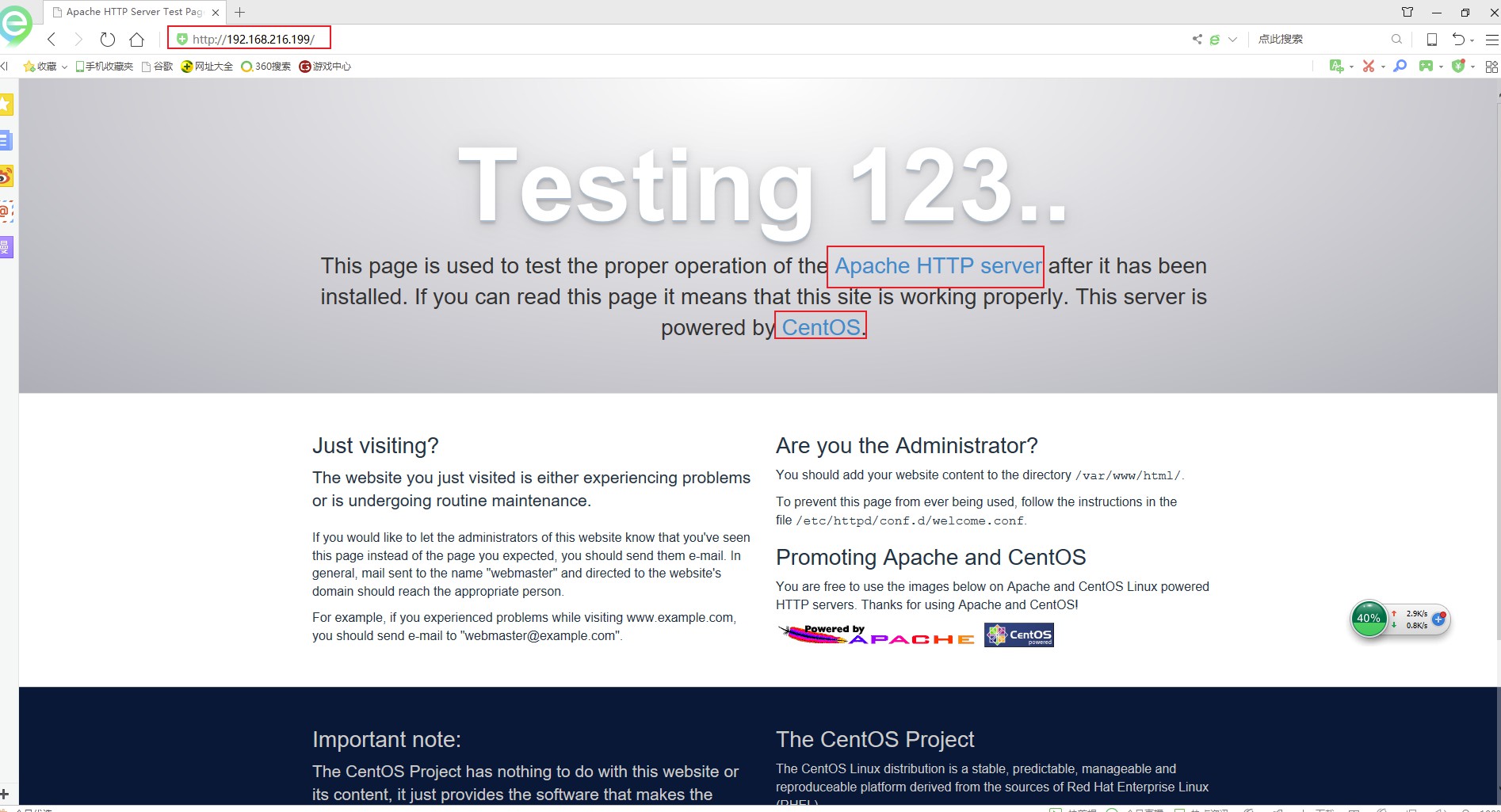
测试php模块
[root@web1 ~]# cat /var/www/html/info.php
<?php
phpinfo();
?> [root@web1 ~]# systemctl restart httpd

安装常用php模块
yum install -y php-gd php-ldap php-odbc php-pear php-xml php-xmlrpc php-mbstring php-snmp php-soap curl curl-devel php-bcmath
3、web2主机,安装mysql服务,并设置mysql安全设置
1)、安装数据包,依赖
yum install mariadb mariadb-server mariadb-libs mariadb-devel
Installed:
mariadb.x86_64 :5.5.-.el7_5 mariadb-devel.x86_64 :5.5.-.el7_5 mariadb-server.x86_64 :5.5.-.el7_5 Dependency Installed:
keyutils-libs-devel.x86_64 :1.5.-.el7 krb5-devel.x86_64 :1.15.-.el7
libcom_err-devel.x86_64 :1.42.-.el7 libselinux-devel.x86_64 :2.5-14.1.el7
libsepol-devel.x86_64 :2.5-.el7 libverto-devel.x86_64 :0.2.-.el7
openssl-devel.x86_64 :1.0.2k-.el7 pcre-devel.x86_64 :8.32-.el7
perl-Compress-Raw-Bzip2.x86_64 :2.061-.el7 perl-Compress-Raw-Zlib.x86_64 :2.061-.el7
perl-DBD-MySQL.x86_64 :4.023-.el7 perl-DBI.x86_64 :1.627-.el7
perl-Data-Dumper.x86_64 :2.145-.el7 perl-IO-Compress.noarch :2.061-.el7
perl-Net-Daemon.noarch :0.48-.el7 perl-PlRPC.noarch :0.2020-.el7
zlib-devel.x86_64 :1.2.-.el7 Updated:
mariadb-libs.x86_64 :5.5.-.el7_5 Dependency Updated:
e2fsprogs.x86_64 :1.42.-.el7 e2fsprogs-libs.x86_64 :1.42.-.el7
krb5-libs.x86_64 :1.15.-.el7 krb5-workstation.x86_64 :1.15.-.el7
libcom_err.x86_64 :1.42.-.el7 libkadm5.x86_64 :1.15.-.el7
libselinux.x86_64 :2.5-14.1.el7 libselinux-python.x86_64 :2.5-14.1.el7
libselinux-utils.x86_64 :2.5-14.1.el7 libsepol.x86_64 :2.5-.el7
libss.x86_64 :1.42.-.el7 openssl.x86_64 :1.0.2k-.el7
openssl-libs.x86_64 :1.0.2k-.el7 pcre.x86_64 :8.32-.el7
zlib.x86_64 :1.2.-.el7 Complete!
[root@web2 ~]#
2)、开启服务,并设置开机启动,检查状态
systemctl start mariadb
systemctl enable mariadb
systemctl status mariadb
netstat -tulp
3306端口是否监听
[root@web2 ~]# netstat -tunlp
Active Internet connections (only servers)
Proto Recv-Q Send-Q Local Address Foreign Address State PID/Program name
tcp 0 0 0.0.0.0:3306 0.0.0.0:* LISTEN 92673/mysqld
tcp 0.0.0.0: 0.0.0.0:* LISTEN /systemd
tcp 192.168.122.1: 0.0.0.0:* LISTEN /dnsmasq
tcp 0.0.0.0: 0.0.0.0:* LISTEN /sshd
tcp 127.0.0.1: 0.0.0.0:* LISTEN /cupsd
tcp 127.0.0.1: 0.0.0.0:* LISTEN /master
tcp6 ::: :::* LISTEN /systemd
tcp6 ::: :::* LISTEN /sshd
tcp6 ::: :::* LISTEN /cupsd
tcp6 ::: :::* LISTEN /master
udp 0.0.0.0: 0.0.0.0:* /dhclient
udp 0.0.0.0: 0.0.0.0:* /avahi-daemon: r
udp 0.0.0.0: 0.0.0.0:* /avahi-daemon: r
udp 192.168.122.1: 0.0.0.0:* /dnsmasq
udp 0.0.0.0: 0.0.0.0:* /dnsmasq
udp 0.0.0.0: 0.0.0.0:* /dhclient
udp6 ::: :::* /dhclient
[root@web2 ~]#
3)、数据库安全设置
[root@web2 ~]# mysql_secure_installation NOTE: RUNNING ALL PARTS OF THIS SCRIPT IS RECOMMENDED FOR ALL MariaDB
SERVERS IN PRODUCTION USE! PLEASE READ EACH STEP CAREFULLY! In order to log into MariaDB to secure it, we'll need the current
password for the root user. If you've just installed MariaDB, and
you haven't set the root password yet, the password will be blank,
so you should just press enter here. Enter current password for root (enter for none): <-初次使用直接回车即可
OK, successfully used password, moving on... Setting the root password ensures that nobody can log into the MariaDB
root user without the proper authorisation. Set root password? [Y/n] y <-输入y,设置root密码
New password: <-设置root得密码
Re-enter new password: <-重复密码
Password updated successfully!
Reloading privilege tables..
... Success! By default, a MariaDB installation has an anonymous user, allowing anyone
to log into MariaDB without having to have a user account created for
them. This is intended only for testing, and to make the installation
go a bit smoother. You should remove them before moving into a
production environment. Remove anonymous users? [Y/n] y <-是否删除匿名用户,建议删除
... Success! Normally, root should only be allowed to connect from 'localhost'. This
ensures that someone cannot guess at the root password from the network. Disallow root login remotely? [Y/n] y <-是否禁止root远程登陆,建议禁止,我这里测试选择N不禁止
... Success! By default, MariaDB comes with a database named 'test' that anyone can
access. This is also intended only for testing, and should be removed
before moving into a production environment. Remove test database and access to it? [Y/n] y <-是否删除test数据库,建议删除
- Dropping test database...
... Success!
- Removing privileges on test database...
... Success! Reloading the privilege tables will ensure that all changes made so far
will take effect immediately. Reload privilege tables now? [Y/n] y <-是否重新加载权限表,y
... Success! Cleaning up... All done! If you've completed all of the above steps, your MariaDB
installation should now be secure. Thanks for using MariaDB!
4)、php和数据库关联并测试
在web1上vim /var/www/html/index.php
[root@web1 html]# cat index.php
vim index.php
<?php
$conn=mysql_connect('192.168.216.202','root','你的root密码');
if ($conn)
echo "Success...";
else
echo "Failure!!!";
?>
[root@web1 html]#
我们来访问一下

php
检查一下php默认使用哪种模型模块
[root@web1 conf.d]# pwd
/etc/httpd/conf.d
[root@web1 conf.d]# cat php.conf
#
# Cause the PHP interpreter to handle files with a .php extension.
#
<FilesMatch \.php$>
SetHandler application/x-httpd-php
</FilesMatch> #
# Allow php to handle Multiviews
#
AddType text/html .php #
# Add index.php to the list of files that will be served as directory
# indexes.
#
DirectoryIndex index.php #
# Uncomment the following lines to allow PHP to pretty-print .phps
# files as PHP source code:
#
#<FilesMatch \.phps$>
# SetHandler application/x-httpd-php-source
#</FilesMatch> #
# Apache specific PHP configuration options
# those can be override in each configured vhost
#
php_value session.save_handler "files"
php_value session.save_path "/var/lib/php/session"
[root@web1 conf.d]#
好像看不到,接下来,看到是用的prefork MPM
[root@web1 conf.d]# cat /etc/httpd/conf.modules.d/-mpm.conf
# Select the MPM module which should be used by uncommenting exactly
# one of the following LoadModule lines: # prefork MPM: Implements a non-threaded, pre-forking web server
# See: http://httpd.apache.org/docs/2.4/mod/prefork.html
7 LoadModule mpm_prefork_module modules/mod_mpm_prefork.so
# worker MPM: Multi-Processing Module implementing a hybrid
# multi-threaded multi-process web server
# See: http://httpd.apache.org/docs/2.4/mod/worker.html
#
13 #LoadModule mpm_worker_module modules/mod_mpm_worker.so
# event MPM: A variant of the worker MPM with the goal of consuming
# threads only for connections with active processing
# See: http://httpd.apache.org/docs/2.4/mod/event.html
#
19 #LoadModule mpm_event_module modules/mod_mpm_event.so
三、怎么使用fast-cgi那
现在利用web3做php-fpm,做反代
1、web3
yum install php-fpm php-mysql php-mbstring php-mcrypt php-zlib
php-mbstring:多字节字符支持;
php-mcrypt:整合libmcrpt至php加密传输
php-zlib:压缩传输
rpm -ql php-fpm
查看一下路径
[root@web3 ~]# rpm -ql php-fpm
/etc/logrotate.d/php-fpm
/etc/php-fpm.conf
/etc/php-fpm.d
/etc/php-fpm.d/www.conf
/etc/sysconfig/php-fpm
/run/php-fpm
/usr/lib/systemd/system/php-fpm.service
/usr/lib/tmpfiles.d/php-fpm.conf
/usr/sbin/php-fpm
/usr/share/doc/php-fpm-5.4.
/usr/share/doc/php-fpm-5.4./fpm_LICENSE
/usr/share/doc/php-fpm-5.4./php-fpm.conf.default
/usr/share/fpm
/usr/share/fpm/status.html
/usr/share/man/man8/php-fpm..gz
/var/log/php-fpm
[root@web3 ~]#
2、修改配置文件
vim /etc/php-fpm.d/www.conf
[root@web3 ~]# vim /etc/php-fpm.d/www.conf ; Start a new pool named 'www'.
[www] ; The address on which to accept FastCGI requests.
; Valid syntaxes are:
; 'ip.add.re.ss:port' - to listen on a TCP socket to a specific address on
; a specific port;
; 'port' - to listen on a TCP socket to all addresses on a
; specific port;
; '/path/to/unix/socket' - to listen on a unix socket.
; Note: This value is mandatory.
14 listen = 192.168.216.232:9000 #监听在哪台主机的9000端口,232即php-fpm服务器 ; Set listen() backlog. A value of '-1' means unlimited.
; Default Value: -
;listen.backlog = - ; List of ipv4 addresses of FastCGI clients which are allowed to connect.
; Equivalent to the FCGI_WEB_SERVER_ADDRS environment variable in the original
; PHP FCGI (5.2.+). Makes sense only with a tcp listening socket. Each address
; must be separated by a comma. If this value is left blank, connections will be
; accepted from any ip address.
; Default Value: any
26 listen.allowed_clients = 192.168.216.199 #允许哪台主机,199为httpd,即web服务器 ; Set permissions for unix socket, if one is used. In Linux, read/write
; permissions must be set in order to allow connections from a web server. Many
; BSD-derived systems allow connections regardless of permissions.
; Default Values: user and group are set as the running user
; mode is set to
;listen.owner = nobody
;listen.group = nobody
;listen.mode = ; Unix user/group of processes
; Note: The user is mandatory. If the group is not set, the default user's group
; will be used.
; RPM: apache Choosed to be able to access some dir as httpd
user = apache
; RPM: Keep a group allowed to write in log dir.
group = apache ; Choose how the process manager will control the number of child processes.
; Possible Values:
; static - a fixed number (pm.max_children) of child processes;
; dynamic - the number of child processes are set dynamically based on the
; following directives:
; pm.max_children - the maximum number of children that can
; be alive at the same time.
; pm.start_servers - the number of children created on startup.
; pm.min_spare_servers - the minimum number of children in 'idle'
; state (waiting to process). If the number
; of 'idle' processes is less than this
; number then some children will be created.
; pm.max_spare_servers - the maximum number of children in 'idle'
; state (waiting to process). If the number
; of 'idle' processes is greater than this
; number then some children will be killed.
; Note: This value is mandatory.
62 pm = dynamic #动态请求是prefork模型
启动服务
systemctl start php-fpm.service
创建目录
mkdir -pv /data/web/
创建index.php,读取info就可以了
vim /data/web/index.php
[root@web3 ~]# cat /data/www/index.php
<?php
phpinfo();
?>
[root@web3 ~]#
3、web1,web服务器上建个虚拟主机
[root@web1 conf.d]# cat /etc/httpd/conf.d/fcgi.conf
DirectoryIndex index.php
<VirtualHost *:>
DocumentRoot "/data/web/fcgi"
ProxyRequests off
ProxyPassMatch ^/(.*\.php)$ fcgi://192.168.216.232:9000/data/www/fcgi/$1
<Directory "data/web/fcgi">
Options FollowSymlinks
AllowOverride None
Require all granted
</Directory>
CustomLog logs/www_access_log combined
ErrorLog logs/www_error_log
</VirtualHost>
[root@web1 conf.d]#
测试语法
httpd -t
[root@web1 conf.modules.d]# httpd -t
AH00112: Warning: DocumentRoot [/data/web/fcgi] does not exist #忽略这个错误
Syntax OK
[root@web1 conf.modules.d]# !sys
systemctl restart httpd
重启服务
systemctl restart httpd
测试网页

三、测试
1、压测
web4做压力测试
yum -y install httpd-tools
[root@web4 ~]# yum install -y httpd-tools
Loaded plugins: fastestmirror, langpacks
base | 3.6 kB ::
extras | 3.4 kB ::
updates | 3.4 kB ::
Loading mirror speeds from cached hostfile
* base: mirrors.huaweicloud.com
* extras: centos.ustc.edu.cn
* updates: mirrors.huaweicloud.com
Resolving Dependencies
--> Running transaction check
---> Package httpd-tools.x86_64 :2.4.-.el7.centos will be installed
--> Processing Dependency: libaprutil-.so.()(64bit) for package: httpd-tools-2.4.-.el7.centos.x86_64
--> Processing Dependency: libapr-.so.()(64bit) for package: httpd-tools-2.4.-.el7.centos.x86_64
--> Running transaction check
---> Package apr.x86_64 :1.4.-.el7_4. will be installed
---> Package apr-util.x86_64 :1.5.-.el7 will be installed
--> Finished Dependency Resolution Dependencies Resolved ==================================================================================
Package Arch Version Repository Size
==================================================================================
Installing:
httpd-tools x86_64 2.4.-.el7.centos base k
Installing for dependencies:
apr x86_64 1.4.-.el7_4. base k
apr-util x86_64 1.5.-.el7 base k
[root@web4 ~]# ab -c -n http://192.168.216.199/index.php #-c并发,-n请求次数
This is ApacheBench, Version 2.3 <$Revision: $>
Copyright Adam Twiss, Zeus Technology Ltd, http://www.zeustech.net/
Licensed to The Apache Software Foundation, http://www.apache.org/ Benchmarking 192.168.216.199 (be patient)
Completed requests
Completed requests
Completed requests
Completed requests
Completed requests
Completed requests
Completed requests
Completed requests
Completed requests
Completed requests
Finished requests Server Software: Apache/2.4.
Server Hostname: 192.168.216.199
Server Port: Document Path: /index.php
Document Length: bytes #请求文件大小
Concurrency Level: 200 #并发级别
Time taken for tests: 30.998 seconds #本次测试总共花费事件
Complete requests: 10000 #总共的请求数
30 Failed requests: 1037 ##失败了1037次
(Connect: , Receive: , Length: , Exceptions: )
Write errors:
Total transferred: bytes #总传输量
HTML transferred: bytes #index.html总大小
Requests per second: 322.60 [#/sec] (mean) #每秒平均完成的请求数
Time per request: 619.965 [ms] (mean) #从用户角度,完成一个请求所需要的时间
Time per request: 3.100 [ms] (mean, across all concurrent requests)#服务器完成一个请求的时间
Transfer rate: 15034.51 [Kbytes/sec] received #网络传输速度
Connection Times (ms)
min mean[+/-sd] median max
Connect: 218.3
Processing: 345.7
Waiting: 352.7
Total: 411.6 Percentage of the requests served within a certain time (ms)
%
%
%
%
% 826 #百分之90的请求小于等于826ms
%
%
%
% (longest request)
[root@web4 ~]#
四、压力测试
web3添加xcache模块
yum install php-xcache
systemctl restart php-fpm
web4再次测试
[root@web4 ~]# ab -c -n http://192.168.216.199/index.php
This is ApacheBench, Version 2.3 <$Revision: $>
Copyright Adam Twiss, Zeus Technology Ltd, http://www.zeustech.net/
Licensed to The Apache Software Foundation, http://www.apache.org/ Benchmarking 192.168.216.199 (be patient)
Completed requests
Completed requests
Completed requests
Completed requests
Completed requests
Completed requests
Completed requests
Completed requests
Completed requests
Completed requests
Finished requests Server Software: Apache/2.4.
Server Hostname: 192.168.216.199
Server Port: Document Path: /index.php
Document Length: bytes Concurrency Level:
Time taken for tests: 31.298 seconds
Complete requests:
Failed requests:
(Connect: , Receive: , Length: , Exceptions: )
Write errors:
Total transferred: bytes
HTML transferred: bytes
35 Requests per second: 319.51 [#/sec] (mean)
Time per request: 625.956 [ms] (mean)
Time per request: 3.130 [ms] (mean, across all concurrent requests)
Transfer rate: 14890.63 [Kbytes/sec] received Connection Times (ms)
min mean[+/-sd] median max
Connect: 143.7
Processing: 462.0
Waiting: 455.0
Total: 486.4 Percentage of the requests served within a certain time (ms)
%
%
%
%
52 90% 801
%
%
%
% (longest request)
[root@web4 ~]#
转载请注明出处:https://www.cnblogs.com/zhangxingeng/p/10178534.html
Centos7-yum部署配置LAMP-之LAMP及php-fpm实现反代动态资源的更多相关文章
- centos7 yum安装配置redis 并设置密码
原文:https://www.cnblogs.com/fanlinglong/p/6635828.html centos7 yum安装配置redis 并设置密码 1.设置Redis的仓库地址 yum ...
- 【转】CentOS7 yum方式配置LAMP环境
采用Yum方式搭建: Apache+Mysql+PHP环境 原文地址: http://www.cnblogs.com/zutbaz/p/4420791.html 1.安装Apache yum inst ...
- OpenVPN CentOS7 安装部署配置详解
一 .概念相关 1.vpn 介绍 vpn 虚拟专用网络,是依靠isp和其他的nsp,在公共网络中建立专用的数据通信网络的技术.在vpn中任意两点之间的链接并没有传统的专网所需的端到端的物理链路,而是利 ...
- CentOS7 yum安装配置
一.安装必要包 yum install gcc 二.linux下安装 #下载 wget http://download.redis.io/releases/redis-3.0.0.tar.gz tar ...
- CentOS7 yum安装配置 drbd-84-utils (外部模式)
1 安装环境介绍 1.1 系统环境 内核:3.10.0-862.el7.x86_64 版本:CentOS Linux release 7.5.1804 (Core) 主服务器:hostname = ...
- centos7 yum安装配置redis
1.设置Redis的仓库地址 yum install epel-release 2.安装redis yum install redis 修改配置文件,监听所有的IP地址 vim /etc/redis. ...
- CentOS7 yum安装配置 +redis主从配置
一.安装必要包 yum install gcc 二.linux下安装 #下载 wget http://download.redis.io/releases/redis-3.0.0.tar.gz tar ...
- CentOS7 yum 安装配置 MySQL 5.7
1.配置yum源 # 下载mysql源安装包 wget http://dev.mysql.com/get/mysql57-community-release-el7-8.noarch.rpm # 安装 ...
- Centos7 yum源配置及关闭防火墙
清理源 #yum clean all更新源缓存 #yum makecache更新源 #yum update 设置主机名: #hostnamectl set-hostname 查看防火墙状态 #syst ...
随机推荐
- 1、初识Java
1.计算机发展过程 2.Java简史 lSUN公司是一家什么样的公司? 美国SUN(Stanford University Network)公司 在中国大陆的正式中文名为“太阳计算机系统(中国)有限公 ...
- SpringBoot报错:Failed to load ApplicationContext(javax.websocket.server.ServerContainer not available)
引起条件: WebSocket+单元测试,单元测试报错! 解决方法: SpringBootTest增加webEnvironment参数. https://docs.spring.io/spring-b ...
- 20175324王陈峤宇 《Java程序设计》第六周学习总结
教材学习内容总结 第七章 一.内部类与外部类的关系 1.内部类可以使用外嵌类的成员变量和方法.2.类体中不可以声明类变量和类方法,外部类可以用内部类声明对象.3.内部类仅供外嵌类使用.4.类声明可以使 ...
- react-quill 富文本编辑器 ---- 图片处理
import React,{Component} from 'react'; import ReactQuill,{ Quill } from 'react-quill'; import 'react ...
- C# Winform ListView实现单元格双击复制内容到剪贴板
private void listView_MouseDoubleClick(object sender, MouseEventArgs e) { ListView listview = (ListV ...
- js中的观察者模式
什么事观察者模式: 这是一种创建松散耦合代码的技术.它定义对象间 一种一对多的依赖关系,当一个对象的状态发生改变时,所有依赖于它的对象都将得到通知.由主体和观察者组成,主体负责发布事件,同时观察者通过 ...
- JS关于Date函数的格式化输出
// 对Date的扩展,将 Date 转化为指定格式的String // 月(M).日(d).小时(h).分(m).秒(s).季度(q) 可以用 1-2 个占位符, // 年(y)可以用 1-4 个占 ...
- [Swift]LeetCode396. 旋转函数 | Rotate Function
Given an array of integers A and let n to be its length. Assume Bk to be an array obtained by rotati ...
- [SQL]LeetCode627. 交换工资 | Swap Salary
SQL架构 create table ), sex ), salary int) Truncate table salary insert into salary (id, name, sex, sa ...
- [Swift]LeetCode894. 所有可能的满二叉树 | All Possible Full Binary Trees
A full binary tree is a binary tree where each node has exactly 0 or 2 children. Return a list of al ...
