Vue专题-生命周期
有时候,我们需要在实例创建过程中进行一些初始化的工作,以帮助我们完成项目中更复杂更丰富的需求开发,针对这样的需求,Vue提供给我们一系列的钩子函数。
本文详细介绍了Vue实例在创建和销毁的过程中,我们可以利用的钩子函数。
Vue生命周期
下面,我们结合官方文档提供的Vue实例生命周期图,来进行钩子函数的解析。
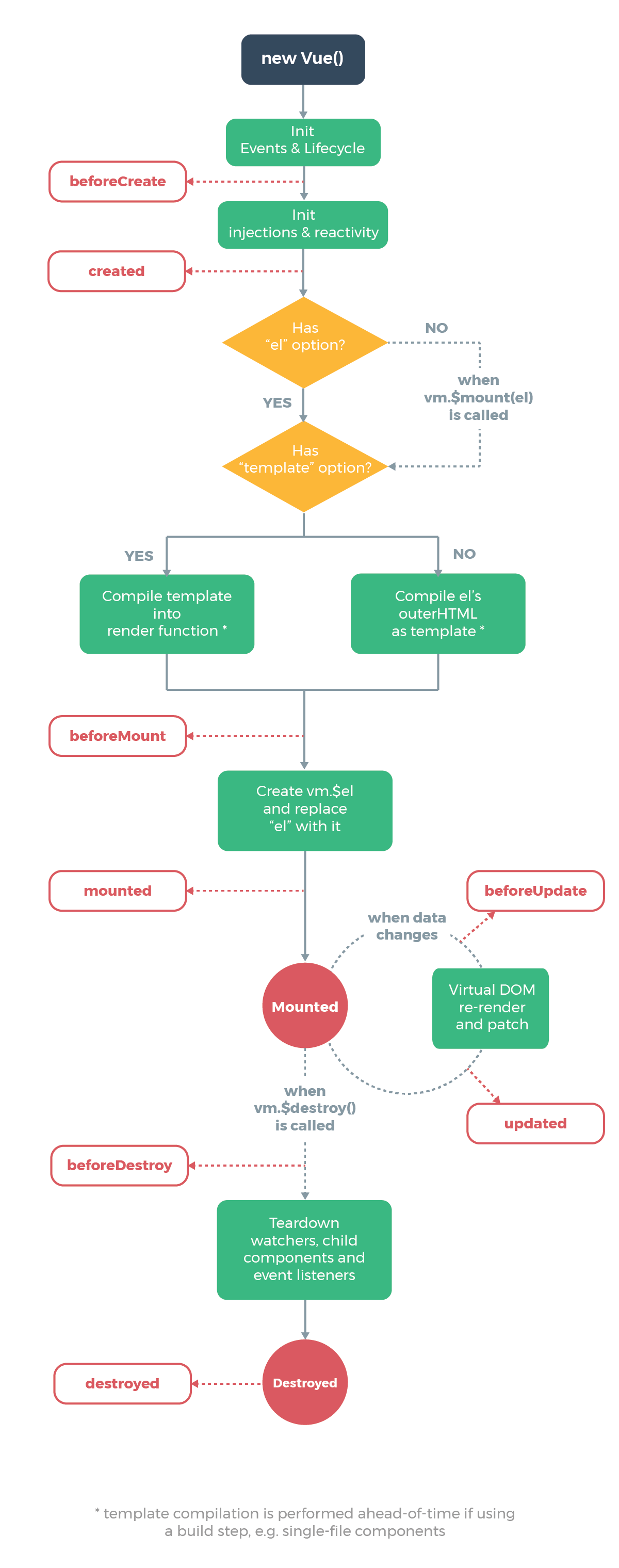
beforeCreate
在实例初始化之后,数据观测 (data observer) 和 event/watcher 事件配置之前被调用。
1 |
<!DOCTYPE html> |
created
在实例创建完成后被立即调用。在这一步,实例已完成以下的配置:数据观测 (data observer),属性和方法的运算,watch/event 事件回调。然而,挂载阶段还没开始,$el 属性目前不可见。
1 |
<!DOCTYPE html> |
beforeMount
在挂载开始之前被调用:相关的 render 函数首次被调用。
1 |
<!DOCTYPE html> |
mounted
el 被新创建的 vm.$el 替换,并挂载到实例上去之后调用该钩子。如果 root 实例挂载了一个文档内元素,当 mounted 被调用时 vm.$el 也在文档内。
1 |
<!DOCTYPE html> |
beforeUpdate
数据更新时调用,发生在虚拟 DOM 打补丁之前。这里适合在更新之前访问现有的 DOM,比如手动移除已添加的事件监听器。
该钩子在服务器端渲染期间不被调用,因为只有初次渲染会在服务端进行
1 |
<!DOCTYPE html> |
updated
由于数据更改导致的虚拟 DOM 重新渲染和打补丁,在这之后会调用该钩子。
当这个钩子被调用时,组件 DOM 已经更新,所以你现在可以执行依赖于 DOM 的操作。然而在大多数情况下,你应该避免在此期间更改状态。如果要相应状态改变,通常最好使用计算属性或 watcher 取而代之。
1 |
<!DOCTYPE html> |
activated
keep-alive 组件激活时调用。<keep-alive> 包裹动态组件时,会缓存不活动的组件实例,而不是销毁它们
该钩子在服务器端渲染期间不被调用。
1 |
<!DOCTYPE html> |
deactivated
keep-alive 组件停用时调用。
该钩子在服务器端渲染期间不被调用。
1 |
<!DOCTYPE html> |
beforeDestroy
实例销毁之前调用。在这一步,实例仍然完全可用。频繁的创建和销毁组件对性能的影响很大,因此可以使用activated和deactivated。
该钩子在服务器端渲染期间不被调用。
1 |
<!DOCTYPE html> |
destroyed
Vue 实例销毁后调用。调用后,Vue 实例指示的所有东西都会解绑定,所有的事件监听器会被移除,所有的子实例也会被销毁。
该钩子在服务器端渲染期间不被调用。
1 |
<!DOCTYPE html> |
好了,关于Vue.js实例的生命周期就介绍到这里。
Vue专题-生命周期的更多相关文章
- 8.vue的生命周期
Vue实例有一个完整的生命周期,也就是从开始创建.初始化数据.编译模板.挂载Dom.渲染→更新→渲染.卸载等一系列过程,我们称这是Vue的生命周期.通俗说就是Vue实例从创建到销毁的过程,就是生命周期 ...
- 如何解释vue的生命周期才能令面试官满意?
当面试官问:"谈谈你对vue的生命周期的理解",听到这句话你是不是心里暗自窃喜:这也太容易了吧,不就是beforeCreate.created.beforeMount.mounte ...
- vue之生命周期
vue的生命周期的过程提供了我们执行自定义逻辑的机会,好好理解它的生命周期,对我们很有帮助. 1.vue实例的生命周期(vue2.0) 2.生命周期描述:(参考截图) 3.例子 window.vm = ...
- vue的生命周期的理解
Vue实例有一个完整的生命周期,也就是从开始创建.初始化数据.编译模板.挂载Dom.渲染→更新→渲染.销毁等一系列过程,我们称这是Vue的生命周期.通俗说就是Vue实例从创建到销毁的过程,就是生命周期 ...
- vue笔记-生命周期
生命周期钩子 <!DOCTYPE html> <html lang="en"> <head> <meta charset="UT ...
- vue 关于生命周期
序言: 1. vue 单组件的生命周期: 2. vue 父子组件的生命周期: 3. axios 异步请求 与 vue 的组件周期: 一.vue 每个组件的生命周期 关于每个组件的生命周期,官方文档里也 ...
- Vue:生命周期
一.什么是vue的生命周期 Vue中的生命周期是指组件从创建到销毁的一系列过程.看下面这张官方文档的图: 从图片中可以看出Vue的整个生命周期包括8个状态,按照先后顺序分别为: beforeCreat ...
- vue生命周期图示中英文版Vue实例生命周期钩子
vue生命周期图示中英文版Vue实例生命周期钩子知乎上近日有人发起了一个 “react 是不是比 vue 牛皮,为什么?” 的问题,Vue.js 作者尤雨溪12月4日正面回应了该问题.以下是尤雨溪回复 ...
- 深入理解Vue的生命周期
谈到Vue的生命周期,相信许多人并不陌生.但大部分人和我一样,只是听过而已,具体用在哪,怎么用,却不知道.我在学习vue一个多礼拜后,感觉现在还停留在初级阶段,对于mounted这个挂载还不是很清楚. ...
随机推荐
- Mac修改用户名后程序配置和文件都找不到了?
小编今天手残,修改mac 的用户名,幸亏文件没丢失,要不然配置程序估计至少要花费周末的两天时间了.. 所幸的是,各种Google,终于找回了原用户名下的所有配置. 接下来,讲讲小编如何入坑又如何脱坑的 ...
- 部署Ambari Server实战案例
部署Ambari Server实战案例 作者:尹正杰 版权声明:原创作品,谢绝转载!否则将追究法律责任. 一.准备三台虚拟机(需要自行安装jdk环境) 1>.角色分配 NameNode节点: h ...
- js 琐碎
1.setTimeout() .setInterval() setTimeout() 方法用于在指定的毫秒数后调用函数或计算表达式.(即n毫秒后执行一次) setTimeout(code,n) set ...
- tensorflow--建立一个简单的小网络
In [19]: import tensorflow as tf import numpy as np # #简单的数据形网络 # #定义输入参数 # X=tf.constant( ...
- .chm无法打开问题(windows)
.chm无法打开问题,尤其是重做系统之后 C:\Windows 确保有hh.exehhctrl.ocxC:\Windows\SysWOW64 确保有itss.dll 否则百度下载hh.exehhctr ...
- WindowsForm ComboBoxList 下拉框带复选框 可以动态添加
先来张效果图: 1.这里需要对控件进行重写,详细内容如下,对此不感兴趣的可以直接跳过这步,下载本人生成的dll,直接看第二小结,下载链接https://pan.baidu.com/s/1gfzrK5t ...
- python从命令窗口启动脚本 创建并写入内容到文件示例
写入到文件示例: #!/usr/bin/env python3 from math import exp, log, sqrt import re from datetime import date, ...
- python numpy 矩阵左右翻转/上下翻转
numpy API: flattened flip() (in module numpy) fliplr() (in module numpy) flipud() (in module numpy) ...
- Spring Cloud Alibaba 教程 | 前世今生
Spring Cloud Alibaba是什么 先来看一下官方是怎么定义Spring Cloud Alibaba的: Spring Cloud Alibaba 致力于提供微服务开发的一站式解决方案.此 ...
- dxSkinController1 皮肤使用
unit Unit1; interface uses Winapi.Windows, Winapi.Messages, System.SysUtils, System.Variants, System ...
