bat如何实现图片与名字匹配重命名
背景:有一批图片按顺序截取,需要按照规定的名称进行重名命。
问题:用批处理怎么实现呢?(公司电脑手动重名时,卡的不要不要的)
No1:解决:将规定的名称放入criterion.txt中,将批处理Rename.bat文件、criterion.txt以及要处理的图片放到同一目录下,运行bat文件即可。

步骤:1,先创建一个criterion.txt,将规定的名称放入文本中

2,将以下代码放入Rename.bat文件中
@echo off&setlocal enabledelayedexpansion
title ::rename tool
color 0a
dir /b *.png >png.txt
(for /f %%i in (png.txt) do (
rem echo %%~ni
set /p newName=
echo %%~ni.png !newName!.png
))<criterion.txt pause
3,将需要重命名的图片放到该目录下。运行bat文件。
注:若重命名时,命名出现空格,需使用双引号引起来。
==================================分割线===================================
No2:以上是最初的一个需求。重命名的规范中前缀是需要变动的(按不同的code命名),而且要将改好的放入文件夹中。直接上代码:
@echo off&setlocal enabledelayedexpansion
title ::rename tool
color 0a
rem +++++++++++++++++++++++++++++++++++++++++++
rem OneKeyRename.bat
rem By zhzw @2017/5/4
rem
rem Version: 1.2
rem +++++++++++++++++++++++++++++++++++++++++++ set /p folderName=InputFolderName:
set /p code=InputCountryCode:
for /f "delims=- tokens=2" %%i in (criterion.txt) do (
set "update=%code%_%%i"
echo !update!>>temp.txt
)
rem 也可以这样写
rem for /f "delims=" %%a in ('dir /b "%~dp0*.png"') do (echo %%a)
(for /r %cd% %%j in (*.png) do (
set /p newName=
ren "%%~nj.png" "!newName!.png"
))<temp.txt del %cd%\temp.txt
rem md or mkdir
mkdir "%cd%\%folderName%"
move "%cd%\*.png" "%cd%\%folderName%"
echo OK !
pause
==================================分割线===================================
No3:在上次的代码上进行优化,文件夹的名字也需要按照规定的命名(name.txt)。且名字中含有code.
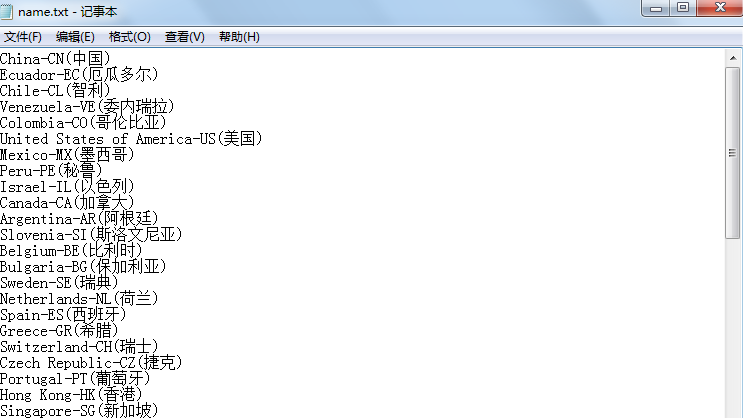
@echo off&setlocal enabledelayedexpansion
title ::rename tool
color 0a
rem +++++++++++++++++++++++++++++++++++++++++++
rem OneKeyRename.bat
rem By zhzw @2017/5/20
rem
rem Version: 1.3
rem +++++++++++++++++++++++++++++++++++++++++++ set /p code=InputCountryCode:
rem ping 127.0.0.1 -n 2 >nul
rem findstr "CN" name.txt | cmd /v /c "set /p var=&echo !var!"
:search
findstr "/c:-%code%" name.txt
rem 简单理解为 0表示成功,1表示失败
if not %errorlevel%== 0 (
echo Not exist ! &goto :end
) else (
for /f %%i in ('findstr "/c:-%code%" name.txt') do (
echo Create folder ...
if exist %%i (
echo The folder exist !
) else (
mkdir "%cd%\%%i"
)
echo Rename files ...
rem call调用后,%%i处于关闭状态,先保存%%i再使用%1调用
rem 或者在call前面set一个变量来保存%%i,然后再来调用这个变量
call :rename %%i
:move
echo Move files ...
del "%cd%\temp.txt"
move "%cd%\*.png" "%cd%\%1" 1>nul
echo OK
goto :end
)
)
:rename
for /f "delims=- tokens=2" %%j in (criterion.txt) do (
set "update=%code%_%%j"
echo !update!>>temp.txt
)
( for /r %cd% %%k in (*.png) do (
rem 使用call时,需要注意循环。可能会出现死循环,需要跳出for循环
set /a a+=1
set /p newName=
ren "%%~nk.png" "!newName!.png"
if !a! == 11 goto :move
))<temp.txt
:end
timeout /t 2 &exit
pause
==================================分割线===================================
No4.来个最终版本,从android设备中提取图片(存在9.10.11张图才会进行重命名),从name.txt中获取folder名字并创建folder,且把重命名的文件放入folder中.当然相应的也需要稍微修改criterion.txt中的数据.( ^S*.*g 注意不需要加双引号,匹配Screenshots.png 或者Screenshots.jpg等的图片)
修改后的criterion.txt:

@echo off&setlocal enabledelayedexpansion
title Import-and-Rename
color 0a
@mode con lines=35 cols=75
:comment
set a=0
set b=0
set c=0
cls
color 0a
rem +++++++++++++++++++++++++++++++++++++++++++
rem OneKeyImportRename.bat
rem By zhzw @2017/5/22
rem
rem Version: 1.4
rem +++++++++++++++++++++++++++++++++++++++++++
echo.
echo 注意事项!!!
echo.
echo 1.截图必须为criterion.txt对应的顺序
echo.
echo 2.打开USB,连接设备,勾选总是允许USB调试.输入code(如:US)即可.
echo.
echo 3.若运行中出现异常请根据提示操作(不要操作criterion.txt,name.txt文件).
echo.
echo ==================================== end ================================ rem ======================================================================
:input
color 0a
set /p code=InputCountryCode:
:search
findstr "/c:-%code%" name.txt >nul
if not %errorlevel%== 0 (
color 0d
echo Not exist. Please reenter
ping 127.0.0.1 -n 3 >nul
goto :input
) else (
for /f "delims=" %%i in ('findstr "/c:-%code%" name.txt') do (
set "i=%%i"
echo.
if not exist %cd%\%%i (
echo Create folder ...
echo folder name = %%i
mkdir "%cd%\%%i"
echo Create successful!
) else (
echo Create folder ...
echo This folder already exists!
echo Do you want to overwrite this folder ?
echo "Yes" Please press Enter Key to continue.
echo "NO" Please close this window.
pause >nul
)
rem 因为%%i中存在空格.传递参数时,会以空格为准,出现多个参数.
rem call :rename %%i
rem :move
rem echo %1
rem ---------------------------------------------------
call :rename
:move
echo Rename successful!
del "%cd%\temp.txt"
echo Move files ...
move "%cd%\*.png" "%cd%\!i!" 1>nul
echo.
echo It's OK
goto :end1
)
)
rem ========================================================================
:rename
adb devices|findstr "device$" 1>nul 2>nul
if not %errorlevel%== 0 (
echo Devices not connected !
echo Please check whether the USB is turned on.
goto :end2
)
echo Import screenshots into the current folder ...
rem You need to pay attention to the version of adb
rem adb pull /sdcard/DCIM/Screenshots/ "%cd%" 1>nul 2>nul
adb pull /sdcard/Pictures/Screenshots/ "%cd%" 1>nul 2>nul
echo.
ping 127.0.0.1 -n 3 >nul
if not exist %cd%\^S*.*g (
echo Import pictures failure !
echo Please check the "allow the debug?" whether always allow?&goto :end2
)
rem Count the number of pictures.
for /f %%i in ('dir /b %cd%\^S*.*g') do (
set /a a+=1
)
if %a% equ 9 (
echo Successfully import %a% pictures !
rem Modify code and Transfer new names to temp.txt
for /f "eol=. delims=- tokens=2" %%j in (criterion.txt) do (
set "update=%code%_%%j"
echo !update!>>temp.txt
)
echo Rename files ...
rem Using adb pull pictures is ascending sort
rem Using /r or /f is descending sort (dir /b /od)
( for /r %cd% %%k in (^S*.*g) do (
set /a b+=1
set /p newName=
echo %%~nxk --^>"!newName!.png"
ren %%~nxk "!newName!.png"
if !b! == %a% goto :move
))<temp.txt
) else (
if %a% equ 10 (
echo Successfully import %a% pictures !
for /f "delims=- tokens=2" %%j in (criterion.txt) do (
set /a c+=1
if !c! == 11 (
set update=""
) else (
set update=%code%_%%j
echo !update!>>temp.txt
)
)
echo Rename files ...
( for /r %cd% %%k in (^S*.*g) do (
set /a b+=1
set /p newName=
echo %%~nxk --^>"!newName!.png"
ren %%~nxk "!newName!.png"
if !b! == %a% goto :move
))<temp.txt
) else (
if %a% equ 11 (
echo Successfully import %a% pictures !
for /f "delims=- tokens=2" %%j in (criterion.txt) do (
set update=%code%_%%j
echo !update!>>temp.txt
)
echo Rename files ...
( for /r %cd% %%k in (^S*.*g) do (
set /a b+=1
set /p newName=
echo %%~nxk --^>"!newName!.png"
ren %%~nxk "!newName!.png"
if !b! == %a% goto :move
))<temp.txt
) else (
color 0d
echo Successfully import %a% pictures !
echo The total number of pictures is error!
echo Please check the total number of pictures.&goto :end2
)
)
)
rem =========================================================================
:end1
timeout /t 5 &goto :comment
:end2
echo Please operate according to the prompt.
timeout /t 10 &goto :comment
pause
bat如何实现图片与名字匹配重命名的更多相关文章
- WordPress 中文图片 上传 自动重命名
由于国人很少有在上传图片前将图片名重命名为英语的,所以自动重命名对于WP来说尤为重要,特别是LINUX的不支持中文名的. WordPress上传多媒体的代码都存放于\wp-admin\includes ...
- bat批量修改图片的名字实现(两种方法)
问题描述: 业务中遇到需要批量修改大量图片的名字. 如下图,需要修改为图片名字“u=”之后和“,”之前的那一串 解决思路1: bat批处理,网上查找相关代码如下: @echo off SetLocal ...
- bat遍历当前目录下的文件,批量重命名
@echo off setlocal enabledelayedexpansion for %%x in (*) do ( if not "%%x"=="demo.bat ...
- shell curl 下载图片并另存为(重命名)
curl -o fuck.png http://img30.360buyimg.com/imgzone/jfs/t19711/232/1837927836/150222/e4cd87bb/5ad990 ...
- [转]Windows系统下批量重命名文件(bat命令版本)
原文地址:https://jingyan.baidu.com/article/6dad507524bdcba122e36e44.html 我们有时候会遇到大量文件需要重命名,Windows系统下右键菜 ...
- 怎样用bat批量重命名文件夹和文件
很早以前本人写过重命名文件夹的文章,发现其中稍有不完善的地方,其主要功能在文件夹名前统一加上字符,或者在文件夹名后统一加上字符,有网友反应功能太单一.今天我又仔细研究了一下bat批处理代码,分别能完全 ...
- Dotfuscator类重命名方法解析
Dotfuscator是专业的.NET程序代码混淆工具,拥有重命名.字符串加密.流程模糊.自定义规则和水印等功能,倍受开发人员喜爱.其中类重命名的使用方法非常普遍,涉及到既要保护代码信息,又要在以后能 ...
- Win10家庭版重命名Administrator用户文件夹
需要将Windows系统默认的Administrator帐号文件夹改名为我们自定义的名称.. 但是Win10家庭版找不到组策略gpedit.msc 根据微软官方有关Win10各版本操作系统中对于组策略 ...
- PHP 批量修改图片的名字
<?php // glob() 返回指定目录下的文件名以及目录 $arr = glob("img/*.jpg"); $time = time(); $i = 100001; ...
随机推荐
- TensorFlow从入门到理解(三):你的第一个卷积神经网络(CNN)
运行代码: from __future__ import print_function import tensorflow as tf from tensorflow.examples.tutoria ...
- JDK1.8源码分析之Comparable && Comparator
import java.util.ArrayList; import java.util.Arrays; import java.util.Collections; import java.util. ...
- KeyUp 和KeyDown 、KeyPress之间的区别
keydown:用户在键盘上按下某按键是发生.一直按着某按键则会不断触发(opera浏览器除外). keypress:用户按下一个按键,并产生一个字符时发生(也就是类似shift.alt.ctrl之类 ...
- chrome调试技巧和插件介绍
14 个你可能不知道的 JavaScript 调试技巧 五种前端开发必备的调试技术 日志的艺术 吐血推荐珍藏的Chrome插件 吐血推荐珍藏的 Chrome 插件(二)
- Thymeleaf在前台下拉列表获取后台传的值
Thymeleaf在前台下拉列表获取后台传的值 后台添加代码: /** * 新增机构 */ @GetMapping("/add") public String add(ModelM ...
- 20165221 JAVA第四周学习心得
教材内容总结 子类与继承 子类与父类 定义的标准格式为 class 子类名 extends 父类名 { ... } 如果一个类的声明中,没有使用extends关键字,则默认为Object类. 子类的继 ...
- centos安装fish shell
对于 CentOS 7,请以根用户 root 运行下面命令: cd /etc/yum.repos.d/ wget https://download.opensuse.org/repositories/ ...
- Euclideanloss_layer层解析
这里说一下euclidean_loss_layer.cpp关于该欧式loss层的解析,代码如下: #include <vector> #include "caffe/layers ...
- TreeGrid 控件集 :delphi 学习群 ---- 166637277 (Delphi学习交流与分享)
delphi 学习群: 166637277 (Delphi学习交流与分享). 群主QQ: 1936431438 TreeGrid 控件集 收集: 1.https://www.lmd.de/produ ...
- 关于 DELPHI DATASNAP 的文章集
关于 DELPHI DATASNAP 的文章集: 1.墨者工作室 DataSnap基础 https://wenku.baidu.com/view/78715605cc1755270722088b. ...
