react-native中的navigator
第一步安装相关插件
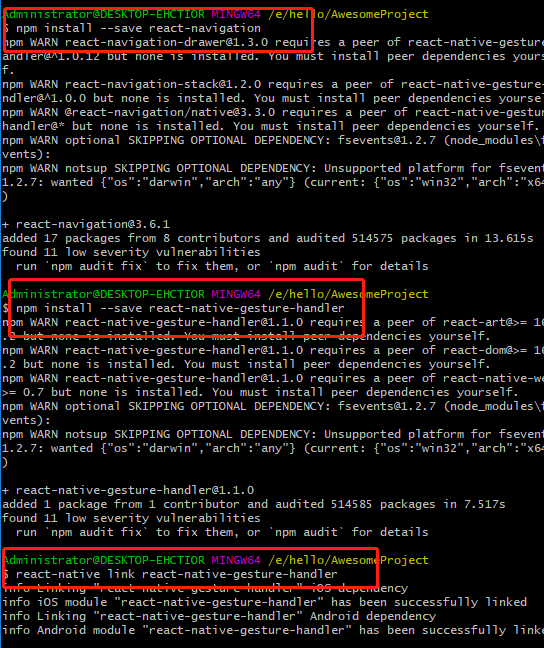
添加一些依赖


package com.awesomeproject;
import com.facebook.react.ReactActivity;
import com.facebook.react.ReactActivityDelegate;
import com.facebook.react.ReactRootView;
import com.swmansion.gesturehandler.react.RNGestureHandlerEnabledRootView;
public class MainActivity extends ReactActivity {
/**
* Returns the name of the main component registered from JavaScript.
* This is used to schedule rendering of the component.
*/
@Override
protected String getMainComponentName() {
return "AwesomeProject";
}
@Override
protected ReactActivityDelegate createReactActivityDelegate() {
return new ReactActivityDelegate(this, getMainComponentName()) {
@Override
protected ReactRootView createRootView() {
return new RNGestureHandlerEnabledRootView(MainActivity.this);
}
};
}
}
在app.js中添加
import React from "react";
import { View, Text } from "react-native";
import { createStackNavigator, createAppContainer } from "react-navigation";
class HomeScreen extends React.Component {
render() {
return (
<View style={{ flex: 1, alignItems: "center", justifyContent: "center" }}>
<Text>Home Screen</Text>
</View>
);
}
}
const AppNavigator = createStackNavigator({
Home: {
screen: HomeScreen
}
});
export default createAppContainer(AppNavigator);
项目运行为
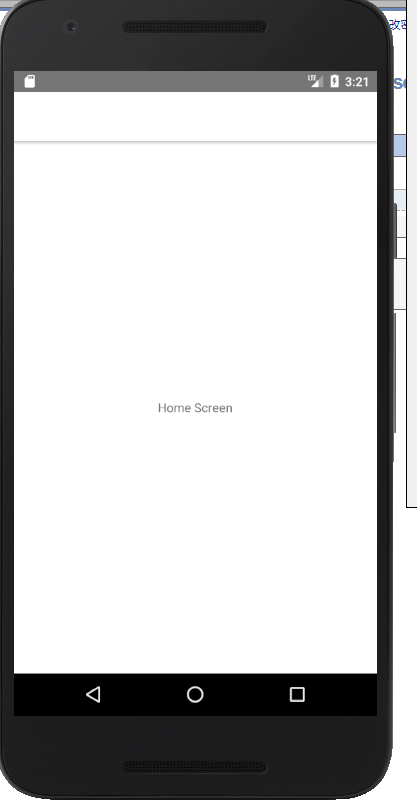
In React Native, the component exported from App.js is the entry point (or root component) for your app -- it is the component from which every other
component descends. It's often useful to have more control over the component at the root of your app than you would get from exporting the result of
createAppContainer, so let's export a component that just renders our AppNavigator stack navigator.
Adding a second route
The component doesn't accept any props -- all configuration is specified in the options parameter to the
AppNavigator createStackNavigator function. We left the options blank, so it just uses the default configuration. To see an example
of using the options object, we will add a second screen to the stack navigator.
import React from "react";
import { View, Text } from "react-native";
import { createStackNavigator, createAppContainer } from "react-navigation";
class HomeScreen extends React.Component {
render() {
return (
<View style={{ flex: 1, alignItems: "center", justifyContent: "center" }}>
<Text>Home Screen</Text>
</View>
);
}
}
class DetailsScreen extends React.Component {
render() {
return (
<View style={{ flex: 1, alignItems: "center", justifyContent: "center" }}>
<Text>Details Screen</Text>
</View>
);
}
}
const AppNavigator = createStackNavigator(
{
Home: HomeScreen,
Details: DetailsScreen
},
{
initialRouteName: "Home"
}
);
export default createAppContainer(AppNavigator);
运行项目,发现没有变

我们想要的是点击或者怎么样进入详情页
看下面代码
import React from 'react';
import { View, Text, Button } from 'react-native';
import { createAppContainer, createStackNavigator, StackActions, NavigationActions } from 'react-navigation'; // Version can be specified in package.json
class HomeScreen extends React.Component {
render() {
return (
<View style={{ flex: 1, alignItems: 'center', justifyContent: 'center' }}>
<Text>Home Screen</Text>
<Button
title="Go to Details"
onPress={() => {
this.props.navigation.dispatch(StackActions.reset({
index: 0,
actions: [
NavigationActions.navigate({ routeName: 'Details' })
],
}))
}}
/>
</View>
);
}
}
class DetailsScreen extends React.Component {
render() {
return (
<View style={{ flex: 1, alignItems: 'center', justifyContent: 'center' }}>
<Text>Details Screen</Text>
</View>
);
}
}
const AppNavigator = createStackNavigator({
Home: {
screen: HomeScreen,
},
Details: {
screen: DetailsScreen,
},
}, {
initialRouteName: 'Home',
});
export default createAppContainer(AppNavigator);
运行效果如下
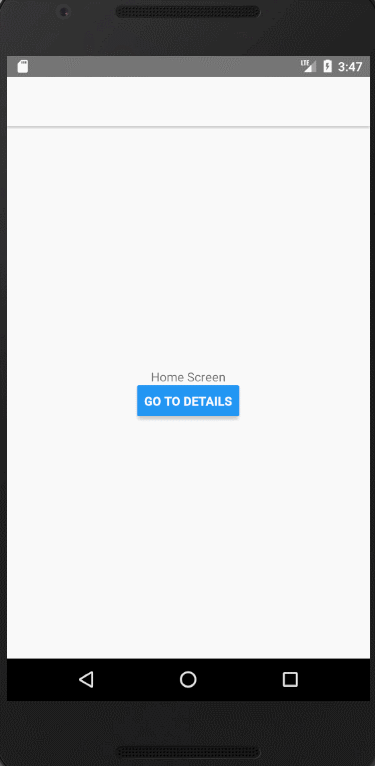
我们会发现,只是点击进去了详情,但是不能从详情页返回
要从详情返回可以
We'll do something similar to the latter, but rather than using a document global we'll use the navigation
prop that is passed down to our screen components.
import React from 'react';
import { Button, View, Text } from 'react-native';
import { createStackNavigator, createAppContainer } from 'react-navigation'; // Version can be specified in package.json
class HomeScreen extends React.Component {
render() {
return (
<View style={{ flex: 1, alignItems: 'center', justifyContent: 'center' }}>
<Text>Home Screen</Text>
<Button
title="Go to Details"
onPress={() => this.props.navigation.navigate('Details')}
/>
</View>
);
}
}
class DetailsScreen extends React.Component {
render() {
return (
<View style={{ flex: 1, alignItems: 'center', justifyContent: 'center' }}>
<Text>Details Screen</Text>
</View>
);
}
}
const RootStack = createStackNavigator(
{
Home: HomeScreen,
Details: DetailsScreen,
},
{
initialRouteName: 'Home',
}
);
const AppContainer = createAppContainer(RootStack);
export default class App extends React.Component {
render() {
return <AppContainer />;
}
}
效果如下

如果我们要进入深一级的详情呢?
import React from 'react';
import { Button, View, Text } from 'react-native';
import { createStackNavigator, createAppContainer } from 'react-navigation'; // Version can be specified in package.json
class HomeScreen extends React.Component {
render() {
return (
<View style={{ flex: 1, alignItems: 'center', justifyContent: 'center' }}>
<Text>Home Screen</Text>
<Button
title="Go to Details"
onPress={() => this.props.navigation.navigate('Details')}
/>
</View>
);
}
}
class DetailsScreen extends React.Component {
render() {
return (
<View style={{ flex: 1, alignItems: 'center', justifyContent: 'center' }}>
<Text>Details Screen</Text>
<Button
title="Go to Details... again"
onPress={() => this.props.navigation.navigate('Details')}
/>
</View>
);
}
}
const RootStack = createStackNavigator(
{
Home: HomeScreen,
Details: DetailsScreen,
},
{
initialRouteName: 'Home',
}
);
const AppContainer = createAppContainer(RootStack);
export default class App extends React.Component {
render() {
return <AppContainer />;
}
}
效果图如下,我们会发现进入详情页again,页面没有刷新
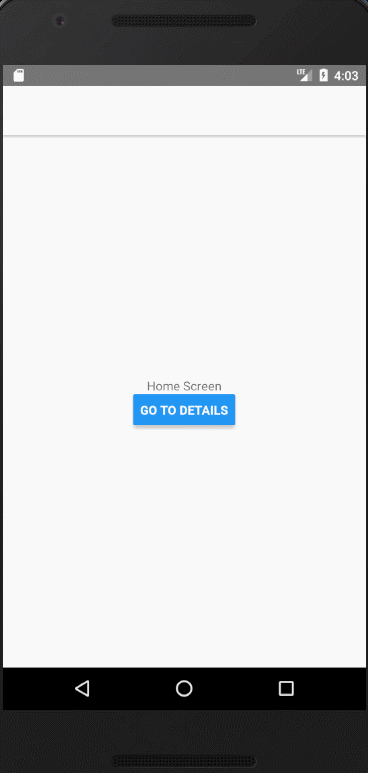
如果我们想多次进入详情页呢?
import React from 'react';
import { Button, View, Text } from 'react-native';
import { createStackNavigator, createAppContainer } from 'react-navigation'; // Version can be specified in package.json
class HomeScreen extends React.Component {
render() {
return (
<View style={{ flex: 1, alignItems: 'center', justifyContent: 'center' }}>
<Text>Home Screen</Text>
<Button
title="Go to Details"
onPress={() => this.props.navigation.navigate('Details')}
/>
</View>
);
}
}
class DetailsScreen extends React.Component {
render() {
return (
<View style={{ flex: 1, alignItems: 'center', justifyContent: 'center' }}>
<Text>Details Screen</Text>
{/* Look here! We "push" the Details route */}
<Button
title="Go to Details... again"
onPress={() => this.props.navigation.push('Details')}
/>
</View>
);
}
}
const RootStack = createStackNavigator(
{
Home: HomeScreen,
Details: DetailsScreen,
},
{
initialRouteName: 'Home',
}
);
const AppContainer = createAppContainer(RootStack);
export default class App extends React.Component {
render() {
return <AppContainer />;
}
}
运行效果如下:

我们会发现,点击进入详情页again页面是有继续刷新
那如果我们想做返回的功能呢?我们上面的页面进入详情页就不能返回主页面了
import React from 'react';
import { Button, View, Text } from 'react-native';
import { createAppContainer, createStackNavigator } from 'react-navigation'; // Version can be specified in package.json
class HomeScreen extends React.Component {
render() {
return (
<View style={{ flex: 1, alignItems: 'center', justifyContent: 'center' }}>
<Text>Home Screen</Text>
<Button
title="Go to Details"
onPress={() => this.props.navigation.navigate('Details')}
/>
</View>
);
}
}
class DetailsScreen extends React.Component {
render() {
return (
<View style={{ flex: 1, alignItems: 'center', justifyContent: 'center' }}>
<Text>Details Screen</Text>
<Button
title="Go to Details... again"
onPress={() => this.props.navigation.push('Details')}
/>
<Button
title="Go to Home"
onPress={() => this.props.navigation.navigate('Home')}
/>
<Button
title="Go back"
onPress={() => this.props.navigation.goBack()}
/>
</View>
);
}
}
const RootStack = createStackNavigator(
{
Home: {
screen: HomeScreen,
},
Details: {
screen: DetailsScreen,
},
},
{
initialRouteName: 'Home',
}
);
const AppContainer = createAppContainer(RootStack);
export default class App extends React.Component {
render() {
return <AppContainer />;
}
}

本文学自官网:https://reactnavigation.org/docs/en/navigating.html
react-native中的navigator的更多相关文章
- 在 React Native 中使用 Redux 架构
前言 Redux 架构是 Flux 架构的一个变形,相对于 Flux,Redux 的复杂性相对较低,而且最为巧妙的是 React 应用可以看成由一个根组件连接着许多大大小小的组件的应用,Redux 也 ...
- React Native 中 CSS 的使用
首先声明,此文原作者为黎 跃春 React Native中CSS 内联样式 对象样式 使用Stylesheet.Create 样式拼接 导出样式对象 下面的代码是index.ios.js中的代码: / ...
- react native中的欢迎页(解决首加载白屏)
参照网页: http://blog.csdn.net/fengyuzhengfan/article/details/52712829 首先是在原生中写一些方法,然后通过react native中js去 ...
- React Native中的网络请求fetch和简单封装
React Native中的网络请求fetch使用方法最为简单,但却可以实现大多数的网络请求,需要了解更多的可以访问: https://segmentfault.com/a/1190000003810 ...
- [转] 「指尖上的魔法」 - 谈谈 React Native 中的手势
http://gold.xitu.io/entry/55fa202960b28497519db23f React-Native是一款由Facebook开发并开源的框架,主要卖点是使用JavaScrip ...
- [转] 在React Native中使用ART
http://bbs.reactnative.cn/topic/306/%E5%9C%A8react-native%E4%B8%AD%E4%BD%BF%E7%94%A8art 前半个月捣腾了一下Rea ...
- react native中使用echarts
开发平台:mac pro node版本:v8.11.2 npm版本:6.4.1 react-native版本:0.57.8 native-echarts版本:^0.5.0 目标平台:android端收 ...
- react native中一次错误排查 Error:Error: Duplicate resources
最近一直在使用react native中,遇到了很多的坑,同时也学习到了一些移动端的开发经验. 今天在做一个打包的测试时,遇到了一个问题,打包过程中报错“Error:Error: Duplicate ...
- 在React Native中,使用fetch网络请求 实现get 和 post
//在React Native中,使用fetch实现网络请求 /* fetch 是一个封装程度更高的网络API, 使用了Promise * Promise 是异步编程的一种解决方案 * Promise ...
- 《React Native 精解与实战》书籍连载「React Native 中的生命周期」
此文是我的出版书籍<React Native 精解与实战>连载分享,此书由机械工业出版社出版,书中详解了 React Native 框架底层原理.React Native 组件布局.组件与 ...
随机推荐
- MyCat数据库中间件 - 分库
MyCat MyCat用于解耦分布式数据库与java,比如分库分表以后,需要查询某条数据时,需要java根据需要查的数据先计算去哪个库查,然而有了Mycat就不用自己计算怎么存储,怎么查询了.MyCa ...
- idea 通过命令操作git
关于如何把git(远程)端项目拉取到idea端的操作可以观看:https://blog.csdn.net/autfish/article/details/52513465 在本地向远程提交文件git ...
- 10.Service资源发现
Kubernetes Pods是不可控的.每当一个pod停止后,他不是重启,而是重建.ReplicaSets特别是Pods动态地创建和销毁(例如,当向外扩展或向内扩展时).虽然每个PodIP地址都有自 ...
- [离散时间信号处理学习笔记] 3. 一些基本的LTI系统
首先我们需要先对离散时间系统进行概念上的回顾: $y[n] = T\{ x[n] \}$ 上面的式子表征了离散时间系统,也就是把输入序列$x[n]$,映射称为$y[n]$的输出序列. 不过上述式子也可 ...
- Nginx 针对上游服务器缓存
L:99 nginx缓存 : 定义存放缓存的载体 proxy_cache 指令 Syntax: proxy_cache zone | off; Default: proxy_cache off; Co ...
- $.ajax ,ajax请求添加请求头,添加Authorization字段
beforeSend : function(request) { request.setRequestHeader("Authorization", sessionStorage. ...
- BZOJ2142礼物——扩展卢卡斯
题目描述 一年一度的圣诞节快要来到了.每年的圣诞节小E都会收到许多礼物,当然他也会送出许多礼物.不同的人物在小E 心目中的重要性不同,在小E心中分量越重的人,收到的礼物会越多.小E从商店中购买了n件礼 ...
- [WC2018]即时战略——动态点分治(替罪羊式点分树)
题目链接: [WC2018]即时战略 题目大意:给一棵结构未知的树,初始时除1号点其他点都是黑色,1号点是白色,每次你可以询问一条起点为白色终点任意的路径,交互库会自动返回给你这条路径上与起点相邻的节 ...
- Luogu5245 【模板】多项式快速幂(多项式exp)
A(x)k=eklnA(x).泰勒展开之后容易发现k并非在指数上,所以对p取模. #include<iostream> #include<cstdio> #include< ...
- Codeforces Round #459 Div. 1
C:显然可以设f[i][S]为当前考虑到第i位,[i,i+k)的状态为S的最小能量消耗,这样直接dp是O(nC(k,x))的.考虑矩阵快速幂,构造min+转移矩阵即可,每次转移到下一个特殊点然后暴力处 ...
