stat/lstat函数使用
1. 进程虚拟地址空间
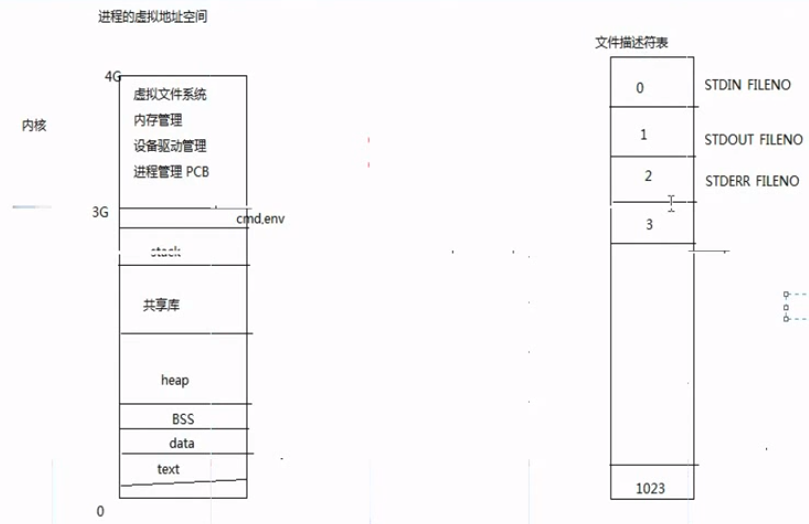
2. stat函数
- 获取文件信息
#include <sys/types.h>
#include <sys/stat.h>
#include <unistd.h> int stat(const char *pathname, struct stat *statbuf);
int fstat(int fd, struct stat *statbuf);
int lstat(const char *pathname, struct stat *statbuf); #include <fcntl.h> /* Definition of AT_* constants */
#include <sys/stat.h> int fstatat(int dirfd, const char *pathname, struct stat *statbuf,
int flags);
struct stat {
dev_t st_dev; /* ID of device containing file */
ino_t st_ino; /* Inode number */
mode_t st_mode; /* File type and mode */
nlink_t st_nlink; /* Number of hard links */
uid_t st_uid; /* User ID of owner */
gid_t st_gid; /* Group ID of owner */
dev_t st_rdev; /* Device ID (if special file) */
off_t st_size; /* Total size, in bytes */
blksize_t st_blksize; /* Block size for filesystem I/O */
blkcnt_t st_blocks; /* Number of 512B blocks allocated */
/* Since Linux 2.6, the kernel supports nanosecond
precision for the following timestamp fields.
For the details before Linux 2.6, see NOTES. */
struct timespec st_atim; /* Time of last access */
struct timespec st_mtim; /* Time of last modification */
struct timespec st_ctim; /* Time of last status change */
#define st_atime st_atim.tv_sec /* Backward compatibility */
#define st_mtime st_mtim.tv_sec
#define st_ctime st_ctim.tv_sec
};
stat函数参数
- pathname 文件名
- struct stat *buf 传出参数,定义 struct stat sb; &sb
返回值
- 成功返回0,失败返回-1,设置errno
#include <sys/types.h>
#include <sys/stat.h>
#include <unistd.h>
#include <stdio.h> int main(int argc, char *argv[])
{
if (argc != ) {
printf("./a.out filename\n");
return -;
}
struct stat sb;
stat(argv[], &sb); return ; }
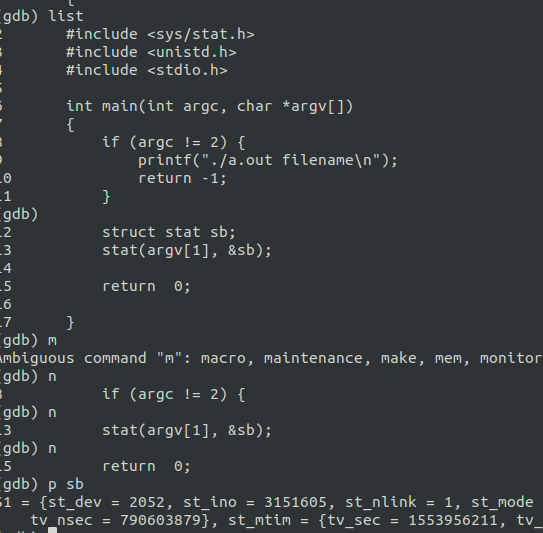
stat/lstat函数使用的更多相关文章
- C语言:stat,fstat和lstat函数
这三个函数的功能是一致的,都用于获取文件相关信息,但应用于不同的文件对象.对于函数中给出pathname参数,stat函数返回与此命名文件有关的信息结构,fstat函数获取已在描述符fields上打开 ...
- 文件和目录之stat、fstat和lstat函数
#include <sys/stat.h> int stat( const char *restrict pathname, struct stat *restrict buf ); in ...
- stat,fstate,lstat函数
#include <sys/stat.h> int stat (const char *restrict pathname,struct stat* restrict buf) int f ...
- 第九篇:使用 lstat 函数获取文件信息
前言 在之前的文章中,描述过如何用 fcntl 函数改变文件的状态标记.但,文件还有很多信息,如文件类型,权限设置,设备编号,访问时间等等.如果要获取这些信息,则使用函数 lstat 可以轻松达到这个 ...
- 使用 lstat 函数获取文件信息
前言 在之前的文章中,描述过如何用 fcntl 函数改变文件的状态标记.但,文件还有很多信息,如文件类型,权限设置,设备编号,访问时间等等.如果要获取这些信息,则使用函数 lstat 可以轻松达到这个 ...
- lstat函数的使用【学习笔记】
通过lstat函数获取文件的类型的代码如下. #include "apue.h" int main(int argc,char *argv[]) { int i; struct s ...
- PHP lstat() 函数
定义和用法 lstat() 函数返回关于文件或符号连接的信息. 该函数将返回一个包含下列元素的数组: [0] 或 [dev] - 设备编号 [1] 或 [ino] - inode 编号 [2] 或 [ ...
- PHP常用函数大全
usleep() 函数延迟代码执行若干微秒.unpack() 函数从二进制字符串对数据进行解包.uniqid() 函数基于以微秒计的当前时间,生成一个唯一的 ID.time_sleep_until() ...
- PHP常用函数备用
刚学习php的时候,我也为记忆php函数苦恼不已.认为干嘛记忆这么枯燥无味的东西呢?用的时候查一下手册不就行了吗?但是当时因为身在辅导机构,还是记忆了一大堆自己并不感兴趣的函数. 由此就想起来,小的时 ...
随机推荐
- composer阿里云短信服务不支持传参为数值--为2017年短信接口,2018阿里云有更新http://www.cnblogs.com/q1104460935/p/8916096.html
composer 阿里云短信服务使用 xuying/aliyun_mns 更新到2017年初,不再更新 ){;, ); }; } ; }; }; }} 以下为发送成功返回对象 object(A ...
- 自学Zabbix4.0之路
自学Zabbix4.0之路 01 Centos7安装Zabbix4.0步骤 02 Centos7下Zabbix3.4至Zabbix4.0的升级步骤 03 Zabbix4.0添加cisco交换机基本监控 ...
- 【BZOJ5335】[TJOI2018]智力竞赛(二分图匹配)
[BZOJ5335][TJOI2018]智力竞赛(二分图匹配) 题面 BZOJ 洛谷 题解 假装图不是一个DAG想了半天,.发现并不会做. 于是假装图是一个DAG. 那么显然就是二分答案,然后求一个最 ...
- CCCC 喊山
2016年天梯赛模拟&初赛题集(nwu) 编程题30小题,共计580分 580分 编程题 5-14 喊山 (30分) 喊山,是人双手围在嘴边成喇叭状,对着远方高山发出“喂—喂喂—喂喂喂…… ...
- [ZJOI2016]大森林(LCT)
题目描述 小Y家里有一个大森林,里面有n棵树,编号从1到n.一开始这些树都只是树苗,只有一个节点,标号为1.这些树都有一个特殊的节点,我们称之为生长节点,这些节点有生长出子节点的能力. 小Y掌握了一种 ...
- Linux:文件系统层次结构标准(Filesystem Hierarchy Standard)
Linux FHS_2.3标准文档:http://refspecs.linuxfoundation.org/FHS_3.0/fhs-3.0.pdf
- 透彻掌握Promise的使用
Promise的重要性我认为我没有必要多讲,概括起来说就是必须得掌握,而且还要掌握透彻.这篇文章的开头,主要跟大家分析一下,为什么会有Promise出现. 在实际的使用当中,有非常多的应用场景我们不能 ...
- 第三十三篇-TabLayout的使用
效果图: 最上方是一个TabLayout,有三个部分,新闻.财经.娱乐,下方是一个ViewPaper,里面包含三个fragment,分别对应三个xml和java class. 第一个Fragment里 ...
- 怎么自行HTTP的POST包头,需要使用json
http://bbs.csdn.net/topics/390674431 不理解你为什么这么传 post的格式如下:POST / HTTP/1.1Host: www.wrox.comUser-Agen ...
- echarts如何给柱形图的每个柱子设置不同颜色
总结下这几日用echarts库作基本图形遇到的一些问题. echarts快速上手可参考官网: http://echarts.baidu.com/tutorial.html#5%20%E5%88%86% ...
