购物车+ATM项目(图形化)
项目目录结构
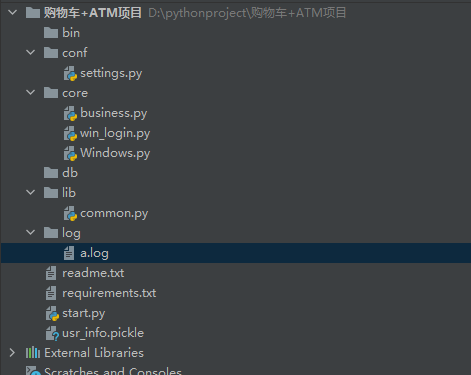
运行效果
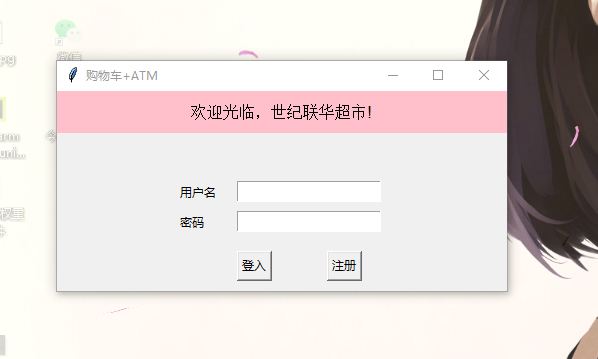
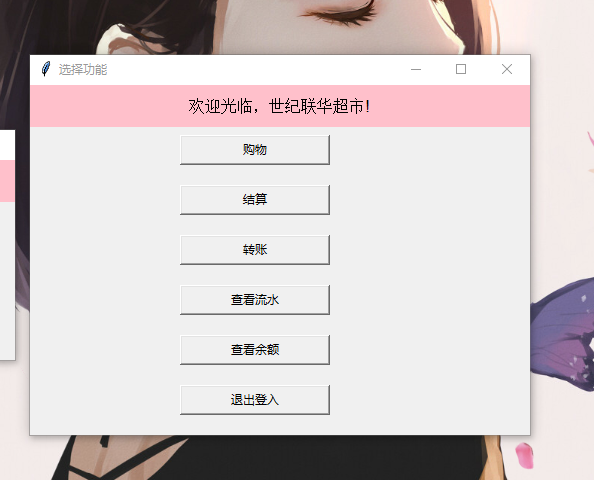
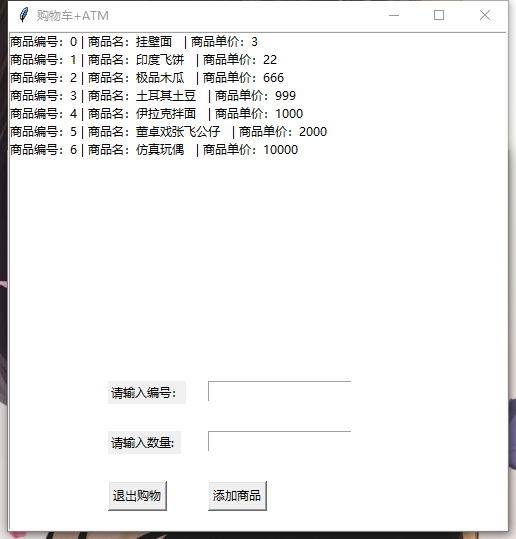
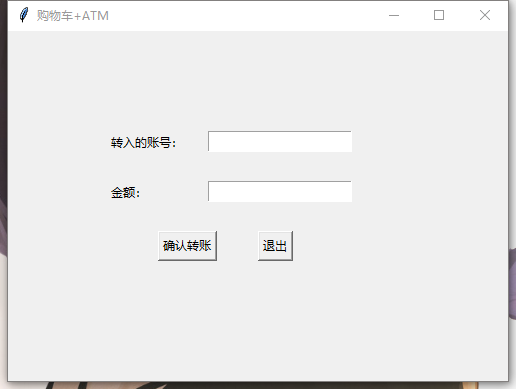

seetings.py
import loggingimport logging.config# 定义日志输出格式 开始import osstandard_format = '[%(asctime)s][%(threadName)s:%(thread)d][task_id:%(name)s][%(filename)s:%(lineno)d]' \'[%(levelname)s][%(message)s]' # 其中name为getlogger指定的名字simple_format = '[%(levelname)s][%(asctime)s][%(filename)s:%(lineno)d]%(message)s'self_format = '[%(asctime)s][%(name)s][%(message)s]'# 定义日志输出格式 结束# 自定义文件路径logfile_path = os.path.join(os.path.abspath('log'), 'a.log')# log配置字典LOGGING_DIC = {'version': 1,'disable_existing_loggers': False,'formatters': {'standard': {'format': self_format},'simple': {'format': self_format},},'filters': {}, # 过滤日志'handlers': {# 打印到终端的日志'console': {'level': 'DEBUG','class': 'logging.StreamHandler', # 打印到屏幕'formatter': 'simple'},# 打印到文件的日志,收集info及以上的日志'default': {'level': 'DEBUG','class': 'logging.handlers.RotatingFileHandler', # 保存到文件'formatter': 'standard','filename': logfile_path, # 日志文件'maxBytes': 1024 * 1024 * 5, # 日志大小 5M'backupCount': 5,'encoding': 'utf-8', # 日志文件的编码,再也不用担心中文log乱码了},},'loggers': {# logging.getLogger(__name__)拿到的logger配置'': {'handlers': ['default', 'console'], # 这里把上面定义的两个handler都加上,即log数据既写入文件又打印到屏幕'level': 'DEBUG','propagate': True, # 向上(更高level的logger)传递},},}}
business.py
import hashlibimport osimport jsonimport tkinterfrom core import win_loginfrom lib import commondb_path = os.path.abspath('db')def open_file_read(path):with open(path) as f1:user_dict = json.load(f1)return user_dictdef open_file_write(path, user_dict):with open(path, 'w') as f1:json.dump(user_dict, f1)# 注册def register(*args, **kwargs):# 获取用户名和密码a = 0name = args[0]pwd = args[1]pwd_again = args[2]# 判断两次密码是否一致,不一致提醒用户if pwd_again != pwd:print('------两次密码不一致------')a = 1return a# 使用os.path.join方法拼出存储用户信息的文件路径user_file_path = os.path.join(db_path, f'{name}.json')# 该用户文件存在,则提醒用户if os.path.exists(user_file_path):print('------用户已经存在------')a = 2return a# 初始化用户数据md5 = hashlib.md5()md5.update(f'{name}用户的密码是{pwd}'.encode('utf8')) # 动态加盐res = md5.hexdigest()user_dict = {'name': name, 'pwd': res, 'balance': 15000, 'shop_car': {}}# 将用户数据写入文件open_file_write(user_file_path, user_dict)print(f'------用户 {name} 注册成功------')return a# 登入def login(*args, **kwargs):# 获取用户名和密码a = 0name = args[0]pwd = args[1]# 使用os.path.join方法拼出存储用户信息的文件路径user_file_path = os.path.join(db_path, f'{name}.json')# 判断数据库中是否有这个用户的数据,没有则提示用户if not os.path.exists(user_file_path):print('------用户不存在------')a = 1return a# 将数据从文件中转成原数据格式user_dict = open_file_read(user_file_path)# 判断用户输入的密码是否正确md5 = hashlib.md5()md5.update(f'{name}用户的密码是{pwd}'.encode('utf8'))res = md5.hexdigest()if res == user_dict['pwd']:print('------登入成功------')else:print('------账号或密码错误------')a = 2return adef add_shop_car(*args):good_list = [['挂壁面', 3],['印度飞饼', 22],['极品木瓜', 666],['土耳其土豆', 999],['伊拉克拌面', 1000],['董卓戏张飞公仔', 2000],['仿真玩偶', 10000]]# 创建一个临时的购物车shop_char = {}# 获取用户输入的编号chioce = args[0]# 如果用户输入的是商品编号,则准备开始添加if int(chioce) in range(len(good_list)):# 将商品名和单价分别取出来,放如两个变量good_list_list = good_list[int(chioce)]good_list_name = good_list_list[0]good_list_money = good_list_list[1]numb = int(args[1])if good_list_name in shop_char.keys():# 购物车中已经有该商品,则添加数量shop_char[good_list_name][0] += numbelse:# 购物车没这个商品也就是第一次添加,则向零时购物车中新增键值对shop_char[good_list_name] = [numb, good_list_money]user_file_path = os.path.join(db_path, '%s.json' % args[2])user_dict = open_file_read(user_file_path)# 判断用户原来的购物车中是否有东西,有就增加,没有就添加新的键值对for name in shop_char.keys():if name in user_dict['shop_car'].keys():user_dict['shop_car'][name][0] += shop_char[name][0]else:user_dict['shop_car'][name] = shop_char[name]# 将用户信息重写回文件open_file_write(user_file_path, user_dict)tkinter.messagebox.showinfo(title='Hi', message='添加成功')def to_money(*args):to_name_path = os.path.join(db_path, '%s.json' % args[1])self_ptah = os.path.join(db_path, '%s.json' % args[0])user_dict = open_file_read(self_ptah)shengyu = user_dict['balance'] - int(args[2])if os.path.exists(to_name_path):if user_dict['balance'] > int(args[2]):user_dict['balance'] -= int(args[2])open_file_write(self_ptah, user_dict)user_dict1 = open_file_read(to_name_path)user_dict1['balance'] += int(args[2])open_file_write(to_name_path, user_dict1)tkinter.messagebox.showinfo(title='Hi', message=f'转账成功,转出:{args[2]}元,剩余:{shengyu}')logger1 = common.get_logger(f'{args[0]}向{args[1]}转账了{args[2]}元')logger1.debug('转账业务')else:tkinter.messagebox.showinfo(title='Hi', message='余额不足')else:tkinter.messagebox.showinfo(title='Hi', message='用户不存在')
win_login.py
import osimport tkinterfrom core import businessfrom tkinter import *from lib import commonfrom core import businessis_login = {'username': None}def out_login(*args):is_login['username'] = Noneargs[0].destroy()args[1].destroy()def out_shop_chr(shop):shop.destroy()def add_shop_chr(*args):business.add_shop_car(*args)def add_shop():shop = tkinter.Toplevel()sw = shop.winfo_screenwidth()sh = shop.winfo_screenheight()shop.geometry("%dx%d+%d+%d" % (500, 500, (sw - 500) / 2, (sh - 650) / 2))good_list = [['挂壁面', 3],['印度飞饼', 22],['极品木瓜', 666],['土耳其土豆', 999],['伊拉克拌面', 1000],['董卓戏张飞公仔', 2000],['仿真玩偶', 10000]]shop_list = tkinter.Listbox(shop, selectmode=MULTIPLE, width=400, height=300)for item in ['商品编号:0 | 商品名:挂壁面 | 商品单价:3','商品编号:1 | 商品名:印度飞饼 | 商品单价:22','商品编号:2 | 商品名:极品木瓜 | 商品单价:666','商品编号:3 | 商品名:土耳其土豆 | 商品单价:999','商品编号:4 | 商品名:伊拉克拌面 | 商品单价:1000','商品编号:5 | 商品名:董卓戏张飞公仔 | 商品单价:2000','商品编号:6 | 商品名:仿真玩偶 | 商品单价:10000']:shop_list.insert(END, item)shop_list.pack()id = tkinter.StringVar()id_label = tkinter.Label(shop, text='请输入编号:').place(x=100, y=350)id_Entry = tkinter.Entry(shop, textvariable=id).place(x=200, y=350)numb = tkinter.StringVar()numb_label = tkinter.Label(shop, text='请输入数量: ').place(x=100, y=400)numb_Entry = tkinter.Entry(shop, textvariable=numb).place(x=200, y=400)username = is_login['username']out_botton = tkinter.Button(shop, text='退出购物', command=lambda: out_shop_chr(shop)).place(x=100, y=450)add_botton = tkinter.Button(shop, text='添加商品', command=lambda: add_shop_chr(id.get(), numb.get(), username)).place(x=200, y=450)shop.mainloop()def pay():user_dict = business.open_file_read(os.path.join(os.path.abspath('db'), '%s.json' % is_login.get('username')))yue = user_dict['balance']need_money = 0# 计算需要的金额for i in user_dict['shop_car'].values():need_money += i[0] * i[1]# 如果总计大于余额提示用户额不足,否则结算成功,购物车清空if need_money > yue:tkinter.messagebox.showinfo(title='Hi', message='余额不足')else:user_dict['shop_car'] = {}user_dict['balance'] = yue - need_moneybusiness.open_file_write(os.path.join(os.path.abspath('db'), '%s.json' % is_login.get('username')), user_dict)tkinter.messagebox.showinfo(title='Hi', message=f'本次消费{need_money},余额:{yue - need_money}')name = is_login['username']logger1 = common.get_logger(f'{name}消费了{need_money}元')logger1.debug('结账业务')def select_yve():user_dict = business.open_file_read(os.path.join(os.path.abspath('db'), '%s.json' % is_login.get('username')))yue = user_dict['balance']tkinter.messagebox.showinfo(title='Hi', message=f'余额:{yue}')def to_money(*args):def pay(*args):business.to_money(*args)to_money = tkinter.Toplevel()sw = to_money.winfo_screenwidth()sh = to_money.winfo_screenheight()to_money.geometry("%dx%d+%d+%d" % (500, 350, (sw - 500) / 2, (sh - 350) / 2))to_money.title = '转账'to_name = tkinter.StringVar()to_name_label = tkinter.Label(to_money, text='转入的账号:').place(x=100, y=100)to_name_Entry = tkinter.Entry(to_money, textvariable=to_name).place(x=200, y=100)money = tkinter.StringVar()money_label = tkinter.Label(to_money, text='金额:').place(x=100, y=150)money_Entry = tkinter.Entry(to_money, textvariable=money).place(x=200, y=150)sure_button = tkinter.Button(to_money, text='确认转账',command=lambda: pay(is_login['username'], to_name.get(), money.get())).place(x=150,y=200)sure_button = tkinter.Button(to_money, text='退出', command=lambda: to_money.destroy()).place(x=250, y=200)to_money.mainloop()def select_flowing_water():log_path = os.path.join(os.path.abspath('log'), 'a.log')log_list = []with open(log_path, 'r', encoding='utf8') as f:for i in f.readlines():if is_login['username'] in i:log_list.append(i)print(log_list)water = tkinter.Toplevel()sw = water.winfo_screenwidth()sh = water.winfo_screenheight()water.geometry("%dx%d+%d+%d" % (500, 350, (sw - 500) / 2, (sh - 350) / 2))water_listbox = tkinter.Listbox(water, selectmode=MULTIPLE, width=400, height=300)for i in log_list:water_listbox.insert(END, i)water_listbox.pack()water_listbox.mainloop()# tkinter.messagebox.showinfo(title='Hi', message=f'{log_list}')def create_login(*args):is_login['username'] = args[0]print(is_login)win_login = tkinter.Tk()sw = win_login.winfo_screenwidth()sh = win_login.winfo_screenheight()win_login.geometry("%dx%d+%d+%d" % (500, 350, (sw - 500) / 2, (sh - 350) / 2))win_login.title('选择功能')lable_top = tkinter.Label(win_login,text='欢迎光临,世纪联华超市!', # 标签的文字bg='pink', # 背景颜色font=('Arial', 12), # 字体和字体大小width=60, height=2) # 标签长宽lable_top.pack(side='top')add_shop_chr = tkinter.Button(win_login, text='购物', width=20, command=add_shop).place(x=150, y=50)pay_shop_chr = tkinter.Button(win_login, text='结算', width=20, command=pay).place(x=150, y=100)move_money_to = tkinter.Button(win_login, text='转账', width=20, command=to_money).place(x=150, y=150)select_info = tkinter.Button(win_login, text='查看流水', width=20, command=select_flowing_water).place(x=150, y=200)select_balance = tkinter.Button(win_login, text='查看余额', width=20, command=select_yve).place(x=150, y=250)sign_out = tkinter.Button(win_login, text='退出登入', width=20, command=lambda: out_login(win_login, args[1])).place(x=150, y=300)win_login.mainloop()
Windows.py
import tkinterfrom tkinter import *from tkinter import messageboxfrom core import businessfrom core import win_loginimport hashlibimport osfrom start import db_pathimport jsondef run():passdef click_login_botton():a = business.login(name.get(), pwd.get())if a == 0:print(tkinter.messagebox.showinfo(title='Hi', message='登入成功'))win_login.create_login(name.get(), win)elif a == 1:print(tkinter.messagebox.showinfo(title='Hi', message='用户不存在'))returnelif a == 2:print(tkinter.messagebox.showinfo(title='Hi', message='账号或密码错误'))returndef click_register_button():def register():print(new_name.get(), new_pwd.get(), new_pwd_two.get())a = business.register(new_name.get(), new_pwd.get(), new_pwd_two.get())if a == 0:tkinter.messagebox.showinfo(title='Hi', message='注册成功')win_register.destroy()elif a == 1:print(tkinter.messagebox.showinfo(title='Hi', message='密码不一致'))win_register.destroy()else:print(tkinter.messagebox.showinfo(title='Hi', message='账号已存在'))win_register.destroy()win_register = tkinter.Toplevel(win)sw = win_register.winfo_screenwidth()sh = win_register.winfo_screenheight()win_register.geometry("%dx%d+%d+%d" % (300, 170, (sw - 300) / 2, (sh - 170) / 2))win_register.title('注册')# win_register.geometry('300x170')name_Label = tkinter.Label(win_register, text='用户名 ').place(x=20, y=20)pwd_Label = tkinter.Label(win_register, text='密码 ').place(x=20, y=60)pwd_two_Label = tkinter.Label(win_register, text='再次确认密码 ').place(x=20, y=100)new_name = tkinter.StringVar()new_pwd = tkinter.StringVar()new_pwd_two = tkinter.StringVar()name_Entry = tkinter.Entry(win_register, textvariable=new_name).place(x=100, y=20)pwd_Entry = tkinter.Entry(win_register, show='*', textvariable=new_pwd).place(x=100, y=60)pwd_two_Entry = tkinter.Entry(win_register, show='*', textvariable=new_pwd_two).place(x=100, y=100)register_button = tkinter.Button(win_register, text='注册', command=register).place(x=150, y=130)win_register.mainloop()win = tkinter.Tk()win.title('购物车+ATM')# win.geometry('450x200')sw = win.winfo_screenwidth()# 得到屏幕宽度sh = win.winfo_screenheight()# 得到屏幕高度ww = 450wh = 200# 窗口宽高为100x = (sw - ww) / 6y = (sh - wh) / 2win.geometry("%dx%d+%d+%d" % (ww, wh, x, y))lable_top = tkinter.Label(win,text='欢迎光临,世纪联华超市!', # 标签的文字bg='pink', # 背景颜色font=('Arial', 12), # 字体和字体大小width=60, height=2) # 标签长宽lable_top.pack(side='top')username_lable = tkinter.Label(win, text='用户名 ').place(x=120, y=90)password_lable = tkinter.Label(win, text='密码 ').place(x=120, y=120)name = tkinter.StringVar()pwd = tkinter.StringVar()username_entry = tkinter.Entry(win, textvariable=name).place(x=180, y=90)password_entry = tkinter.Entry(win, show='*', textvariable=pwd).place(x=180, y=120)login_button = tkinter.Button(win, text='登入', command=click_login_botton).place(x=180, y=160)register_button = tkinter.Button(win, text='注册', command=click_register_button).place(x=270, y=160)win.mainloop()
common.py
import loggingfrom conf import settingsfrom logging import configdef get_logger(msg):# 记录日志logging.config.dictConfig(settings.LOGGING_DIC) # 自动加载字典中的配置logger1 = logging.getLogger(msg)return logger1 # 返回一个logger1对象
start.py
import osimport sysfrom core import Windowssys.path.append(os.path.dirname(__file__))db_path = os.path.join(os.path.dirname(__file__), 'db')if not os.path.exists(db_path):os.makedirs(db_path)if __name__ == '__main__':Windows.run()
购物车+ATM项目(图形化)的更多相关文章
- IT项目量化管理:细化、量化与图形化 与 中国IT项目实施困惑
IT项目开发和实施的组织先后在组织中引入项目管理模型的管理制度.流程和方法,但收入甚微.大量的IT项目依然面临着无休止的需求蔓延与频繁加班.项目工期失控.质量低下等典型的项目失控现象.对项目引入量化意 ...
- 2018-05-17-OAA-一种mermaid脚本驱动的软件项目模块图形化表述思路
layout: post title: 2018-05-17-OAA-一种mermaid脚本驱动的软件项目模块图形化表述思路 key: 20180517 tags: OAA flow chart se ...
- Git各大平台(win/Linux/Mac)图形化界面客户端大汇总
摘要: 介绍各平台下的图形化界面git客户端(本人并没有全部使用过),欢迎大家补充新的软件或者使用感受~ 一.TortoiseGit - The coolest Interface to Git V ...
- [.net 面向对象程序设计进阶] (26) 团队开发利器(五)分布式版本控制系统Git——图形化Git客户端工具TortoiseGit
[.net 面向对象程序设计进阶] (26) 团队开发利器(五)分布式版本控制系统Git——图形化Git客户端工具TortoiseGit 读前必备: 接上篇: 分布式版本控制系统Git——使用GitS ...
- js正则表达式图形化工具-rline
github地址:https://github.com/finance-sh/rline 在线demo: http://lihuazhai.com/demo/test.html 这是一个js正则表达式 ...
- 图形化查看maven的dependency依赖
开发项目的时候,我们想知道一个maven的依赖库是来自那个工程,eclipse有插件可以直接看Dependency Hierarchy,推荐一个第三方的工具yED 在工程的pom.xml文件中添加如下 ...
- 【转】Git图形化界面客户端大汇总
原文网址:http://my.oschina.net/amstrong/blog/159114 目录[-] 一.TortoiseGit - The coolest Interface to Git V ...
- NI Labview 将图形化系统设计用于肿瘤治疗
NI Labview 将图形化系统设计用于肿瘤治疗 - Jeff Stevens, Sanarus 挑战:在严格的规则条例范围内保持设计过程的情况下,为通过FDA认证的等级II医疗设备进行设计.原型并 ...
- 几款开源的图形化Redis客户端管理软件
转载于:http://www.itxuexiwang.com/a/shujukujishu/redis/2016/0216/98.html?1455870209 Redis是一个超精简的基于内存的键值 ...
随机推荐
- _CrtCheckMemory
参考: _CrtCheckMemory MSDN 堆异常检查-MS vs stdio 编写程序经常会涉及到堆的申请,但是如果你向所申请堆里写数据,超过了你最开始申请的空间是,运行中就会发生中断. _C ...
- formSelects
formSelects-v4.js 链接:https://pan.baidu.com/s/1Qp-ez7CuA1cVdWhP37EA7Q 提取码:17iq只需要下文中的css文件和js文件引入到页面 ...
- pydev+eclipse写python代码
首先,下载pydev:PyDev for Eclipse - Browse /pydev at SourceForge.net (建议下载到本地,之前看其他文章时,进行了如下安装: 启动 Eclips ...
- hbase增删查
代码: package cn.idcast.hbase; import org.apache.hadoop.conf.Configuration; import org.apache.hadoop.h ...
- 【weex开发】weex官方源码
公司目前使用版本:weex_sdk:0.10.0 介绍地址:https://bintray.com/alibabaweex/maven/weex_sdk/0.18.0 weex最新版本:weex_sd ...
- Jquery中each的3种遍历方式
学习目标: 参考博文: https://blog.csdn.net/honey_th/article/details/7404273 一.Jquery中each的几种遍历方法 1. 选择器+遍历 &l ...
- 初始化properties
package com.letech.common; import java.io.IOException; import java.util.Properties; public class Con ...
- JdGrid排序问题
JdGrid排序问题 js代码 function gridList() { var $gridList = $("#gridList"); $gridList.dataGrid({ ...
- Shiro-登陆流程认证-图解
- shell、bash和sh区别
shell是你(用户)和Linux(或者更准确的说,是你和Linux内核)之间的接口程序.你在提示符下输入的每个命令都由shell先解释然后传给Linux内核. shell 是一个命令语言解释器(co ...
