报错:selenium.common.exceptions.InvalidArgumentException: Message: invalid argument: missing 'name'
代码运行到这:driver.add_cookie(cookies),报错了
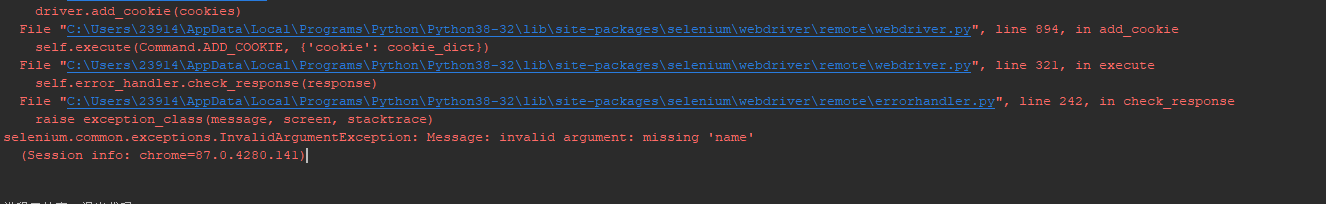
相信坑了不少人,接下来是解决办法
driver.add_cookie(cookies)
cookies = {
"name": "你的KEY", "value": "你的Value"
}
driver.add_cookie(cookies)
就成功了,如果要添加多个就用for
记录此坑
报错:selenium.common.exceptions.InvalidArgumentException: Message: invalid argument: missing 'name'的更多相关文章
- 解决selenium.common.exceptions.InvalidArgumentException: Message: invalid argument: invalid 'expiry'
解决selenium.common.exceptions.InvalidArgumentException: Message: invalid argument: invalid 'expiry' ...
- Selenium click不生效 报错selenium.common.exceptions.InvalidArgumentException
记录在使用selenium过程中踩的坑------ 在使用selenium时,用click点击网站弹出的文件上传框的"上传文件"按钮不生效,报错selenium.common.ex ...
- robotframework执行用例时,报错selenium.common.exceptions.WebDriverException: Message: unknown error: cannot get automation extension from unknown error: page could not be found: chrome-extension://aapnijgdinl
在用robotframework编写移动端测试用例(用chrome浏览器模拟手机浏览器),执行用例时, 报错selenium.common.exceptions.WebDriverException: ...
- python无法启动火狐浏览器且报错“selenium.common.exceptions.WebDriverException: Message: Unable to find a matching set of capabilities”
安装了python2,使用pip安装了selenium,但是在使用时,报了“selenium.common.exceptions.WebDriverException: Message: 'gecko ...
- windows下使用selenium报错selenium.common.exceptions.WebDriverException: Message: 'geckodriver' executable needs to be in PATH
问题 :执行程序代码报错: WebDriverException:Message:'geckodriver'executable needs to be in Path 或者 selenium.com ...
- 【Selenium】【BugList7】执行driver.find_element_by_id("kw").send_keys("Selenium"),报错:selenium.common.exceptions.InvalidArgumentException: Message: Expected [object Undefined] undefined to be a string
[版本] selenium:3.11.0 firefox:59.0.3 (64 位) python:3.6.5 [代码] #coding=utf-8 from selenium import webd ...
- selenium的报错信息:selenium.common.exceptions.InvalidSelectorException: Message: invalid selector: Compound class names not permitted
报错信息:selenium.common.exceptions.InvalidSelectorException: Message: invalid selector: Compound class ...
- 关于Selenium.common.exceptions.WebDriverException: Message: Invalid locator strategy: css selector 的问题
在执行脚本时报Selenium.common.exceptions.WebDriverException: Message: Invalid locator strategy: css selecto ...
- selenium使用报错“selenium.common.exceptions.WebDriverException: Message: 'geckodriver' executable needs to be in PATH.”
安装了python3,使用pip安装了selenium,但是在使用时,报了“selenium.common.exceptions.WebDriverException: Message: 'gecko ...
随机推荐
- 用QT制作3D点云显示器——QtDataVisualization
因为QT的三维显示模块QtDataVisualization已经对个人开发免费开放了,所以在制作点云,地图,表格之类的东西的时候,其实我们都不需要使用QtCharts或者QOpenGL模块了.直接使用 ...
- spring源码解析:元注解功能的实现
前言 众所周知,spring 从 2.5 版本以后开始支持使用注解代替繁琐的 xml 配置,到了 springboot 更是全面拥抱了注解式配置.平时在使用的时候,点开一些常见的等注解,会发现往往在一 ...
- Vue回炉重造之搭建考试答卷系统
本篇章主要讲述系统搭建逻辑,有疑问的可以加微信联系我.考试系统 资源 Vue.js Element UI 第三方数据接口 业务 答题过程中,防止用户中途退出或者其他不可抗力因素阻碍答题,在每次选择都要 ...
- Maven-打包jar指定main函数所在类的一个例子
问题描述:maven打包jar时,由于带main方法的类没有被加入manifest中,导致执行java -jar mvn-jar-1.0-SNAPSHOT.jar时,会提示没有主清单属性. 解决办法: ...
- ERROR: manifest for elasticsearch:latest not found: manifest unknown: manife
当我们用docker下载 elasticsearch 的时候出现如下错误: 这里错误的原因是没有发现最新版,需要我们指定版本. docker pull elasticsearch:7.12.0 那我们 ...
- Banner自定义图案
Banner大全https://www.bootschool.net/ascii
- 【cartogarpher_ros】一: ros系统下的快速安装
Cartographer是一个跨多个平台和传感器配置提供 2D 和 3D实时同步定位和映射 ( SLAM ) 的系统. 使用Cartographer有Ros集成环境和无Ros环境,对于新手快速入门,推 ...
- 体验SRCNN和FSRCNN两种图像超分网络应用
摘要:图像超分即超分辨率,将图像从模糊的状态变清晰. 本文分享自华为云社区<图像超分实验:SRCNN/FSRCNN>,作者:zstar. 图像超分即超分辨率,将图像从模糊的状态变清晰.本文 ...
- CSS3 基础学习
CSS基础学习 当前进度[P78] 参考资料 视频链接:https://www.bilibili.com/video/BV14J4114768 菜鸟教程:https://www.runoob.com/ ...
- 一文搞懂什么是kubernetes Service
1.什么是Service? 在kubernets中,Pod是应用程序的载体,Pod你可以想象成就是容器,为动态的一组Pod提供一个固定的访问入口,它是以一种叫ClusterIP地址来进行标识,而Clu ...
