(K8s学习笔记八)Pod的扩缩容
1.手动扩容机制
示例:对busybox-deployment手动扩缩容
apiVersion:apps/v1
kind: Deployment
metadata:
name: busybox-deployment
spec:
replicas: 3
template:
metadata:
labels:
app: busybox
spec:
containers:
- name: busybox
image: busybox:latest
# 此Pod已运行副本数量3个,使用kubectl scale命令扩容至5个
kubectl scale deploy busybox-deployment --replicas 5
注:如将replicas值设置小于当前副本数则系统会杀掉一些运行中的Pod已实现缩容
2.自动扩容机制(HPA)
Horizontal Pod Autoscaler(HPA)的控制器,用于实现基于CPU使用率进行自动Pod扩容的功能,HPA控制器基于Master的kube-controllere-manager服务启动参数--horizontal-pod-autoscaler-sync-period定义的探测周期(默认值为15s),周期性监测目标Pod的资源性能指标,并与HPA资源对象中的扩容条件进行对比,在满足条件时对Pod副本数量进行调整。
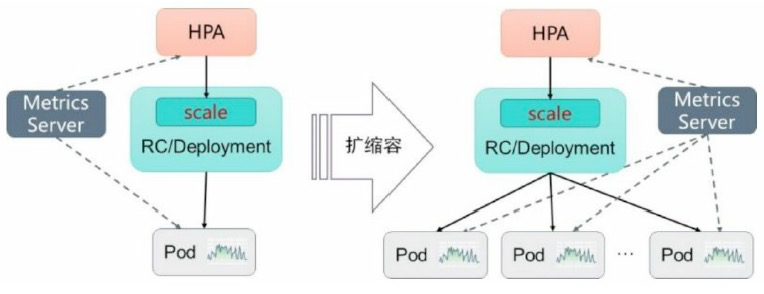
使用HPA功能需要在controller-manager启动文件中加入的参数:
- --horizontal-pod-autoscaler-tolerance=0.1,设置扩缩容忍度,默认值0.1(10%),表示基于算法得到的结果在0.9-1.1(-10%-10%),控制器都不会进行扩缩容
- --horizontal-pod-autoscaler-initial-readiness-delay=30s,设置首次探测Pod是否Ready的延时时间,默认值30min
- --horizontal-pod-autoscaler-cpuinitialization-period=10s,设置首次采集Pod的CPU使用率的延迟时间
- --horizontal-pod-autoscaler-downscale-stabilization=1m0s,这个配置可让系统更平滑的进行缩容操作,默认值5min
使用HorizontalPodAutoscaler配置自定义扩缩容的规则:
apiVersion: autoscaling/v2beta2
kind: HorizontalPodAutoscaler
metadata:
name: nginx
spec:
scaleTargetRef: # 定义目标对象,可以是deploy/RC/RS
apiVersion: apps/v1
kind: Deployment
name: nginx
minReplicas: 1 # pod副本数量的最下值
maxReplicas: 10 # pod副本数量的最大值
metrics: # 目标指标值,系统在指标数据达到目标值时出发扩缩容操作
- type: Resource # 定义目标值
resources:
name: cpu
target:
type: Utilization
averageUtilization: 50
注:目标值类型可包括三项
- Resource:基于资源的指标,可设置CPU和内存,对于CPU使用率可在target参数中设置averageUtilization定义目标平均CPU使用率;对于内存使用率可在target参数中设置AverageValue定义目标平均内存使用率
- Pods:基于pod的指标,系统对全部Pod副本的指标进行计算平均值,数据来源于Pod对象本身,其target类型只能使用AverageValue
- Object:基于某种资源对象(如Ingress)的指标或应用系统的任意自定义指标,数据来源于其它资源对象或任意自定义指标,其target类型可以使用Value和AverageValue(根据Pod副本数计算平均值)进行设置
示例一:
apiVersion: autoscaling/v2beta2
kind: HorizontalPodAutoscaler
metadata:
name: nginx
spec:
scaleTargetRef:
apiVersion: apps/v1
kind: Deployment
name: nginx
minReplicas: 1
maxReplicas: 10
metrics:
- type: Object
object:
metrics:
name: requests-per-second # 指标名称
describedObject:
apiVersion: extensions/v1beta1
kind: Ingress # 来源于ingress main-route
name: main-route
target:
type: Value
value: 2k # 目标值为2000,即在ingress的每秒请求数达到2000时触发扩缩容操作
示例二:
apiVersion: autoscaling/v2beta2
kind: HorizontalPodAutoscaler
metadata:
name: nginx
spec:
scaleTargetRef:
apiVersion: apps/v1
kind: Deployment
name: nginx
minReplicas: 1
maxReplicas: 10
metrics:
- type: Object
object:
metrics:
name: 'http_requests' # 指标名称
selector: 'verb=GET' # 资源对象具有的标签
target:
type: AverageValue
averageValue: 500 # 平均值到500触发扩缩容操作
示例三:系统针对每种类型的指标都计算Pod副本的目标数量,以最大值为准进行扩缩容操作
apiVersion: autoscaling/v2beta2
kind: HorizontalPodAutoscaler
metadata:
name: nginx
spec:
scaleTargetRef:
apiVersion: apps/v1
kind: Deployment
name: nginx
minReplicas: 1
maxReplicas: 10
metrics:
- type: Resource
resources:
name: cpu
targetAverageUtilization: 50
- type: Pods
pods:
metrics:
name: packets-per-second
targetAverageUtilization: 1k
- type: Object
object:
metrics:
name: requests-per-second
describedObject:
apiVersion: extensions/v1beta1
kind: Ingress
name: main-route
target:
kind: Value
value: 1k
示例四:使用外部服务的性能指标对自己部署的K8s中的服务进行HPA
.......
metrics:
- type: External
external:
metrics:
name: queue-message-ready
selector: 'queue=worker_tasks'
targetAverageUtilization: 30
基于外部服务的性能指标实现HPA需要预先部署自定义Metries Server,目前可以基于Prometheus、MS Azure、Datadog Cluster和Google Stackdriver等系统的Adapter实现

使用外部性能指标,在K8s master的API Server启动Aggregation层,需要在apierver启动文件中加入的参数:
- --requestheader-client-ca-file,指定客户端的CA证书
- --requestheader-allowed-names,允许访问的客户端common name列表,将其设置为空置时,表示任意客户端都可以访问
- --requestheader-extra-headers-prefix=X-Remote-Extra,请求头中需要检查的前缀名
- --requestheader-group-headers=X-Remote-Group,请求头中需要检查的组名
- --requestheader-username-headers=X-Remote-User,请求头中需要检查的用户名
- --proxy-client-cert-file,在请求期间验证Aggregator的客户端CA证书
- --proxy-client-key-file,在请求期间验证Aggreagator的客户端私钥
使用外部性能指标,在K8s master的API Server启动Aggregation层,需要在controller-manager启动文件中加入的参数:
--horizontal-pod-autoscaler-sync-period=10s,HPA控制器同步Pod副本数量的时间间隔,默认值15s
示例五、使用Prometheus作为外部性能指标收集器
# 部署Prometheus Operator
apiVersion: apps/v1
kind: Deployment
metadata:
labels:
k8s-app: prometheus-operator
name: prometheus-operator
spec:
replicas: 1
selector:
matchLabels:
k8s-app: prometheus-operator
template:
metadata:
labels:
k8s-app: prometheus-operator
spec:
containers:
- image: quay.io/coreos/prometheus-operator:v0.40.0
imagePullPolicy: IfNotPresent
name: prometheus-operator
ports:
- containerPort: 8080
name: http
resources:
limits:
cpu: 200M
memory: 100Mi
requests:
cpu: 100m
memory: 50Mi
这个prometheus-operatord会自动创建名为monitoring.coreos.com的CRD资源 # 通过Operator的配置部署Prometheus
apiVersion: monitoring.coreos.com/v1
kind: Prometheus
metadata:
name: prometheus
labels:
app: promethus
prometheus: prometheus
spec:
replicas: 2
baseImage: quay.io/prometheus/prometheus
version: v2.10.0
serviceMonitorSelector:
matchLabels:
service-monitor: function
resources:
requests:
memory: 300Mi ---
apiVersion: v1
kind: Service
metadata:
name: prometheus
labels:
app: prometheus
prometheus: prometheus
spec:
selector:
prometheus: prometheus
ports:
- name: http
port: 9090 # 确认prometheus operator和prometheus服务正常
kubectl get pods
d
(K8s学习笔记八)Pod的扩缩容的更多相关文章
- Kubernetes 笔记 11 Pod 扩容与缩容 双十一前后的忙碌
本文首发于我的公众号 Linux云计算网络(id: cloud_dev),专注于干货分享,号内有 10T 书籍和视频资源,后台回复「1024」即可领取,欢迎大家关注,二维码文末可以扫. Hi,大家好, ...
- k8s学习笔记之六:Pod控制器(kube-controller-manager)
第一章.什么是kube-controller-manager? Controller Manager 由 kube-controller-manager 和 cloud-controller-mana ...
- k8s学习笔记之五:Pod资源清单spec字段常用字段及含义
第一章.前言 在上一篇博客中,我们大致简述了一般情况下资源清单的格式,以及如何获得清单配置的命令帮助,下面我们再讲解下清单中spec字段中比较常见的字段及其含义 第二章.常用字段讲解 spec.con ...
- K8S学习笔记之Pod的Volume emptyDir和hostPath
0x00 Volume的类型 Volume是Kubernetes Pod中多个容器访问的共享目录. Volume被定义在Pod上,被这个Pod里的多个容器挂在到相同或不同的路径下. Volume的生命 ...
- 三十三、HPA实现自动扩缩容
通过HPA实现业务应用的动态扩缩容 HPA控制器介绍 当系统资源过高的时候,我们可以使用如下命令来实现 Pod 的扩缩容功能 $ kubectl -n luffy scale deployment m ...
- k8s 学习笔记
常用的kubectl命令 kubectl run kubia --image=luksa/kubia --port=8080 --generator=run/v1 --image 指定镜像 - ...
- 【K8s学习笔记】K8s是如何部署应用的?
本文内容 本文致力于介绍K8s一些基础概念与串联部署应用的主体流程,使用Minikube实操 基础架构概念回顾 温故而知新,上一节[K8S学习笔记]初识K8S 及架构组件 我们学习了K8s的发展历史. ...
- Redis学习笔记八:集群模式
作者:Grey 原文地址:Redis学习笔记八:集群模式 前面提到的Redis学习笔记七:主从复制和哨兵只能解决Redis的单点压力大和单点故障问题,接下来要讲的Redis Cluster模式,主要是 ...
- Learning ROS forRobotics Programming Second Edition学习笔记(八)indigo rviz gazebo
中文译著已经出版,详情请参考:http://blog.csdn.net/ZhangRelay/article/category/6506865 Learning ROS forRobotics Pro ...
- python3.4学习笔记(八) Python第三方库安装与使用,包管理工具解惑
python3.4学习笔记(八) Python第三方库安装与使用,包管理工具解惑 许多人在安装Python第三方库的时候, 经常会为一个问题困扰:到底应该下载什么格式的文件?当我们点开下载页时, 一般 ...
随机推荐
- Java语法基础课程总结
1.运行实例EnumTest.java并分析 结论:枚举类型属于引用类型,不属于原始数据类型它的每一个具体值都引用一个特定的对象,可以使用"=="直接比较枚举变量的值,枚举是可以从 ...
- pdf.js打开后的pdf文件
可用pdf.js在h5打开pdf文件.注意,在本地打不开,一定要在部署环境. 方法:<a href="../../pdf/web/viewer.html?file=../../pdf/ ...
- Hsm状态机init()和dispatch()流程
(LCA)共同祖先状态:首先找到s(原状态)能处理t(目标状态)的超状态,然后找到t(目标状态)到上一步超状态的退出路径p[]并保存,最后沿着退出路径进入t目标状态. QHsm_dispatch_(Q ...
- git手记
参照的是http://www.liaoxuefeng.com/wiki/0013739516305929606dd18361248578c67b8067c8c017b000这里的,git教程确实写得不 ...
- DataGridView添加新一行数据可添加到最后一行或第一行
整体代码如下: using System;using System.Collections.Generic;using System.ComponentModel;using System.Data; ...
- C++ MFC学习 (一)
MFC:微软基础类库,以C++形式封装了WindowsAPI,并且包含一个应用程序框架,以减少应用程序开发人员的工作量. 其中包含的类包含大量Windows句柄封装类和很多Windows的内建控 ...
- Windows.h 文件学习
SDk :软件开发工具包 Api :Windows操作系统提供给应用程序编程的接口,windows.h 窗口:窗口是屏幕上的一块矩形区域,是Windows应用程序与用户进行交互的接口,分为客户区与非 ...
- PHP面向对象(三)
对象的引用 代码如下: <?php//类的定义以关键字class开始,类的命名通常以每个单词第一个字母大写 class NbaPlayer{ public $name = & ...
- Mybatis 中传入List实现 批量插入、批量更新、批量删除
1. 批量插入: Mapper层: int insertList(List<UsersModel> list); 对应的mapper.xml: <!--批量插入信息--> &l ...
- ES6 新语法新特性总结中...
1. 感觉 for of 通杀 for循环 和 for in呢 aaa 可以是array /object for (let k of aaa) { console.log(k) } 2 ...
