VS Code windows系统C/C++环境配置_添加路径
1.安装cygwin
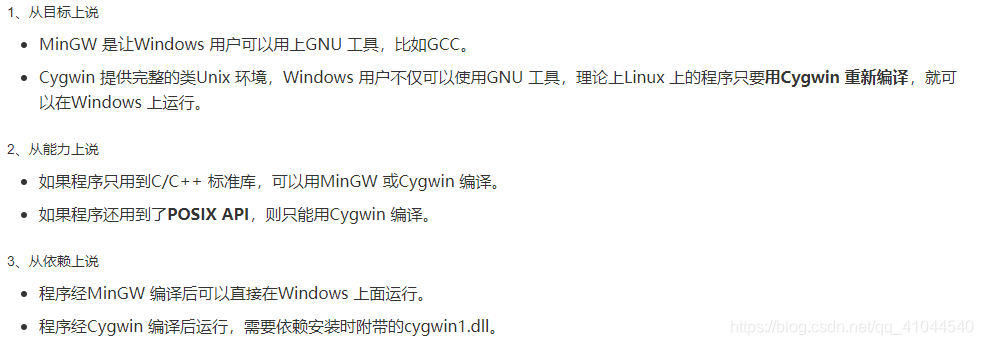
2.配置VS Code
按ctrl + shift + p ,选择 c/c++:Edit configuration(json)
{
"configurations": [
{
"name": "Win32",
"includePath": [
"${default}",
"${workspaceFolder}/**"
],
"defines": [
"_DEBUG",
"UNICODE",
"_UNICODE"
],
"windowsSdkVersion": "8.1",
"cStandard": "c17",
"cppStandard": "c++17",
"intelliSenseMode": "gcc-x64",
"configurationProvider": "ms-vscode.cmake-tools",
"compilerPath": "C:/cygwin64/bin/g++.exe",
"compileCommands": "${workspaceFolder}/build/compile_commands.json"
}
],
"version": 4
}
launch.json
{
"version": "0.2.0",
"configurations": [
{
"name": "(Windows) 启动",
"type": "cppvsdbg",
"request": "launch",
"program": "${workspaceFolder}/build/usehello.exe",
"args": [],
"stopAtEntry": false,
"cwd": "${fileDirname}",
"environment": [],
//"console": "externalTerminal"
}
]
}
tasks.json
{
"tasks": [
{
"type": "cppbuild",
"label": "C/C++: g++.exe build active file",
"command": "C:\\cygwin64\\bin\\g++.exe",
"args": [
"-g",
"${workspaceFolder}/*.cpp",
"-o",
"${fileDirname}\\${fileBasenameNoExtension}.exe"
],
"options": {
"cwd": "C:\\cygwin64\\bin,${fileDirname}",
},
"problemMatcher": [
"$gcc"
],
"group": {
"kind": "build",
"isDefault": true
},
"detail": "Generated task by Debugger"
}
],
"version": "2.0.0"
}
工程目录
main.c
CMakeLists.txt
src
{
hello.c
CMakeLists.txt
}
inc
{
hello.h
}
main.c
#include "hello_tast.h"
int main ( int argc, char** argv )
{
hello_fun();
return 0;
}
CMakeLists.txt
cmake_minimum_required(VERSION 2.8)
PROJECT( usehello )
INCLUDE_DIRECTORIES(include)
ADD_SUBDIRECTORY(src bin)
add_executable( usehello main.cpp )
target_link_libraries( usehello hello)
hello_task.cpp
#include "hello_tast.h"
#include <iostream>
using namespace std;
void hello_fun ( void )
{
cout << " hello_test " << endl;
}
CMakeLists.txt
SET( LIBHELLO_SRC hello_tast.cpp )
ADD_LIBRARY( hello SHARED ${LIBHELLO_SRC} )
INCLUDE_DIRECTORIES(../include)
hello_task.h
#ifndef HELLO_H
#define HELLO_H
#include <stdio.h>
void hello_fun( void );
#endif
VS Code windows系统C/C++环境配置_添加路径的更多相关文章
- Windows系统下pthread环境配置
记录下win7系统,vc6.0++编译器下配置POSIX多线程环境的步骤. 配置 下载地址 ftp://sourceware.org/pub/pthreads-win32/ 我下载的版本是 fpthr ...
- Windows Server2008 R2 MVC 环境配置
*:first-child { margin-top: 0 !important; } body>*:last-child { margin-bottom: 0 !important; } /* ...
- CentOS(六)--Linux系统的网络环境配置
Linux系统下的网络环境配置,Linux.Unix就是网络的世界,所以在Linux系统中如何配置网络环境变量是至关重要的,这里将会给出3种Linux系统下网络环境配置的方法! 在配置网络环境之前,首 ...
- Metabase在Windows下的开发环境配置
Metabase在Windows下的开发环境配置 */--> pre.src {background-color: #292b2e; color: #b2b2b2;} Metabase在Wind ...
- 第一篇 Windows 8 开发Windows Metro style app环境配置
半 饱问 题 到 我 这 里 为 止! 第一篇 Windows 8 开发Windows Metro style app环境配置 2012-09-24 08:24 by 半饱, 1289 阅读, 3 ...
- 【Objective-C】Windows下Objective-C开发环境配置
[Objective-C]Windows下Objective-C开发环境配置 ftp://ftpmain.gnustep.org/pub/gnustep/binaries/windows/ 最近打 ...
- windows下spark开发环境配置
http://www.cnblogs.com/davidwang456/p/5032766.html windows下spark开发环境配置 --本篇随笔由同事葛同学提供. windows下spark ...
- windows下apache+https环境配置
windows下apache+https环境配置 转 https://www.cnblogs.com/sandaizi/p/7519370.html 1.修改配置文件conf/httpd.conf,去 ...
- Windows系统下的adb 配置
1.将附件中的adb_tools.rar文件下载到电脑上,并解压.(注意:其路径尽量避免带有中文字符) 2.右键点击“计算机”->“属性”->“高级系统设置”->“高级”->“ ...
- Windows下Go安装&环境配置&编译运行
Go下载安装 官方Go下载站点:https://golang.google.cn/ 也可以选择:https://studygolang.com/dl 配置环境变量 常用环境变量 GOROOT GORO ...
随机推荐
- 关于Go你不得不知道的小技巧
目录 Go 箴言 Go 之禅 代码 使用 go fmt 格式化 多个 if 语句可以折叠成 switch 用 chan struct{} 来传递信号, chan bool 表达的不够清楚 30 * t ...
- git@github.com: Permission denied (publickey). fatal: Could not read from remote repository.
当我们拿到一天别人用的电脑,里面是上一位前辈的git ssh key,这时候我们要自己改,改完之后上传代码到远程repository时, 可能会报git@github.com: Permission ...
- oracle 中模糊查询对like的代替insrt()函数 可以做到效率节约一倍以上
昨天在处理一个字符拆分的功能时,用用到了insrt()函数,偶然发现其实特可以代替模糊查询的like,经多次测试可节约效率一倍以上. 代码如下: select distinct(a.deptname) ...
- 使用python脚本传递参数:(三种方式可收藏)
背景:使用python脚本传递参数在实际工作过程中还是比较常用,以下提供了好几种的实现方式: 一.使用sys.argv的数组传入说明:使用sys.argv必须按照先后的顺序传入对应的参数:sys.ar ...
- Python异步爬虫(aiohttp版)
异步协程不太了解的话可以去看我上篇博客:https://www.cnblogs.com/Red-Sun/p/16934843.html PS:本博客是个人笔记分享,不需要扫码加群或必须关注什么的(如果 ...
- 自研分布式高性能RPC框架及服务注册中心实践笔记【原创】【开源】
痛点 1. bsf底层依赖springcloud,影响bsf更新springboot新版本和整体最新技术版本升级. 2. eureka已经闭源,且框架设计较重,同时引入eureka会自行引入较多spr ...
- cs231n__2. K-nearest Neighbors
CS231n 2 K-Nearest Neighbors note ---by Orangestar 1. codes: import numpy as np class NearestNeighbo ...
- 正确理解和使用JAVA中的字符串常量池
前言 研究表明,Java堆中对象占据最大比重的就是字符串对象,所以弄清楚字符串知识很重要,本文主要重点聊聊字符串常量池.Java中的字符串常量池是Java堆中的一块特殊存储区域,用于存储字符串.它的实 ...
- Flutter异常监控 - 壹 | 从Zone说起
开启掘金成长之旅!这是我参与「掘金日新计划 · 12 月更文挑战」的第3天,点击查看活动详情 如果你正需要处理Flutter异常捕获,那么恭喜你,找对地了,这里从根源上给你准备了Flutter异常捕获 ...
- [OpenCV实战]14 使用OpenCV实现单目标跟踪
目录 1 背景 1.1 什么是目标跟踪 1.2 跟踪与检测 2 OpenCV的目标跟踪函数 2.1 函数调用 2.2 函数详解 2.3 综合评价 3 参考 在本教程中,我们将了解OpenCV 3中引入 ...
