16_点击事件第三种写法_activity实现接口
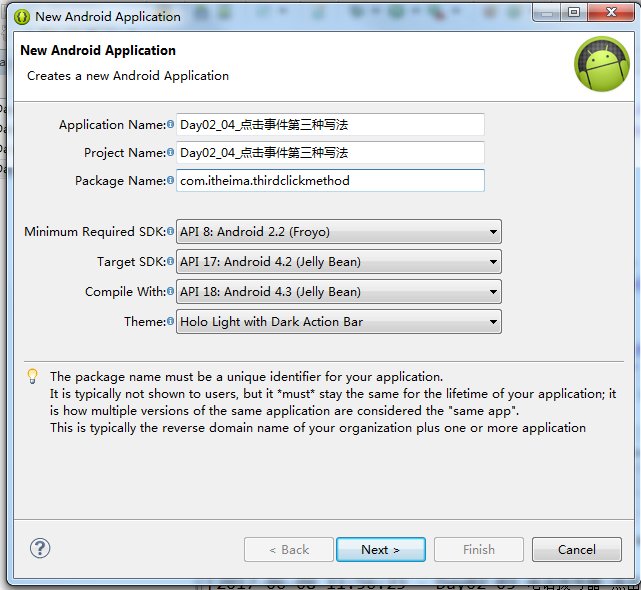
第一种写法是有名内部类,第二种写法是匿名内部类,第三种写法是MainActivity实现接口OnClickListener.直接让MainActivity实现了OnClickListener这个接口。
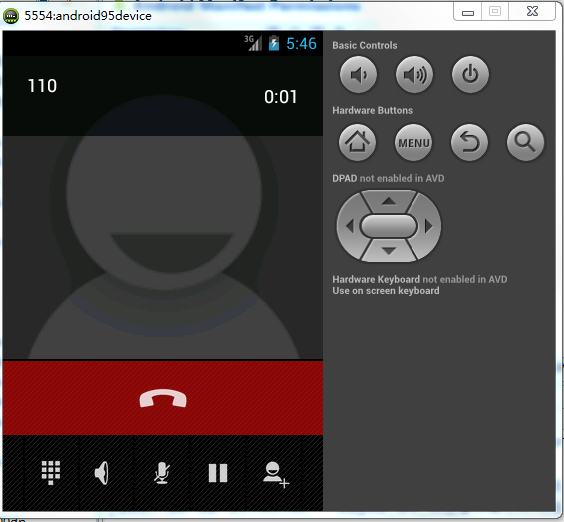
用当前的MainActivity来实现这个接口.这种实现方式要在点击事件里面区分究竟是哪一个按钮被点了.
public void onClick(View v) {
哪一个控件被点击,这个控件就会被作为参数传进来.
v.getId()
拿到这个控件对应的具体的id是啥.由于每个控件的id都不一样,由于每个控件它的id都不一样.咱们就可以通过这个id进行区分.就可以知道是哪一个按钮被点击了。
package com.itheima.thirdclickmethod; import android.net.Uri;
import android.os.Bundle;
import android.app.Activity;
import android.content.Intent;
import android.text.TextUtils;
import android.view.Menu;
import android.view.View;
import android.view.View.OnClickListener;
import android.widget.Button;
import android.widget.EditText;
import android.widget.Toast; public class MainActivity extends Activity implements OnClickListener{ private EditText et_number; @Override
protected void onCreate(Bundle savedInstanceState) {
super.onCreate(savedInstanceState);
//把布局文件加载到界面上
setContentView(R.layout.activity_main);
et_number = (EditText) findViewById(R.id.editText1);
Button btn_call = (Button) findViewById(R.id.button1);
Button btn2 = (Button) findViewById(R.id.button2);
Button btn3 = (Button) findViewById(R.id.button3);
btn_call.setOnClickListener(this);
btn2.setOnClickListener(this);
btn3.setOnClickListener(this);
} @Override
public boolean onCreateOptionsMenu(Menu menu) {
// Inflate the menu; this adds items to the action bar if it is present.
getMenuInflater().inflate(R.menu.main, menu);
return true;
} @Override
public void onClick(View v) {
// TODO Auto-generated method stub
//View v 参数 当控件被点击的时候 被点击的对象就会作为参数传进来 可以通过控件的id进行区分
int id = v.getId();//
switch (id) {
case R.id.button1:
String number = et_number.getText().toString().trim();
if(TextUtils.isEmpty(number)){
Toast.makeText(this, "输入不能为空", Toast.LENGTH_SHORT).show();
}else{
Intent intent = new Intent();
intent.setAction(Intent.ACTION_CALL);
intent.setData(Uri.parse("tel:"+number));
startActivity(intent);//通过这个意图开启打电话的界面
}
break;
case R.id.button2:
Toast.makeText(this, "按钮2被点击", Toast.LENGTH_SHORT).show();
break;
case R.id.button3:
Toast.makeText(this, "按钮3被点击", Toast.LENGTH_SHORT).show();
break; default:
break;
} } }
<RelativeLayout xmlns:android="http://schemas.android.com/apk/res/android"
xmlns:tools="http://schemas.android.com/tools"
android:layout_width="match_parent"
android:layout_height="match_parent"
android:paddingBottom="@dimen/activity_vertical_margin"
android:paddingLeft="@dimen/activity_horizontal_margin"
android:paddingRight="@dimen/activity_horizontal_margin"
android:paddingTop="@dimen/activity_vertical_margin"
tools:context=".MainActivity" > <TextView
android:id="@+id/textView1"
android:layout_width="wrap_content"
android:layout_height="wrap_content"
android:text="请输入电话" /> <EditText
android:id="@+id/editText1"
android:layout_width="wrap_content"
android:layout_height="wrap_content"
android:layout_alignLeft="@+id/textView1"
android:layout_below="@+id/textView1"
android:layout_marginTop="14dp"
android:hint="在此输入电话"
android:ems="10" > <requestFocus />
</EditText> <Button
android:id="@+id/button1"
android:layout_width="wrap_content"
android:layout_height="wrap_content"
android:layout_alignLeft="@+id/editText1"
android:layout_below="@+id/editText1"
android:layout_marginTop="22dp"
android:text="拨打此号码" /> <Button
android:id="@+id/button2"
android:layout_width="wrap_content"
android:layout_height="wrap_content"
android:layout_alignRight="@+id/button1"
android:layout_below="@+id/button1"
android:layout_marginTop="24dp"
android:text="Button2" /> <Button
android:id="@+id/button3"
android:layout_width="wrap_content"
android:layout_height="wrap_content"
android:layout_alignLeft="@+id/button2"
android:layout_below="@+id/button2"
android:layout_marginTop="29dp"
android:text="Button3" /> </RelativeLayout>
<?xml version="1.0" encoding="utf-8"?>
<manifest xmlns:android="http://schemas.android.com/apk/res/android"
package="com.itheima.thirdclickmethod"
android:versionCode="1"
android:versionName="1.0" > <uses-sdk
android:minSdkVersion="8"
android:targetSdkVersion="17" />
<uses-permission android:name="android.permission.CALL_PHONE"/> <application
android:allowBackup="true"
android:icon="@drawable/ic_launcher"
android:label="@string/app_name"
android:theme="@style/AppTheme" >
<activity
android:name="com.itheima.thirdclickmethod.MainActivity"
android:label="@string/app_name" >
<intent-filter>
<action android:name="android.intent.action.MAIN" /> <category android:name="android.intent.category.LAUNCHER" />
</intent-filter>
</activity>
</application> </manifest>
16_点击事件第三种写法_activity实现接口的更多相关文章
- (转)Ext.Button点击事件的三种写法
转自:http://maidini.blog.163.com/blog/static/377627042008111061844345/ ExtJs的写法太灵活了,现在收集了关于Button点击事件的 ...
- JavaScript 点击事件的三种写法
嵌入式 <button οnclick='alert("hello")'>点击按钮</button> 脚本模型 btn.onclick=function() ...
- jquery绑定点击事件的三种写法
一.用jquery动态绑定点击事件的写法 部分代码: <script type="text/javascript"> $(document).ready(functio ...
- Android journey3 @点击事件的4种写法
对于android布局中的控件,如Button等会有相应的点击事件去响应它所需要的功能,今天我们就以电话拨号器的代码说明下几种点击事件: package com.itheima.phone; impo ...
- Android中点击事件的四种写法详解
Android中点击事件的四种写法 使用内部类实现点击事件 使用匿名内部类实现点击事件 让MainActivity实现View.OnClickListener接口 通过布局文件中控件的属性 第一种方法 ...
- 无废话Android之常见adb指令、电话拨号器、点击事件的4种写法、短信发送器、Android 中各种布局(1)
1.Android是什么 手机设备的软件栈,包括一个完整的操作系统.中间件.关键的应用程序,底层是linux内核,安全管理.内存管理.进程管理.电源管理.硬件驱动 2.Dalvik VM 和 JVM ...
- Android笔记---点击事件的四种写法
Android 点击事件的四种写法: 1. 以内部类的形式实现 OnClickListener 接口.定义点击事件 class MainActivity extents Activity{ // .. ...
- 17_点击事件第四种写法_布局文件添加onclick属性
尽量不要用第四种点击事件的写法.在一万多行代码中发现了一个没被调用的代码 public void call(View v){//第四种写法参数一定是View v //public void call( ...
- [Android] 点击事件的四种写法
点击事件的必备条件:实现OnClickListener接口,重写onclick(View v)方法 以拨号简单案例为例,如下图效果: 逻辑流程: 获取点击对象,获取数据 给对象设置监听类 实现OnCl ...
随机推荐
- 隐藏c语言烦人的{ }
.vimrc文件中添加 autocmd BufNewFile,BufRead * :syn match braces conceal "[{}]" set conceallevel ...
- Javascript中闭包的个人理解
Javascript的一个特殊点就在于它的闭包和回调特性,这两个特性让初学Javascript的我是云里雾里,至今仍在苦苦摸索与理解.在一番苦思之后,整理了一下资料,将自己的理解思路记录下来,以 ...
- python内置方法补充all
all(iterable) 版本:该函数在python2.5版本首次出现,适用于2.5以上版本,包括python3,兼容python3版本. 说明:如果iterable的所有元素不为0.''.Fals ...
- 本地储存(localStorage)记录
- 本地存储 + localStorage.getItem("search_history") 获取本地存储 + localStorage.setItem("a" ...
- slam kf
一.KF 1.从概率来理解概率估计因为希望整个运动估计较长时间内最优,所以反而会用最新的知识去更新之前的状态,就比如在做完当前帧的位姿估计的时候,修改局部地图的路标点.如果站在之前的状态上来考虑,用的 ...
- HDU2612 -暑假集训-搜索进阶N
http://acm.hust.edu.cn/vjudge/contest/view.action?cid=82828#problem/N这两天总是因为一些小错误耽误时间,我希望自己可以细心点.珍惜 ...
- python第三篇:python、flask关系映射
python中关系映射主要包括三种:一对多关系映射.一对一关系映射.多对多关系映射. 一对多关系映射 一方:Student(学生) 添加关联属性和反向引用 多方:Article(文章) 添加外键关联 ...
- js操作url的常用函数
1. //替换指定传入参数的值,paramName为参数,replaceWith为新值 function replaceParamVal(oUrl,paramName, replaceWith) { ...
- 【DP专辑】ACM动态规划总结(转)
http://blog.csdn.net/cc_again/article/details/25866971 动态规划一直是ACM竞赛中的重点,同时又是难点,因为该算法时间效率高,代码量少,多元性强, ...
- SQL Server convet函数data_type默认长度
语法 CONVERT(data_type(length),data_to_be_converted,style) data_type(length) 规定目标数据类型(带有可选的长度),默认30个字符 ...
