微信小程序之组件的集合(四)
这个主要是来开发book的这个大模块的,看看如何优雅的开发出booked模块!
一、book模块的创建
这个就很简单了,创建一个大的框架是很简单的
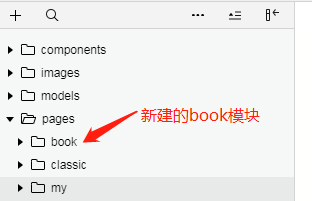
二、组件的编写
(1)wxml组件页面的编码
首先是将一本书的展示看做是一个组件,然后就是循环展示所有请求的书籍的信息,所以需要把一本书当做一个组件来制作,这样就能比较合理的解决这个问题!
// book组件的页面的代码
<view class="container">
<image src="{{book.image}}"></image>
<view class="description">
<text class="title">{{book.title}}</text>
<text class="author">{{book.author}}</text>
<view class="foot">
<text class="footer">{{book.fav_nums}} 喜欢</text>
</view>
</view>
</view>
将这个book组件引用到page中去,给用户展示书籍的信息,需要在book.json 中引入,并且将组件的写到book.wxml页面代码中,这里暂时只是展示一个book组件
// page中的book.json 中引入book组件
{
"usingComponents": {
"v-book":"/components/book/index"
}
} // page中的book.wxml中引入v-book标签
<v-book book="{{books[0]}}" /> // page中的book.js中操作数据,将数据传递到页面属性中,只写主要的生命周期函数
import {
BookModel
} from '../../models/book.js'; // 实例化BookModel对象
const bookModel = new BookModel(); Page({ /**
* 页面的初始数据
*/
data: {
// 服务器请求的数据 book的集合
books:[]
}, /**
* 生命周期函数--监听页面加载
*/
onLoad: function(options) {
// 这种写法才能规避回调地狱的
bookModel.getHotList()
.then(res => {
// 这种写法不完善 只是做了赋值 页面无法获取到
// this.data.books = res
this.setData({
books:res
})
}) },
(2)book组件样式的编码
这个啊,让人头疼的,我是写不出来,哈哈
.container{
margin-top: 30rpx;
display: flex;
position: relative;
box-shadow: 2px 2px 3px #e3e3e3;
flex-direction: column;
width: 240rpx;
height: 360rpx;
}
/* 书籍封面的样式 */
.container image {
width: 100%;
height: 100%;
border-radius: 2px;
}
.description{
width: 216rpx;
position: absolute;
bottom:;
background-color: #fff;
padding: 5rpx 10rpx 8rpx 15rpx;
font-size: 24rpx;
display: flex;
flex-direction: column;
border-bottom-left-radius: 2px;
border-bottom-right-radius: 2px;
}
.title{
margin-top: 10rpx;
text-overflow: ellipsis;
white-space: nowrap;
overflow: hidden;
}
.author{
font-size: 20rpx;
color: #999999;
margin-bottom: 10rpx;
text-overflow: ellipsis;
white-space: nowrap;
overflow: hidden;
}
.foot{
font-size: 20rpx;
display: flex;
flex-direction: row;
justify-content: flex-end;
}
.footer{
color:
}
三、组件的应用
因为书籍是使用的一组的书籍组件,如何来把服务器上传回来的所有的书籍信息全部显示出来,这个就是我们需要考虑的,需要完成的
小程序中肯定是存在类似for循环的,那就是wx:for 但是在小程序中并不是叫做for循环,而是叫做列表渲染
(1)列表渲染
<block wx:for="{{books}}">
<v-book book="{{item}}" />
</block>
(2)整体页面布局
这个就是pages中的book页面的代码了,主题包含一个搜索栏,以及下面的图书列表
<view class="container">
<view class="header">
<view class="box">
<image src="/images/icon/search.png"></image>
<text>搜索书籍</text>
</view>
</view>
<view class="sub-container">
<image src="/images/book/quality.png" class="head-img"></image>
<view class="books-container">
<block wx:for="{{books}}">
<v-book book="{{item}}" />
</block>
</view>
</view>
</view>
(3)整体的样式代码
看一下如何设计样式来让这个页面看起来那么舒服,这是最难的吧,充分灵活的使用flex布局来实现这样的样式
.container{
display: flex;
flex-direction: column;
align-items: center;
width:100%;
}
.sub-container{
display: flex;
flex-direction: column;
align-items: center;
background-color: #f5f5f5;
margin-top:100rpx;
/* z-index:0; */
}
.books-container{
margin-top:10rpx;
display: flex;
flex-direction: row;
flex-wrap: wrap;
padding: 0 90rpx 0 90rpx;
justify-content: space-between;
}
.books-container v-book{
margin-bottom: 30rpx;
}
.box{
display:flex;
flex-direction: row;
justify-content: center;
align-items: center;
border-radius: 50px;
background-color: #f5f5f5;
height: 34px;
width:700rpx;
color:#999999;
}
.header{
/* fixed 是使得容器固定 */
position: fixed;
background-color: #ffffff;
height:100rpx;
width:100%;
border-top:1px solid #f5f5f5;
border-bottom:1px solid #f5f5f5;
display: flex;
flex-direction: row;
align-items: center;
justify-content: center;
box-shadow:0 0 3px 0 #e3e3e3;
z-index:;
}
.head-img{
width:106rpx;
height:34rpx;
margin-top:40rpx;
}
.box image{
margin-right:10px;
width:14px;
height:14px;
margin-bottom:-2px;
}
四、book组件中业务逻辑的实现
这个主要是实现功能就是从book列表页面用户直接点击之后,跳转到书籍的详细信息的页面,这个该如何实现,是在组件中实现跳转逻辑,还是在页面上实现,如何取舍,如何选择,是选择组件的通用性呢?还是选择组件的设计实现简单呢?如何来写这个逻辑代码?
1、不考虑组件的通用性
不考虑组件通用性的话,就直接在组件中实现页面的跳转就OK了,具体的实现代码如下:
// 组件中的wxml文件
<view bind:tap="onTap" class="container">
</view> // 组件中的js文件 小程序中的navigateTo实现跳转
methods: {
onTap(event){
const bid = this.properties.book.id;
wx.navigateTo({
url: `/pages/book-detail/book-detail?bid=${bid}`,
})
}
}
2、考虑组件通用性的
五、book详细信息的开发
1、小程序中的编译模式
为了方便开发,让小程序每次编译之后都会是书籍详细信息的页面,我们可以添加编译模式,来控制编译之后的启动页面,这样有利于提高开发效率:
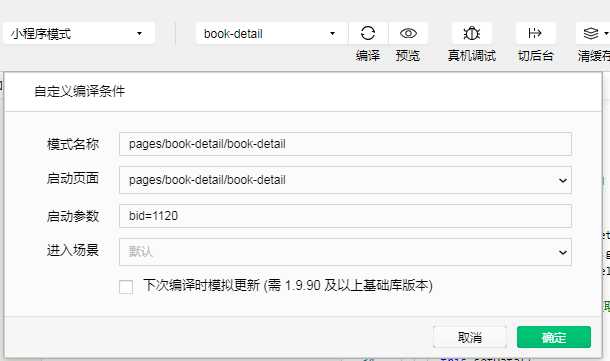
选择自己定义的编译模式:
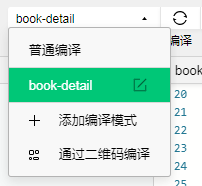
2、具体book详情页面的开发
首先把详情页面的样式也页面的代码进行编写,这里就是没有按照顺序来整理出来代码,直接把完整的代码都拿出来吧
首先是详情页面的wxml文件中静态页面代码:(这里不是完整的,下面的点评功能没有实现)
<wxs src="../../util/filter.wxs" module="util"/>
<view class="container">
<!-- 头部信息 -->
<view class="head">
<image src="{{book.image}}"></image>
<text class="title">{{book.title}}</text>
<text class="author">{{book.author}}</text>
</view>
<!-- 短评 -->
<view class="sub-container">
<text class="headline">短评</text>
<view class="comment-container">
<block wx:for="{{util.limit(comments,10)}}" wx:key="">
<v-tag tag-class="{{index==0?'ex-tag1':'' || index==1?'ex-tag2':''}}" text="{{item.content}}">
<text class="num" slot="after">{{"+" + item.nums}}</text>
</v-tag>
</block>
</view>
<!-- 内容简介 -->
<view class="sub-container">
<text class="heading">内容简介</text>
<text class="content" decode="{{true}}">{{util.format(book.summary)}}</text>
</view>
</view>
<!-- 书籍出版信息 -->
<view class="sub-container">
<text class="heading">书籍信息</text>
<view class="detail-container">
<view class="vertical description">
<text>出版社</text>
<text>出版年</text>
<text>页数</text>
<text>定价</text>
<text>装帧</text>
</view>
<view class="vertical">
<text>{{book.publisher}}</text>
<text>{{book.pubdate}}</text>
<text>{{book.pages}}</text>
<text>{{book.price}}</text>
<text>{{book.binding}}</text>
</view>
</view>
</view>
</view>·
接下来是wxss样式的代码:
.container {
background-color: #f5f5f5;
width: 100%;
}
.head {
background-color: #fff;
padding-top: 40rpx;
padding-bottom: 40rpx;
display: flex;
flex-direction: column;
align-items: center;
}
.title {
color: #2f2f2f;
margin-top: 20rpx;
font-size: 38rpx;
font-weight:;
}
.author {
font-size: 28rpx;
color: #999;
}
.head image {
width: 200rpx;
height: 300rpx;
box-shadow: 2px 2px 3px #e3e3e3;
}
.sub-container {
width: 690rpx;
display: flex;
flex-direction: column;
align-items: center;
margin-top: 30rpx;
background-color: #fff;
padding: 30rpx;
}
.headline {
font-size: 30rpx;
font-weight:;
color: #2f2f2f;
margin-bottom: 20rpx;
}
.comment-container {
display: flex;
flex-direction: row;
flex-wrap: wrap;
}
.comment-container v-tag {
margin-right: 15rpx;
margin-bottom: 10rpx;
}
.num {
margin-left: 10rpx;
font-size: 22rpx;
color: #aaa;
}
.content{
text-indent: 58rpx;
font-weight: 500
}
/* 给标签前两个设置背景色 这种设置违背了组件的封装原则的*/
/* 这里引入了小程序中的externalClasses来进行自定义组件的样式的设置 */
/* .comment-container > v-tag:nth-child(1) > view{
background-color: #fffbdd;
}
.comment-container > v-tag:nth-child(2) > view{
background-color: #eefbff;
} */
/* !important 强制提高外部样式的权限 */
.ex-tag1 {
background-color: #fffbdd !important;
}
.ex-tag2 {
background-color: #eefbff !important;
}
/* 书籍出版信息样式 */
.detail-container{
width: 100%;
display: flex;
flex-direction: row;
justify-content: flex-start;
margin-bottom: 100rpx;
font-size: 28rpx;
color: #666;
}
.vertical{
display: flex;
flex-direction: column;
}
.description{
color: #999;
margin-right: 30rpx;
}
最后是book详情页面的js代码:
import {
BookModel
} from '../../models/book.js';
// 实例化BookModel对象
const bookModel = new BookModel();
Page({
/**
* 页面的初始数据
*/
data: {
comments:[],
book:null,
likeStatus:false,
likeCount:0
},
/**
* 生命周期函数--监听页面加载
*/
onLoad: function (options) {
// 从外部页面传递过来的参数id
const bid = options.bid;
console.log(bid);
const detail = bookModel.getDetail(bid);
const comments = bookModel.getComments(bid);
const likeStatus = bookModel.getLikeStatus(bid);
// 利用promise的then的回调获取数据
detail.then(res => {
// console.log(res);
this.setData({
book:res
})
})
comments.then(res => {
// console.log(res);
this.setData({
comments:res.comments
})
})
likeStatus.then(res =>{
// console.log(res);
this.setData({
likeStatus:res.like_status,
likeCount:res.fav_nums
})
})
},
3、小程序插槽slot
这里的插槽很适合来做自定义组件的,这种用法非诚灵活,感觉真的有一种美妙的感觉-slot的官方介绍:
其实文档中已经写的很清楚了,但是还是看一下老师的讲解,毕竟在实战中引用才是最重要的,如何将理论的东西应用到实战中,是很值得思考的东西
<view class="container">
<slot name="before"></slot>
<text>{{text}}</text>
<!-- 微信小程序中的 插槽 slot -->
<slot name="after"></slot>
</view>
这个其实就相当于占位符,我事先在这里占有一个位置,随时等待有人来占有这个地方,但是如果没人来占,对总体的布局也不会产生影响,有人的话,我就要把这个人给你们展示出来了,这个人就和组件中的其他的标签融为一体了,注意这里需要指定slot的name值,因为在page中是需要根据name值来找具体哪个slot的
看page中如何插入到插槽中slot的:
<view class="sub-container">
<text class="headline">短评</text>
<view class="comment-container">
<block wx:for="{{comments}}" wx:key="">
<v-tag text="{{item.content}}">
<text class="num" slot="after">{{"+" + item.nums}}</text>
</v-tag>
</block>
</view>
这里是将text标签插入到插槽中,那么插槽中就会被一个text标签完全的占有了,你看到就是text标签中的内容了
但是,这样的话,slot并不会生效,需要在配置一个参数,就是:
options: {
multipleSlots:true
},
这样的话,才能实现slot的功能
4、小程序中的externalClasses
这个是说的是小程序中的自定义组件如何来引入外部样式类,就是如何将page中的样式放入到自定义组件中,使其生效,小程序提供了externalClasses这个配置,可以应用这个设置来解决这个问题
小程序中国的官方的介绍文档:https://developers.weixin.qq.com/miniprogram/dev/framework/custom-component/wxml-wxss.html#外部样式类
还是来看一下这个东西是如何在实战中应用的:
首先,看自定义组件中需要设置哪些地方:
// 首先是需要设置 js中配置
externalClasses:[
'tag-class'
], // 其次是需要在页面中使用这个自定义class
<!-- tag标签组件 短评以及搜索中的标签组件 -->
<view class="container tag-class">
<slot name="before"></slot>
<text>{{text}}</text>
<!-- 微信小程序中的 插槽 slot -->
<slot name="after"></slot>
</view>
这样的话,我们就可以在使用自定义标签的时候来传递样式进去了
// 这里面有一个样式的切换 第一个和第二个分别展示不同的背景色
<view class="sub-container">
<text class="headline">短评</text>
<view class="comment-container">
<block wx:for="{{comments}}" wx:key="">
<v-tag tag-class="{{index==0?'ex-tag1':'' || index==1?'ex-tag2':''}}" text="{{item.content}}">
<text class="num" slot="after">{{"+" + item.nums}}</text>
</v-tag>
</block>
</view>
再来看一下ex-tag1与ex-tag2的样式设置
.ex-tag1 {
background-color: #fffbdd !important;
}
.ex-tag2 {
background-color: #eefbff !important;
}
注意:!important 这里是提高该样式的重要性的,如果没有的话,虽然外部样式已经设置进去了,但是可能会被默认的样式覆盖的,这里为了强制覆盖默认样式而进行的设置
5、小程序中的wxs
这个文件的主要功能就是在wxml文件中可以调用外部的js代码,当然js代码是放在wxs文件中的,看看这个新的知识点是如何来实现的,官方文档:
https://developers.weixin.qq.com/miniprogram/dev/reference/wxs/01wxs-module.html
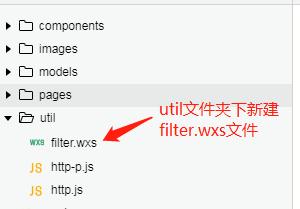
开始编写逻辑代码:
// filter.wxs文件中代码 注意model.exports导出 var关键字 正则替换写法
var format = function(text){
if(!text){
return
}
var reg = getRegExp('\\\\n','g');
return text.replace(reg,'\n '); } module.exports = {
format:format
} // 页面中的引入代码
<wxs src="../../util/filter.wxs" module="util"/>
// 标签中使用
<text class="content" decode="{{true}}">{{util.format(book.summary)}}</text>
微信小程序之组件的集合(四)的更多相关文章
- 微信小程序之组件的集合(二)
继续微信小程序开发的学习,继续跟着老师的讲课思路来学习,继续开发项目中所用到的组件 一.导航栏navi组件的开发 1.新建组件的文件结构 这个就是先新建目录navi.然后在navi文件夹中新建comp ...
- 微信小程序之组件的集合(六)
这个将是最后一篇关于小程序的记录了,课程接近尾声,最后一个是关于用户的page页面,看看这个页面中有哪些值得学习的地方! 一.page中my开发 这个主要是展示用户喜欢的杂志,以及用户的信息,需要创建 ...
- 微信小程序之组件的集合(三)
看看音乐播放组件是如何实现完成的音乐的播放的!!! 一.音乐music组件的开发 1.页面以及页面样式的开发 // music组件页面开发 <view hidden="{{hidden ...
- 微信小程序之组件的集合(五)
这个是学习复杂的组件的封装的,在课程中,主要实现的是书单上方的搜索功能组件的开发,这个应该是较之前的组件是有一定难度的,但是现在学到现在,感觉前端的内容和后端的内容比较起来,还是比较容易的,而且好多内 ...
- 微信小程序之组件的集合(一)
小程序中是很强调组件中开发的,我们看到的页面是由许多组件组成的,但是这些组件是如何组合在一起的呢?来学习一下! 一.组件中数据的获取 接着上一篇文章,继续来优化代码,如何把从服务器上获取的数据显示到 ...
- 微信小程序把玩(二十四)toast组件
原文:微信小程序把玩(二十四)toast组件 toast消息提示框,可用在提示一些信息,比如清楚缓存给用户一个友好的提示!或操作一些请求不想让用户有什么操作,toast也可以做到因为toast显示时其 ...
- 微信小程序弹窗组件
概述 自己封装的一个比较简单微信弹窗小组件,主要就是教会大家对微信小组件的用法和理解,因为微信小程序对组件介绍特别少,所以我就把自己的理解分享给大家 详细 代码下载:http://www.demoda ...
- 微信小程序_(组件)icon、text、rich-text、progress四大基础组件
微信小程序基础组件官方文档 传送门 Learn 一.icon图标组件 二.rich-text富文本组件 三.text文本组件 四.progress进度条组件 一.icon图标组件 type:icon的 ...
- 微信小程序 UI 组件库
微信小程序 UI 组件库 Vant Weapp 需要注意的是 package.json 和 node_modules 必须在 miniprogram 目录下 $ yarn add @vant/weap ...
随机推荐
- vuex 基本使用
vuex:同一状态(全局状态)管理,简单的理解,在SPA单页面组件的开发中,在state中定义了一个数据之后,你可以在所在项目中的任何一个组件里进行获取.修改,并且你的修改可以同步全局. 1,安装 n ...
- python 之单例模式
单例模式1 单例=>只有一个单例2 静态方法+静态字段3 所有实例中等转的内容相同时 用单例模式class Sqllite: __instance=None def __init__(self) ...
- jQuery FormData使用方法
FormData的主要用途 将form表单元素的name与value进行组合,实现表单数据的序列化,从而减少表单元素的拼接,提高工作效率. 异步上传文件 注:FormData 对象的字段类型可以是 B ...
- Bootstrap FileInput.js + springmvc uploadFile
下载FileInput.js http://plugins.krajee.com/file-input/demo https://github.com/kartik-v/bo ...
- VC++ MFC文件的移动复制删除更名遍历操作
1.判断文件是否存在 利用CFile类和CFileStatus类判断 CFileStatus filestatus; if (CFile::GetStatus(_T("d://softist ...
- 最近开始学习python,学习到了关于web的内容。
然而在win10中IIS发布CGI脚本的时候遇到了各种各样的问题. 如ISAPI和CGI限制,权限限制等等,一一的百度解决了,最后又出现了 HTTP 错误 502.2 - Bad Gateway Th ...
- 论文阅读-(ECCV 2018) Second-order Democratic Aggregation
本文是Tsung-Yu Lin大神所作(B-CNN一作),主要是探究了一种无序的池化方法\(\gamma\) -democratic aggregators,可以最小化干扰信息或者对二阶特征的内容均等 ...
- <Django> 第三方扩展
1.富文本编辑器 tinymce为例 安装 pip install django-tinymce 在settings.py中的配置 配置应用 INSTALLED_APPS = [ 'django.co ...
- opencv-识别手写数字
首先拆分图片得到数据 #include "stdafx.h" #include <iostream> #include "opencv2/opencv.hpp ...
- bzoj2209 括号序列
题意:给你一个括号序列.操作1:询问需要更改多少个括号使之匹配. 操作2:反转序列,左括号变成右括号. 操作3:翻转序列,倒置. 标程: #include<cstdio> #include ...
