XGBoost学习笔记2
XGBoost API
参数
可以参考官方文档,比较清晰,多做几个demo,应该就记住了,
分类问题
这个demo是datacamp上面的使用的不是原生xgb而是sklearn接口的xgb,目前很多人是推荐使用接口的
我 先来看一下原生的和使用接口的有什么区别
使用逻辑回归
# Import xgboost
import xgboost as xgb
# Create arrays for the features and the target: X, y
#备注一下这个X是从第一列到倒数第二列,y是最后一列,哈哈,因为原来对slice的概念没熟透
X, y = churn_data.iloc[:,:-1], churn_data.iloc[:,-1]
# Create the training and test sets
X_train, X_test, y_train, y_test= train_test_split(X, y, test_size=0.2, random_state=123)
# Instantiate the XGBClassifier: xg_cl
#以逻辑回归定义损失函数
xg_cl = xgb.XGBClassifier(objective='binary:logistic', n_estimators=10, seed=123)
# Fit the classifier to the training set
xg_cl.fit(X_train,y_train)
# Predict the labels of the test set: preds
preds = xg_cl.predict(X_test)
# Compute the accuracy: accuracy
#做的是样本精度评估
accuracy = float(np.sum(preds==y_test))/y_test.shape[0]
print("accuracy: %f" % (accuracy))
<script.py> output:
accuracy: 0.743300
使用交叉验证划分数据集
# Create arrays for the features and the target: X, y
X, y = churn_data.iloc[:,:-1], churn_data.iloc[:,-1]
# Create the DMatrix from X and y: churn_dmatrix
churn_dmatrix = xgb.DMatrix(data=X, label=y)
# Create the parameter dictionary: params
params = {"objective":"reg:logistic", "max_depth":3}
# Perform cross-validation: cv_results
cv_results = xgb.cv(dtrain=churn_dmatrix, params=params,
nfold=3, num_boost_round=5,
metrics="error", as_pandas=True, seed=123)
# Print cv_results
print(cv_results)
# Print the accuracy
print(((1-cv_results["test-error-mean"]).iloc[-1]))
<script.py> output:
train-error-mean train-error-std test-error-mean test-error-std
0 0.28232 0.002366 0.28378 0.001932
1 0.26951 0.001855 0.27190 0.001932
2 0.25605 0.003213 0.25798 0.003963
3 0.25090 0.001845 0.25434 0.003827
4 0.24654 0.001981 0.24852 0.000934
0.75148
使用AUC评价分类效果
# Perform cross_validation: cv_results
cv_results = xgb.cv(dtrain=churn_dmatrix, params=params,
nfold=3, num_boost_round=5,
metrics="auc", as_pandas=True, seed=123)
# Print cv_results
print(cv_results)
# Print the AUC
print((cv_results["test-auc-mean"]).iloc[-1])
<script.py> output:
train-auc-mean train-auc-std test-auc-mean test-auc-std
0 0.768893 0.001544 0.767863 0.002820
1 0.790864 0.006758 0.789157 0.006846
2 0.815872 0.003900 0.814476 0.005997
3 0.822959 0.002018 0.821682 0.003912
4 0.827528 0.000769 0.826191 0.001937
0.826191
分类问题一般都是测试结果的准确程度
回归问题一般是用mse,rmse测试结果的误差
回归问题
线性分类器liner
# Create the training and test sets
X_train, X_test, y_train, y_test = train_test_split(X,y, test_size=0.2, random_state=123)
# Instantiate the XGBRegressor: xg_reg
xg_reg = xgb.XGBRegressor(objective="reg:linear",n_estimators=10,booster="gbtree",seed=123)
# Fit the regressor to the training set
xg_reg.fit(X_train,y_train)
# Predict the labels of the test set: preds
preds = xg_reg.predict(X_test)
# Compute the rmse: rmse
rmse = np.sqrt(mean_squared_error(y_test, preds))
print("RMSE: %f" % (rmse))
<script.py> output:
[08:39:03] WARNING: /workspace/src/objective/regression_obj.cu:152: reg:linear is now deprecated in favor of reg:squarederror.
RMSE: 78847.401758
# Convert the training and testing sets into DMatrixes: DM_train, DM_test
DM_train = xgb.DMatrix(data=X_train, label=y_train)
DM_test = xgb.DMatrix(data=X_test, label=y_test)
# Create the parameter dictionary: params
params = {"booster":"gblinear", "objective":"reg:linear"}
# Train the model: xg_reg
xg_reg = xgb.train(params = params, dtrain=DM_train, num_boost_round=5)
# Predict the labels of the test set: preds
preds = xg_reg.predict(DM_test)
# Compute and print the RMSE
rmse = np.sqrt(mean_squared_error(y_test,preds))
print("RMSE: %f" % (rmse))
<script.py> output:
[08:43:38] WARNING: /workspace/src/objective/regression_obj.cu:152: reg:linear is now deprecated in favor of reg:squarederror.
RMSE: 44267.430424
# Create the DMatrix: housing_dmatrix
housing_dmatrix = xgb.DMatrix(data=X,label=y)
# Create the parameter dictionary: params
params = {"objective":"reg:linear", "max_depth":4}
# Perform cross-validation: cv_results
cv_results = xgb.cv(dtrain=housing_dmatrix, params=params, nfold=4, num_boost_round=5, metrics="rmse", as_pandas=True, seed=123)
# Print cv_results
print(cv_results)
# Extract and print final round boosting round metric
print((cv_results["test-rmse-mean"]).tail(1))
<script.py> output:
[08:46:00] WARNING: /workspace/src/objective/regression_obj.cu:152: reg:linear is now deprecated in favor of reg:squarederror.
[08:46:00] WARNING: /workspace/src/objective/regression_obj.cu:152: reg:linear is now deprecated in favor of reg:squarederror.
[08:46:00] WARNING: /workspace/src/objective/regression_obj.cu:152: reg:linear is now deprecated in favor of reg:squarederror.
[08:46:00] WARNING: /workspace/src/objective/regression_obj.cu:152: reg:linear is now deprecated in favor of reg:squarederror.
train-rmse-mean train-rmse-std test-rmse-mean test-rmse-std
0 141767.535156 429.442896 142980.433594 1193.789595
1 102832.541015 322.467623 104891.392578 1223.157953
2 75872.617188 266.473250 79478.937500 1601.344539
3 57245.650391 273.625907 62411.924804 2220.148314
4 44401.295899 316.422824 51348.281250 2963.379118
4 51348.28125
Name: test-rmse-mean, dtype: float64
均方误差评估模型
# Create the DMatrix: housing_dmatrix
housing_dmatrix = xgb.DMatrix(data=X,label=y)
# Create the parameter dictionary: params
params = {"objective":"reg:linear", "max_depth":4}
# Perform cross-validation: cv_results
cv_results = xgb.cv(dtrain=housing_dmatrix, params=params, nfold=4, num_boost_round=5, metrics="mae", as_pandas=True, seed=123)
# Print cv_results
print(cv_results)
# Extract and print final round boosting round metric
print((cv_results["test-mae-mean"]).tail(1))
<script.py> output:
[08:49:31] WARNING: /workspace/src/objective/regression_obj.cu:152: reg:linear is now deprecated in favor of reg:squarederror.
[08:49:31] WARNING: /workspace/src/objective/regression_obj.cu:152: reg:linear is now deprecated in favor of reg:squarederror.
[08:49:31] WARNING: /workspace/src/objective/regression_obj.cu:152: reg:linear is now deprecated in favor of reg:squarederror.
[08:49:31] WARNING: /workspace/src/objective/regression_obj.cu:152: reg:linear is now deprecated in favor of reg:squarederror.
train-mae-mean train-mae-std test-mae-mean test-mae-std
0 127343.570313 668.341212 127633.990235 2403.991706
1 89770.056640 456.949630 90122.496093 2107.910017
2 63580.791016 263.405561 64278.561524 1887.563581
3 45633.141601 151.886070 46819.167969 1459.813514
4 33587.090821 87.001007 35670.651367 1140.608182
4 35670.651367
Name: test-mae-mean, dtype: float64
使用正则化
# Create the DMatrix: housing_dmatrix
housing_dmatrix = xgb.DMatrix(data=X, label=y)
reg_params = [1, 10, 100]
# Create the initial parameter dictionary for varying l2 strength: params
params = {"objective":"reg:linear","max_depth":3}
# Create an empty list for storing rmses as a function of l2 complexity
rmses_l2 = []
# Iterate over reg_params
for reg in reg_params:
# Update l2 strength
params["lambda"] = reg
# Pass this updated param dictionary into cv
cv_results_rmse = xgb.cv(dtrain=housing_dmatrix, params=params, nfold=2, num_boost_round=5, metrics="rmse", as_pandas=True, seed=123)
# Append best rmse (final round) to rmses_l2
rmses_l2.append(cv_results_rmse["test-rmse-mean"].tail(1).values[0])
# Look at best rmse per l2 param
print("Best rmse as a function of l2:")
print(pd.DataFrame(list(zip(reg_params, rmses_l2)), columns=["l2","rmse"]))
<script.py> output:
[09:41:04] WARNING: /workspace/src/objective/regression_obj.cu:152: reg:linear is now deprecated in favor of reg:squarederror.
[09:41:04] WARNING: /workspace/src/objective/regression_obj.cu:152: reg:linear is now deprecated in favor of reg:squarederror.
[09:41:04] WARNING: /workspace/src/objective/regression_obj.cu:152: reg:linear is now deprecated in favor of reg:squarederror.
[09:41:04] WARNING: /workspace/src/objective/regression_obj.cu:152: reg:linear is now deprecated in favor of reg:squarederror.
[09:41:04] WARNING: /workspace/src/objective/regression_obj.cu:152: reg:linear is now deprecated in favor of reg:squarederror.
[09:41:04] WARNING: /workspace/src/objective/regression_obj.cu:152: reg:linear is now deprecated in favor of reg:squarederror.
Best rmse as a function of l2:
l2 rmse
0 1 52275.357421
1 10 57746.064453
2 100 76624.628907
可视化
xgb.plot_tree
xgb.plot_importance
# Create the DMatrix: housing_dmatrix
housing_dmatrix = xgb.DMatrix(data=X, label=y)
# Create the parameter dictionary: params
params = {"objective":"reg:linear", "max_depth":4}
# Train the model: xg_reg
xg_reg = xgb.train(params=params, dtrain=housing_dmatrix, num_boost_round=10)
# Plot the feature importances
xgb.plot_importance(xg_reg)
plt.show()
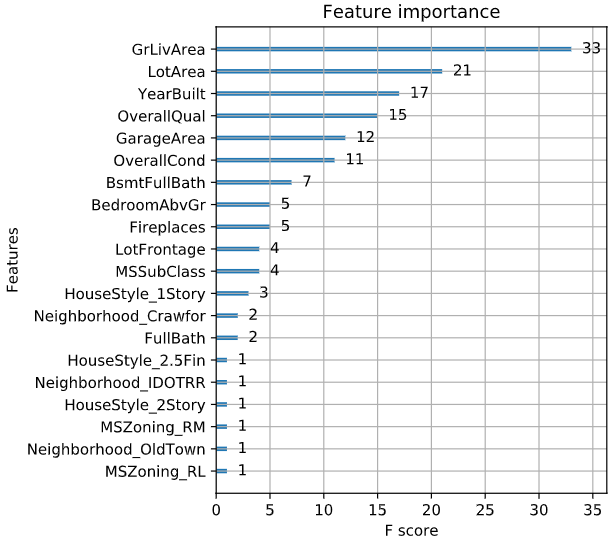
XGBoost学习笔记2的更多相关文章
- XGBoost学习笔记1
XGBoost XGBoost这个网红大杀器,似乎很好用,完事儿还是自己推导一遍吧,datacamp上面有辅助的课程,但是不太涉及原理 它究竟有多好用呢?我还没用过,先搞清楚原理,hahaha~ 参考 ...
- [ML学习笔记] XGBoost算法
[ML学习笔记] XGBoost算法 回归树 决策树可用于分类和回归,分类的结果是离散值(类别),回归的结果是连续值(数值),但本质都是特征(feature)到结果/标签(label)之间的映射. 这 ...
- 学习笔记之Data Science
Data science - Wikipedia https://en.wikipedia.org/wiki/Data_science Data science, also known as data ...
- 概率图模型学习笔记:HMM、MEMM、CRF
作者:Scofield链接:https://www.zhihu.com/question/35866596/answer/236886066来源:知乎著作权归作者所有.商业转载请联系作者获得授权,非商 ...
- CTR预估模型演变及学习笔记
[说在前面]本人博客新手一枚,象牙塔的老白,职业场的小白.以下内容仅为个人见解,欢迎批评指正,不喜勿喷![握手][握手] [再啰嗦一下]如果你对智能推荐感兴趣,欢迎先浏览我的另一篇随笔:智能推荐算法演 ...
- js学习笔记:webpack基础入门(一)
之前听说过webpack,今天想正式的接触一下,先跟着webpack的官方用户指南走: 在这里有: 如何安装webpack 如何使用webpack 如何使用loader 如何使用webpack的开发者 ...
- PHP-自定义模板-学习笔记
1. 开始 这几天,看了李炎恢老师的<PHP第二季度视频>中的“章节7:创建TPL自定义模板”,做一个学习笔记,通过绘制架构图.UML类图和思维导图,来对加深理解. 2. 整体架构图 ...
- PHP-会员登录与注册例子解析-学习笔记
1.开始 最近开始学习李炎恢老师的<PHP第二季度视频>中的“章节5:使用OOP注册会员”,做一个学习笔记,通过绘制基本页面流程和UML类图,来对加深理解. 2.基本页面流程 3.通过UM ...
- 2014年暑假c#学习笔记目录
2014年暑假c#学习笔记 一.C#编程基础 1. c#编程基础之枚举 2. c#编程基础之函数可变参数 3. c#编程基础之字符串基础 4. c#编程基础之字符串函数 5.c#编程基础之ref.ou ...
随机推荐
- Arduino系列之中断函数
今天我将简单记录中断函数 函数分为外部中断和定时中断 外部中断的定义:一般由外设发出中断请求,如:键盘中断.打印机中断.外部中断需外部中断源发出中断请求才能发中断. 定时中断的定义:是指主程序在运行一 ...
- MySQL物理物理备份与还原工具xtraBackup
(一)xtraBackup简介 xtraBackup是Percona公司开发的一款MySQL数据库备份软件,在备份模式中属于物理备份.其显著特点是开源.免费.备份执行过程中不会阻塞事物.备份可压缩.支 ...
- truncate table,drop,delete的区别
TRUNCATE TABLE 在功能上与不带 Where 子句的 Delete 语句相同:二者均删除表中的全部行.但 TRUNCATE TABLE 比 Delete 速度快,且使用的系统和事务日志资源 ...
- Sqlite命令行基本操作
SQLite是遵守ACID的关系数据库管理系统,它包含在一个相对小的C程序库中. 与许多其它数据库管理系统不同,SQLite不是一个客户端/服务器结构的数据库引擎,而是被集成在用户程序中. 1.进入命 ...
- C# WinForm 使用SMTP协议发送QQ邮箱验证码
文章来自:https://blog.csdn.net/IT_xiao_guang_guang/article/details/104336604 前言 在程序设计中,发送验证码是常见的一个功能,用 ...
- Windows搭建IIS服务器使用NATAPP实现内网穿透
目的:外网可以访问本地网页. 步骤: 一.实现内网访问 1.Win+Q搜索[控制面板],选择[程序],点击[启用或关闭Windows功能], 2.勾选[Internet Information Ser ...
- 开源APM系统 HttpReports 在 .Net Core的应用
前言 简单说明下,APM全称Application Performance Management应用性能管理,通过各种收集请求数据,同时搭配Dashboard以实现对应用程序性能管理和故障管理的系统化 ...
- 08-JavaScript基础
今日知识 1. JavaScript基础 2. 案例 3.总结 JavaScript介绍: * 概念:一门客户端脚本语言 * 运行在客户端浏览器中的,每一个浏览器都有JavaScript的解析引擎 * ...
- python3 jenkins api操作
一.安装依赖包 pip install python-jenkins 二.常用操作 0.调用jenkins(以下用的server都是这里的环境) import jenkins server = jen ...
- 持续化运维 DevOps
DevOps(Development和Operations的组合词)是一组过程.方法与系统的统称,用于促进开发(应用程序/软件工程).技术运营和质量保障(QA)部门之间的沟通.协作与整 ...
