springboot web - 建立路由
一. 测试代码
@RestController
@RequestMapping("/book")
public class BookController { @PostMapping("add")
public JsonResponse<Integer> add(@Valid @RequestBody Book book, BindingResult errors){
//1. 对 item 数据进行验证
StringBuffer sb = new StringBuffer();
if (errors.hasErrors()) {
for (ObjectError objectError : errors.getAllErrors()) {
sb.append(objectError.getDefaultMessage());
}
}
if (sb.length() > 0) {
return JsonResponse.error(sb.toString());
}
int id = BookDB.add(book);
return JsonResponse.success(id);
} @GetMapping("getById")
public JsonResponse<Book> getById(@RequestParam("id") Integer id){
Book book = BookDB.getById(id);
return JsonResponse.success(book);
} @GetMapping("getAll")
public JsonResponse<List<Book>> getAll(){
List<Book> list = BookDB.getAll();
return JsonResponse.success(list);
}
}
在 BookController 中, 有三个方法可以访问.
/book/add -> add()
/book/getById -> getById()
/book/getAll -> getAll()
url 和 对应的名字, 是可以不一样的, 比如 我新写个方法:
@GetMapping("byWhat")
public JsonResponse<Book> getBy(){return JsonResponse.success(null);
}
此时的对应关系就是: /book/byWhat -> getBy() 方法.
这种映射, 就是一种路由关系. 通过地址路由到方法上.
二. 建立路由
1. 配置文件配置
DispatcherServlet.properties 文件中配置了两个路由处理类:
org.springframework.web.servlet.HandlerMapping=org.`.web.servlet.handler.BeanNameUrlHandlerMapping,\
org.springframework.web.servlet.mvc.method.annotation.RequestMappingHandlerMapping
2. 配置类配置
spring-boot-autoconfigure 中, 有一块专门对 web 进行配置的类, WebMvcAutoConfiguration 是其中之一
@Bean
public SimpleUrlHandlerMapping faviconHandlerMapping() {
SimpleUrlHandlerMapping mapping = new SimpleUrlHandlerMapping();
mapping.setOrder(Ordered.HIGHEST_PRECEDENCE + 1);
mapping.setUrlMap(Collections.singletonMap("**/favicon.ico",
faviconRequestHandler()));
return mapping;
} @Bean
public ResourceHttpRequestHandler faviconRequestHandler() {
ResourceHttpRequestHandler requestHandler = new ResourceHttpRequestHandler();
requestHandler.setLocations(resolveFaviconLocations());
return requestHandler;
}
3. 类图
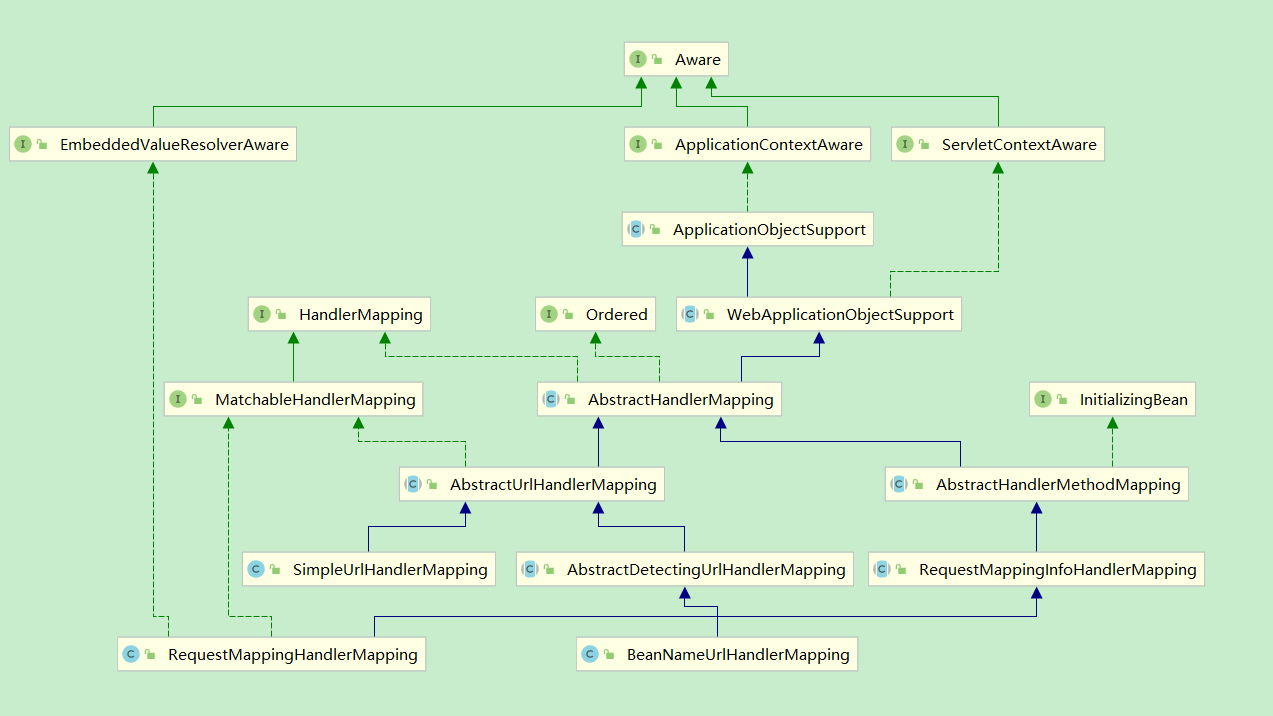
4. SimpleUrlHandlerMapping
由于 其 祖先类 ApplicationObjectSupport 实现了 ApplicationContextAware 接口, 所以在实例化后, 会调用 setApplicationContext() 方法:
@Override
public final void setApplicationContext(@Nullable ApplicationContext context) throws BeansException {
if (context == null && !isContextRequired()) {
// Reset internal context state.
this.applicationContext = null;
this.messageSourceAccessor = null;
}
else if (this.applicationContext == null) {
// Initialize with passed-in context.
if (!requiredContextClass().isInstance(context)) {
throw new ApplicationContextException(
"Invalid application context: needs to be of type [" + requiredContextClass().getName() + "]");
}
this.applicationContext = context;
this.messageSourceAccessor = new MessageSourceAccessor(context);
initApplicationContext(context);
}
else {
// Ignore reinitialization if same context passed in.
if (this.applicationContext != context) {
throw new ApplicationContextException(
"Cannot reinitialize with different application context: current one is [" +
this.applicationContext + "], passed-in one is [" + context + "]");
}
}
} protected void initApplicationContext(ApplicationContext context) throws BeansException {
initApplicationContext();
} //空方法, 被子类重写
protected void initApplicationContext() throws BeansException {
}
SimpleUrlHandlerMapping 重写了 initApplicationContext 方法:
@Override
public void initApplicationContext() throws BeansException {
//此处调用了 AbstractHandlerMapping 中的方法
super.initApplicationContext();
registerHandlers(this.urlMap);
} protected void registerHandlers(Map<String, Object> urlMap) throws BeansException {
if (urlMap.isEmpty()) {
logger.warn("Neither 'urlMap' nor 'mappings' set on SimpleUrlHandlerMapping");
}
else {
urlMap.forEach((url, handler) -> {
// Prepend with slash if not already present.
if (!url.startsWith("/")) {
url = "/" + url;
}
// Remove whitespace from handler bean name.
if (handler instanceof String) {
handler = ((String) handler).trim();
}
registerHandler(url, handler);
});
}
}
在 faviconHandlerMapping() 中, 设置了 urlMap, 经过上面的方法后, 其关系为
/**/favicon.ico -> ResourceHttpRequestHandler
然后对其进行注册:
protected void registerHandler(String urlPath, Object handler) throws BeansException, IllegalStateException {
Assert.notNull(urlPath, "URL path must not be null");
Assert.notNull(handler, "Handler object must not be null");
Object resolvedHandler = handler;
// Eagerly resolve handler if referencing singleton via name.
if (!this.lazyInitHandlers && handler instanceof String) {
String handlerName = (String) handler;
ApplicationContext applicationContext = obtainApplicationContext();
if (applicationContext.isSingleton(handlerName)) {
resolvedHandler = applicationContext.getBean(handlerName);
}
}
Object mappedHandler = this.handlerMap.get(urlPath);
if (mappedHandler != null) {
if (mappedHandler != resolvedHandler) {
throw new IllegalStateException(
"Cannot map " + getHandlerDescription(handler) + " to URL path [" + urlPath +
"]: There is already " + getHandlerDescription(mappedHandler) + " mapped.");
}
}
else {
if (urlPath.equals("/")) {
if (logger.isInfoEnabled()) {
logger.info("Root mapping to " + getHandlerDescription(handler));
}
setRootHandler(resolvedHandler);
}
else if (urlPath.equals("/*")) {
if (logger.isInfoEnabled()) {
logger.info("Default mapping to " + getHandlerDescription(handler));
}
setDefaultHandler(resolvedHandler);
}
else {
this.handlerMap.put(urlPath, resolvedHandler);
if (logger.isInfoEnabled()) {
logger.info("Mapped URL path [" + urlPath + "] onto " + getHandlerDescription(handler));
}
}
}
}
5. BeanNameUrlHandlerMapping
这个类并没有重写 initApplicationContext() 方法. 但是他的父类 AbstractDetectingUrlHandlerMapping 重写了此方法:
@Override
public void initApplicationContext() throws ApplicationContextException {
super.initApplicationContext();
detectHandlers();
} protected void detectHandlers() throws BeansException {
ApplicationContext applicationContext = obtainApplicationContext();
if (logger.isDebugEnabled()) {
logger.debug("Looking for URL mappings in application context: " + applicationContext);
}
//拿取容器中所有的 bean
String[] beanNames = (this.detectHandlersInAncestorContexts ?
BeanFactoryUtils.beanNamesForTypeIncludingAncestors(applicationContext, Object.class) :
applicationContext.getBeanNamesForType(Object.class));
//遍历容器中所有的 bean, 按照规则, 进行 urls 的生成工作
// Take any bean name that we can determine URLs for.
for (String beanName : beanNames) {
//这个是一个抽象方法, 留给子类BeanNameUrlHandlerMapping实现的
String[] urls = determineUrlsForHandler(beanName);
if (!ObjectUtils.isEmpty(urls)) {
// URL paths found: Let's consider it a handler.
registerHandler(urls, beanName);
}
else {
if (logger.isDebugEnabled()) {
logger.debug("Rejected bean name '" + beanName + "': no URL paths identified");
}
}
}
}
接着看一下 BeanNameUrlHandlerMapping 里的方法:
public class BeanNameUrlHandlerMapping extends AbstractDetectingUrlHandlerMapping {
/**
* Checks name and aliases of the given bean for URLs, starting with "/".
*/
@Override
protected String[] determineUrlsForHandler(String beanName) {
List<String> urls = new ArrayList<>();
if (beanName.startsWith("/")) {
urls.add(beanName);
}
String[] aliases = obtainApplicationContext().getAliases(beanName);
for (String alias : aliases) {
if (alias.startsWith("/")) {
urls.add(alias);
}
}
return StringUtils.toStringArray(urls);
}
}
determineUrlsForHandler 实现了父类留的坑, 此处主要是检测 beanName 或其别名 是否是以 "/" 开头的, 如果是, 则对其执行注册方法 registerHandler(与前面4里是同一个方法).
在此例中, 并没有 beanName 是以 "/" 开头的, 所以这里并没有进行任何注册操作.
6. RequestMappingHandlerMapping
RequestMappingHandlerMapping 并不是通过 initApplicationContext() 来进行扫描触发的. 其祖先类 AbstractHandlerMethodMapping 实现了 InitializingBean 接口, 也就是说, 在属性设置后, 会调用其 afterPropertiesSet() 方法. 但是 RequestMappingHandlerMapping 重写了 afterPropertiesSet() 方法:
@Override
public void afterPropertiesSet() {
this.config = new RequestMappingInfo.BuilderConfiguration();
this.config.setUrlPathHelper(getUrlPathHelper());
this.config.setPathMatcher(getPathMatcher());
this.config.setSuffixPatternMatch(this.useSuffixPatternMatch);
this.config.setTrailingSlashMatch(this.useTrailingSlashMatch);
this.config.setRegisteredSuffixPatternMatch(this.useRegisteredSuffixPatternMatch);
this.config.setContentNegotiationManager(getContentNegotiationManager()); super.afterPropertiesSet();
}
super.afterPropertiesSet() 调用的就是 AbstractHandlerMethodMapping 的方法了.
@Override
public void afterPropertiesSet() {
initHandlerMethods();
} private static final String SCOPED_TARGET_NAME_PREFIX = "scopedTarget."; protected void initHandlerMethods() {
if (logger.isDebugEnabled()) {
logger.debug("Looking for request mappings in application context: " + getApplicationContext());
}
//获取容器中所有的 beanName
String[] beanNames = (this.detectHandlerMethodsInAncestorContexts ?
BeanFactoryUtils.beanNamesForTypeIncludingAncestors(obtainApplicationContext(), Object.class) :
obtainApplicationContext().getBeanNamesForType(Object.class));
//遍历 beanName
for (String beanName : beanNames) {
//判断 beanName是否以 scopedTarget. 开头
if (!beanName.startsWith(SCOPED_TARGET_NAME_PREFIX)) {
Class<?> beanType = null;
try {
beanType = obtainApplicationContext().getType(beanName);
}
catch (Throwable ex) {
// An unresolvable bean type, probably from a lazy bean - let's ignore it.
if (logger.isDebugEnabled()) {
logger.debug("Could not resolve target class for bean with name '" + beanName + "'", ex);
}
}
if (beanType != null && isHandler(beanType)) {
//进一步处理
detectHandlerMethods(beanName);
}
}
}
handlerMethodsInitialized(getHandlerMethods());
}
isHandler() 是一个过滤方法, 判断 bean 是否有 Controller 或 RequestMapping 注解:
@Override
protected boolean isHandler(Class<?> beanType) {
return (AnnotatedElementUtils.hasAnnotation(beanType, Controller.class) ||
AnnotatedElementUtils.hasAnnotation(beanType, RequestMapping.class));
}
detectHandlerMethods() 能进来的, 此例中就 bookController 了.
protected void detectHandlerMethods(final Object handler) {
Class<?> handlerType = (handler instanceof String ?
obtainApplicationContext().getType((String) handler) : handler.getClass());
if (handlerType != null) {
final Class<?> userType = ClassUtils.getUserClass(handlerType);
Map<Method, T> methods = MethodIntrospector.selectMethods(userType,
(MethodIntrospector.MetadataLookup<T>) method -> {
try {
return getMappingForMethod(method, userType);
}
catch (Throwable ex) {
throw new IllegalStateException("Invalid mapping on handler class [" +
userType.getName() + "]: " + method, ex);
}
});
if (logger.isDebugEnabled()) {
logger.debug(methods.size() + " request handler methods found on " + userType + ": " + methods);
}
methods.forEach((method, mapping) -> {
Method invocableMethod = AopUtils.selectInvocableMethod(method, userType);
registerHandlerMethod(handler, invocableMethod, mapping);
});
}
}
methods 就是 BookController 里面的那三个方法: add , getById, getAll
查找的基本思路:
1. 拿到spring容器中所有的 beanNames
2. 遍历beanNames, 进行过滤, 过滤依据: bean上是否有 Controller 或 RequestMapping 注解修饰
3. 对 bean 进行处理, 拿到他和他所有父类中的方法
4. 对这些方法进行过滤, 过滤依据为: 方法上是否有 RequestMapping 注解修饰, 并创建 RequestMappingInfo 对象 - A.
5. 为 bean 也创建 RequestMappingInfo 对象 - B.
如果 B 为空(bean上没有 RequestMappingInfo注解修饰), 则跳过合并操作
如果B不为空, 则对 A 和 B 进行合并操作. 路径 "/book/add"也就组合出来了.
protected void registerHandlerMethod(Object handler, Method method, T mapping) {
this.mappingRegistry.register(mapping, handler, method);
}
public void register(T mapping, Object handler, Method method) {
this.readWriteLock.writeLock().lock();
try {
HandlerMethod handlerMethod = createHandlerMethod(handler, method);
assertUniqueMethodMapping(handlerMethod, mapping);
if (logger.isInfoEnabled()) {
logger.info("Mapped \"" + mapping + "\" onto " + handlerMethod);
}
this.mappingLookup.put(mapping, handlerMethod);
List<String> directUrls = getDirectUrls(mapping);
for (String url : directUrls) {
this.urlLookup.add(url, mapping);
}
String name = null;
if (getNamingStrategy() != null) {
name = getNamingStrategy().getName(handlerMethod, mapping);
addMappingName(name, handlerMethod);
}
CorsConfiguration corsConfig = initCorsConfiguration(handler, method, mapping);
if (corsConfig != null) {
//如果配置了跨域, 此处还会对跨域进行记录
this.corsLookup.put(handlerMethod, corsConfig);
}
this.registry.put(mapping, new MappingRegistration<>(mapping, handlerMethod, directUrls, name));
}
finally {
this.readWriteLock.writeLock().unlock();
}
}
这里的 mappingLookup 存放的是 RequestMappingInfo -> HandlerMethod
而 urlLookup 存放的是 url -> RequestMappingInfo
private final Map<T, HandlerMethod> mappingLookup = new LinkedHashMap<>(); private final MultiValueMap<String, T> urlLookup = new LinkedMultiValueMap<>();
springboot web - 建立路由的更多相关文章
- springboot+web文件上传和下载
一.首先安装mysql数据库,开启web服务器. 二.pom.xml文件依赖包配置如下: <?xml version="1.0" encoding="UTF-8&q ...
- ASP.NET Web API路由解析
前言 本篇文章比较长,仔细思考阅读下来大约需要15分钟,涉及类图有可能在手机显示不完整,可以切换电脑版阅读. 做.Net有好几年时间了从ASP.NET WebForm到ASP.NET MVC再到ASP ...
- ASP.NET Web API 路由对象介绍
ASP.NET Web API 路由对象介绍 前言 在ASP.NET.ASP.NET MVC和ASP.NET Web API这些框架中都会发现有路由的身影,它们的原理都差不多,只不过在不同的环境下作了 ...
- ASP.NET Web API路由系统:路由系统的几个核心类型
虽然ASP.NET Web API框架采用与ASP.NET MVC框架类似的管道式设计,但是ASP.NET Web API管道的核心部分(定义在程序集System.Web.Http.dll中)已经移除 ...
- ASP.NET Web API路由系统:Web Host下的URL路由
ASP.NET Web API提供了一个独立于执行环境的抽象化的HTTP请求处理管道,而ASP.NET Web API自身的路由系统也不依赖于ASP.NET路由系统,所以它可以采用不同的寄宿方式运行于 ...
- Asp.Net Web API 2第六课——Web API路由和动作选择
Asp.Net Web API 导航 Asp.Net Web API第一课——入门http://www.cnblogs.com/aehyok/p/3432158.html Asp.Net Web AP ...
- ASP.NET Web API 路由
路由系统是请求消息进入ASP.NET Web API消息处理管道的第一道屏障,其根本目的是利用注册的路由表(RouteTable)对请求的URI进行解析以确定目标HttpController和Acti ...
- Web API路由与动作(三)
本章包括三个小节 如果你输入了mvc的路由规则 这个可以粗略过一遍即可 内容说明有点繁琐 原文地址:http://www.asp.net/web-api/overview/web-api-rout ...
- Asp.Net Web APi 路由的特点
在ASP.NET Web API中,路由是基于HTTP协议 GET请求路由到以GET开头的控制器方法,POST请求路由到以POST开头的控制器方法中,GET方法和GetProducts,都能与GET请 ...
随机推荐
- ps-如何移动照片里的内容
1.我们用内容感知移动工具把所要移动的区域大致勾选出来. 2.然后我们将所选区域拖动(点击鼠标左键不放拖动). 3.松开鼠标 4.仿制图章工具,alt 键取样,涂抹
- 关于SQL Server 2012 手动安装帮助文档
大家以为安装帮助文档很简单,但是其实不然,这其中还有那么一点点道道.今天我就来给大家演示一下! 首先到microsoft官网上下载Microsoft SQL Server 2012 产品文档,然后将. ...
- Go语言实现:【剑指offer】从上往下打印二叉树
该题目来源于牛客网<剑指offer>专题. 从上往下打印出二叉树的每个节点,同层节点从左至右打印. 不需分层,一维数组. Go语言实现: /** * Definition for a bi ...
- Elasticsearch原理学习--为什么Elasticsearch/Lucene检索可以比MySQL快?
转载于:http://vlambda.com/wz_wvS2uI5VRn.html 同样都可以对数据构建索引并通过索引查询数据,为什么Lucene或基于Lucene的Elasticsearch会比关系 ...
- nethogs-linux程序网络使用情况
netthogs可以显示每个程序的网络传输情况安装nethogs工具yum install https://mirrors.tuna.tsinghua.edu.cn/epel/7/x86_64/Pac ...
- [Redis-CentOS7]Redis安装(-)
系统环境 CentOS Linux release 7.7.1908 (Core) yum安装 yum install redis Loaded plugins: fastestmirror Load ...
- Linux分区工具-parted
parted用于操纵磁盘分区的程序,通常用于规则大小超过2T的分区,也可用于小分区的规划:它支持多种分区表格式,包括MS-DOS(MBR)和GPT:这对于为新操作系统创建空间,重新组织磁盘使用以及将数 ...
- 百度架构师带你进阶高级JAVA架构,让你快速从代码开发者成长为系统架构者
百度架构师带你进阶高级JAVA架构,让你快速从代码开发者成长为系统架构者 1.
- C#设计模式学习笔记:(5)原型模式
本笔记摘抄自:https://www.cnblogs.com/PatrickLiu/p/7640873.html,记录一下学习过程以备后续查用. 一.引言 很多人说原型设计模式会节省机器内存,他们说 ...
- mysql必知必会--了解SQL
什么是数据库 数据库这个术语的用法很多,但就本书而言,数据库是一个以某种 有组织的方式存储的数据集合.理解数据库的一种最简单的办法是将其 想象为一个文件柜.此文件柜是一个存放数据的物理位置,不管数据是 ...
