用Direct2D和DWM来做简单的动画效果
版权声明:本文为博主原创文章,未经博主允许不得转载。 https://blog.csdn.net/sunnyloves/article/details/50932582
0.由来
画流程图的时候需要根据数据画出每帧流场图制作出“动画”,而在Win7以上平台,Direct2D和IUAnimation结合可以做出很流畅的动画来。
1.一个简单例子
先看看效果
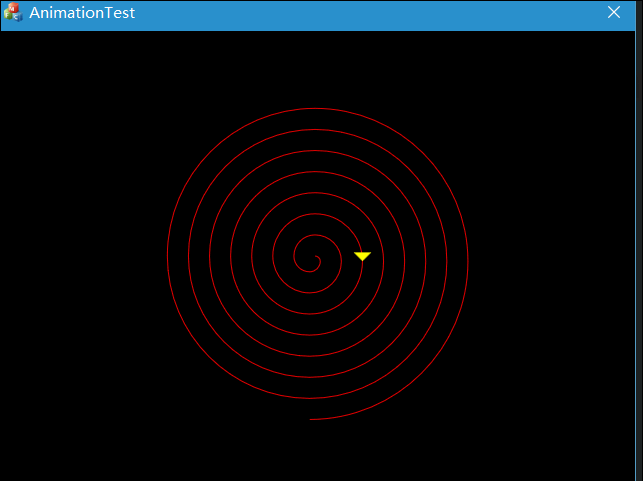
这个例子是根据MS官方的一个Win32例子改在MFC对话框下实现的。这里基本没有用到IUAnimation类,而是用了DWM。下面贴代码
2.流程
a.初始化D2D相关类,初始化DWM对象
b.构造D2D绘图对象
c.画图
d.按照DWM返回值刷新绘图对象的位置
3.部分代码
//根据start end duration计算实时位置,共4种方法-线性匀速,指数
template <class T>
class Animation
{
public:
Animation(T start, T end, T duration) :
m_Start(start),
m_End(end),
m_Duration(duration)
{
}
void SetStart(T start)
{
m_Start = start;
}
T GetStart()
{
return m_Start;
}
void SetEnd(T end)
{
m_End = end;
}
T GetEnd()
{
return m_End;
}
void SetDuration(T duration)
{
m_Duration = max(0, duration);
}
T GetDuration()
{
return m_Duration;
}
T GetValue(T time)
{
time = min(max(time, 0), m_Duration);
return ComputeValue(time);
}
protected:
virtual T ComputeValue(T time) = 0;
T m_Duration;
T m_Start;
T m_End;
};
template <class T>
class LinearAnimation : public Animation<T>
{
public:
LinearAnimation(T start=0, T end=0, T duration=0) :
Animation(start, end, duration)
{
}
protected:
virtual T ComputeValue(T time)
{
return m_Start + ((m_End - m_Start) * (time / m_Duration));
}
};
template <class T>
class EaseInExponentialAnimation : public Animation<T>
{
public:
EaseInExponentialAnimation(T start=0, T end=0, T duration=0) :
Animation(start, end, duration)
{
}
protected:
T ComputeValue(T time)
{
return m_Start + (m_End - m_Start) * pow(2, 10 * (time/m_Duration - 1));
}
};
template <class T>
class EaseOutExponentialAnimation : public Animation<T>
{
public:
EaseOutExponentialAnimation(T start=0, T end=0, T duration=0) :
Animation(start, end, duration)
{
}
protected:
T ComputeValue(T time)
{
return m_Start + (m_End - m_Start) * (-pow(2, -10 * time/m_Duration) + 1);
}
};
template <class T>
class EaseInOutExponentialAnimation : public Animation<T>
{
public:
EaseInOutExponentialAnimation(T start=0, T end=0, T duration=0) :
Animation(start, end, duration)
{
}
protected:
T ComputeValue(T time)
{
//compute the current time relative to the midpoint
time = time / (m_Duration / 2);
//if we haven't reached the midpoint, we want to do the ease-in portion
if (time < 1)
{
return m_Start + (m_End - m_Start)/2 * pow(2, 10 * (time - 1));
}
//otherwise, do the ease-out portion
return m_Start + (m_End - m_Start)/2 * (-pow(2, -10 * --time) + 2);
}
};
template<class Interface>
inline void SafeRelease(Interface **ppInterfaceToRelease)
{
if (*ppInterfaceToRelease != NULL)
{
(*ppInterfaceToRelease)->Release();
(*ppInterfaceToRelease) = NULL;
}
}//d2d操作类
class CD2D
{
public:
CD2D();
~CD2D();
HRESULT CreateResources(HWND hWnd);
HRESULT CreateDeviceResources(void);
HRESULT Init(void);
HRESULT OnRender(void);
private:
HWND m_hwnd;
CRect rc;
ID2D1Factory *m_pD2DFactory;
ID2D1HwndRenderTarget *m_pRT;
ID2D1PathGeometry *m_pPathGeometry;
ID2D1PathGeometry *m_pObjectGeometry;
ID2D1SolidColorBrush *m_pRedBrush;
ID2D1SolidColorBrush *m_pYellowBrush;
LinearAnimation<float> m_Animation;//线性
DWM_TIMING_INFO m_DwmTimingInfo;
};
CD2D::CD2D() :
m_hwnd(NULL),
m_pD2DFactory(NULL),
m_pRT(NULL),
m_pPathGeometry(NULL),
m_pObjectGeometry(NULL),
m_pRedBrush(NULL),
m_pYellowBrush(NULL),
m_Animation()
{
}
CD2D::~CD2D()
{
SafeRelease(&m_pD2DFactory);
SafeRelease(&m_pRT);
SafeRelease(&m_pPathGeometry);
SafeRelease(&m_pObjectGeometry);
SafeRelease(&m_pRedBrush);
SafeRelease(&m_pYellowBrush);
}
HRESULT CD2D::CreateResources(HWND hWnd)
{
HRESULT hr;
ID2D1GeometrySink *pSink = NULL;
// Create a Direct2D factory.
hr = D2D1CreateFactory(D2D1_FACTORY_TYPE_SINGLE_THREADED, &m_pD2DFactory);
D2D1_PIXEL_FORMAT pixelFormat = D2D1::PixelFormat(
DXGI_FORMAT_B8G8R8A8_UNORM,
D2D1_ALPHA_MODE_IGNORE
);
D2D1_RENDER_TARGET_PROPERTIES props = D2D1::RenderTargetProperties();
props.pixelFormat = pixelFormat;
props.dpiX = 96.0f;
props.dpiY = 96.0f;
GetClientRect(hWnd, &rc);
// Create a Direct2D render target
hr = m_pD2DFactory->CreateHwndRenderTarget(
props,
D2D1::HwndRenderTargetProperties(
hWnd,
D2D1::SizeU(rc.right - rc.left, rc.bottom - rc.top)
),
&m_pRT
);
if (SUCCEEDED(hr))
{
// Create the path geometry.
hr = m_pD2DFactory->CreatePathGeometry(&m_pPathGeometry);
}
if (SUCCEEDED(hr))
{
// Write to the path geometry using the geometry sink. We are going to create a
// spiral
hr = m_pPathGeometry->Open(&pSink);
}
if (SUCCEEDED(hr))
{
D2D1_POINT_2F currentLocation = { 0, 0 };
pSink->BeginFigure(currentLocation, D2D1_FIGURE_BEGIN_FILLED);
D2D1_POINT_2F locDelta = { 2, 2 };
float radius = 3;
for (UINT i = 0; i < 30; ++i)
{
currentLocation.x += radius * locDelta.x;
currentLocation.y += radius * locDelta.y;
pSink->AddArc(
D2D1::ArcSegment(
currentLocation,
D2D1::SizeF(2 * radius, 2 * radius), // radiusx/y
0.0f, // rotation angle
D2D1_SWEEP_DIRECTION_CLOCKWISE,
D2D1_ARC_SIZE_SMALL
)
);
locDelta = D2D1::Point2F(-locDelta.y, locDelta.x);
radius += 3;
}
pSink->EndFigure(D2D1_FIGURE_END_OPEN);
hr = pSink->Close();
}
if (SUCCEEDED(hr))
{
// Create the path geometry.
hr = m_pD2DFactory->CreatePathGeometry(&m_pObjectGeometry);
}
if (SUCCEEDED(hr))
{
// Write to the object geometry using the geometry sink.
// We are going to create a simple triangle
hr = m_pObjectGeometry->Open(&pSink);
}
if (SUCCEEDED(hr))
{
pSink->BeginFigure(
D2D1::Point2F(0.0f, 0.0f),
D2D1_FIGURE_BEGIN_FILLED
);
const D2D1_POINT_2F ptTriangle[] = { { -10.0f, -10.0f },{ -10.0f, 10.0f },{ 0.0f, 0.0f } };
pSink->AddLines(ptTriangle, 3);
pSink->EndFigure(D2D1_FIGURE_END_OPEN);
hr = pSink->Close();
}
SafeRelease(&pSink);
return hr;
}
HRESULT CD2D::CreateDeviceResources(void)
{
HRESULT hr = S_OK;
if (m_pRT != nullptr)
{
if (SUCCEEDED(hr))
{
// Create a red brush.
hr = m_pRT->CreateSolidColorBrush(
D2D1::ColorF(D2D1::ColorF::Red),
&m_pRedBrush
);
}
if (SUCCEEDED(hr))
{
// Create a yellow brush.
hr = m_pRT->CreateSolidColorBrush(
D2D1::ColorF(D2D1::ColorF::Yellow),
&m_pYellowBrush
);
}
}
return hr;
}
HRESULT CD2D::Init(void)
{
HRESULT hr;
float length = 0;
hr = m_pPathGeometry->ComputeLength(
NULL, //no transform
&length
);
if (SUCCEEDED(hr))
{
m_Animation.SetStart(0); //start at beginning of path
m_Animation.SetEnd(length); //length at end of path
m_Animation.SetDuration(5.0f); //seconds
ZeroMemory(&m_DwmTimingInfo, sizeof(m_DwmTimingInfo));
m_DwmTimingInfo.cbSize = sizeof(m_DwmTimingInfo);
// Get the composition refresh rate. If the DWM isn't running,
// get the refresh rate from GDI -- probably going to be 60Hz
if (FAILED(DwmGetCompositionTimingInfo(NULL, &m_DwmTimingInfo)))
{
HDC hdc = GetDC(m_hwnd);
m_DwmTimingInfo.rateCompose.uiDenominator = 1;
m_DwmTimingInfo.rateCompose.uiNumerator = GetDeviceCaps(hdc, VREFRESH);
ReleaseDC(m_hwnd, hdc);
}
}
return hr;
}
HRESULT CD2D::OnRender(void)
{
HRESULT hr;
if (!(m_pRT->CheckWindowState() & D2D1_WINDOW_STATE_OCCLUDED))//是否堵塞
{
D2D1_POINT_2F point;
D2D1_POINT_2F tangent;
D2D1_MATRIX_3X2_F triangleMatrix;
D2D1_SIZE_F rtSize = m_pRT->GetSize();
float minWidthHeightScale = min(rtSize.width, rtSize.height) / 512;
D2D1::Matrix3x2F scale = D2D1::Matrix3x2F::Scale(
minWidthHeightScale,
minWidthHeightScale
);
D2D1::Matrix3x2F translation = D2D1::Matrix3x2F::Translation(
rtSize.width / 2,
rtSize.height / 2
);
// Prepare to draw.
m_pRT->BeginDraw();
// Reset to identity transform
m_pRT->SetTransform(D2D1::Matrix3x2F::Identity());
//clear the render target contents
m_pRT->Clear(D2D1::ColorF(D2D1::ColorF::Black));
//center the path
m_pRT->SetTransform(scale * translation);
//draw the path in red
m_pRT->DrawGeometry(m_pPathGeometry, m_pRedBrush);
static float float_time = 0.0f;
float length = m_Animation.GetValue(float_time);
// Ask the geometry to give us the point that corresponds with the
// length at the current time.
hr = m_pPathGeometry->ComputePointAtLength(length, NULL, &point, &tangent);
ASSERT(SUCCEEDED(hr));
// Reorient the triangle so that it follows the
// direction of the path.
triangleMatrix = D2D1::Matrix3x2F(
tangent.x, tangent.y,
-tangent.y, tangent.x,
point.x, point.y
);
m_pRT->SetTransform(triangleMatrix * scale * translation);
// Draw the yellow triangle.
m_pRT->FillGeometry(m_pObjectGeometry, m_pYellowBrush);
// Commit the drawing operations.
hr = m_pRT->EndDraw();
if (hr == D2DERR_RECREATE_TARGET)
{
hr = S_OK;
}
// When we reach the end of the animation, loop back to the beginning.
if (float_time >= m_Animation.GetDuration())
{
float_time = 0.0f;
}
else
{
float_time += static_cast<float>(m_DwmTimingInfo.rateCompose.uiDenominator) /
static_cast<float>(m_DwmTimingInfo.rateCompose.uiNumerator);
}
}
return hr;
}
对话框界面中,删除所有按钮和static文本框,声明d2d变量m_d2d,在OnInitDialog()里初始化
HRESULT hr;
hr = m_d2d.CreateResources(GetSafeHwnd());
if (SUCCEEDED(hr))
{
hr = m_d2d.CreateDeviceResources();
if (SUCCEEDED(hr))
{
hr = m_d2d.Init();
}
}
在OnPaint()里
m_d2d.OnRender();
// CDialogEx::OnPaint();一定要注释掉,会自己刷新用Direct2D和DWM来做简单的动画效果的更多相关文章
- 用Direct2D和DWM来做简单的动画效果2
原文:用Direct2D和DWM来做简单的动画效果2 版权声明:本文为博主原创文章,未经博主允许不得转载. https://blog.csdn.net/sunnyloves/article/detai ...
- 【从无到有】教你使用animation做简单的动画效果
今天写写怎么用animation属性做一些简单的动画效果 在CSS选择器中,使用animition动画属性,调用声明好的关键帧 首先声明一个动画(关键帧): @keyframes name{ from ...
- ExtJS简单的动画效果2(ext js淡入淡出特效)
Ext 开发小组则提供了 Fx 类集中处理了大部分常用的 js 动画特效,减少了我们自己手写代码的复杂度. 面我给出一个简单的实例代码,其中囊括了大部分的 Ext 动画效果: (注意导入js和css文 ...
- 32.ExtJS简单的动画效果
转自:http://blog.sina.com.cn/s/blog_74684ec501015lhq.html 说明:这篇文章的大部分内容来源于网上,经过自己实现其效果后,整理如下: 在进行 Java ...
- JavaScript做简单的购物车效果(增、删、改、查、克隆)
比如有时候遇到下面这种情况,点击加入购物车,然后在上方的购物车中动态的添加商品以及商品的信息,我们就可以通过JavaScript实现简单的这些操作. 首先我们需要在html文档中,通过css对页面的布 ...
- NSLayoutConstraint 布局,配合简单的动画效果
demo地址 :链接: http://pan.baidu.com/s/1c00ipDQ 密码: mi4c 1 @interface ViewController () @property (nonat ...
- css制作简单loading动画效果【css3 loading加载动画】
曾经以为,loading的制作需要一些比较高深的web动画技术,后来发现大多数loading都可以用“障眼法”做出来.比如一个旋转的圆圈,并不都是将gif图放进去,有些就是画个静止图像,然后让它旋转就 ...
- tableView简单的动画效果
tableView 中一些动画效果通常都是实现willDisplayCell的方法来展示出一些动画的效果 (1).带有3D效果的小型动态展示 -(void)tableView:(UITableView ...
- jquery 最简单的动画效果
<p style="border: 1px solid red"> 我会慢慢变大 </p> <a>dianji</a> <sc ...
随机推荐
- vue 实现邮戳边缘
效果: vue: <template> <div class="couponItem"> <div class="itemLeft" ...
- Js中获取时间 new date()的用法
Js中获取时间 new date()的用法 获取时间: var myDate = new Date();//获取系统当前时间 myDate.getYear(); //获取当前年份(2位) myDate ...
- oracle中准确控制job的下次运行时间(next date)
用过ORACLE的JOB的朋友也许都能够感觉到它的强大,和JAVA中的quartz有异曲同工之妙,可以少了很多的重复劳动:但是也会有许多问题,就是执行时间段和执行时间比较不容易确定. 这其实都是我们还 ...
- HBase实际应用中的性能优化方法
- Linux-c给线程取名字
https://blog.csdn.net/jasonchen_gbd/article/details/51308638 #define wtm_set_thread_name(n) ({ \ ] = ...
- [Cqoi2015] 编号 【逆向思维,暴力枚举】
Online Judge:Luogu-P4222 Label:逆向思维,暴力枚举 题目描述 你需要给一批商品编号,其中每个编号都是一个7位16进制数(由0~9, a-f组成).为了防止在人工处理时不小 ...
- Nginx报错汇总
1. Nginx 无法启动解决方法 在查看到 logs 中报了如下错误时: 0.0.0.0:80 failed (10013: An attempt was made to access a ...
- [Swoole系列入门教程 3] 心跳检测
一.Swoole 的4大知识点: 1.TCP/UDP服务器 2.微服务 3.协程 二.同步与异步: 同步买奶茶:小明点单交钱,然后等着拿奶茶: 异步买奶茶:小明点单交钱,店员给小明一个小票,等小明奶茶 ...
- 解决linux机器克隆后eth0不见的问题
克隆机器之后,两个几的物理地址和ip地址是一样的,导致克隆的机器网络不可用,可以通过通过如下步骤修改: 通过ifconfig –a 命令可查看所有的ip地址配置. 通过这个命令可以发现有一个eth ...
- java虚拟机(十)--性能监控工具测试内存溢出和死锁基本思路
在之前就曾经简单介绍过jdk自带的性能检测工具,但是只是很入门的内容.没有真正的用过都是白扯了,面试的时候也说不过去,更别提真正 在生产环境去解决问题,所以这里我们学习一下真正解决问题的过程,最起码面 ...
