Vue.js使用-组件(下篇)
上一节,我们定义了组件的基本使用,下面我们看看组件其他的一些特性。
1.组件作用域
同时在Vue对象和组件中定义一个属性,显示结果是怎样的呢?
<!DOCTYPE html>
<html lang="en">
<head>
<meta charset="UTF-8">
<title>Title</title>
</head>
<body>
<div id="app">
{{ msg }}
<my-component></my-component>
</div>
</body>
<script src="js/vue.js"></script>
<script>
new Vue({
el: '#app',
data: {
msg: 'hello world'
},
components: {
'my-component':{
template: '<div>{{ msg }}</div>',
data: function () {
return {
msg: 'hello shijingjing'
}
}
}
}
})
</script>
</html>
运行结果:

可见,都在各自的作用域内有效,且组件不影响Vue定义的属性。
如何让组件使用Vue定义的属性呢,上节已经提到过,使用props属性。如下:
<!DOCTYPE html>
<html lang="en">
<head>
<meta charset="UTF-8">
<title>Title</title>
</head>
<body>
<div id="app">
<my-component v-bind:my-msg="msg"></my-component>
</div>
</body>
<script src="js/vue.js"></script>
<script>
new Vue({
el: '#app',
data: {
msg: 'hello world'
},
components: {
'my-component':{
template: '<div>{{ myMsg }}</div>',
props: ['myMsg']
}
}
})
</script>
</html>
运行结果:

2.slot占位符
slot的意思是卡槽,也就是一个占位符,内容由组件包含的内容而定。
<!DOCTYPE html>
<html lang="en">
<head>
<meta charset="UTF-8">
<title>Title</title>
</head>
<body>
<div id="app">
<my-component>
<div>这是组件里面真正包含的内容</div>
</my-component>
</div>
</body>
<script src="js/vue.js"></script>
<script>
new Vue({
el: '#app',
components: {
'my-component':{
template: '<div>hello world</div><slot>这只是一个占位符,具体内容由component包含的内容来定</slot>'
}
}
})
</script>
</html>
运行结果:
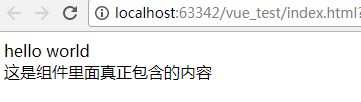
如果组件里面没有包含内容呢?
<!DOCTYPE html>
<html lang="en">
<head>
<meta charset="UTF-8">
<title>Title</title>
</head>
<body>
<div id="app">
<my-component>
</my-component>
</div>
</body>
<script src="js/vue.js"></script>
<script>
new Vue({
el: '#app',
components: {
'my-component':{
template: '<div>hello world</div><slot>这只是一个占位符,具体内容由component包含的内容来定</slot>'
}
}
})
</script>
</html>
运行结果:

可以再组件中包含占位符,来定义更为通用的组件。如一个对话框组件,不同时候弹出的标题不同,那么标题可以使用slot定义,真正内容放到组件内部。
<!DOCTYPE html>
<html lang="en">
<head>
<meta charset="UTF-8">
<title>Title</title>
</head>
<body>
<div id="app">
<my-component>
<header slot="header">
你好吗
</header>
<div slot="body">
是的
</div>
<footer slot="footer">
再见
</footer>
</my-component>
------------------------------------------------------
<my-component>
<header slot="header">
早上好
</header>
<div slot="body">
中午好
</div>
<footer slot="footer">
晚上好
</footer>
</my-component>
</div>
</body>
<script src="js/vue.js"></script>
<script>
new Vue({
el: '#app',
components: {
'my-component':{
template: '<div>hello world</div><slot name="header"></slot><slot name="body"></slot><slot name="footer"></slot>'
}
}
})
</script>
</html>
运行结果:
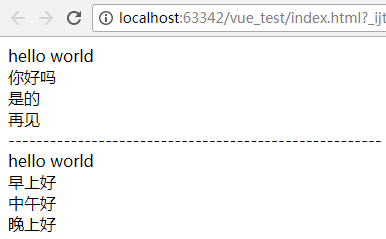
3.组件之间数据访问
1)父组件访问子组件属性 $children
<!DOCTYPE html>
<html lang="en">
<head>
<meta charset="UTF-8">
<title>Title</title>
</head>
<body>
<div id="app">
<my-component></my-component>
</div>
</body>
<script src="js/vue.js"></script>
<script>
new Vue({
el: '#app',
components: {
'my-component':{
template: '<div>hello world</div><child-component1></child-component1><button v-on:click="showChildData">显示组件</button>',
components:{
'child-component1':{
template: '<div>hello child 1</div>',
data: function () {
return {
msg: 'child 1'
}
}
}
},
methods:{
showChildData: function () {
console.log(this.$children[0].msg);
}
}
}
}
})
</script>
</html>
运行结果:

除了$children,还可以使用v-ref:c1来给组件指定一个索引名称c1,查询子组件时,使用$refs.c1找到这个子组件。
<!DOCTYPE html>
<html lang="en">
<head>
<meta charset="UTF-8">
<title>Title</title>
</head>
<body>
<div id="app">
<my-component></my-component>
</div>
</body>
<script src="js/vue.js"></script>
<script>
new Vue({
el: '#app',
components: {
'my-component':{
template: '<div>hello world</div><child-component1 v-ref:c1></child-component1><button v-on:click="showChildData">显示子组件</button>',
components:{
'child-component1':{
template: '<div>hello child 1</div>',
data: function () {
return {
msg: 'child 1'
}
}
}
},
methods:{
showChildData: function () {
console.log(this.$refs.c1.msg);
}
}
}
}
})
</script>
</html>
运行结果:
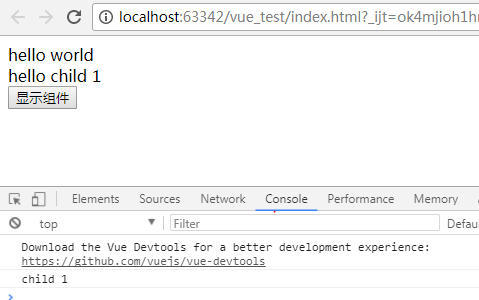
2)子组件访问父组件属性 $parent
<!DOCTYPE html>
<html lang="en">
<head>
<meta charset="UTF-8">
<title>Title</title>
</head>
<body>
<div id="app">
<my-component></my-component>
</div>
</body>
<script src="js/vue.js"></script>
<script>
new Vue({
el: '#app',
components: {
'my-component':{
template: '<div>hello world</div><child-component1></child-component1>',
components:{
'child-component1':{
template: '<div>hello child 1</div><button v-on:click="showParentData">显示父组件</button>',
methods:{
showParentData: function () {
console.log(this.$parent.msg);
}
}
}
},
data: function () {
return {
msg: 'parent'
}
}
}
}
})
</script>
</html>
运行结果:

3)子组件访问根组件属性 $root
<!DOCTYPE html>
<html lang="en">
<head>
<meta charset="UTF-8">
<title>Title</title>
</head>
<body>
<div id="app">
<my-component></my-component>
</div>
</body>
<script src="js/vue.js"></script>
<script>
new Vue({
el: '#app',
data: {
msg: 'root'
},
components: {
'my-component':{
template: '<div>hello world</div><child-component1></child-component1>',
components:{
'child-component1':{
template: '<div>hello child 1</div><button v-on:click="showRootData">显示根组件</button>',
methods:{
showRootData: function () {
console.log(this.$root.msg);
}
}
}
}
}
}
})
</script>
</html>
运行结果:

可见,根元素指的是Vue对象
由$children,$parent,$root可以实现父子组件,以及Vue对象间的数据交互,但是还是尽量使用props属性来传递数据,
可以避免父子组件的过度耦合,以及子组件修改了父组件中的数据。
4.组件之间事件传递
1)派发事件$dispatch,事件沿着父链冒泡
<!DOCTYPE html>
<html lang="en">
<head>
<meta charset="UTF-8">
<title>Title</title>
</head>
<body>
<div id="app">
{{ message }}
<my-component></my-component>
</div>
</body>
<script src="js/vue.js"></script>
<script>
new Vue({
el: '#app',
data: {
message: ''
},
components: {
'my-component':{
template: ' <input v-model="msg" /><button v-on:click="notify">dispatch</button>',
data: function () {
return {
msg: ''
}
},
methods:{
notify: function () {
this.$dispatch('child-msg', this.msg);
}
}
}
},
events:{
'child-msg': function (msg) {
this.message = msg;
}
}
})
</script>
</html>
运行结果:

$.dispatch会将事件派发到父组件的events事件,父组件接收到子组件的派发后,调用child-msg事件。
2)broadcast广播事件,事件向下传导给所有的子组件
<!DOCTYPE html>
<html lang="en">
<head>
<meta charset="UTF-8">
<title>Title</title>
</head>
<body>
<div id="app">
<input type="text" v-model="message"/>
<button v-on:click="notify">broadcast</button>
<my-component></my-component>
</div>
</body>
<script src="js/vue.js"></script>
<script>
new Vue({
el: '#app',
data: {
message: ''
},
components: {
'my-component':{
template: '{{msg}}',
data: function () {
return {
msg: ''
}
},
events:{
'parent-msg': function (msg) {
this.msg = msg;
}
}
}
},
methods:{
notify: function () {
this.$broadcast('parent-msg', this.message);
}
}
})
</script>
</html>
运行结果:

$.broadcast会将事件广播到子组件的events事件,子组件接收到父组件的广播后,调用parent-msg事件。
Vue.js使用-组件(下篇)的更多相关文章
- Vue.js多重组件嵌套
Vue.js多重组件嵌套 Vue.js中提供了非常棒的组件化思想,组件提高了代码的复用性.今天我们来实现一个形如 <app> <app-header></app-head ...
- 【Vue课堂】Vue.js 父子组件之间通信的十种方式
这篇文章介绍了Vue.js 父子组件之间通信的十种方式,不管是初学者还是已经在用 Vue 的开发者都会有所收获.无可否认,现在无论大厂还是小厂都已经用上了 Vue.js 框架,简单易上手不说,教程详尽 ...
- 【Vue.js实战案例】- Vue.js递归组件实现组织架构树和选人功能
大家好!先上图看看本次案例的整体效果. 浪奔,浪流,万里涛涛江水永不休.如果在jq时代来实这个功能简直有些噩梦了,但是自从前端思想发展到现在的以MVVM为主流的大背景下,来实现一个这样繁杂的功能简直不 ...
- Vue.js之组件传值
Vue.js之组件传值 属性传值可以从父组件到子组件,也可以从子组件到父组件. 这里讲一下从父组件到子组件的传值 还以上次的demo为例,demo里有APP.vue是父组件,Header.vue,Us ...
- Vue.js之组件嵌套小demo
Vue.js之组件嵌套的小demo项目 第一步:初始化一个wabpack项目,这里不在复述.第二步:在components文件夹下新建Header.vue Footer.vue和Users.vue三个 ...
- Vue.js之组件嵌套
Vue.js中组件嵌套有两种方式 第一种:注册全局组件 例如在components文件夹下新建一个User.vue组件,然后在main.js文件中注册全局组件 //注册全局组件 Vue.compone ...
- vue.js 同级组件之间的值传递方法(uni-app通用)
vue.js 兄弟组件之间的值传递方法 https://blog.csdn.net/jingtian678/article/details/81634149
- Vue.js说说组件
什么是组件:组件是Vue.js最强大的功能之一.组件可以扩展HTML元素,封装可重用的代码.在较高层面上,组件是自定义的元素,Vue.js的编译器为它添加特殊功能.在有些情况下,组件也可以是原生HTM ...
- Vue.js 递归组件实现树形菜单
最近看了 Vue.js 的递归组件,实现了一个最基本的树形菜单. 项目结构: main.js 作为入口,很简单: import Vue from 'vue' Vue.config.debug = tr ...
随机推荐
- ASP.NET之通过JS向服务端(后台)发出请求(__doPostBack is undefined)
ASP.NET回发数据是通过函数__doPostBack来实现的.该函数在加入了服务端控件,并将AutoPostBack设置为true之后,将自己主动生成,详细能够參看以下的图. watermark/ ...
- web安全之渗透测试
本次渗透测试使用工具列表如下: 漏洞扫描器 (主机/Web) 绿盟RAS漏洞扫描器 商用 端口扫描器 NMAP 开源 网络抓包 Fiddler 开源 暴力破解工具 Hydra 开源 数据库注入工具 S ...
- java节假日api--关于节假日想到的
http://goseek.cn/index.php. 跟一园友讨论节假日问题得之一网址...涨姿势...(仅限中国节假日) http://api.goseek.cn/ 另一网友整理了测试类: htt ...
- cnblogs修改网站图标icon
以下修改网络地址即可 <script type="text/javascript" language="javascript"> //Setting ...
- Java反编译工具:Java Decompiler
Java Decompiler项目旨在开发一套工具集,这套工具集可以反编译并分析Java5之后的Java字节码. 它主要包括四个部分. JD-Core:Java Decompiler的核心库,它能够根 ...
- 【LeetCode】221. Maximal Square
Maximal Square Given a 2D binary matrix filled with 0's and 1's, find the largest square containing ...
- Zabbix Trigger表达式实例
Zabbix提供强大的触发器(Trigger)函数以方便进行更为灵活的报警及后续动作,具体触发器函数可以访问https://www.zabbix.com/documentation/2.0/manua ...
- linux运维常见英文报错中文翻译(菜鸟必知)
linux常见英文报错中文翻译(菜鸟必知) 1.command not found 命令没有找到 2.No such file or directory 没有这个文件或目录 3.Permissio ...
- 【JavaScript】浅析IIFE(立即执行函数表达式)的作用
什么是IIFE IIFE就是立即执行函数表达式(Immediately-Invoked Function Expression) 为什么需要IIFE 应用IIFE有两个比较经典的使用场景, 第一就是在 ...
- Git 基础(分布式版本控制系统)
1.Git 简史 自诞生于 2005 年以来,Git 日臻成熟完善,在高度易用的同时,仍然保留着初期设定的目标.它的速度飞快,极其适合管理大项目,有着令人难以置信的非线性分支管理系统. 2.Git 基 ...
