《DSP using MATLAB》Problem 3.17
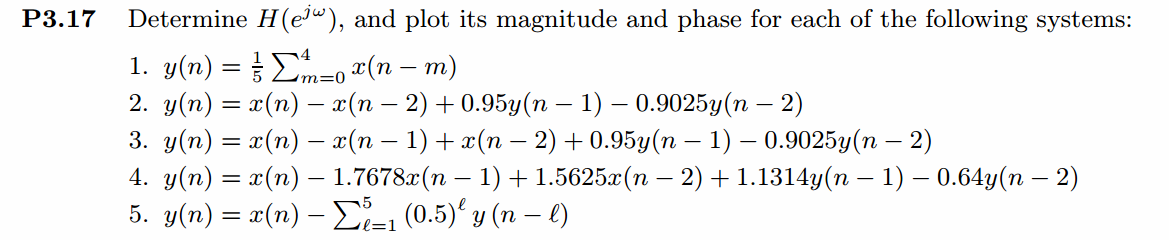
用差分方程两边进行z变换,再变量带换得到频率响应函数(或转移函数,即LTI系统脉冲响应的DTFT)。
代码:
%% ------------------------------------------------------------------------
%% Output Info about this m-file
fprintf('\n***********************************************************\n');
fprintf(' <DSP using MATLAB> Problem 3.17 \n\n'); banner();
%% ------------------------------------------------------------------------ %% --------------------------------------------------------------
%% 1 y(n)=0.2*[x(n)+x(n-1)+x(n-2)+x(n-3)+x(n-4)]
%% --------------------------------------------------------------
a = [1]; % filter coefficient array a
b = [0.2, 0.2, 0.2, 0.2, 0.2]; % filter coefficient array b MM = 500; H = freqresp1(b, a, MM); magH = abs(H); angH = angle(H); realH = real(H); imagH = imag(H); %% --------------------------------------------------------------------
%% START H's mag ang real imag
%% --------------------------------------------------------------------
figure('NumberTitle', 'off', 'Name', 'Problem 3.17.1 H1');
set(gcf,'Color','white');
subplot(2,1,1); plot(w/pi,magH); grid on; axis([-1,1,0,1.05]);
title('Magnitude Response');
xlabel('frequency in \pi units'); ylabel('Magnitude |H|');
subplot(2,1,2); plot(w/pi, angH/pi); grid on; axis([-1,1,-1.05,1.05]);
title('Phase Response');
xlabel('frequency in \pi units'); ylabel('Radians/\pi'); figure('NumberTitle', 'off', 'Name', 'Problem 3.17.1 H1');
set(gcf,'Color','white');
subplot(2,1,1); plot(w/pi, realH); grid on;
title('Real Part');
xlabel('frequency in \pi units'); ylabel('Real');
subplot(2,1,2); plot(w/pi, imagH); grid on;
title('Imaginary Part');
xlabel('frequency in \pi units'); ylabel('Imaginary');
%% -------------------------------------------------------------------
%% END X's mag ang real imag
%% ------------------------------------------------------------------- %% --------------------------------------------------------------
%% 2 y(n)=x(n)-x(n-2)+0.95y(n-1)-0.9025y(n-2)
%% --------------------------------------------------------------
a = [1, -0.95, 0.9025]; % filter coefficient array a
b = [1, 0, -1]; % filter coefficient array b MM = 500; H = freqresp1(b, a, MM); magH = abs(H); angH = angle(H); realH = real(H); imagH = imag(H); %% --------------------------------------------------------------------
%% START H's mag ang real imag
%% --------------------------------------------------------------------
figure('NumberTitle', 'off', 'Name', 'Problem 3.17.2 H2');
set(gcf,'Color','white');
subplot(2,1,1); plot(w/pi,magH); grid on; %axis([-1,1,0,1.05]);
title('Magnitude Response');
xlabel('frequency in \pi units'); ylabel('Magnitude |H|');
subplot(2,1,2); plot(w/pi, angH/pi); grid on; %axis([-1,1,-1.05,1.05]);
title('Phase Response');
xlabel('frequency in \pi units'); ylabel('Radians/\pi'); figure('NumberTitle', 'off', 'Name', 'Problem 3.17.2 H2');
set(gcf,'Color','white');
subplot(2,1,1); plot(w/pi, realH); grid on;
title('Real Part');
xlabel('frequency in \pi units'); ylabel('Real');
subplot(2,1,2); plot(w/pi, imagH); grid on;
title('Imaginary Part');
xlabel('frequency in \pi units'); ylabel('Imaginary');
%% -------------------------------------------------------------------
%% END X's mag ang real imag
%% ------------------------------------------------------------------- %% --------------------------------------------------------------
%% 3 y(n)=x(n)-x(n-1)-x(n-2)+0.95y(n-1)-0.9025y(n-2)
%% --------------------------------------------------------------
a = [1, -0.95, 0.9025]; % filter coefficient array a
b = [1, -1, -1]; % filter coefficient array b MM = 500;
H = freqresp1(b, a, MM); magH = abs(H); angH = angle(H); realH = real(H); imagH = imag(H); %% --------------------------------------------------------------------
%% START H's mag ang real imag
%% --------------------------------------------------------------------
figure('NumberTitle', 'off', 'Name', 'Problem 3.17.3 H3');
set(gcf,'Color','white');
subplot(2,1,1); plot(w/pi,magH); grid on; %axis([-1,1,0,1.05]);
title('Magnitude Response');
xlabel('frequency in \pi units'); ylabel('Magnitude |H|');
subplot(2,1,2); plot(w/pi, angH/pi); grid on; %axis([-1,1,-1.05,1.05]);
title('Phase Response');
xlabel('frequency in \pi units'); ylabel('Radians/\pi'); figure('NumberTitle', 'off', 'Name', 'Problem 3.17.3 H3');
set(gcf,'Color','white');
subplot(2,1,1); plot(w/pi, realH); grid on;
title('Real Part');
xlabel('frequency in \pi units'); ylabel('Real');
subplot(2,1,2); plot(w/pi, imagH); grid on;
title('Imaginary Part');
xlabel('frequency in \pi units'); ylabel('Imaginary');
%% -------------------------------------------------------------------
%% END X's mag ang real imag
%% ------------------------------------------------------------------- %% --------------------------------------------------------------
%% 4 y(n)=x(n)-1.7678x(n-1)+1.5625x(n-2)
%% +0.95y(n-1)-0.9025y(n-2)
%% --------------------------------------------------------------
a = [1, -0.95, 0.9025]; % filter coefficient array a
b = [1, -1.7678, 1.5625]; % filter coefficient array b MM = 500;
H = freqresp1(b, a, MM); magH = abs(H); angH = angle(H); realH = real(H); imagH = imag(H); %% --------------------------------------------------------------------
%% START H's mag ang real imag
%% --------------------------------------------------------------------
figure('NumberTitle', 'off', 'Name', 'Problem 3.17.4 H4');
set(gcf,'Color','white');
subplot(2,1,1); plot(w/pi,magH); grid on; %axis([-1,1,0,1.05]);
title('Magnitude Response');
xlabel('frequency in \pi units'); ylabel('Magnitude |H|');
subplot(2,1,2); plot(w/pi, angH/pi); grid on; %axis([-1,1,-1.05,1.05]);
title('Phase Response');
xlabel('frequency in \pi units'); ylabel('Radians/\pi'); figure('NumberTitle', 'off', 'Name', 'Problem 3.17.4 H4');
set(gcf,'Color','white');
subplot(2,1,1); plot(w/pi, realH); grid on;
title('Real Part');
xlabel('frequency in \pi units'); ylabel('Real');
subplot(2,1,2); plot(w/pi, imagH); grid on;
title('Imaginary Part');
xlabel('frequency in \pi units'); ylabel('Imaginary');
%% -------------------------------------------------------------------
%% END X's mag ang real imag
%% ------------------------------------------------------------------- %% ------------------------------------------------------------------------------
%% 5 y(n)=x(n)-0.5y(n-1)-0.25y(n-2)-0.125y(n-3)-0.0625y(n-4)-0.03125y(n-5)
%%
%% ------------------------------------------------------------------------------
a = [1, 0.5, 0.25, 0.125, 0.0625, 0.03125]; % filter coefficient array a
b = [1]; % filter coefficient array b MM = 500;
H = freqresp1(b, a, MM); magH = abs(H); angH = angle(H); realH = real(H); imagH = imag(H); %% --------------------------------------------------------------------
%% START H's mag ang real imag
%% --------------------------------------------------------------------
figure('NumberTitle', 'off', 'Name', 'Problem 3.17.5 H5');
set(gcf,'Color','white');
subplot(2,1,1); plot(w/pi,magH); grid on; %axis([-1,1,0,1.05]);
title('Magnitude Response');
xlabel('frequency in \pi units'); ylabel('Magnitude |H|');
subplot(2,1,2); plot(w/pi, angH/pi); grid on; %axis([-1,1,-1.05,1.05]);
title('Phase Response');
xlabel('frequency in \pi units'); ylabel('Radians/\pi'); figure('NumberTitle', 'off', 'Name', 'Problem 3.17.5 H5');
set(gcf,'Color','white');
subplot(2,1,1); plot(w/pi, realH); grid on;
title('Real Part');
xlabel('frequency in \pi units'); ylabel('Real');
subplot(2,1,2); plot(w/pi, imagH); grid on;
title('Imaginary Part');
xlabel('frequency in \pi units'); ylabel('Imaginary');
%% -------------------------------------------------------------------
%% END X's mag ang real imag
%% -------------------------------------------------------------------
运行结果:
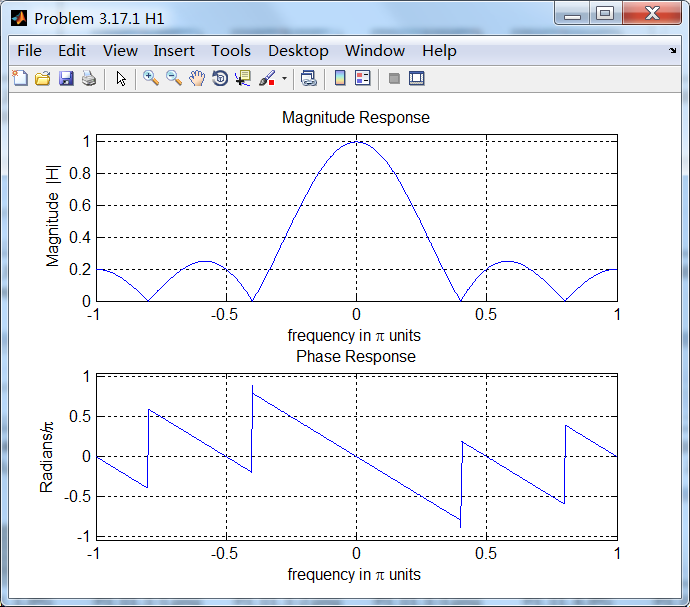
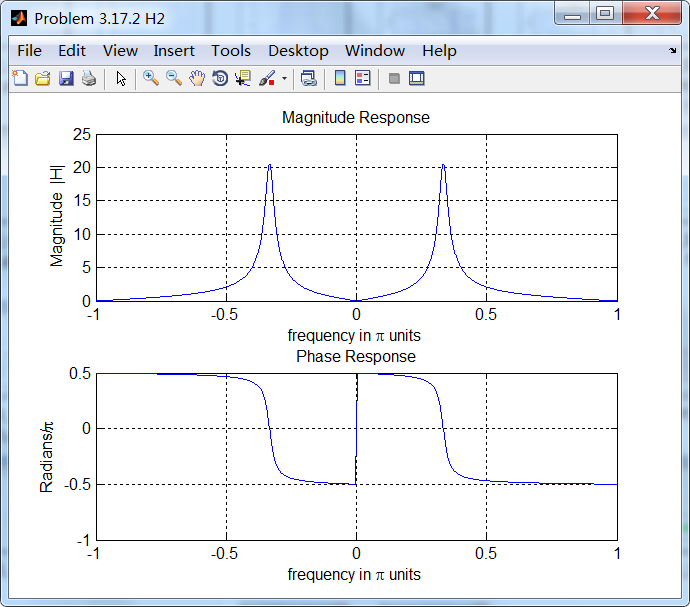
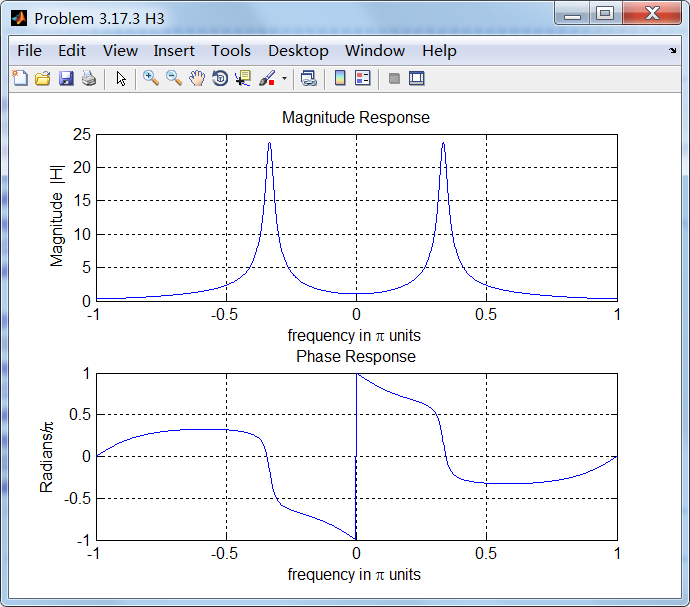
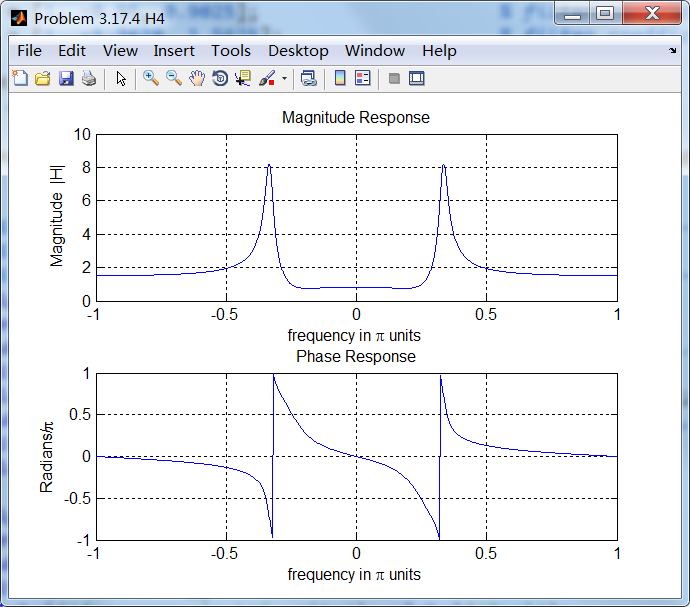
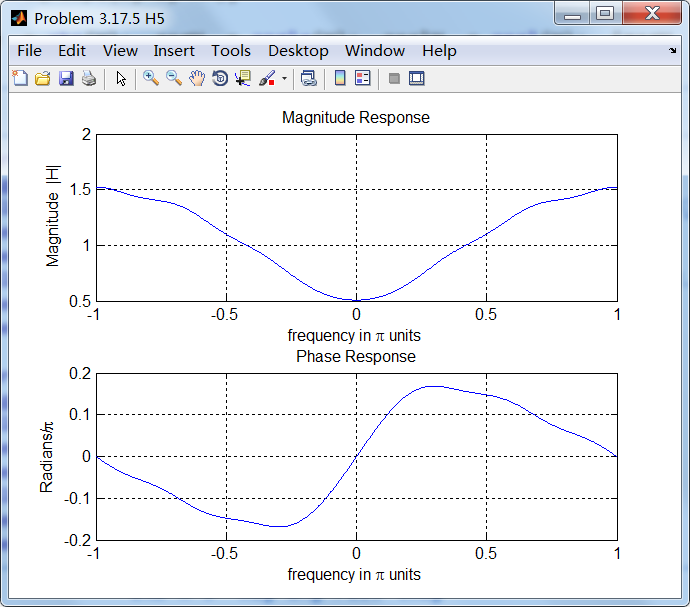
《DSP using MATLAB》Problem 3.17的更多相关文章
- 《DSP using MATLAB》Problem 6.17
代码: %% ++++++++++++++++++++++++++++++++++++++++++++++++++++++++++++++++++++++++++++++++ %% Output In ...
- 《DSP using MATLAB》Problem 5.17
1.代码 %% ++++++++++++++++++++++++++++++++++++++++++++++++++++++++++++++++++++++++++++++++++++++++ %% ...
- 《DSP using MATLAB》Problem 2.17
1.代码: %% ------------------------------------------------------------------------ %% Output Info abo ...
- 《DSP using MATLAB》Problem 8.17
代码: %% ------------------------------------------------------------------------ %% Output Info about ...
- 《DSP using MATLAB》Problem 4.17
- 《DSP using MATLAB》Problem 5.22
代码: %% ++++++++++++++++++++++++++++++++++++++++++++++++++++++++++++++++++++++++++++++++++++++++ %% O ...
- 《DSP using MATLAB》Problem 5.15
代码: %% ++++++++++++++++++++++++++++++++++++++++++++++++++++++++++++++++++++++++++++++++ %% Output In ...
- 《DSP using MATLAB》Problem 2.18
1.代码: function [y, H] = conv_tp(h, x) % Linear Convolution using Toeplitz Matrix % ----------------- ...
- 《DSP using MATLAB》Problem 7.28
又是一年五一节,朋友圈都是晒名山大川的,晒脑袋的,我这没钱的待在家里上网转转吧 频率采样法设计带通滤波器,过渡带中有一个样点 代码: %% ++++++++++++++++++++++++++++++ ...
随机推荐
- Codeforces 388A - Fox and Box Accumulation
388A - Fox and Box Accumulation 思路: 从小到大贪心模拟. 代码: #include<bits/stdc++.h> using namespace std; ...
- Codeforces 556D - Case of Fugitive
556D - Case of Fugitive 思路:将桥长度放进二叉搜索树中(multiset),相邻两岛距离按上限排序,然后二分查找桥长度匹配并删除. 代码: #include<bits/s ...
- ASCII 可打印字符与控制字符
2017-08-16 21:29:30 基本的 ASCII 字符集共有 128 个字符,其中有 95 个可打印字符,包括常用的字母.数字.标点符号等,另外还有 33 个控制字符.标准 ASCII 码使 ...
- Apache配置文件httpd.conf细说
1.httpd.conf文件位于apache安装目录/conf下2.Listen 88表示监听端口88 此处可以连续写多个端口监听如下: Listen 88 Listen 809 3.目录配置如下: ...
- Confluence 6 LDAP 成员结构设置
用户组成员属性(Group Members Attribute) 这个属性字段将在载入用户组成员的时候使用.例如: member 用户成员属性(User Membership Attribute) 这 ...
- IE6不兼容hover已解决
新建一个csshover.htc文件,一下是csshover.htc内容 <public:attach event="ondocumentready" onevent=&qu ...
- hdu1358 kmp的next数组
For each prefix of a given string S with N characters (each character has an ASCII code between 97 a ...
- git上传文件到github与gulp的简单使用
git有两种方式提交源代码到github 第一种方式通过地址提交下面介绍的是通过ssh方式上传 git使用ssh方式上传代码到githubgit首先要生成公钥和私钥 将公钥添加到github中将私钥保 ...
- 54. 59. Spiral Matrix
1. Given a matrix of m x n elements (m rows, n columns), return all elements of the matrix in spiral ...
- elasticsearch term match multi_match区别
转自:http://www.cnblogs.com/yjf512/p/4897294.html match 最简单的一个match例子: 查询和"我的宝马多少马力"这个查询语句匹配 ...
