JAVA遇见HTML——Servlet篇:Servlet基础


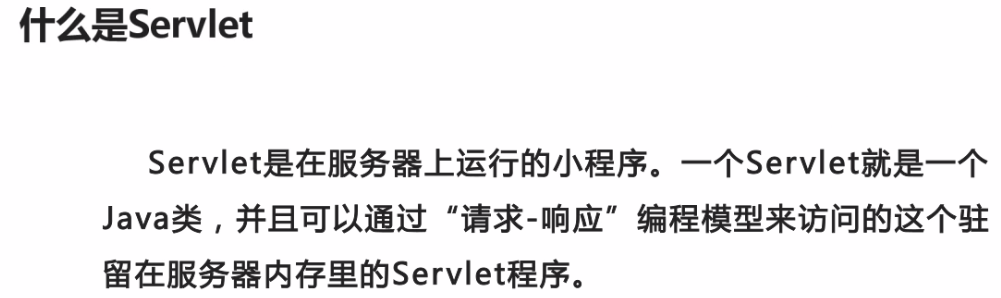
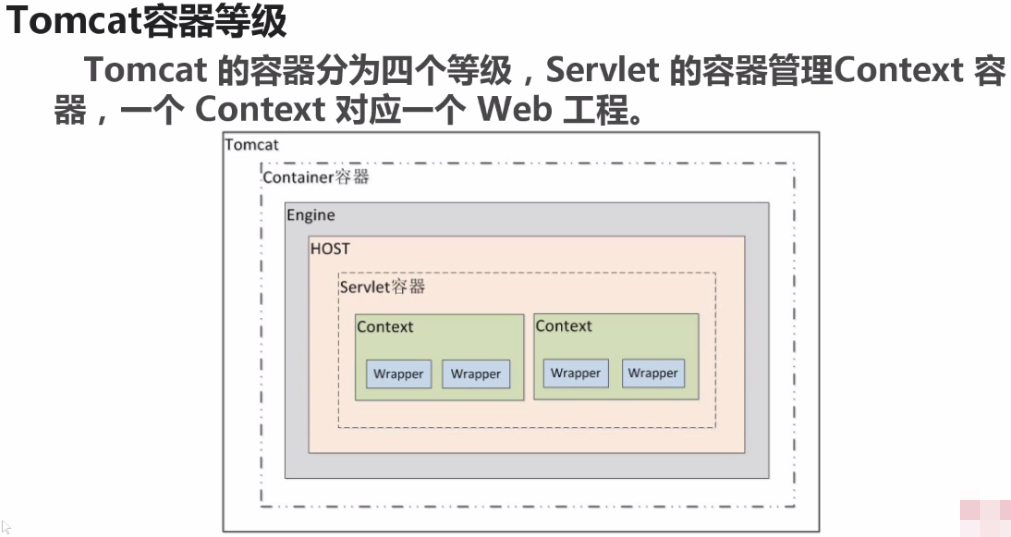
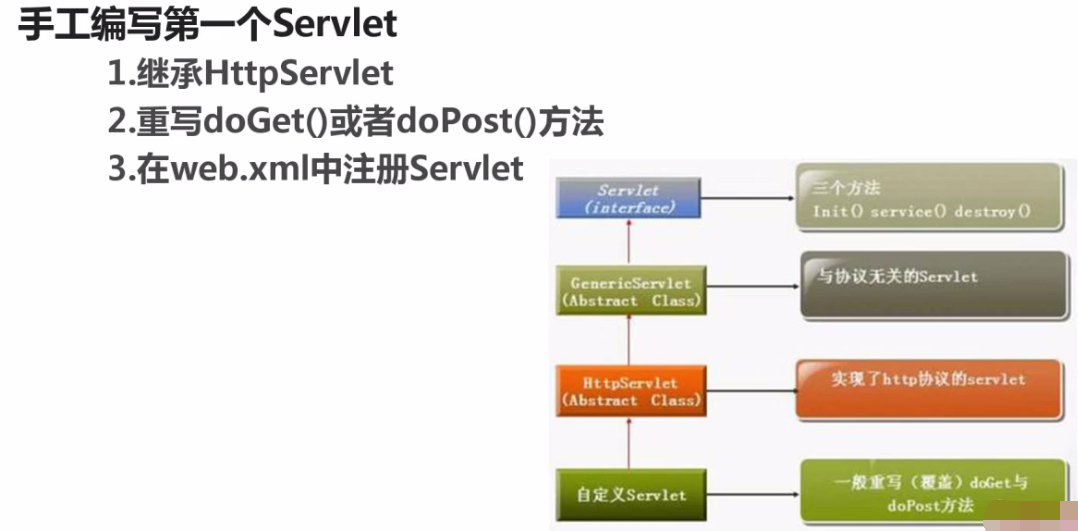
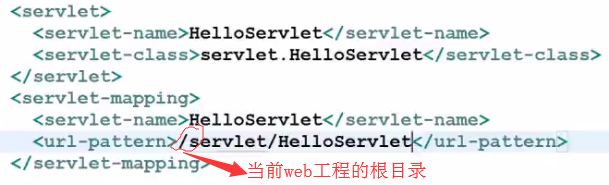
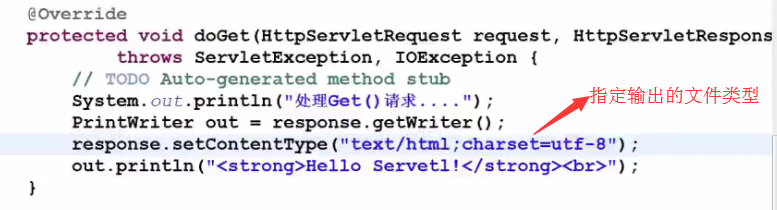
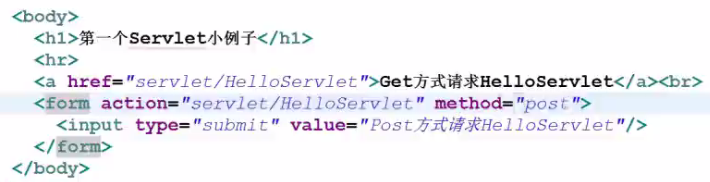
代码实现:
HelloServlet
package servlet; import java.io.IOException;
import java.io.PrintWriter; import javax.servlet.ServletException;
import javax.servlet.http.HttpServlet;
import javax.servlet.http.HttpServletRequest;
import javax.servlet.http.HttpServletResponse;
//1.继承于HttpServlet
public class HelloServlet extends HttpServlet { @Override
protected void doGet(HttpServletRequest request, HttpServletResponse response)
throws ServletException, IOException {
// TODO Auto-generated method stub
System.out.println("处理Get()请求...");
//获得给浏览器输出的对象
PrintWriter out =response.getWriter();
//指定输出的文件类型,指定字符集
response.setContentType("text/html;charset=utf-8");
out.println("<strong>Hello Servlet!</strong><br>");//html代码
} @Override
protected void doPost(HttpServletRequest request, HttpServletResponse response)
throws ServletException, IOException {
// TODO Auto-generated method stub
System.out.println("处理Post()请求...");
//获得给浏览器输出的对象
PrintWriter out =response.getWriter();
//指定输出的文件类型,指定字符集
response.setContentType("text/html;charset=utf-8");
out.println("<strong>Hello Servlet!</strong><br>");//html代码
}
}
web.xml
<?xml version="1.0" encoding="UTF-8"?>
<web-app xmlns:xsi="http://www.w3.org/2001/XMLSchema-instance" xmlns="http://java.sun.com/xml/ns/javaee" xmlns:web="http://java.sun.com/xml/ns/javaee/web-app_2_5.xsd" xsi:schemaLocation="http://java.sun.com/xml/ns/javaee http://java.sun.com/xml/ns/javaee/web-app_2_5.xsd" version="2.5">
<display-name></display-name>
<welcome-file-list>
<welcome-file>index.jsp</welcome-file>
</welcome-file-list> <servlet>
<!-- servlet取个名字 -->
<servlet-name>HelloServlet</servlet-name>
<!-- 包名.类名 -->
<servlet-class>servlet.HelloServlet</servlet-class>
</servlet> <servlet-mapping>
<servlet-name>HelloServlet</servlet-name>
<!-- 名字叫HelloServlet的servlet访问路径,和界面上写的超链接地址要一一对应 <a href="servlet/HelloServlet">Get方式请求HelloServlet</a>-->
<!-- 第一个/:项目的根目录或者当前web工程的根目录-->
<url-pattern>/servlet/HelloServlet</url-pattern>
</servlet-mapping>
</web-app>
index.jsp
<%@ page language="java" import="java.util.*" contentType="text/html; charset=utf-8"%>
<%
String path = request.getContextPath();
String basePath = request.getScheme()+"://"+request.getServerName()+":"+request.getServerPort()+path+"/";
%> <!DOCTYPE HTML PUBLIC "-//W3C//DTD HTML 4.01 Transitional//EN">
<html>
<head>
<base href="<%=basePath%>"> <title>My JSP 'index.jsp' starting page</title>
<meta http-equiv="pragma" content="no-cache">
<meta http-equiv="cache-control" content="no-cache">
<meta http-equiv="expires" content="0">
<meta http-equiv="keywords" content="keyword1,keyword2,keyword3">
<meta http-equiv="description" content="This is my page">
<!--
<link rel="stylesheet" type="text/css" href="styles.css">
-->
</head> <body>
<h1>第一个Servlet小例子</h1>
<hr>
<!-- 超链接访问的就是Get请求 -->
<a href="servlet/HelloServlet">Get方式请求HelloServlet</a><br>
<!-- Post请求 -->
<form action="servlet/HelloServlet" method="post">
<input type="submit" value="Post方式请求HelloServlet"/>
</form>
</body>
</html>
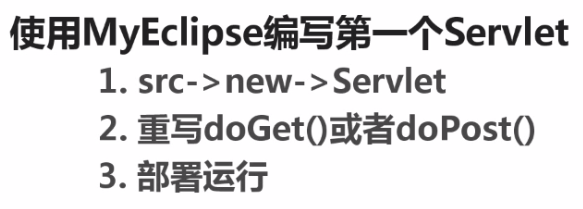
package servlet; import java.io.IOException;
import java.io.PrintWriter; import javax.servlet.ServletException;
import javax.servlet.http.HttpServlet;
import javax.servlet.http.HttpServletRequest;
import javax.servlet.http.HttpServletResponse; public class HelloServlet extends HttpServlet { /**
* Constructor of the object.
*/
public HelloServlet() {
super();
} /**
* Destruction of the servlet. <br>
*/
public void destroy() {
super.destroy(); // Just puts "destroy" string in log
// Put your code here
} /**
* The doGet method of the servlet. <br>
*
* This method is called when a form has its tag value method equals to get.
*
* @param request the request send by the client to the server
* @param response the response send by the server to the client
* @throws ServletException if an error occurred
* @throws IOException if an error occurred
*/
public void doGet(HttpServletRequest request, HttpServletResponse response)
throws ServletException, IOException {
System.out.println("处理Get请求..."); response.setContentType("text/html;charset=utf-8");
PrintWriter out = response.getWriter();
out.println("<!DOCTYPE HTML PUBLIC \"-//W3C//DTD HTML 4.01 Transitional//EN\">");
out.println("<HTML>");
out.println(" <HEAD><TITLE>A Servlet</TITLE></HEAD>");
out.println(" <BODY>");
out.print(" This is ");
out.print(this.getClass());
out.println(", using the GET method");
out.println("<strong>Hello Servlet!</strong></br>");
out.println(" </BODY>");
out.println("</HTML>");
out.flush();
out.close();
} /**
* The doPost method of the servlet. <br>
*
* This method is called when a form has its tag value method equals to post.
*
* @param request the request send by the client to the server
* @param response the response send by the server to the client
* @throws ServletException if an error occurred
* @throws IOException if an error occurred
*/
public void doPost(HttpServletRequest request, HttpServletResponse response)
throws ServletException, IOException {
System.out.println("处理Post请求..."); response.setContentType("text/html;charset=utf-8");
PrintWriter out = response.getWriter();
out.println("<!DOCTYPE HTML PUBLIC \"-//W3C//DTD HTML 4.01 Transitional//EN\">");
out.println("<HTML>");
out.println(" <HEAD><TITLE>A Servlet</TITLE></HEAD>");
out.println(" <BODY>");
out.print(" This is ");
out.print(this.getClass());
out.println(", using the POST method");
out.println("<strong>Hello Servlet!</strong></br>");
out.println(" </BODY>");
out.println("</HTML>");
out.flush();
out.close();
} /**
* Initialization of the servlet. <br>
*
* @throws ServletException if an error occurs
*/
public void init() throws ServletException {
// Put your code here
} }
web.xml
<?xml version="1.0" encoding="UTF-8"?>
<web-app version="2.5"
xmlns="http://java.sun.com/xml/ns/javaee"
xmlns:xsi="http://www.w3.org/2001/XMLSchema-instance"
xsi:schemaLocation="http://java.sun.com/xml/ns/javaee http://java.sun.com/xml/ns/j2ee/web-app_2_5.xsd">
<servlet>
<description>This is the description of my J2EE component</description>
<display-name>This is the display name of my J2EE component</display-name>
<servlet-name>HelloServlet</servlet-name>
<servlet-class>servlet.HelloServlet</servlet-class>
</servlet> <servlet-mapping>
<servlet-name>HelloServlet</servlet-name>
<url-pattern>/servlet/HelloServlet</url-pattern>
</servlet-mapping> <welcome-file-list>
<welcome>index.jsp</welcome>
</welcome-file-list> </web-app>
index.jsp
<%@ page language="java" import="java.util.*" contentType="text/html;charset=utf-8"%>
<%
String path = request.getContextPath();
String basePath = request.getScheme()+"://"+request.getServerName()+":"+request.getServerPort()+path+"/";
%> <!DOCTYPE HTML PUBLIC "-//W3C//DTD HTML 4.01 Transitional//EN">
<html>
<head>
<base href="<%=basePath%>"> <title>My JSP 'index.jsp' starting page</title>
<meta http-equiv="pragma" content="no-cache">
<meta http-equiv="cache-control" content="no-cache">
<meta http-equiv="expires" content="0">
<meta http-equiv="keywords" content="keyword1,keyword2,keyword3">
<meta http-equiv="description" content="This is my page">
<!--
<link rel="stylesheet" type="text/css" href="styles.css">
-->
</head> <body>
<h1>使用MyEclipse创建Servlet小例子</h1>
<hr>
<a href="servlet/HelloServlet">Get方式请求HelloServlet</a><br>
<form action="servlet/HelloServlet" method="post">
<input type="submit" value="Post方式请求HelloServlet"/>
</form>
</body>
</html>
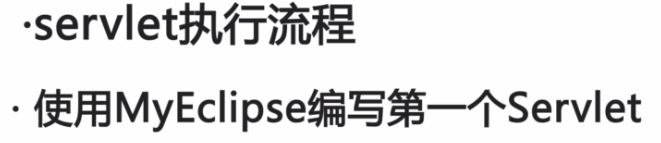

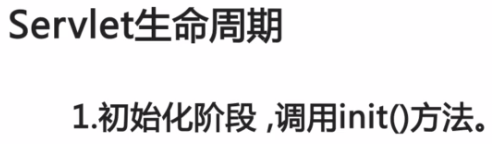
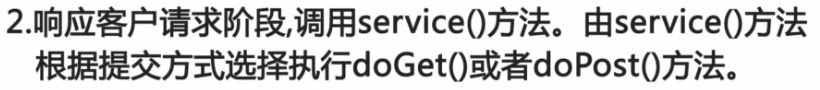

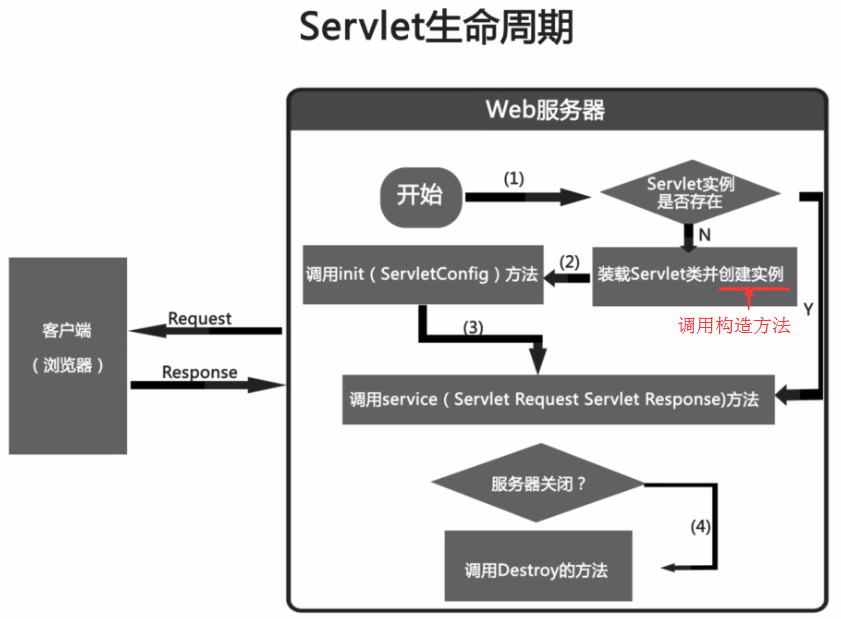
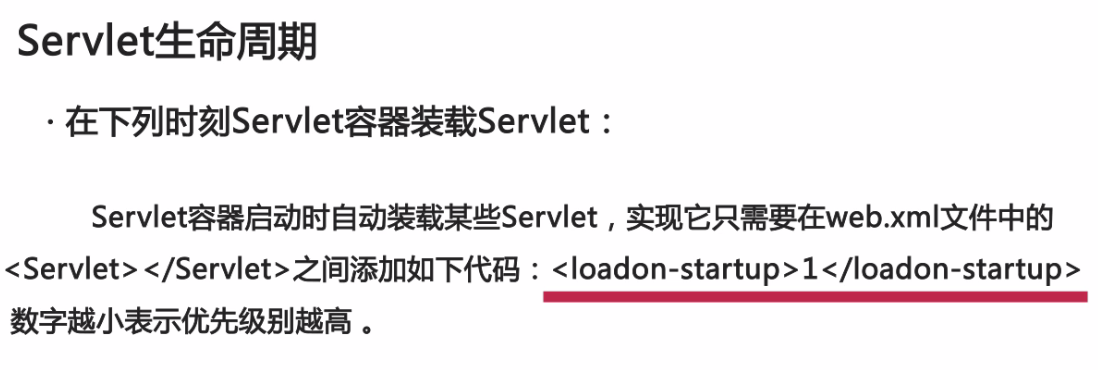

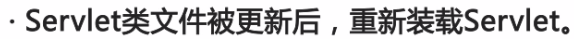


package servlet; import java.io.IOException;
import java.io.PrintWriter; import javax.servlet.ServletException;
import javax.servlet.http.HttpServlet;
import javax.servlet.http.HttpServletRequest;
import javax.servlet.http.HttpServletResponse; public class TestServlet1 extends HttpServlet { /**
* Constructor of the object.
*/
public TestServlet1() {
System.out.println("TestServlet1构造方法被执行...");
} /**
* Destruction of the servlet. <br>
*/
public void destroy() {
System.out.println("TestServlet1销毁方法被执行...");
} /**
* The doGet method of the servlet. <br>
*
* This method is called when a form has its tag value method equals to get.
*
* @param request the request send by the client to the server
* @param response the response send by the server to the client
* @throws ServletException if an error occurred
* @throws IOException if an error occurred
*/
public void doGet(HttpServletRequest request, HttpServletResponse response)
throws ServletException, IOException { System.out.println("TestServlet1的doGet方法被执行..."); response.setContentType("text/html;charset=utf-8");
PrintWriter out = response.getWriter();
out.println("<!DOCTYPE HTML PUBLIC \"-//W3C//DTD HTML 4.01 Transitional//EN\">");
out.println("<HTML>");
out.println(" <HEAD><TITLE>A Servlet</TITLE></HEAD>");
out.println(" <BODY>");
out.print(" This is ");
out.print(this.getClass());
out.println(", using the GET method");
out.println("<h1>大家好,我是TestServlet1!</h1>");
out.println(" </BODY>");
out.println("</HTML>");
out.flush();
out.close();
} /**
* The doPost method of the servlet. <br>
*
* This method is called when a form has its tag value method equals to post.
*
* @param request the request send by the client to the server
* @param response the response send by the server to the client
* @throws ServletException if an error occurred
* @throws IOException if an error occurred
*/
public void doPost(HttpServletRequest request, HttpServletResponse response)
throws ServletException, IOException { System.out.println("TestServlet1的doPost方法被执行...");
doGet(request,response);//让doPost执行与doGet()相同的操作
} /**
* Initialization of the servlet. <br>
*
* @throws ServletException if an error occurs
*/
public void init() throws ServletException {
System.out.println("TestServlet1初始化方法被执行...");
} }
package servlet; import java.io.IOException;
import java.io.PrintWriter; import javax.servlet.ServletException;
import javax.servlet.http.HttpServlet;
import javax.servlet.http.HttpServletRequest;
import javax.servlet.http.HttpServletResponse; public class TestServlet2 extends HttpServlet { /**
* Constructor of the object.
*/
public TestServlet2() {
System.out.println("TestServlet2构造方法被执行...");
} /**
* Destruction of the servlet. <br>
*/
public void destroy() {
System.out.println("TestServlet2销毁方法被执行...");
} /**
* The doGet method of the servlet. <br>
*
* This method is called when a form has its tag value method equals to get.
*
* @param request the request send by the client to the server
* @param response the response send by the server to the client
* @throws ServletException if an error occurred
* @throws IOException if an error occurred
*/
public void doGet(HttpServletRequest request, HttpServletResponse response)
throws ServletException, IOException { System.out.println("TestServlet2的doGet方法被执行..."); response.setContentType("text/html;charset=utf-8");
PrintWriter out = response.getWriter();
out.println("<!DOCTYPE HTML PUBLIC \"-//W3C//DTD HTML 4.01 Transitional//EN\">");
out.println("<HTML>");
out.println(" <HEAD><TITLE>A Servlet</TITLE></HEAD>");
out.println(" <BODY>");
out.print(" This is ");
out.print(this.getClass());
out.println(", using the GET method");
out.println("<h1>大家好,我是TestServlet2!</h1>");
out.println(" </BODY>");
out.println("</HTML>");
out.flush();
out.close();
} /**
* The doPost method of the servlet. <br>
*
* This method is called when a form has its tag value method equals to post.
*
* @param request the request send by the client to the server
* @param response the response send by the server to the client
* @throws ServletException if an error occurred
* @throws IOException if an error occurred
*/
public void doPost(HttpServletRequest request, HttpServletResponse response)
throws ServletException, IOException { System.out.println("TestServlet2的doPost方法被执行...");
doGet(request,response);//让doPost执行与doGet()相同的操作
} /**
* Initialization of the servlet. <br>
*
* @throws ServletException if an error occurs
*/
public void init() throws ServletException {
System.out.println("TestServlet2初始化方法被执行...");
} }
<?xml version="1.0" encoding="UTF-8"?>
<web-app version="2.5"
xmlns="http://java.sun.com/xml/ns/javaee"
xmlns:xsi="http://www.w3.org/2001/XMLSchema-instance"
xsi:schemaLocation="http://java.sun.com/xml/ns/javaee
http://java.sun.com/xml/ns/javaee/web-app_2_5.xsd">
<display-name></display-name>
<servlet>
<description>This is the description of my J2EE component</description>
<display-name>This is the display name of my J2EE component</display-name>
<servlet-name>TestServlet1</servlet-name>
<servlet-class>servlet.TestServlet1</servlet-class>
<load-on-startup>2</load-on-startup>
</servlet>
<servlet>
<description>This is the description of my J2EE component</description>
<display-name>This is the display name of my J2EE component</display-name>
<servlet-name>TestServlet2</servlet-name>
<servlet-class>servlet.TestServlet2</servlet-class>
<load-on-startup>1</load-on-startup>
</servlet> <servlet-mapping>
<servlet-name>TestServlet1</servlet-name>
<url-pattern>/servlet/TestServlet1</url-pattern>
</servlet-mapping>
<servlet-mapping>
<servlet-name>TestServlet2</servlet-name>
<url-pattern>/servlet/TestServlet2</url-pattern>
</servlet-mapping>
<welcome-file-list>
<welcome-file>index.jsp</welcome-file>
</welcome-file-list>
</web-app>
<%@ page language="java" import="java.util.*" contentType="text/html; charset=utf-8"%>
<%
String path = request.getContextPath();
String basePath = request.getScheme()+"://"+request.getServerName()+":"+request.getServerPort()+path+"/";
%> <!DOCTYPE HTML PUBLIC "-//W3C//DTD HTML 4.01 Transitional//EN">
<html>
<head>
<base href="<%=basePath%>"> <title>My JSP 'index.jsp' starting page</title>
<meta http-equiv="pragma" content="no-cache">
<meta http-equiv="cache-control" content="no-cache">
<meta http-equiv="expires" content="0">
<meta http-equiv="keywords" content="keyword1,keyword2,keyword3">
<meta http-equiv="description" content="This is my page">
<!--
<link rel="stylesheet" type="text/css" href="styles.css">
-->
</head> <body>
<h1>Servlet生命周期</h1>
<a href="servlet/TestServlet1">以Get方式请求TestServlet1</a><br>
<a href="servlet/TestServlet2">以Get方式请求TestServlet2</a>
</body>
</html>
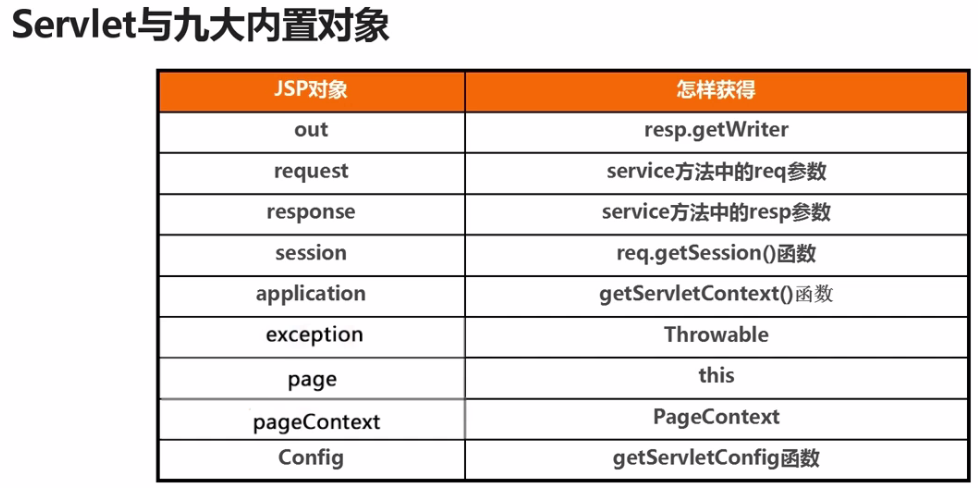
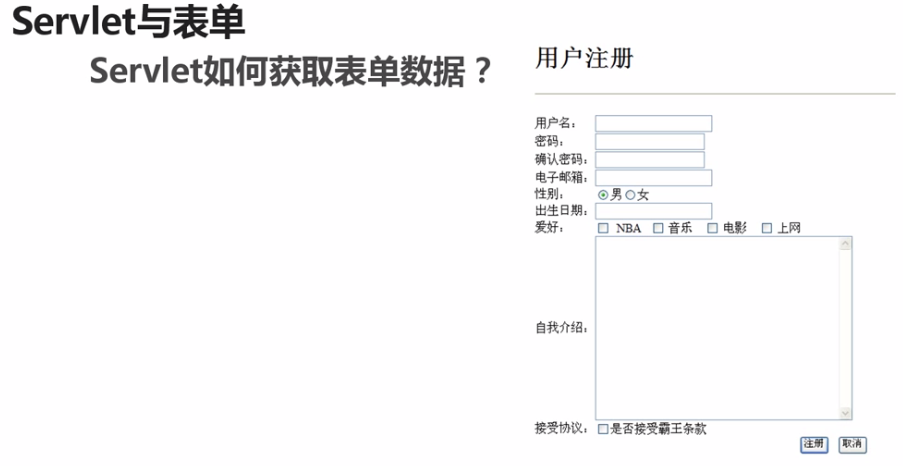
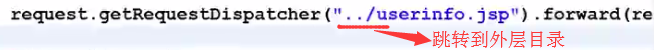
package entity;
import java.util.Date;
public class Users {
private String username;//用户名
private String mypassword;//密码
private String email;//电子邮箱
private String gender;//性别
private Date birthday;//出生日期
private String[] favorites;//爱好
private String introduce;//自我介绍
private boolean flag;//是否接受协议
public Users()
{
}
public String getUsername() {
return username;
}
public void setUsername(String username) {
this.username = username;
}
public String getMypassword() {
return mypassword;
}
public void setMypassword(String mypassword) {
this.mypassword = mypassword;
}
public String getEmail() {
return email;
}
public void setEmail(String email) {
this.email = email;
}
public String getGender() {
return gender;
}
public void setGender(String gender) {
this.gender = gender;
}
public Date getBirthday() {
return birthday;
}
public void setBirthday(Date birthday) {
this.birthday = birthday;
}
public String[] getFavorites() {
return favorites;
}
public void setFavorites(String[] favorites) {
this.favorites = favorites;
}
public String getIntroduce() {
return introduce;
}
public void setIntroduce(String introduce) {
this.introduce = introduce;
}
public boolean isFlag() {
return flag;
}
public void setFlag(boolean flag) {
this.flag = flag;
}
}
package servlet; import java.io.IOException;
import java.io.PrintWriter;
import java.text.ParseException;
import java.text.SimpleDateFormat;
import java.util.Date; import javax.servlet.ServletException;
import javax.servlet.http.HttpServlet;
import javax.servlet.http.HttpServletRequest;
import javax.servlet.http.HttpServletResponse; import entity.Users; public class RegServlet extends HttpServlet { /**
* Constructor of the object.
*/
public RegServlet() {
super();
} /**
* Destruction of the servlet. <br>
*/
public void destroy() {
super.destroy(); // Just puts "destroy" string in log
// Put your code here
} /**
* The doGet method of the servlet. <br>
*
* This method is called when a form has its tag value method equals to get.
*
* @param request the request send by the client to the server
* @param response the response send by the server to the client
* @throws ServletException if an error occurred
* @throws IOException if an error occurred
*/
public void doGet(HttpServletRequest request, HttpServletResponse response)
throws ServletException, IOException { doPost(request,response);
} /**
* The doPost method of the servlet. <br>
*
* This method is called when a form has its tag value method equals to post.
*
* @param request the request send by the client to the server
* @param response the response send by the server to the client
* @throws ServletException if an error occurred
* @throws IOException if an error occurred
*/
public void doPost(HttpServletRequest request, HttpServletResponse response)
throws ServletException, IOException { request.setCharacterEncoding("utf-8"); Users u = new Users();
String username,mypassword,gender,email,introduce,isAccept;
Date birthday;
String[] favorites; SimpleDateFormat sdf=new SimpleDateFormat("yyyy-MM-dd");
try
{
username = request.getParameter("username");//返回指定参数的参数值
mypassword = request.getParameter("mypassword");
gender = request.getParameter("gender");
email = request.getParameter("email");
introduce = request.getParameter("introduce");
birthday = sdf.parse(request.getParameter("birthday"));//sdf.parse() 解析字符串的文本,生成 Date。
if(request.getParameterValues("isAccept")!=null)
{
isAccept=request.getParameter("isAccept");
}
else
{
isAccept="false";
}
//用来获取多个复选按钮的值
favorites = request.getParameterValues("favorite"); u.setUsername(username);
u.setMypassword(mypassword);
u.setGender(gender);
u.setEmail(email);
u.setFavorites(favorites);
u.setIntroduce(introduce); if(isAccept.equals("true"))
{
u.setFlag(true);
}
else
{
u.setFlag(false);
}
u.setBirthday(birthday);
//把注册成功的用户对象保存在session中
request.getSession().setAttribute("regUser", u);//存储此请求中的属性
//跳转到注册成功页面
request.getRequestDispatcher("../userinfo.jsp").forward(request, response);//跳转到外层目录userinfo.jsp
} catch (Exception ex) {
// TODO Auto-generated catch block
ex.printStackTrace();
}
} /**
* Initialization of the servlet. <br>
*
* @throws ServletException if an error occurs
*/
public void init() throws ServletException {
// Put your code here
} }
web.xml
<?xml version="1.0" encoding="UTF-8"?>
<web-app version="2.5"
xmlns="http://java.sun.com/xml/ns/javaee"
xmlns:xsi="http://www.w3.org/2001/XMLSchema-instance"
xsi:schemaLocation="http://java.sun.com/xml/ns/javaee
http://java.sun.com/xml/ns/javaee/web-app_2_5.xsd">
<display-name></display-name>
<servlet>
<description>This is the description of my J2EE component</description>
<display-name>This is the display name of my J2EE component</display-name>
<servlet-name>RegServlet</servlet-name>
<servlet-class>servlet.RegServlet</servlet-class>
</servlet> <servlet-mapping>
<servlet-name>RegServlet</servlet-name>
<url-pattern>/servlet/RegServlet</url-pattern>
</servlet-mapping>
<welcome-file-list>
<welcome-file>index.jsp</welcome-file>
</welcome-file-list>
</web-app>
注册页面reg.jsp
<%@ page language="java" import="java.util.*" contentType="text/html; charset=utf-8"%>
<%
String path = request.getContextPath();
String basePath = request.getScheme()+"://"+request.getServerName()+":"+request.getServerPort()+path+"/";
%> <!DOCTYPE HTML PUBLIC "-//W3C//DTD HTML 4.01 Transitional//EN">
<html>
<head>
<base href="<%=basePath%>"> <title>My JSP 'reg.jsp' starting page</title> <meta http-equiv="pragma" content="no-cache">
<meta http-equiv="cache-control" content="no-cache">
<meta http-equiv="expires" content="0">
<meta http-equiv="keywords" content="keyword1,keyword2,keyword3">
<meta http-equiv="description" content="This is my page">
<!--
<link rel="stylesheet" type="text/css" href="styles.css">
-->
<style type="text/css">
.label{
width: 20%
}
.controler{
width: 80%
}
</style>
<script type="text/javascript" src="js/Calendar3.js"></script>
</head> <body>
<h1>用户注册</h1>
<hr>
<form name="regForm" action="servlet/RegServlet" method="post" >
<table border="0" width="800" cellspacing="0" cellpadding="0">
<tr>
<td class="lalel">用户名:</td>
<td class="controler"><input type="text" name="username" /></td>
</tr>
<tr>
<td class="label">密码:</td>
<td class="controler"><input type="password" name="mypassword" ></td> </tr>
<tr>
<td class="label">确认密码:</td>
<td class="controler"><input type="password" name="confirmpass" ></td> </tr>
<tr>
<td class="label">电子邮箱:</td>
<td class="controler"><input type="text" name="email" ></td> </tr>
<tr>
<td class="label">性别:</td>
<td class="controler"><input type="radio" name="gender" checked="checked" value="Male">男<input type="radio" name="gender" value="Female">女</td> </tr> <tr>
<td class="label">出生日期:</td>
<td class="controler">
<input name="birthday" type="text" id="control_date" size="10"
maxlength="10" onclick="new Calendar().show(this);" readonly="readonly" />
</td>
</tr>
<tr>
<td class="label">爱好:</td>
<td class="controler">
<input type="checkbox" name="favorite" value="nba"> NBA
<input type="checkbox" name="favorite" value="music"> 音乐
<input type="checkbox" name="favorite" value="movie"> 电影
<input type="checkbox" name="favorite" value="internet"> 上网
</td>
</tr>
<tr>
<td class="label">自我介绍:</td>
<td class="controler">
<textarea name="introduce" rows="10" cols="40"></textarea>
</td>
</tr>
<tr>
<td class="label">接受协议:</td>
<td class="controler">
<input type="checkbox" name="isAccept" value="true">是否接受霸王条款
</td>
</tr>
<tr>
<td colspan="2" align="center">
<input type="submit" value="注册"/>
<input type="reset" value="取消"/>
</td>
</tr>
</table>
</form>
</body>
</html>
注册成功页面userinfo.jsp
<%@ page language="java" import="java.util.*,java.text.*" contentType="text/html; charset=utf-8"%> <%
String path = request.getContextPath();
String basePath = request.getScheme()+"://"+request.getServerName()+":"+request.getServerPort()+path+"/";
%> <!DOCTYPE HTML PUBLIC "-//W3C//DTD HTML 4.01 Transitional//EN">
<html>
<head>
<base href="<%=basePath%>"> <title>My JSP 'userinfo.jsp' starting page</title> <meta http-equiv="pragma" content="no-cache">
<meta http-equiv="cache-control" content="no-cache">
<meta http-equiv="expires" content="0">
<meta http-equiv="keywords" content="keyword1,keyword2,keyword3">
<meta http-equiv="description" content="This is my page">
<!--
<link rel="stylesheet" type="text/css" href="styles.css">
-->
<style type="text/css">
.title{
width: 30%;
background-color: #CCC;
font-weight: bold;
}
.content{
width:70%;
background-color: #CBCFE5;
} </style>
</head> <body>
<h1>用户信息</h1>
<hr>
<center>
<jsp:useBean id="regUser" class="entity.Users" scope="session"/>
<table width="600" cellpadding="0" cellspacing="0" border="1">
<tr>
<td class="title">用户名:</td>
<td class="content"> <jsp:getProperty name="regUser" property="username"/></td>
</tr>
<tr>
<td class="title">密码:</td>
<td class="content"> <jsp:getProperty name="regUser" property="mypassword"/></td>
</tr>
<tr>
<td class="title">性别:</td>
<td class="content"> <jsp:getProperty name="regUser" property="gender"/></td>
</tr>
<tr>
<td class="title">E-mail:</td>
<td class="content"> <jsp:getProperty name="regUser" property="email"/></td>
</tr>
<tr>
<td class="title">出生日期:</td>
<td class="content">
<%
SimpleDateFormat sdf = new SimpleDateFormat("yyyy年MM月dd日");
String date = sdf.format(regUser.getBirthday()); %>
<%=date%>
</td>
</tr>
<tr>
<td class="title">爱好:</td>
<td class="content">
<%
String[] favorites = regUser.getFavorites();
for(String f:favorites)
{
%>
<%=f%>
<%
}
%>
</td>
</tr>
<tr>
<td class="title">自我介绍:</td>
<td class="content"> <jsp:getProperty name="regUser" property="introduce"/></td>
</tr>
<tr>
<td class="title">是否介绍协议:</td>
<td class="content"> <jsp:getProperty name="regUser" property="flag"/></td>
</tr>
</table>
</center>
</body>
</html>

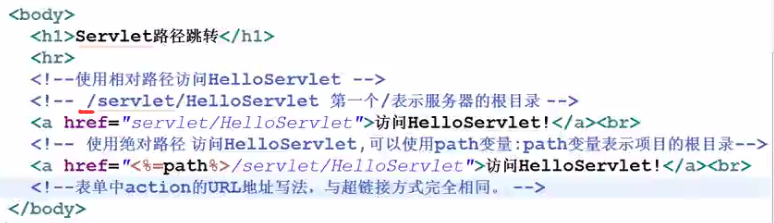

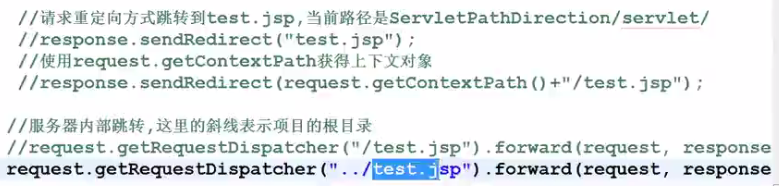
package servlet; import java.io.IOException;
import java.io.PrintWriter; import javax.servlet.ServletException;
import javax.servlet.http.HttpServlet;
import javax.servlet.http.HttpServletRequest;
import javax.servlet.http.HttpServletResponse; public class HelloServlet extends HttpServlet { /**
* Constructor of the object.
*/
public HelloServlet() {
super();
} /**
* Destruction of the servlet. <br>
*/
public void destroy() {
super.destroy(); // Just puts "destroy" string in log
// Put your code here
} /**
* The doGet method of the servlet. <br>
*
* This method is called when a form has its tag value method equals to get.
*
* @param request the request send by the client to the server
* @param response the response send by the server to the client
* @throws ServletException if an error occurred
* @throws IOException if an error occurred
*/
public void doGet(HttpServletRequest request, HttpServletResponse response)
throws ServletException, IOException { doPost(request,response);
} /**
* The doPost method of the servlet. <br>
*
* This method is called when a form has its tag value method equals to post.
*
* @param request the request send by the client to the server
* @param response the response send by the server to the client
* @throws ServletException if an error occurred
* @throws IOException if an error occurred
*/
public void doPost(HttpServletRequest request, HttpServletResponse response)
throws ServletException, IOException { response.setContentType("text/html;charset=utf-8");
PrintWriter out = response.getWriter();
out.println("<!DOCTYPE HTML PUBLIC \"-//W3C//DTD HTML 4.01 Transitional//EN\">");
out.println("<HTML>");
out.println(" <HEAD><TITLE>A Servlet</TITLE></HEAD>");
out.println(" <BODY>");
out.print(" This is ");
out.print(this.getClass());
out.println(", using the POST method");
out.println("<h1>您好,我是HelloServlet!</h1>");
out.println(" </BODY>");
out.println("</HTML>");
out.flush();
out.close();
} /**
* Initialization of the servlet. <br>
*
* @throws ServletException if an error occurs
*/
public void init() throws ServletException {
// Put your code here
} }
package servlet; import java.io.IOException;
import java.io.PrintWriter; import javax.servlet.ServletException;
import javax.servlet.http.HttpServlet;
import javax.servlet.http.HttpServletRequest;
import javax.servlet.http.HttpServletResponse; public class TestServlet extends HttpServlet { /**
* Constructor of the object.
*/
public TestServlet() {
super();
} /**
* Destruction of the servlet. <br>
*/
public void destroy() {
super.destroy(); // Just puts "destroy" string in log
// Put your code here
} /**
* The doGet method of the servlet. <br>
*
* This method is called when a form has its tag value method equals to get.
*
* @param request the request send by the client to the server
* @param response the response send by the server to the client
* @throws ServletException if an error occurred
* @throws IOException if an error occurred
*/
public void doGet(HttpServletRequest request, HttpServletResponse response)
throws ServletException, IOException { doPost(request,response);
} /**
* The doPost method of the servlet. <br>
*
* This method is called when a form has its tag value method equals to post.
*
* @param request the request send by the client to the server
* @param response the response send by the server to the client
* @throws ServletException if an error occurred
* @throws IOException if an error occurred
*/
public void doPost(HttpServletRequest request, HttpServletResponse response)
throws ServletException, IOException { //请求重定向方式跳转到test.jsp,当前路径是ServletPathDirection/servlet/
response.sendRedirect("test.jsp");//404错误
// response.sendRedirect("/test.jsp");//404错误
//使用request.getContext获得上下文对象
// response.sendRedirect(request.getContextPath()+"/test.jsp"); //服务器内部跳转,这里的斜线表示项目的根目录
// request.getRequestDispatcher("/test.jsp").forward(request, response);
// request.getRequestDispatcher("../test.jsp").forward(request, response); } /**
* Initialization of the servlet. <br>
*
* @throws ServletException if an error occurs
*/
public void init() throws ServletException {
// Put your code here
} }
<?xml version="1.0" encoding="UTF-8"?>
<web-app version="2.5"
xmlns="http://java.sun.com/xml/ns/javaee"
xmlns:xsi="http://www.w3.org/2001/XMLSchema-instance"
xsi:schemaLocation="http://java.sun.com/xml/ns/javaee
http://java.sun.com/xml/ns/javaee/web-app_2_5.xsd">
<display-name></display-name>
<servlet>
<description>This is the description of my J2EE component</description>
<display-name>This is the display name of my J2EE component</display-name>
<servlet-name>HelloServlet</servlet-name>
<servlet-class>servlet.HelloServlet</servlet-class>
</servlet>
<servlet>
<description>This is the description of my J2EE component</description>
<display-name>This is the display name of my J2EE component</display-name>
<servlet-name>TestServlet</servlet-name>
<servlet-class>servlet.TestServlet</servlet-class>
</servlet> <servlet-mapping>
<servlet-name>HelloServlet</servlet-name>
<url-pattern>/servlet/HelloServlet</url-pattern>
</servlet-mapping>
<servlet-mapping>
<servlet-name>TestServlet</servlet-name>
<url-pattern>/servlet/TestServlet</url-pattern>
</servlet-mapping>
<welcome-file-list>
<welcome-file>index.jsp</welcome-file>
</welcome-file-list>
</web-app>
index.jsp
<%@ page language="java" import="java.util.*" contentType="text/html; charset=utf-8"%>
<%
String path = request.getContextPath();
String basePath = request.getScheme()+"://"+request.getServerName()+":"+request.getServerPort()+path+"/";
%> <!DOCTYPE HTML PUBLIC "-//W3C//DTD HTML 4.01 Transitional//EN">
<html>
<head>
<base href="<%=basePath%>"> <title>My JSP 'index.jsp' starting page</title>
<meta http-equiv="pragma" content="no-cache">
<meta http-equiv="cache-control" content="no-cache">
<meta http-equiv="expires" content="0">
<meta http-equiv="keywords" content="keyword1,keyword2,keyword3">
<meta http-equiv="description" content="This is my page">
<!--
<link rel="stylesheet" type="text/css" href="styles.css">
-->
</head> <body>
<h1>Servlet路径跳转</h1>
<hr>
<!-- 使用相对路径访问HelloServlet -->
<!-- /servlet/HelloServlet 第一个/表示服务器的根目录 -->
<a href="servlet/HelloServlet">使用相对路径访问HelloServlet!</a><br>
<!-- 使用绝对路径 访问HelloServlet,可以使用path变量:path变量表示项目的根目录 -->
<a href="<%=path%>/servlet/HelloServlet">使用绝对路径访问HelloServlet!</a><br>
<!-- 表单中action的URL地址写法,与超链接方式完全相同。 -->
<a href="servlet/TestServlet">访问TestServlet,跳转到Test.jsp</a>
</body>
</html>
test.jsp
<%@ page language="java" import="java.util.*" contentType="text/html; charset=utf-8"%>
<%
String path = request.getContextPath();
String basePath = request.getScheme()+"://"+request.getServerName()+":"+request.getServerPort()+path+"/";
%> <!DOCTYPE HTML PUBLIC "-//W3C//DTD HTML 4.01 Transitional//EN">
<html>
<head>
<base href="<%=basePath%>"> <title>My JSP 'index.jsp' starting page</title>
<meta http-equiv="pragma" content="no-cache">
<meta http-equiv="cache-control" content="no-cache">
<meta http-equiv="expires" content="0">
<meta http-equiv="keywords" content="keyword1,keyword2,keyword3">
<meta http-equiv="description" content="This is my page">
<!--
<link rel="stylesheet" type="text/css" href="styles.css">
-->
</head> <body>
<h1>Test.jsp</h1>
</body>
</html>

package com.po;
public class Users {
private String username;
private String password;
public Users() {
}
public String getUsername() {
return username;
}
public void setUsername(String username) {
this.username = username;
}
public String getPassword() {
return password;
}
public void setPassword(String password) {
this.password = password;
}
}
<?xml version="1.0" encoding="UTF-8"?>
<web-app version="2.5"
xmlns="http://java.sun.com/xml/ns/javaee"
xmlns:xsi="http://www.w3.org/2001/XMLSchema-instance"
xsi:schemaLocation="http://java.sun.com/xml/ns/javaee
http://java.sun.com/xml/ns/javaee/web-app_2_5.xsd">
<display-name></display-name>
<servlet>
<description>This is the description of my J2EE component</description>
<display-name>This is the display name of my J2EE component</display-name>
<servlet-name>LoginServlet</servlet-name>
<servlet-class>servlet.LoginServlet</servlet-class>
</servlet> <servlet-mapping>
<servlet-name>LoginServlet</servlet-name>
<url-pattern>/servlet/LoginServlet</url-pattern>
</servlet-mapping>
<welcome-file-list>
<welcome-file>login.jsp</welcome-file>
</welcome-file-list>
</web-app>
package servlet; import java.io.IOException;
import java.io.PrintWriter; import javax.servlet.ServletException;
import javax.servlet.http.HttpServlet;
import javax.servlet.http.HttpServletRequest;
import javax.servlet.http.HttpServletResponse; import com.po.Users; public class LoginServlet extends HttpServlet { /**
* Constructor of the object.
*/
public LoginServlet() {
super();
} /**
* Destruction of the servlet. <br>
*/
public void destroy() {
super.destroy(); // Just puts "destroy" string in log
// Put your code here
} /**
* The doGet method of the servlet. <br>
*
* This method is called when a form has its tag value method equals to get.
*
* @param request the request send by the client to the server
* @param response the response send by the server to the client
* @throws ServletException if an error occurred
* @throws IOException if an error occurred
*/
public void doGet(HttpServletRequest request, HttpServletResponse response)
throws ServletException, IOException { doPost(request,response);
} /**
* The doPost method of the servlet. <br>
*
* This method is called when a form has its tag value method equals to post.
*
* @param request the request send by the client to the server
* @param response the response send by the server to the client
* @throws ServletException if an error occurred
* @throws IOException if an error occurred
*/
public void doPost(HttpServletRequest request, HttpServletResponse response)
throws ServletException, IOException { Users u = new Users();
String username=request.getParameter("username");
String password=request.getParameter("password");
u.setUsername(username);
u.setPassword(password);
//判断用户名和密码是否合法
if(u.getUsername().equals("admin")&&u.getPassword().equals("admin"))
{
response.sendRedirect(request.getContextPath()+"/login_success.jsp");
}
else
{
response.sendRedirect(request.getContextPath()+"/login_failure.jsp");
} request.getSession().setAttribute("loginUserid", u);//把注册成功的用户对象保存在session对象中
} /**
* Initialization of the servlet. <br>
*
* @throws ServletException if an error occurs
*/
public void init() throws ServletException {
// Put your code here
} }
login.jsp
<%@ page language="java" import="java.util.*" contentType="text/html; charset=utf-8"%>
<%
String path = request.getContextPath();
String basePath = request.getScheme()+"://"+request.getServerName()+":"+request.getServerPort()+path+"/";
%>
<html>
<head>
<!-- Page title -->
<title>imooc - Login</title>
<!-- End of Page title -->
<!-- Libraries -->
<link type="text/css" href="css/login.css" rel="stylesheet" />
<link type="text/css" href="css/smoothness/jquery-ui-1.7.2.custom.html" rel="stylesheet" />
<script type="text/javascript" src="js/jquery-1.3.2.min.js"></script>
<script type="text/javascript" src="js/easyTooltip.js"></script>
<script type="text/javascript" src="js/jquery-ui-1.7.2.custom.min.js"></script>
<!-- End of Libraries -->
</head>
<body>
<div id="container">
<div class="logo">
<a href="#"><img src="assets/logo.png" alt="" /></a>
</div>
<div id="box">
<form action="servlet/LoginServlet" method="post">
<p class="main">
<label>用户名: </label>
<input name="username" value="" />
<label>密码: </label>
<input type="password" name="password" value="">
</p>
<p class="space">
<input type="submit" value="登录" class="login" style="cursor: pointer;"/>
</p>
</form>
</div>
</div>
</body>
</html>
login_failure
<%@ page language="java" import="java.util.*" contentType="text/html; charset=utf-8"%>
<%
String path = request.getContextPath();
String basePath = request.getScheme()+"://"+request.getServerName()+":"+request.getServerPort()+path+"/";
%>
<html>
<head>
<!-- Page title -->
<title>imooc - Login</title>
<!-- End of Page title -->
<!-- Libraries -->
<link type="text/css" href="css/login.css" rel="stylesheet" />
<link type="text/css" href="css/smoothness/jquery-ui-1.7.2.custom.html" rel="stylesheet" />
<script type="text/javascript" src="js/jquery-1.3.2.min.js"></script>
<script type="text/javascript" src="js/easyTooltip.js"></script>
<script type="text/javascript" src="js/jquery-ui-1.7.2.custom.min.js"></script>
<!-- End of Libraries -->
</head>
<body>
<div id="container">
<div class="logo">
<a href="#"><img src="assets/logo.png" alt="" /></a>
</div>
<div id="box">
登录失败!请检查用户或者密码!<br>
<a href="login.jsp">返回登录</a>
</div>
</div>
</body>
</html>
login_success.jsp
<%@ page language="java" import="java.util.*" contentType="text/html; charset=utf-8"%>
<%
String path = request.getContextPath();
String basePath = request.getScheme()+"://"+request.getServerName()+":"+request.getServerPort()+path+"/";
%>
<html>
<head>
<!-- Page title -->
<title>imooc - Login</title>
<!-- End of Page title -->
<!-- Libraries -->
<link type="text/css" href="css/login.css" rel="stylesheet" />
<link type="text/css" href="css/smoothness/jquery-ui-1.7.2.custom.html" rel="stylesheet" />
<script type="text/javascript" src="js/jquery-1.3.2.min.js"></script>
<script type="text/javascript" src="js/easyTooltip.js"></script>
<script type="text/javascript" src="js/jquery-ui-1.7.2.custom.min.js"></script>
<!-- End of Libraries -->
</head>
<body>
<!--
<div id="container">
<div class="logo">
<a href="#"><img src="assets/logo.png" alt="" /></a>
</div>
<div id="box">
<%
String loginUser = "";
if(session.getAttribute("loginUser")!=null)
{
loginUser = session.getAttribute("loginUser").toString();
}
%>
欢迎您<font color="red"><%=loginUser%></font>,登录成功!
</div>
</div>
--> <jsp:useBean id="loginUserid" class="com.po.Users" scope="session" />
<div id="container">
<div class="logo">
<a href="#"><img src="assets/logo.png" alt="" />
</a>
</div>
<div id="box">
欢迎您<font color="red"> <jsp:getProperty name="loginUserid"
property="username" /> </font> ,登录成功!
</div>
</div> </body>
</html>
JAVA遇见HTML——Servlet篇:Servlet基础的更多相关文章
- JAVA遇见HTML——JSP篇(JavaBeans)
1.像使用普通java类一样,创建javabean实例,利用构造方法创建实例 跟表单关联,“*”表示根据名称来进行匹配,就是根据表单所提交过来的参数的名字和Javabean当中的属性名字来进行一一匹配 ...
- 当Java遇见了Html--Servlet篇
###一.什么是servlet servlet是在服务器上运行的小程序.一个servlet就是一个 java类,并且通过"请求-响应"编程模型来访问的这个驻留在服务器内存里的程序. ...
- Java遇见HTML——JSP篇之JavaWeb简介
一.什么是WEB应用程序 Web应用程序是一种可以通过Web(互联网)访问的应用程序.Web应用程序的一个最大好处是用户很容易访问应用程序.用户只需要有浏览器即可,不需要再安装其他软件. 为什么要学习 ...
- Java遇见HTML——JSP篇之JSP基础语法
一.JSP简介 JSP全名为Java Server Pages,Java服务器端页面,其根本是一个简化的Servlet设计,它实现了在Java中使用HTML标签.Jsp是一种动态网页技术标准,是在服务 ...
- JAVA遇见HTML——JSP篇:JSP基础语法
动态网页和静态网页的区别: 静态网页 表现形式:网页中的内容是固定,不会更新. 所需技术:HTML,CSS 动态网页 表现形式:网页中的内容通过程序动态显示的,自动更新. 所需技术:HTML,CSS, ...
- JAVA遇见HTML——JSP篇(2、JSP基础语法)
<%@ page language="java" import="java.util.*" contentType="text/html; ch ...
- JAVA遇见HTML——JSP篇:JSP内置对象(下)
什么是session session表示客户端与服务器的一次会话 Web中的session指的是用户在浏览某个网站时,从进入网站到浏览器关闭所经过的这段时间,也就是用户浏览这个网站所花费的时间 从上述 ...
- Java遇见HTML——JSP篇之商品浏览记录的实现
一.项目总体介绍 使用Cookie实现商品浏览记录. 要实现这个程序采取的是Model1(Jsp+JavaBean)架构实现,具体步骤: 首先要有个数据库,商品表,操作数据库的一个类DBHelper类 ...
- Java遇见HTML——JSP篇之JSP指令与动作元素
一.include指令(如:<%@include file="..."%> ) 示例: Date.jsp <%@page import="java.te ...
- Java遇见HTML——JSP篇之JSP状态管理
一.http协议的无状态 无状态性是指,当浏览器发送请求给服务器的时候,服务器响应客户端请求.但是当同一个浏览器再次发送请求给服务器的时候,服务器并不知道他就是刚才的那个浏览器.简单的说,就是服务器不 ...
随机推荐
- springboot没有webapp目录——手动添加
src\main\webapp\ 参考文章:https://blog.csdn.net/fakerswe/article/details/80922536
- MySQL(二) decimal数据默认处理
create table decimal_test(id int auto_increment PRIMARY key,score decimal(5,2) -- 取值范围是 -999.99 到 99 ...
- 精选实用 Chrome 扩展(20)
● Reading List 简介:收藏网页,稍后阅读 ● OneTab 简介:收起当前已打开的标签页,需要的时候恢复 ● IE Tab 简介:网页用IE打开 ● uBlock Origin ● Pe ...
- WUSTOJ 1290: 01字串(Java)
题目链接:
- electron窗口相关操作(放大缩小退出,可拖动,可resize等)
如下是对窗口最大化,最小化等相关操作: import { ipcMain, ipcRenderer, remote } from 'electron' import is from 'electron ...
- Hinton胶囊网络后最新研究:用“在线蒸馏”训练大规模分布式神经网络
Hinton胶囊网络后最新研究:用“在线蒸馏”训练大规模分布式神经网络 朱晓霞发表于目标检测和深度学习订阅 457 广告关闭 11.11 智慧上云 云服务器企业新用户优先购,享双11同等价格 立即抢购 ...
- (七)Action之ActionContext(OGNL表达式的使用)
一.ActionContext的重要性 struts中的数据都存放在ActionContext里,所以这部分是Action中的核心. ActionContext又称广义值栈,既然有广义值栈就有侠义值栈 ...
- freemarker循环、下标及判断
一.freemarker中list循环使用非常频繁,下面介绍lfreemarker中list简单的用法 1.在freemarker中遍历list数组使用list指令:<#list sequenc ...
- buffer 与 cache 的区别
Buffer 和 Cache buffer 和 cache 同样作为缓存,他们之间有什么区别呢? 简单来说,buffer 是即将要写入磁盘的缓存,而 cache 是从磁盘中读出来放到缓存的 参考来自: ...
- Java 之 Hashtable 集合
Hashtable 集合 java.util.Hashtable<K,V>集合 implements Map<K,V>接口 Hashtable:底层也是一个哈希表,是一个线 ...
