js时间格式化和相互转换
1. Thu Mar 07 2019 12:00:00 GMT+0800 (中国标准时间) 转换为 2019-03-07 12:00:00
const d = new Date(Thu Mar 07 2019 12:00:00 GMT+0800 (中国标准时间))
const resDate = d.getFullYear() + '-' + this.p((d.getMonth() + 1)) + '-' + this.p(d.getDate())
const resTime = this.p(d.getHours()) + ':' + this.p(d.getMinutes()) + ':' + this.p(d.getSeconds())
p为不够10添加0的函数
p(s) {
return s < 10 ? '0' + s : s
},
2.2019-03-07 12:00:00转换为 Thu Mar 07 2019 12:00:00 GMT+0800 (中国标准时间)
parserDate(date) {
var t = Date.parse(date)
if (!isNaN(t)) {
return new Date(Date.parse(date.replace(/-/g, '/')))
}
},
3.时间转时间戳
将Thu Sep 20 2018 16:47:52 GMT+0800 (中国标准时间)转换为1537433272051
console.log(Date.parse(new Date())) console.log(new Date().getTime())
将"2018-09-20 16:50:48"转换为1537433448000
var timeDate = "2018-09-20 16:50:48";
var Time = new Date(timeDate);
var timestemp = Time.getTime();
console.log(timestemp)
4.将日期转换为指定的格式:比如转换成 年月日时分秒 这种格式:yyyy-MM-dd hh:mm:ss 或者 yyyy-MM-dd
Date.prototype.format = function(fmt) {
var o = {
"M+" : this.getMonth()+1, //月份
"d+" : this.getDate(), //日
"h+" : this.getHours(), //小时
"m+" : this.getMinutes(), //分
"s+" : this.getSeconds(), //秒
"q+" : Math.floor((this.getMonth()+3)/3), //季度
"S" : this.getMilliseconds() //毫秒
};
if(/(y+)/.test(fmt)) {
fmt=fmt.replace(RegExp.$1, (this.getFullYear()+"").substr(4 - RegExp.$1.length));
}
for(var k in o) {
if(new RegExp("("+ k +")").test(fmt)){
fmt = fmt.replace(RegExp.$1, (RegExp.$1.length==1) ? (o[k]) : (("00"+ o[k]).substr((""+ o[k]).length)));
}
}
return fmt;
}
调用
var time1 = new Date().format("yyyy-MM-dd hh:mm:ss");
console.log(time1);
运行如下:
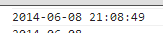
也可以转换成 ”年月日”的格式
var time2 = new Date().format("yyyy-MM-dd");
console.log(time2);
运行如下:

还将指定的日期转换为"年月日"的格式,代码如下:
var oldTime = (new Date("2012/12/25 20:11:11")).getTime();
var curTime = new Date(oldTime).format("yyyy-MM-dd");
console.log(curTime);
运行如下:

还可以将 "时间戳" 转换为 "年月日" 的格式.
比如如下代码:
var da = 1402233166999;
da = new Date(da);
var year = da.getFullYear()+'年';
var month = da.getMonth()+1+'月';
var date = da.getDate()+'日';
console.log([year,month,date].join('-'));
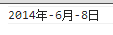
js时间格式化和相互转换的更多相关文章
- js 时间格式化 (兼容safari)
js 时间格式化,兼容IE8和safari浏览器. function formatDate(date, fmt, near, type) { var dateStr = date; if (!date ...
- js时间格式化函数,支持Unix时间戳
<!DOCTYPE HTML PUBLIC "-//W3C//DTD HTML 4.01 Transitional//EN" "http://www.w3.org/ ...
- 时间戳显示为多少分钟前,多少天前的JS处理,JS时间格式化,时间戳的转换
var dateDiff = function (timestamp) { // 补全为13位 var arrTimestamp = (timestamp + '').split(''); for ( ...
- 表单序列化json字符串和js时间格式化
js时间格式化 new Date().format("时间格式") Date.prototype.format = function(fmt) { var o = { ...
- js时间格式化
const formatDate = timestamp => { const date = new Date(timestamp); const m = date.getMonth() + 1 ...
- js时间格式化(yy年MM月dd日 hh:mm)
//时间格式化 Date.prototype.format = function (format) { var o = { "M+": this.getMonth() + 1, / ...
- js 时间格式化 -- 时间加减实现
时间格式化的方法: Date.prototype.Format = function (fmt) { //author: meizz var o = { "M+": this.ge ...
- JS 时间格式化函数
//时间格式化函数 Date.prototype.format = function (format) { var o = { "M+": this.getMonth() + 1, ...
- js时间格式化函数(兼容IOS)
* 时间格式化 * @param {Object} dateObj 时间对象 * @param {String} fmt 格式化字符串 */ dateFormat(dateObj, fmt) { le ...
随机推荐
- pls_integer类型
转: pls_integer类型 2011-08-22 16:49:06 heqiyu34 阅读数 13413更多 分类专栏: Oracle 今天在看一个触发器代码的时候碰到了一个pls_inte ...
- 全面系统Python3入门+进阶_汇总
https://coding.imooc.com/class/136.html#Anchor 全面系统Python3入门+进阶-1-1 导学 全面系统Python3入门+进阶-1-2 Python的特 ...
- CNN中计算量FLOPs的计算
1.FLOPs的概念:全称是floating point operations per second,意指每秒浮点运算次数,即用来衡量硬件的计算性能:在CNN中用来指浮点运算次数: 2.计算过程: 如 ...
- ecshop中常用的sql语句
1.获取单条记录 $row = $GLOBALS['db']->getRow($sql); 2.获取单一字段 $row = $GLOBALS['db']->getOne($sql); 查询 ...
- 使用第三方Java类库jaudiotagger完成Flac音频文件metadata(元数据)的读和修改
最近需要使用Java Swing做个读写Flac格式音频文件的小GUI工具,虽然Mp3tag完全可以完成Flac的读写(编辑)任务,但是为了简化工作流程(编辑Flac信息后调用其它系统的接口完成部分信 ...
- Head First Design Patterns HeadFirst 设计模式
OO原则是我们的目标,而设计模式是我们的做法. 策略模式 (Strategy) 在软件开发上,一直不变的真理是"change".不管软件设计的多好,一段时间之后,总是要成长与改变, ...
- go安装以及使用gomod、 goland设置
一. 安装go 1. 官网下载go安装包,按照指引安装即可, 2. 推荐使用go1.12版本 ,它新增加了go mod用来管理依赖,并且不需要我们再刻意设置gopath环境变量 3. 默认go会将$H ...
- k8s ingres 的安装与使用
1. 安装. 从ingress的官网下载yaml文件. https://raw.githubusercontent.com/kubernetes/ingress-nginx/master/deploy ...
- MySQL基础操作(二)
MySQL基础操作 一.视图 视图是一个虚拟表(非真实存在),其本质是[根据SQL语句获取动态的数据集,并为其命名],用户使用时只需使用[名称]即可获取结果集,并可以将其当作表来使用.注意:使用视图时 ...
- python第一天---我要入个门
""" 一个用户登录的案例 """ # 永远等待,直到用户输入值 # 变量 name_r = input("请输入用户名" ...
