阶段5 3.微服务项目【学成在线】_day04 页面静态化_10-freemarker静态化测试-基于模板文件静态化

把resource拷贝到test目录下

只保留文件夹结构和test1.ftl这个模板文件就可以了。

新建一个包
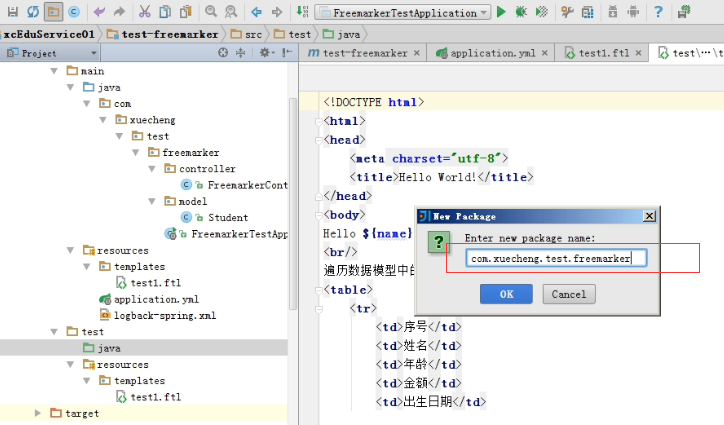
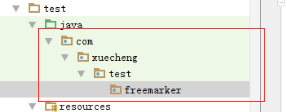
编写测试类

使用freemaker提供的方法生成静态文件
Configuration是import freemarker.template.Configuration;包下的
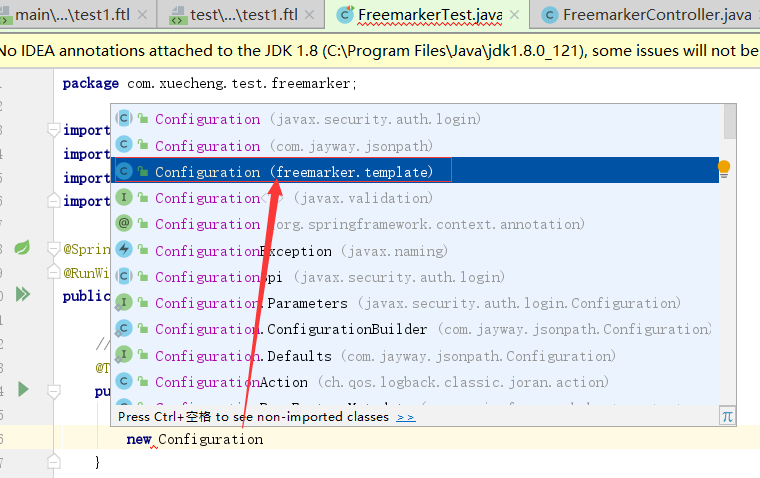
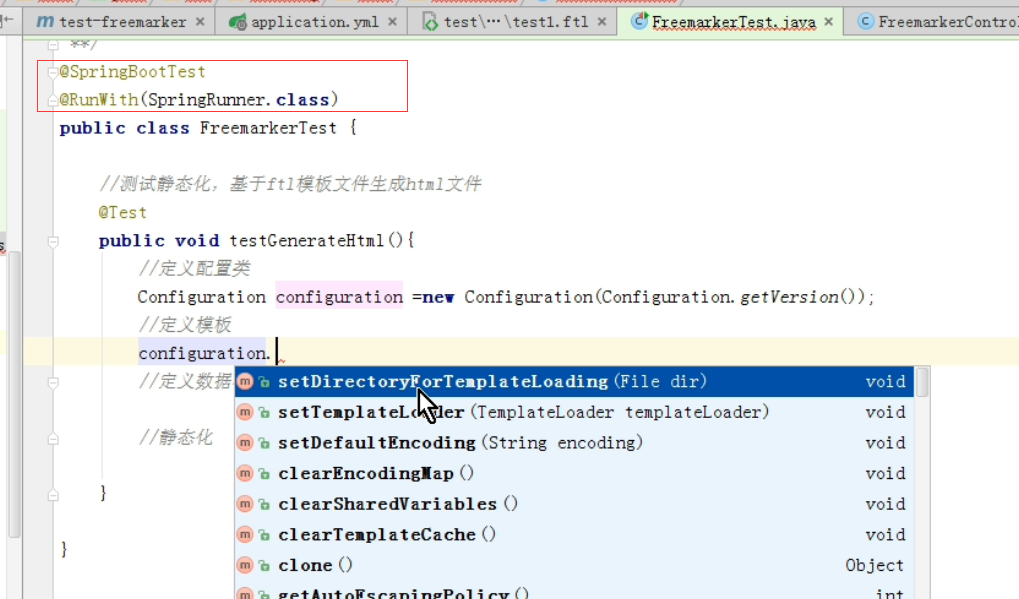
手动的设置模板的路径。获取当前类的classPath然后拼上template的路径

抛出异常
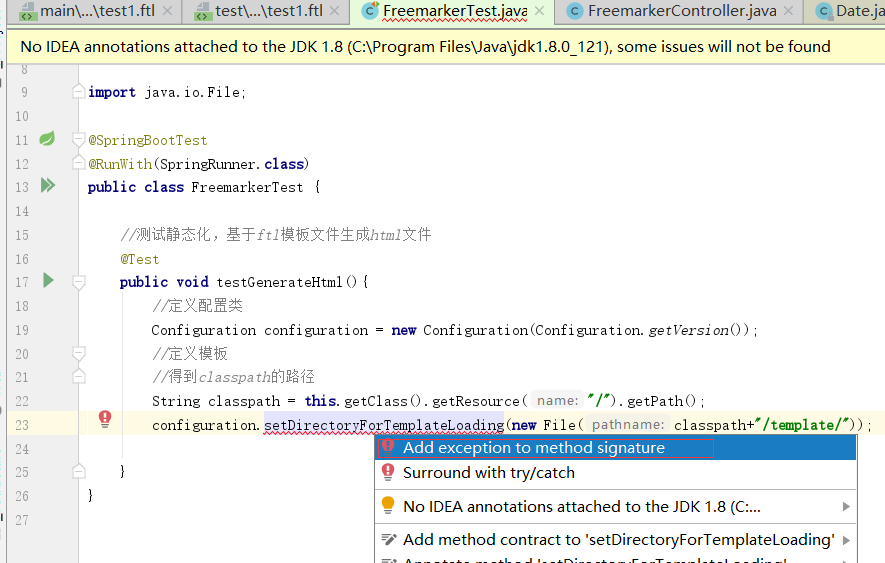
获取test1.ftl这个模板
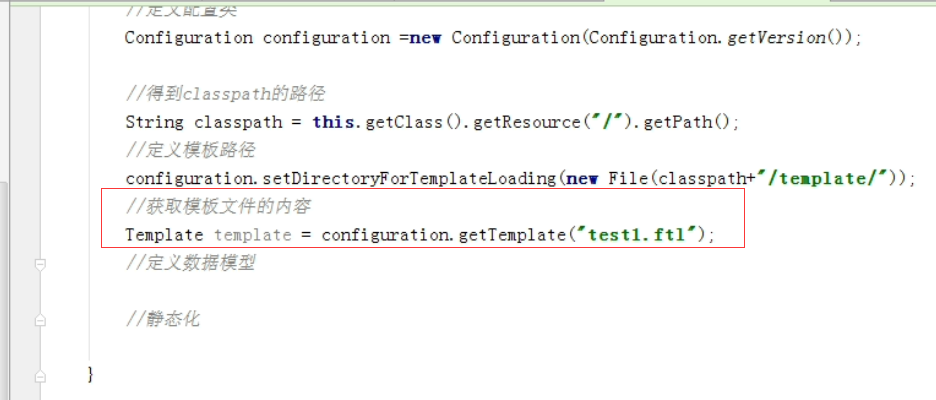
定义获取数据的方法。填充map的数据是从上节课的controller里面复制过来的。单独定义一个getMap的方法来获取。

静态化

processTemplateIntoString方法也要抛出异常。TemplateException

加断点一步步测试

一步步往下走报错。

路径写错了 漏了一个s
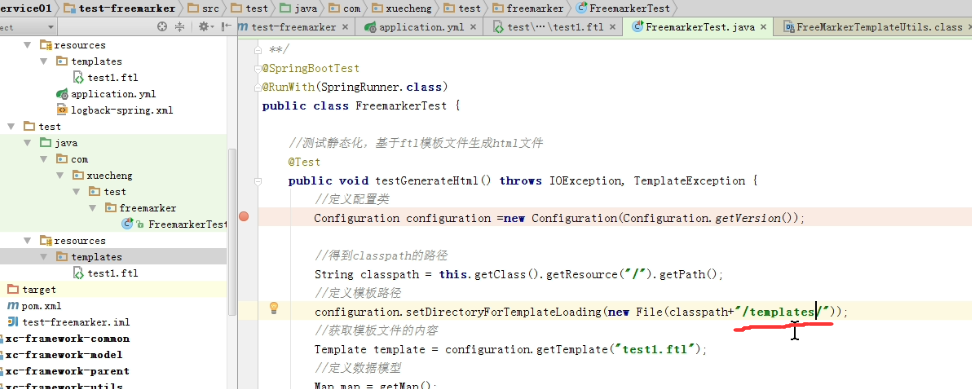
复制静态化后的字符串内容。
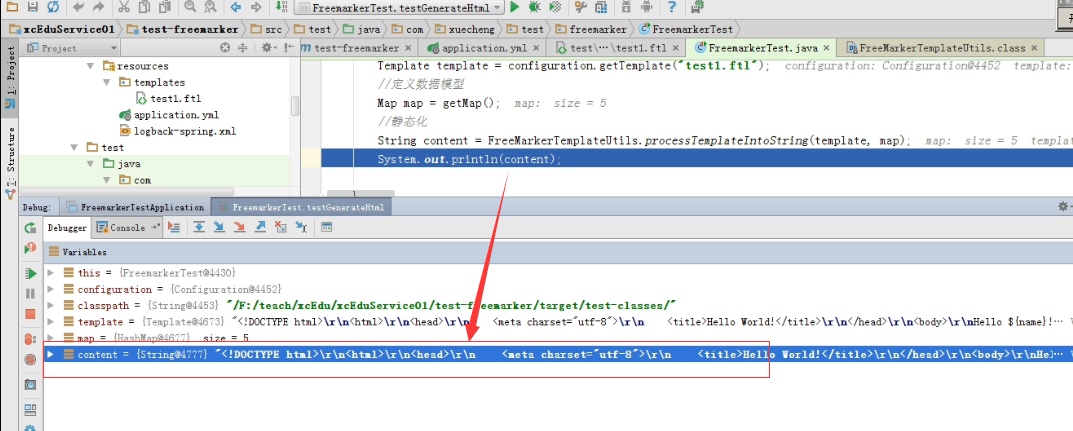
粘贴到一个编辑器里面
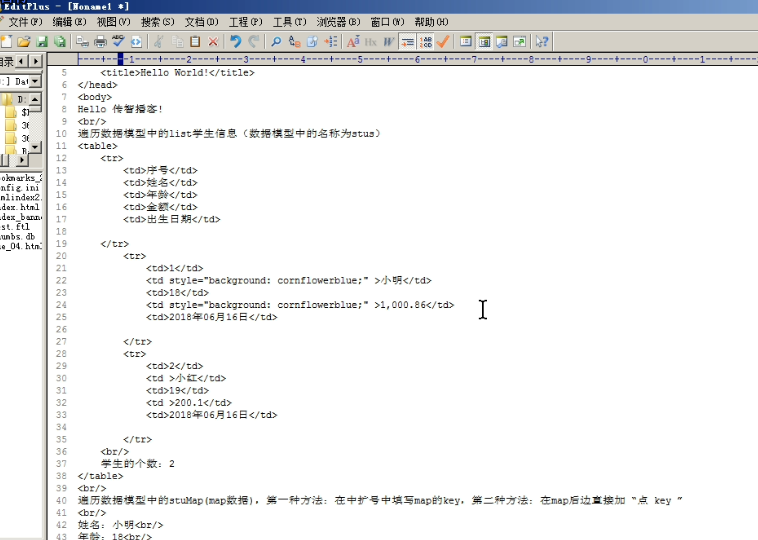
package com.xuecheng.test.freemarker; import com.xuecheng.test.freemarker.model.Student;
import freemarker.template.Configuration;
import freemarker.template.Template;
import freemarker.template.TemplateException;
import org.junit.Test;
import org.junit.runner.RunWith;
import org.springframework.boot.test.context.SpringBootTest;
import org.springframework.test.context.junit4.SpringRunner;
import org.springframework.ui.freemarker.FreeMarkerTemplateUtils; import java.io.File;
import java.io.IOException;
import java.util.*; @SpringBootTest
@RunWith(SpringRunner.class)
public class FreemarkerTest { //测试静态化,基于ftl模板文件生成html文件
@Test
public void testGenerateHtml() throws IOException, TemplateException {
//定义配置类
Configuration configuration = new Configuration(Configuration.getVersion());
//定义模板
//得到classpath的路径
String classpath = this.getClass().getResource("/").getPath();
configuration.setDirectoryForTemplateLoading(new File(classpath+"/templates/"));
//获取模板文件内容。
Template template = configuration.getTemplate("test1.ftl");
//定义数据模型。
Map map=getMap();
//静态化
String content = FreeMarkerTemplateUtils.processTemplateIntoString(template, map);
System.out.println(content);
}
public Map getMap(){
Map<String,Object> map=new HashMap<>();
map.put("name","黑马程序员");
Student stu1 = new Student();
stu1.setName("小明");
stu1.setAge();
stu1.setMoney(1000.86f);
stu1.setBirthday(new Date());
Student stu2 = new Student();
stu2.setName("小红");
stu2.setMoney(200.1f);
stu2.setAge();
stu2.setBirthday(new Date());
List<Student> friends = new ArrayList<>();
friends.add(stu1);
stu2.setFriends(friends);
stu2.setBestFriend(stu1);
List<Student> stus = new ArrayList<>();
stus.add(stu1);
stus.add(stu2);
//向数据模型放数据
map.put("stus",stus);
//准备map数据
HashMap<String,Student> stuMap = new HashMap<>();
stuMap.put("stu1",stu1);
stuMap.put("stu2",stu2);
//向数据模型放数据
map.put("stu1",stu1);
//向数据模型放数据
map.put("stuMap",stuMap); map.put("point",);
return map;
}
}
FreemarkerTest.cs
<!DOCTYPE html>
<html>
<head>
<meta charset="utf-8">
<title>Hello World!</title>
</head>
<body> <table>
<tr>
<td>序号</td>
<td>名字</td>
<td>年龄</td>
<td>金额</td>
</tr>
<tr>
<td></td>
<td style="background-color:cornflowerblue">小明</td>
<td></td>
<td style="background-color: cornflowerblue",000.86</td>
<td>2019年11月02日</td>
</tr>
<tr>
<td></td>
<td >小红</td>
<td></td>
<td 200.1</td>
<td>2019年11月02日</td>
</tr>
</table> <br/>
遍历数据模型中的stuMap(map)数据
<br/>
姓名:小明<br/>
年龄:<br/>
姓名:小明<br/>
年龄:<br/>
<br/>
遍历map中的key.stuMap?keys就是key列表(是一个list)
<br/>
姓名:小红<br/>
年龄:<br/>
姓名:小明<br/>
年龄:<br/> <br/>
学生的个数: <br/> <br/>
开户行:工商银行 账号:
</body>
</html>
生成的静态页内容
生成静态页
用一个很有名的IOUtil。是这个包下的:org.apache.commons.io.IOUtils;

上面定义输入流,下面定义输出流。第三行输入流拷贝到输出流

拷贝完成后就关闭流


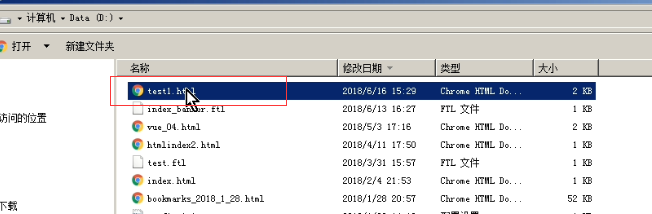
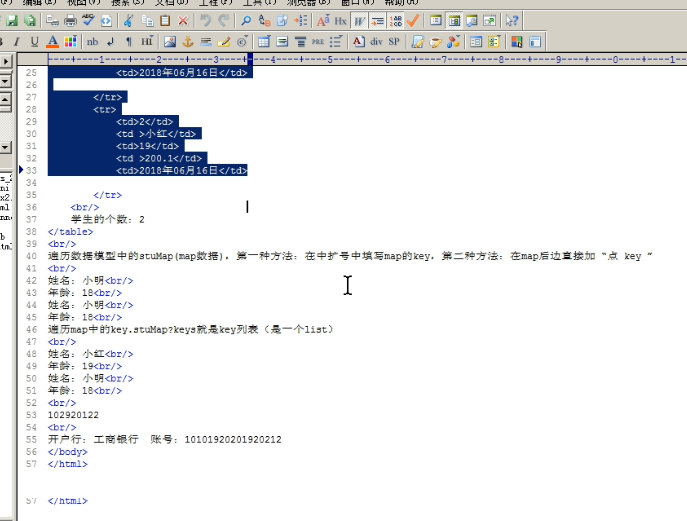

最终代码
package com.xuecheng.test.freemarker; import com.xuecheng.test.freemarker.model.Student;
import freemarker.template.Configuration;
import freemarker.template.Template;
import freemarker.template.TemplateException;
import org.apache.commons.io.IOUtils;
import org.junit.Test;
import org.junit.runner.RunWith;
import org.springframework.boot.test.context.SpringBootTest;
import org.springframework.test.context.junit4.SpringRunner;
import org.springframework.ui.freemarker.FreeMarkerTemplateUtils; import java.io.File;
import java.io.FileOutputStream;
import java.io.IOException;
import java.io.InputStream;
import java.util.*; @SpringBootTest
@RunWith(SpringRunner.class)
public class FreemarkerTest { //测试静态化,基于ftl模板文件生成html文件
@Test
public void testGenerateHtml() throws IOException, TemplateException {
//定义配置类
Configuration configuration = new Configuration(Configuration.getVersion());
//定义模板
//得到classpath的路径
String classpath = this.getClass().getResource("/").getPath();
configuration.setDirectoryForTemplateLoading(new File(classpath+"/templates/"));
//获取模板文件内容。
Template template = configuration.getTemplate("test1.ftl");
//定义数据模型。
Map map=getMap();
//静态化
String content = FreeMarkerTemplateUtils.processTemplateIntoString(template, map);
// System.out.println(content);
InputStream inputStream = IOUtils.toInputStream(content);
FileOutputStream outputStream = new FileOutputStream(new File("d:/test1.html"));
//输出文件
IOUtils.copy(inputStream,outputStream);
inputStream.close();
outputStream.close();
}
public Map getMap(){
Map<String,Object> map=new HashMap<>();
map.put("name","黑马程序员");
Student stu1 = new Student();
stu1.setName("小明");
stu1.setAge();
stu1.setMoney(1000.86f);
stu1.setBirthday(new Date());
Student stu2 = new Student();
stu2.setName("小红");
stu2.setMoney(200.1f);
stu2.setAge();
stu2.setBirthday(new Date());
List<Student> friends = new ArrayList<>();
friends.add(stu1);
stu2.setFriends(friends);
stu2.setBestFriend(stu1);
List<Student> stus = new ArrayList<>();
stus.add(stu1);
stus.add(stu2);
//向数据模型放数据
map.put("stus",stus);
//准备map数据
HashMap<String,Student> stuMap = new HashMap<>();
stuMap.put("stu1",stu1);
stuMap.put("stu2",stu2);
//向数据模型放数据
map.put("stu1",stu1);
//向数据模型放数据
map.put("stuMap",stuMap); map.put("point",);
return map;
}
}
Configuration
阶段5 3.微服务项目【学成在线】_day04 页面静态化_10-freemarker静态化测试-基于模板文件静态化的更多相关文章
- 阶段5 3.微服务项目【学成在线】_day04 页面静态化_16-页面静态化-模板管理-模板制作
这是轮播图的原始文件 运行门户需要把 nginx启动起来 单独运行轮播图.把里面的css的引用都加上网址的url 这就是单独访问到的轮播图的效果 轮播图模板的地址: 阶段5 3.微服务项目[学成在线] ...
- 阶段5 3.微服务项目【学成在线】_day02 CMS前端开发_16-CMS前端工程创建-导入系统管理前端工程
提供了基于脚手架封装好的前端工程 H:\BaiDu\黑马传智JavaEE57期 2019最新基础+就业+在职加薪\阶段5 3.微服务项目[学成在线]·\day02 CMS前端开发\资料\xc-ui-p ...
- 阶段5 3.微服务项目【学成在线】_day16 Spring Security Oauth2_03-用户认证技术方案-Oauth2协议
2.2 Oauth2认证 2.2.1 Oauth2认证流程 第三方认证技术方案最主要是解决认证协议的通用标准 问题,因为要实现 跨系统认证,各系统之间要遵循一定的 接口协议. OAUTH协议为用户资源 ...
- 阶段5 3.微服务项目【学成在线】_day16 Spring Security Oauth2_01-用户认证需求分析
1.1 用户认证与授权 截至目前,项目已经完成了在线学习功能,用户通过在线学习页面点播视频进行学习.如何去记录学生的学习过程 呢?要想掌握学生的学习情况就需要知道用户的身份信息,记录哪个用户在什么时间 ...
- 阶段5 3.微服务项目【学成在线】_day09 课程预览 Eureka Feign_05-Feign远程调用-客户端负载均衡介绍
2 Feign远程调用 在前后端分离架构中,服务层被拆分成了很多的微服务,服务与服务之间难免发生交互,比如:课程发布需要调用 CMS服务生成课程静态化页面,本节研究微服务远程调用所使用的技术. 下图是 ...
- 阶段5 3.微服务项目【学成在线】_day09 课程预览 Eureka Feign_02-Eureka注册中心-搭建Eureka单机环境
我们先搭建单机环境 govern是治理的意思, 这样就把工程创建好了 创建包 创建SpringBoot的启动类. 在父工程里面已经确定了Spring Cloud的版本了.相当于锁定了版本 接下里只需要 ...
- 阶段5 3.微服务项目【学成在线】_day09 课程预览 Eureka Feign_04-Eureka注册中心-将服务注册到Eureka Server
cms相当于客户端 配置客户端的信息 后面加逗号分隔开 50102表示向两台eureka服务上报服务,如果有一台死掉了 那么还可以上另外的一台去注册服务 直接把ip注册到eureka 启动类加注解 重 ...
- 阶段5 3.微服务项目【学成在线】_day09 课程预览 Eureka Feign_01-Eureka注册中心-Eureka介绍
1 Eureka注册中心 1.1 需求分析 在前后端分离架构中,服务层被拆分成了很多的微服务,微服务的信息如何管理?Spring Cloud中提供服务注册中 心来管理微服务信息. 为什么 要用注册中心 ...
- 阶段5 3.微服务项目【学成在线】_day18 用户授权_03-方法授权-jwt令牌包含权限
修改认证服务的UserDetailServiceImpl类,下边的代码中 permissionList列表中存放了用户的权限, 并且将权限标识按照中间使用逗号分隔的语法组成一个字符串,最终提供给Spr ...
随机推荐
- Django drf:分页器详解
一.简单分页(查看第n页,每页显示N条) 二.偏移分页(在第n个位置,向后查看n条数据) 三.CursorPagination(加密分页,只能看上一页和下一页,速度快) 一.简单分页(查看第n页,每页 ...
- linux基础--命令使用
rpm命令 rpm -qa 包 查看包是否安装 rpm qa 列出系统安装的所有包 rpm -ql 包 查看软件包安装的位置及配置的目录 rpm -ivh 包 安装rpm包或强制安装包 rpm -Uv ...
- rsync备份案例
客户端需求 1.客户端提前准备存放的备份的目录,目录规则如下:/backup/nfs_172.16.1.31_2018-09-02 2.客户端在本地打包备份(系统配置文件.应用配置等)拷贝至/back ...
- api的日志
package cn.com.acxiom.coty.wechat.ws.bean.po; import java.util.Date; public class WebserviceLogWecha ...
- asp.net中数据库事务管理
英文搜索关键字: 文章地址:https://stackoverflow.com/questions/313199/sql-transactions-best-way-to-implement-in-a ...
- How to resolve emulator cannot be launched issue by command line
Issue: Resolution: 1. Open the system variables, find the Path and edit it, add below item : C:\User ...
- NLP学习(1)---Glove模型---词向量模型
一.简介: 1.概念:glove是一种无监督的Word representation方法. Count-based模型,如GloVe,本质上是对共现矩阵进行降维.首先,构建一个词汇的共现矩阵,每一行是 ...
- 大数据之路week04--day06(I/O流阶段一 之异常)
从这节开始,进入对I/O流的系统学习,I/O流在往后大数据的学习道路上尤为重要!!!极为重要,必须要提起重视,它与集合,多线程,网络编程,可以说在往后学习或者是工作上,起到一个基石的作用,没了地基,房 ...
- CallContext线程数据缓存-调用上下文
一.CallContext 概述 命名空间:System.Runtime.Remoting.Messaging CallContext 用于提供与执行代码路径一起传送的属性集,直白讲就是:提供线程(多 ...
- 001_UCOSIII引入原因
(一)在前年的学习中一直都是在裸机上跑程序的,根本没有用到操作系统,但是因为以前开发的东西很小,根本用不着,也没必要在操作系统上跑,所以就没有学习.在未来的几天中将进军UCOSIII.为什么选择UCO ...
