导出Excel/Pdf/txt/json/XML/PNG/CSV/SQL/MS-Word/ Ms-Powerpoint/等通过tableExport.js插件来实现
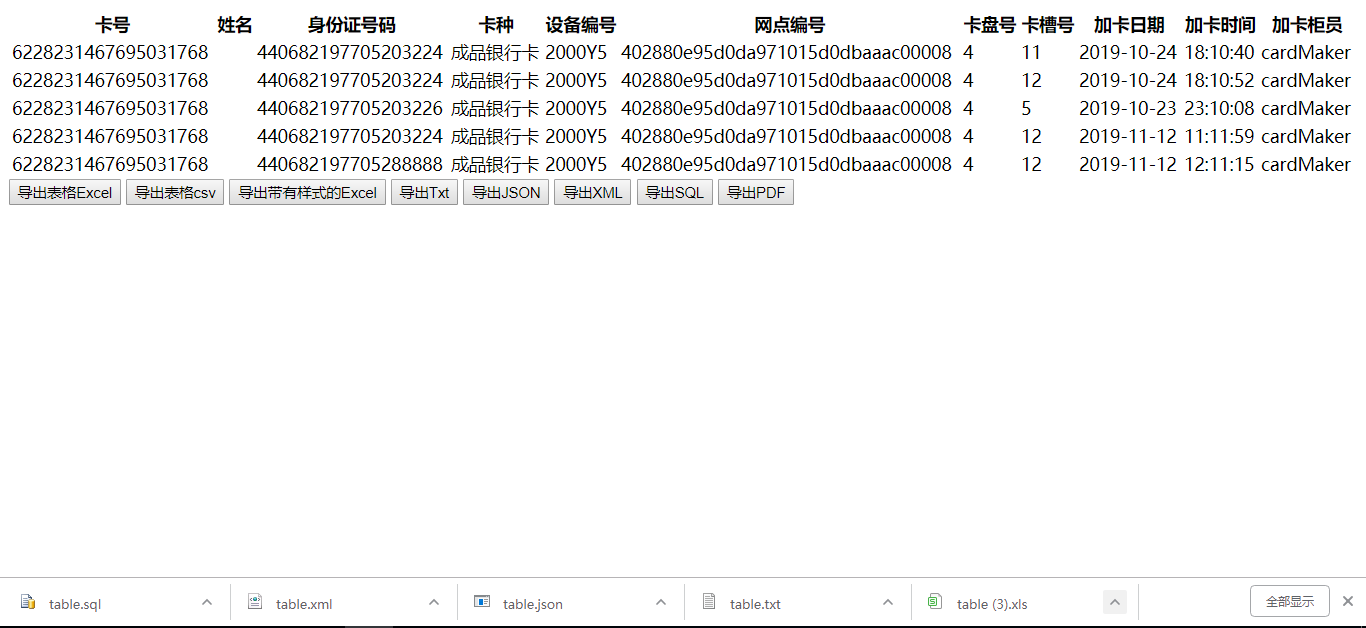
首先去我的云盘下载需要的js:
链接:https://pan.baidu.com/s/13vC-u92ulpx3RbljsuadWw
提取码:mo8m
页面代码:
<!DOCTYPE html>
<html lang="en">
<head>
<meta charset="UTF-8">
<title>多种文件导出方法总结</title>
</head>
<body> <table id="cards_table" class="table table-striped table-bordered text-center table-hover dataTable no-footer"
style="width: 100%;" role="grid" aria-describedby="cards_table_info">
<thead>
<tr role="row">
<th class="text-center sorting_disabled" rowspan="1" colspan="1" aria-label="卡号">卡号</th>
<th class="text-center sorting_disabled" rowspan="1" colspan="1" aria-label="姓名">姓名</th>
<th class="text-center sorting_disabled" rowspan="1" colspan="1" aria-label="身份证号码">身份证号码</th>
<th class="text-center sorting_disabled" rowspan="1" colspan="1" aria-label="卡种">卡种</th>
<th class="text-center sorting_disabled" rowspan="1" colspan="1" aria-label="设备编号">设备编号</th>
<th class="text-center sorting_disabled" rowspan="1" colspan="1" aria-label="网点编号">网点编号</th>
<th class="text-center sorting_disabled" rowspan="1" colspan="1" aria-label="卡盘号">卡盘号</th>
<th class="text-center sorting_disabled" rowspan="1" colspan="1" aria-label="卡槽号">卡槽号</th>
<th class="text-center sorting_disabled" rowspan="1" colspan="1" aria-label="加卡日期">加卡日期</th>
<th class="text-center sorting_disabled" rowspan="1" colspan="1" aria-label="加卡时间">加卡时间</th>
<th class="text-center sorting_disabled" rowspan="1" colspan="1" aria-label="加卡柜员">加卡柜员</th>
</tr>
</thead>
<tbody>
<tr role="row" class="odd">
<td class="text-center sorting_1">6228231467695031768</td>
<td class=" text-center"></td>
<td class=" text-center">440682197705203224</td>
<td class=" text-center">成品银行卡</td>
<td class=" text-center">2000Y5</td>
<td class=" text-center">402880e95d0da971015d0dbaaac00008</td>
<td class=" text-center">4</td>
<td class=" text-center">11</td>
<td class=" text-center">2019-10-24</td>
<td class=" text-center">18:10:40</td>
<td class=" text-center">cardMaker</td>
</tr>
<tr role="row" class="even">
<td class="text-center sorting_1">6228231467695031768</td>
<td class=" text-center"></td>
<td class=" text-center">440682197705203224</td>
<td class=" text-center">成品银行卡</td>
<td class=" text-center">2000Y5</td>
<td class=" text-center">402880e95d0da971015d0dbaaac00008</td>
<td class=" text-center">4</td>
<td class=" text-center">12</td>
<td class=" text-center">2019-10-24</td>
<td class=" text-center">18:10:52</td>
<td class=" text-center">cardMaker</td>
</tr>
<tr role="row" class="odd">
<td class="text-center sorting_1">6228231467695031768</td>
<td class=" text-center"></td>
<td class=" text-center">440682197705203226</td>
<td class=" text-center">成品银行卡</td>
<td class=" text-center">2000Y5</td>
<td class=" text-center">402880e95d0da971015d0dbaaac00008</td>
<td class=" text-center">4</td>
<td class=" text-center">5</td>
<td class=" text-center">2019-10-23</td>
<td class=" text-center">23:10:08</td>
<td class=" text-center">cardMaker</td>
</tr>
<tr role="row" class="even">
<td class="text-center sorting_1">6228231467695031768</td>
<td class=" text-center"></td>
<td class=" text-center">440682197705203224</td>
<td class=" text-center">成品银行卡</td>
<td class=" text-center">2000Y5</td>
<td class=" text-center">402880e95d0da971015d0dbaaac00008</td>
<td class=" text-center">4</td>
<td class=" text-center">12</td>
<td class=" text-center">2019-11-12</td>
<td class=" text-center">11:11:59</td>
<td class=" text-center">cardMaker</td>
</tr>
<tr role="row" class="odd">
<td class="text-center sorting_1">6228231467695031768</td>
<td class=" text-center"></td>
<td class=" text-center">440682197705288888</td>
<td class=" text-center">成品银行卡</td>
<td class=" text-center">2000Y5</td>
<td class=" text-center">402880e95d0da971015d0dbaaac00008</td>
<td class=" text-center">4</td>
<td class=" text-center">12</td>
<td class=" text-center">2019-11-12</td>
<td class=" text-center">12:11:15</td>
<td class=" text-center">cardMaker</td>
</tr>
</tbody>
</table>
<button onclick="exportExcel()" >导出表格Excel</button>
<button onclick="exportCSV()" >导出表格csv</button>
<button onclick="exportStyleExcel()" >导出带有样式的Excel</button>
<button onclick="exportTxt()" >导出Txt</button>
<button onclick="exportJSON()" >导出JSON</button>
<button onclick="exportXML()" >导出XML</button>
<button onclick="exportSQL()" >导出SQL</button>
<button onclick="exportPDF()">导出PDF</button>
</body>
<!-- 这个是所有jquery插件的基础,首先第一个引入 -->
<script src="jquery-3.1.1.js"></script>
<!--PDF Export(导出Excel需要添加插件)
导出的格式可以是:如下
JSON
XML
PNG
CSV
TXT
SQL
MS-Word
Ms-Excel
Ms-Powerpoint
PDF-->
<!--base64,解析中文-->
<script src="jquery.base64.js"></script>
<script src="tableExport.js"></script>
<!--PNG Export(导出png需要添加插件)-->
<script type="text/javascript" src="html2canvas.js"></script>
<!--PDF Export(导出PDF需要添加插件)-->
<script type="text/javascript" src="jspdf/libs/sprintf.js"></script>
<script type="text/javascript" src="jspdf/jspdf.js"></script>
<script type="text/javascript" src="jspdf/libs/base64.js"></script>
<script>
//导出表格excel
function exportExcel() {
//导出按钮
$('#cards_table').tableExport({
type: 'excel',//将表导出的格式,这边为excel,也可以为txt/pdf/json/xml等
escape: 'false',
fileName: 'table',////设置导出的表的默认名称
worksheetName: 'worksheetName2',//工作页名称
tableName: 'tableName',//表格名称
ignoreColumn:'[5]'//表示忽略列数,在这表示把第6(5+1)列的数据给忽略掉,不在Excel中显示
})
}
//导出表格csv
function exportCSV() {
//导出按钮
$('#cards_table').tableExport({
type: 'csv',//将表导出的格式,这边为excel,也可以为txt/pdf/json/xml等
escape: 'false',
fileName: 'table',////设置导出的表的默认名称
worksheetName: 'worksheetName2',//工作页名称
tableName: 'tableName',//表格名称
ignoreColumn:'[5]'//表示忽略列数,在这表示把第6(5+1)列的数据给忽略掉,不在Excel中显示
})
}
//导出带有样式的表格
function exportStyleExcel() {
//导出按钮
$('#cards_table').tableExport({
type: 'excel',//将表导出的格式,这边为excel,也可以为txt/pdf/json/xml等
escape: 'false',
fileName: 'table',////设置导出的表的默认名称
worksheetName: 'worksheetName2',//工作页名称
tableName: 'tableName',//表格名称
ignoreColumn:'[5]',//表示忽略列数,在这表示把第6(5+1)列的数据给忽略掉,不在Excel中显示
excelstyles: ['red', 'color', 'font-weight', 'border']
})
}
//导出txt
function exportTxt() {
//导出按钮
$('#cards_table').tableExport({
type: 'txt',//将表导出的格式,这边为excel,也可以为txt/pdf/json/xml等
escape: 'false',
fileName: 'table',////设置导出的表的默认名称
worksheetName: 'worksheetName2',//工作页名称
tableName: 'tableName',//表格名称
ignoreColumn:'[5]'//表示忽略列数,在这表示把第6(5+1)列的数据给忽略掉,不在Excel中显示
})
}
//导出json
function exportJSON() {
//导出按钮
$('#cards_table').tableExport({
type: 'json',//将表导出的格式,这边为excel,也可以为txt/pdf/json/xml等
escape: 'false',
fileName: 'table',////设置导出的表的默认名称
worksheetName: 'worksheetName2',//工作页名称
tableName: 'tableName',//表格名称
ignoreColumn:'[5]'//表示忽略列数,在这表示把第6(5+1)列的数据给忽略掉,不在Excel中显示
})
}
//导出XML
function exportXML() {
//导出按钮
$('#cards_table').tableExport({
type: 'xml',//将表导出的格式,这边为excel,也可以为txt/pdf/json/xml等
escape: 'false',
fileName: 'table',////设置导出的表的默认名称
worksheetName: 'worksheetName2',//工作页名称
tableName: 'tableName',//表格名称
ignoreColumn:'[5]'//表示忽略列数,在这表示把第6(5+1)列的数据给忽略掉,不在Excel中显示
})
}
//导出SQL
function exportSQL() {
//导出按钮
$('#cards_table').tableExport({
type: 'sql',//将表导出的格式,这边为excel,也可以为txt/pdf/json/xml等
escape: 'false',
fileName: 'table',////设置导出的表的默认名称
worksheetName: 'worksheetName2',//工作页名称
tableName: 'tableName',//表格名称
ignoreColumn:'[5]'//表示忽略列数,在这表示把第6(5+1)列的数据给忽略掉,不在Excel中显示
})
}
//导出PDF:谷歌浏览器不支持
function exportPDF() {
//导出按钮
$('#cards_table').tableExport({
type: 'pdf',//将表导出的格式,这边为excel,也可以为txt/pdf/json/xml等
escape: 'false',
fileName: 'table',////设置导出的表的默认名称
worksheetName: 'worksheetName2',//工作页名称
tableName: 'tableName',//表格名称
ignoreColumn:'[5]'//表示忽略列数,在这表示把第6(5+1)列的数据给忽略掉,不在Excel中显示
})
}
</script>
</html>
补充:
TableExport插件依赖于jQuery(1.2.1+),FileSaver.js。为了支持.xlsx(Office Open XML SpreadsheetML Format)格式,你必须在 FileSaver.js 和 TableExport.js文件之前引入xlsx-core.js文件。为了使旧的浏览器(Firefox < 20, Opera < 15, Safari < 6)支持.xlsx,需要在 FileSaver.js 文件之前引入 Blob.js文件。
<script src="jquery.min.js"></script>
<script src="xlsx-core.js"></script>
<script src="blob.js"></script>
<script src="filesaver.js"></script>
<script src="tableexport.js"></script>
导出Excel/Pdf/txt/json/XML/PNG/CSV/SQL/MS-Word/ Ms-Powerpoint/等通过tableExport.js插件来实现的更多相关文章
- Python导出Excel为Lua/Json/Xml实例教程(一):初识Python
Python导出Excel为Lua/Json/Xml实例教程(一):初识Python 相关链接: Python导出Excel为Lua/Json/Xml实例教程(一):初识Python Python导出 ...
- Python导出Excel为Lua/Json/Xml实例教程(三):终极需求
相关链接: Python导出Excel为Lua/Json/Xml实例教程(一):初识Python Python导出Excel为Lua/Json/Xml实例教程(二):xlrd初体验 Python导出E ...
- Python导出Excel为Lua/Json/Xml实例教程(二):xlrd初体验
Python导出Excel为Lua/Json/Xml实例教程(二):xlrd初体验 相关链接: Python导出Excel为Lua/Json/Xml实例教程(一):初识Python Python导出E ...
- 导出jqgrid表格数据为EXCEL文件,通过tableExport.js插件。
今天公司项目需要做个导出功能,将jqgrid查询出的数据导出为EXCEL表格文件,期间遇到两个问题: 1.导出报错 uncaught exception: INVALID_CHARACTER_ERR: ...
- RDLC - 后台代码直接导出Excel/PDF/Word格式
最近做报表功能,用到了.net的报表组件rdlc. 其中有个功能就是后台代码直接输出Excel/PDF/Word格式的文件,网上看了些资源,做个总结: 参考地址 我直接贴出代码: //自动导出exce ...
- Word,Excel,pdf,txt等文件上传并提取内容
近期项目需求:1.要用到各种文件上传,下载. 2.并对文件进行搜索. 3.仅仅要文件里包括有搜索的内容,所有显示出来. 今天正好有时间整理一下,方便以后阅读,及对须要用到的朋友提供微薄之力.首先在实现 ...
- solr6.6 导入 文本(txt/json/xml/csv)文件
参照:solr6.6 导入 pdf文件 重点就是三个配置文件 1.建立的data-config.xml 内容如下: <dataConfig> <dataSource name=&qu ...
- 一个不错的能将HTML表格导出为excel,pdf等的jquery插件
https://github.com/kayalshri/tableExport.jquery.plugin https://github.com/kayalshri/ tableExport.jqu ...
- java中使用poi导入导出excel文件_并自定义日期格式
Apache POI项目的使命是创造和保持java API操纵各种文件格式基于Office Open XML标准(OOXML)和微软的OLE复合文档格式(OLE2)2.总之,你可以读写Excel文件使 ...
随机推荐
- shell中处理参数getopts命令
一.getopts 简介 由于shell命令行的灵活性,自己编写代码判断时,复杂度会比较高.使用内部命令 getopts 可以很方便地处理命令行参数.一般格式为:getopts optstring n ...
- TCP超时与重传
TCP提供可靠的传输层.它使用的方法之一就是确认从另一端收到的数据.但数据和确认都有可能丢失.TCP通过在发送时设置一个定时器来解决这种问题.如果当定时器溢出时还没收到确认,他就重传数该数据.对任何实 ...
- spket IDE插件更新地址
http://www.agpad.com/update spket IDE插件更新地址
- gyp ERR! stack Error: EACCES: permission denied, mkdir问题解决方案
sudo npm i --unsafe-perm 原因还是权限问题 就是说 npm 出于安全考虑不支持以 root 用户运行,即使你用 root 用户身份运行了,npm 会自动转成一个叫 nobody ...
- 3.NIO_Buffer缓冲区
1.缓冲区(Buffer) 一个用于特定基本数据类型的容器.由 java.nio 包定义的,所有缓冲区都是 Buffer 抽象类的子类,任何时候访问 NIO 中 的数据,都是通过缓冲区进行操作 在 J ...
- Java#Spring框架下注解解析
@Bean 定义Bean @Bean是一个方法级别上的注解,主要用在@Configuration注解的类里,也可以用在@Component注解的类里.添加的bean的id为方法名 @Configura ...
- Java语言基础(7)
1 for循环 案例:Demo1 1+1/2+1/3+1/4+1/5+1/6+...+1/100 = ? 1/1+1/2+1/3+1/4+1/5+1/6+...+1/100 = ? 分子都是1,分母是 ...
- 生成静态libevent
INCLUDE C:\Program Files (x86)\Microsoft SDKs\Windows\v7.1A\Include D:\vs2013\VC\include LIB C:\Prog ...
- Loadrunner:管理员权限启动报错“win10 为了对电脑进行保护,已经阻止此应用”
问题 最近在尝试做性能测试,由于 Loadrunner 必须用管理员身份启动(普通用户权限启动会遇到各种权限不足的问题) 但是用管理员身份启动时,报错了:win10 为了对电脑进行保护,已经阻止此应用 ...
- Javascript设计模式之发布-订阅模式
简介 发布-订阅模式又叫做观察者模式,他定义了一种一对多的依赖关系,即当一个对象的状态发生改变的时候,所有依赖他的对象都会得到通知. 回忆曾经 作为一名前端开发人员,给DOM节点绑定事件可是再频繁不过 ...
