linux:ACL权限
ACL权限是为了防止权限不够用的情况,一般的权限有所有者、所属组、其他人这三种,当这三种满足不了我们的需求的时候就可以使用ACL权限;
比如:一个网络老师,给一个班的学员上课,他在linux的根目录下面建立了一个文件,只允许本班级的 学员对该目录进行上传下载,其他人都不行,这是该目录的权限一般是770(一般我们设置权限都是所有者的权限大于所属组的权限,所属组的权限大于其他人的权限,依次往下),此时有个同学想试听我们的课程,该怎么给他分配权限呢?此时的话所属组、所有者、其他人都不满足,这是就用到ACL权限;
ACL权限的原理类似windows给一个文件添加用户(这个用户对该文件具有的权限):
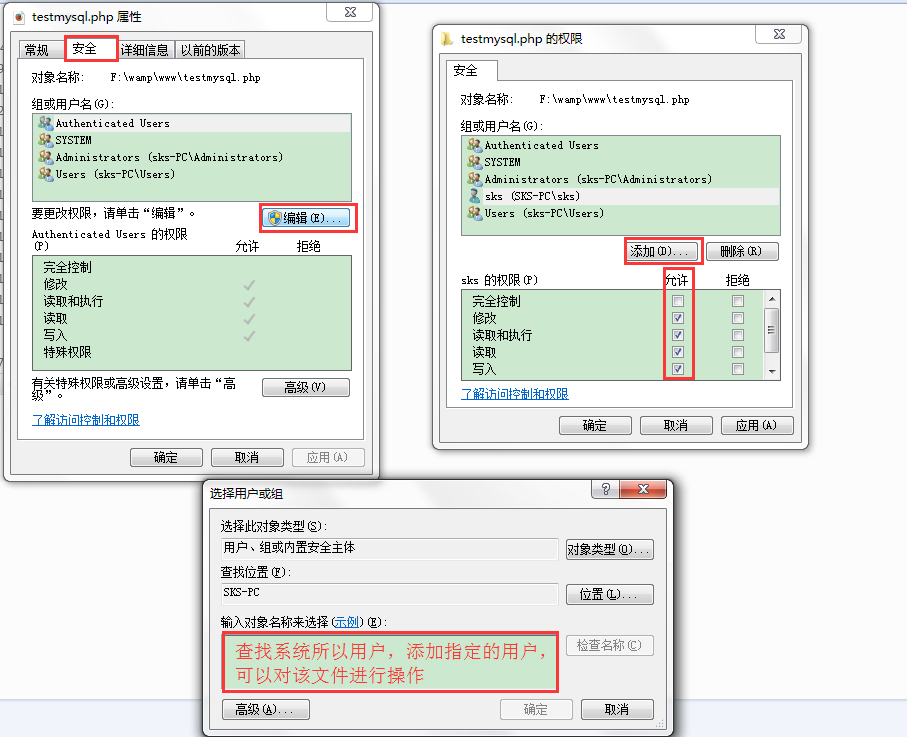
linux的ACL权限也是给一个文件或者目录添加指定的用户或者组,然后给对应的权限;
一、ACL权限的开启
1.查看acl权限是否支持(文件系统是否支持ACL权限):
a.ext4文件系统:使用 dumpe2fs -h /dev/sda3 来查看超级块中的信息,里面有 Default mount options: user_xattr acl 或者使用 mount 查询
b.xfs文件系统 :xfs系统貌似已经强制开启了ACL权限了
2.开启acl权限
a.临时开启:mount -o remount,acl / (remount:重新挂载;[,acl]添加acl权限;[/]分区)
b.永久开启:编辑我们开机挂载文件/etc/fstab
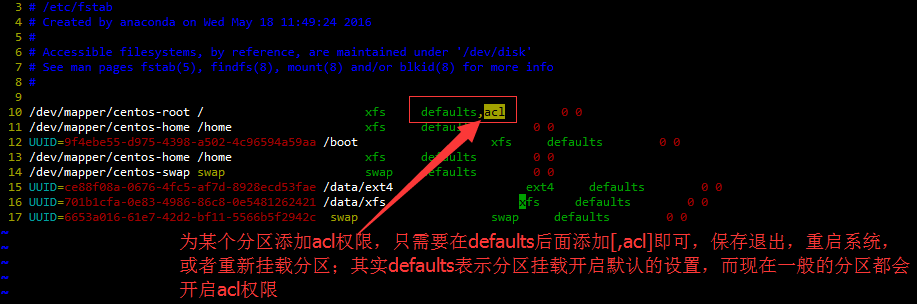
然后需要让修改生效,因为是开机自动挂载的文件,所以要让修改生效有两种方式:
1.重启系统
2.重新挂载:mount -o remount /
二、查看和设置ACL权限
1.查看ACL权限:getfacl 文件名 下面是我做的试验之后的数据,我添加了一个st用户和一个tgroup2组,这两个就是alc权限做到的在
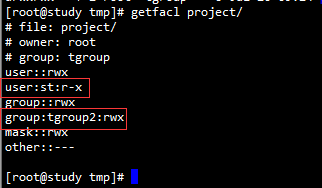
2.设定ALC权限:setfacl 命令设置(下面是我做的试验)
[root@study tmp]# mkdir project
[root@study tmp]# ls -l
total
srwxrwxrwx mysql mysql Jul : mysql.sock
srw-rw---- root root Jul : php-fcgi.sock
drwxr-xr-x root root Jul : project
[root@study tmp]# chmod project/
[root@study tmp]# groupadd zhy
[root@study tmp]# chown root:zhy project/
[root@study tmp]# ls -ld project/
drwxrwx--- root zhy Jul : project/
[root@study tmp]# useradd zgw1
useradd: user 'zgw1' already exists
[root@study tmp]# useradd zgw2
[root@study tmp]# useradd zgw3
[root@study tmp]# gpasswd -a zgw2 zhy
Adding user zgw2 to group zhy
[root@study tmp]# gpasswd -a zgw3 zhy
Adding user zgw3 to group zhy
[root@study tmp]# ls -ld zhy
ls: cannot access zhy: No such file or directory
[root@study tmp]# ls -ld project/
drwxrwx--- root zhy Jul : project/
[root@study tmp]# su zgw3
Attempting to create directory /home/zgw3/perl5
[zgw3@study tmp]$ cd project/
[zgw3@study project]$ ls -l
total
[zgw3@study project]$ vi a
[zgw3@study project]$ ls -l
total
-rw-rw-r-- zgw3 zgw3 Jul : a
[zgw3@study project]$ exit
exit
[root@study tmp]# su st
[st@study tmp]$ cd project/
bash: cd: project/: Permission denied
[st@study tmp]$ exit
exit [root@study tmp]# setfacl -m u:st:rx project/
[root@study tmp]# getfacl project/
# file: project/
# owner: root
# group: zhy
user::rwx
user:st:r-x
group::rwx
mask::rwx
other::--- [root@study tmp]# su st
[st@study tmp]$ cd project/
[st@study project]$ ls -l
total
-rw-rw-r-- zgw3 zgw3 Jul : a
[st@study project]$ touch a
touch: cannot touch ‘a’: Permission denied
[st@study project]$
设置用户:setfacl -m u:st:rx project [u指定用户]
设置组:setfacl -m g:tgroup:rx project [g指定组]
[root@study tmp]# getfacl project/
# file: project/
# owner: root
# group: zhy
user::rwx
user:st:r-x
group::rwx
mask::rwx
other::--- [root@study tmp]# groupadd zhy2
[root@study tmp]# setfacl -m g:zhy2:rx project/
[root@study tmp]# getfacl project/
# file: project/
# owner: root
# group: zhy
user::rwx
user:st:r-x
group::rwx
group:zhy2:r-x
mask::rwx
other::---
三、ACL权限的最大有效权限,和删除acl权限
[root@study tmp]# getfacl project/
# file: project/
# owner: root
# group: zhy
user::rwx
user:st:r-x
group::rwx
group:zhy2:r-x
mask::rwx
other::---
大家看上面的acl权限中有个"mask"的选项,它就是ACL权限的最大权限,现在是rwx,当你设置某个用户或组的ACL权限时,要跟mask的权限“相与”之后产生的权限才是该用户的最终权限,也就是加入mask的最大权限是rx,但是你给st用户设置的是rwx权限,此时st用户它的权限只有rx的权限,因为与最大权限“相与”得出的结果就是rx
命令:setfacl -m m:rx project
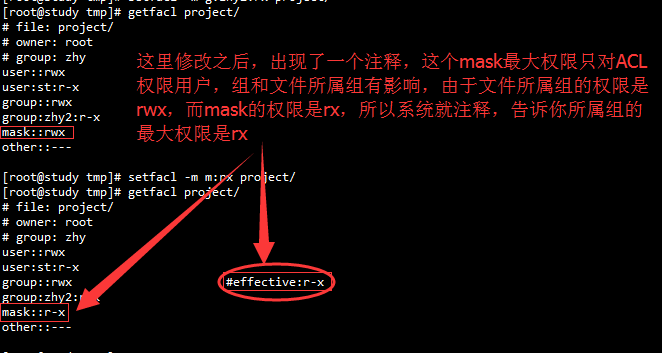
2.删除ACL权限
删除ACL用户权限:setfacl -x u:st 文件名
删除ACL组权限:setfacl -x g:tgroup 文件名
删除整个ACL权限:setfacl -b 文件名
[root@study tmp]# getfacl project/
# file: project/
# owner: root
# group: zhy
user::rwx
user:st:r-x
group::rwx #effective:r-x
group:zhy2:r-x
mask::r-x
other::--- [root@study tmp]# setfacl -x u:st project/
[root@study tmp]# getfacl project/
# file: project/
# owner: root
# group: zhy
user::rwx
group::rwx
group:zhy2:r-x
mask::rwx
other::--- [root@study tmp]# setfacl -x g:zhy2 project/
[root@study tmp]# getfacl project/
# file: project/
# owner: root
# group: zhy
user::rwx
group::rwx
mask::rwx
other::--- [root@study tmp]# ls -ld project/
drwxrwx---+ root zhy Jul : project/
[root@study tmp]# setfacl -b project/
[root@study tmp]# ls -ld project/
drwxrwx--- root zhy Jul : project/
四、设置默认ACL权限和递归ACL权限
1.命令:setfacl -m u:st:rx -R project 递归只对该目录下面现有的子文件或目录有用,对于该目录下面新添加的子文件或目录没用
[root@study tmp]# cd project/
[root@study project]# ls -l
total
-rw-rw-r-- zgw3 zgw3 Jul : a
[root@study project]# cd ..
[root@study tmp]# setfacl -m u:st:rx -R project/
[root@study tmp]# ls -l project/
total
-rw-rwxr--+ zgw3 zgw3 Jul : a
[root@study tmp]# cd project/
[root@study project]# ls -l
total 4
-rw-rwxr--+ 1 zgw3 zgw3 8 Jul 20 10:44 a
[root@study project]# touch b
[root@study project]# ls -l
total 4
-rw-rwxr--+ 1 zgw3 zgw3 8 Jul 20 10:44 a
-rw-r--r-- 1 root root 0 Jul 20 11:34 b
[root@study project]#
2.默认权限:使用d ,格式:setfacl -m d:u:st:rx project 默认权限只对该目录下面新建的文件或目录有效,对已经存在的子文件无效
[root@study tmp]# setfacl -m d:u:st:rx project/
[root@study tmp]# ls -l project/
total
-rw-rwxr--+ zgw3 zgw3 Jul : a
-rw-r--r-- 1 root root 0 Jul 20 11:34 b
[root@study tmp]# touch project/c
[root@study tmp]# ls -l project/
total
-rw-rwxr--+ 1 zgw3 zgw3 8 Jul 20 10:44 a
-rw-r--r-- 1 root root 0 Jul 20 11:34 b
-rw-rw----+ 1 root root 0 Jul 20 11:38 c
linux:ACL权限的更多相关文章
- Linux ACL 权限之进阶篇
笔者在<Linux ACL 权限>一文中介绍了 Linux ACL 权限的基本用法,本文笔者将尝试探究 ACL 中的基本概念和实现原理,希望能够通过进一步的加深对 Linux 权限系统的理 ...
- Linux ACL 权限
ACL 是什么 ACL的全称是 Access Control List (访问控制列表) ,一个针对文件/目录的访问控制列表.它在UGO权限管理的基础上为文件系统提供一个额外的.更灵活的权限管理机制. ...
- linux ACL权限规划:getfacl,setfacl使用
ACL即Access Control List 主要的目的是提供传统的owner,group,others的read,write,execute权限之外的具体权限设置,ACL可以针对单一用户.单一文件 ...
- linux ACL权限
利用这两个指令就可以了: getfacl:获取某個文件的 ACL 设置 setfacl:设置某個文件的 ACL 规范 [root@study ~]# setfacl [-bkRd] [{-m|-x} ...
- LInux ACL权限控制
1.ACL简介 ACL是一种可以实现灵活的权限管理(文件的额外赋权机制)除了文件所有者,所属组和其他人,可以对更多的用户设置权限,这就是访问控制列表(Access Control List) 2.AC ...
- Linux ACL权限查看与设定
getfacl 文件名,可以查看文件的acl权限 setfacl [选项] 文件名,可以设定文件的acl权限,例如:setfacl -m u:boduo:rx /project/ 这时候,创建了bod ...
- 12 Linux ACL权限
1.查看facl权限 getfacl /home/test.txt [root@localhost ~]# getfacl /home/test.txt getfacl: Removing leadi ...
- Linux UGO和ACL权限管理
自主访问控制(Discretionary Access Control, DAC)是指对象(比如程序.文件.进程)的拥有者可以任意修改或者授予此对象相应的权限.Linux的UGO(User, Grou ...
- Linux文件目录权限浅谈
1.基本权限三种(1)r (read) 读 针对目录,有读(r)权限就代表能对此目录有列表功能,就是可以执行ls命令进行查看,另外还有cp的功能.针对文件,有读(r)权限就代表能对此文件有阅读功能,可 ...
- Linux系统文件权限管理(6)
Linux操作系统是多任务(Multi-tasks)多用户(Multi-users)分时操作系统,linux操作系统的用户就是让我们登录到linux的权限,每当我们使用用户名登录操作系统时,linux ...
随机推荐
- PHP文件操作 之往一个文件写入数据
//打开一个文件 $f = fopen($filename,'wb'); $filename:打开一个文件,不存在则自动创建,如果不能创建,说明指定的文件目录有错误 wb:写入的方式 ---- 覆盖原 ...
- 实现LoadRunner多个场景的顺序执行(命令行)
应用场景:假设有3个不同的测试场景,分别为并发登录.核心业务.可靠性测试,3个场景有先后执行顺序.由于白天测试机器另有用处,只能在晚上进行性能测试,这时我们的期望是能否把测试场景都设定好之后晚上自动运 ...
- 模板-高精度BigInteger
#include <bits/stdc++.h> using namespace std; struct BigInteger { static const int BASE = 1000 ...
- Java Phaser
//Listing 6-5. Using a Phaser to Control a One-Shot Action Serving a Variable Number //of Parties im ...
- SecureCRT登录Ubuntu 的中文乱码问题
(1)/var/lib/locales/supported.d/local文件中添加一行:zh_CN.UTF-8 UTF-8,执行sudo locale-gen下载文件 su - root (2) ...
- css层叠选择
首先声明一下CSS三大特性——继承.优先级和层叠.继承即子类元素继承父类的样式,比如font-size,font-weight等f开头的css样式以及text-align,text-indent等t开 ...
- HBase学习笔记-基础(一)
HBase版本:0.97 1.Get Gets实在Scan的基础上实现的. 2.联合查询(Join) HBase是否支持联合是一个网上常问问题.简单来说 : 不支持.至少不像传统RDBMS那样支持. ...
- Scala Tail Recursion (尾递归)
Scala对尾递归进行了优化,甚至提供了专门的标注告诉编译器需要进行尾递归优化.不过这种优化仅限于严格的尾递归,间接递归等情况,不会被优化. 尾递归的概念 递归,大家都不陌生,一个函数直接或间接的调用 ...
- HTML文件基本结构
固定结构: <html> <head>...</head> <body>...</body> </html>1,<html ...
- 毕老师的Editplus
简介 EditPlus是一款由韩国 Sangil Kim (ES-Computing)出品的小巧但是功能强大的可处理文本.HTML和程序语言的Windows编辑器,你甚至可以通过设置用户工具将其作为C ...
