微信小程序相关三、css写小黄人
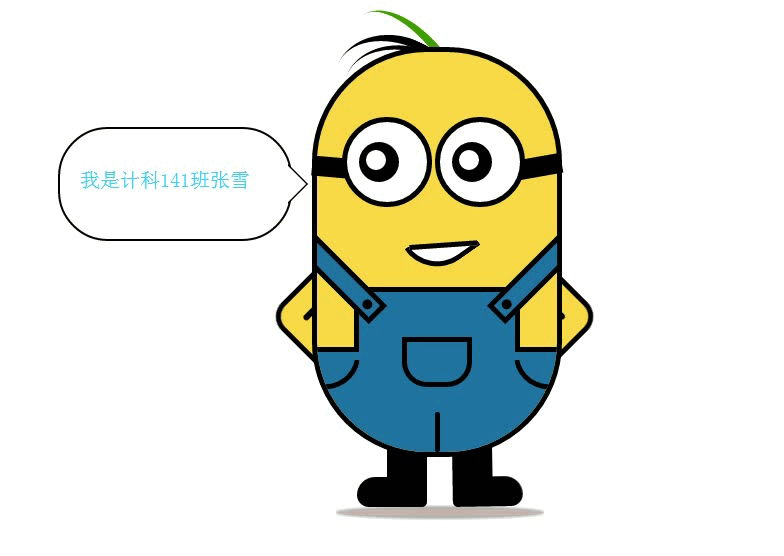
小程序上课第三天,因为今天院里有活动,所以没去上课,第四天上午又因为要召开入党转正大会,又耽误了一上午,下午去上课,要了资料。这两天讲了一些零零碎碎的东西,做的实例有上面这个小黄人
都是用的css,基本上都是用border,transform:rotate(),animation,和一些细节做的,左边的对话框那里的小尖头也是一个重点细节
下面附上代码:
<!DOCTYPE html>
<html>
<head>
<meta charset="utf-8">
<meta http-equiv="X-UA-Compatible" content="IE=edge">
<title>小黄人模仿</title>
<link rel="stylesheet" href="">
<link rel="stylesheet" type="text/css" href="css/index.css">
</head>
<body>
<!-- 最外层的容器 -->
<div class="wrapper">
<!-- 身体的容器 -->
<div class="bodyH">
<!-- 将裤子分成两个部分,裤子下面其实是个矩形(超出身体容器的部分给隐藏了),裤子上面的矩形-->
<div class="kuzi">
<div class="kuzi-bottom"> </div>
<!-- 裤子下面结束 -->
<div class="kuzi-top"> </div>
<!-- 裤子上面结束 -->
<!-- 衣服上面的线是通过1旋转,2设边框3弧度实现的 -->
<!-- 左边的线 -->
<div class="left-line"> </div>
<!-- 中间的线 -->
<div class="middle-line"> </div>
<!-- 右边的线 -->
<div class="right-line"> </div>
<!-- 小口袋 -->
<div class="koudai"> </div>
<!-- 左边的背带 -->
<div class="left-beidai"> </div>
<!-- 右边的背带 -->
<div class="right-beidai"> </div> </div>
<!-- 裤子部分结束 -->
</div>
<!-- 身体容器结束 --> <!-- 脚的部分开始 -->
<div class="foot">
<div class="left-foot"> </div>
<div class="right-foot"> </div>
</div>
<!-- 脚下面的阴影 -->
<div class="foot-shadow"> </div>
<!-- 脚的部分结束 -->
<!-- 嘴的部分开始 -->
<div class="mouse">
<!-- 嘴巴是一个矩形进行旋转,弧度,上面那个横线用after元素在加了一个矩形的bottom边框 -->
<div class="mouse-shape"> </div>
</div> <!-- 眼睛开始 -->
<div class="eye">
<div class="left-eye">
<div class="eye-line"></div>
<div class="eye-circle">
<div class="eye-yanzhu">
<div class="eye-baidian"> </div>
</div>
</div>
</div>
<div class="right-eye">
<div class="eye-line"></div>
<div class="eye-circle">
<div class="eye-yanzhu">
<div class="eye-baidian"> </div>
</div>
</div>
</div>
</div>
<!-- 眼睛结束 -->
<!-- 胳膊开始 -->
<div class="arm">
<!-- after伪元素增加了一点胳膊肘的地方的线条 -->
<div class="left-arm"></div>
<div class="right-arm"></div>
</div>
<!-- 胳膊结束 -->
<!-- 头发开始 -->
<div class="hair">
<div class="tophair"></div>
<div class="middlehair"></div>
<div class="bottomhair"></div>
</div>
<!-- 头发结束 --> </div> <!-- 对话框 -->
<div class="duihuakuang">
<span class="hello">
我是计科141班张雪
</span> </div>
</body>
</html>
/*
* @Author: ÐéÖñ
* @Date: 2017-06-04 15:36:24
* @Last Modified by: 虚竹
* @Last Modified time: 2017-06-04 20:48:44
*/
*{margin:;padding:;} .wrapper {
width: 300px;
margin: 50px auto;
position: relative;
}
/*小黄人身体容器*/
.bodyH{
width: 240px;
height: 400px;
border: 5px solid black;
border-radius: 115px;
background: rgb(249, 217, 70);
position: relative;
/* 溢出 */
overflow: hidden;
}
/*裤子*/
.kuzi-bottom {
height: 100px;
width: 100%;
position: absolute;
background: #2074A0;
bottom:;
border-top: 5px solid black;
} .kuzi-top {
height: 60px;
width: 65%;
background: #2074A0;
position: absolute;
bottom: 100px;
left: 0px;
right: 0px;
margin: auto;
border: 5px solid black;
border-bottom: none;
} /* 裤子下面的线条*/
.left-line{
width: 30px;
height: 30px;
position: absolute;
bottom: 60px;
left: 5px;
/* 1旋转*/
transform: rotate(10deg);
/* 2设置边框*/
border-right: 5px solid black;
border-bottom: 5px solid black;
/* 3弧度*/
border-radius: 0px 0px 60px 0px;
}
.right-line {
width: 30px;
height: 30px;
position: absolute;
bottom: 60px;
right: 5px;
transform: rotate(-10deg);
border-left: 5px solid black;
border-bottom: 5px solid black;
border-radius: 0px 0px 0px 60px;
} .middle-line {
width: 5px;
height: 40px;
background: black;
position: absolute;
left:;
right:;
margin: auto;
bottom: 0px;
border-radius: 2px;
} /*裤子上的小口袋*/
.koudai {
width: 60px;
height: 40px;
border: 5px solid black;
border-radius: 0px 0px 25px 25px;
position: absolute;
bottom: 65px;
left: 0px;
right: 0px;
margin: auto;
} /*左右背带*/
.left-beidai{
width: 120px;
height: 16px;
border: 5px solid black;
/*进行了旋转*/
transform: rotate(45deg);
position: absolute;
left: -50px;
bottom: 170px;
background: #2074A0;
}
/*背带上面的小按扣*/
.left-beidai::after{
content: '';
width: 10px;
height: 10px;
display: block;
border-radius: 50%;
background: black;
position: absolute;
right: 5px;
top: 0px;
bottom: 0px;
margin: auto;
}
.right-beidai{
width: 120px;
height: 16px;
border: 5px solid black;
/*进行了旋转*/
transform: rotate(-45deg);
position: absolute;
right: -50px;
bottom: 170px;
background: #2074A0;
}
.right-beidai::after{
content: '';
width: 10px;
height: 10px;
display: block;
border-radius: 50%;
background: black;
position: absolute;
left: 5px;
top: 0px;
bottom: 0px;
margin: auto;
} /*开始脚*/
/*把脚分成了两部分,这是脚竖着的部分*/
.left-foot{
width: 40px;
height: 60px;
background: black;
position: absolute;
bottom: -30px;
left: 75px;
z-index: -1;
border-radius: 0px 0px 5px 0px;
/*
leftfoot: 动画的名称;
0.8s: 完成这一个动画所需要的时间;
ease-in-out: 非匀速运动;
infinite: 无限循环;
*/
animation: leftfoot 0.8s ease-in-out infinite;
/*设置旋转元素的基点位置*/
transform-origin: right top;
}
/*脚横着的部分*/
.left-foot::after{
content: '';
display: block;
width: 40px;
height: 30px;
background: black;
position: absolute;
bottom: -0px;
left: -30px;
border-radius: 30px 0px 0px 20px;
}
/*左脚的动画*/
@keyframes leftfoot{
/*不同的位置进行不同的旋转*/
0% {
transform: rotate(0deg);
} 30% {
transform: rotate(10deg);
} 50% {
transform: rotate(0deg);
} 100% {
transform: rotate(0deg);
}
} .right-foot{
width: 40px;
height: 60px;
background: black;
position: absolute;
bottom: -30px;
right: 120px;
z-index: -1;
border-radius: 0px 0px 0px 5px;
animation: rightfoot 0.8s ease-in-out infinite;
/*设置旋转元素的基点位置*/
transform-origin: left top;
}
.right-foot::after{
content: '';
display: block;
width: 40px;
height: 30px;
background: black;
position: absolute;
bottom: -0px;
right: -30px;
border-radius: 0px 30px 20px 0px;
}
/*右脚的动画*/
@keyframes rightfoot{
0% {
transform: rotate(0deg);
} 50% {
transform: rotate(0deg);
} 80% {
transform: rotate(-10deg);
} 100% {
transform: rotate(0deg);
}
} /*脚下面的阴影*/
.foot-shadow{
width: 200px;
height: 5px;
border-radius: 50%;
/*加一个transtion,backfround是初始态,transtion是过渡本身*/
background: rgba(0, 0, 0, 0.3);
/*transtion:background 2s;*/
position: absolute;
bottom: -38px;
left: 28px;
/* 阴影 */
box-shadow: 0 0 2px 4px rgba(0, 0, 0, 0.3);
animation:change-shadow 1s ease-in-out infinite;
}
@keyframes change-shadow{
0%{
background:rgba(244, 154, 21, 0.9);
}
30%{
background:rgba(100, 78, 96, 0.7);
}
50%{
background:rgba(201, 115, 103,0.5);
}
70%{
background:rgba(118, 28, 119, 0.7);
}
100%{
background:rgba(150, 98, 82,0.5);
}
} /*嘴巴*/
.mouse {
width: 60px;
height: 35px;
border: 5px solid black;
position: absolute;
bottom: 210px;
left: -40px;
right:;
margin: auto;
background: white;
transform: rotate(-35deg);
border-radius: 0px 0px 0px 50px;
border-top: none;
border-right: none;
animation: mouse-move 2s ease-in-out infinite;
} /* 伪元素 */
.mouse::after {
content: '';
width: 68px;
height: 50px;
display: block;
background: #F9D946;
position: absolute;
top: -30px;
left: 8px;
border-bottom: 5px solid black;
transform: rotate(31deg);
z-index:;
animation: mouse-line-move 2s ease-in-out infinite;
}
/*嘴巴的动画*/
@keyframes mouse-move{
0% ,30%{
width: 60px;
height: 35px;
} 50% {
width: 40px;
height: 25px;
} 70%,100% {
width: 60px;
height: 35px;
}
}
@keyframes mouse-line-move{
0%,30% {
width: 68px;
top: -30px;
} 50% {
width: 48px;
top: -35px;
} 70%,100%{
width: 68px;
top: -30px;
}
} /*眼睛*/
.eye {
position: relative;
top: -300px;
} .eye-line {
width: 35px;
height: 20px;
background: black;
transform: rotate(5deg);
}
.eye-circle{
width: 80px;
height: 80px;
border-radius: 50%;
background: white;
border: 5px solid black;
position: absolute;
top: -40px;
left: 30px;
}
.eye-yanzhu{
width: 40px;
height: 40px;
border-radius: 50%;
background: black;
position: absolute;
left:;
right:;
top:;
bottom:;
margin: auto;
animation: yanzhu 3s ease-in-out infinite;
}
.eye-baidian{
width: 20px;
height: 20px;
border-radius: 50%;
background: white;
position: absolute;
top: 5px;
right: 5px;
animation: baidian 3s ease-in-out infinite;
}
/*眼珠的动画*/
@keyframes yanzhu{
0% {
transform: translateX(0px);
}
30% {
transform: translateX(15px);
}
50% {
transform: translateX(0px);
}
80% {
transform: translateX(-15px);
}
100% {
transform: translateX(0px);
}
}
@keyframes baidian{
0% { }
30% {
transform: translate3d(5px, 5px, 0px);
}
50% {
transform: translate3d(0px, 0px, 0px);
}
80% {
transform: translate3d(-15px, 5px, 0px);
}
100% {
transform: translate3d(0, 0, 0);
}
}
.right-eye>.eye-line{
position: absolute;
width: 50px;
right: 50px;
transform: rotate(-10deg);
top: -0px;
}
.right-eye>.eye-circle{
position: absolute;
top: -40px;
left: 123px;
} /*胳膊*/
.left-arm{
width: 60px;
height: 60px;
border: 5px solid black;
position: absolute;
left: 5px;
bottom: 140px;
transform: rotate(45deg);
border-radius: 0px 0px 0px 20px;
z-index: -5;
background: #F9D946;
animation: left-arm-move 0.8s ease-in-out infinite;
/*设置旋转元素的基点位置*/
transform-origin: left top;
}
/*after是胳膊肘那里的一点点线条*/
.left-arm::after {
content: '';
height: 15px;
border: 3px solid black;
display: block;
position: absolute;
top: 20px;
left: 20px;
border-radius: 5px;
} @keyframes left-arm-move{
0% { } 50% {
transform: rotate(40deg);
}
} .right-arm {
width: 60px;
height: 60px;
border: 5px solid black;
position: absolute;
right: -10px;
bottom: 140px;
transform: rotate(45deg);
border-radius: 0px 20px 0px 0px;
z-index: -5;
background: #F9D946;
animation: right-arm-move 0.8s ease-in-out infinite;
transform-origin: left top;
} /* after, before */
.right-arm::after {
content: '';
width: 15px;
border: 3px solid black;
display: block;
position: absolute;
top: 20px;
right: 20px;
border-radius: 5px;
}
@keyframes right-arm-move {
0% { } 50% {
transform: rotate(40deg);
}
} /*头发*/
.tophair{
width: 130px;
height: 100px;
border-top: 8px solid black;
border-radius: 50%;
position: absolute;
top: 0px;
transform: rotate(25deg);
left: 20px;
top: -10px;
z-index: -10;
}
.middlehair{
width: 130px;
height: 100px;
border-top: 5px solid black;
border-radius: 60%;
position: absolute;
top: 0px;
transform: rotate(20deg);
left: 30px;
top: 0px;
z-index: -10;
}
.bottomhair{
width: 200px;
height: 100px;
border-top: 9px solid #3F9F00;
border-radius: 60%;
position: absolute;
top: 0px;
transform: rotate(60deg);
left: 0px;
top: 0px;
z-index: -10; } /* 对话框*/
.duihuakuang{
width: 230px;
height: 110px;
border: 2px solid black;
position: relative;
top: -400px;
left: 250px;
border-radius: 50px;
}
.duihuakuang::before{
content:"";
width:0px;
height:0px;
border-width: 20px;
border-style:solid;
border-color:transparent transparent transparent black;
position:absolute;
top: 35px;
left:99%;
}
.duihuakuang::after{
content:"";
width:0px;
height:0px;
border-width: 18px;
border-style:solid;
border-color:transparent transparent transparent white;
position:absolute;
top: 37px;
left:99%;
}
.duihuakuang>.hello{
color:black;
position:absolute;
top: 40px;
left: 20px;
font-size: 18px;
animation:changeColor 4s ease-in-out infinite;
}
@keyframes changeColor{
0%{
color:black;
font-size:20px;
}
30%{
color:red;
font-size:22px;
}
50%{
color:#4C5C2F;
font-size:24px;
}
80%{
color:#F9AD23;
font-size:22px;
}
100%{
color:#36CFF5;
font-size:20px;
}
}
微信小程序相关三、css写小黄人的更多相关文章
- 前端笔记之微信小程序(一)初识微信小程序&WXSS与CSS|WXML与HTML的差异&像素和DPR
一.小程序概述 2017 年 1 月 9 日小程序正式上线,腾讯开放了个人开发者开发小程序,小程序从此就开始火爆,这一年,小程序狂揽 4 亿用户.1.7 亿的日常活跃,上线 58 万个.这是一个巨大的 ...
- 我的微信小程序第三篇(app.json)
前言 端午节回家了,所以好多天没有更新,只想说还是待在家里舒服呀,妈妈各种做好吃的,小侄子侄女各种粘着我在室外玩,导致我三天下来不仅胖了一圈,还黑了一圈,上班第一天有同事就说我晒黑了,哭~~~,为了防 ...
- 微信小程序的布局css样式
微信小程序的布局css样式width: fit-content;font-size:20px; /*设置文字字号*/color:red; /*设置文字颜色*/font-w ...
- 家庭记账本之微信小程序(三)
继上篇注册阶段后,经过查阅资料学习后,以下介绍开发阶段 1.登录微信公众平台就能在菜单“开发”---“基本配置”中看到小程序的AppID了. 小程序的 AppID 相当于小程序平台的一个身份证,后续你 ...
- 微信小程序相关资料整理
微信小程序官方介绍https://mp.weixin.qq.com/debug/wxadoc/introduction/index.html?t=201818 微信小程序开发资源https://jue ...
- 微信小程序把玩(三)tabBar底部导航
原文:微信小程序把玩(三)tabBar底部导航 tabBar相对而言用的还是比较多的,但是用起来并没有难,在app.json中配置下tabBar即可,注意tabBar至少需要两个最多五个Item选项 ...
- 微信小程序相关操作
显示用户基本信息 在微信小程序中,经常会碰到需要展示微信用户的基本信息,如果只是为了显示用户信息,最简单有效的办法是使用open-data,这是微信小程序内置的用于展示微信开放数据的组件,通过改变ty ...
- 微信小程序——【百景游戏小攻略】
微信小程序--[百景游戏小攻略] 本次课程小项目中的图片以及文章还未获得授权!请勿商用!未经授权,请勿转载! 博客班级 https://edu.cnblogs.com/campus/zjcsxy/SE ...
- 微信小程序开发公测,小程序账号申请办法攻略
11月3号晚上 10 点,微信公众平台发布公告,宣布微信小程序正式开放公测.此次小程序公测允许开发者将产品提交至微信公众平台审核,但是暂时不支持发布,也就是说普通消费者若想体验小程序,还需要等待一段时 ...
随机推荐
- ssh连接至Ubuntu服务器时,提示以下错误:REMOTE HOST IDENTIFICATION HAS CHANGED!
今天在使用Ubuntu搭建自己的git仓库的时候,搭建完成后clone时出现以下错误 经过搜索问题出现原因的描述如下:第一次使用SSH连接时,会生成一个认证,储存在客户端的known_hosts中. ...
- bat总结1
获取当前目录 @echo offecho 当前盘符:%~d0echo 当前盘符和路径:%~dp0echo 当前盘符和路径的短文件名格式:%~sdp0echo 当前批处理全路径:%~f0echo 当前C ...
- ballerina 学习二 ballerina 命令参数
1. 目前支持的命令 run Run Ballerina program build Compile Ballerina program install Install packages to ho ...
- Spring Cloud feign 服务超时处理
Spring Cloud中,Feign和Ribbon在整合了Hystrix后,可能会出现首次调用失败的问题 造成该问题的原因 Hystrix默认的超时时间是1秒,如果超过这个时间尚未响应,将会进入fa ...
- 系列文章--Enterprise Library文章总结
自Enterprise Library 1.1 推出以来,Terry写了一系列的关于Enterprise Library的文章,其中得到了很多朋友的支持,在这里一并表示感谢.为了方便大家的阅读,这里我 ...
- Linux环境下安装Nexus
JDK的安装本文不在说了. 直接进入正题. 1. wget http://www.sonatype.org/downloads/nexus-2.13.0-01-bundle.tar.gz 获取nexu ...
- 构建docker私有库
前提: ip: 172.16.0.9 docker: Version: 18.05.0-ce 1下载registry docker pull registry 2 建库 将库像 ...
- bzoj 4530 [Bjoi2014]大融合——LCT维护子树信息
题目:https://www.lydsy.com/JudgeOnline/problem.php?id=4530 LCT维护子树 siz .设 sm[ ] 表示轻儿子的 siz 和+1(1是自己的si ...
- CF 360E Levko and Game——贪心
题目:http://codeforces.com/contest/360/problem/E 官方题解与证明:http://codeforces.com/blog/entry/9529 一条可以调整的 ...
- 洛谷3354(IOI2005)河流——“承诺”
题目:https://www.luogu.org/problemnew/show/P3354 虽说是几个月前曾经讲过的题,但没有题解而自己(花了两个多小时)A了好高兴!!! 这是一个很好的套路:“承诺 ...
