Unity3d之将terrain转化成mesh
Unity3d中,terrain还是比较耗的,为了优化性能,可能需要将terrain转化成mesh。
现提供一工具,思路是根据terrain高度图生成mesh等。
可参考: http://wiki.unity3d.com/index.php?title=TerrainObjExporter
转载请注明出处:
http://www.cnblogs.com/jietian331/p/5831062.html
代码如下:
using UnityEditor;
using UnityEngine; public class TerrainToMeshConverter : ScriptableObject
{
[MenuItem("Custom/Convert terrain to mesh")]
static void Init()
{
if (Selection.objects.Length <= )
{
Debug.Log("Selection.objects.Length <= 0");
return;
} var terrainObj = Selection.objects[] as GameObject;
if (terrainObj == null)
{
Debug.Log("terrainObj == null");
return;
} var terrain = terrainObj.GetComponent<Terrain>();
if (terrain == null)
{
Debug.Log("terrain == null");
return;
} var terrainData = terrain.terrainData;
if (terrainData == null)
{
Debug.Log("terrainData == null");
return;
} int vertexCountScale = ; // [dev] 将顶点数稀释 vertexCountScale*vertexCountScale 倍
int w = terrainData.heightmapWidth;
int h = terrainData.heightmapHeight;
Vector3 size = terrainData.size;
float[, ,] alphaMapData = terrainData.GetAlphamaps(, , terrainData.alphamapWidth, terrainData.alphamapHeight);
Vector3 meshScale = new Vector3(size.x / (w - 1f) * vertexCountScale, , size.z / (h - 1f) * vertexCountScale);
Vector2 uvScale = new Vector2(1f / (w - 1f), 1f / (h - 1f)) * vertexCountScale * (size.x / terrainData.splatPrototypes[].tileSize.x); // [dev] 此处有问题,若每个图片大小不一,则出问题。日后改善 w = (w - ) / vertexCountScale + ;
h = (h - ) / vertexCountScale + ;
Vector3[] vertices = new Vector3[w * h];
Vector2[] uvs = new Vector2[w * h];
Vector4[] alphasWeight = new Vector4[w * h]; // [dev] 只支持4张图片 // 顶点,uv,每个顶点每个图片所占比重
for (int i = ; i < w; i++)
{
for (int j = ; j < h; j++)
{
int index = j * w + i;
float z = terrainData.GetHeight(i * vertexCountScale, j * vertexCountScale);
vertices[index] = Vector3.Scale(new Vector3(i, z, j), meshScale);
uvs[index] = Vector2.Scale(new Vector2(i, j), uvScale); // alpha map
int i2 = (int)(i * terrainData.alphamapWidth / (w - 1f));
int j2 = (int)(j * terrainData.alphamapHeight / (h - 1f));
i2 = Mathf.Min(terrainData.alphamapWidth - , i2);
j2 = Mathf.Min(terrainData.alphamapHeight - , j2);
var alpha0 = alphaMapData[j2, i2, ];
var alpha1 = alphaMapData[j2, i2, ];
var alpha2 = alphaMapData[j2, i2, ];
var alpha3 = alphaMapData[j2, i2, ];
alphasWeight[index] = new Vector4(alpha0, alpha1, alpha2, alpha3);
}
} /*
* 三角形
* b c
* *******
* * * *
* * * *
* *******
* a d
*/
int[] triangles = new int[(w - ) * (h - ) * ];
int triangleIndex = ;
for (int i = ; i < w - ; i++)
{
for (int j = ; j < h - ; j++)
{
int a = j * w + i;
int b = (j + ) * w + i;
int c = (j + ) * w + i + ;
int d = j * w + i + ; triangles[triangleIndex++] = a;
triangles[triangleIndex++] = b;
triangles[triangleIndex++] = c; triangles[triangleIndex++] = a;
triangles[triangleIndex++] = c;
triangles[triangleIndex++] = d;
}
} Mesh mesh = new Mesh();
mesh.vertices = vertices;
mesh.uv = uvs;
mesh.triangles = triangles;
mesh.tangents = alphasWeight; // 将地形纹理的比重写入到切线中 string transName = "[dev]MeshFromTerrainData";
var t = terrainObj.transform.parent.Find(transName);
if (t == null)
{
GameObject go = new GameObject(transName, typeof(MeshFilter), typeof(MeshRenderer), typeof(MeshCollider));
t = go.transform;
} // 地形渲染
MeshRenderer mr = t.GetComponent<MeshRenderer>();
Material mat = mr.sharedMaterial;
if (!mat)
mat = new Material(Shader.Find("Custom/Environment/TerrainSimple")); for (int i = ; i < terrainData.splatPrototypes.Length; i++)
{
var sp = terrainData.splatPrototypes[i];
mat.SetTexture("_Texture" + i, sp.texture);
} t.parent = terrainObj.transform.parent;
t.position = terrainObj.transform.position;
t.gameObject.layer = terrainObj.layer;
t.GetComponent<MeshFilter>().sharedMesh = mesh;
t.GetComponent<MeshCollider>().sharedMesh = mesh;
mr.sharedMaterial = mat; t.gameObject.SetActive(true);
terrainObj.SetActive(false); Debug.Log("Convert terrain to mesh finished!");
}
}
TerrainToMeshConverter
渲染地形的shader如下(不支持光照):
Shader "Custom/Environment/TerrainSimple"
{
Properties
{
_Texture0 ("Texture 1", 2D) = "white" {}
_Texture1 ("Texture 2", 2D) = "white" {}
_Texture2 ("Texture 3", 2D) = "white" {}
_Texture3 ("Texture 4", 2D) = "white" {}
} SubShader
{
Tags { "RenderType" = "Opaque" }
LOD Pass
{
CGPROGRAM
#pragma vertex vert
#pragma fragment frag sampler2D _Texture0;
sampler2D _Texture1;
sampler2D _Texture2;
sampler2D _Texture3; struct appdata
{
float4 vertex : POSITION;
float2 uv : TEXCOORD0;
float4 tangent : TANGENT;
}; struct v2f
{
float4 pos : SV_POSITION;
float2 uv : TEXCOORD0;
float4 weight : TEXCOORD1;
}; v2f vert(appdata v)
{
v2f o;
o.pos = UnityObjectToClipPos(v.vertex);
o.weight = v.tangent;
o.uv = v.uv;
return o;
} fixed4 frag(v2f i) : SV_TARGET
{
fixed4 t0 = tex2D(_Texture0, i.uv);
fixed4 t1 = tex2D(_Texture1, i.uv);
fixed4 t2 = tex2D(_Texture2, i.uv);
fixed4 t3 = tex2D(_Texture3, i.uv);
fixed4 tex = t0 * i.weight.x + t1 * i.weight.y + t2 * i.weight.z + t3 * i.weight.w;
return tex;
} ENDCG
}
} Fallback "Diffuse"
}
Custom/Environment/TerrainSimple
生成的mesh与原terrain对比如下,左边为mesh,右边为terrain:
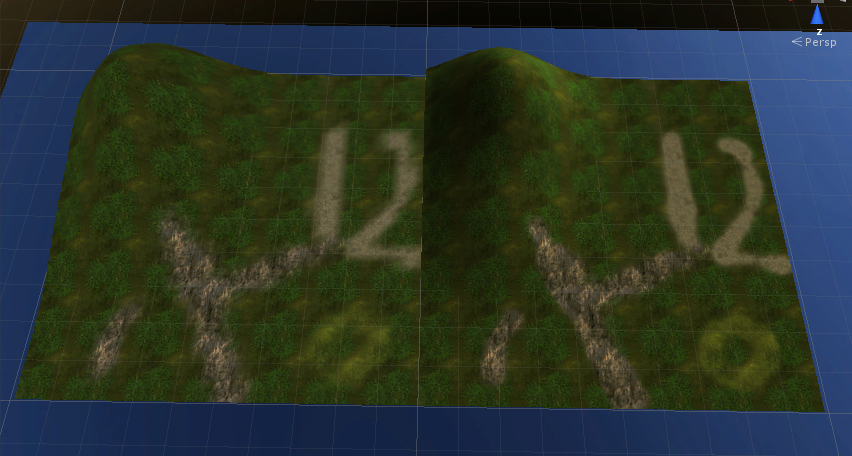
另提供一支持光照的地形shader:
// Upgrade NOTE: replaced 'mul(UNITY_MATRIX_MVP,*)' with 'UnityObjectToClipPos(*)' Shader "Custom/Environment/LightedTerrain"
{
Properties
{
_Texture0 ("Texture 1", 2D) = "white" {}
_Texture1 ("Texture 2", 2D) = "white" {}
_Texture2 ("Texture 3", 2D) = "white" {}
_Texture3 ("Texture 4", 2D) = "white" {}
} SubShader
{
Tags { "RenderType" = "Opaque" }
LOD Pass
{
Tags
{
"LightMode" = "ForwardBase"
} CGPROGRAM
#pragma vertex vert
#pragma fragment frag
#pragma multi_compile_fwdbase
#pragma multi_compile_fog #include "UnityCG.cginc"
#include "Lighting.cginc"
#include "AutoLight.cginc" sampler2D _Texture0;
sampler2D _Texture1;
sampler2D _Texture2;
sampler2D _Texture3; struct appdata
{
float4 vertex : POSITION;
float2 uv : TEXCOORD0;
float4 tangent : TANGENT;
float3 normal : NORMAL;
}; struct v2f
{
float4 pos : SV_POSITION;
float2 uv : TEXCOORD0;
float4 weight : TEXCOORD1;
float3 worldPos : TEXCOORD2;
float3 worldNormal : TEXCOORD3;
SHADOW_COORDS()
UNITY_FOG_COORDS()
}; v2f vert(appdata v)
{
v2f o;
o.pos = UnityObjectToClipPos(v.vertex);
o.weight = v.tangent;
o.uv = v.uv;
o.worldPos = mul(unity_ObjectToWorld, v.vertex);
o.worldNormal = UnityObjectToWorldNormal(v.normal);
TRANSFER_SHADOW(o);
UNITY_TRANSFER_FOG(o, o.pos);
return o;
} fixed4 frag(v2f i) : SV_TARGET
{
fixed4 t0 = tex2D(_Texture0, i.uv);
fixed4 t1 = tex2D(_Texture1, i.uv);
fixed4 t2 = tex2D(_Texture2, i.uv);
fixed4 t3 = tex2D(_Texture3, i.uv);
fixed4 tex = t0 * i.weight.x + t1 * i.weight.y + t2 * i.weight.z + t3 * i.weight.w; fixed3 albedo = tex.rgb; fixed3 ambient = albedo * UNITY_LIGHTMODEL_AMBIENT.rgb; float3 worldLight = normalize(UnityWorldSpaceLightDir(i.worldPos));
float halfLambert = dot(worldLight, i.worldNormal) * 0.5 + 0.5;
fixed3 diffuse = albedo * _LightColor0.rgb * halfLambert; float3 worldView = normalize(UnityWorldSpaceViewDir(i.worldPos));
float3 halfDir = normalize(worldView + worldLight);
fixed3 specular = albedo * _LightColor0.rgb * max(dot(halfDir, i.worldNormal), ); UNITY_LIGHT_ATTENUATION(atten, i, i.worldPos);
fixed4 col = fixed4(ambient + (diffuse + specular) * atten, tex.a);
UNITY_APPLY_FOG(i.fogCoord, col); return col;
} ENDCG
} Pass
{
Tags
{
"LightMode" = "ForwardAdd"
}
Blend One One CGPROGRAM
#pragma vertex vert
#pragma fragment frag
#pragma multi_compile_fwdadd #include "UnityCG.cginc"
#include "Lighting.cginc"
#include "AutoLight.cginc" sampler2D _Texture0;
sampler2D _Texture1;
sampler2D _Texture2;
sampler2D _Texture3; struct appdata
{
float4 vertex : POSITION;
float2 uv : TEXCOORD0;
float4 tangent : TANGENT;
float3 normal : NORMAL;
}; struct v2f
{
float4 pos : SV_POSITION;
float2 uv : TEXCOORD0;
float4 weight : TEXCOORD1;
float3 worldPos : TEXCOORD2;
float3 worldNormal : TEXCOORD3;
SHADOW_COORDS()
}; v2f vert(appdata v)
{
v2f o;
o.pos = UnityObjectToClipPos(v.vertex);
o.weight = v.tangent;
o.uv = v.uv;
o.worldPos = mul(unity_ObjectToWorld, v.vertex);
o.worldNormal = UnityObjectToWorldNormal(v.normal);
TRANSFER_SHADOW(o);
return o;
} fixed4 frag(v2f i) : SV_TARGET
{
fixed4 t0 = tex2D(_Texture0, i.uv);
fixed4 t1 = tex2D(_Texture1, i.uv);
fixed4 t2 = tex2D(_Texture2, i.uv);
fixed4 t3 = tex2D(_Texture3, i.uv);
fixed4 tex = t0 * i.weight.x + t1 * i.weight.y + t2 * i.weight.z + t3 * i.weight.w; fixed3 albedo = tex.rgb; float3 worldLight = normalize(UnityWorldSpaceLightDir(i.worldPos));
float halfLambert = dot(worldLight, i.worldNormal) * 0.5 + 0.5;
fixed3 diffuse = albedo * _LightColor0.rgb * halfLambert; float3 worldView = normalize(UnityWorldSpaceViewDir(i.worldPos));
float3 halfDir = normalize(worldView + worldLight);
fixed3 specular = albedo * _LightColor0.rgb * max(dot(halfDir, i.worldNormal), ); UNITY_LIGHT_ATTENUATION(atten, i, i.worldPos);
fixed4 col = fixed4((diffuse + specular ) * atten, tex.a); return col;
} ENDCG
}
} Fallback "Diffuse"
}
Custom/Environment/LightedTerrain
光照效果如下:
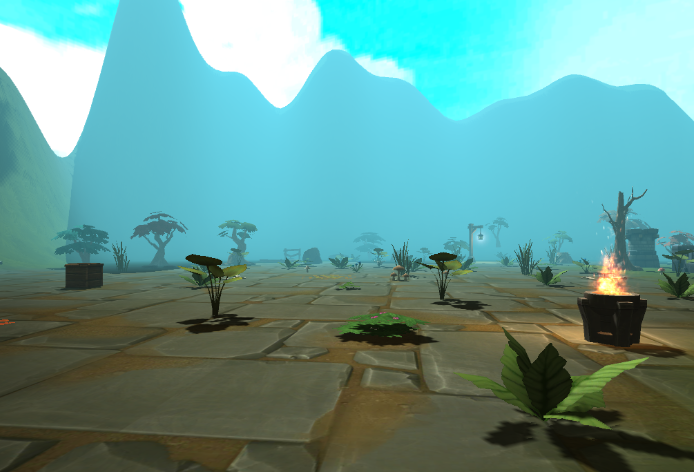
Unity3d之将terrain转化成mesh的更多相关文章
- 【Unity3D】利用Shader以及更改Mesh实现2D游戏的动态阴影效果
最近看到一个非常有趣的益智小游戏,是一个盗贼进入房子偷东西的, 其实这种游戏市面上已经很多了,吸引我的是那个类似手电筒的效果, 主角走到哪里,光就到哪里,被挡住的地方还有阴影.有点类似策略游戏里的战争 ...
- [原]Unity3D深入浅出 - 导航网格自动寻路(Navigation Mesh)
NavMesh(导航网格)是3D游戏世界中用于实现动态物体自动寻路的一种技术,将游戏中复杂的结构组织关系简化为带有一定信息的网格,在这些网格的基础上通过一系列的计算来实现自动寻路..导航时,只需要给导 ...
- Unity3D学习笔记——游戏组件之Mesh(网格组件)
Mesh:网格组件.主要用于设置外形和外表. Mesh Filter:网格过滤器.就是为游戏对象添加一个外形. 例:设置外形为Sphere 如果获取的网格拥有蒙皮信患,Unity将自动创建一个skn ...
- Unity3d修炼之路:用Mesh绘制一个Cube
#pragma strict function Awake(){ var pMeshFilter : MeshFilter = gameObject.AddComponent(typeof(MeshF ...
- mesh合并
[风宇冲]Unity3D性能优化:DrawCall优化 (2013-03-05 15:39:27) 转载▼ 标签: it unity unity3d unity3d教程 分类: Unity3d之优化 ...
- Axiom3D:手动创建ManualObject与Mesh,以及如何使用Cg着色器语言
在开始正文前,先说下Axiom3D里遇到的二个BUG. 1.在启动axiom生成的程序中,我发现输出里总是有一些如"billboard_type","billboard_ ...
- three.js 根据png生成heightmap
Three.js: render real world terrain from heightmap using open data By jos.dirksen on Tue, 07/17/2012 ...
- [转]Cryengine渲染引擎剖析
转篇Napoleon314 大牛的分析,排版好乱,见谅,耐心读,这是个好东西,注意看他自己的实现,是个技术狂人啊,Ogre焕发次时代的光芒啊~~~努力 ------------------------ ...
- Unity3D根据游戏的发展Terrain Toolkit地形生产
今天我们继续给我Unity3D游戏开发系列.今天我们来通过Terrain Toolkit为了使地形. 虽然Unity3D它为我们提供了一个地形渲染工具,我们发现,这个地形绘制工具并不能满足我们的 ...
随机推荐
- Array对象 识记
1.Array 创建 new Array(); new Array(size); new Array(element0, element1, ..., elementn); 2.Array 对象属性 ...
- iOS7之后的文本高度封装
#import "NSString+Util.h" @implementation NSString (Util) +(CGFloat)changeStationWidth:(NS ...
- CSS预处理器 Less Sass,Scss 编译 Sourcemap调试
sass.less和stylus的安装使用和入门实践 SASS用法指南 Sass Basics CSS预处理器 css preprocessor 预处理器即preprocessor,预处 ...
- Python 2.X-关于函数返回的数值类型
在使用同一个函数,相同的参数的时候,参数在传递的过程中使用了不同的形式(有无小数点)决定了该函数返回的值的类型. # -*- coding:utf-8 -*- def return_types(one ...
- Python os.path模板函数
os.path.abspath(path) #返回绝对路径 os.path.basename(path) #返回文件名 os.path.commonprefix(list) #返回list(多个路径) ...
- WCF初接触实作
我们通过实现一个简单的示例来对WCF有个直观而浅显的认识,希望对初次涉及WCF的朋友有所帮助. 可以简单地认为WCF程序分为4部分:契约.服务.宿主.客户端.我们通过一个例子来逐步完成各部分,示例程序 ...
- 第七十六节,css颜色和透明度,盒子阴影和轮廓,光标样式
css颜色和透明度,盒子阴影和轮廓,光标样式 学习要点: 1.颜色和透明度 2.盒子阴影和轮廓 3.光标样式 一.颜色和透明度 颜色我们之前其实已经用的很多了,比如字体颜色.背景颜色.边框颜色.但除了 ...
- apt-get dpkg lock 和 debconf 问题
一: 在用sudo apt-get install 安装软件时,由于速度太慢,想换个软件源,直接关闭了终端,apt-get但进程没有结束,结果终端提示 E: Could not get lock /v ...
- Spring Security(13)——session管理
1.1 检测session超时 1.2 concurrency-control 1.3 session 固定攻击保护 Spring Security通过http元素下的子元素s ...
- linux命令 time
功能:用于计算命令执行的世界 语法: time command 例如: hbg@root:~/dl$ time ls111 apple.sh b.txt duplic ...
