【Machine Learning in Action --3】决策树ID3算法预测隐形眼睛类型
本节讲解如何预测患者需要佩戴的隐形眼镜类型。
1、使用决策树预测隐形眼镜类型的一般流程
(1)收集数据:提供的文本文件(数据来源于UCI数据库)
(2)准备数据:解析tab键分隔的数据行
(3)分析数据:快速检查数据,确保正确地解析数据内容,使用createPlot()函数绘制最终的树形图
(4)训练算法:createTree()函数
(5)测试算法:编写测试函数验证决策树可以正确分类给定的数据实例
(6)使用算法:存储数的数据结构,以使下次使用时无需重新构造树
trees.py如下:
#!/usr/bin/python
# -*- coding: utf-8 -*-
from math import log
#计算给定数据集的香农熵
def calcShannonEnt(dataSet):
numEntries=len(dataSet)
labelCounts={}
for featVec in dataSet:
currentLabel=featVec[-1]
if currentLabel not in labelCounts.keys():
labelCounts[currentLabel]=0
labelCounts[currentLabel]+=1
shannonEnt=0.0
for key in labelCounts:
prob=float(labelCounts[key])/numEntries
shannonEnt -=prob*log(prob,2)
return shannonEnt
#按照给定特征划分数据集
def splitDataSet(dataSet,axis,value):
retDataSet=[]
for featVec in dataSet:
if featVec[axis]==value:
reducedFeatVec=featVec[:axis]
reducedFeatVec.extend(featVec[axis+1:])
retDataSet.append(reducedFeatVec)
return retDataSet
#选择最好的数据集划分方式
def chooseBestFeatureToSplit(dataSet):
numFeatures=len(dataSet[0])-1
baseEntropy=calcShannonEnt(dataSet) #计算整个数据集的原始香农熵
bestInfoGain=0.0;bestFeature=-1
for i in range(numFeatures): #循环遍历数据集中的所有特征
featList=[example[i] for example in dataSet]
uniqueVals=set(featList)
newEntropy=0.0
for value in uniqueVals:
subDataSet=splitDataSet(dataSet,i,value)
prob=len(subDataSet)/float(len(dataSet))
newEntropy+=prob*calcShannonEnt(subDataSet)
infoGain=baseEntropy-newEntropy
if(infoGain>bestInfoGain):
bestInfoGain=infoGain
bestFeature=i
return bestFeature
def majorityCnt(classList):
classCount={}
for vote in classList:
if vote not in classCount.keys():classCount[vote]=0
classCount[vote]+=1
sortedClassCount=sorted(classCount.iteritems(),key=operator.itemgetter(1),reverse=True)
return sortedClassCount[0][0]
#创建树的函数代码
def createTree(dataSet,labels):
classList=[example[-1] for example in dataSet]
if classList.count(classList[0])==len(classList): #类别完全相同规则停止继续划分
return classList[0]
if len(dataSet[0])==1: return majorityCnt(classList)
bestFeat=chooseBestFeatureToSplit(dataSet)
bestFeatLabel=labels[bestFeat]
myTree={bestFeatLabel:{}}
del(labels[bestFeat]) #得到列表包含的所有属性
featValues=[example[bestFeat] for example in dataSet]
uniqueVals=set(featValues)
for value in uniqueVals:
subLabels=labels[:]
myTree[bestFeatLabel][value]=createTree(splitDataSet(dataSet,bestFeat,value),subLabels)
return myTree
#测试算法:使用决策树执行分类
def classify(inputTree,featLabels,testVec):
firstStr=inputTree.keys()[0]
secondDict=inputTree[firstStr]
featIndex=featLabels.index(firstStr)
for key in secondDict.keys():
if testVec[featIndex]==key:
if type(secondDict[key]).__name__=='dict':
classLabel=classify(secondDict[key],featLabels,testVec)
else:classLabel=secondDict[key]
return classLabel
#使用算法:决策树的存储
def storeTree(inputTree,filename):
import pickle
fw=open(filename,'w')
pickle.dump(inputTree,fw)
fw.close() def grabTree(filename):
import pickle
fr=open(filename)
return pickle.load(fr)
treePlotter.py如下:
#!/usr/bin/python
# -*- coding: utf-8 -*-
import matplotlib.pyplot as plt
from numpy import *
import operator
#定义文本框和箭头格式
decisionNode=dict(boxstyle="sawtooth",fc="0.8")
leafNode=dict(boxstyle="round4",fc="0.8")
arrow_args=dict(arrowstyle="<-")
#绘制箭头的注解
def plotNode(nodeTxt,centerPt,parentPt,nodeType):
createPlot.ax1.annotate(nodeTxt,xy=parentPt,xycoords='axes fraction',xytext=centerPt,textcoords='axes fraction',va="center",ha="center",bbox=nodeType,arrowprops=arrow_args)
def createPlot():
fig=plt.figure(1,facecolor='white')
fig.clf()
createPlot.ax1=plt.subplot(111,frameon=False)
plotNode(U'决策节点',(0.5,0.1),(0.1,0.5),decisionNode)
plotNode(U'叶节点',(0.8,0.1),(0.3,0.8),leafNode)
plt.show()
#获取叶节点的数目和树的层数
def getNumLeafs(myTree):
numLeafs=0
firstStr=myTree.keys()[0]
secondDict=myTree[firstStr]
for key in secondDict.keys():
if type(secondDict[key]).__name__=='dict':
numLeafs += getNumLeafs(secondDict[key])
else: numLeafs +=1
return numLeafs
def getTreeDepth(myTree):
maxDepth=0
firstStr=myTree.keys()[0]
secondDict=myTree[firstStr]
for key in secondDict.keys():
if type(secondDict[key]).__name__=='dict':
thisDepth=1+getTreeDepth(secondDict[key])
else:thisDepth=1
if thisDepth>maxDepth:maxDepth=thisDepth
return maxDepth def retrieveTree(i):
listOfTrees=[{'no surfacing':{0:'no',1:{'flippers':{0:'no',1:'yes'}}}},\
{'no surfacing':{0:'no',1:{'flippers':{0:{'head':{0:'no',1:'yes'}},1:'no'}}}}]
return listOfTrees[i]
#在父节点间填充文本信息
def plotMidText(cntrPt,parentPt,txtString):
xMid=(parentPt[0]-cntrPt[0])/2.0+cntrPt[0]
yMid=(parentPt[1]-cntrPt[1])/2.0+cntrPt[1]
createPlot.ax1.text(xMid,yMid,txtString)
#计算宽和高
def plotTree(myTree,parentPt,nodeTxt):
numLeafs=getNumLeafs(myTree)
depth=getTreeDepth(myTree)
firstStr=myTree.keys()[0]
cntrPt=(plotTree.xOff+(1.0+float(numLeafs))/2.0/plotTree.totalW,plotTree.yOff)
plotMidText(cntrPt,parentPt,nodeTxt) #计算父节点和子节点的中间位置
plotNode(firstStr,cntrPt,parentPt,decisionNode)
secondDict=myTree[firstStr]
plotTree.yOff=plotTree.yOff-1.0/plotTree.totalD
for key in secondDict.keys():
if type(secondDict[key]).__name__=='dict':
plotTree(secondDict[key],cntrPt,str(key))
else:
plotTree.xOff=plotTree.xOff+1.0/plotTree.totalW
plotNode(secondDict[key],(plotTree.xOff,plotTree.yOff),cntrPt,leafNode)
plotMidText((plotTree.xOff,plotTree.yOff),cntrPt,str(key))
plotTree.yOff=plotTree.yOff+1.0/plotTree.totalD
def createPlot(inTree):
fig=plt.figure(1,facecolor='white')
fig.clf()
axprops=dict(xticks=[],yticks=[])
createPlot.ax1=plt.subplot(111,frameon=False,**axprops)
plotTree.totalW=float(getNumLeafs(inTree))
plotTree.totalD=float(getTreeDepth(inTree))
plotTree.xOff=-0.5/plotTree.totalW;plotTree.yOff=1.0;
plotTree(inTree,(0.5,1.0),'')
plt.show()
lenses.txt如下:
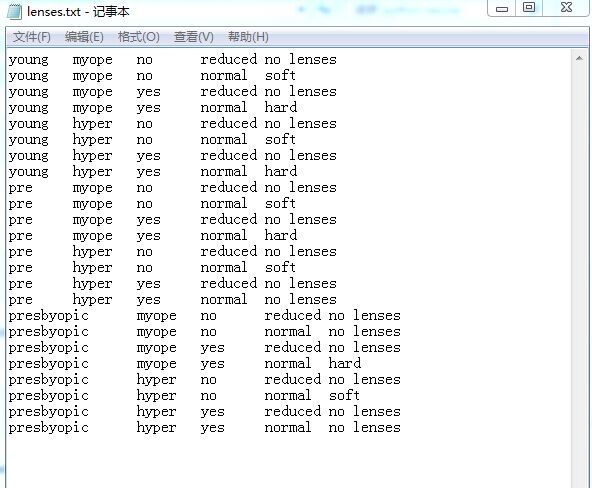
运行如下:
>>> import trees
>>> import treePlotter
>>> fr=open('lenses.txt')
>>> lenses=[inst.strip().split('\t') for inst in fr.readlines()]
>>> lensesLabels=['age','prescript','astigmatic','tearRate']
>>> lensesTree=trees.createTree(lenses,lensesLabels)
>>> lensesTree
{'tearRate': {'reduced': 'no lenses', 'normal': {'astigmatic': {'yes': {'prescript': {'hyper': {'age': {'pre': 'no lenses', 'presbyopic': 'no lenses', 'young': 'hard'}}, 'myope': 'hard'}}, 'no': {'age': {'pre': 'soft', 'presbyopic': {'prescript': {'hyper': 'soft', 'myope': 'no lenses'}}, 'young': 'soft'}}}}}}
>>> treePlotter.createPlot(lensesTree)
由图看出决策树非常好地匹配了实验数据,然而这些匹配选项可能太多。我们将这种问题称之为过度匹配(overfitting)。为了减少过度匹配问题,我们可以裁剪决策树,去掉一些不必要的叶子节点。如果叶子节点只能增加少许信息,则可以删除该节点,将它并入到其他叶子节点中。
【Machine Learning in Action --3】决策树ID3算法预测隐形眼睛类型的更多相关文章
- 机器学习实战(Machine Learning in Action)学习笔记————03.决策树原理、源码解析及测试
机器学习实战(Machine Learning in Action)学习笔记————03.决策树原理.源码解析及测试 关键字:决策树.python.源码解析.测试作者:米仓山下时间:2018-10-2 ...
- 《Machine Learning in Action》—— Taoye给你讲讲决策树到底是支什么“鬼”
<Machine Learning in Action>-- Taoye给你讲讲决策树到底是支什么"鬼" 前面我们已经详细讲解了线性SVM以及SMO的初步优化过程,具体 ...
- 《Machine Learning in Action》—— 小朋友,快来玩啊,决策树呦
<Machine Learning in Action>-- 小朋友,快来玩啊,决策树呦 在上篇文章中,<Machine Learning in Action>-- Taoye ...
- 机器学习实战(Machine Learning in Action)学习笔记————08.使用FPgrowth算法来高效发现频繁项集
机器学习实战(Machine Learning in Action)学习笔记————08.使用FPgrowth算法来高效发现频繁项集 关键字:FPgrowth.频繁项集.条件FP树.非监督学习作者:米 ...
- 机器学习实战(Machine Learning in Action)学习笔记————07.使用Apriori算法进行关联分析
机器学习实战(Machine Learning in Action)学习笔记————07.使用Apriori算法进行关联分析 关键字:Apriori.关联规则挖掘.频繁项集作者:米仓山下时间:2018 ...
- 机器学习实战(Machine Learning in Action)学习笔记————06.k-均值聚类算法(kMeans)学习笔记
机器学习实战(Machine Learning in Action)学习笔记————06.k-均值聚类算法(kMeans)学习笔记 关键字:k-均值.kMeans.聚类.非监督学习作者:米仓山下时间: ...
- 机器学习实战(Machine Learning in Action)学习笔记————02.k-邻近算法(KNN)
机器学习实战(Machine Learning in Action)学习笔记————02.k-邻近算法(KNN) 关键字:邻近算法(kNN: k Nearest Neighbors).python.源 ...
- Machine Learning in Action(5) SVM算法
做机器学习的一定对支持向量机(support vector machine-SVM)颇为熟悉,因为在深度学习出现之前,SVM一直霸占着机器学习老大哥的位子.他的理论很优美,各种变种改进版本也很多,比如 ...
- Machine Learning In Action 第二章学习笔记: kNN算法
本文主要记录<Machine Learning In Action>中第二章的内容.书中以两个具体实例来介绍kNN(k nearest neighbors),分别是: 约会对象预测 手写数 ...
随机推荐
- Unity人工智能学习—确定性AI算法之追踪算法二
转自:http://blog.csdn.net/zhangxiao13627093203/article/details/47658673 上一篇讲到了追踪算法的比较简单的形式,看上去比较假,因为AI ...
- [Poi2015]
[POI2015]Łasuchy 一看以为是sb题 简单来说就是每个人获得热量要尽量多 不能找别人 首先这道题好像我自己找不到NIE的情况 很容易想到一个优化 如果一个数/2>另一个数 那么一定 ...
- Ubuntu14.04浏览器Firefox安装flash播放插件
sudo apt-get update sudo apt-get install flashplugin-nonfree ================= 类飞秋软件 sudo apt-get in ...
- MongoDB1: 环境安装
1. 环境准备,不支持XP系统,需要在Windows7及以上和windows server 2008 系统上安装. 2. 下载安装包:http://www.mongodb.org/downloads, ...
- AJAX在Struts2中使用
前台页面: <%@ page language="java" contentType="text/html; charset=UTF-8" pageEnc ...
- 什么是Bash Shell的内建(build in)命令
1.什么是build in命令: shell内建命令是指bash(或其它版本)工具集中的命令.一般都会有一个与之同名的系统命令,比如bash中的echo命令与/bin/echo是两个不同的命令,尽管他 ...
- fpSpread 设置Border 样式
// Create a new bevel border. //FarPoint.Win.BevelBorder bevelbrdr = new FarPoint.Win.BevelBorder(Fa ...
- 使用Pycharm 安装三方库
除了使用easy_insatll和pip工具安装Python第三方库外还可以使用pycharm安装Python第三方库,步骤如下: 1.打开pycharm,点击File,再点击settings 2.点 ...
- JS跨域访问问题
js跨域了. 只能给几个资料参考了:http://blog.csdn.net/lovingprince/article/details/2954675 http://www.kuqin.com/web ...
- 发布webService
创建webservices项目 1>创建web项目>添加新建项>webService>确认 注:webservices项目相当于就是UI ******************* ...

