mybatis随笔四之MapperProxy
在上一篇文章我们已经得到了mapper的代理对象,接下来我们对demoMapper.getDemo(1)这种语句进行分析。
由于返回的mapper是个代理对象,因此会进入invoke方法,接下来我们来看看MapperProxy的invoke方法。
@Override
public Object invoke(Object proxy, Method method, Object[] args) throws Throwable {
if (Object.class.equals(method.getDeclaringClass())) {
try {
return method.invoke(this, args);
} catch (Throwable t) {
throw ExceptionUtil.unwrapThrowable(t);
}
}
final MapperMethod mapperMethod = cachedMapperMethod(method);
return mapperMethod.execute(sqlSession, args);
}
Object.class.equals(method.getDeclaringClass())的意思是如果定义方法的类是个具体类就使用具体类的实现,如果是接口则往下执行。
private MapperMethod cachedMapperMethod(Method method) {
MapperMethod mapperMethod = methodCache.get(method);
if (mapperMethod == null) {
mapperMethod = new MapperMethod(mapperInterface, method, sqlSession.getConfiguration());
methodCache.put(method, mapperMethod);
}
return mapperMethod;
}
methodCache是个Map<Method, MapperMethod>对象,第一次取时为空会进入MapperMethod构造方法。
public MapperMethod(Class<?> mapperInterface, Method method, Configuration config) {
this.command = new SqlCommand(config, mapperInterface, method);
this.method = new MethodSignature(config, method);
}
public SqlCommand(Configuration configuration, Class<?> mapperInterface, Method method) {
String statementName = mapperInterface.getName() + "." + method.getName();
MappedStatement ms = null;
if (configuration.hasStatement(statementName)) {
ms = configuration.getMappedStatement(statementName);
} else if (!mapperInterface.equals(method.getDeclaringClass())) { // issue #35
String parentStatementName = method.getDeclaringClass().getName() + "." + method.getName();
if (configuration.hasStatement(parentStatementName)) {
ms = configuration.getMappedStatement(parentStatementName);
}
}
if (ms == null) {
if(method.getAnnotation(Flush.class) != null){
name = null;
type = SqlCommandType.FLUSH;
} else {
throw new BindingException("Invalid bound statement (not found): " + statementName);
}
} else {
name = ms.getId();
type = ms.getSqlCommandType();
if (type == SqlCommandType.UNKNOWN) {
throw new BindingException("Unknown execution method for: " + name);
}
}
}
这里主要做了这几件事,根据方法名以及接口名的组合从configuration中取得对应的MappedStatement,然后从中取出name和type。
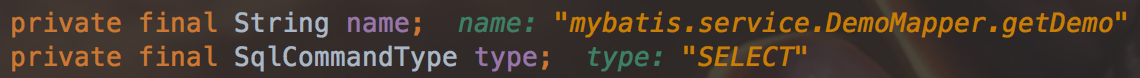
MethodSignature构造方法如下
public MethodSignature(Configuration configuration, Method method) {
this.returnType = method.getReturnType();
this.returnsVoid = void.class.equals(this.returnType);
this.returnsMany = (configuration.getObjectFactory().isCollection(this.returnType) || this.returnType.isArray());
this.mapKey = getMapKey(method);
this.returnsMap = (this.mapKey != null);
this.hasNamedParameters = hasNamedParams(method);
this.rowBoundsIndex = getUniqueParamIndex(method, RowBounds.class);
this.resultHandlerIndex = getUniqueParamIndex(method, ResultHandler.class);
this.params = Collections.unmodifiableSortedMap(getParams(method, this.hasNamedParameters));
}
这里主要是标记下入参中的RowBounds、ResultHandler类型参数,以及对返回值进行些标记。
MethodSignature与SqlCommand初始化后MapperMethod也就构造完成,然后methodCache将method与mapperMethod关系保留。
接下来就是屌用mapperMethod的execute方法来执行。
public Object execute(SqlSession sqlSession, Object[] args) {
Object result;
if (SqlCommandType.INSERT == command.getType()) {
Object param = method.convertArgsToSqlCommandParam(args);
result = rowCountResult(sqlSession.insert(command.getName(), param));
} else if (SqlCommandType.UPDATE == command.getType()) {
Object param = method.convertArgsToSqlCommandParam(args);
result = rowCountResult(sqlSession.update(command.getName(), param));
} else if (SqlCommandType.DELETE == command.getType()) {
Object param = method.convertArgsToSqlCommandParam(args);
result = rowCountResult(sqlSession.delete(command.getName(), param));
} else if (SqlCommandType.SELECT == command.getType()) {
if (method.returnsVoid() && method.hasResultHandler()) {
executeWithResultHandler(sqlSession, args);
result = null;
} else if (method.returnsMany()) {
result = executeForMany(sqlSession, args);
} else if (method.returnsMap()) {
result = executeForMap(sqlSession, args);
} else {
Object param = method.convertArgsToSqlCommandParam(args);
result = sqlSession.selectOne(command.getName(), param);
}
} else if (SqlCommandType.FLUSH == command.getType()) {
result = sqlSession.flushStatements();
} else {
throw new BindingException("Unknown execution method for: " + command.getName());
}
if (result == null && method.getReturnType().isPrimitive() && !method.returnsVoid()) {
throw new BindingException("Mapper method '" + command.getName()
+ " attempted to return null from a method with a primitive return type (" + method.getReturnType() + ").");
}
return result;
}
我们的mapper方法定义如下,返回的不是集合也不为空,因此进入convertArgsToSqlCommandParam方法。
convertArgsToSqlCommandParam对入参进行转换,如果没有入参返回null如果一个入参对象则直接返回,多个入参则封装成个map对象返回。
public Demo getDemo(long id);
现在进入到sqlSession的selectOne方法,使用ibatis的同学应该相当熟悉。
在selectOne内部调用了selectList方法,然后返回集合对象的第一个元素,如果集合对象大于1个则抛错。
@Override
public <E> List<E> selectList(String statement, Object parameter, RowBounds rowBounds) {
try {
MappedStatement ms = configuration.getMappedStatement(statement);
return executor.query(ms, wrapCollection(parameter), rowBounds, Executor.NO_RESULT_HANDLER);
} catch (Exception e) {
throw ExceptionFactory.wrapException("Error querying database. Cause: " + e, e);
} finally {
ErrorContext.instance().reset();
}
}
rowBounds是用来分页的,暂时不管该对象,默认的初始值如下
public static final int NO_ROW_OFFSET = 0;
public static final int NO_ROW_LIMIT = Integer.MAX_VALUE;
selectList也是根据statement从configuration中取得mappedStatement,然后交由executor来执行,sqlSessionFactory构建的时候默认使用的是simpleExecutor
到这里我们分析了mapper接口的方法最终是交到executor来执行。
mybatis随笔四之MapperProxy的更多相关文章
- MyBatis系列四 之 智能标签进行查询语句的拼接
MyBatis系列四 之 智能标签进行查询语句的拼接 使用Foreach进行多条件查询 1.1 foreach使用数组进行多条件查询 在MyBatis的映射文件中进行如下配置 <!--根据数组进 ...
- Spring Boot 2.x(四):整合Mybatis的四种方式
前言 目前的大环境下,使用Mybatis作为持久层框架还是占了绝大多数的,下面我们来说一下使用Mybatis的几种姿势. 姿势一:零配置注解开发 第一步:引入依赖 首先,我们需要在pom文件中添加依赖 ...
- MyBatis配置文件(四)--typeHandlers
typeHandlers又叫类型处理器,就像在JDBC中,我们在PreparedStatement中设置预编译sql所需的参数或执行sql后根据结果集ResultSet对象获取得到的数据时,需要将数据 ...
- mybatis入门四 解决字段名与实体类属性名不相同的冲突
一.创建测试需要使用的表和数据 CREATE TABLE orders( order_id INT PRIMARY KEY AUTO_INCREMENT, order_no VARCHAR(20), ...
- Mybatis(四)多表操作
数据库如下: 一.创建数据库所对应的bean类 public class User { private Integer uId; private String username; private St ...
- (原创)mybatis学习四,利用mybatis自动创建代码
在使用mybatis的过程中,我们可以直接利用MyBatis生成器自动生成实体类.DAO接口和Mapping映射文件,然后copy到工程中即可 需要的jar包如下 下载路径如下:下载jar包 其中的g ...
- android 学习随笔四(数据库存储)
SQLite数据库(sqliteexpert工具),sqlite数据库是轻量级数据库,对数据类型要求不是很严格,在数据库中处理是按verchar类型处理,一般定义表字段时还是要求严格按照数据类型定义, ...
- 搭建SpringMVC+MyBatis开发框架四
在src/main下面新建一个resouces文件夹,我们继续配置一些资源 1.新增applicationContext.xml:  <?xml version="1.0" ...
- mybatis随笔三之SqlSession
在上一篇文章我们已经得到了DefaultSqlSession,接下来我们对sqlSession.getMapper(DemoMapper.class)这种语句进行分析 @Override public ...
随机推荐
- spring中依赖注入与aop讲解
一.依赖注入 这个属于IOC依赖注入,也叫控制反转,IOC是说类的实例由容器产生,而不是我们用new的方式创建实例,控制端发生了改变所以叫控制反转. 1 2 3 4 5 6 7 8 9 10 11 1 ...
- 分治算法(Divide-and-Conquer)和Google的云计算
1.云计算:涉及到存储.计算.资源的调度和权限的管理等 2.分治算法的原理: 讲一个复杂的问题,分成若干个简单的子问题进行解决,然后对子问题的记过进行合并,得到原有问题的解 ...
- 分析$.isPlainObject
作者:zccst 本次学习$.isPlainObject,是不是一个普通对象.测试对象是否是纯粹的对象(通过 "{}" 或者 "new Object" 创建的) ...
- FATFS外置UNICODE GBK双向转换码表(转)
源:FATFS外置UNICODE GBK双向转换码表 将UtoG,GtoU双向码表放到存储卡里面实现长文件名,因为FATFS长文件名需要unicode支持, 首先将UtoG.sys,GtoU.sys两 ...
- jQuery插件的开发
jQuery插件的开发包括两种: 一种是类级别的插件开发,即给jQuery添加新的全局函数,相当于给jQuery类本身添加方法.jQuery的全局函数就是属于jQuery命名空间的函数,另一种是对象级 ...
- Learning How to Learn, Part 1
Jan 8, 2015 • vancexu Learning How to Learn: Powerful mental tools to help you master tough subjects ...
- 怎样简单的制作一个CHM格式的帮助文档?
http://jingyan.baidu.com/article/d8072ac446eb7bec95cefd0e.html 怎么制作CHM格式电子书 http://jingyan.baidu.com ...
- md5-linux_shell
linux shell提供md5sum用于计算校验MD5值. md5sum - compute and check MD5 message digest md5sum [OPTION]... [FIL ...
- .NET Core installation guide
.NET Core installation guide 1.Download Visual Studio 2015 Make sure you have Visual Studio 2015 U ...
- 大数据全栈式开发语言 – Python
前段时间,ThoughtWorks在深圳举办一次社区活动上,有一个演讲主题叫做“Fullstack JavaScript”,是关于用JavaScript进行前端.服务器端,甚至数据库(MongoDB) ...
