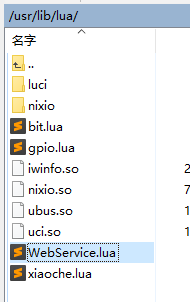教程二 网页和lua交互修改openwrt
硬件
http://zhan.renren.com/h5/entry/3602888498044209332

GL-iNet
1 首先安装 webserver之lighttpd ,openwrt自带的是uhttpd
http://www.voidcn.com/article/p-zqbwgqwy-vy.html
1-1安装过程简略
1-2配置
Lighttpd默认页面
http://localhost/index.lighttpd.html
写lighttpd的配置文件lighttpd.conf。
(1)使用语句 server.modules = ("mod_cgi")加入 cgi 模块;
(2)使用语句 cgi.assign = (".cgi" => "") 设置 cgi模块的扩展名和解释器。就本语句而言,表示cgi模块的扩展名是“.cgi”且该 cgi模块不需要特别的解释器来执行
lighttpd configuration
修改文件 /etc/lighttpd/lighttpd.conf in:
server.modules = (
"mod_access",
"mod_cgi",
"mod_alias",
"mod_accesslog",
"mod_compress",
)
and add these lines: $HTTP["url"] =~ "/cgi-bin/" {
cgi.assign = ( "" => "" )
} cgi.assign = (
".cgi" => ""
)
Restart lighttpd typing: debarm:~# /etc/init.d/lighttpd restart
2 编写登陆网页
http://192.168.8.1/cgi-bin/webservice?wifi-key=xixi&wifi-key-msg=xx
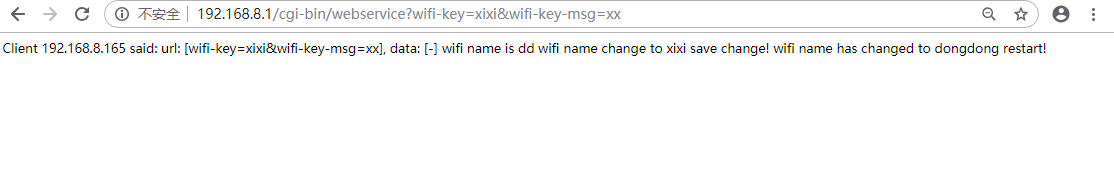
3 编写lua脚本文件执行修改
3-1 lua获取http参数 https://www.cnblogs.com/kekeoutlook/p/10787233.html
3-2 lua解析http参数
3-3 lua调用shell脚本命令,使用uci接口交互修改。
- 安装uhttpd包(https需要加装“uhttpd-mod-tls”和“px5g”);
- 修改uhttpd配置文件“/etc/config/uhttpd”,将Lua作为“interpreter”;
- Lua脚本写到“/www/cgi-bin/”目录下,但是不带扩展名,且可执行;
- Fast-CGI要求Lua脚本必须首先使用“io.write()”输出“Content-type: text/html\n\n”;
- “/www/cgi-bin/”目录下的脚本可以调用“/usr/lib/lua/”目录下的自定义模块;
- Lua环境已经就绪。
1登陆路由器文件系统
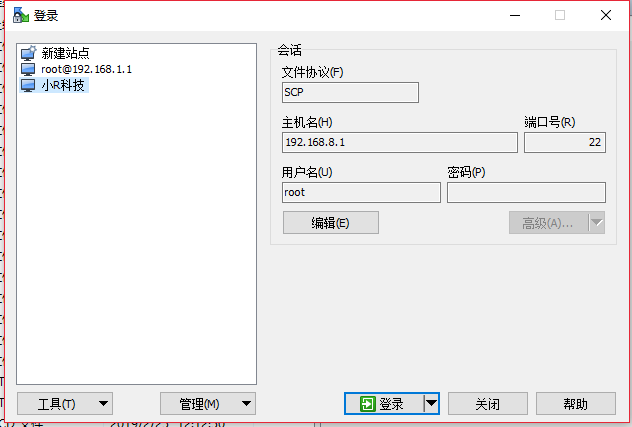
登陆后
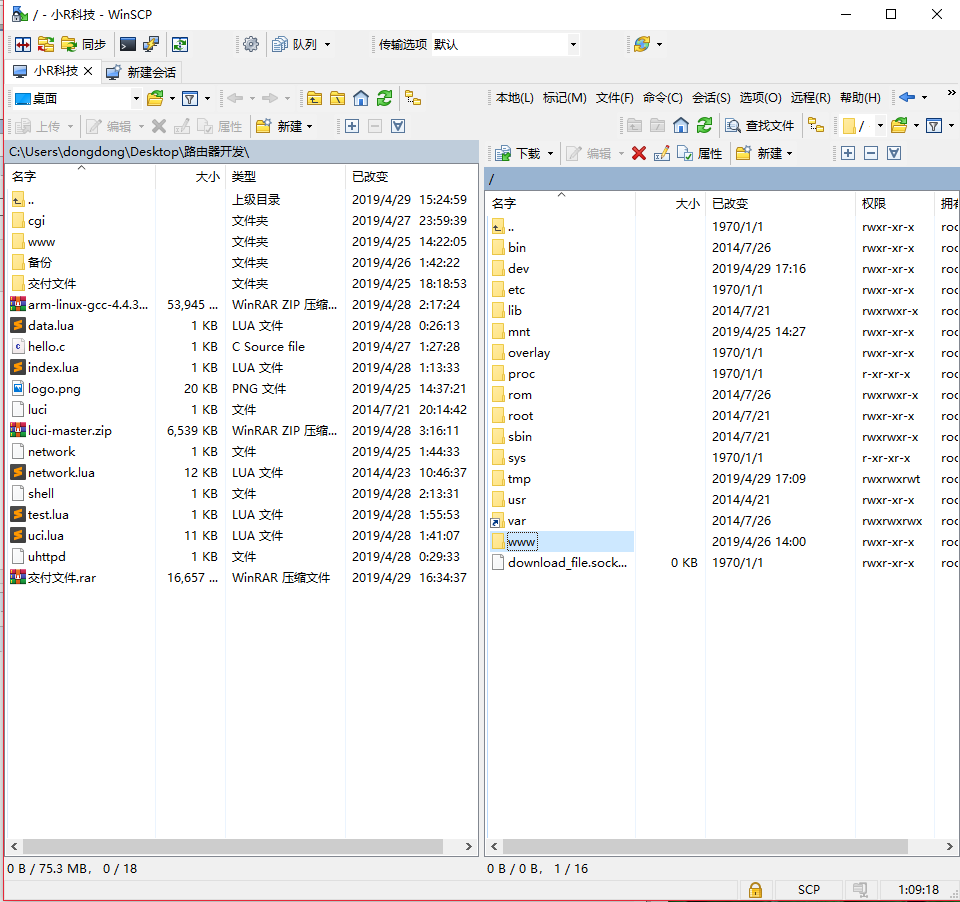
登录命令行
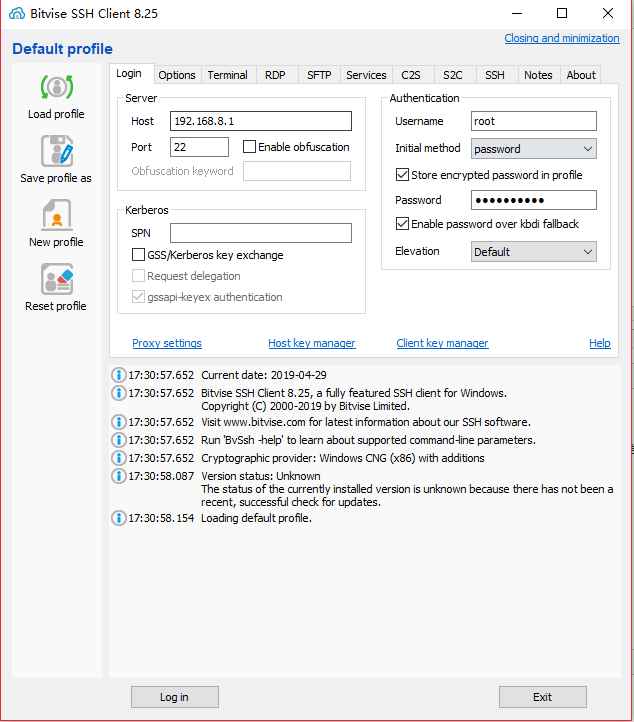
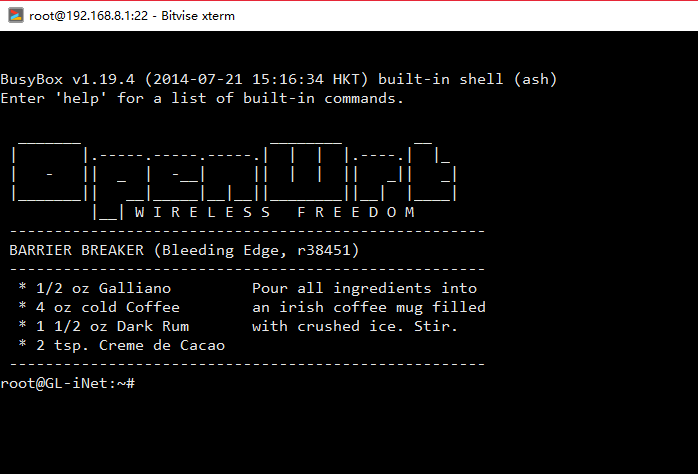
新建文件“/www/cgi-bin/webservice” 给予访问修改权限(注意没有 .lua结尾)
cd ..
cd www/cgi-bin/
ls
chmod -R 777 webservice
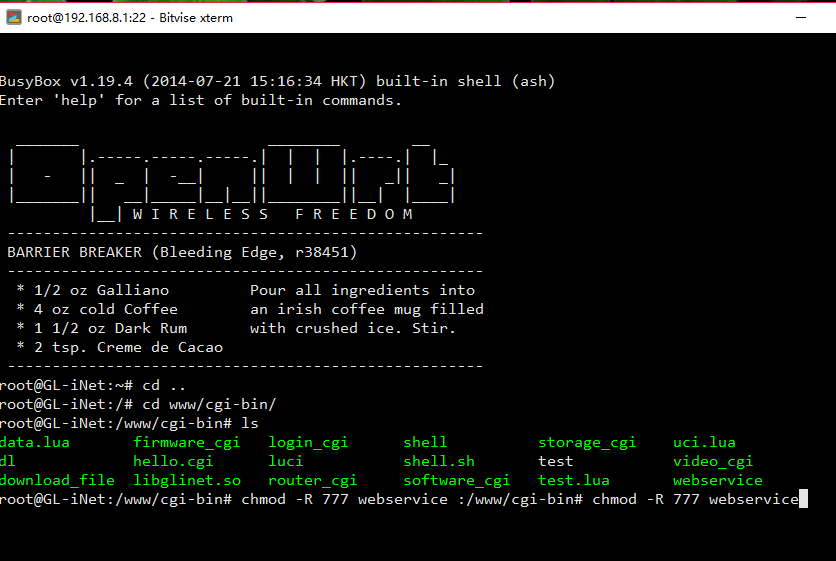
内容修改为:

#!/usr/bin/lua
local WebService = require 'WebService'
WebService.Run()
建立Lua模块文件,并读取参数,返回响应:
路径/usr/lib/lua/WebService.lua
local WebService = {}
--分割字符串函数
function Split(szFullString, szSeparator)
local nFindStartIndex = 1
local nSplitIndex = 1
local nSplitArray = {}
while true do
--找=号
local nFindLastIndex = string.find(szFullString, szSeparator, nFindStartIndex)
if not nFindLastIndex then
nSplitArray[nSplitIndex] = string.sub(szFullString, nFindStartIndex, string.len(szFullString))
break
end
--从=号后面开始找 &
nFindStartIndex=nFindLastIndex+1
nFindLastIndex = string.find(szFullString, '&', nFindStartIndex)
if not nFindLastIndex then --最后一个
nFindLastIndex=string.len(szFullString)
--截取 =和&之间
nSplitArray[nSplitIndex] = string.sub(szFullString, nFindStartIndex, nFindLastIndex)
nFindStartIndex = nFindLastIndex+1
nSplitIndex = nSplitIndex + 1
end
--截取 =和&之间
nSplitArray[nSplitIndex] = string.sub(szFullString, nFindStartIndex, nFindLastIndex - 1)
nFindStartIndex = nFindLastIndex+1
nSplitIndex = nSplitIndex + 1
end
return nSplitArray
end
--执行修改配置文件
function change_config(wifiname,wifipws)
--查询现有的WIFi名字
local t= io.popen('uci get wireless.@wifi-iface[0].ssid')
local a = t:read("*all")
--修改WIFI名字
local setwifiname='uci set wireless.@wifi-iface[0].ssid='..wifiname
io.popen(setwifiname)
--修改WIFI密码
local setwifipsd='uci set wireless.@wifi-iface[0].key='..wifipws
io.popen(setwifipsd)
--保存文件提交
io.popen('uci commit wireless')
--print("save change!")
--重启WIFI生效
--print("restart!")
io.popen('wifi')
end
--主函数
function WebService.Run()
local client = os.getenv("REMOTE_ADDR")
local GET = os.getenv("QUERY_STRING")
--解析求求
list = Split(GET,'=')
local POST = nil
local POSTLength = tonumber(os.getenv("CONTENT_LENGTH")) or 0
if (POSTLength > 0) then
POST = io.read(POSTLength)
--POST = io.read("*a")
end
io.write("Content-type: text/html\nPragma: no-cache\n\n")
local reply = string.format("Client %s said: url: [%s], data: [%s]\n", client or '-', GET or '-', POST or '-')
io.write(reply )
--修改配置文件
change_config(list [1],list [2])
end
return WebService
重启“uhttpd”服务(为了让更改的/etc/config/uhttpd生效):
root@OpenWrt:~# /etc/init.d/uhttpd restart
使用浏览器测试:
http://<openwrt_ipaddr>/cgi-bin/webservice?author=qige
这里假设OpenWrt开发板的IP为192.168.8.1
http://192.168.8.1/cgi-bin/webservice?wifi-key=xixi&wifi-key-msg=xx

单独讲解:
1脚本命令交互uci
查看每个配置在那个文件
uci export
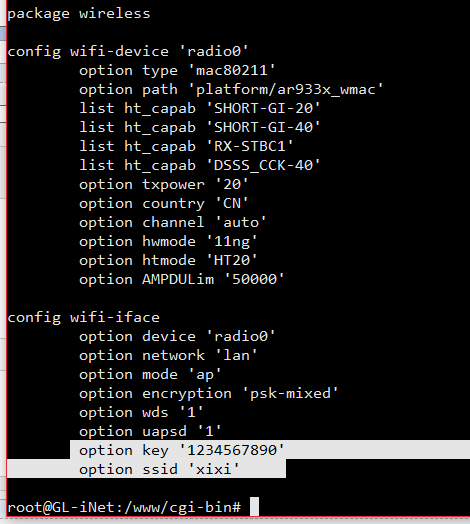
在次看到 无线账号密码在wireless配置文件里
uci show
查看具体包里面的信息

查询
uci get wireless.@wifi-iface[0].ssid
修改
uci set wireless.@wifi-iface[0].ssid="dongdong"
提交保存
uci commit wireless
重启生效
wifi
@wifi-iface[0]可能一个文件里面有多个同名的,这个代表第一个
教程二 网页和lua交互修改openwrt的更多相关文章
- Cocos 2d-X Lua 游戏添加苹果内购(二) OC和Lua交互代码详解
这是第二篇 Cocos 2d-X Lua 游戏添加苹果内购(一) 图文详解准备流程 这是前面的第一篇,详细的说明了怎样添加内购项目以及填写银行信息提交以及沙盒测试员的添加使用以及需要我们注意的东西,结 ...
- MIP开发教程(二) 使用MIP-CLI工具调试MIP网页
初始化 MIP 配置 新建一个 MIP 网页 编写 MIP 网页代码 校验 MIP 网页 调试 MIP 网页 1. 初始化 MIP 配置 首先在html目录下进行初始化 MIP 配置: $ mip i ...
- 无废话ExtJs 入门教程二十[数据交互:AJAX]
无废话ExtJs 入门教程二十[数据交互:AJAX] extjs技术交流,欢迎加群(521711109) 1.代码如下: 1 <!DOCTYPE html PUBLIC "-//W3C ...
- 【Visual C++】游戏开发五十六 浅墨DirectX教程二十三 打造游戏GUI界面(一)
本系列文章由zhmxy555(毛星云)编写,转载请注明出处. 文章链接:http://blog.csdn.net/poem_qianmo/article/details/16384009 作者:毛星云 ...
- C++与Lua交互之配置&交互原理&示例
|Lua 简介 Lua 是一种轻量小巧的脚本语言,也是号称性能最高的脚本语言,它用C语言编写并以源代码形式开放. 某些程序常常需要修改内容,而修改的内容不仅仅是数据,更要修改很多函数的行为. 而修改函 ...
- WiFi-ESP8266入门http(2-2)文件系统-复杂结构的网页 + 文本框交互WIFI信息
网友教程:https://blog.csdn.net/solar_Lan/article/details/74231360 通过网友教程,我们搭建了文件系统.在此基础上,我们增加WIFI交互. 现有功 ...
- Quartz教程二:API,Job和Trigger
原文链接 | 译文链接 | 翻译:nkcoder | 校对:方腾飞 本系列教程由quartz-2.2.x官方文档翻译.整理而来,希望给同样对quartz感兴趣的朋友一些参考和帮助,有任何不当或错误之处 ...
- PySide——Python图形化界面入门教程(二)
PySide——Python图形化界面入门教程(二) ——交互Widget和布局容器 ——Interactive Widgets and Layout Containers 翻译自:http://py ...
- 手把手教从零开始在GitHub上使用Hexo搭建博客教程(二)-Hexo参数设置
前言 前文手把手教从零开始在GitHub上使用Hexo搭建博客教程(一)-附GitHub注册及配置介绍了github注册.git相关设置以及hexo基本操作. 本文主要介绍一下hexo的常用参数设置. ...
随机推荐
- Linux内核中的算法和数据结构
算法和数据结构纷繁复杂,但是对于Linux Kernel开发人员来说重点了解Linux内核中使用到的算法和数据结构很有必要. 在一个国外问答平台stackexchange.com的Theoretica ...
- Windows上设置Mozilla Thunderbird邮件客户端后台运行
作者:荒原之梦 操作系统: Windows 10 Thunderbird版本: 52.6.0(32-bit) Thunderbird官网页面:https://www.mozilla.org/zh-CN ...
- Python题库
Date:2018-05-08 1.Given: an array containing hashes of names Return: a string formatted as a list of ...
- Android开发——子进程更新UI
方式一:Handler和Message ① 实例化一个Handler并重写handlerMessage()方法 private Handler handler = newHandler() { pub ...
- 浏览器中缓存Cache
在请求服务器资源时,服务器会将图片.网页文件等资源保存在客户端的临时文件夹中,称为缓存,当浏览器向服务器请求相同的资源时,如果与服务器版本一致,则从缓存读取 Cookie:服务器存放在 ...
- javascript 面向对象程序设计--深刻理解对象
javascript中,每个对象都是基于一个引用类型创建的,我们可以把ECMAScript 的对象想象成散列表:无非就是一组名值对,其中值可以是数据或函数. 深刻理解对象 创建自定义对象的最简单方式就 ...
- JavaScript的垃圾回收机制
JavaScript语言是一门优秀的脚本语言.其中包含脚本语言的灵活性外还拥有许多高级语言的特性.例如充许构建和实例化一个对象,垃圾回收机制(GC:Garbage Collecation).通常我们使 ...
- [Python] uniform() 函数
描述uniform() 方法将随机生成下一个实数,它在[x, y) 范围内. 语法以下是 uniform() 方法的语法: import random random.uniform(x, y) 注意: ...
- config.go 源码阅读
package main import ( "io/ioutil" "launchpad.net/goyaml" ) // ProxyConfi ...
- volume.go
package)) ) ,) ) );) , } }