小程序扫码、上传图片、css时间轴
de


<!-- 导航 -->
<view class="navSec flexBox">
<text class="navItem {{ selectIndex == 1 ? 'selectedNav' : 'nothing' }}" data-index="1" bindtap="changeNav">发货扫码</text>
<text class="navItem {{ selectIndex == 2 ? 'selectedNav' : 'nothing' }}" data-index="2" bindtap="changeNav">货运扫描</text>
<text class="navItem {{ selectIndex == 3 ? 'selectedNav' : 'nothing' }}" data-index="3" bindtap="changeNav">货运查询</text>
<text class="navItem {{ selectIndex == 4 ? 'selectedNav' : 'nothing' }}" data-index="4" bindtap="changeNav">发货查询</text>
</view> <!-- 发货扫码 -->
<view class="contentWrapper wrapper1 {{ selectIndex == 1 ? 'showWrapper' : 'nothing' }}">
<view class="scanContain flexBox radius10">
<label class="tipLabel">出货单号:</label>
<input class="inputBox radius10" bindinput="getInputTxt1" value="{{obj1.deliveryNo}}" type="text" placeholder="请输入单号或扫码输入" placeholder-class="inputHolder"/>
<button class="scanBtn btnActive" data-index="1" bindtap="scanCode">扫描<image class="iconScan" src="QHImage/iconScan.png" mode="widthFix"></image></button>
</view>
<view class="imgContain radius10">
<view class="tipFile">附件<text class="tipNum">最多上传5张</text></view>
<block wx:for="{{obj1.imgLst}}" wx:key="id">
<view class="imgItem radius10">
<label class="delImgBtn" data-info="1" data-index="{{index}}" bindtap="deleteImg">+</label>
<image class="uploadImg" data-info="1" data-index="{{index}}" bindtap="previewImg" src="{{item}}" mode="aspectFill"></image>
</view>
</block>
<view class="uploadImgBtn radius10" data-index="1" bindtap="uploadImg" wx:if="{{obj1.imgLst.length < 5}}">
<image class="uploadIcon" src="QHImage/iconUpload.png" mode="widthFix"></image>
<text class="uploadTip">添加图片</text>
</view>
</view>
<view class="fixFoot {{!!obj1.deliveryNo ? 'showFoot' : 'hideFoot'}}">
<button class="submitBtn btnActive" bindtap="submitPartOne">提交</button>
</view>
</view> <!-- 货运扫描 -->
<view class="contentWrapper wrapper2 {{ selectIndex == 2 ? 'showWrapper' : 'nothing' }}">
<view class="scanContain flexBox radius10">
<label class="tipLabel">出货单号:</label>
<input class="inputBox radius10" bindinput="getInputTxt2" value="{{obj2.deliveryNo}}" type="text" placeholder="请输入单号或扫码输入" placeholder-class="inputHolder"/>
<button class="scanBtn btnActive" data-index="2" bindtap="scanCode">扫描<image class="iconScan" src="QHImage/iconScan.png" mode="widthFix"></image></button>
</view>
<view class="scanContain flexBox radius10">
<label class="tipLabel">物流单号:</label>
<input class="inputBox radius10" bindinput="getInputTxt3" value="{{obj2.logisticsNo}}" type="text" placeholder="请输入单号或扫码输入" placeholder-class="inputHolder"/>
<button class="scanBtn btnActive" data-index="3" bindtap="scanCode">扫描<image class="iconScan" src="QHImage/iconScan.png" mode="widthFix"></image></button>
</view>
<view class="imgContain radius10">
<view class="tipFile">附件<text class="tipNum">最多上传5张</text></view>
<block wx:for="{{obj2.imgLst}}" wx:key="id">
<view class="imgItem radius10">
<label class="delImgBtn" data-info="2" data-index="{{index}}" bindtap="deleteImg">+</label>
<image class="uploadImg" data-info="2" data-index="{{index}}" bindtap="previewImg" src="{{item}}" mode="aspectFill"></image>
</view>
</block>
<view class="uploadImgBtn radius10" data-index="2" bindtap="uploadImg" wx:if="{{obj2.imgLst.length < 5}}">
<image class="uploadIcon" src="QHImage/iconUpload.png" mode="widthFix"></image>
<text class="uploadTip">添加图片</text>
</view>
</view>
<view class="fixFoot {{!!obj2.deliveryNo && !!obj2.logisticsNo ? 'showFoot' : 'hideFoot'}}">
<button class="submitBtn btnActive" bindtap="submitPartTwo">提交</button>
</view>
</view> <!-- 货运查询 -->
<view class="contentWrapper wrapper3 {{ selectIndex == 3 ? 'showWrapper' : 'nothing' }}">
<view class="scanContain logisticsScanContain flexBox">
<label class="tipLabel">单号:</label>
<input class="inputBox radius10" bindinput="getInputTxt4" value="{{obj3.logisticsNo}}" type="text" placeholder="请输入单号或扫码输入" placeholder-class="inputHolder"/>
<button class="scanBtn logisticsScanBtn btnActive" data-index="4" bindtap="scanCode">扫描<image class="iconScan" src="QHImage/iconScan.png" mode="widthFix"></image></button>
<button class="logisticsSearchBtn btnActive radius10" bindtap="searchLogistics">查询</button>
</view>
<!-- 物流详情 -->
<view class="logisticsContain radius10" wx:if="{{obj3.logisticsInfo.stateArr.length > 0}}">
<view class="logisticsAddr">
<image class="iconAddr" src="QHImage/iconAddr.png" mode="aspectFill"></image>
<text class="logisticsAddrTxt">收货地址:{{obj3.logisticsInfo.address}}</text>
</view>
<block wx:for="{{obj3.logisticsInfo.stateArr}}" wx:key="id">
<view class="logisticsItem">
<view class="logisticsTimeLeft">
<text class="logisticsTime">{{item.time}}</text>
<text class="logisticsDate">{{item.date}}</text>
</view>
<view class="logisticsTxtRight">
<text class="logisticsState">{{item.state}}</text>
<text class="logisticsTxt">{{item.stateTxt}}</text>
</view>
</view>
</block>
</view>
</view> <!-- 发货查询 -->
<view class="contentWrapper wrapper4 {{ selectIndex == 4 ? 'showWrapper' : 'nothing' }}">
<view class="dateFilterContain">
<text class="filterTip">查询日期</text>
<view class="dateBox flexBox">
<picker class="startDate {{obj4.startDate ? 'noEmptyDate' : 'nothing'}}" end="{{obj4.endDate}}"
mode="date" bindchange="startDateChange">{{obj4.startDate ? obj4.startDate : "开始时间"}}</picker>
<picker class="endDate {{obj4.endDate ? 'noEmptyDate' : 'nothing'}}" start="{{obj4.startDate}}"
mode="date" bindchange="endDateChange">{{obj4.endDate ? obj4.endDate : "结束时间"}}</picker>
</view>
<button class="shipmentSearchBtn searchBtn btnActive" bindtap="searchOrder">查询</button>
</view>
<view class="shipmentOrderContain" wx:if="{{obj4.orderLst.length > 0}}">
<block wx:for="{{obj4.orderLst}}" wx:key="id">
<view class="shipmentItem">
<text class="shipmentNo">出货单号:{{item.orderNo}}</text>
<view class="dataRow">
<text class="customerName itemTxt">客户简称:{{item.customerName}}</text>
<text class="shipmentNum itemTxt">出货件数:{{item.goodNum}}</text>
</view>
<view class="dataRow">
<text class="statistics itemTxt">金额统计:<text class="orderAmount">¥{{item.amount}}</text></text>
<text class="createTime itemTxt">提交日期:{{item.createTime}}</text>
</view>
</view>
</block>
</view>
<!-- 为空提示 -->
<view class="nothingBox" wx:if="{{obj4.isEmpty == 1 && obj4.orderLst.length == 0}}">
<image class="nothingPic" src="QHImage/nothingPic.png" mode="widthFix"></image>
<text class="nothingTip">没有查询到产品信息</text>
</view>
</view> <!-- 操作提示 -->
<view class="operateTip {{operateTip.isShowTip ? 'showOperateTip' : 'nothing'}}">{{operateTip.tipTxt}}</view>
wxml


// pages/YT/productShipment.js
Page({ /**
* 页面的初始数据
*/
data: {
selectIndex: 1,
operateTip: {
isShowTip: false,
tipTxt: ""
},
obj1: { // 发货扫码
deliveryNo: "",
imgLst: []
}, obj2: { // 货运扫描
deliveryNo: "",
logisticsNo: "",
imgLst: []
}, obj3: { // 货运查询
logisticsNo: "",
logisticsInfo: ""
}, obj4: { // 发货查询
startDate: "",
endDate: "",
orderLst: []
}
}, /**
* 生命周期函数--监听页面加载
*/
onLoad: function (options) {
var that = this;
}, // 切换
changeNav: function(e) {
var that = this;
var index = e.currentTarget.dataset.index;
that.setData({
selectIndex: index
});
}, // 扫码
scanCode: function(e) {
var that = this;
var inputIndex = e.currentTarget.dataset.index;
wx.scanCode({
success(res) {
var shipmentNo = "2021112912312312"; // 假设单号
switch(inputIndex) {
case "1":
that.setData({
"obj1.deliveryNo": shipmentNo
});
break;
case "2":
that.setData({
"obj2.deliveryNo": shipmentNo
});
break;
case "3":
that.setData({
"obj2.logisticsNo": shipmentNo
});
break;
case "4":
that.setData({
"obj3.logisticsNo": shipmentNo
});
break;
default:
break;
}
},
fail(res) {
wx.showToast({
title: "扫码失败",
icon: "none",
duration: 1300
})
}
});
}, // 发货扫码--出货单号
getInputTxt1: function(e) {
this.setData({
"obj1.deliveryNo": e.detail.value
});
}, // 货运扫描--出货单号
getInputTxt2: function(e) {
this.setData({
"obj2.deliveryNo": e.detail.value
});
}, // 货运扫描--物流单号
getInputTxt3: function(e) {
this.setData({
"obj2.logisticsNo": e.detail.value
})
}, // 图片上传
uploadImg: function(e) {
var that = this;
var imgLstIndex = e.currentTarget.dataset.index;
var imgLst1 = that.data.obj1.imgLst;
var imgLst2 = that.data.obj2.imgLst;
var count = imgLstIndex == 1 ? (5 - imgLst1.length) : (5 - imgLst2.length); wx.chooseImage({
count: count,
sizyType: ["original", "compressed"],
sourceType: ["album", "camera"],
success: function(res) {
var imgs = res.tempFilePaths;
switch(imgLstIndex) {
case "1":
that.setData({
"obj1.imgLst": imgLst1.concat(imgs)
});
break;
case "2":
that.setData({
"obj2.imgLst": imgLst2.concat(imgs)
});
break;
default:
break;
}
}
});
}, // 查看图片
previewImg: function(e) {
var that = this;
var imgLstIndex = e.currentTarget.dataset.info;
var imgIndex = e.currentTarget.dataset.index;
if(imgLstIndex == 1) {
wx.previewImage({
current: that.data.obj1.imgLst[imgIndex],
urls: that.data.obj1.imgLst
});
} else {
wx.previewImage({
current: that.data.obj2.imgLst[imgIndex],
urls: that.data.obj2.imgLst
})
}
}, // 删除图片
deleteImg: function(e) {
var that = this;
var imgLstIndex = e.currentTarget.dataset.info;
var imgIndex = e.currentTarget.dataset.index; if(imgLstIndex == 1) {
var imgLst1 = that.data.obj1.imgLst;
imgLst1.splice(imgIndex, 1);
that.setData({
"obj1.imgLst": imgLst1
});
} if(imgLstIndex == 2) {
var imgLst2 = that.data.obj2.imgLst;
imgLst2.splice(imgIndex, 1);
that.setData({
"obj2.imgLst": imgLst2
});
}
}, // 提交--发货扫码
submitPartOne: function() {
var that = this;
that.upImgFile(that.data.obj1.imgLst);
that.setData({
"obj1.deliveryNo": "",
"obj1.imgLst": [],
"operateTip.isShowTip": true,
"operateTip.tipTxt": "已提交审核",
});
that.hideOperateTip();
}, // 提交--货运扫描
submitPartTwo: function() {
var that = this;
that.upImgFile(that.data.obj2.imgLst);
that.setData({
"obj2.deliveryNo": "",
"obj2.logisticsNo": "",
"obj2.imgLst": [],
"operateTip.isShowTip": true,
"operateTip.tipTxt": "已提交审核",
});
that.hideOperateTip();
}, // 上传图片至服务器
upImgFile: function(imgArr) {
var i;
for(i = 0; i < imgArr.length; i++) {
wx.uploadFile({
url: "http://192.168.1.121:8025/Handle/AjaxUpload.ashx",
filePath: imgArr[i],
name: "file",
success(res) {
}
})
}
}, // 获取货运单号
getInputTxt4: function(e) {
this.setData({
"obj3.logisticsNo": e.detail.value
});
}, // 货运查询
searchLogistics: function() {
var that = this;
var logisticsNo = that.data.obj3.logisticsNo;
if(!!logisticsNo) {
that.loadLogisticsData();
} else {
that.setData({
"operateTip.isShowTip": true,
"operateTip.tipTxt": "请输入单号",
});
that.hideOperateTip();
}
}, // 物流信息
loadLogisticsData: function() {
var that = this;
var logisticsJson = {
address: "广东省东莞市厚街镇家具大道30号广东省 东莞市厚街镇家具大道30号",
stateArr: [
{ time: "16:20", date: "0-05", state: "签收", stateTxt: "快递已送达广东省东莞市厚街镇家具大道30 号 签收人:詹某某" },
{ time: "13:20", date: "03-05", state: "派件中", stateTxt: "" },
{ time: "12:20", date: "01-05", state: "运输中", stateTxt: "货物正在派件请注意查收" },
{ time: "11:20", date: "01-04", state: "运输中", stateTxt: "货物到达某站点" },
{ time: "09:20", date: "01-03", state: "运输中", stateTxt: "货物离开南康物流中心,前往东莞物流中心" },
{ time: "23:20", date: "01-02", state: "已揽收", stateTxt: "" },
{ time: "12:20", date: "01-02", state: "卖家已发货", stateTxt: "" }
]
}; if(logisticsJson.stateArr.length > 0) {
that.setData({
"obj3.logisticsInfo": logisticsJson
});
} else {
that.setData({
"operateTip.isShowTip": true,
"operateTip.tipTxt": "查询不到该单号物流信息",
});
that.hideOperateTip();
}
}, // 选择时间
startDateChange: function(e) {
var that = this;
that.setData({
"obj4.startDate": e.detail.value
});
}, endDateChange: function(e) {
this.setData({
"obj4.endDate": e.detail.value
});
}, // 发货查询
searchOrder: function() {
var that = this;
var startDate = that.data.obj4.startDate;
var endDate = that.data.obj4.endDate; if(!!startDate && !!endDate) {
that.loadOrderData();
} else {
that.setData({
"operateTip.isShowTip": true,
"operateTip.tipTxt": "请选择时间",
});
that.hideOperateTip();
}
}, loadOrderData: function() {
var that = this;
var orderInfo = [
{"orderNo": "YTXCX2021", "customerName": "晨希纳","goodNum": "12345","amount": "26850", "createTime": "2021/12/10"},
{"orderNo": "YTXCX2021","customerName": "晨希纳","goodNum": "12345","amount": "26850","createTime": "2021/12/10"},
{"orderNo": "YTXCX2021","customerName": "晨希纳","goodNum": "12345","amount": "26850","createTime": "2021/12/10"},
{"orderNo": "YTXCX2021","customerName": "晨希纳","goodNum": "12345","amount": "26850","createTime": "2021/12/10"},
{"orderNo": "YTXCX2021","customerName": "晨希纳","goodNum": "12345","amount": "26850","createTime": "2021/12/10"},
{"orderNo": "YTXCX2021","customerName": "晨希纳","goodNum": "12345","amount": "26850","createTime": "2021/12/10"},
{"orderNo": "YTXCX2021","customerName": "晨希纳","goodNum": "12345","amount": "26850","createTime": "2021/12/10"},
{"orderNo": "YTXCX2021","customerName": "晨希纳","goodNum": "12345","amount": "26850","createTime": "2021/12/10"}
]; // 数据项为 0 时,显示为空提示
var isEmpty = orderInfo.length > 0 ? 0 :1; that.setData({
"obj4.orderLst": orderInfo,
"obj4.isEmpty": isEmpty
});
}, // 关闭操作提示
hideOperateTip: function() {
var that = this;
setTimeout(function() {
that.setData({
"operateTip.isShowTip": false,
"operateTip.tipTxt": "",
});
}, 1000)
}, /**
* 生命周期函数--监听页面初次渲染完成
*/
onReady: function () { }, /**
* 生命周期函数--监听页面显示
*/
onShow: function () { }, /**
* 生命周期函数--监听页面隐藏
*/
onHide: function () { }, /**
* 生命周期函数--监听页面卸载
*/
onUnload: function () { }, /**
* 页面相关事件处理函数--监听用户下拉动作
*/
onPullDownRefresh: function () { }, /**
* 页面上拉触底事件的处理函数
*/
onReachBottom: function () { }, /**
* 用户点击右上角分享
*/
onShareAppMessage: function () { }, })
js


view,scroll-view,swiper,swiper-item,movable-area,movable-view,cover-view,cover-image,icon,text,rich-text,progress,button,checkbox-group,checkbox,form,input,label,picker,picker-view,radio-group,radio,slider,switch,textarea,navigator,functional-page-navigator,image,video,camera,live-player,live-pusher,map,canvas,open-data,web-view,ad {box-sizing:border-box;padding:0;margin:0;-webkit-tap-highlight-color:rgba(0,0,0,0);line-height: 1;}
page {background-color: #f5f5f5;}
.flexBox {
display: flex;
justify-content: space-between;
align-items: center;
}
.radius10 {border-radius: 10rpx;}
.btnActive:active { filter: opacity(.85);}
/* 导航切换 */
.navSec {
position: fixed;
top: 0;
left: 0;
z-index: 4;
width: 100%;
background-color: #fff;
}
.navItem {
position: relative;
display: block;
width: 25%;
height: 62rpx;
line-height: 62rpx;
font-size: 26rpx;
text-align: center;
color: #333;
}
.selectedNav {
font-weight: 800;
color: #399EFF;
}
.navItem::after {
position: absolute;
content: '';
width: 0;
left: 50%;
bottom: 0;
border-bottom: 2rpx solid;
transform: translateX(-50%);
}
.selectedNav::after {
width: 37.35%;
transition: width .3s;
}
/* 发货扫码、货运扫描 */
.contentWrapper {display: none;}
.showWrapper {display: block;}
.wrapper1, .wrapper2 { padding: 92rpx 30rpx 0;}
.scanContain {
position: relative;
z-index: 6;
height: 110rpx;
padding: 0 20rpx;
margin-bottom: 30rpx;
background-color: #fff;
}
.tipLabel {
flex-shrink: 0;
font-size: 28rpx;
color: #333;
}
.inputBox {
flex-grow: 1;
height: 70rpx;
padding-left: 20rpx;
font-size: 28rpx;
font-weight: 700;
background-color: #f5f5f5;
}
.inputHolder {
font-weight: 400;
color: #A3A3A3;
}
.scanBtn:not([size=mini]) {
position: absolute;
right: 30rpx;
z-index: 3;
width: 118rpx;
height: 44rpx;
padding: 0;
margin: 0;
line-height: 40rpx;
font-size: 24rpx;
font-weight: 400;
color: #fff;
background-color: #399EFF;
border-radius: 6rpx;
}
.iconScan {
margin-left: 10rpx;
width: 24rpx;
height: 24rpx;
vertical-align: middle;
}
/* 图片详情 */
.imgContain {
padding: 22rpx 20rpx 0;
font-size: 0;
background-color: #fff;
}
.tipFile {
padding-bottom: 20rpx;
font-size: 26rpx;
color: #333;
}
.tipNum {
padding-left: 20rpx;
color: #C6C6C6;}
.imgItem, .uploadImgBtn {
position: relative;
display: inline-block;
overflow: hidden;
width: 158rpx;
height: 158rpx;
margin: 0 30rpx 30rpx 0;
}
.uploadImg {
width: 100%;height: 100%;
}
.uploadImgBtn {
text-align: center;
background-color: #f5f5f5;
}
.delImgBtn {
position: absolute;
right: 0;
z-index: 3;
width: 50rpx;
height: 50rpx;
padding: 10rpx;
line-height: 30rpx;
font-size: 28rpx;
text-align: center;
color: #399EFF;
background-clip: content-box;
border-radius: 50%;
background-color: #fff;
transform: rotate(45deg);
}
.delImgBtn:active {
color: #fff;
background-color: #399EFF;
transition: all .2s;
}
.uploadIcon {
display: block;
width: 48rpx;
height: 48rpx;
margin: 38rpx auto 24rpx;
}
.uploadTip {
font-size: 22rpx;color: #7F7F7F;
}
.fixFoot {
position: fixed;
bottom: 0;
left: 0;
z-index: 4;
width: 100%;
padding: 10rpx 30rpx;
background-color: #fff;
transition: all .3s;
}
.hideFoot {
visibility: hidden;opacity: 0;
}
.showFoot {
visibility: visible;opacity: 1;
}
.submitBtn:not([size=mini]) {
width: 100%;
height: 78rpx;
padding: 0;
margin: 0 auto;
line-height: 78rpx;
font-size: 30rpx;
font-weight: 400;
color: #fff;
border-radius: 39rpx;
background-color: #399EFF;
}
/* 货运查询 */
.wrapper3 {padding: 222rpx 0 30rpx;}
.logisticsScanContain {
position: fixed;
top: 62rpx;
width: 100%;
height: 130rpx;
padding: 0 30rpx;
}
.logisticsScanBtn:not([size=mini]) { right: 180rpx;}
.logisticsSearchBtn:not([size=mini]) {
flex-shrink: 0;
width: 120rpx;
height: 70rpx;
padding: 0;
margin: 0 0 0 20rpx;
line-height: 70rpx;
font-size: 28rpx;
color: #fff;
background-color: #399EFF;
}
.logisticsContain {
width: 92%;
padding: 30rpx 20rpx 30rpx 52rpx;
margin: 0 auto;
background-color: #fff;
}
.logisticsItem {
display: flex;
padding-bottom: 70rpx;
margin-top: -24rpx;
color: #7F7F7F;
border-left: 2rpx solid #C6C6C6;
}
.logisticsItem:nth-child(2) { color: #333;}
.logisticsItem:last-child {
padding-bottom: 10rpx;
border-color: rgba(0,0,0,0);
}
.logisticsAddr {
position: relative;
display: flex;
align-items: center;
min-height: 120rpx;
padding: 0 0 60rpx 44rpx;
color: #7F7F7F;
border-left: 2rpx solid #C6C6C6;
}
.iconAddr,
.logisticsAddr::before {
position: absolute;
top: 0;
content: "";
left: -33rpx;
width: 66rpx;
height: 66rpx;
background-color: #399EFF;
border-radius: 50%;
}
.logisticsAddrTxt {
font-size: 24rpx;
line-height: 1.5;
}
.logisticsTimeLeft {
position: relative;
flex-shrink: 0;
width: 138rpx;
text-align: center;
}
.logisticsTimeLeft::before {
position: absolute;
top: 20rpx;
left: -11rpx;
content: "";
width: 20rpx;
height: 20rpx;
background-color: #C6C6C6;
border-radius: 50%;
}
.logisticsItem:nth-child(2) .logisticsTimeLeft::before {
background-color: #399EFF; }
.logisticsTime { display: block;font-size: 24rpx;}
.logisticsDate {font-size: 18rpx;}
.logisticsTxtRight {flex-grow: 1;}
.logisticsState {
display: block;
padding: 16rpx 0 10rpx;
font-size: 28rpx;
}
.logisticsTxt { font-size: 24rpx; }
/* 发货查询 */
.wrapper4 { padding-top: 328rpx; }
.dateFilterContain {
position: fixed;
top: 62rpx;
z-index: 5;
width: 100%;
padding: 24rpx 50rpx 20rpx;
background-color: #fff;
}
.filterTip {
font-size: 26rpx; color: #333;
}
.dateBox {
position: relative; margin: 14rpx auto 20rpx
}
.dateBox::before {
position: absolute;
top: 50%;
left: 50%;
content: "";
width: 42rpx;
height: 1rpx;
background-color: #A3A3A3;
transform: scaleY(.5) translate(-50%, -50%);
}
.startDate, .endDate {
position: relative;
display: inline-block;
width: 290rpx;
height: 56rpx;
line-height: 56rpx;
font-size: 26rpx;
text-align: center;
color: #A3A3A3;
border-radius: 28rpx;
background-color: #f5f5f5;
}
.startDate::after,
.endDate::after {
position: absolute;
top: 40%;
right: 26rpx;
content: "";
width: 10rpx;
height: 10rpx;
color: #A3A3A3;
border-top: 1px solid;
border-right: 1px solid;
transform: rotate(45deg);
}
.noEmptyDate, .noEmptyDate::after { color: #333; }
.shipmentSearchBtn:not([size=mini]) {
width: 100%;
height: 70rpx;
padding: 0;
margin: 0;
line-height: 70rpx;
font-size: 26rpx;
font-weight: 400;
color: #fff;
background-color: #399EFF;
border-radius: 35rpx
}
/* 出货项 */
.shipmentItem {
width: 92%;
padding: 26rpx 20rpx 10rpx 30rpx;
margin: 0 auto 30rpx;
background-color: #fff;
border-radius: 10rpx;
}
.shipmentNo {
display: block;
padding-bottom: 26rpx;
line-height: inherit;
font-size: 30rpx;
font-weight: 700;
line-height: 1.3;
word-break: break-all;
word-wrap: break-word;
color: #333;
}
.dataRow {
display: flex; margin-bottom: 14rpx;
}
.itemTxt {
display: block;
flex-shrink: 0;
line-height: 1.3;
word-break: break-all;
word-wrap: break-word;
font-size: 26rpx;
color: #7F7F7F;
}
.customerName, .statistics {
min-width: 320rpx;
max-width: 400rpx;
padding-right: 20rpx;
}
.orderAmount {
font-weight: 700; color: #399EFF;
}
.shipmentNum, .createTime { flex: 1 0 0; }
/* 为空提示 */
.nothingBox {
width: 400rpx;
padding-top: 120rpx;
margin: 0 auto;
text-align: center;
}
.nothingPic {
width: 400rpx; height: 400rpx;
}
.nothingTip {
font-size: 26rpx; color: #7f7f7f;
}
/* 操作提示 */
.operateTip {
position: fixed;
left: 50%;
bottom: 128rpx;
min-width: 192rpx;
height: 57rpx;
padding: 0 20rpx;
line-height: 57rpx;
font-size: 30rpx;
text-align: center;
color: #fff;
visibility: hidden;
opacity: 0;
background-color: rgba(51,51,51,.7);
border-radius: 10rpx;
transform: translateX(-50%);
}
.showOperateTip {
animation: showTip 1s ;
}
@keyframes showTip {
0% { visibility: hidden;opacity: 0; }
100% { visibility: visible;opacity: 1; }
}
wxss
示例:
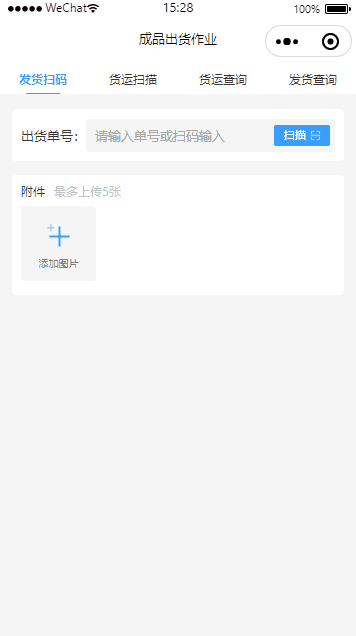
小程序扫码、上传图片、css时间轴的更多相关文章
- Authing新功能——小程序扫码登录
近期,Authing 发布了新功能--小程序扫码登录. 小程序扫码登录指使用Authing小程序身份管家在网页端或其它客户端执行微信登录,目前的SDK仅支持客户端JavaScript.其它语言若想使用 ...
- 微信小程序~扫码
为了让用户减少输入,我们可以把复杂的信息编码成一个二维码,利用宿主环境wx.scanCode这个API调起微信扫一扫,用户扫码之后,wx.scanCode的success回调会收到这个二维码所对应的字 ...
- 微信小程序扫码解析小程序码
通过微信扫小程序码,跳转到应用小程序内, 如何解析小程序码的参数呢? 一般小程序码会跳转到设置的页面,如首页, 可以直接跳转到小程序首页,然后解析小程序携带的参数,再打开某个页面. (小程序码的路径要 ...
- 微信小程序——扫码后提示“打开失败缺少ID”
解决步骤: 进入通讯录tab->点击右上角添加朋友->搜索框输入:recover,拉到最底下选择小程序进行修复操作 参考:https://developers.weixin.qq.com/ ...
- uniapp 微信小程序扫码处理
1.view 代码 <view class="v-main-scan"> <uni-icons @click="scanCode" clas ...
- 【转】反编译获取任何微信小程序源码(完)
一.前言最近在学习微信小程序开发,半个月学习下来,很想实战一下踩踩坑,于是就仿写了一个阿里妈妈淘宝客小程序的前端实现,过程一言难尽,差不多两周时间过去了,发现小程序的坑远比想象的要多的多!!在实际练手 ...
- 反编译获取线上任何微信小程序源码(转)
看到人家上线的小程序的效果,纯靠推测,部分效果在绞尽脑汁后能做出大致的实现,但是有些细节,费劲全力都没能做出来.很想一窥源码?查看究竟?看看大厂的前端大神们是如何规避了小程序的各种奇葩的坑?那么赶紧来 ...
- 如何实现微信小程序动画?添加到我的小程序动画实现详细讲解,轻松学会动画开发!附壁纸小程序源码下载链接
为了让用户能尽可能多地使用小程序,也算是沉淀用户,现在很多小程序中,都有引导用户"添加到我的小程序"的操作提示,而且大多都是有动画效果.在高清壁纸推荐小程序首页,用户每次进入,都会 ...
- (SSM框架)实现小程序图片上传(配小程序源码)
阅读本文约"2分钟" 又是一个开源小组件啦! 因为刚好做到这个小功能,所以就整理了一下,针对微信小程序的图片(文件)上传! 原业务是针对用户反馈的图片上传.(没错,本次还提供小程序 ...
随机推荐
- Serial 与 Parallel GC 之间的不同之处?
Serial 与 Parallel 在 GC 执行的时候都会引起 stop-the-world.它们之间主要 不同 serial 收集器是默认的复制收集器,执行 GC 的时候只有一个线程,而 para ...
- 剑指Offer9——使用双栈模拟队列
剑指Offer9--使用双栈模拟队列 队列Queue是具有FIFO(First in First out)特性的数据结构,栈Stack是具有LIFO(后进先出)特性的数据结构.下面提供一种思路使用双栈 ...
- 如何在 Microsoft word中插入代码
一.工具 方法1.打开这个网页PlanetB; 方法2.或者谷歌搜索syntax highlight code in word documents,检索结果的第一个.如下图: PS. 方法1和2打开的 ...
- 单例模式应用 | Shared_ptr引用计数管理器
在我们模拟设计 shared_ptr 智能指针时发现,不同类型的 Shared_ptr 不能使用同一个引用计数管理器,这显然会造成内存上的浪费.因此我们考虑将其设计为单例模式使其所有的 Shared_ ...
- 开源HTML5游戏引擎Kiwi.js 1.0正式发布
Kiwi.js是由GameLab开发的一款全新的开源HTML5 JavaScript游戏引擎.在经过一年多的开发和测试之后,终于在日前正式发布了Kiwi.js 1.0版本. 其创始人Dan Milwa ...
- mysql实现in子句的limit查询 (转)
在supesite里面执行一个SQL语句: select * from supe_spaceitems where catid=98 and itemid not in(select itemid f ...
- snippet,让你编码效率翻倍
为什么谈到Snippet 今天下午在用vscode做小程序的时候,发现很不方便,因为商店里提供的代码片段极为有限,而且平时几乎每天都需要用到代码片段,所以就在思考他们是怎么做到给别人提供代码的,我可以 ...
- Java/C++实现命令模式---多次撤销和撤回
某系统需要提供一个命令集合(注:可以使用链表,栈等集合对象实现),用于存储一系列命令对象,并通过该命令集合实现多次undo()和redo()操作,可以使用加法运算来模拟实现.\ 类图: Java代码: ...
- 关于根据数据反选checkbox
前两天完成了一个连接hbase数据库的mis系统,mis系统中经常需要修改功能,复选框.多选框等等的自动勾选,感觉很麻烦,在此记录一下修改功能checkbox自动选中. 例子: <div cla ...
- Canvas 制作海报
HTML <template> <view class="content"> <view class="flex_row_c_c mod ...
