vue 纵向滑动模块
代码
<template>
<div> <!-- 左侧的滑动模块 -->
<div
class="scroll-box"
:style="{width: 410.7*screenWidth/1920+'px', height:730*screeHeight/1080+'px',top:130*screeHeight/1080+'px'}"
>
<div class="item" v-for="(item,index) of book" :key="index">
<div
class="boximg1"
:style="{width: 410.7*screenWidth/1920+'px', height:208.45*screeHeight/1080+'px',marginTop:28.83*screeHeight/1080+'px'}"
> <!-- <div
class="boximg3"
:style="{width: 166.92*screenWidth/1920+'px', height:208.45*screeHeight/1080+'px'}"
> </div> -->
<div class="text" :style="{top:25*screeHeight/1080+'px'}">{{item.dc}}</div> </div>
</div>
</div> </div>
</template> <script>
export default {
data() {
return {
screenWidth: 1000, //宽屏幕尺寸
screeHeight: 1000,
book: [
{
id: 1,
zm: "A",
dc: "A",
dcfy: "ə",
zwfy: "a字母",
zwpy: "a",
dctp: "图片",
dcyp: "音频",
fiex01: null,
fiex02: null
},
{
id: 2,
zm: "A",
dc: "Alligator",
dcfy: "ˈælɪɡeɪtər",
zwfy: "鳄鱼",
zwpy: "è yú",
dctp: null,
dcyp: null,
fiex01: null,
fiex02: null
},
{
id: 3,
zm: "A",
dc: "Ant",
dcfy: "ænt",
zwfy: "蚂蚁",
zwpy: "mǎ yǐ",
dctp: null,
dcyp: null,
fiex01: null,
fiex02: null
},
{
id: 4,
zm: "A",
dc: "Apple",
dcfy: "ˈæpl",
zwfy: "苹果",
zwpy: "píng guǒ",
dctp: null,
dcyp: null,
fiex01: null,
fiex02: null
}
]
};
}, mounted() {
//获取屏幕长宽
(this.screenWidth = document.documentElement.clientWidth),
(this.screeHeight = document.documentElement.clientHeight),
(window.onresize = () => {
//屏幕尺寸变化就重新赋值
return (() => {
this.screenWidth = document.documentElement.clientWidth;
this.screeHeight = document.documentElement.clientHeight;
})();
});
}
};
</script> <!-- Add "scoped" attribute to limit CSS to this component only -->
<style scoped>
.scroll-box {
/* 给父盒子设置相对定位 */
position: relative;
/* position: relative; */
box-shadow: 0 0 5px 2px #25c985;
text-align: center;
white-space: nowrap;
overflow-y: scroll;
overflow-x: hidden;
/* 让父盒子水平居中
margin: 0 auto; */
}
/* 隐藏滚动条 */
::-webkit-scrollbar {
width: 0 !important;
}
::-webkit-scrollbar {
width: 0 !important;height: 0;
}
/* 横线滑动 */
/* .item {
white-space: nowrap;
display: inline-block;
} */
.boximg1 {
/* 给父盒子设置相对定位 */
position: relative; box-shadow: 0 0 0 1px #0f0b00;
/* background: #f7aa05; */
/* margin:0 20px */
/* 边框圆角 */
border-top-right-radius: 10px;
border-top-left-radius: 10px;
border-bottom-right-radius: 10px;
border-bottom-left-radius: 10px;
}
.boximg3 {
/* 给父盒子设置相对定位 */
position: relative;
display: flex;
/* 给父盒子设置相对定位 */
box-shadow: 0 0 0 2px #a09e9ee3;
background: hsl(60, 9%, 98%);
margin: 0 auto;
/* margin:0 20px */
}
.text {
/* 给父盒子设置相对定位 */
position: relative;
color: hsl(60, 9%, 98%);
font-size: 20px; -webkit-text-stroke: 0.2px rgb(15, 15, 15);
}
</style>
效果
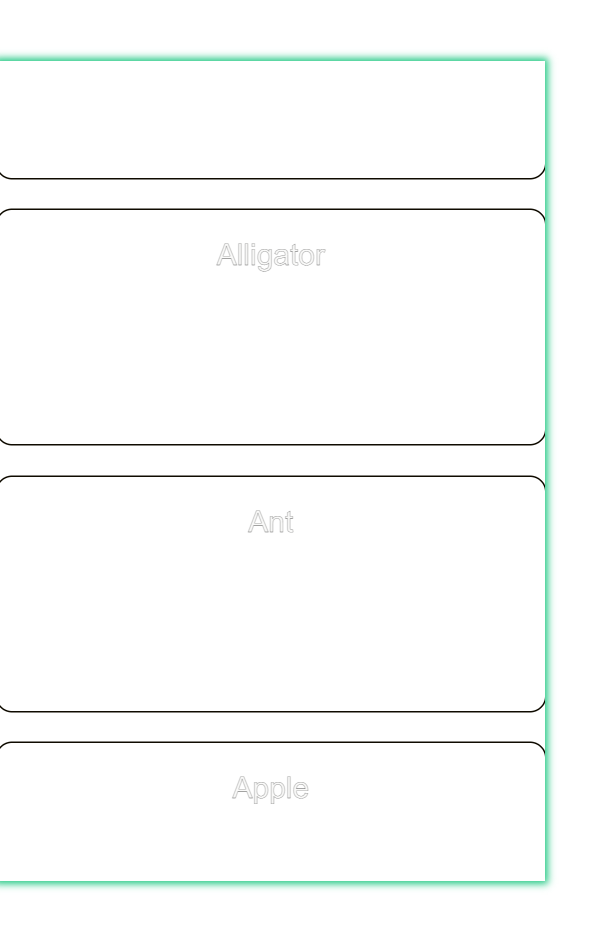
vue 纵向滑动模块的更多相关文章
- 一个 Vue 的滑动按钮组件
git 地址:https://github.com/SyMind/vue-sliding-button vue-better-slider 一个 Vue 的滑动按钮组件,有关滑动方面的处理借鉴 bet ...
- 每天记录一点:NetCore获得配置文件 appsettings.json vue-router页面传值及接收值 详解webpack + vue + node 打造单页面(入门篇) 30分钟手把手教你学webpack实战 vue.js+webpack模块管理及组件开发
每天记录一点:NetCore获得配置文件 appsettings.json 用NetCore做项目如果用EF ORM在网上有很多的配置连接字符串,读取以及使用方法 由于很多朋友用的其他ORM如S ...
- vue 图片滑动登录
前言 最近在研究图片滑动解锁 登录,说是要用阿里的那个验证,但是还是想自己手写下这个Demo 效果图是这样的: 本来是想用canvas 来实现的,但是类,后来还想用css 和图片来代替canvas 其 ...
- vue使用swiper模块滑动时报错:[Intervention] Ignored attempt to cancel a touchmove event with cancelable=false, for example becaus
报错: vue报这个错 [Intervention] Ignored attempt to cancel a touchmove event with cancelable=false, for ex ...
- Android 自定义ScrollView ListView 体验各种纵向滑动的需求
分类: [android 进阶之路]2014-08-31 12:59 6190人阅读 评论(10) 收藏 举报 Android自定义ScrollView纵向拖动 转载请标明出处:http: ...
- Android 自己定义ScrollView ListView 体验各种纵向滑动的需求
转载请标明出处:http://blog.csdn.net/lmj623565791/article/details/38950509.本文出自[张鸿洋的博客] 1.概述 群里的一个哥们有个需求是这种: ...
- 移动端弹性滑动以及vue记录滑动位置
-webkit-overflow-scrolling介绍 -webkit-overflow-scrolling: auto | touch; auto: 普通滚动,当手指从触摸屏上移开,滚动立即停止 ...
- vue 左右滑动效果
个人实际开发中用到的效果问题总结出来便于自己以后开发查看调用,如果也适用其他人请随意拿走勿喷就行! vue.js是现在流行的js框架之一,vue 是一套用于构建用户界面的渐进式javascript框架 ...
- VUE框架概括+模块语法使用(上)
vue是什么 官网(https://cn.vuejs.org/) Vue.js是一套构建用户界面的渐进式框架.与其他重量级框架不同的是,Vue 采用自底向上增量开发的设计: Vue 的核心库只关注视图 ...
- vue滚动+滑动删除标记(移动端)仿qq/微信
安装组件 "vue-touch": "^2.0.0-beta.4", main.js引入 import VueTouch from 'vue-touch' Vu ...
随机推荐
- zabbix-proxy部署笔记
前提:配置好yum源 1. 安装mariadb-server systemctl start mariadb.service systemctl enable mariadb.service mysq ...
- 使用Echarts 动态更新散点图
最近遇到一个作业,要求使用 Echarts 散点图,本来这个图是很容易的,官网上也有很多的教程.但是如果可以动态的更新 Echarts 散点图就更好了.我本身对 js 不感兴趣,经过不停的查找资料最终 ...
- 错题笔记:只有浮点型float double可以装小数
char是不能表示小数的,如果赋值小数 则小数部分直接省略.
- HDFS 内部工作机制
HDFS 内部工作机制 HDFS集群分为两大角色:NameNode.DataNode (Secondary Namenode) NameNode 负责管理整个文件系统的元数据 DataNode 负责管 ...
- Flutter Web预览时白屏解决方法
原因是因为运行 flutter run 是自动选择渲染器 桌面端WEB浏览器默认使用 CanvasKit渲染器 移动端WEB浏览器默认使用 HTML渲染器 问题就出在了CanvasKit渲染器,他 ...
- nuxt防止第三方ui多次打包
在nuxt.config.js中的 build:{ extend(){}, verdor:['element-ui'] }
- HashMap长度为什么是2的幂
虽然hash值很多,范围很大,但是内存存不了那么大的数组,所以取hash的散列值的时候,需要用hash值,除以数组长度取余数.又由于取余数(%)的性能不如与运算(&),所以想用与运算来代替取余 ...
- 记一次线上DB被打挂
这周刚新上了需求,在慢慢写代码的时候,突然报警群的消息多了,组长让我看看咋回事. 一开始没当回事,因为faas任务的错误日志一直很多,但是发现新的日志和以前大不相同,显示的是上游faas实例的连接被m ...
- ajax高级(请求服务器脚本,数据库, ajxa xml文件)
请求jsp与请求普通文件不通过的地方,请求jsp可能会传参,比如搜索,用户名,页码这些 html部分:<input type="text" id="txt1&quo ...
- 石子合并问题DP
START: 2021-08-10 14:29:04 1.问题描述: 有N堆石子排成一排,每堆石子有一定的数量.现要将N堆石子并成为一堆.合并的过程只能每次将相邻的两堆石子堆成一堆,每次合并花费的代价 ...
