Mysql8.0修改lower_case_table_names参数导致重启失败
- GreatSQL社区原创内容未经授权不得随意使用,转载请联系小编并注明来源。
- GreatSQL是MySQL的国产分支版本,使用上与MySQL一致。
事件起因:在测试一个数据迁移工具时,源端oracle19c数据迁移到目标端mysql8.0,提示迁移目标端 Unknown database 'SBTEST',报错如下:
2022-07-29 10:08:19,155 ERROR com.greatsync.connector.jdbc.internal.ComplexJdbcOutputFormat [] - JDBC executeBatch error, retry times = 0
java.sql.BatchUpdateException: Unknown database 'SBTEST'
at sun.reflect.NativeConstructorAccessorImpl.newInstance0(Native Method) ~[?:1.8.0_312]
at sun.reflect.NativeConstructorAccessorImpl.newInstance(NativeConstructorAccessorImpl.java:62) ~[?:1.8.0_312]
at sun.reflect.DelegatingConstructorAccessorImpl.newInstance(DelegatingConstructorAccessorImpl.java:45) ~[?:1.8.0_312]
at java.lang.reflect.Constructor.newInstance(Constructor.java:423) ~[?:1.8.0_312]
at com.mysql.cj.util.Util.handleNewInstance(Util.java:192) ~[mysql-connector-java-8.0.28.jar:8.0.28]
at com.mysql.cj.util.Util.getInstance(Util.java:167) ~[mysql-connector-java-8.0.28.jar:8.0.28]
at com.mysql.cj.util.Util.getInstance(Util.java:174) ~[mysql-connector-java-8.0.28.jar:8.0.28]
at com.mysql.cj.jdbc.exceptions.SQLError.createBatchUpdateException(SQLError.java:224) ~[mysql-connector-java-8.0.28.jar:8.0.28]
at com.mysql.cj.jdbc.ClientPreparedStatement.executeBatchedInserts(ClientPreparedStatement.java:755) ~[mysql-connector-java-8.0.28.jar:8.0.28]
at com.mysql.cj.jdbc.ClientPreparedStatement.executeBatchInternal(ClientPreparedStatement.java:426) ~[mysql-connector-java-8.0.28.jar:8.0.28]
at com.mysql.cj.jdbc.StatementImpl.executeBatch(StatementImpl.java:795) ~[mysql-connector-java-8.0.28.jar:8.0.28]
at com.greatsync.connector.jdbc.statement.FieldNamedPreparedStatementImpl.executeBatch(FieldNamedPreparedStatementImpl.java:77) ~[blob_p-90078b57fb2c51eb5935c045d2e493ef0a7d1524-e9c0e1166eea1bd94ba3d5a23c03b9b3:?]
at com.greatsync.connector.jdbc.internal.executor.TableSimpleStatementExecutor.executeBatch(TableSimpleStatementExecutor.java:63) ~[blob_p-90078b57fb2c51eb5935c045d2e493ef0a7d1524-e9c0e1166eea1bd94ba3d5a23c03b9b3:?]
at com.greatsync.connector.jdbc.internal.executor.TableBufferReducedStatementExecutor.executeBatch(TableBufferReducedStatementExecutor.java:121) ~[blob_p-90078b57fb2c51eb5935c045d2e493ef0a7d1524-e9c0e1166eea1bd94ba3d5a23c03b9b3:?]
at com.greatsync.connector.jdbc.internal.ComplexJdbcOutputFormat.attemptFlush(ComplexJdbcOutputFormat.java:243) ~[blob_p-90078b57fb2c51eb5935c045d2e493ef0a7d1524-e9c0e1166eea1bd94ba3d5a23c03b9b3:?]
at com.greatsync.connector.jdbc.internal.ComplexJdbcOutputFormat.flush(ComplexJdbcOutputFormat.java:210) ~[blob_p-90078b57fb2c51eb5935c045d2e493ef0a7d1524-e9c0e1166eea1bd94ba3d5a23c03b9b3:?]
at com.greatsync.connector.jdbc.internal.ComplexJdbcSinkFunction.lambda$open$0(ComplexJdbcSinkFunction.java:63) ~[blob_p-90078b57fb2c51eb5935c045d2e493ef0a7d1524-e9c0e1166eea1bd94ba3d5a23c03b9b3:?]
at org.apache.flink.streaming.runtime.tasks.StreamTask.invokeProcessingTimeCallback(StreamTask.java:1693) ~[flink-dist_2.11-1.14.4.jar:1.14.4]
at org.apache.flink.streaming.runtime.tasks.StreamTask.lambda$null$22(StreamTask.java:1684) ~[flink-dist_2.11-1.14.4.jar:1.14.4]
at org.apache.flink.streaming.runtime.tasks.StreamTaskActionExecutor$1.runThrowing(StreamTaskActionExecutor.java:50) ~[flink-dist_2.11-1.14.4.jar:1.14.4]
at org.apache.flink.streaming.runtime.tasks.mailbox.Mail.run(Mail.java:90) ~[flink-dist_2.11-1.14.4.jar:1.14.4]
at org.apache.flink.streaming.runtime.tasks.mailbox.MailboxProcessor.processMailsNonBlocking(MailboxProcessor.java:353) ~[flink-dist_2.11-1.14.4.jar:1.14.4]
at org.apache.flink.streaming.runtime.tasks.mailbox.MailboxProcessor.processMail(MailboxProcessor.java:317) ~[flink-dist_2.11-1.14.4.jar:1.14.4]
at org.apache.flink.streaming.runtime.tasks.mailbox.MailboxProcessor.runMailboxLoop(MailboxProcessor.java:201) ~[flink-dist_2.11-1.14.4.jar:1.14.4]
at org.apache.flink.streaming.runtime.tasks.StreamTask.runMailboxLoop(StreamTask.java:809) ~[flink-dist_2.11-1.14.4.jar:1.14.4]
at org.apache.flink.streaming.runtime.tasks.StreamTask.invoke(StreamTask.java:761) ~[flink-dist_2.11-1.14.4.jar:1.14.4]
at org.apache.flink.runtime.taskmanager.Task.runWithSystemExitMonitoring(Task.java:958) [flink-dist_2.11-1.14.4.jar:1.14.4]
at org.apache.flink.runtime.taskmanager.Task.restoreAndInvoke(Task.java:937) [flink-dist_2.11-1.14.4.jar:1.14.4]
at org.apache.flink.runtime.taskmanager.Task.doRun(Task.java:766) [flink-dist_2.11-1.14.4.jar:1.14.4]
at org.apache.flink.runtime.taskmanager.Task.run(Task.java:575) [flink-dist_2.11-1.14.4.jar:1.14.4]
at java.lang.Thread.run(Thread.java:748) [?:1.8.0_312]
Caused by: java.sql.SQLSyntaxErrorException: Unknown database 'SBTEST'
at com.mysql.cj.jdbc.exceptions.SQLError.createSQLException(SQLError.java:120) ~[mysql-connector-java-8.0.28.jar:8.0.28]
at com.mysql.cj.jdbc.exceptions.SQLExceptionsMapping.translateException(SQLExceptionsMapping.java:122) ~[mysql-connector-java-8.0.28.jar:8.0.28]
at com.mysql.cj.jdbc.ClientPreparedStatement.executeInternal(ClientPreparedStatement.java:953) ~[mysql-connector-java-8.0.28.jar:8.0.28]
at com.mysql.cj.jdbc.ClientPreparedStatement.executeUpdateInternal(ClientPreparedStatement.java:1098) ~[mysql-connector-java-8.0.28.jar:8.0.28]
at com.mysql.cj.jdbc.ClientPreparedStatement.executeUpdateInternal(ClientPreparedStatement.java:1046) ~[mysql-connector-java-8.0.28.jar:8.0.28]
at com.mysql.cj.jdbc.ClientPreparedStatement.executeLargeUpdate(ClientPreparedStatement.java:1371) ~[mysql-connector-java-8.0.28.jar:8.0.28]
at com.mysql.cj.jdbc.ClientPreparedStatement.executeBatchedInserts(ClientPreparedStatement.java:716) ~[mysql-connector-java-8.0.28.jar:8.0.28]
... 22 more
于是查看了目标端mysql的databases:
mysql> select @@version,@@default_storage_engine;
+-----------+--------------------------+
| @@version | @@default_storage_engine |
+-----------+--------------------------+
| 8.0.29 | InnoDB |
+-----------+--------------------------+
1 row in set (0.00 sec)
mysql> show databases;
+--------------------+
| Database |
+--------------------+
| information_schema |
| mysql |
| performance_schema |
| sbtest |
| sys |
+--------------------+
5 rows in set (0.01 sec)
--使用大写的database name,报错
mysql> use SBTEST
ERROR 1049 (42000): Unknown database 'SBTEST'
--使用小写的database name,可以正常访问
mysql> use sbtest
Reading table information for completion of table and column names
You can turn off this feature to get a quicker startup with -A
Database changed
发现目标端是存在sbtest这个库,但是只能小写访问,继续检查大小写敏感配置
mysql> select @@lower_case_table_names;
+--------------------------+
| @@lower_case_table_names |
+--------------------------+
| 0 |
+--------------------------+
1 row in set (0.00 sec)
mysql>
可见目标端的mysql8.0未开启忽略大写的配置,oracle的对象名称默认是大写,迁移工具迁移时未进行对象名称转小写,导致迁移失败,程序报错
这时的想法那手动改下lower_case_table_names不就行了,于是就有了如下的操作:
修改mysql配置文件:
#my.cnf配置中增加如下配置
lower-case-table-names=1
重启我的mysql8.0 docker容器并查看日志:
root@mysql:~# docker restart mysql8.0.29
mysql8.0.29
root@mysql:~# docker logs -f mysql8.0.29
2022-07-29 02:28:48+00:00 [Note] [Entrypoint]: Entrypoint script for MySQL Server 8.0.29-1debian10 started.
2022-07-29 02:28:48+00:00 [Note] [Entrypoint]: Switching to dedicated user 'mysql'
2022-07-29 02:28:48+00:00 [Note] [Entrypoint]: Entrypoint script for MySQL Server 8.0.29-1debian10 started.
2022-07-29T02:28:48.532695-00:00 0 [Warning] [MY-011068] [Server] The syntax 'log_slave_updates' is deprecated and will be removed in a future release. Please use log_replica_updates instead.
2022-07-29T02:28:48.532736-00:00 0 [Warning] [MY-010097] [Server] Insecure configuration for --secure-file-priv: Current value does not restrict location of generated files. Consider setting it to a valid, non-empty path.
2022-07-29T02:28:48.532776-00:00 0 [Warning] [MY-010918] [Server] 'default_authentication_plugin' is deprecated and will be removed in a future release. Please use authentication_policy instead.
2022-07-29T02:28:48.532794-00:00 0 [System] [MY-010116] [Server] /usr/sbin/mysqld (mysqld 8.0.29) starting as process 1
2022-07-29T02:28:48.541090-00:00 1 [System] [MY-013576] [InnoDB] InnoDB initialization has started.
2022-07-29T02:28:50.875623-00:00 1 [System] [MY-013577] [InnoDB] InnoDB initialization has ended.
2022-07-29T02:28:50.896028-00:00 1 [ERROR] [MY-011087] [Server] Different lower_case_table_names settings for server ('1') and data dictionary ('0').
2022-07-29T02:28:50.896513-00:00 0 [ERROR] [MY-010020] [Server] Data Dictionary initialization failed.
2022-07-29T02:28:50.897228-00:00 0 [ERROR] [MY-010119] [Server] Aborting
2022-07-29T02:28:51.615910-00:00 0 [System] [MY-010910] [Server] /usr/sbin/mysqld: Shutdown complete (mysqld 8.0.29) MySQL Community Server - GPL.
2022-07-29 02:28:53+00:00 [Note] [Entrypoint]: Entrypoint script for MySQL Server 8.0.29-1debian10 started.
2022-07-29 02:28:53+00:00 [Note] [Entrypoint]: Switching to dedicated user 'mysql'
2022-07-29 02:28:53+00:00 [Note] [Entrypoint]: Entrypoint script for MySQL Server 8.0.29-1debian10 started.
2022-07-29T02:28:54.151877-00:00 0 [Warning] [MY-011068] [Server] The syntax 'log_slave_updates' is deprecated and will be removed in a future release. Please use log_replica_updates instead.
2022-07-29T02:28:54.151918-00:00 0 [Warning] [MY-010097] [Server] Insecure configuration for --secure-file-priv: Current value does not restrict location of generated files. Consider setting it to a valid, non-empty path.
2022-07-29T02:28:54.151954-00:00 0 [Warning] [MY-010918] [Server] 'default_authentication_plugin' is deprecated and will be removed in a future release. Please use authentication_policy instead.
2022-07-29T02:28:54.151972-00:00 0 [System] [MY-010116] [Server] /usr/sbin/mysqld (mysqld 8.0.29) starting as process 1
2022-07-29T02:28:54.401739-00:00 1 [System] [MY-013576] [InnoDB] InnoDB initialization has started.
2022-07-29T02:28:56.161607-00:00 1 [System] [MY-013577] [InnoDB] InnoDB initialization has ended.
2022-07-29T02:28:56.166187-00:00 1 [ERROR] [MY-011087] [Server] Different lower_case_table_names settings for server ('1') and data dictionary ('0').
2022-07-29T02:28:56.166354-00:00 0 [ERROR] [MY-010020] [Server] Data Dictionary initialization failed.
2022-07-29T02:28:56.166517-00:00 0 [ERROR] [MY-010119] [Server] Aborting
2022-07-29T02:28:56.800121-00:00 0 [System] [MY-010910] [Server] /usr/sbin/mysqld: Shutdown complete (mysqld 8.0.29) MySQL Community Server - GPL.
咦,居然重启失败并报错,我记得之前mysql5.7上是可以修改成功的,于是在mysql5.7上复现了一下该修改操作:
mysql> select @@version,@@default_storage_engine;
+------------+--------------------------+
| @@version | @@default_storage_engine |
+------------+--------------------------+
| 5.7.37-log | InnoDB |
+------------+--------------------------+
1 row in set (0.00 sec)
mysql> select @@lower_case_table_names;
+--------------------------+
| @@lower_case_table_names |
+--------------------------+
| 0 |
+--------------------------+
1 row in set (0.00 sec)
配置文件中添加:lower-case-table-names=1后重启mysql5.7的docker容器
root@mysql:~#docker restart mysql5.7
mysql5.7
-- 查看日志,重启成功
root@mysql:~#docker logs -f mysql5.7
2022-07-29 04:36:00+00:00 [Note] [Entrypoint]: Entrypoint script for MySQL Server 5.7.37-1debian10 started.
2022-07-29 04:36:01+00:00 [Note] [Entrypoint]: Switching to dedicated user 'mysql'
2022-07-29 04:36:02+00:00 [Note] [Entrypoint]: Entrypoint script for MySQL Server 5.7.37-1debian10 started.
2022-07-29T04:36:02.585577-00:00 0 [Warning] TIMESTAMP with implicit DEFAULT value is deprecated. Please use --explicit_defaults_for_timestamp server option (see documentation for more details).
2022-07-29T04:36:02.585636-00:00 0 [Warning] Insecure configuration for --secure-file-priv: Current value does not restrict location of generated files. Consider setting it to a valid, non-empty path.
2022-07-29T04:36:02.585657-00:00 0 [Note] mysqld (mysqld 5.7.37-log) starting as process 1 ...
2022-07-29T04:36:02.589953-00:00 0 [Note] InnoDB: PUNCH HOLE support available
2022-07-29T04:36:02.589965-00:00 0 [Note] InnoDB: Mutexes and rw_locks use GCC atomic builtins
2022-07-29T04:36:02.589968-00:00 0 [Note] InnoDB: Uses event mutexes
2022-07-29T04:36:02.589970-00:00 0 [Note] InnoDB: GCC builtin __atomic_thread_fence() is used for memory barrier
2022-07-29T04:36:02.589972-00:00 0 [Note] InnoDB: Compressed tables use zlib 1.2.11
2022-07-29T04:36:02.589974-00:00 0 [Note] InnoDB: Using Linux native AIO
2022-07-29T04:36:02.590203-00:00 0 [Note] InnoDB: Number of pools: 1
2022-07-29T04:36:02.590301-00:00 0 [Note] InnoDB: Using CPU crc32 instructions
2022-07-29T04:36:02.591501-00:00 0 [Note] InnoDB: Initializing buffer pool, total size = 128M, instances = 1, chunk size = 128M
2022-07-29T04:36:02.598983-00:00 0 [Note] InnoDB: Completed initialization of buffer pool
2022-07-29T04:36:02.600436-00:00 0 [Note] InnoDB: If the mysqld execution user is authorized, page cleaner thread priority can be changed. See the man page of setpriority().
2022-07-29T04:36:02.611754-00:00 0 [Note] InnoDB: Highest supported file format is Barracuda.
2022-07-29T04:36:02.691303-00:00 0 [Note] InnoDB: Creating shared tablespace for temporary tables
2022-07-29T04:36:02.691434-00:00 0 [Note] InnoDB: Setting file './ibtmp1' size to 12 MB. Physically writing the file full; Please wait ...
2022-07-29T04:36:02.886567-00:00 0 [Note] InnoDB: File './ibtmp1' size is now 12 MB.
2022-07-29T04:36:02.888579-00:00 0 [Note] InnoDB: 96 redo rollback segment(s) found. 96 redo rollback segment(s) are active.
2022-07-29T04:36:02.888614-00:00 0 [Note] InnoDB: 32 non-redo rollback segment(s) are active.
2022-07-29T04:36:02.889822-00:00 0 [Note] InnoDB: 5.7.37 started; log sequence number 12662238
2022-07-29T04:36:02.890218-00:00 0 [Note] InnoDB: Loading buffer pool(s) from /var/lib/mysql/ib_buffer_pool
2022-07-29T04:36:02.890839-00:00 0 [Note] Plugin 'FEDERATED' is disabled.
2022-07-29T04:36:02.897432-00:00 0 [Note] InnoDB: Buffer pool(s) load completed at 220729 4:36:02
2022-07-29T04:36:03.150414-00:00 0 [Note] Found ca.pem, server-cert.pem and server-key.pem in data directory. Trying to enable SSL support using them.
2022-07-29T04:36:03.150468-00:00 0 [Note] Skipping generation of SSL certificates as certificate files are present in data directory.
2022-07-29T04:36:03.150482-00:00 0 [Warning] A deprecated TLS version TLSv1 is enabled. Please use TLSv1.2 or higher.
2022-07-29T04:36:03.150491-00:00 0 [Warning] A deprecated TLS version TLSv1.1 is enabled. Please use TLSv1.2 or higher.
2022-07-29T04:36:03.151831-00:00 0 [Warning] CA certificate ca.pem is self signed.
2022-07-29T04:36:03.151851-00:00 0 [Note] Skipping generation of RSA key pair as key files are present in data directory.
2022-07-29T04:36:03.151929-00:00 0 [Note] Server hostname (bind-address): '*'; port: 3306
2022-07-29T04:36:03.151953-00:00 0 [Note] IPv6 is available.
2022-07-29T04:36:03.151961-00:00 0 [Note] - '::' resolves to '::';
2022-07-29T04:36:03.151968-00:00 0 [Note] Server socket created on IP: '::'.
2022-07-29T04:36:03.206432-00:00 0 [Warning] Insecure configuration for --pid-file: Location '/var/lib/mysql' in the path is accessible to all OS users. Consider choosing a different directory.
2022-07-29T04:36:03.218018-00:00 0 [Note] Failed to start slave threads for channel ''
2022-07-29T04:36:03.234065-00:00 0 [Note] Event Scheduler: Loaded 0 events
2022-07-29T04:36:03.234636-00:00 0 [Note] mysqld: ready for connections.
Version: '5.7.37-log' socket: '/var/run/mysqld/mysqld.sock' port: 3306 MySQL Community Server (GPL)
查看配置生效了:
mysql> root@mysql:~# docker exec -it mysql5.7 bash
root@f9bc50f17027:/# mysql -uroot -p123456
mysql: [Warning] Using a password on the command line interface can be insecure.
Welcome to the MySQL monitor. Commands end with ; or \g.
Your MySQL connection id is 2
Server version: 5.7.37-log MySQL Community Server (GPL)
Copyright (c) 2000, 2022, Oracle and/or its affiliates.
Oracle is a registered trademark of Oracle Corporation and/or its
affiliates. Other names may be trademarks of their respective
owners.
Type 'help;' or '\h' for help. Type '\c' to clear the current input statement.
mysql> select @@lower_case_table_names;
+--------------------------+
| @@lower_case_table_names |
+--------------------------+
| 1 |
+--------------------------+
1 row in set (0.00 sec)
确实mysql5.7是支持修改的,mysql8.0不支持修改,于是查了mysql8.0的官网解释:
https://dev.mysql.com/doc/refman/8.0/en/server-system-variables.html#sysvar_lower_case_table_names
-- linux未设置默认是0
The default value of this variable is platform-dependent (see lower_case_file_system). On Linux and other Unix-like systems, the default is 0. On Windows the default value is 1. On macOS, the default value is 2. On Linux (and other Unix-like systems), setting the value to 2 is not supported; the server forces the value to 0 instead.
-- 禁止使用与服务器初始化时使用的设置不同的lower_case_table_names启动服务器
It is prohibited to start the server with a lower_case_table_names setting that is different from the setting used when the server was initialized. The restriction is necessary because collations used by various data dictionary table fields are determined by the setting defined when the server is initialized, and restarting the server with a different setting would introduce inconsistencies with respect to how identifiers are ordered and compared.
-- 在初始化服务器之前,有必要将lower_case_table_names配置为所需的设置
It is therefore necessary to configure lower_case_table_names to the desired setting before initializing the server. In most cases, this requires configuring lower_case_table_names in a MySQL option file before starting the MySQL server for the first time.
原来需要mysql.0初始化的时候就需要设置好,并且后续不支持修改。于是我又重新用docker部署了一个新的mysql8.0数据库继续测试。
参数说明
- lower_case_table_names=0 表名存储为给定的大小和比较是区分大小写的
- lower_case_table_names = 1 表名存储在磁盘是小写的,但是比较的时候是不区分大小写
- lower_case_table_names=2 表名存储为给定的大小写但是比较的时候是小写的
unix,linux下lower_case_table_names默认值为 0 .Windows下默认值是 1 .Mac OS X下默认值是 2
总结
可见我们在使用mysql8.0前需要根据自己的使用场景评估是否要开启忽略大小写,如果需要开启忽略大小写,初始化前需要把lower-case-table-names=1写入到my.cnf配置文件中,这样才不会影响后续的使用。
关于 GreatSQL
GreatSQL是由万里数据库维护的MySQL分支,专注于提升MGR可靠性及性能,支持InnoDB并行查询特性,是适用于金融级应用的MySQL分支版本。
GreatSQL社区 Gitee GitHub Bilibili
GreatSQL社区:
欢迎来GreatSQL社区发帖提问
https://greatsql.cn/
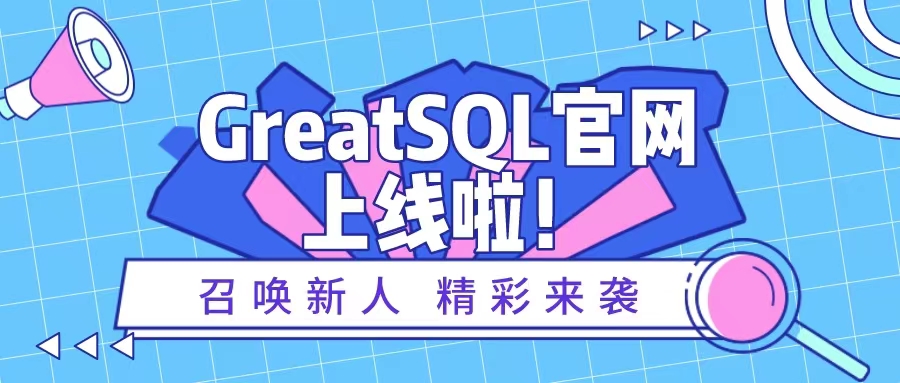
技术交流群:
微信:扫码添加
GreatSQL社区助手微信好友,发送验证信息加群。

Mysql8.0修改lower_case_table_names参数导致重启失败的更多相关文章
- mysql8.0修改密码无效的问题
今天安装了mysql8,但是在修改默认密码的时候发现一直无法成功,下面给出解决的办法. 一直报ERROR 1064 (42000): You have an error in your SQL syn ...
- MySQL8.0修改临时密码
解决MySQL8.0报错:Unknown system variable 'validate_password_policy' 一.问题描述 1.在安装MySQL8.0时,修改临时密码,因密码过于简单 ...
- 使用GDB 修改MySQL参数不重启
link:http://blog.chinaunix.net/uid-20785090-id-4016315.html mysql很多参数都需要重启才能生效,有时候条件不允许,可以使用gdb作为最后的 ...
- mysql8.0+修改用户密码
查看初始安装密码登陆: [root@VM_133_71_centos yum.repos.d]# cat /var/log/mysqld.log|grep 'A temporary password' ...
- Centos7安装MySQL8.0 - 操作手册
MySQL 8 正式版 8.0.11 已发布,官方表示 MySQL 8 要比 MySQL 5.7 快 2 倍,还带来了大量的改进和更快的性能! 一. Mysql8.0版本相比之前版本的一些特性 1) ...
- Centos7安装MySQL8.0
请到这个地址看:https://www.cnblogs.com/kevingrace/p/10482469.html Centos7安装MySQL8.0 - 操作手册 一.yum安装方式: 卸载之前版 ...
- [MySQL]MySQL8.0的一些注意事项以及解决方案
MySQL8.0 注意事项以及解决方案 1. MySQL8.0 修改大小写敏感配置 天坑MySQL8.0! 在安装后, 便无法通过修改配置文件,重启服务,或者执行sql来更改数据库配置, 要想配置的话 ...
- Linux下以tar包的形式安装mysql8.0.28
Linux下以tar包的形式安装mysql8.0.28 1.首先卸载自带的Mysql-libs(如果之前安装过mysql,要全都卸载掉) rpm -qa | grep -i -E mysql\|mar ...
- 阿里云CentOS7部署MySql8.0
本文主要介绍了阿里云CentOS7如何安装MySql8.0,并对所踩的坑加以记录; 环境.工具.准备工作 服务器:阿里云CentOS 7.4.1708版本; 客户端:Windows 10; SFTP客 ...
随机推荐
- python PIL 图片素描化
from PIL import Image import numpy as np a = np.asarray(Image.open("D://7.jpg").convert('L ...
- C语言学习之我见-malloc和free内存申请及释放函数
malloc函数负责向计算机申请确定大小的内存空间. free函数负责释放malloc的申请空间. (1)函数原型 void free(void *_Memory); void * malloc(si ...
- Torch的索引与形变
>>> a = torch.Tensor([[1,2],[3,4]])>>> atensor([[1., 2.], [3., 4.]])>>> a ...
- 循序渐进 Redis 分布式锁(以及何时不用它)
场景 假设我们有个批处理服务,实现逻辑大致是这样的: 用户在管理后台向批处理服务投递任务: 批处理服务将该任务写入数据库,立即返回: 批处理服务有启动单独线程定时从数据库获取一批未处理(或处理失败)的 ...
- 『忘了再学』Shell流程控制 — 38、while循环和until循环介绍
目录 1.while循环 2.until循环 1.while循环 对while循环来讲,只要条件判断式成立,循环就会一直继续,直到条件判断式不成立,循环才会停止.和for循环的第二种格式for((初始 ...
- MySQL根据表前缀批量修改、删除表
注意:请先调试好,以及做好备份,再执行操作. 批量修改表 批量给前缀为 xushanxiang_content_ 的表增加一个 username 的字段: SELECT CONCAT('ALTER T ...
- 步态识别《GaitSet: Regarding Gait as a Set for Cross-View Gait Recognition》2018 CVPR
Motivation: 步态可被当作一种可用于识别的生物特征在刑侦或者安全场景发挥重要作用.但是现有的方法要么是使用步态模板(能量图与能量熵图等)导致时序信息丢失,要么是要求步态序列连续,导致灵活性差 ...
- Python 数据科学手册:读书笔记概论
为防止遗忘,在空闲时间将读书的笔记开始按照章节进行概括总结(2022.1.1): 第二章:NumPy 入门 第三章:Pandas 数据处理 第四章:Matplotlib 数据可视化 第五章:机器学习 ...
- SELECT 的6大子句
SELECT 6大子句的顺序: SELECT selection_list /*要查询的列名称*/, 结果的字段列表 FROM table_list /*要查询的表名称*/, 后面跟表,视图,多行多列 ...
- 自己写雪花算法IdWorker
package com.aiyusheng.shopping.util; import java.lang.management.ManagementFactory; import java.net. ...
