Mysql 一主一从
1. 主从原理
1.1 主从介绍
所谓 mysql 主从就是建立两个完全一样的数据库,其中一个为主要使用的数据库,另一个为次要的数据库,一般在企业中,存放比较重要的数据的数据库服务器需要配置主从,这样可以防止因数据库服务器宕机导致数据丢失,还能保证业务量太多、数据太多和访问人数太多时服务的质量(服务器响应速度),还能提供故障切换、读写分离、和备份等等功能
1.2 主从作用
- 实时灾备,用于故障切换
- 读写分离,提供查询服务
- 备份,避免影响业务
1.3 主从形式
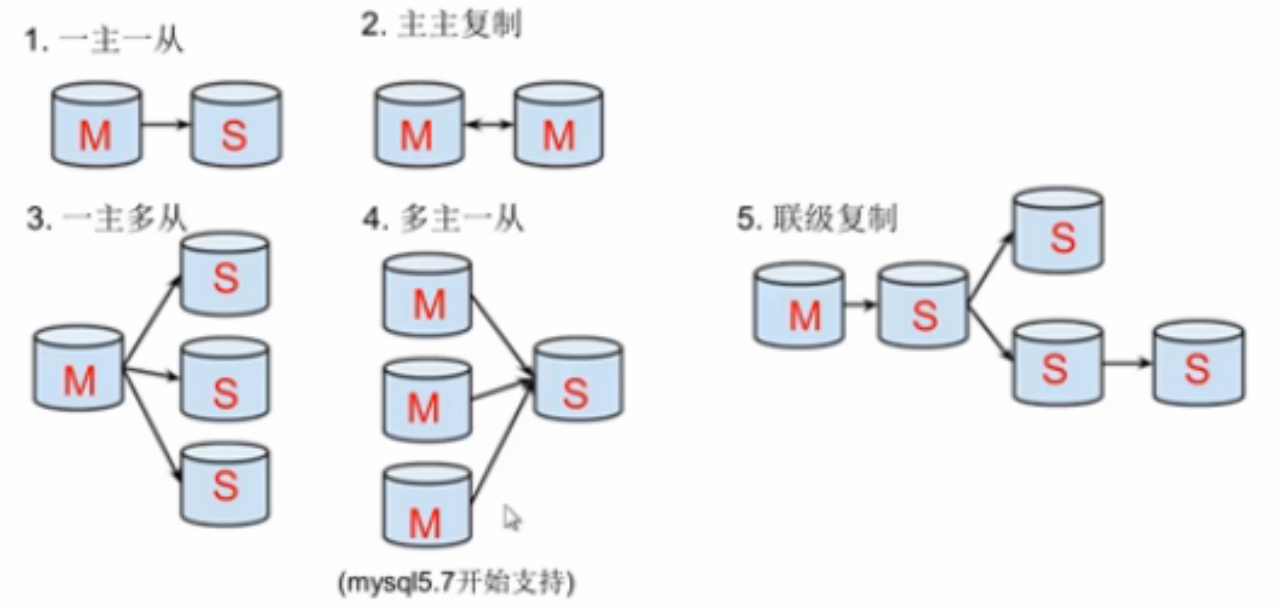
一主一从
主主复制:当作备份使用,当主服务器出现故障时,另一个主服务器会自动顶上。
一主多从:用来实现读写分离,当写操作较少时,读操作较多时使用,主服务器用来实现写操作,从服务器用来实现读操作。
多主一从:用来实现读写分离,当写操作较多时,读操作较少时使用,主服务器用来实现写操作,从服务器用来实现读操作。5.7 开始支持
联级复制:是指从主场地复制过来的又从该场地再次复制到其他场地,即 A 场地把数据复制到 B 场地,B 场地又把这些数据或其中部分数据再复制到其他场地。
1.4 主从复制原理
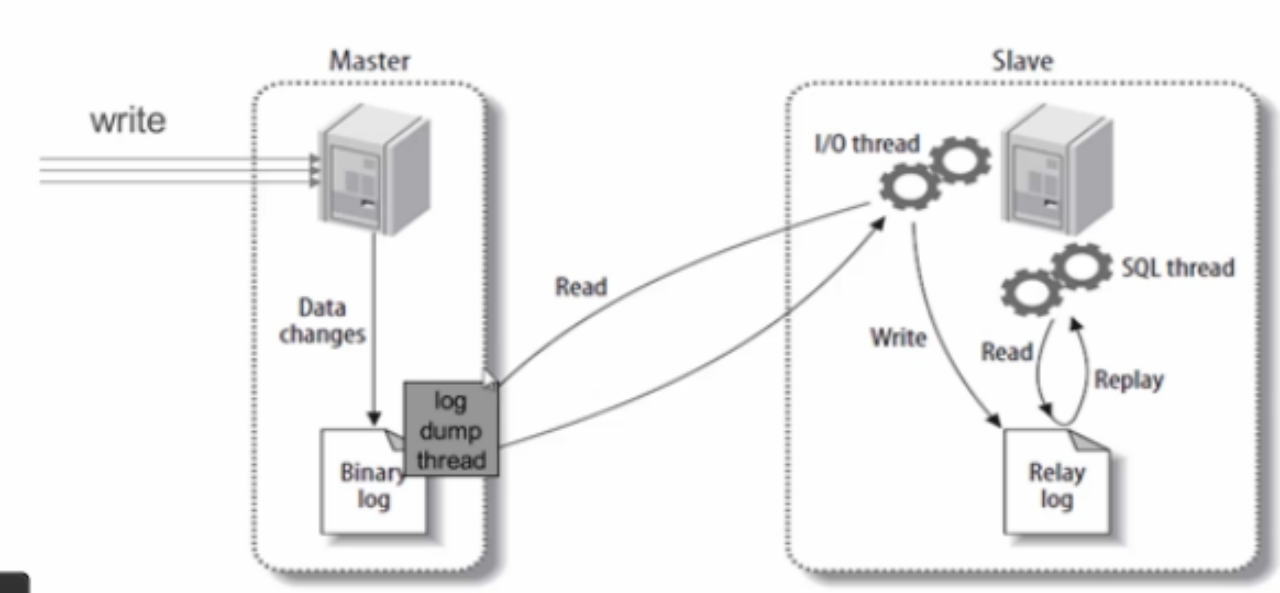
主从复制步骤:
- 主库将所有的写操作记录到 binlog 日志中并生成一个 log dump 线程,将 binlog 日志传给从库的 I/O 线程
- 从库生成两个线程,一个 I/O 线程,一个 SQL 线程
- I/O 线程去请求主库的 binlog,并将得到的 binlog 日志写到 relay log(中继日志) 文件中
- SQL 线程,会读取 relay log 文件中的日志,并解析成具体操作,来实现主从的操作一致,达到最终数据一致的目的
2. 主从复制配置
主从复制配置步骤:
确保从数据库与主数据库里的数据一样
在主数据库里创建一个同步账号授权给从数据库使用
配置主数据库(修改配置文件)
配置从数据库(修改配置文件)
需求:
搭建两台 MySQL 服务器,一台作为主服务器,一台作为从服务器,主服务器进行写操作,从服务器进行读操作
环境说明:
数据库角色 IP 应用与系统版本 有无数据
主数据库 192.168.23.4 Centos7.8 mysql-5.7 有数据
从数据库 192.168.23.5 Centos7.8 mysql-5.7 无数据2.1Mysql安装
注意:需把安装包分别上传到两台服务器上分别执行下列命令进行安装
[root@localhost soft]# yum remove mysql-libs
[root@localhost soft]# rpm -qa | grep mariadb进行安装
将下载好的mysql-5.7.22-1.el7.x86_64.rpm-bundle.tar上传
安装相应软件
[root@localhost soft]# yum install -y openssl-devel.x86_64 openssl.x86_64 yum install -y libaio.x86_64 libaio-devel.x86_64 yum install -y perl.x86_64 perl-devel.x86_64 yum install -y perl-JSON.noarch yum install -y autoconf yum install -y wget yum install -y net-tools
关闭防火墙
[root@localhost soft]# systemctl stop firewalld
[root@localhost soft]# systemctl disable firewalld
解压软件包:
[root@localhost soft]# tar -xvf mysql-5.7.22-1.el7.x86_64.rpm-bundle.tar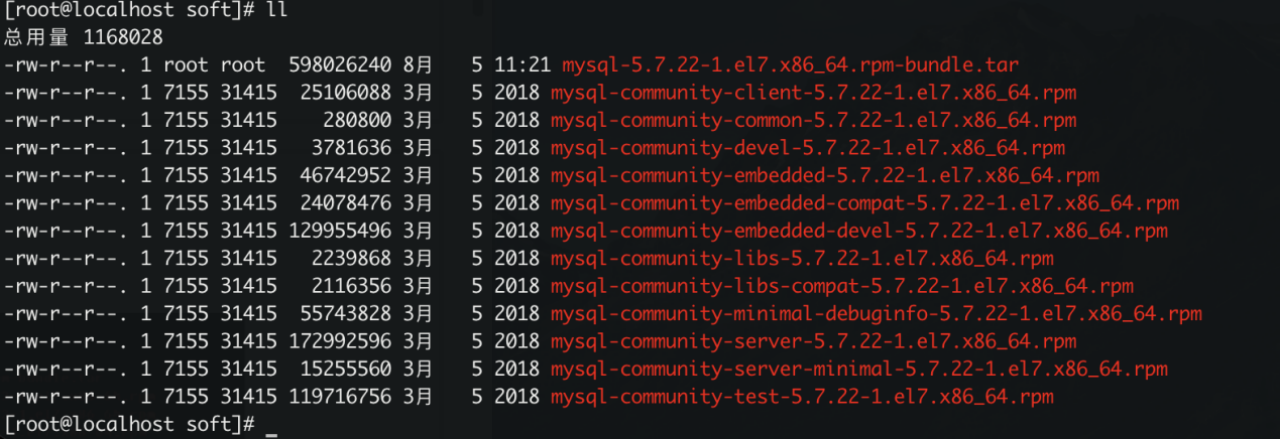
[root@localhost soft]# rpm -ivh mysql-community-common-5.7.22-1.el7.x86_64.rpm
[root@localhost soft]# rpm -ivh mysql-community-libs-5.7.22-1.el7.x86_64.rpm
[root@localhost soft]# rpm -ivh mysql-community-client-5.7.22-1.el7.x86_64.rpm
[root@localhost soft]# rpm -ivh mysql-community-server-5.7.22-1.el7.x86_64.rpm
[root@localhost soft]# rpm -ivh mysql-community-libs-compat-5.7.22-1.el7.x86_64.rpm
[root@localhostsoft]#rpm -ivh mysql-community-embedded-compat-5.7.22-1.el7.x86_64.rpm
[root@localhost soft]# rpm -ivh mysql-community-devel-5.7.22-1.el7.x86_64.rpm
[root@localhost soft]# rpm -ivh mysql-community-test-5.7.22-1.el7.x86_64.rpm
查看安装版本:
[root@localhost soft]# mysql -V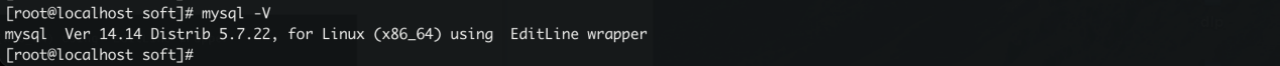
编辑配置文件
vim /etc/my.cnf
#跳过登录验证 无需密码即可登录mysql
skip-grant-tables
# 设置默认字符集UTF-8
character_set_server=utf8
collation-server=utf8_general_ci
# 设置默认字符集UTF-8
init_connect='SET NAMES utf8'
# 设置数据库日志过期天数为14天
server_id=1
expire_logs_days=14
[client]
default-character-set=utf8
##添加
skip-grant-tables
character_set_server=utf8
collation-server=utf8_general_ci
init_connect='SET NAMES utf8'
server_id=1
expire_logs_days=14
[client]
default-character-set=utf8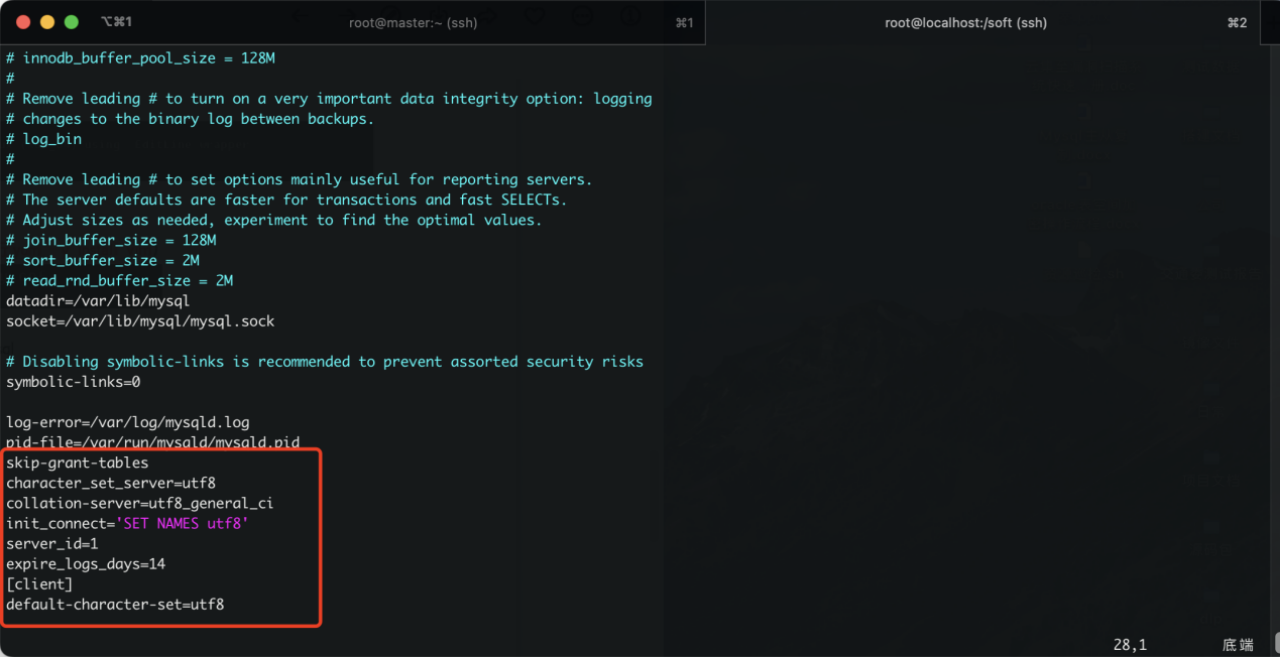
启动mysql
[root@localhost soft]# systemctl start mysqld.service
[root@localhost soft]# systemctl status mysqld
获取mysql的root用户的初始密码
[root@localhost soft]# grep 'temporary password' /var/log/mysqld.log
以获取mysql的root用户的初始密码登录数据库
[root@localhost soft]# mysql -u root -pAcqWlI64o:kG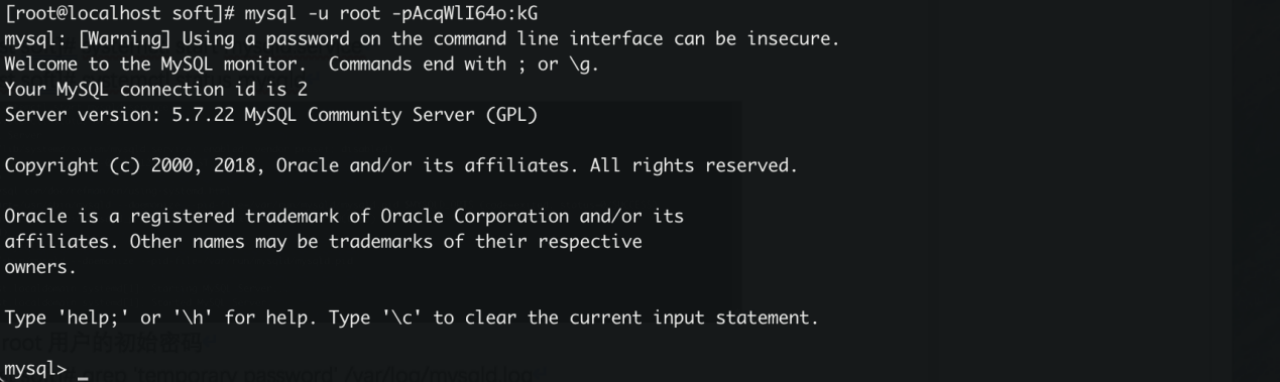
修改root密码
mysql> flush privileges;
mysql> set password for root@localhost=password('123456');
使密码即时生效
mysql> flush privileges;
允许以root身份远程登录mysql
mysql> grant all privileges on *.* to root@'%' identified by "123456";
mysql> flush privileges;2.2 mysql 主从配置
2.2.1 确保从数据库于主数据库的数据一样
为确保从数据库与主数据库里的数据一样,先全备主数据库并还原到从数据库中
//主库为master
[root@localhost ~]# hostnamectl set-hostname master
[root@localhost ~]# bash
[root@master ~]# 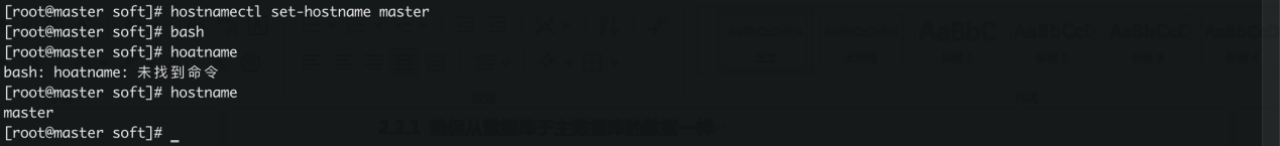
//从库为slave
[root@localhost ~]# hostnamectl set-hostname slave
[root@localhost ~]# bash
[root@slave ~]# 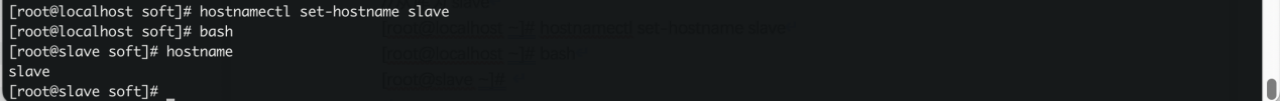
//先查看主库有哪些库
[root@master soft]# mysql -uroot -p123456 -e‘show databases;'
mysql: [Warning] Using a password on the command line interface can be insecure.
+--------------------+
| Database |
+--------------------+
| information_schema |
| mysql |
| performance_schema |
| sys |
| test |
+--------------------+
//在查看从库
[root@slave soft]# mysql -uroot -p123456 -e‘show databases;'
mysql: [Warning] Using a password on the command line interface can be insecure.
+--------------------+
| Database |
+--------------------+
| information_schema |
| mysql |
| performance_schema |
| sys |
+--------------------+//全备主库 //全备主库时需要另开一个终端,给数据库加上读锁,避免在备份期间有其他人在写入导致数据不一致
mysql> flush tables with read lock;
Query OK, 0 rows affected (0.00 sec)
//此锁表的终端必须在备份完成以后才能退出//备份主库并将备份文件传送到从库
[root@master soft]# mysqldump -uroot -p123456 --all-databases > /opt/acc-2022.sql;
mysqldump: [Warning] Using a password on the command line interface can be insecure.
[root@master ~]# ls /opt/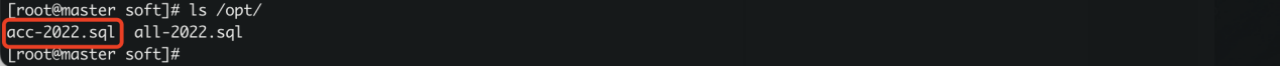
[root@master soft]# scp /opt/acc-2022.sql root@192.168.23.5:/opt/ 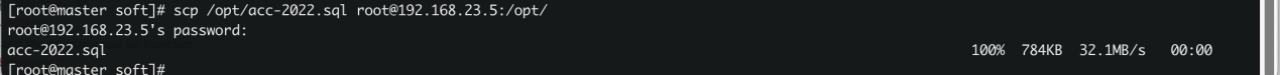
//解除主库的锁表状态,直接退出交互式界面即可
mysql> quit
Bye
[root@master ~]#
//在从库上恢复主库的备份并查看从库有哪些库,确保与主库一致
[root@slave ~]# mysql -uroot -p123456 < /opt/acc-2022.sql
mysql: [Warning] Using a password on the command line interface can be insecure.
[root@slave ~]# mysql -uroot -p123456 -e'show databases';
mysql: [Warning] Using a password on the command line interface can be insecure.
+--------------------+
| Database |
+--------------------+
| information_schema |
| mysql |
| performance_schema |
| sys |
| test |
+--------------------+
[root@slave ~]#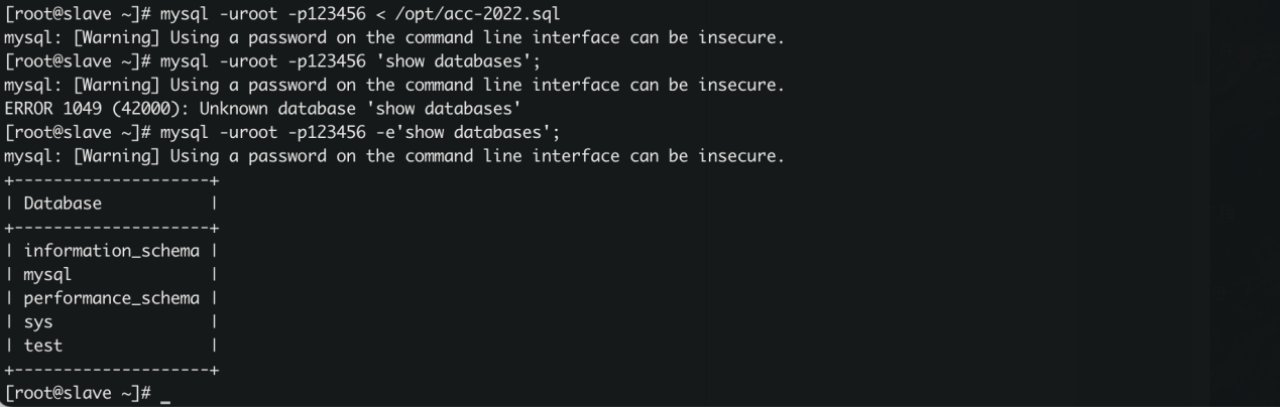
2.2.3 配置主数据库
[root@master soft]# vim /etc/my.cnf
//在[mysql]这段后面添加
datadir=/var/lib/mysql
socket=/var/lib/mysql/mysql.sock
log-bin=mysql-bin //添加 启用binlog日志
server-id=1 //添加 数据库服务器唯一标识符,主库的server-id值必须比从库的小
# Disabling symbolic-links is recommended to prevent assorted security risks symbolic-links=0
log-error=/var/log/mysqld.log
pid-file=/var/run/mysqld/mysqld.pid 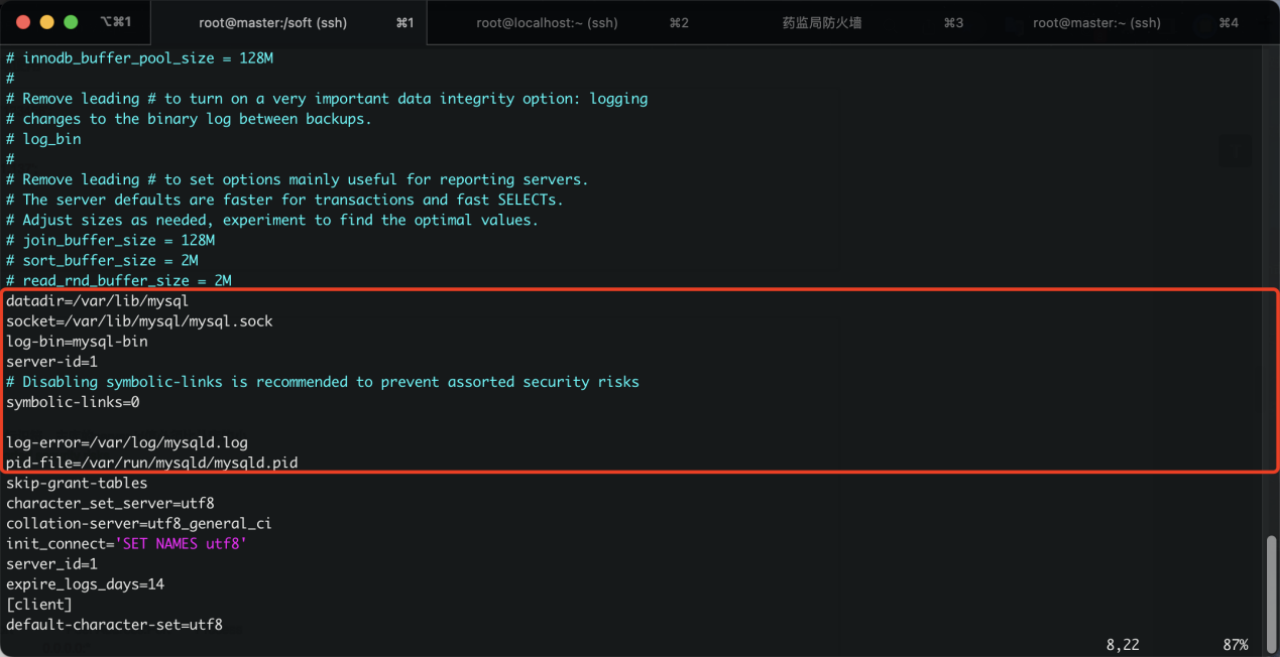
//重启数主库的mysql服务
[root@master soft]# systemctl restart mysqld
[root@master soft]# ss -anlt
State Recv-Q Send-Q Local Address:Port Peer Address:Port
LISTEN 0 128 *:22 *:*
LISTEN 0 128 [::]:22 [::]:*
LISTEN 0 80 [::]:3306 [::]:*
[root@master soft]#
//查看主库状态
[root@master soft]# mysql -uroot -p123456
mysql: [Warning] Using a password on the command line interface can be insecure.
Welcome to the MySQL monitor. Commands end with ; or \g.
Your MySQL connection id is 2
Server version: 5.7.22-log MySQL Community Server (GPL)
Copyright (c) 2000, 2018, Oracle and/or its affiliates. All rights reserved.
Oracle is a registered trademark of Oracle Corporation and/or its
affiliates. Other names may be trademarks of their respective
owners.
Type 'help;' or '\h' for help. Type '\c' to clear the current input statement.
mysql> show master status;
+------------------+----------+--------------+------------------+-------------------+
| File | Position | Binlog_Do_DB | Binlog_Ignore_DB | Executed_Gtid_Set |
+------------------+----------+--------------+------------------+-------------------+
| mysql-bin.000001 | 154 | | | |
+------------------+----------+--------------+------------------+-------------------+
1 row in set (0.00 sec)
mysql>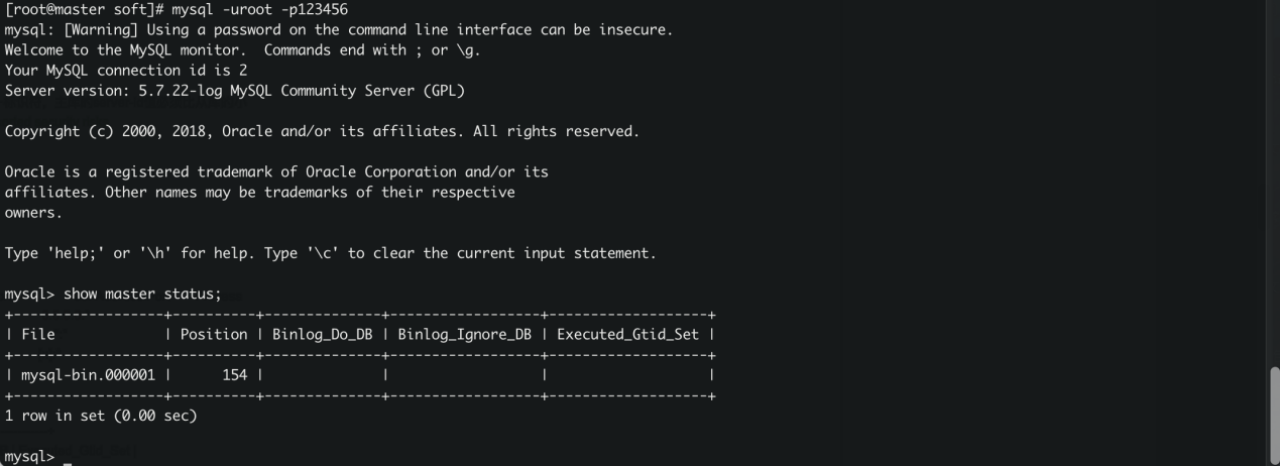
2.2.4 配置从数据库
[root@slave ~]# vim /etc/my.cnf
//在[mysql]这段后面添加
datadir=/var/lib/mysql
socket=/var/lib/mysql/mysql.sock
server-id=2 //添加 从库的server-id比主库的大
relay-log=mysql-relay-bin //添加
# Disabling symbolic-links is recommended to prevent assorted security risks
symbolic-links=0
log-error=/var/log/mysqld.log
pid-file=/var/run/mysqld/mysqld.pid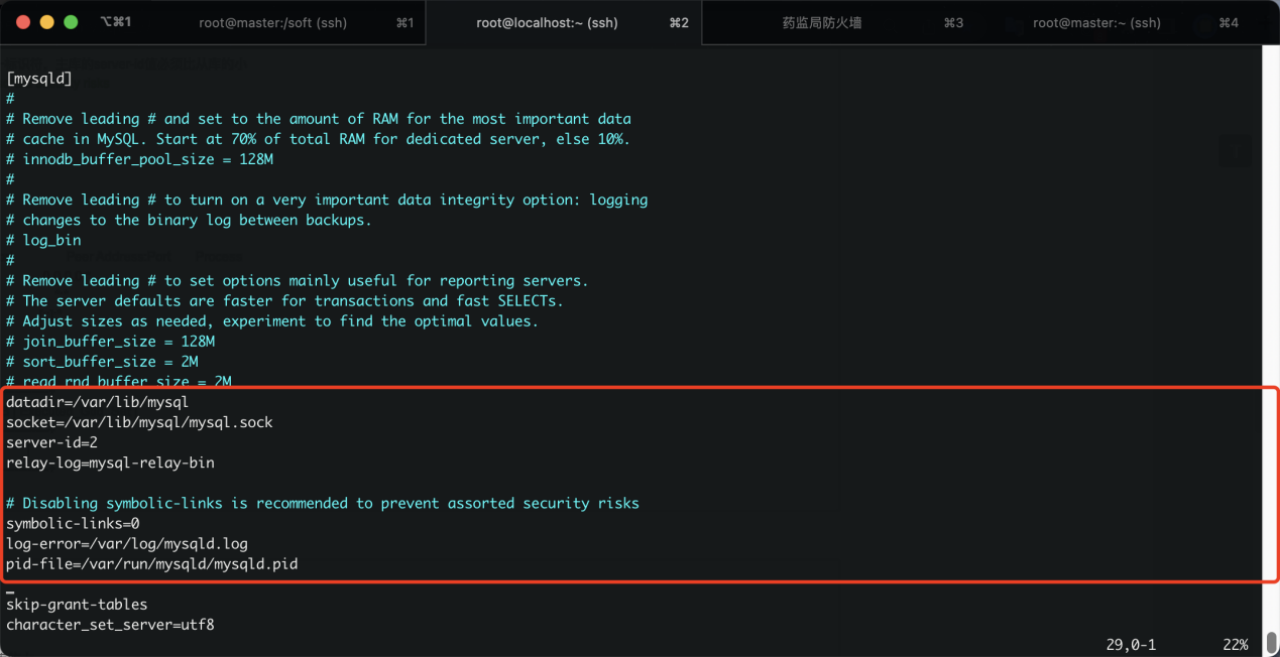
//重启mysql服务
[root@slave ~]# systemctl restart mysqld
[root@slave ~]# ss -anlt
State Recv-Q Send-Q Local Address:Port Peer Address:Port
LISTEN 0 128 *:22 *:*
LISTEN 0 128 [::]:22 [::]:*
LISTEN 0 80 [::]:3306 [::]:*
[root@slave ~]#
//配置并启动主从复制
[root@slave ~]# mysql -u root -p123456
mysql: [Warning] Using a password on the command line interface can be insecure.
Welcome to the MySQL monitor. Commands end with ; or \g.
Your MySQL connection id is 2
Server version: 5.7.22 MySQL Community Server (GPL)
Copyright (c) 2000, 2018, Oracle and/or its affiliates. All rights reserved.
Oracle is a registered trademark of Oracle Corporation and/or its
affiliates. Other names may be trademarks of their respective
owners.
Type 'help;' or '\h' for help. Type '\c' to clear the current input statement.
mysql> change master to
-> master_host='192.168.23.4',
-> master_user='hqd',
-> master_password='123456',
-> master_log_file='mysql-bin.000001',
-> master_log_pos=154;
Query OK, 0 rows affected, 2 warnings (0.03 sec)
mysql> start slave;
Query OK, 0 rows affected (0.00 sec)
mysql>
//查看服务器状态
mysql> show slave status \G
*************************** 1. row ***************************
Slave_IO_State: Waiting for master to send event
Master_Host: 192.168.23.4
Master_User: hqd
Master_Port: 3306
Connect_Retry: 60
Master_Log_File: mysql-bin.000002
Read_Master_Log_Pos: 154
Relay_Log_File: mysql-relay-bin.000004
Relay_Log_Pos: 367
Relay_Master_Log_File: mysql-bin.000002
Slave_IO_Running: Yes
Slave_SQL_Running: Yes
Replicate_Do_DB:
Replicate_Ignore_DB: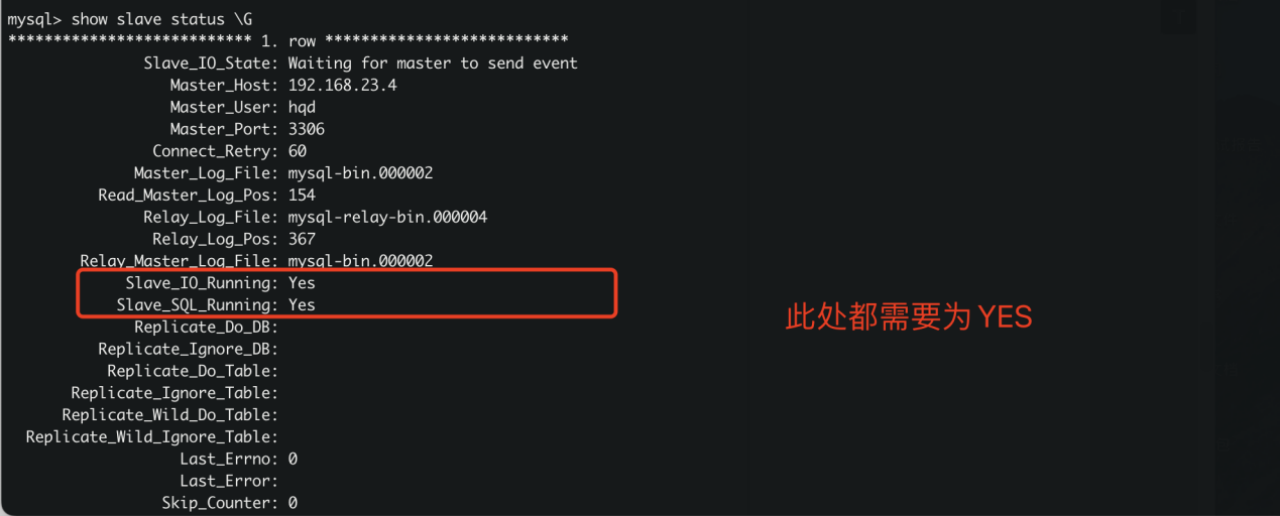
3 测试验证
在主服务器创建‘hqd’名称的库 查看从服务器是否同步
mysql> create database hqd;
Query OK, 1 row affected (0.00 sec)
mysql> show databases;
+--------------------+
| Database |
+--------------------+
| information_schema |
| hqd |
| mysql |
| performance_schema |
| sys |
| test |
+--------------------+
6 rows in set (0.00 sec)
mysql>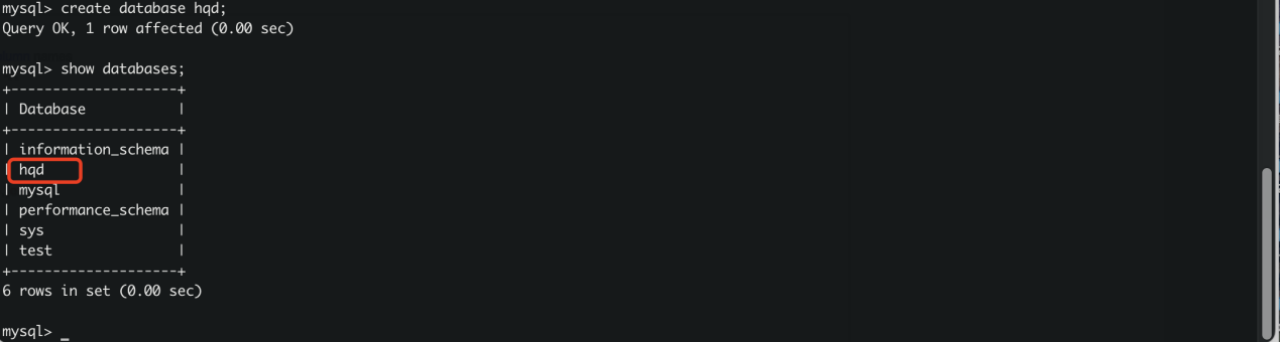
在从数据库中查看数据是否同步
[root@slave ~]# mysql -uroot -p123456
mysql: [Warning] Using a password on the command line interface can be insecure.
Welcome to the MySQL monitor. Commands end with ; or \g.
Your MySQL connection id is 5
Server version: 5.7.22 MySQL Community Server (GPL)
Copyright (c) 2000, 2018, Oracle and/or its affiliates. All rights reserved.
Oracle is a registered trademark of Oracle Corporation and/or its
affiliates. Other names may be trademarks of their respective
owners.
Type 'help;' or '\h' for help. Type '\c' to clear the current input statement.
mysql> show databases;
+--------------------+
| Database |
+--------------------+
| information_schema |
| hqd |
| mysql |
| performance_schema |
| sys |
| test |
+--------------------+
6 rows in set (0.00 sec)
mysql>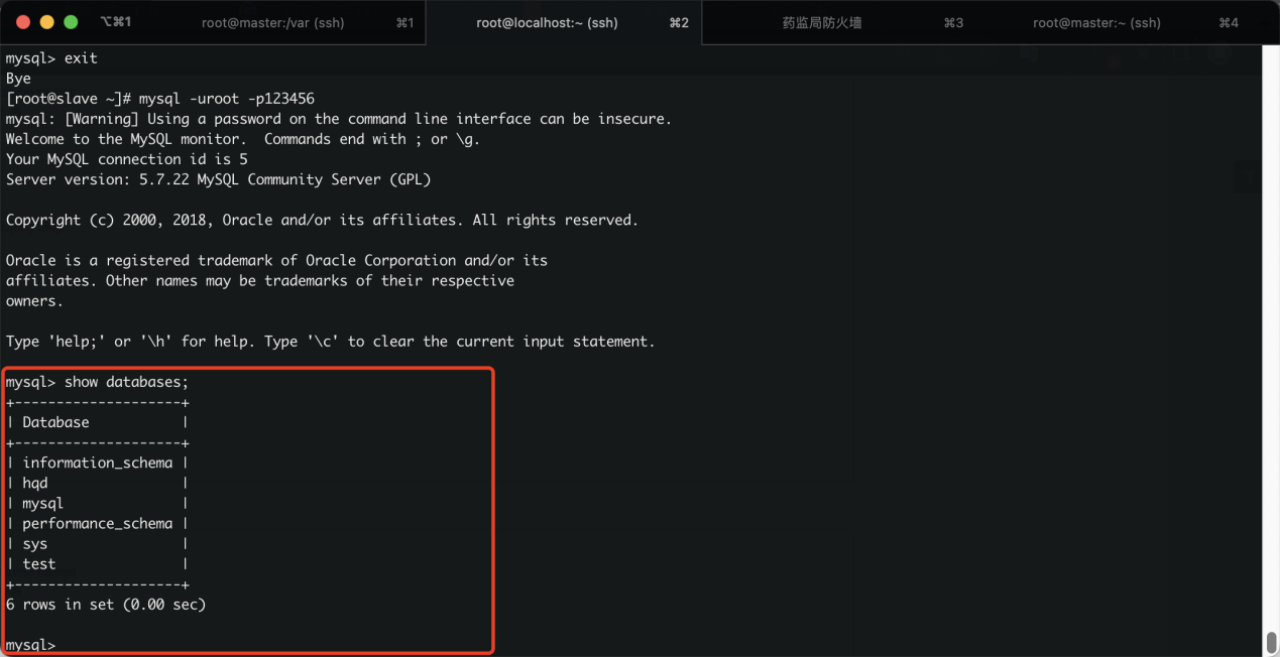
Mysql 一主一从的更多相关文章
- Mysql 多主一从数据备份
Mysql 多主一从数据备份 概述 对任何一个数据库的操作都自动应用到另外一个数据库,始终保持两个数据库中的数据一致. 这样做有如下几点好处: 可以做灾备,其中一个坏了可以切换到另一个. 可以做负载均 ...
- MHA+Atlas+mysql一主一从开启gtid安装配置与实验
各节点架构 (说明:生产环境有两个节点可以组成一套完整集群,我是测试环境,因此对于manager以及atlas和binlog server都是单点,如果生产环境,相应的将manager以及atlas和 ...
- Linux 部署MySQL 一主一从一备
主服务器搭建 准备三台服务器,一主一从一备 在主服务器(master)下找到mysql配置文件. Window下为my.ini(一般在C:\ProgramData\MySQL\MySQL Server ...
- mysql 两主一从环境搭建(5.7.24)
搭建说明 两主一从,从本质上说,只不过是机器 master-a 和 master-b 互为主从机(热备),然后通过 keepalived 进行高可用配置,使得在同一时间内只会有一台对外提供服务,实现单 ...
- Mysql一个主一备
Mysql主从复制 -- 一主一备 主从复制原理: Mysql的主从复制是mysql本身自带的一个功能,不需要额外的第三方软件可以实现,其复制功能并不是copy文件实现的,而是借助binlog日志文件 ...
- mysql 多主一从
一.主服务器准备 1.1.环境准备 两台主机器ip分别为 100.100.100.105 (主1) 100.100.100.106(主2) 安装 mysql [root@centos ~]# yum ...
- MySQL 5.7 多主一丛同步的数据库配置(将多处数据源合并到一点)
工作需要,笔记之用.文章很长,倒一杯茶慢慢看. 数据库的应用场景颇多,如 数据库双机同步,一主多从,多主多从,多主一从等:下文记录多主一从的配置及测试. 大多数复制场景中是一主或者一主多从.这种拓扑用 ...
- 一台MySQL服务器启动多个端口
一台MySQL服务器启动多个端口 在测试Mysql多主一从服务器,即一个从服务器多端口同步不同主库.本文记录了开启不同端口的操作. 详细步骤: 1.首先要先把my.cnf配置文件复制一份,开几个端口要 ...
- 一个mysql开启多个端口
在测试Mysql多主一从服务器,即一个从服务器多端口同步不同主库.本文记录了开启不同端口的操作. 详细步骤: 1.首先要先把my.cnf配置文件复制一份,开几个端口要复制几份当然要重新命名. 如: c ...
随机推荐
- 前端4BOM与DOM
内容概要 BOM操作(了解) DOM操作 DOM操作标签 获取值操作 属性操作 事件 -事件案例 内容详情 BOM操作(了解)
- VSCode进一步深入了解学习
紧接上一章节趁热打铁吧,未关注博主的记得关注哦! VSCode设置 (1)关闭预览模式 我们在 VScode 上打开一个新文件的话会覆盖掉以前的文件,这是因为 VSCode 默认开启了预览模式,预览模 ...
- Python数据分析--Numpy常用函数介绍(9)--Numpy中几中常见的图形
在NumPy中,所有的标准三角函数如sin.cos.tan等均有对应的通用函数. 一.利萨茹曲线 (Lissajous curve)利萨茹曲线是一种很有趣的使用三角函数的方式(示波器上显示出利萨茹曲线 ...
- CPPRESTSDK 编译
首先要 git clone这个库git clone git://github.com/Microsoft/cpprestsdk.git然后git 一下 Vcpkg.\vcpkg\bootstrap-v ...
- 如何实现Springboot+camunda+mysql的集成
本文介绍基于mysql数据库,如何实现camunda与springboot的集成,如何实现基于springboot运行camunda开源流程引擎. 一.创建springboot工程 使用IDEA工具, ...
- R数据分析:临床预测模型中校准曲线和DCA曲线的意义与做法
之前给大家写过一个临床预测模型:R数据分析:跟随top期刊手把手教你做一个临床预测模型,里面其实都是比较基础的模型判别能力discrimination的一些指标,那么今天就再进一步,给大家分享一些和临 ...
- dotnet 使用 Crossgen2 对 DLL 进行 ReadyToRun 提升启动性能
我对几个应用进行严格的启动性能评估,对比了在 .NET Framework 和 dotnet 6 下的应用启动性能,非常符合预期的可以看到,在用户的设备上,经过了 NGen 之后的 .NET Fram ...
- Vue最新防抖方案
函数防抖(debounce):当持续触发事件时,一定时间段内没有再触发事件,事件处理函数才会执行一次,如果设定的时间到来之前,又一次触发了事件,就重新开始延时.举个栗子,持续触发scroll事件时,并 ...
- Leetcode 1051. 高度检查器
这题的目的是找出排序后和排序前位置不同的元素的个数 正常通过复制出一个新的数组,然后对比排序后的数组就能做出,但是时间是1ms 然后发现一种基于桶排序来计数的做法 public int heightC ...
- Servlet 之 Http协议
请求消息数据格式 请求行 请求方式 请求url 请求协议或者版本 (GET /login.html HTTP/1.1) 请求头 请求头名称:请求头值 多个用逗号分隔 请求空行 空行分隔作 ...
