vue富文本(5版本)组件
<template>
<div>
<div style="border: 1px solid #ccc; width: 500px">
<!-- 工具栏 -->
<Toolbar style="border-bottom: 1px solid #ccc" :editor="editor" :defaultConfig="toolbarConfig" />
<!-- 编辑器 -->
<Editor style="height: 400px; overflow-y: hidden" :defaultConfig="editorConfig" v-model="html" @onChange="onChange" @onCreated="onCreated" />
</div>
</div>
</template> <script>
import { Editor, Toolbar } from '@wangeditor/editor-for-vue';
import Cookie from 'js-cookie'; export default {
name: 'MyEditor',
components: { Editor, Toolbar },
props: {
destDir: {
type: String,
},
},
data() {
return {
editor: null,
html: '',
toolbarConfig: {
// toolbarKeys: [ /* 显示哪些菜单,如何排序、分组 */ ],
// excludeKeys: [ /* 隐藏哪些菜单 */ ],
},
editorConfig: {
placeholder: '请输入内容...',
// autoFocus: false, // 所有的菜单配置,都要在 MENU_CONF 属性下
MENU_CONF: {},
},
};
},
methods: {
onCreated(editor) {
this.editor = Object.seal(editor); // 【注意】一定要用 Object.seal() 否则会报错
console.log('Created');
},
onChange(editor) {
// console.log('onChange', editor.getHtml()); // onChange 时获取编辑器最新内容
}, loadHtml(html) {
this.html = html;
},
insertTextHandler(html) {
const editor = this.editor;
if (editor == null) return;
console.log(html);
editor.insertText(html);
},
printEditorHtml() {
const editor = this.editor;
if (editor == null) return;
console.log(editor.getHtml());
},
disableHandler() {
const editor = this.editor;
if (editor == null) return;
editor.disable();
},
// 自定义校验图片
customCheckImageFn(src, alt, url) {
if (!src) {
return;
}
if (src.indexOf('http') !== 0) {
return '图片网址必须以 http/https 开头';
}
return true; // 返回值有三种选择:
// 1. 返回 true ,说明检查通过,编辑器将正常插入图片
// 2. 返回一个字符串,说明检查未通过,编辑器会阻止插入。会 alert 出错误信息(即返回的字符串)
// 3. 返回 undefined(即没有任何返回),说明检查未通过,编辑器会阻止插入。但不会提示任何信息
}, // 转换图片链接
customParseImageSrc(src) {
// JS 语法
if (src.indexOf('http') !== 0) {
return `${this.pictureUrl}${src}`;
}
return src;
},
},
created() {
let that = this;
this.editorConfig.MENU_CONF['uploadImage'] = {
server: process.env.VUE_APP_API_MANAGE + '/uploadFileController/editUpload.do',
fieldName: 'file',
// 继续写其他配置...
meta: {
destDir: that.destDir,
},
headers: {
adminToken: Cookie.get('adminToken'),
},
onSuccess(file, res) {
// JS 语法
console.log(`${file.name} 上传成功`, res);
},
// customInsert(res: any, insertFn: InsertFnType) {
// TS 语法
customInsert(res, insertFn) {
// JS 语法
// res 即服务端的返回结果
// 从 res 中找到 url alt href ,然后插入图片
insertFn(process.env.VUE_APP_SERVER + 'imageServer' + res.data.url, res.data.alt, res.data.href);
},
}; // 插入图片
this.editorConfig.MENU_CONF['insertImage'] = {
onInsertedImage(imageNode) {
// JS 语法
if (imageNode == null) return; const { src, alt, url, href } = imageNode;
console.log('inserted image', src, alt, url, href);
},
checkImage: that.customCheckImageFn, // 也支持 async 函数
parseImageSrc: that.customParseImageSrc, // 也支持 async 函数
};
},
mounted() {
// // 模拟 ajax 请求,异步渲染编辑器
// setTimeout(() => {
// this.html = '<p>Ajax 异步设置内容 HTML</p>';
// }, 1500);
},
beforeDestroy() {
const editor = this.editor;
if (editor == null) return;
editor.destroy(); // 组件销毁时,及时销毁 editor ,重要!!!
},
};
</script>
<style>
.w-e-full-screen-container {
bottom: 0 !important;
display: flex !important;
flex-direction: column !important;
height: 100% !important;
left: 0 !important;
margin: 0 !important;
padding: 0 !important;
position: fixed;
right: 0 !important;
top: 0 !important;
width: 100% !important;
z-index: 99999;
}
</style>
<style src="@wangeditor/editor/dist/css/style.css"></style>
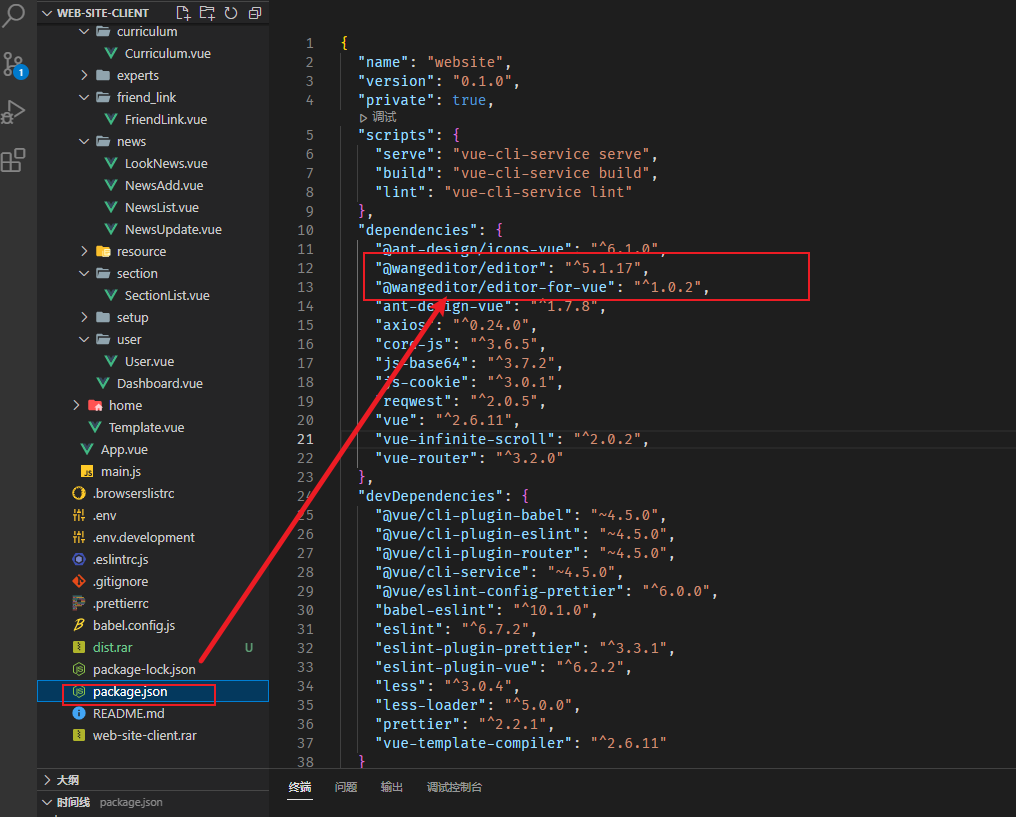
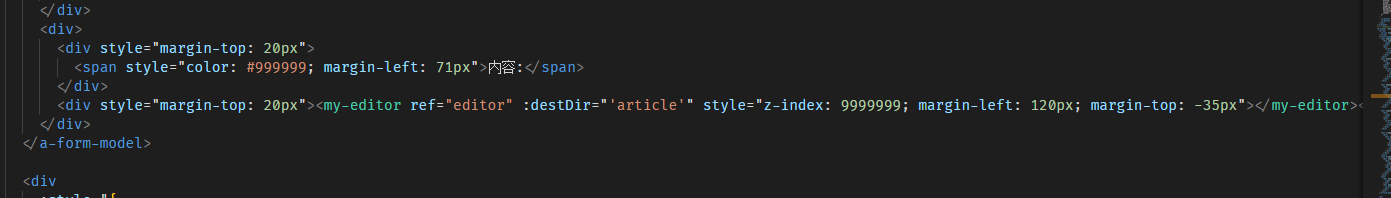
vue富文本(5版本)组件的更多相关文章
- vue+富文本编辑器UEditor
vue+富文本编辑器UEditor 昨天的需求是把textarea换成富文本编辑器的形式, 网上找了几种富文本编辑器ueditor.tinymce等, 觉得ueditor实现双向绑定还挺有意思, 分享 ...
- vue富文本vue-quill-editor
这个富文本需要装一下插件 "quill": "^1.3.6" "quill-image-drop-module": "^1.0.3 ...
- vue富文本编辑器vue-quill-editor使用总结(包含图片上传,拖拽,放大和缩小)
vue-quill-editor是vue很好的富文本编辑器,富文本的功能基本上都支持,样式是黑白色,简洁大方. 第一步下载 vue-quill-editor: npm i vue-quill-edit ...
- vue 富文本编辑器 项目实战用法
1.挑个富文本编辑器 首先针对自己项目的类型,确定自己要用啥编辑器. 1.1 wangeditor 如果一般类似博客这种项目不需要花里胡哨的,功能也不要求贼多的,推荐一下wangeditor(点击跳转 ...
- Vue富文本编辑器(图片拖拽缩放)
富文本编辑器(图片拖拽缩放) 需求: 根据业务要求,需要能够上传图片,且上传的图片能在移动端中占满屏幕宽度,故需要能等比缩放上传的图片,还需要能拖拽.缩放.改变图片大小.尝试多个第三方富文本编辑器,很 ...
- vue富文本编辑器vue-quill-editor
1.下载Vue-Quill-Editor npm install vue-quill-editor --save 2.下载quill(Vue-Quill-Editor需要依赖) npm install ...
- vue富文本编辑器
基于webpack和vue 一.npm 安装 vue-quill-editor 二.在main.js中引入 import VueQuillEditor from 'vue-quill-editor'/ ...
- 富文本编辑器quill---vue组件(vue-quill-editor)的使用
1.配置webpack plugin 解决以下报错 Uncaught TypeError: Cannot read property 'imports' of undefined (image-res ...
- 前端富文本 js 版本
https://s3.pstatp.com/pgc/v2/resource/tt_ueditor_v3_temple/tt-editor.all.js?20180425
- 适用于 Mpvue 的微信小程序富文本解析自定义组件
废话不多说,直接上方法: 首先 npm 安装 mpvue-wxparse npm i mpvue-wxparse 接下来:使用 <template> <div> <wxP ...
随机推荐
- liunx设置QQ邮箱报警
1.先安装一个软件包, 2.先登录电脑QQ邮箱->设置->账户->账户安全前两条选择开启,并生成授权码,授权码很重要很重要,千万不要泄露. 3.在liunx命令行输入 :vi /e ...
- join => innerJoin
drupal7中 ->join == ->innerJoin 不是leftJoin哦 无语哦
- AI大模型学习了解
# 百度文心 上线时间:2019年3月 官方介绍:https://wenxin.baidu.com/ 发布地点: 参考资料: 2600亿!全球最大中文单体模型鹏城-百度·文心发布 # 华为盘古 上线时 ...
- android 编译错误::Extension with name 'kotlin' does not exist
An exception occurred applying plugin request [id: 'kotlin-kapt']> Failed to apply plugin 'kotlin ...
- SpringCloud组件:搭建Eureka服务注册中心,搭建的时候一定要确保springboot和springCloud的版本对应
搭建的时候一定要确保springboot和springCloud的版本对应,不然会报下面的错 查看版本对应得地址:https://start.spring.io/actuator/info 改了对应得 ...
- Java设计模式之策略模式(13)
策略模式定义了一系列算法,每个算法封装起来,他们可以相互替换,且算法的变化不会影响到使用算法的客户.可以设计一个抽象类提供辅助. package WHP; public interface ICalc ...
- k8s各个服务和执行流程介绍
Master节点部署的都是kubernetes的核心模块 APIServer 提供资源操作的唯一入口,并且提供认证/授权/kubernets的访问控制可以通过kubectl和自己开发的客户端,通过ht ...
- git添加github和gitee多个git地址管理
1.git init //初始化当前的git地址 2.git remote add github github.com //git remote add git标识 git地址 3.git pull ...
- Greg and Array CodeForces - 296C - 差分
给定一个数列 \(a= { a_1,a_2,...,a_n }\) 以及 \(m\) 次操作,\(q\) 次查询. 其中第 \(i\) 次操作如同:\(l_i, r_i, d_i\),意指区间 \([ ...
- 面试视频知识点整理1-13(mvvm框架)
1.了解mvvm框架吗? Vue.js React Angular 2.谈谈你对mvvm的认识 由mvc和mvp演变而来 3.双向绑定是什么原理? object.defineProperty的用法要熟 ...
