ThinkPHP 3.2.3 加减乘法验证码类
ThinkPHP 3.2.3 自带的验证码类位于 /ThinkPHP/Library/Think/Verify.class.php,字体文件位于 /ThinkPHP/Library/Think/Verify/
可以在 Verify.class.php 文件内进行修改,也可以单独写一个类继承自带的验证码类。如果单独写一个继承的类,可以重用父类的属性和方法,但是要注意的是父类中有一些属性和方法是私有(private)的,可以修改这些私有的属性和方法为保护(protected)的,如果不希望修改框架自带的方法的话,也可以在子类中再定义这些属性和方法。
测试的控制器位于 /Application/Home/Controller/TestVerifyController.class.php
测试的试图位于 /Application/Home/View/User/verify.html
自定义的子类位于 /Applicaion/Home/Common/VerifyProcess.class.php
VerifyProcess.class.php:
<?php namespace Home\Common;
use Think\Verify; class VerifyProcess extends Verify { private $_image = NULL; // 验证码图片实例
private $_color = NULL; // 验证码字体颜色 public function entryProcess($id = '') {
// 图片宽(px)
$this->imageW || $this->imageW = $this->length*$this->fontSize*1.5 + $this->length*$this->fontSize/2;
// 图片高(px)
$this->imageH || $this->imageH = $this->fontSize * 2.5;
// 建立一幅 $this->imageW x $this->imageH 的图像
$this->_image = imagecreate($this->imageW, $this->imageH); // 设置背景
imagecolorallocate($this->_image, $this->bg[0], $this->bg[1], $this->bg[2]); // 验证码字体随机颜色
$this->_color = imagecolorallocate($this->_image, mt_rand(1,150), mt_rand(1,150), mt_rand(1,150));
// 验证码使用随机字体
$ttfPath = $_SERVER['DOCUMENT_ROOT'].'/ThinkPHP/Library/Think/Verify/' . ($this->useZh ? 'zhttfs' : 'ttfs') . '/'; if(empty($this->fontttf)){
$dir = dir($ttfPath);
$ttfs = array();
while (false !== ($file = $dir->read())) {
if($file[0] != '.' && substr($file, -4) == '.ttf') {
$ttfs[] = $file;
}
}
$dir->close();
$this->fontttf = $ttfs[array_rand($ttfs)];
}
$this->fontttf = $ttfPath . $this->fontttf; if($this->useImgBg) {
$this->_background();
} if ($this->useNoise) {
// 绘杂点
$this->_writeNoise();
}
if ($this->useCurve) {
// 绘干扰线
$this->_writeCurve();
} // 绘验证码
$codeNX = 0; // 验证码第N个字符的左边距 // 验证码为简单运算
$a = mt_rand(1,9);
$b = mt_rand(1,9);
$operate_array = array('+', '-', '*');
$key = mt_rand(0, count($operate_array) - 1); if($operate_array[$key] == '+') { // 加法
$code = $a.'+'.$b.'=';
$result = intval($a + $b);
} elseif($operate_array[$key] == '-') { // 减法
$code = max($a,$b).'-'.min($a,$b).'=';
$result = intval(abs($a - $b));
} else { // 乘法
$code = $a.'*'.$b.'=';
$result = intval($a * $b);
} $this->length = 4; for ($i = 0; $i<$this->length; $i++) {
$codeNX += mt_rand($this->fontSize*1.2, $this->fontSize*1.6);
imagettftext($this->_image, $this->fontSize, mt_rand(-40, 40), $codeNX, $this->fontSize*1.6, $this->_color, $this->fontttf, $code[$i]);
} // 保存验证码
$key = $this->authcode($this->seKey);
$result = $this->authcode($result);
$secode = array();
$secode['verify_code'] = $result; // 把校验码保存到session
$secode['verify_time'] = NOW_TIME; // 验证码创建时间
session($key.$id, $secode); header('Cache-Control: private, max-age=0, no-store, no-cache, must-revalidate');
header('Cache-Control: post-check=0, pre-check=0', false);
header('Pragma: no-cache');
header("content-type: image/png"); // 输出图像
imagepng($this->_image);
imagedestroy($this->_image);
} /**
* 画杂点
* 往图片上写不同颜色的字母或数字
*/
private function _writeNoise() {
$codeSet = '2345678abcdefhijkmnpqrstuvwxyz';
for($i = 0; $i < 10; $i++){
//杂点颜色
$noiseColor = imagecolorallocate($this->_image, mt_rand(150,225), mt_rand(150,225), mt_rand(150,225));
for($j = 0; $j < 5; $j++) {
// 绘杂点
imagestring($this->_image, 5, mt_rand(-10, $this->imageW), mt_rand(-10, $this->imageH), $codeSet[mt_rand(0, 29)], $noiseColor);
}
}
} /**
* 画一条由两条连在一起构成的随机正弦函数曲线作干扰线(你可以改成更帅的曲线函数)
*
* 高中的数学公式咋都忘了涅,写出来
* 正弦型函数解析式:y=Asin(ωx+φ)+b
* 各常数值对函数图像的影响:
* A:决定峰值(即纵向拉伸压缩的倍数)
* b:表示波形在Y轴的位置关系或纵向移动距离(上加下减)
* φ:决定波形与X轴位置关系或横向移动距离(左加右减)
* ω:决定周期(最小正周期T=2π/∣ω∣)
*
*/
private function _writeCurve() {
$px = $py = 0; // 曲线前部分
$A = mt_rand(1, $this->imageH/2); // 振幅
$b = mt_rand(-$this->imageH/4, $this->imageH/4); // Y轴方向偏移量
$f = mt_rand(-$this->imageH/4, $this->imageH/4); // X轴方向偏移量
$T = mt_rand($this->imageH, $this->imageW*2); // 周期
$w = (2* M_PI)/$T; $px1 = 0; // 曲线横坐标起始位置
$px2 = mt_rand($this->imageW/2, $this->imageW * 0.8); // 曲线横坐标结束位置 for ($px=$px1; $px<=$px2; $px = $px + 1) {
if ($w!=0) {
$py = $A * sin($w*$px + $f)+ $b + $this->imageH/2; // y = Asin(ωx+φ) + b
$i = (int) ($this->fontSize/5);
while ($i > 0) {
imagesetpixel($this->_image, $px + $i , $py + $i, $this->_color); // 这里(while)循环画像素点比imagettftext和imagestring用字体大小一次画出(不用这while循环)性能要好很多
$i--;
}
}
} // 曲线后部分
$A = mt_rand(1, $this->imageH/2); // 振幅
$f = mt_rand(-$this->imageH/4, $this->imageH/4); // X轴方向偏移量
$T = mt_rand($this->imageH, $this->imageW*2); // 周期
$w = (2* M_PI)/$T;
$b = $py - $A * sin($w*$px + $f) - $this->imageH/2;
$px1 = $px2;
$px2 = $this->imageW; for ($px=$px1; $px<=$px2; $px=$px+ 1) {
if ($w!=0) {
$py = $A * sin($w*$px + $f)+ $b + $this->imageH/2; // y = Asin(ωx+φ) + b
$i = (int) ($this->fontSize/5);
while ($i > 0) {
imagesetpixel($this->_image, $px + $i, $py + $i, $this->_color);
$i--;
}
}
}
} /* 加密验证码 */
private function authcode($str){
$key = substr(md5($this->seKey), 5, 8);
$str = substr(md5($str), 8, 10);
return md5($key . $str);
} /**
* 绘制背景图片
* 注:如果验证码输出图片比较大,将占用比较多的系统资源
*/
private function _background() {
$path = dirname(__FILE__).'/Verify/bgs/';
$dir = dir($path); $bgs = array();
while (false !== ($file = $dir->read())) {
if($file[0] != '.' && substr($file, -4) == '.jpg') {
$bgs[] = $path . $file;
}
}
$dir->close(); $gb = $bgs[array_rand($bgs)]; list($width, $height) = @getimagesize($gb);
// Resample
$bgImage = @imagecreatefromjpeg($gb);
@imagecopyresampled($this->_image, $bgImage, 0, 0, 0, 0, $this->imageW, $this->imageH, $width, $height);
@imagedestroy($bgImage);
}
}
TestVerifyController.class.php:
<?php
namespace Home\Controller;
use Think\Controller;
use Home\Common\VerifyProcess; class TestVerifyController extends Controller { // 界面
public function index() {
$this->display('User/verify');
} // 验证
public function check_verify() { $verify = new VerifyProcess();
if(!$verify->check($_POST['verify'])) {
$this->error('验证码错误');
}
} // 显示验证码
public function verify() {
$verify = new VerifyProcess();
$verify->entryProcess();
}
}
verify.html:
<!DOCTYPE html>
<html lang="en">
<head>
<meta charset="UTF-8">
<title>Document</title>
<script src="http://lib.sinaapp.com/js/jquery/1.9.1/jquery-1.9.1.min.js"></script>
</head>
<body>
<form action="{:U('Home/TestVerify/check_verify','','')}" method="post">
<table>
<tr>
<td>验证码:</td>
<td><input type="text" name="verify"></td>
<td>
<img id="verify" src="{:U('Home/TestVerify/verify','','')}" style="cursor: pointer;" alt=""><a id="refresh" href="javascript:void(0)">更换验证码</a></td>
</tr>
<tr>
<td colspan="2">
<input type="submit" value="提交">
</td>
</tr>
</table>
</form>
</body>
<script>
$(function(){ $src = $("#verify").attr('src'); $("#refresh").click(function(){
change_verify();
}); $("#verify").click(function(){
change_verify();
}); function change_verify() {
$('#verify').attr('src', $src + '?' + Math.random());
}
}); </script>
</html>
效果:
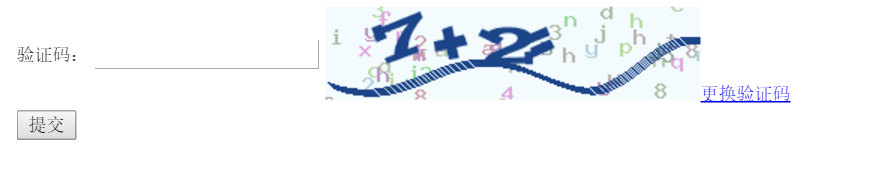
ThinkPHP 3.2.3 加减乘法验证码类的更多相关文章
- JS生成数字加减乘法验证码
给大家分享一个简单的js验证码生成代码 PS:该代码依赖Jquery1.4版本以上 传入元素 如productionVerificationCode(#\(("a")) 反回验证码 ...
- php生成动态验证码 加减算法验证码 简单验证码
预览效果: <?php /** *ImageCode 生成包含验证码的GIF图片的函数 *@param $string 字符串 *@param $width 宽度 *@param $height ...
- THINKPHP源码学习--------验证码类
TP3.2验证码类的理解 今天在学习中用到了THINKPHP验证码,为了了解究竟,就开始阅读TP验证码的源码. 源码位置:./ThinkPHP/Library/Think/Verify.class.p ...
- 修改ThinkPHP的验证码类
今天用ThinkPHP重新开发一个系统,用到了ThinkPHP的验证码类,由于我希望验证码别太复杂,希望验证码里边只有数字,却发现该Verify类并未提供设置验证码中使用的字符的配置的方法,于是查看源 ...
- thinkphp整合系列之极验滑动验证码
对于建站的筒子们来说:垃圾广告真是让人深恶痛绝:为了清净:搞个难以识别的验证码吧:又被用户各种吐槽:直到后来出现了极验这个滑动的验证码:这真是一个体验好安全高的方案:官网:http://www.gee ...
- 大整数加减运算的C语言实现
目录 大整数加减运算的C语言实现 一. 问题提出 二. 代码实现 三. 效果验证 大整数加减运算的C语言实现 标签: 大整数加减 C 一. 问题提出 培训老师给出一个题目:用C语言实现一个大整数计算器 ...
- php小数加减精度问题,比特币计算精度问题
php小数加减精度问题,比特币计算精度问题 在php开发时,有小数加减的场景.结果发现不能够等于预想的值,bccomp比较二个高精确度数字.语法: int bccomp(string left ope ...
- JavaScript 加减危机——为什么会出现这样的结果?
在日常工作计算中,我们如履薄冰,但是 JavaScript 总能给我们这样那样的 surprise~ 0.1 + 0.2 = ? 1 - 0.9 = ? 如果小伙伴给出内心的结果: 0.1 + 0.2 ...
- thinkphp整合系列之极验滑动验证码geetest
给一个央企做官网,登录模块用的thinkphp验证码类.但是2019-6-10到12号,国家要求央企检验官网漏洞,防止黑客攻击,正直贸易战激烈升级时期,所以各事业单位很重视官网安全性,于是乎集团总部就 ...
随机推荐
- PHP中计划任务
PHP不支持多线程,有时候处理问题不是那么爽,今天谈论一下PHP定时执行的方法 PHP定时执行的三种方式实现 .windows 的计划任务 .linux的脚本程序 .让web浏览器定时刷新 windo ...
- 报错mongoose.connection.db.collectionnames is not a function
mongoose.connection.db.collectionNames方法已经无效 建议使用mongoose.connection.db.listCollections()
- Qt应用程序图标设置
Qt应用程序图标设置 本文仅仅适用于windows下,linux等不适用. 下面说的图标,指的是程序文件的图标,而不是托盘图标或者说运行时任务栏的图标(任务栏和程序窗口的图标在windows/linu ...
- 委托 与 Lambda
一.委托调用方式 1. 最原始版本: delegate string PlusStringHandle(string x, string y); class Program { static void ...
- mysql数据库视图连接出现2003····错误
MySQL利用视图工具连接数据库时出现2003····错误 原因:MySQL的服务没有开启 解决步骤: ...
- NSString使用stringWithFormat拼接的相关知识
NSString使用stringWithFormat拼接的相关知识 保留2位小数点 1 2 3 4 //.2代表小数点后面保留2位(2代表保留的数量) NSString *string = [NSSt ...
- poj 1141 Brackets Sequence (区间dp)
题目链接:http://poj.org/problem?id=1141 题解:求已知子串最短的括号完备的全序列 代码: #include<iostream> #include<cst ...
- Spring-配置bean的方法(工厂方法和Factorybean)【转】
通过工厂方法配置bean 通过调用静态工厂方法创建bean 通过静态工厂方法创建bean是将对象创建的过程封装到静态方法中.当客户端需要对象时,只需要简单地调用静态方法,而不关心创建对象的细节. 要声 ...
- iOS Safari 中click点击事件失效的解决办法
问题起因: 在微信公众号开发(微站)过程中用jquery的live方法绑定的click事件点击无效(不能执行) 问题描述 当使用委托给一个元素添加click事件时,如果事件是委托到 document ...
- Linux UBI子系统设计初探
问题领域 flash存储设备存在如下特点: 存在坏块 使用寿命较短 存储介质不稳定 读写速度慢 不支持随机访问(nand) 只能通过擦除将0改成1 最小读写单位为page or sub-page 便宜 ...
