LAMP+Varnish的实现
基于Keepalived+Varnish+Nginx实现的高可用LAMP架构
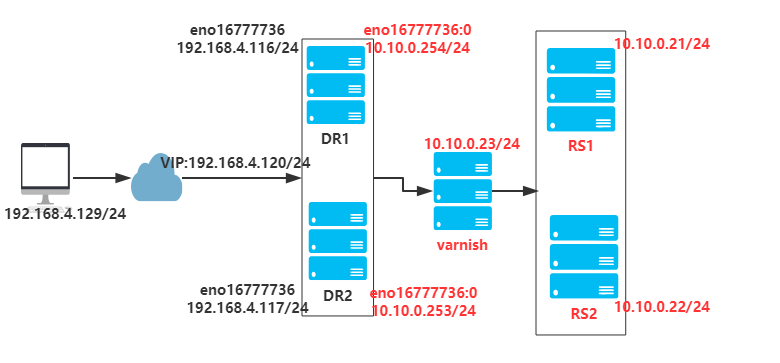
注意:各节点的时间需要同步(ntpdate ntp1.aliyun.com),关闭firewalld(systemctl stop firewalld.service,systemctl disable firewalld.service),设置selinux为permissive(setenforce 0 或 vim /etc/selinux/config);同时确保DR1和DR2节点的网卡支持MULTICAST(多播)通信。通过命令ifconfig可以查看到是否开启了MULTICAST:
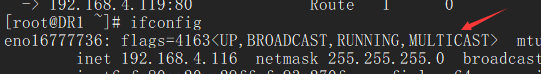
搭建RS1(RS1提供mariadb服务和静态资源)
[root@RS1 Desktop]# yum -y install mariadb-server httpd
[root@RS1 Desktop]# vim /etc/my.cnf
[mysqld]
...
skip-name-resolve=ON
innodb-file-per-table=ON
...
[root@RS1 Desktop]# systemctl start mariadb
[root@RS1 Desktop]# mysql_secure_installation #进行数据库相关安全设置
...
[root@RS1 Desktop]# mysql -uroot -p
Enter password:
MariaDB [(none)]> create database wordpress;
MariaDB [(none)]> grant all on wordpress.* to 'wpuser'@'10.10.0.%' identified by '123456';
MariaDB [(none)]> flush privileges;
MariaDB [(none)]> exit;
[root@RS1 Desktop]# wget https://cn.wordpress.org/wordpress-4.9.4-zh_CN.tar.gz
[root@RS1 Desktop]# tar xf wordpress-4.9.4-zh_CN.tar.gz -C /var/www/html
[root@RS1 Desktop]# vim /var/www/html/index.html
<h1>10.10.0.21 server</h1>
[root@RS1 Desktop]# vim /etc/httpd/conf.d/vhost.conf
<virtualhost *:80>
servername www.test.org
DirectoryIndex index.html index.php
Documentroot /var/www/html
ProxyRequests off
ProxyPassMatch ^/(.*\.php)$ fcgi://10.10.0.22:9000/var/www/html/$1
ProxyPassMatch ^/(ping|status)$ fcgi://10.10.0.22:9000/$1
<Directory />
options FollowSymlinks
Allowoverride none
Require all granted
</Directory>
</virtualhost>
[root@RS1 Desktop]# systemctl start httpd
[root@RS1 Desktop]# /var/www/html/wordpress/wp-config-sample.php /var/www/html/wordpress/wp-config.php
[root@RS1 Desktop]# vim /var/www/html/wordpress/wp-config.php #关联wordpress数据库
define('DB_NAME', 'wordpress');
define('DB_USER', 'wpuser');
define('DB_PASSWORD', '123456');
define('DB_HOST', '10.10.0.21');
[root@RS1 Desktop]# scp /var/www/html/wordpress 10.10.0.22:/var/www/html/ #复制wordpress到22的主机
搭建RS2(RS2提供动态资源)
[root@RS2 Desktop]# yum -y httpd php-fpm php-mysql php-mbstring php-mcrypt
[root@RS2 Desktop]# vim /var/www/html/index.html
<h1>10.10.0.22 server</h1>
[root@RS2 Desktop]# vim /etc/httpd/conf.d/vhost.conf
<virtualhost *:80>
servername www.test.org
DirectoryIndex index.html index.php
Documentroot /var/www/html
ProxyRequests off
ProxyPassMatch ^/(.*\.php)$ fcgi://127.0.0.1:9000/var/www/html/$1
ProxyPassMatch ^/(ping|status)$ fcgi://127.0.0.1:9000/$1
<Directory />
options FollowSymlinks
Allowoverride none
Require all granted
</Directory>
</virtualhost>
[root@RS2 Desktop]# systemctl start httpd
[root@RS2 Desktop]# vim /etc/php-fpm.d/www.conf
listen = 0.0.0.0:9000
; listen.allowed_clients = 127.0.0.1 #注释此句,允许其他主机远程访问
pm.status_path = /status
ping.path = /ping
ping.response = pong
[root@RS2 Desktop]# chown apache:apache /var/lib/php/session
[root@RS2 Desktop]# systemctl start php-fpm
搭建DR1
[root@DR1 Desktop]# yum install -y nginx keepalived
[root@DR1 Desktop]# vim /etc/nginx/nginx.conf #配置nginx反代
http {
...
upstream websrvs {
server 10.10.0.21:80;
server 10.10.0.22:80;
server 127.0.0.1:80 backup;
} server {
listen 80;
include /etc/nginx/default.d/*.conf;
location / {
proxy_pass http://websrvs;
proxy_set_header host $http_host;
proxy_set_header X-Forward-For $remote_addr;
}
...
}
[root@DR1 Desktop]# vim /etc/nginx/conf.d/localhost.conf #配置nginx本地服务
server{
listen 127.0.0.1:80;
root /usr/share/nginx/html;
index index.html;
}
[root@DR1 Desktop]# vim /usr/share/nginx/html/index.html
<h1>Balance Server DR1</h1>
[root@DR1 Desktop]# nginx -t #检查nginx语法
[root@DR1 Desktop]# systemctl start nginx
[root@DR1 Desktop]# vim /etc/keepalived/keepalived.conf #配置keepalived
global_defs {
notification_email {
root@localhost
}
notification_email_from keepalived@localhost
smtp_server 127.0.0.1
smtp_connect_timeout 30
router_id dr1
vrrp_skip_check_adv_addr
vrrp_mcast_group4 224.0.0.111
} vrrp_script chk_ngx { #检查此服务器的nginx进程是否存在,如果不存在则减权
#kill -0 PID,0信号量不发送任何信号但系统会进行错误检查,经常用来检查一个进程是否存在,存在返回0,不存在返回1
script "killall -0 nginx 2> /dev/null && exit 0 || exit 1"
weight -10
interval 1
fall 3
rise 3
} vrrp_instance VIP_1 {
state MASTER
interface eno16777736
virtual_router_id 1
priority 100
advert_int 1
authentication {
auth_type PASS
auth_pass 1111@#$%
}
track_script {
chk_ngx
}
virtual_ipaddress {
192.168.4.120/24 dev eno16777736 label eno16777736:0
}
[root@DR1 Desktop]# systemctl start keepalived.service
搭建DR2,参考DR1自行搭建
客户端测试
[root@client Desktop]# for i in {1..20}; do curl http://192.168.4.120; done
<h1>10.10.0.21 server</h1>
<h1>10.10.0.22 server</h1>
<h1>10.10.0.21 server</h1>
<h1>10.10.0.22 server</h1>
<h1>10.10.0.21 server</h1>
<h1>10.10.0.22 server</h1>
<h1>10.10.0.21 server</h1>
<h1>10.10.0.22 server</h1>
<h1>10.10.0.21 server</h1>
<h1>10.10.0.22 server</h1>
<h1>10.10.0.21 server</h1>
<h1>10.10.0.22 server</h1>
<h1>10.10.0.21 server</h1>
<h1>10.10.0.22 server</h1>
<h1>10.10.0.21 server</h1>
<h1>10.10.0.22 server</h1>
<h1>10.10.0.21 server</h1>
<h1>10.10.0.22 server</h1>
<h1>10.10.0.21 server</h1>
<h1>10.10.0.22 server</h1>
[root@client Desktop]# ab -c 100 -n 10000 http://192.168.4.120/wordpress #对动态页面进行压测
This is ApacheBench, Version 2.3 <$Revision: 1430300 $>
Copyright 1996 Adam Twiss, Zeus Technology Ltd, http://www.zeustech.net/
Licensed to The Apache Software Foundation, http://www.apache.org/
Benchmarking 192.168.4.120 (be patient)
Completed 1000 requests
Completed 2000 requests
Completed 3000 requests
Completed 4000 requests
Completed 5000 requests
Completed 6000 requests
Completed 7000 requests
Completed 8000 requests
Completed 9000 requests
Completed 10000 requests
Finished 10000 requests
Server Software: nginx/1.12.2
Server Hostname: 192.168.4.120
Server Port: 80
Document Path: /wordpress
Document Length: 239 bytes
Concurrency Level: 100
Time taken for tests: 4.685 seconds
Complete requests: 10000
Failed requests: 0
Write errors: 0
Non-2xx responses: 10000
Total transferred: 4600000 bytes
HTML transferred: 2390000 bytes
Requests per second: 2134.44 [#/sec] (mean)
Time per request: 46.851 [ms] (mean)
Time per request: 0.469 [ms] (mean, across all concurrent requests)
Transfer rate: 958.83 [Kbytes/sec] received
Connection Times (ms)
min mean[+/-sd] median max
Connect: 0 1 4.8 0 51
Processing: 10 45 7.4 46 67
Waiting: 1 44 7.8 46 67
Total: 12 47 6.5 46 89
Percentage of the requests served within a certain time (ms)
50% 46
66% 47
75% 48
80% 49
90% 53
95% 58
98% 63
99% 67
100% 89 (longest request)
配置Varnish服务器
[root@Varnish Desktop]# yum install varnish
[root@Varnish Desktop]# vim /etc/varnish/varnish.params
RELOAD_VCL=1
VARNISH_VCL_CONF=/etc/varnish/default.vcl
VARNISH_LISTEN_PORT=6081
VARNISH_ADMIN_LISTEN_ADDRESS=10.10.0.23
VARNISH_ADMIN_LISTEN_PORT=6082
VARNISH_SECRET_FILE=/etc/varnish/secret
VARNISH_STORAGE="file,/data/cache,1G" #需要先创建好/data目录
VARNISH_USER=varnish
VARNISH_GROUP=varnish
[root@Varnish Desktop]# vim /etc/varnish/default.vcl #修改配置文件,添加VCL规则
vcl 4.0;
import directors;
probe web_healthchk { #定义后端健康监测机制
.url="/index.html";
.interval=2s;
.timeout=1s;
.window=5;
.threshold=3;
}
backend RS1 { #定义后端RS1
.host="10.10.0.21";
.port="80";
.probe=web_healthchk;
}
backend RS2 { #定义后端RS2
.host="10.10.0.22";
.port="80";
.probe=web_healthchk;
}
sub vcl_init { #初始化服务器
new WEBGROUP=directors.round_robin();
WEBGROUP.add_backend(RS1);
WEBGROUP.add_backend(RS2);
}
acl PURGERS { #定义可用于purge操作的ip来源
"127.0.0.1";
"10.10.0.0"/24;
}
sub vcl_recv {
if(req.http.Authorization || req.http.Cookie) { #认证及cookie不缓存
return(pass);
}
if(req.method != "GET" && req.method != "HEAD") { #除了get和head以外的请求方法不缓存
return(pass);
}
if(req.url ~ "index.php") { #动态资源不缓存
return(pass);
}
if(req.method == "PURGE") { #purge方法清理缓存
if(client.ip ~ PURGERS) {
return(purge);
}
}
if(req.http.X-Forward-For) { #为发往后端主机添加的请求报文添加X-Forward-For的首部
set req.http.X-Forward-For = req.http.X-Forward-For+","+client.ip;
}else {
set req.http.X-Forward-For = client.ip;
}
set req.backend_hint = WEBGROUP.backend(); #调用服务器组
return(hash);
}
sub vcl_hash {
hash_data(req.url);
}
sub vcl_backend_response { #自定义缓存时长
if(bereq.url ~ "\.(jpg|jpeg|gif|png)$") {
set beresp.ttl = 1d;
}
if(bereq.url ~ "\.(html|css|js)$") {
set beresp.ttl = 12h;
}
if(beresp.http.Set-Cookie) {
set beresp.grace = 600s;
return(deliver);
}
}
sub vcl_deliver {
if(obj.hits > 0) { #为响应报文添加X-Cache的首部,标识缓存是否命中
set resp.http.X-Cache = "Hit from "+server.ip;
}else {
set resp.http.X-Cache = "Miss";
}
}
[root@Varnish Desktop]# systemctl start varnish.service
[root@Varnish Desktop]# ss -tan
State Recv-Q Send-Q Local Address:Port Peer Address:Port
LISTEN 0 5 192.168.122.1:53 *:*
LISTEN 0 128 *:22 *:*
LISTEN 0 128 127.0.0.1:631 *:*
LISTEN 0 100 127.0.0.1:25 *:*
LISTEN 0 128 *:6081 *:*
LISTEN 0 10 10.10.0.23:6082 *:*
LISTEN 0 128 :::22 :::*
LISTEN 0 128 ::1:631 :::*
LISTEN 0 100 ::1:25 :::*
LISTEN 0 128 :::6081 :::*
修改DR1和DR2定义的代理服务器组(DR2的修改参考DR1)
[root@DR1 Desktop]# vim /etc/nginx/nginx.conf
...
upstream websrvs {
#server 10.10.0.21:80;
#server 10.10.0.22:80;
server 10.10.0.23:6081; #转发到Varnish服务器
server 127.0.0.1:80 backup;
}
...
[root@DR2 Desktop]# systemctl reload nginx.service
客户端再次测试
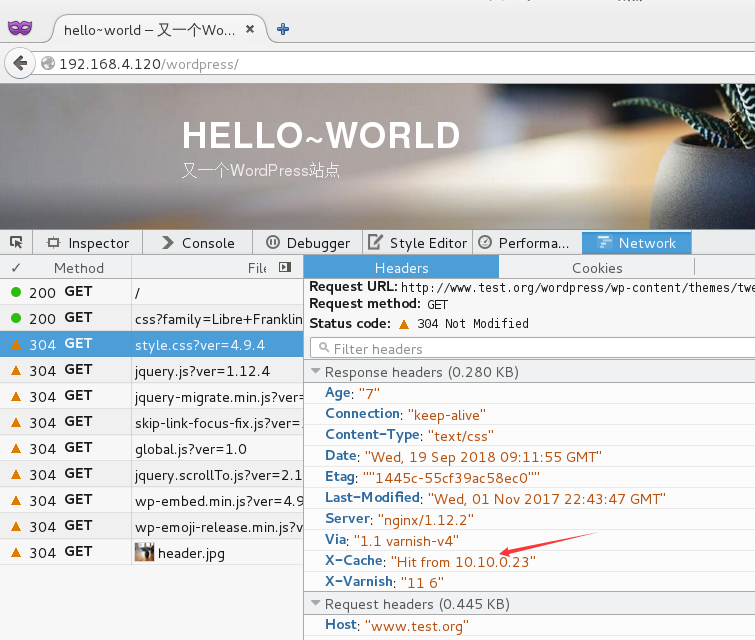
LAMP+Varnish的实现的更多相关文章
- Varnish+Xcache构建高性能WEB构架初探
本文主要讲述web优化方案和缓存工具的调研及使用.根据目前的测试结果来看,采用varnish+xcache作为 apache和 php缓存这种架构具有高并发.高稳定性,易扩展等优点,服务器的动态请求处 ...
- varnish学习以及CDN的原理
一.varnish学习Web Page Cache: squid --> varnish 程序的运行具有局部性特征: 时间局部性:一个数据被访问过之后,可能很快会被再次访问到: 空间局部性:一个 ...
- Linux安装LAMP开发环境及配置文件管理
Linux主要分为两大系发行版,分别是RedHat和Debian,lamp环境的安装和配置也会有所不同,所以分别以CentOS 7.1和Ubuntu 14.04做为主机(L) Linux下安装软件,最 ...
- Web应用之LAMP源码环境部署
一.LAMP环境的介绍 1.LAMP环境的重要性 思索许久,最终还是决定写一篇详细的LAMP的源码编译安装的实验文档,一来是为了给自己一个交代,把技术进行系统的归纳,将技术以极致的形式呈现出来,做为一 ...
- 【笔记】LAMP 环境无脑安装配置 Centos 6.3
p.p1 { margin: 0.0px 0.0px 5.0px 0.0px; font: 12.0px Times; color: #ff2500 } p.p2 { margin: 0.0px 0. ...
- LAMP坏境和LNMP环境安装Nagios4.1.1和基本配置
----------------------------------------以下内容为笔者生产环境的监控,安装都是经过一步步测试的-------------------------------- ...
- 1-web应用之LAMP源码环境搭建
目录 一.LAMP环境的介绍 1.LAMP环境的重要性 2.LAMP组件介绍 二.Apache源码安装 1.下载Apache以及相关依赖包 2.安装Apache以及相关 ...
- CentOS7 配置LAMP
这两天要带新同事.没办法,只有现学现卖,又回到Linux的怀抱了.今晚想配置一下LAMP环境,但是之前用的6.6,今晚想闷声做大死,用一次7试试.网上找了很多教程,但是好像转载的都不负责任,有些到下一 ...
- Ubuntu 16.04 LAMP server 指南 - 配置 Apache2.4,PHP7,和MariaDB(而不是MySQL)
翻译自:https://www.howtoforge.com/tutorial/install-apache-with-php-and-mysql-on-ubuntu-16-04-lamp/ 昨天在虚 ...
随机推荐
- 【2014-08-23】Beyong Coding
be a product engineer,not be a engineer 选择比努力更重要 just code it,code it ,until you make it 缺的不是i ...
- 对连接到 Azure 中 Linux VM 时出现的问题进行详细的 SSH 故障排除的步骤
有许多可能的原因会导致 SSH 客户端无法访问 VM 上的 SSH 服务. 如果已经执行了较常规的 SSH 故障排除步骤,则需要进一步排查连接问题. 本文指导用户完成详细的故障排除步骤,以确定 SSH ...
- 关于“为什么不加friend就会提示参数过多”
#include <iostream> using namespace std; class Complex { double real, imag; public: Complex(do ...
- Redis的系统级命令
文章建立一个统一的认识就是Redis的版本是3.2.8 1:BGREWRITEAOF(bgrewriteaof) 执行一个 AOF文件 重写操作.重写会创建一个当前 AOF 文件的体积优化版本. 即使 ...
- 对sql作业的总结(不用group by 通过with as,exists实现分类)
一次数据库作业 题目如下: Consider the following SQL table definitions: CREATE TABLE OlympicEvent ( Name text, Y ...
- [翻译] RKCardView
RKCardView Beautiful Twitter / Facebook style cards (built with @JaredTMoskowitz) Follow me on Twitt ...
- 【解决方法】jdb2/sdb1-8 io使用过高
机器上面跑的mysql,使用的ssd告诉硬盘,但是 使用iotop发现这个进程 jdb2/sdb1-8 使用率高达80%多, 后来发现是因为参数 sync_binlog=1 导致,事务写入太频繁,改为 ...
- webpack学习(三)html-webpack-plugin插件
一.html-webpack-plugin插件 简单创建 HTML 文件,用于服务器访问 例如:我们要为输出文件添加哈希值标记,避免老的不变的文件重新加载,避免新修改的文件受缓存影响. 在前后两次在终 ...
- html5 css3新特性了解一下
html5: 用于绘画的 canvas 元素 以及SVG 用于媒介回放的 video 和 audio 元素 拖拽(Drag 和 drop) 地理定位(Geolocation) 对本地离线存储的更好的支 ...
- python date,datetime 和time的区别
这是三个不同类型的数据,例如 2015-11-21 10:51:20: date是日期,表示的是 2015-11-21: datetime是日期时间,表示的是 2015-11-21 10:51:20: ...
