websocket redis实现集群即时消息聊天
websocket与redismq实现集群消息聊天
1.application.properties
server.port=8081 #thymeleaf配置
#是否启用模板缓存。
spring.thymeleaf.cache=false
#是否为Web框架启用Thymeleaf视图解析。
spring.thymeleaf.enabled=true
#在SpringEL表达式中启用SpringEL编译器。
spring.thymeleaf.enable-spring-el-compiler=true
#模板文件编码。
spring.thymeleaf.encoding=UTF-8
#要应用于模板的模板模式。另请参见Thymeleaf的TemplateMode枚举。
spring.thymeleaf.mode=HTML5
#在构建URL时添加前缀以查看名称的前缀。
spring.thymeleaf.prefix=classpath:/templates/
#Content-Type写入HTTP响应的值。
spring.thymeleaf.servlet.content-type=text/html
#在构建URL时附加到视图名称的后缀。
spring.thymeleaf.suffix=.html ##单服务器
spring.redis.host=192.168.159.129
##单端口
spring.redis.port=6379
## 连接池最大连接数(使用负值表示没有限制)
spring.redis.pool.max-active=300
## Redis数据库索引(默认为0)
spring.redis.database=0
## 连接池最大阻塞等待时间(使用负值表示没有限制)
spring.redis.pool.max-wait=-1
## 连接池中的最大空闲连接
spring.redis.pool.max-idle=100
## 连接池中的最小空闲连接
spring.redis.pool.min-idle=20
## 连接超时时间(毫秒)
spring.redis.timeout=60000
2.pom.xml
<?xml version="1.0" encoding="UTF-8"?>
<project xmlns="http://maven.apache.org/POM/4.0.0" xmlns:xsi="http://www.w3.org/2001/XMLSchema-instance"
xsi:schemaLocation="http://maven.apache.org/POM/4.0.0 http://maven.apache.org/xsd/maven-4.0.0.xsd">
<modelVersion>4.0.0</modelVersion> <groupId>com.szw.learn</groupId>
<artifactId>websocket_redis_mq_01</artifactId>
<version>0.0.1-SNAPSHOT</version>
<name>websocket_redis_mq_01</name> <parent>
<groupId>org.springframework.boot</groupId>
<artifactId>spring-boot-starter-parent</artifactId>
<version>1.5.16.RELEASE</version>
</parent> <properties>
<project.build.sourceEncoding>UTF-8</project.build.sourceEncoding>
<project.reporting.outputEncoding>UTF-8</project.reporting.outputEncoding>
<java.version>1.8</java.version>
<maven.test.skip>true</maven.test.skip>
<skipTests>true</skipTests>
<thymeleaf.version>3.0.7.RELEASE</thymeleaf.version>
<thymeleaf-layout-dialect.version>2.1.2</thymeleaf-layout-dialect.version>
<start-class>com.szw.learn.WsMqApplication</start-class>
</properties> <dependencies>
<!-- 使用web启动器 -->
<dependency>
<groupId>org.springframework.boot</groupId>
<artifactId>spring-boot-starter-web</artifactId>
</dependency> <!-- 测试 -->
<dependency>
<groupId>org.springframework.boot</groupId>
<artifactId>spring-boot-starter-test</artifactId>
<scope>test</scope>
</dependency> <!-- 模板引擎 -->
<dependency>
<groupId>org.springframework.boot</groupId>
<artifactId>spring-boot-starter-thymeleaf</artifactId>
</dependency> <!-- redis id与1.5之前的变了 -->
<dependency>
<groupId>org.springframework.boot</groupId>
<artifactId>spring-boot-starter-data-redis</artifactId>
</dependency> <!-- websocket -->
<dependency>
<groupId>org.springframework.boot</groupId>
<artifactId>spring-boot-starter-websocket</artifactId>
</dependency>
</dependencies> <repositories>
<repository>
<id>nexus-aliyun</id>
<name>Nexus aliyun</name>
<url>http://maven.aliyun.com/nexus/content/groups/public</url>
<releases>
<enabled>true</enabled>
</releases>
<snapshots>
<enabled>false</enabled>
</snapshots>
</repository>
</repositories>
<pluginRepositories>
<pluginRepository>
<id>nexus-aliyun</id>
<name>Nexus aliyun</name>
<url>http://maven.aliyun.com/nexus/content/groups/public</url>
<releases>
<enabled>true</enabled>
</releases>
<snapshots>
<enabled>false</enabled>
</snapshots>
</pluginRepository>
</pluginRepositories> <build>
<plugins>
<!-- 要将源码放上去,需要加入这个插件 -->
<plugin>
<groupId>org.apache.maven.plugins</groupId>
<artifactId>maven-source-plugin</artifactId>
<configuration>
<attach>true</attach>
</configuration>
<executions>
<execution>
<phase>compile</phase>
<goals>
<goal>jar</goal>
</goals>
</execution>
</executions>
</plugin>
<!-- 打包 -->
<plugin>
<groupId>org.springframework.boot</groupId>
<artifactId>spring-boot-maven-plugin</artifactId>
<configuration>
<fork>true</fork>
</configuration>
</plugin>
</plugins>
</build>
</project>
3.SpringUtils.java
package com.szw.learn.util; import org.springframework.beans.BeansException;
import org.springframework.beans.factory.NoSuchBeanDefinitionException;
import org.springframework.beans.factory.config.BeanFactoryPostProcessor;
import org.springframework.beans.factory.config.ConfigurableListableBeanFactory;
import org.springframework.stereotype.Repository; @Repository
public final class SpringUtils implements BeanFactoryPostProcessor { private static ConfigurableListableBeanFactory beanFactory; // Spring应用上下文环境 @Override
public void postProcessBeanFactory(ConfigurableListableBeanFactory beanFactory) throws BeansException {
SpringUtils.beanFactory = beanFactory;
} public static ConfigurableListableBeanFactory getBeanFactory() {
return beanFactory;
} /**
* 获取对象
*
* @param name
* @return Object 一个以所给名字注册的bean的实例
* @throws org.springframework.beans.BeansException
*
*/
@SuppressWarnings("unchecked")
public static <T> T getBean(String name) throws BeansException {
return (T) getBeanFactory().getBean(name);
} /**
* 获取类型为requiredType的对象
*
* @param clz
* @return
* @throws org.springframework.beans.BeansException
*
*/
public static <T> T getBean(Class<T> clz) throws BeansException {
T result = (T) getBeanFactory().getBean(clz);
return result;
} /**
* 如果BeanFactory包含一个与所给名称匹配的bean定义,则返回true
*
* @param name
* @return boolean
*/
public static boolean containsBean(String name) {
return getBeanFactory().containsBean(name);
} /**
* 判断以给定名字注册的bean定义是一个singleton还是一个prototype。 如果与给定名字相应的bean定义没有被找到,将会抛出一个异常(NoSuchBeanDefinitionException)
*
* @param name
* @return boolean
* @throws org.springframework.beans.factory.NoSuchBeanDefinitionException
*
*/
public static boolean isSingleton(String name) throws NoSuchBeanDefinitionException {
return getBeanFactory().isSingleton(name);
} /**
* @param name
* @return Class 注册对象的类型
* @throws org.springframework.beans.factory.NoSuchBeanDefinitionException
*
*/
public static Class<?> getType(String name) throws NoSuchBeanDefinitionException {
return getBeanFactory().getType(name);
} /**
* 如果给定的bean名字在bean定义中有别名,则返回这些别名
*
* @param name
* @return
* @throws org.springframework.beans.factory.NoSuchBeanDefinitionException
*
*/
public static String[] getAliases(String name) throws NoSuchBeanDefinitionException {
return getBeanFactory().getAliases(name);
} }
4.redis
发布service:
package com.szw.learn.redismq; import org.springframework.beans.factory.annotation.Autowired;
import org.springframework.data.redis.core.StringRedisTemplate;
import org.springframework.stereotype.Component; /**
* @author 七脉 描述:发布service
*/
@Component
public class PublishService {
@Autowired
StringRedisTemplate redisTemplate; /**
* @author 七脉 描述:发布方法
* @param channel 消息发布订阅 主题
* @param message 消息信息
*/
public void publish(String channel, Object message) {
// 该方法封装的 connection.publish(rawChannel, rawMessage);
redisTemplate.convertAndSend(channel, message);
}
}
订阅监听类:
package com.szw.learn.redismq; import java.io.IOException; import javax.websocket.Session; import org.springframework.data.redis.connection.Message;
import org.springframework.data.redis.connection.MessageListener;
import org.springframework.data.redis.core.StringRedisTemplate; /**
* @author 七脉 描述:订阅监听类
*/
public class SubscribeListener implements MessageListener { private StringRedisTemplate stringRedisTemplate; private Session session; /**
* 订阅接收发布者的消息
*/
@Override
public void onMessage(Message message, byte[] pattern) {
String msg = new String(message.getBody());
System.out.println(new String(pattern) + "主题发布:" + msg);
if(null!=session){
try {
session.getBasicRemote().sendText(msg);
} catch (IOException e) {
e.printStackTrace();
}
}
} public StringRedisTemplate getStringRedisTemplate() {
return stringRedisTemplate;
} public void setStringRedisTemplate(StringRedisTemplate stringRedisTemplate) {
this.stringRedisTemplate = stringRedisTemplate;
} public Session getSession() {
return session;
} public void setSession(Session session) {
this.session = session;
} }
注册redis监听容器:
package com.szw.learn.redismq; import org.springframework.beans.factory.annotation.Autowired;
import org.springframework.context.annotation.Bean;
import org.springframework.context.annotation.Configuration;
import org.springframework.data.redis.connection.jedis.JedisConnectionFactory;
import org.springframework.data.redis.listener.RedisMessageListenerContainer; @Configuration
public class RedisConfig {
@Autowired
private JedisConnectionFactory jedisConnectionFactory; /**
* @author 七脉 描述:需要手动注册RedisMessageListenerContainer加入IOC容器
* @return
*/
@Bean
public RedisMessageListenerContainer redisMessageListenerContainer() { RedisMessageListenerContainer container = new RedisMessageListenerContainer(); container.setConnectionFactory(jedisConnectionFactory); return container; }
}
5.websocket
websocket注册:
package com.szw.learn.websocket; import org.springframework.context.annotation.Bean;
import org.springframework.context.annotation.Configuration;
import org.springframework.web.socket.server.standard.ServerEndpointExporter; @Configuration
public class WebsocketConfig {
/**
* <br>描 述: @Endpoint注解的websocket交给ServerEndpointExporter自动注册管理
* @return
*/
@Bean
public ServerEndpointExporter serverEndpointExporter(){
return new ServerEndpointExporter();
}
}
websocket端点:
package com.szw.learn.websocket; import java.io.IOException;
import java.util.concurrent.CopyOnWriteArraySet; import javax.websocket.OnClose;
import javax.websocket.OnError;
import javax.websocket.OnMessage;
import javax.websocket.OnOpen;
import javax.websocket.Session;
import javax.websocket.server.PathParam;
import javax.websocket.server.ServerEndpoint; import org.springframework.data.redis.core.StringRedisTemplate;
import org.springframework.data.redis.listener.ChannelTopic;
import org.springframework.data.redis.listener.RedisMessageListenerContainer;
import org.springframework.stereotype.Component; import com.szw.learn.redismq.PublishService;
import com.szw.learn.redismq.SubscribeListener;
import com.szw.learn.util.SpringUtils;
/**
*@ServerEndpoint(value="/websocket")value值必须以/开路
*备注:@ServerEndpoint注解类不支持使用@Autowire
*{topic}指:向哪个频道主题里发消息
*{myname}指:这个消息是谁的。真实环境里可以使用当前登录用户信息
*/
@Component
@ServerEndpoint(value="/websocket/{topic}/{myname}")
public class WebsocketEndpoint { /**
* 因为@ServerEndpoint不支持注入,所以使用SpringUtils获取IOC实例
*/
private StringRedisTemplate redisTampate = SpringUtils.getBean(StringRedisTemplate.class); private RedisMessageListenerContainer redisMessageListenerContainer = SpringUtils.getBean(RedisMessageListenerContainer.class); //存放该服务器该ws的所有连接。用处:比如向所有连接该ws的用户发送通知消息。
private static CopyOnWriteArraySet<WebsocketEndpoint> sessions = new CopyOnWriteArraySet<>(); private Session session; @OnOpen
public void onOpen(Session session,@PathParam("topic")String topic){
System.out.println("java websocket:打开连接");
this.session = session;
sessions.add(this);
SubscribeListener subscribeListener = new SubscribeListener();
subscribeListener.setSession(session);
subscribeListener.setStringRedisTemplate(redisTampate);
//设置订阅topic
redisMessageListenerContainer.addMessageListener(subscribeListener, new ChannelTopic(topic));
} @OnClose
public void onClose(Session session){
System.out.println("java websocket:关闭连接");
sessions.remove(this);
} @OnMessage
public void onMessage(Session session,String message,@PathParam("topic")String topic,@PathParam("myname")String myname) throws IOException{
message = myname+":"+message;
System.out.println("java websocket 收到消息=="+message);
PublishService publishService = SpringUtils.getBean(PublishService.class);
publishService.publish(topic, message);
} @OnError
public void onError(Session session,Throwable error){
System.out.println("java websocket 出现错误");
} public Session getSession() {
return session;
} public void setSession(Session session) {
this.session = session;
}
}
测试controller
package com.szw.learn.websocket; import org.springframework.beans.factory.annotation.Value;
import org.springframework.stereotype.Controller;
import org.springframework.web.bind.annotation.PathVariable;
import org.springframework.web.bind.annotation.RequestMapping;
import org.springframework.web.servlet.ModelAndView; @Controller
@RequestMapping("websocket")
public class WebsocketController { @Value("${server.port}")
private String port; public static final String INDEX = "websocket/index"; /**
* @author 七脉
* 描述:聊天页
* @param topic 发布订阅的频道主题
* @param myname 发布者的显示名称
* @return
*/
@RequestMapping("index/{topic}/{myname}")
public ModelAndView index(@PathVariable("topic")String topic,@PathVariable("myname")String myname){
ModelAndView mav = new ModelAndView(INDEX);
mav.addObject("port", port);
mav.addObject("topic",topic);
mav.addObject("myname",myname);
return mav;
}
}
6.启动类
package com.szw.learn; import org.springframework.boot.SpringApplication;
import org.springframework.boot.autoconfigure.SpringBootApplication; @SpringBootApplication
public class WsMqApplication {
public static void main(String[] args) {
System.setProperty("spring.devtools.restart.enabled", "false");
SpringApplication.run(WsMqApplication.class, args);
}
}
7.测试页面
<!doctype html>
<html xmlns:th="http://www.thymeleaf.org">
<head>
<meta charset="utf-8"></meta>
<title>websocket集群</title>
</head>
<body>
本服务端口号:[[${port}]],使用redismq实现websocket集群<br/>
[[${topic}]] 频道 聊天中。。。<br/>
<input id="input_id" type="text" /><button onclick="sendMessage()">发送</button> <button onclick="closeWebsocket()">关闭</button>
<div id="message_id"></div>
</body>
<script type="text/javascript">
document.getElementById('input_id').focus();
var websocket = null;
//当前浏览前是否支持websocket
if("WebSocket" in window){
var url = "ws://127.0.0.1:[[${port}]]/websocket/[[${topic}]]/[[${myname}]]";
websocket = new WebSocket(url);
}else{
alert("浏览器不支持websocket");
} websocket.onopen = function(event){
setMessage("打开连接");
} websocket.onclose = function(event){
setMessage("关闭连接");
} websocket.onmessage = function(event){
setMessage(event.data);
} websocket.onerror = function(event){
setMessage("连接异常");
} //监听窗口关闭事件,当窗口关闭时,主动去关闭websocket连接,防止连接还没断开就关闭窗口,server端会抛异常。
window.onbeforeunload = function(){
closeWebsocket();
} //关闭websocket
function closeWebsocket(){
//3代表已经关闭
if(3!=websocket.readyState){
websocket.close();
}else{
alert("websocket之前已经关闭");
}
} //将消息显示在网页上
function setMessage(message){
document.getElementById('message_id').innerHTML += message + '<br/>';
} //发送消息
function sendMessage(){
//1代表正在连接
if(1==websocket.readyState){
var message = document.getElementById('input_id').value;
//setMessage(message);
websocket.send(message);
}else{
alert("websocket未连接");
}
document.getElementById('input_id').value="";
document.getElementById('input_id').focus();
}
</script>
</html>
8.测试
启动两个服务,端口号分别8081、8082(可以+)
模拟两个端口的地址:
http://localhost:8081/websocket/index/like/董志峰
http://localhost:8082/websocket/index/like/史振伟
如图
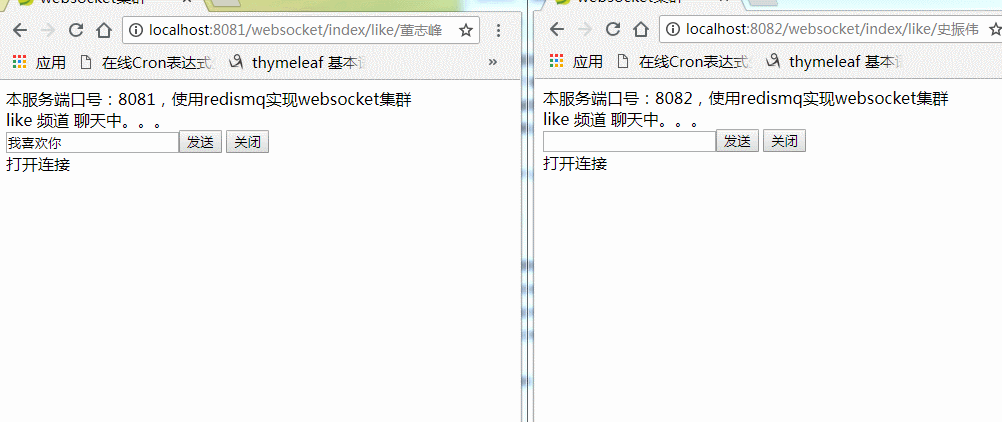
源码下载:https://pan.baidu.com/s/1VMQJgXe5vX7uwsyRV57gIw
websocket redis实现集群即时消息聊天的更多相关文章
- (七)整合 Redis集群 ,实现消息队列场景
整合 Redis集群 ,实现消息队列场景 1.Redis集群简介 1.1 RedisCluster概念 2.SpringBoot整合Redis集群 2.1 核心依赖 2.2 核心配置 2.3 参数渲染 ...
- redis sentinel 集群监控 配置
环境: ip 172.16.1.31 26379 redis sentinel ip 172.16.1.30 6379 主 1 ip 172.16.1.31 6380 从 1 ip ...
- Redis Cluster搭建高可用Redis服务器集群
一.Redis Cluster集群简介 Redis Cluster是Redis官方提供的分布式解决方案,在3.0版本后推出的,有效地解决了Redis分布式的需求,当一个节点挂了可以快速的切换到另一个节 ...
- 10.Redis分布式集群
10.Redis分布式集群10.1 数据分布10.1.1 数据分布理论10.1.2 Redis数据分区10.1.3 集群功能限制10.2 搭建集群10.2.1 准备节点10.2.2 节点握手10.2. ...
- redis sentinel集群的搭建
背景说明: 这里采用1主2从的redis集群,3个sentinel搭建高可用redis集群. 一,关于搭建redis-sentinel高可用之前,我们必须要了解redis主从搭建redis-senti ...
- Redis Cluster集群知识学习总结
Redis集群解决方案有两个: 1) Twemproxy: 这是Twitter推出的解决方案,简单的说就是上层加个代理负责分发,属于client端集群方案,目前很多应用者都在采用的解决方案.Twem ...
- Centos6 安装 Redis 和集群配置
Redis安装 先确认gcc和tcl已经安装 sudo yum install gcc-c++ sudo yum install tcl 解压, 编译和安装 .tar.gz /usr/src/ cd ...
- Redis Cluster 集群使用(3)
简介 Redis3.0版本之前,可以通过Redis Sentinel(哨兵)来实现高可用(HA),从3.0版本之后,官方推出了Redis Cluster,它的主要用途是实现数据分片(Data Shar ...
- 11.Redis 哨兵集群实现高可用
作者:中华石杉 Redis 哨兵集群实现高可用 哨兵的介绍 sentinel,中文名是哨兵.哨兵是 redis 集群机构中非常重要的一个组件,主要有以下功能: 集群监控:负责监控 redis mast ...
随机推荐
- Oracle性能监控脚本(sql)
1. 监控事例的等待 select event,sum(decode(wait_Time,0,0,1)) "Prev", sum(decode(wait_Time,0,1,0)) ...
- convolutional neural network 课程笔记
一.CNN基础 (1)CNN在CV方面的应用 image classification(图像识别).object detection(目标检测).neural style transfer(风格迁移) ...
- MFC中CString.Format的用法
http://www.cnblogs.com/kongtiao/archive/2012/06/13/2548033.html 在MFC程序中,使用CString来处理字符串是一个很不错的选择.CSt ...
- 【matlab】MTATLAB解线性方程组
在求解线性方程组时,会遇到以下几种情形:定解方程组.不定方程组.超定方程组.奇异方程组. 首先以定解线性方程组为例: format rat 化成分数 format short >> A= ...
- Ubuntu中su认证失败
Ubuntu安装后,root用户默认是被锁定了的,不允许登录,也不允许 su 到 root 解决方法 sudo -i,输入当前用户密码后以root权限登录shell,无时间限制.使用exit或logo ...
- 关于JS中的constructor与prototype{转}
http://www.cnblogs.com/qiantuwuliang/archive/2011/01/08/1930548.html http://www.cnblogs.com/yupeng/a ...
- C# 多线程学习(五)线程同步和冲突解决
from:https://blog.csdn.net/codedoctor/article/details/74358257 首先先说一个线程不同步的例子吧,以下为售票员的模拟售票,多个售票员出售10 ...
- Cocos2d-x 3.3Bate0 ExpandedListView
之前写的ExpandedListView版本号因为版本号升级这里提供Cocos2d-x 3.3Bate0 版本号 代码下载:http://download.csdn.net/detail/qqmcy/ ...
- [MongoDB]学习笔记--基本操作
读取 db.collection.find() db.users.find( { age: {$gt: }}, {name: , address: } ).limit().sort({age:1}) ...
- Android 使用 WebView
package gzdewei.com.android; import android.app.Activity; import android.os.Bundle; import android.v ...
