Ioc和Ao使用扩展
一、Bean作用域
spring容器创建的时候,会将所有配置的bean对象创建出来,默认bean都是单例的。代码通过getBean()方法从容器获取指定的bean实例,容器首先会调用Bean类的无参构造器,创建实例对象
那么?我们如何说明出bean是单例的呢?
构建出两份学生对象,执行,发现两个对象的内存地址相同,内存中只有一份
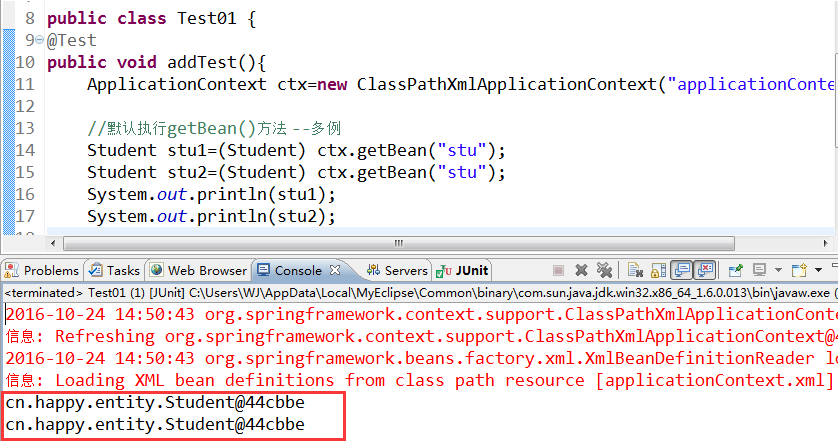
如何使它成为多例的呢?那么则需要在配置文件中添加scope="prototype"该属性即可!
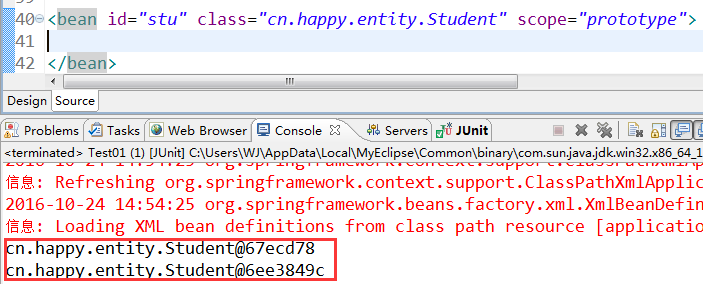
scope="prototype" 原型模式(N个对象):真正使用时才会创建,每获取一次,都会创建不同对象
scope="singleton" 单例模式:容器初始化时需要使用name建,每次获取的都是同一个对象,默认值
使用Spring通过getter访问器实现了对属性赋值,这种做法被称为设值注入。除此之外Spring还提供了通过构造方法赋值的能力,成为构造注入。
下面我们通过一个例子来深入了解一下
首先创建一个Car类
package cn.entity;
public class Car {
private String color;
private String brand;
public String toString() {
return "Car [color=" + color + "]";
}
public String getColor() {
return color;
}
public void setColor(String color) {
this.color = color;
}
public String getBrand() {
return brand;
}
public void setBrand(String brand) {
this.brand = brand;
}
}
再书写Student类
package cn.entity;
public class Student {
private String name;
private String age;
private Car car;
public String getAge() {
return age;
}
public void setAge(String age) {
this.age = age;
}
@Override
public String toString() {
return "Student [name=" + name + ", age=" + age + ", myCar=" +car
+ "]";
}
public Car getCar() {
return car;
}
public void setCar(Car car) {
this.car = car;
}
public String getName() {
return name;
}
public void setName(String name) {
this.name = name;
}
}
1.1设值注入(set方法注入):本质上是调用了Bean的setXXX()进行值的注入。分为普通属性和域属性
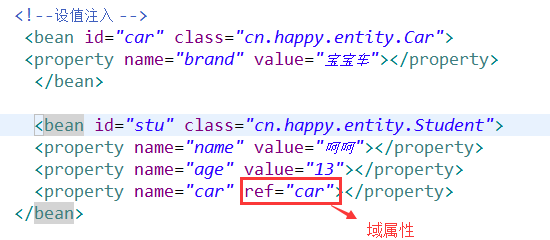
测试类:
|
1
2
3
4
5
6
7
8
|
public class Test01 {@Testpublic void addTest(){ ApplicationContext ctx=new ClassPathXmlApplicationContext("applicationContext.xml"); Student student=(Student) ctx.getBean("stu"); System.out.println(student);} |
实现效果:
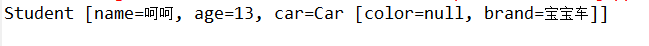
三、集合属性注入[List、Set、Map]
package cn.entity; import java.util.List;
import java.util.Map;
import java.util.Set; public class CollectionBean {
private List<String> list;
private Set<String> set;
private Map<String,String> map;
public List<String> getList() {
return list;
}
public void setList(List<String> list) {
this.list = list;
}
public Set<String> getSet() {
return set;
}
public void setSet(Set<String> set) {
this.set = set;
}
public Map<String, String> getMap() {
return map;
}
public void setMap(Map<String, String> map) {
this.map = map;
} }
applicationContext.xml配置文件书写
<?xml version="1.0" encoding="UTF-8"?>
<beans xmlns="http://www.springframework.org/schema/beans" xmlns:p="http://www.springframework.org/schema/p"
xmlns:xsi="http://www.w3.org/2001/XMLSchema-instance"
xsi:schemaLocation="
http://www.springframework.org/schema/beans http://www.springframework.org/schema/beans/spring-beans.xsd "> <bean id="stu" class="cn.entity.Student" scope="prototype">
<property name="color" value="红色"></property>
</bean> <bean id="cars" class="cn.entity.Car" scope="prototype">
<property name="color" value="红色"></property>
</bean> <bean id="stu1" class="cn.entity.Student" scope="prototype">
<property name="name" value="章撒"></property>
<property name="age" value="12"></property>
<property name="car" value="cars"></property>
</bean> <bean id="car" class="cn.entity.Car">
<property name="color" value="红色"></property>
</bean> <bean id="stu2" class="cn.entity.Student">
<property name="name" value="张三"></property>
<property name="age" value="18"></property>
<property name="car" ref="car"></property>
</bean> <bean id="stu3" class="cn.entity.Student" p:name="李四" p:age="13" p:car-ref="car"/> <bean id="list" class="cn.entity.CollectionBean">
<property name="list">
<list>
<value>张三</value>
<value>李四</value>
</list>
</property>
</bean>
<bean id="set" class="cn.entity.CollectionBean">
<property name="set">
<set>
<value>张三1</value>
<value>李四1</value>
</set>
</property>
</bean>
<bean id="map" class="cn.entity.CollectionBean">
<property name="map">
<map>
<entry key="dq">
<value>张三2</value>
</entry>
<entry key="eq">
<value>李四2</value>
</entry>
</map>
</property>
</bean>
</beans>
测试类
package cn.test; import org.junit.Test;
import org.springframework.context.ApplicationContext;
import org.springframework.context.support.ClassPathXmlApplicationContext; import cn.entity.CollectionBean;
import cn.entity.HappyService;
import cn.entity.Student; public class MyTest { public void listTest(){
ApplicationContext ctx=new ClassPathXmlApplicationContext("applicationContext.xml");
CollectionBean bean=(CollectionBean)ctx.getBean("list");
System.out.println(bean.getList()); }
@Test
public void setTest(){
ApplicationContext ctx=new ClassPathXmlApplicationContext("applicationContext.xml");
CollectionBean bean=(CollectionBean)ctx.getBean("set");
System.out.println(bean.getSet());
}
@Test
public void mapTest(){
ApplicationContext ctx=new ClassPathXmlApplicationContext("applicationContext.xml");
CollectionBean bean=(CollectionBean)ctx.getBean("map");
System.out.println(bean.getMap());
}
}
list()

set()
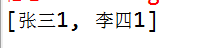
map()

四、基于注解的DI
注:在项目中添加Spring AOP相关的JAR文件以及xsd约束文件。
由于是基于注解的DI,所以无需再Spring配置文件中进行节点配置,只需配置包扫描器即可!
配置包扫描器用途:
该包下以及子包中的类才可以被Spring扫描,去寻找被注解的类和属性,让Spring容器管理赋值
<?xml version="1.0" encoding="UTF-8"?>
<beans xmlns="http://www.springframework.org/schema/beans"
xmlns:context="http://www.springframework.org/schema/context"
xmlns:p="http://www.springframework.org/schema/p"
xmlns:xsi="http://www.w3.org/2001/XMLSchema-instance"
xsi:schemaLocation="
http://www.springframework.org/schema/beans http://www.springframework.org/schema/beans/spring-beans.xsd
http://www.springframework.org/schema/context http://www.springframework.org/schema/context/spring-context.xsd
">
指定包名
<context:component-scan base-package="cn.entitys"></context:component-scan>
</beans>
Student类:
指定@Component中的value即可在测试类中的getBean()中植入即可。
@Value为该属性赋值
等价于@Component的注解:
@Component[不分层的情况下]
@Repository() [Dao层]
@Service() [Biz层]
@Controller() [Action类]
@Component(value="stu")
public class Student {
@Value("呵呵")
private String name;
@Value("13")
private String age; /*
* JDK注解 @Resource(name="car2")
*/ /*
* Spring注解
*/
@Autowired
@Qualifier(value="car2") private Car car; @Override
public String toString() {
return "Student [name=" + name + ", age=" + age + ", car=" + car + "]";
}
Car类:
@Component(value="car2")
public class Car {
@Value("黑色")
private String color;
@Value("奥迪")
private String brand;
@Override
public String toString() {
return "Car [color=" + color + ", brand=" + brand + "]";
}
测试类:
public class Test01 {
@Test
public void addTest(){
ApplicationContext ctx=new ClassPathXmlApplicationContext("applicationContext.xml");
Student student=(Student) ctx.getBean("stu");
System.out.println(student);
}
}
效果展示
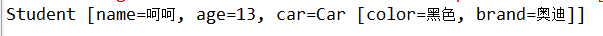
Ioc和Ao使用扩展的更多相关文章
- IOC和AOP使用扩展 多种方式实现依赖注入
多种方式实现依赖注入 1.Spring 使用setter访问器实现对属性的赋值, 2.Spring 构造constructor方法赋值, 3.接口注入 4.Spring P命名空间注入直接量 sett ...
- Spring IoC和AOP使用扩展
Spring提供了设值注入,构造注入等依赖注入方式. 使用p命令空间可以简化属性注入的配置. Spring提供的增强处理类型包括前置增强,异常抛出增强,环绕增强,最终增强等. 通过Schema形式将P ...
- IoC和AOP使用扩展。。。
实现依赖的多种方式. 1.理解构造注入. 2.掌握使用p命名空间实现属性注入. 3.理解不同的数据类型的注入方式. 4.如何通过构造注入为业务类注入所依赖的数据访问层对象,实现保存用户数据功能. 5. ...
- IOC和AOP使用扩展之AOP详解实现类
摘要: “Depend on yourself” is what nature says to every man. Parents can help you. Teachers can hel ...
- .NET MVC4 实训记录之一(引入Unity3.0 Ioc框架)
一直在做维护项目,没有机会接触完整的架构,于是自学.NET MVC.自今日起,将自学的过程.遇到的问题以及解决方案记录下来. 在WebApp项目中右键,使用NuGet引入Unity3.0.
- 轻量级IoC框架Ninject.NET搭建
说在之前的话 IOC的概念相信大家比较熟悉了,习惯性称之为依赖注入或控制反转,园子里对基于MVC平台IOC设计模式已经相当多了,但大家都只知道应该怎么应用一个IOC模式,比如Ninject, Unit ...
- Dubbo源码解析之SPI(一):扩展类的加载过程
Dubbo是一款开源的.高性能且轻量级的Java RPC框架,它提供了三大核心能力:面向接口的远程方法调用.智能容错和负载均衡,以及服务自动注册和发现. Dubbo最早是阿里公司内部的RPC框架,于 ...
- Spring(IOC、AOP和事务)
目录 Spring介绍 Spring IOC 传统代码对象管理的弊端 实现过程 bean标签属性介绍 对象创建方式 工厂bean bean的作用域 SpringBean的生命周期*** 依赖注入 注解 ...
- 【SOE】 ArcGIS Server对象扩展(SOE)开发注意事项
ArcGIS Server对象扩展(SOE)开发注意事项 1.SOE介绍 在ArcGIS 10.1中ArcGIS Server不在支持DCOM方式的连接,这也就意味着我们不能通过本地方式的连接使用A ...
随机推荐
- Android自定义控件之自定义ViewGroup实现标签云
前言: 前面几篇讲了自定义控件绘制原理Android自定义控件之基本原理(一),自定义属性Android自定义控件之自定义属性(二),自定义组合控件Android自定义控件之自定义组合控件(三),常言 ...
- 一个技术汪的开源梦 —— 基于 .Net Core 的公共组件之目录结构
一个技术汪的开源梦 —— 目录 这篇文章是开源公共组件的开篇那就先说说项目的 Github 目录结构和 .Net Core 的项目结构. 1. GitHub 目录结构和相关文件 - src 源码项目目 ...
- JavaScript学习总结(一)——延迟对象、跨域、模板引擎、弹出层、AJAX示例
一.AJAX示例 AJAX全称为“Asynchronous JavaScript And XML”(异步JavaScript和XML) 是指一种创建交互式网页应用的开发技术.改善用户体验,实现无刷新效 ...
- 读书笔记--SQL必知必会13--创建高级联结
13.1 使用表别名 SQL可以对列名.计算字段和表名起别名. 缩短SQL语句 允许在一条SELECT语句中多次使用相同的表. 注意:表别名只在查询执行中使用,不返回到客户端. MariaDB [sq ...
- TFS2017持续集成构建
TFS2017发布已经有几个月了,经过了几天的部署和尝试,TFS2017的功能变化真是挺大的.特别是在构建方面的变化,在产品的向导中已经声明XAML版本控制器和代理已经弃用了,并建议升级原来13和15 ...
- HTML基本元素(四)
1.HTML框架 框架的作用就是把浏览器窗口划分成多个子窗口,而且每个子窗口都可以载入各自的HTML文档. *注意:html框架集与body同级,因此不能同时出现! 框架结构标签:<frames ...
- 响应式图片菜单式轮播,兼容手机,平板,PC
昨天在给自己用bootstrap写一个响应式主业模版时想用一个图片轮播js,看到了bootstrap里面的unslider.js,只有1.7k,很小,很兴奋,但使用到最后发现不兼容手机,当分辨率变化的 ...
- [spring]03_装配Bean
3.1 JavaBean 3.1.1 JavaBean 是什么 JavaBean 是一种JAVA语言写成的可重用组件. 为写成JavaBean,类必须是具体的和公共的,并且具有无参数的构造器. Jav ...
- [unity]UGUI界面滑动,ScrollRect嵌套滑动
原因:老板蛋痛,让我去抄皇室战争. 思路:我大概知道ngui(后来改成UGUI的)里面有个ScrollView.于是我就想一个横着的SV加上5个竖的SV不就好了吗. 过程: 于是 但是有个问题就是UI ...
- ADO.NET存取数据库数据
步骤: //数据库连接串 string conStr = "......" //创建连接对象 SqlConnection connection = new SqlConnectio ...
