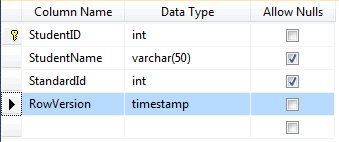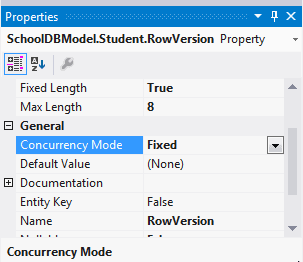Entity Framework Tutorial Basics(28):Concurrency
Concurrency in Entity Framework:
Entity Framework supports Optimistic Concurrency by default. In the optimistic concurrency, EF saves the entity to the database, assuming that the same data has not changed since the entity was loaded. If it determines that the data has changed, then an exception is thrown and you must resolve the conflict before attempting to save it again.
Let's see how to handle optimistic concurrency with Student entity.
First of all, you need to have a rowversion column in the Student table in order to handle concurrency with Student entity. Rowversion is a datatype in the SQL Server that automatically generates unique binary number whenever the insert or update operation is performed in a table. The rowversion datatype is simply an incrementing number. Rowversion is a similar to the timestamp datatype.
Create a new column RowVersion in Student table with timestamp datatype as shown below:
Note: The value of RowVersion will be added and updated automatically by the database during the Insert and Update operation.
Now, create a new Entity Data Model as shown in Create Entity Data Model section or if you already have an EDM then update it by right clicking on designer -> Update Model From Database -> Refresh Student table. Now, you will see the RowVersion property added in the Student entity.
Then, you need to set the concurrency mode to fixed by right clicking on RowVersion property in the Student entity (right click on RowVersion property not Student entity) -> select Property. Change Concurrency Mode to Fixed from None in the property window as shown below:
EF will now include a RowVersion column in the where clause, whenever you do an update operation and if the rowversion value is different than in the where clause then it will throwDbUpdateConcurrencyException.
The following code shows that User1 and User2 get the same student and update StudentName at the same time:
Student student1WithUser1 = null;
Student student1WithUser2 = null; //User 1 gets student
using (var context = new SchoolDBEntities())
{
context.Configuration.ProxyCreationEnabled = false;
student1WithUser1 = context.Students.Where(s => s.StudentID == ).Single();
}
//User 2 also get the same student
using (var context = new SchoolDBEntities())
{
context.Configuration.ProxyCreationEnabled = false;
student1WithUser2 = context.Students.Where(s => s.StudentID == ).Single();
}
//User 1 updates Student name
student1WithUser1.StudentName = "Edited from user1"; //User 2 updates Student name
student1WithUser2.StudentName = "Edited from user2";
User1 saves his changes before User2. So when user2 tries to save the changes, he will get concurrency exection:
//User 1 saves changes first
using (var context = new SchoolDBEntities())
{
try
{
context.Entry(student1WithUser1).State = EntityState.Modified;
context.SaveChanges();
}
catch (DbUpdateConcurrencyException ex)
{
Console.WriteLine("Optimistic Concurrency exception occured");
}
} //User 2 saves changes after User 1.
//User 2 will get concurrency exection
//because CreateOrModifiedDate is different in the database
using (var context = new SchoolDBEntities())
{
try
{
context.Entry(student1WithUser2).State = EntityState.Modified;
context.SaveChanges();
}
catch (DbUpdateConcurrencyException ex)
{
Console.WriteLine("Optimistic Concurrency exception occured");
}
}
Concurrency in Code-First:
You can create a timestamp property in code-first by using [Timestamp] attribute. Make sure that the property type is byte[] because timestamp is binary in C#.
[Timestamp]
public byte[] RowVersion { get; set; }
EF includes a property in the where clause, during the update operation, if the property is marked with the Timestamp attribute.
You can resolve concurrency exceptions many ways. Visit msdn for detailed information on how to resolve optimistic concurrency.
Download sample project for the basic tutorials.
Entity Framework Tutorial Basics(28):Concurrency的更多相关文章
- Entity Framework Tutorial Basics(1):Introduction
以下系列文章为Entity Framework Turial Basics系列 http://www.entityframeworktutorial.net/EntityFramework5/enti ...
- Entity Framework Tutorial Basics(4):Setup Entity Framework Environment
Setup Entity Framework Environment: Entity Framework 5.0 API was distributed in two places, in NuGet ...
- Entity Framework Tutorial Basics(43):Download Sample Project
Download Sample Project: Download sample project for basic Entity Framework tutorials. Sample projec ...
- Entity Framework Tutorial Basics(42):Colored Entity
Colored Entity in Entity Framework 5.0 You can change the color of an entity in the designer so that ...
- Entity Framework Tutorial Basics(41):Multiple Diagrams
Multiple Diagrams in Entity Framework 5.0 Visual Studio 2012 provides a facility to split the design ...
- Entity Framework Tutorial Basics(37):Lazy Loading
Lazy Loading: One of the important functions of Entity Framework is lazy loading. Lazy loading means ...
- Entity Framework Tutorial Basics(36):Eager Loading
Eager Loading: Eager loading is the process whereby a query for one type of entity also loads relate ...
- Entity Framework Tutorial Basics(34):Table-Valued Function
Table-Valued Function in Entity Framework 5.0 Entity Framework 5.0 supports Table-valued functions o ...
- Entity Framework Tutorial Basics(33):Spatial Data type support in Entity Framework 5.0
Spatial Data type support in Entity Framework 5.0 MS SQL Server 2008 introduced two spatial data typ ...
随机推荐
- 远程激活.NET REFLECTOR(不能断网)
由于是远程连接的服务器,使用.Net Reflector注册机激活时,不能断网. 如何禁止Reflector连接她的激活服务器,可进行如下操作: 1.添加hosts: 0.0.0.0 red-gate ...
- Zeroc Ice 发布订阅者之demo Icestorm之clock
刚刚在服务端(192.168.0.113)和客户端跑通(192.168.0.188),在这里记录,作为备忘. 第一步:读readme,先用vs2010生成subscriber.exe和publishe ...
- msyql中myism和innodb的区别
MyISAM存储引擎 MyISAM是 默认存储引擎.它基于更老的ISAM代码,但有很多有用的扩展.MyISAM存储引擎的一些特征: ●所有数据值先存储低字节.这使得数据机和操作系统分离.二进制轻便性的 ...
- UVA - 1218 Perfect Service (树形dp)(inf相加溢出)
题目链接 题意:给你一个树形图,让你把其中若干个结点染成黑色,其余的染成白色,使得任意一个白色结点都恰好与一个黑色结点相邻. 解法比较容易,和树上的最大独立集类似,取一个结点作为树根,对每个结点分三种 ...
- [HDU5324]Boring Class
vjudge sol 字典序最小可以通过倒着\(dp\)解决.对每个\(i\)记录它可以转移到的\(dp\)值最大且字典序最小的\(nxt_i\). 尝试着写一下\(dp\)式子. \[dp_i=ma ...
- Unity 5 官方打包管理工具 Asset Bundle Manager
http://blog.csdn.net/suifcd/article/details/51570003 Unity5在Asset bundle 打包管理上采用了全新的方式,不需要再对每个文件进行MD ...
- Oracle使用总结一
一.修改表名要修改索引以及主键 ALTER TABLE AFA_AUTH_FUNCTION RENAME TO BACK_AFA_AUTH_FUNCTION ----修改表名 alter table ...
- 如何让RESTful支持DEL和PUT
RESTful风格里面,@ModelAttribute是一个语义复杂的对象,其中一个就是在所有的被@Controller修饰的方法之前执行: @RequestParam:是指url中“?”之后的que ...
- bzoj 1951 [Sdoi2010]古代猪文 ——数学综合
题目:https://www.lydsy.com/JudgeOnline/problem.php?id=1951 数学综合题. 费马小定理得指数可以%999911658,又发现这个数可以质因数分解.所 ...
- 如何安装搜索引擎Elasticsearch?
最近工作中要用到搜索引擎,由于目前用的搜索引擎是LeanCloud 提供的 ,不太好用,不支持范围等搜索,而且每天还收费30元,请求次数也有限制.基于这些原因,我们只好在自己的服务器上部署搜索引擎了. ...