剑指Offer面试题:34.翻转单词顺序VS左旋转字符串
一、题目一:翻转单词顺序
1.1 题目说明
题目一:输入一个英文句子,翻转句子中单词的顺序,但单词内字符的顺序不变。为简单起见,标点符号和普通字母一样处理。例如输入字符串"I am a student.",则输出"student. a am I"。
1.2 解题思路
第一步翻转句子中所有的字符。比如翻转"I am a student."中所有的字符得到".tneduts a ma I",此时不但翻转了句子中单词的顺序,连单词内的字符顺序也被翻转了。
这个步骤我们大多数都很熟悉,看看下面这个Reverse方法,是不是非常熟悉?
public static void Reverse(char[] array, int start, int end)
{
if (array == null || start < || end > array.Length - )
{
return;
} while (start < end)
{
char temp = array[start];
array[start] = array[end];
array[end] = temp; start++;
end--;
}
}
第二步再翻转每个单词中字符的顺序,就得到了"student.a am I"。这正是符合题目要求的输出。因此,我们可以将上述思路实现为以下代码:
public static string ReverseSentense(string sentense)
{
if (string.IsNullOrEmpty(sentense))
{
return null;
} char[] array = sentense.ToCharArray();
int start = ;
int end = array.Length - ; // Step1.先翻转整个句子
Reverse(array, start, end);
// Step2.再翻转句中的每个单词
start = end = ;
while (start < array.Length)
{
if (array[start] == ' ')
{
start++;
end++;
}
else if (end == array.Length || array[end] == ' ')
{
Reverse(array, start, --end);
start = end + ;
end++;
}
else
{
end++;
}
} return new string(array);
}
1.3 单元测试
(1)测试用例
// 功能测试,句子中有多个单词
[TestMethod]
public void ReverseTest1()
{
string input = "I am a student.";
string actual = ReverseWordsHelper.ReverseSentense(input);
string expected = "student. a am I"; Assert.AreEqual(actual, expected);
} // 功能测试,句子中只有一个单词
[TestMethod]
public void ReverseTest2()
{
string input = "Wonderful";
string actual = ReverseWordsHelper.ReverseSentense(input);
string expected = "Wonderful"; Assert.AreEqual(actual, expected);
} // 边界值测试,测试空字符串
[TestMethod]
public void ReverseTest3()
{
string input = "";
string actual = ReverseWordsHelper.ReverseSentense(input); Assert.AreEqual(actual, null);
} // 边界值测试,字符串中只有空格
[TestMethod]
public void ReverseTest4()
{
string input = " ";
string actual = ReverseWordsHelper.ReverseSentense(input);
string expected = " "; Assert.AreEqual(actual, expected);
} // 鲁棒性测试
[TestMethod]
public void ReverseTest5()
{
string actual = ReverseWordsHelper.ReverseSentense(null); Assert.AreEqual(actual, null);
}
(2)测试结果
①测试用例通过情况
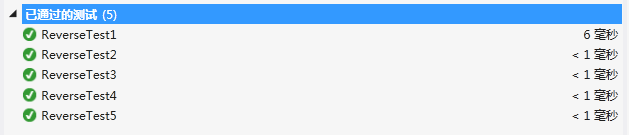
②代码覆盖率统计
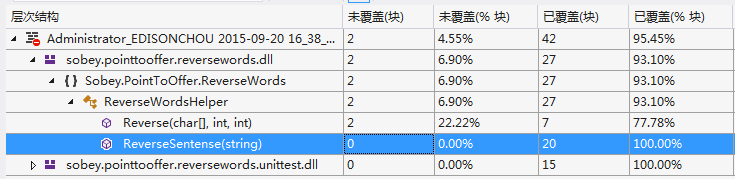
二、题目二:左旋转字符串
2.1 题目说明
题目二:字符串的左旋转操作是把字符串前面的若干个字符转移到字符串的尾部。请定义一个函数实现字符串左旋转操作的功能。比如输入字符串"abcdefg"和数字2,该函数将返回左旋转2位得到的结果"cdefgab"。
2.2 解题思路
这两个问题是非常相似的,我们同样可以通过翻转字符串的办法来解决第二个问题。
以"abcdefg"为例,我们可以把它分为两部分。由于想把它的前两个字符移到后面,我们就把前两个字符分到第一部分,把后面的所有字符都分到第二部分。我们先分别翻转这两部分,于是就得到"bagfedc"。接下来我们再翻转整个字符串,得到的"cdefgab"刚好就是把原始字符串左旋转2位的结果。
通过分析可以发现,我们只需要调用三次Reverse方法就可以实现字符串的左旋转功能。
public static string LeftRotateString(string str, int num)
{
if (string.IsNullOrEmpty(str))
{
return null;
} int strLength = str.Length;
char[] array = str.ToCharArray(); if (strLength > && num > && num < strLength)
{
int firstStart = ;
int firstEnd = num - ;
int secondStart = num;
int secondEnd = strLength - ; // 翻转字符串的前面n个字符
Reverse(array, firstStart, firstEnd);
// 翻转字符串的后面部分
Reverse(array, secondStart, secondEnd);
// 翻转整个字符串
Reverse(array, , strLength - );
} return new string(array);
}
2.3 单元测试
(1)测试用例
// 功能测试
[TestCategory("LeftRotate")]
[TestMethod]
public void RotateTest1()
{
string input = "abcdefg";
string actual = ReverseWordsHelper.LeftRotateString(input, );
string expected = "cdefgab"; Assert.AreEqual(actual, expected);
} // 边界值测试
[TestCategory("LeftRotate")]
[TestMethod]
public void RotateTest2()
{
string input = "abcdefg";
string actual = ReverseWordsHelper.LeftRotateString(input, );
string expected = "bcdefga"; Assert.AreEqual(actual, expected);
} // 边界值测试
[TestCategory("LeftRotate")]
[TestMethod]
public void RotateTest3()
{
string input = "abcdefg";
string actual = ReverseWordsHelper.LeftRotateString(input, );
string expected = "gabcdef"; Assert.AreEqual(actual, expected);
} // 鲁棒性测试
[TestCategory("LeftRotate")]
[TestMethod]
public void RotateTest4()
{
string actual = ReverseWordsHelper.LeftRotateString(null, ); Assert.AreEqual(actual, null);
} // 鲁棒性测试
[TestCategory("LeftRotate")]
[TestMethod]
public void RotateTest5()
{
string input = "abcdefg";
string actual = ReverseWordsHelper.LeftRotateString(input, );
string expected = "abcdefg"; Assert.AreEqual(actual, expected);
} // 鲁棒性测试
[TestCategory("LeftRotate")]
[TestMethod]
public void RotateTest6()
{
string input = "abcdefg";
string actual = ReverseWordsHelper.LeftRotateString(input, );
string expected = "abcdefg"; Assert.AreEqual(actual, expected);
}
(2)测试结果
①用例通过情况
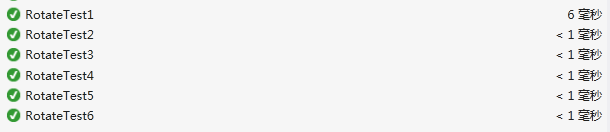
②代码覆盖率
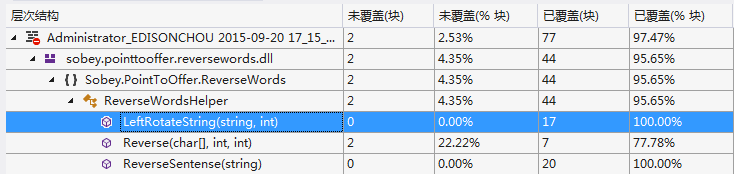
剑指Offer面试题:34.翻转单词顺序VS左旋转字符串的更多相关文章
- 剑指Offer - 九度1361 - 翻转单词顺序
剑指Offer - 九度1361 - 翻转单词顺序2013-11-23 02:45 题目描述: JOBDU最近来了一个新员工Fish,每天早晨总是会拿着一本英文杂志,写些句子在本子上.同事Cat对Fi ...
- 【面试题042】翻转单词顺序VS左旋转字符串
[面试题042]翻转单词顺序VS左旋转字符串 题目一: 输入一个英文句子,反转句子中单词的顺序,但单词内字符的顺序不变.为简单起见,标点符号和普通字母一样处理. 例如输入字符串“I a ...
- 《剑指offer》第五十八题(左旋转字符串)
// 面试题58(二):左旋转字符串 // 题目:字符串的左旋转操作是把字符串前面的若干个字符转移到字符串的尾部. // 请定义一个函数实现字符串左旋转操作的功能.比如输入字符串"abcde ...
- 【剑指Offer面试编程题】题目1362:左旋转字符串--九度OJ
题目描述: 汇编语言中有一种移位指令叫做循环左移(ROL),现在有个简单的任务,就是用字符串模拟这个指令的运算结果.对于一个给定的字符序列S,请你把其循环左移K位后的序列输出.例如,字符序列S=&qu ...
- 翻转单词顺序 VS 左旋转字符串
全部内容来自<剑指offer>. 题目一: 输入一个英文句子,翻转句子中单词的顺序,但单词内字符的顺序不变.为简单起见,标点符号和普通字符一样处理.例如输入字符串“I am a stude ...
- 【剑指offer】面试题42:翻转单词顺序 VS 左旋转字符串
题目: 汇编语言中有一种移位指令叫做循环左移(ROL),现在有个简单的任务,就是用字符串模拟这个指令的运算结果.对于一个给定的字符序列S,请你把其循环左移K位后的序列输出.例如,字符序列S=”abcX ...
- 面试题42:翻转单词顺序VS左旋转字符串
题目一:输入一个英文句子,翻转句子中单词的顺序,但单词内字符的顺序不变.为简单起见,标点符号和普通字母一样处理. 例如输入字符串“I am a student.",则输出"stud ...
- 翻转单词顺序VS左旋转字符串
题目:输入一个英文句子,翻转句子中单词的顺序,但单词内字符的顺序不变.句子中单词以空格符隔开.为简单起见,标点符号和普通字母一样处理.例如输入“I am a student.”,则输出“student ...
- 剑指offer——翻转单词顺序VS左旋转字符串
字符串的交换等,注意判断字符串的是否为NULL,以及判断边界等. #include <iostream> #include <string> using namespace s ...
随机推荐
- Notepad++ 使用nppexec插件配置简易开发环境
notepad++ 采用nppexec插件来配置简易开发环境,而不需要笨重的IDE以及麻烦.重复的命令行.控制台输入: 以下为本人最近用到的脚本配置: //编程语言脚本中$(NAME_PART).x ...
- 【DWR系列04】- DWR配置详解
table { margin-left: 30px; width: 90%; border: 1px; border-collapse: collapse } img { border: 1px so ...
- java中的泛型的使用与理解
什么是泛型? 泛型是程序设计语言的一种特性.允许程序员在强类型程序设计语言中编写 体验泛型代码时定义一些可变部份,那些部份在使用前必须作出指明.各种程序设计语言和其编译器.运行环境对泛型的支持均不一样 ...
- LeetCode 136. Single Number
最原始的方法:先排序,然后从头查找.若nums[i] = nums[i] + 1则为一对相同的数,i = i + 2,继续判断.若nums[i] != nums[i] + 1,则输出nums[i]. ...
- Hello, cnblogs !
来博客园的第一天. 大学毕业三年多了,感觉自己碌碌无为,不知道自己究竟想做什么,就这样浑浑噩噩过了三年多. 记得大三那年,为了准备大四的毕业设计,自学了好几个月的Java EE.Java基础.Java ...
- 编译原理-词法分析05-正则表达式到DFA-01
编译原理-词法分析05-正则表达式到DFA 要经历 正则表达式 --> NFA --> DFA 的过程. 0. 术语 Thompson构造Thompson Construction 利用ε ...
- WPF 实现圆形进度条
项目中用到圆形进度条,首先就想到使用 ProgressBar 扩展一个,在园子里找到迷途的小榔头给出的思路和部分代码,自己加以实现. 进度小于60显示红色,大于60则显示绿色.效果如下: 基本思路: ...
- Ubuntu13.10下安装HADOOP
2013-03-05 09:04 995人阅读 评论(0) 收藏 举报 运行这个脚本: #/bin/sh sudo add-apt-repository ppa:webupd8team/java su ...
- 【第三课】WEBIX 入门自学-Hello World
在看官网教程时,入门的例子就是dataTable这个空间.So,遵循官网,一起来看一下入门的DataTable组件: WEB使用时固然是先引入相应的库文件: 代码如下 <html> < ...
- OpenGL入门
OpenGL是个啥... 网上资料挺多的,今天在codeblocks配置了一下..抄了一会书上的代码,还挺有意思的. 首先,从官网把glut的包给下载下来,点这里. 以下内容从网上抄的: 将glut. ...
