5. css定位 居中
1.准备工作
(1)添加背景图片
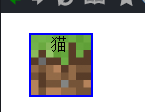
background: url('images/grass.png')
(2)背景图片格式
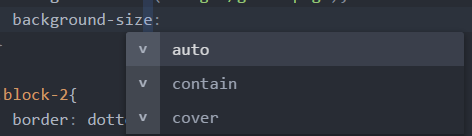
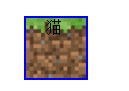
background-size:contain; #完全限制在方框
#cover 拉伸覆盖
(3)全部添加
.block-1{
box-sizing: border-box;
width: 64px;
height: 64px;
background: url('images/grass.png');
background-size:contain;
}
.block-2{
box-sizing: border-box;
width: 128px;
height: 64px;
background: url('images/grass.png');
background-size:contain;
}
.block-3{
box-sizing: border-box;
width: 256px;
height: 64px;
background: url('images/grass.png');
background-size:contain;
}
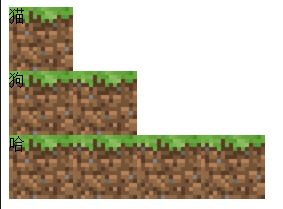
(4)添加个小花
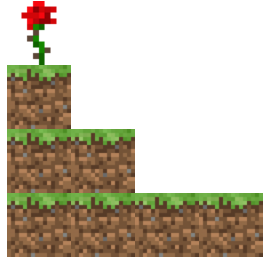
<!DOCTYPE html>
<html>
<head>
<meta charset="utf-8">
<title>Learn css with blocks</title>
<link rel="stylesheet" href="block.css" media="screen" title="no title" charset="utf-8">
</head>
<body>
<div class="flower"></div> <div class="block-1"></div>
<div class="block-2"></div>
<div class="block-3"></div> </body>
</html>
.block-1{
box-sizing: border-box;
width: 64px;
height: 64px;
background: url('images/grass.png');
background-size:contain;
}
.block-2{
box-sizing: border-box;
width: 128px;
height: 64px;
background: url('images/grass.png');
background-size:contain;
}
.block-3{
box-sizing: border-box;
width: 256px;
height: 64px;
background: url('images/grass.png');
background-size:contain;
}
.flower{
box-sizing: border-box;
width: 64px;
height: 64px;
background: url('images/rose.png');
background-size:contain;
}
2.相对定位relative
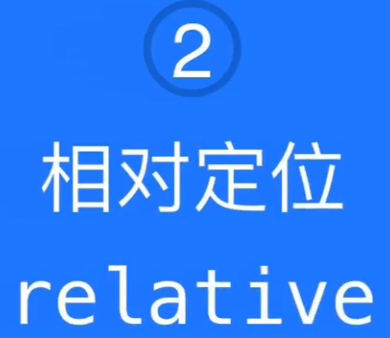

(1)相对定位 position: relative;
.flower{
box-sizing: border-box;
width: 64px;
height: 64px;
background: url('images/rose.png');
background-size:contain;
position: relative; #相对定位
left:64px;
top:64px
}
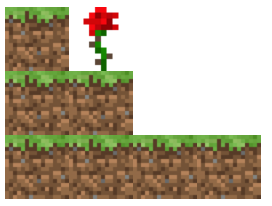
(2)添加图像的原点
<body>
<div class="flower">
<div class="point"></div>
</div> <div class="block-1"></div>
<div class="block-2"></div>
<div class="block-3"></div> </body>
.point{
width: 8px;
height: 8px;
background: rgb(235, 113, 13)
}

3.绝对定位absolute

(1)添加背景颜色
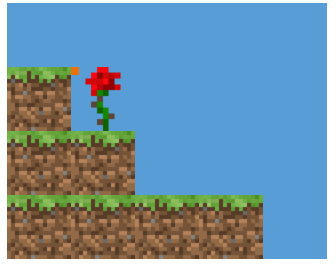
.bg{
width: 320px;
height: 256px;
background: rgb(88, 157, 213);
}
<body>
<div class="bg">
<div class="flower">
<div class="point"></div>
</div>
<div class="block-1"></div>
<div class="block-2"></div>
<div class="block-3"></div>
</div>
</body>
(2)插一个黄花
<div class="block-1"></div>
<div class="yello-flower">
<div class="point"></div>
</div>
<div class="block-2"></div>
<div class="block-3"></div>
.yello-flower{
box-sizing: border-box;
width: 64px;
height: 64px;
background: url('images/flower.png');
background-size: contain;
}

(3)绝对定位
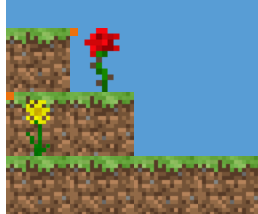
.yello-flower{
box-sizing: border-box;
width: 64px;
height: 64px;
background: url('images/flower.png');
background-size: contain;
position: absolute; #绝对定位
}
(4)绝对定位的理解


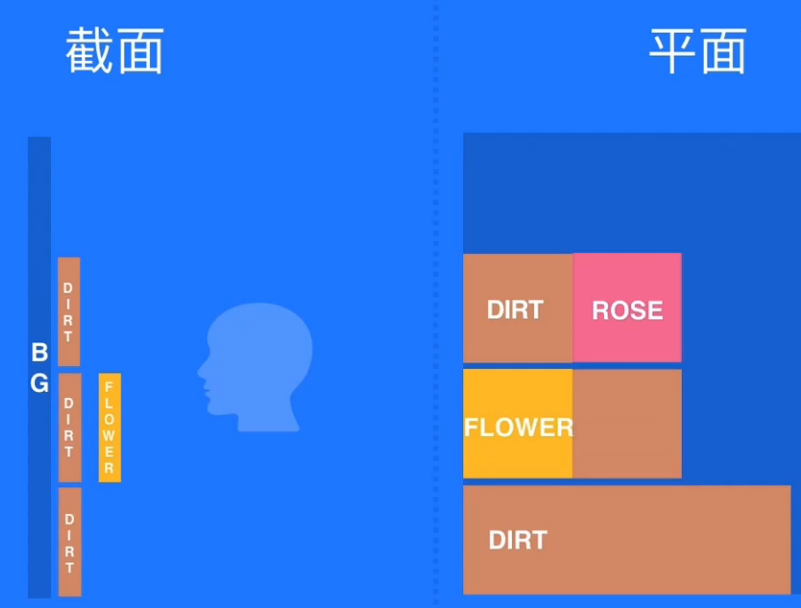
(5)添加偏移量
.yello-flower{
box-sizing: border-box;
width: 64px;
height: 64px;
background: url('images/flower.png');
background-size: contain;
position: absolute;
left: 128px; #添加偏移量
}

(6)父级元素必须是定位
- 它的父级元素必须是绝对或者相对定位
- absolute relative
.bg{
width: 320px;
height: 256px;
background: rgb(88, 157, 213);
position: relative;
}
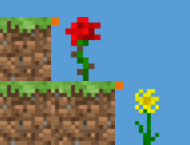
(7)body有定位
- 它会一直向上寻找absolute或者relative
- <body> 标签 它有8px的偏移量,历史原因
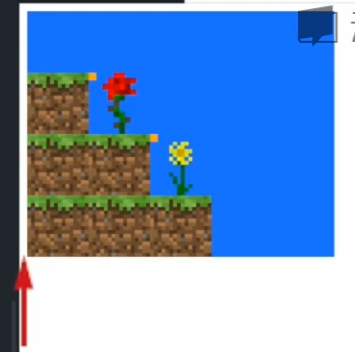
body{
margin: 0
}
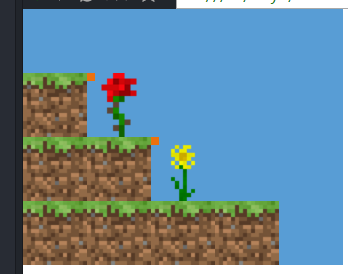
4.基于定位的居中
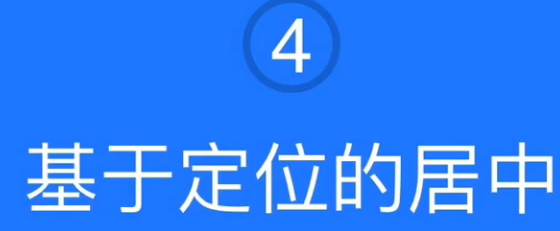
(1)添加边框,和背景图案
.bg{
border: solid 8px rgb(238, 171, 20);
width: 320px;
height: 256px;
background: rgb(88, 157, 213);
position: relative;
}
body{
margin: 0;
background: url('images/brick.jpg');
background-size: 150px 150px;
}
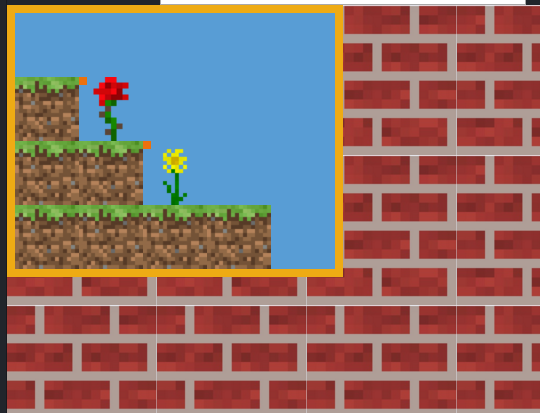
(2)flower居中

.flower{
box-sizing: border-box;
width: 64px;
height: 64px;
background: url('images/rose.png');
background-size:contain;
position: relative;
left:32px;
top:64px
}
(3)不可以固定尺寸 50% 50%
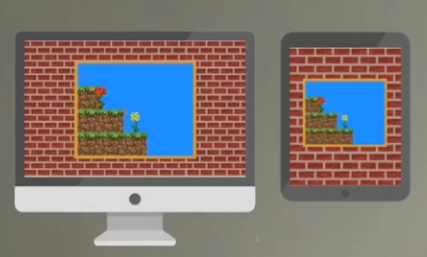

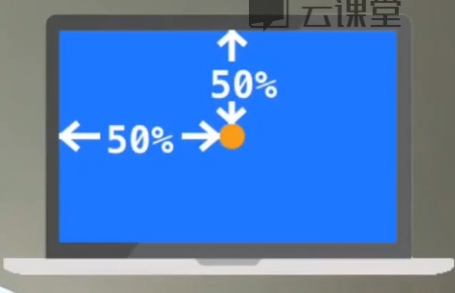
.bg{
border: solid 8px rgb(238, 171, 20);
width: 320px;
height: 256px;
background: rgb(88, 157, 213);
position: absolute;
left: 50%;
top: 50%
}

(4) transform修改准星 #css3中出现的
transform: translate(-50%,-50%);

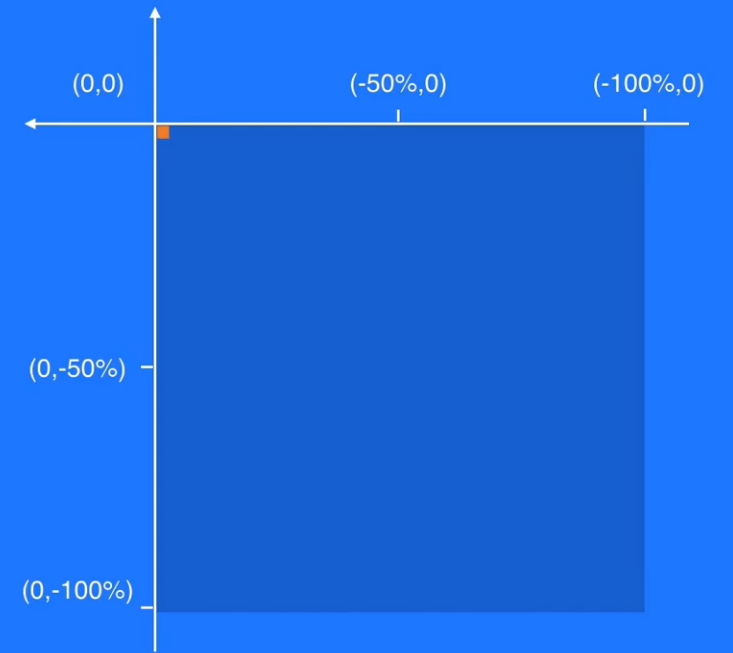
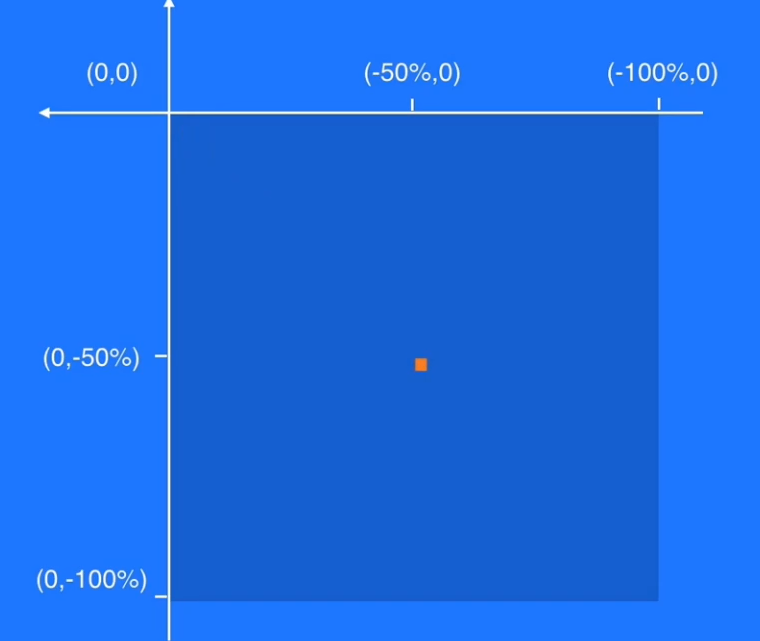
.bg{
border: solid 8px rgb(238, 171, 20);
width: 320px;
height: 256px;
background: rgb(88, 157, 213);
position: absolute;
left: 50%;
top: 50%;
transform: translate(-50%,-50%);
}
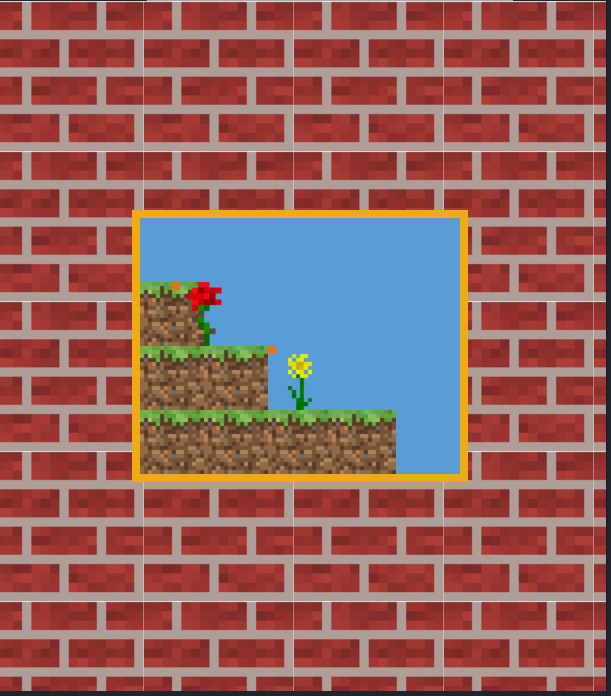
5.完整代码
<!DOCTYPE html>
<html>
<head>
<meta charset="utf-8">
<title>Learn css with blocks</title>
<link rel="stylesheet" href="block.css" media="screen" title="no title" charset="utf-8">
</head>
<body> <div class="bg">
<div class="flower">
<div class="point"></div>
</div> <div class="block-1"></div> <div class="yello-flower">
<div class="point"></div>
</div> <div class="block-2"></div>
<div class="block-3"></div> </div> </body>
</html>
.block-1{
box-sizing: border-box;
width: 64px;
height: 64px;
background: url('images/grass.png');
background-size:contain;
}
.block-2{
box-sizing: border-box;
width: 128px;
height: 64px;
background: url('images/grass.png');
background-size:contain;
}
.block-3{
box-sizing: border-box;
width: 256px;
height: 64px;
background: url('images/grass.png');
background-size:contain;
}
.flower{
box-sizing: border-box;
width: 64px;
height: 64px;
background: url('images/rose.png');
background-size:contain;
position: relative;
left:32px;
top:64px
}
.yello-flower{
box-sizing: border-box;
width: 64px;
height: 64px;
background: url('images/flower.png');
background-size: contain;
position: absolute;
left: 128px;
}
.point{
width: 8px;
height: 8px;
background: rgb(235, 113, 13)
}
.bg{
border: solid 8px rgb(238, 171, 20);
width: 320px;
height: 256px;
background: rgb(88, 157, 213);
position: absolute;
left: 50%;
top: 50%;
transform: translate(-50%,-50%);
}
body{
margin: 0;
background: url('images/brick.jpg');
background-size: 150px 150px;
}
5. css定位 居中的更多相关文章
- vue—你必须知道的 js数据类型 前端学习 CSS 居中 事件委托和this 让js调试更简单—console AMD && CMD 模式识别课程笔记(一) web攻击 web安全之XSS JSONP && CORS css 定位 react小结
vue—你必须知道的 目录 更多总结 猛戳这里 属性与方法 语法 计算属性 特殊属性 vue 样式绑定 vue事件处理器 表单控件绑定 父子组件通信 过渡效果 vue经验总结 javascript ...
- css3-7 如何让页面元素水平垂直都居中(元素定位要用css定位属性)
css3-7 如何让页面元素水平垂直都居中(元素定位要用css定位属性) 一.总结 一句话总结:元素定位要用css定位属性,而且一般脱离文档流更加好操作.先设置为绝对定位,上左都50%,然后margi ...
- CSS定位布局
CSS定位布局 基础知识 在CSS布局中,定位布局也是一种非常常见的技术手段,我们以京东为例: 上面是非常好的例子,对于定位布局来说它可以将一个元素放在页面上的任意一个位置. 但是定位布局也不能滥用, ...
- CSS中居中的完全指南(中英对照翻译)
翻译自:https://css-tricks.com/centering-css-complete-guide/ Centering things in CSS is the poster child ...
- CSS定位走一波(定位学习续)
又是新的一周过去了,时间到了,春天绿了,关于HTML5的学习进步了,今天博客更新一些CSS定位的内容,小的一些细节也要牢记,方便做一个更完美的项目. 如何让垂直方向居中,解决方式:在父元素添加over ...
- css定位
文档流 所谓的文档流,指的是元素排版布局过程中,元素会自动从左往右,从上往下的流式排列.并最终窗体自上而下分成一行行, 并在每行中按从左至右的顺序排放元素.脱离文档流即是元素打乱了这个排列,或是从排版 ...
- 常用的CSS定位,XPath定位和JPath定位
CSS定位 举例 描述 div#menu id为menu的div元素 div.action-btn.ok-btn class为action-btn和ok-btn的div元素 table#emailLi ...
- 【转】css布局居中和CSS内容居中区别和对应DIV CSS代码
原文地址:http://www.divcss5.com/jiqiao/j771.shtml css布局居中和CSS内容居中区别和对应DIV CSS代码教程与图文代码案例篇 对于新手来说DIV CSS布 ...
- div+css定位position详解
div+css定位position详解 1.div+css中的定位position 最主要的两个属性:属性 absolute(绝对定位) relative(相对定位),有他们才造就了div+css布局 ...
随机推荐
- sharepoint知识点总结
{ users.Add(value.User); } else { SPGroup group = web.Groups.GetByID(value.LookupId); groups.Add(gro ...
- jmeter之HTTP信息头管理器
信息头管理器作用: HTTP信息头管理器在Jmeter的使用过程中起着很重要的作用,通常我们在通过Jmeter向服务器发送http请求(get或者post)的时候,往往后端需要一些验证信息,比如说we ...
- Spark master节点HA配置
Spark master节点HA配置 1.介绍 Spark HA配置需要借助于Zookeeper实现,因此需要先搭建ZooKeeper集群. 2.配置 2.1 修改所有节点的spark-evn.sh文 ...
- 关于Java虚拟机内存原型的基本知识
Java虚拟机内存原型的六个部分: 1.寄存器:我们在程序中无法控制 2.栈:存放基本类型的数据和对象的引用,但对象本身不存放在栈中,而是存放在堆中 3.堆:存放用new产生的数据 4.静态域:存放在 ...
- input-file类型accept 属性对性能的影响
上传图片的时候,有时会加一些限制,如下,进行上传类型的过滤,如 <input type="file" name="pic" id="pic&qu ...
- Django基础--4
补充知识-路由系统(URL) URL传递额外的参数 在url.py里,除了默认会传一个request给处理函数,还可以传递额外的参数,把一个字典作为第三个参数传入,之后就可以在处理函数里取到对应的值: ...
- win10下同时安装jdk1.7,1.8
摘要:在开发不同项目时,可能会用到不同的jdk,需要我们在不同的jdk之间切换,怎么样在同一电脑上装不同的jdk,以此总结 1.正常安装jdk1.7,1.8 显示安装了jdk1.7,再安装jd ...
- MAC读取希捷移动硬盘ntfs
希捷提供了mac读取ntfs磁盘的软件,Paragon. 搜索关键词 "希捷" "mac" 或者通过以下链接进入 https://www.seagate.com ...
- IOS 弹框AlterView的使用(IOS8.0以前使用)UIAlertController(IOS9.0使用)
#pragma mark - 代理方法 - (void)tableView:(UITableView *)tableView didSelectRowAtIndexPath:(NSIndexPath ...
- @Inject 注入 还是报空指针
@Inject 注入 还是报空指针 发布于 572天前 作者 子寒磊 1435 次浏览 复制 上一个帖子 下一个帖子 标签: 无 @IocBean@Service("userM ...
