Android布局之LinearLayout
LinearLayout
1.核心属性
高度:layout_height (基于内容 wrap_content;基于父控件;)
宽度:layout_width
方向:orientation (纵向 vertical;横向 horizontal;)
位置:layout_gravity (居中 center;居右 right;)
2.等分控件
做等分时将layout_width设为0dp layout_weight设为权重比是谷歌推荐的做法
<?xml version="1.0" encoding="utf-8"?>
<LinearLayout
android:orientation="vertical"
xmlns:android="http://schemas.android.com/apk/res/android"
android:layout_height="wrap_content"
android:layout_width="match_parent">
<!-- 横排等分 layout_width="match_parent" 根据父控件的宽度决定自己的宽度-->
<LinearLayout
android:orientation="horizontal"
xmlns:android="http://schemas.android.com/apk/res/android"
android:layout_height="wrap_content"
android:layout_width="match_parent">
<!-- 做等分时将layout_width设为0dp layout_weight设为权重比是谷歌推荐的做法-->
<Button
android:layout_width="0dp"
android:layout_height="wrap_content"
android:layout_weight="1"
android:background="#234578"
android:text="等分1"/>
<Button
android:layout_width="0dp"
android:layout_height="wrap_content"
android:layout_weight="1"
android:background="#234578"
android:text="等分1"/>
<Button
android:layout_width="0dp"
android:layout_height="wrap_content"
android:layout_weight="2"
android:background="#284578"
android:text="等分(1+1)"/>
</LinearLayout> <!-- 横排非等分 layout_width="wrap_content" 根据内容的宽度决定自己的宽度-->
<LinearLayout
android:orientation="horizontal"
xmlns:android="http://schemas.android.com/apk/res/android"
android:layout_height="wrap_content"
android:layout_width="wrap_content"
android:layout_marginTop="10dp">
<Button
android:layout_width="wrap_content"
android:layout_height="wrap_content"
android:background="#897654"
android:text="非等分1"/>
<Button
android:layout_width="wrap_content"
android:layout_height="wrap_content"
android:background="#897654"
android:text="=====非等分123====="/>
<Button
android:layout_width="wrap_content"
android:layout_height="wrap_content"
android:textAllCaps="false"
android:background="#897654"
android:text="Demo"/>
</LinearLayout> <!-- 横排等分 -->
<LinearLayout
android:orientation="horizontal"
xmlns:android="http://schemas.android.com/apk/res/android"
android:layout_height="match_parent"
android:layout_width="wrap_content"
android:layout_marginTop="10dp"> <!-- 竖排等分 -->
<LinearLayout
android:orientation="vertical"
xmlns:android="http://schemas.android.com/apk/res/android"
android:layout_height="match_parent"
android:layout_width="0dp"
android:layout_weight="1">
<Button
android:layout_width="wrap_content"
android:layout_height="0dp"
android:layout_weight="2"
android:background="#457421"
android:text="等分1"/>
<Button
android:layout_width="wrap_content"
android:layout_height="0dp"
android:layout_weight="1"
android:background="#126735"
android:text="等分2"/>
<Button
android:layout_width="wrap_content"
android:layout_height="0dp"
android:layout_weight="1"
android:background="#843975"
android:text="等分3"/>
</LinearLayout> <!-- 竖排按数值确定高度 -->
<LinearLayout
android:orientation="vertical"
xmlns:android="http://schemas.android.com/apk/res/android"
android:layout_height="wrap_content"
android:layout_width="0dp"
android:layout_weight="1"
android:layout_marginLeft="20dp">
<Button
android:layout_width="wrap_content"
android:layout_height="44dp"
android:background="#547836"
android:text="按钮1"/>
<Button
android:layout_width="wrap_content"
android:layout_height="66dp"
android:background="#837282"
android:text="按钮2"/>
<Button
android:layout_width="wrap_content"
android:layout_height="98dp"
android:layout_weight="2"
android:background="#973422"
android:text="按钮3"/>
</LinearLayout>
</LinearLayout> <LinearLayout
android:orientation="vertical"
xmlns:android="http://schemas.android.com/apk/res/android"
android:layout_height="wrap_content"
android:layout_width="wrap_content"
android:layout_gravity="right">
<Button
android:layout_width="wrap_content"
android:layout_height="44dp"
android:background="#547836"
android:text="靠右"/>
</LinearLayout>
<LinearLayout
android:orientation="vertical"
xmlns:android="http://schemas.android.com/apk/res/android"
android:layout_height="wrap_content"
android:layout_width="wrap_content"
android:layout_gravity="center">
<Button
android:layout_width="wrap_content"
android:layout_height="44dp"
android:background="#547836"
android:text="居中"/>
</LinearLayout>
</LinearLayout>
效果图
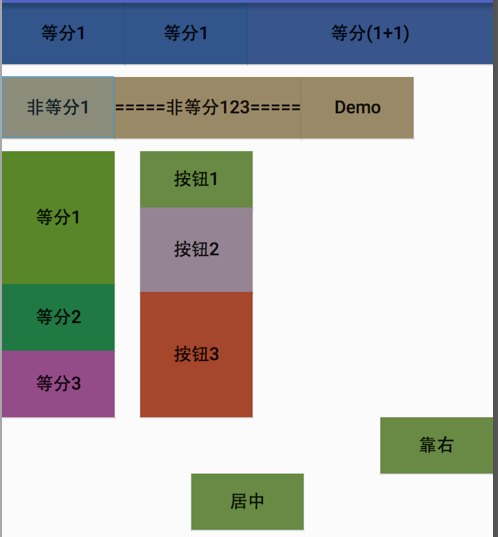
Android布局之LinearLayout的更多相关文章
- Android 布局之LinearLayout
Android 布局之LinearLayout 1 LinearLayout简介 LinearLayout是线程布局.它包括2个方向(android:orientation):“水平”(horizon ...
- Android 布局之LinearLayout 子控件weight权重的作用详析(转)
关于Android开发中的LinearLayout子控件权重android:layout_weigh参数的作用,网上关于其用法有两种截然相反说法: 说法一:值越大,重要性越高,所占用的空间越大: 说法 ...
- Android 布局之LinearLayout 子控件weight权重的作用详析
关于Android开发中的LinearLayout子控件权重android:layout_weigh参数的作用,网上关于其用法有两种截然相反说法: 说法一:值越大,重要性越高,所占用的空间越大: 说法 ...
- android 布局之LinearLayout(学习一)
一,View localView = mRadioGroup_content.getChildAt(i);指定自定义菜单栏的点击格,如child3 其中:mRadioGroup_content = ( ...
- Android布局管理详解(1)—— LinearLayout 线性布局
Android的布局方式共有6种,分别是LinearLayout(线性布局).TableLayout(表格布局).FrameLayout(帧布局).RelativeLayout(相对布局).GridL ...
- Android布局及属性归总(查询用)
常见布局 LinearLayout 线性布局 子元素任意,组织成一个单一的水平或垂直行,默认为水平方向TableLayout 表格布局 子元素为<Tabl ...
- Android中的LinearLayout布局
LinearLayout : 线性布局 在一般情况下,当有很多控件需要在一个界面列出来时,我们就可以使用线性布局(LinearLayout)了, 线性布局是按照垂直方向(vertical)或水平方向 ...
- Android的学习第六章(布局一LinearLayout)
今天我们来说一下Android五大布局-LinearLayout布局(线性布局) 含义:线性布局,顾名思义,指的是整个Android布局中的控件摆放方式是以线性的方式摆放的, 主要作用:主要对整个界面 ...
- android布局学习-使用FrameLayout和LinearLayout制作QQ空间底部导航栏
[声明:本博客通过学习“J灬叶小超 ”博客而写,链接:http://www.cnblogs.com/yc-755909659/p/4288260.html] --------------------- ...
随机推荐
- 由老同事学习SAP所想到的
前段时间一位老同事在微信上跟我说他们公司正计划导SAP系统,但整个IT中心几乎无人使用过SAP,知道我在这行业干了多年了,所以想问我怎么开始学习.于是我约他今天出来聊聊,顺便把手里的SAP ECC E ...
- java关键字之transient
转自:http://www.cnblogs.com/lanxuezaipiao/p/3369962.html 1. transient的作用及使用方法 我们都知道一个对象只要实现了Serilizabl ...
- bzoj1026: [SCOI2009]windy数(传说你是数位DP)
1026: [SCOI2009]windy数 题目:传送门 题解: 其实之前年少无知的时候好像A过...表示当时并不知道什么数位DP 今天回来深造一发... 其实如果对这个算法稍有了解...看到这题的 ...
- ES cross cluster search跨集群查询
ES 5.3以后出的新功能.测试demo如下: 下载ES 5.5版本,然后分别本机创建2个实例,配置如下: cluster.name: xx1 network.host: 127.0.0.1 http ...
- 将ubuntu安装在用剩下的硬盘改装成的移动硬盘时遇到的问题及解决办法
安装时分完盘后提示:“分配到/的分区开始于3584字节,使用磁盘的最小对齐,这可能造成非常差的性能..." 解决办法: 回到windows使用分区助手等工具先分好盘而不是在安装时分盘(这样分 ...
- jsp登录会话
<%@ page language="java" contentType="text/html; charset=UTF-8" pageEncoding= ...
- c# 枚举enum
1 定义枚举 enum Days { Sunday, Monday, Tuesday, Wednesday, Thursday, Friday, Saturday }; 默认情况下,枚举中的每个元素的 ...
- 2、go Defer
package main import ( "fmt" "os") func main() { f:=createFile("D:\\webfront ...
- Nginx的日志备份操作
正常情况下,我们给一个日志文件做备份.通常会 mv access.log access.log.0313 ,之后创建一个新的 touch access.log 会认为是备份完成了:旧的日志 ...
- lsof---查看你进程开打的文件
lsof命令用于查看你进程开打的文件,打开文件的进程,进程打开的端口(TCP.UDP).找回/恢复删除的文件.是十分方便的系统监视工具,因为lsof命令需要访问核心内存和各种文件,所以需要root用户 ...
