Android中SQLite应用具体解释
如今的主流移动设备像Android、iPhone等都使用SQLite作为复杂数据的存储引擎,在我们为移动设备开发应用程序时,或许就要使用到SQLite来存储我们大量的数据,所以我们就须要掌握移动设备上的SQLite开发技巧。对于Android平台来说,系统内置了丰富的API来供开发者操作SQLite。我们能够轻松的完毕对数据的存取。
以下就向大家介绍一下SQLite经常使用的操作方法。为了方便,我将代码写在了Activity的onCreate中:
- @Override
- protected void onCreate(Bundle savedInstanceState) {
- super.onCreate(savedInstanceState);
- //打开或创建test.db数据库
- SQLiteDatabase db = openOrCreateDatabase("test.db", Context.MODE_PRIVATE, null);
- db.execSQL("DROP TABLE IF EXISTS person");
- //创建person表
- db.execSQL("CREATE TABLE person (_id INTEGER PRIMARY KEY AUTOINCREMENT, name VARCHAR, age SMALLINT)");
- Person person = new Person();
- person.name = "john";
- person.age = 30;
- //插入数据
- db.execSQL("INSERT INTO person VALUES (NULL, ?, ?
)", new Object[]{person.name, person.age});
- person.name = "david";
- person.age = 33;
- //ContentValues以键值对的形式存放数据
- ContentValues cv = new ContentValues();
- cv.put("name", person.name);
- cv.put("age", person.age);
- //插入ContentValues中的数据
- db.insert("person", null, cv);
- cv = new ContentValues();
- cv.put("age", 35);
- //更新数据
- db.update("person", cv, "name = ?
", new String[]{"john"});
- Cursor c = db.rawQuery("SELECT * FROM person WHERE age >= ?", new String[]{"33"});
- while (c.moveToNext()) {
- int _id = c.getInt(c.getColumnIndex("_id"));
- String name = c.getString(c.getColumnIndex("name"));
- int age = c.getInt(c.getColumnIndex("age"));
- Log.i("db", "_id=>" + _id + ", name=>" + name + ", age=>" + age);
- }
- c.close();
- //删除数据
- db.delete("person", "age < ?", new String[]{"35"});
- //关闭当前数据库
- db.close();
- //删除test.db数据库
- // deleteDatabase("test.db");
- }
@Override
protected void onCreate(Bundle savedInstanceState) {
super.onCreate(savedInstanceState); //打开或创建test.db数据库
SQLiteDatabase db = openOrCreateDatabase("test.db", Context.MODE_PRIVATE, null);
db.execSQL("DROP TABLE IF EXISTS person");
//创建person表
db.execSQL("CREATE TABLE person (_id INTEGER PRIMARY KEY AUTOINCREMENT, name VARCHAR, age SMALLINT)");
Person person = new Person();
person.name = "john";
person.age = 30;
//插入数据
db.execSQL("INSERT INTO person VALUES (NULL, ? , ?)", new Object[]{person.name, person.age}); person.name = "david";
person.age = 33;
//ContentValues以键值对的形式存放数据
ContentValues cv = new ContentValues();
cv.put("name", person.name);
cv.put("age", person.age);
//插入ContentValues中的数据
db.insert("person", null, cv); cv = new ContentValues();
cv.put("age", 35);
//更新数据
db.update("person", cv, "name = ?", new String[]{"john"}); Cursor c = db.rawQuery("SELECT * FROM person WHERE age >= ?", new String[]{"33"});
while (c.moveToNext()) {
int _id = c.getInt(c.getColumnIndex("_id"));
String name = c.getString(c.getColumnIndex("name"));
int age = c.getInt(c.getColumnIndex("age"));
Log.i("db", "_id=>" + _id + ", name=>" + name + ", age=>" + age);
}
c.close(); //删除数据
db.delete("person", "age < ? ", new String[]{"35"}); //关闭当前数据库
db.close(); //删除test.db数据库
// deleteDatabase("test.db");
}
在运行完上面的代码后,系统就会在/data/data/[PACKAGE_NAME]/databases文件夹下生成一个“test.db”的数据库文件,如图:
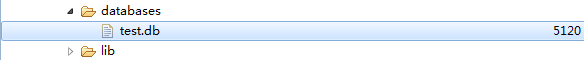
上面的代码中基本上囊括了大部分的数据库操作。对于加入、更新和删除来说,我们都能够使用
- db.executeSQL(String sql);
- db.executeSQL(String sql, Object[] bindArgs);//sql语句中使用占位符,然后第二个參数是实际的參数集
db.executeSQL(String sql);
db.executeSQL(String sql, Object[] bindArgs);//sql语句中使用占位符,然后第二个參数是实际的參数集
除了统一的形式之外,他们还有各自的操作方法:
- db.insert(String table, String nullColumnHack, ContentValues values);
- db.update(String table, Contentvalues values, String whereClause, String whereArgs);
- db.delete(String table, String whereClause, String whereArgs);
db.insert(String table, String nullColumnHack, ContentValues values);
db.update(String table, Contentvalues values, String whereClause, String whereArgs);
db.delete(String table, String whereClause, String whereArgs);
以上三个方法的第一个參数都是表示要操作的表名。insert中的第二个參数表示假设插入的数据每一列都为空的话。须要指定此行中某一列的名称,系统将此列设置为NULL。不至于出现错误。insert中的第三个參数是ContentValues类型的变量,是键值对组成的Map,key代表列名。value代表该列要插入的值;update的第二个參数也非常类似。仅仅只是它是更新该字段key为最新的value值。第三个參数whereClause表示WHERE表达式,比方“age > ? and age
< ?”等,最后的whereArgs參数是占位符的实际參数值;delete方法的參数也是一样。
以下来说说查询操作。
查询操作相对于上面的几种操作要复杂些,由于我们常常要面对着各种各样的查询条件,所以系统也考虑到这样的复杂性,为我们提供了较为丰富的查询形式:
- db.rawQuery(String sql, String[] selectionArgs);
- db.query(String table, String[] columns, String selection, String[] selectionArgs, String groupBy, String having, String orderBy);
- db.query(String table, String[] columns, String selection, String[] selectionArgs, String groupBy, String having, String orderBy, String limit);
- db.query(String distinct, String table, String[] columns, String selection, String[] selectionArgs, String groupBy, String having, String orderBy, String limit);
db.rawQuery(String sql, String[] selectionArgs);
db.query(String table, String[] columns, String selection, String[] selectionArgs, String groupBy, String having, String orderBy);
db.query(String table, String[] columns, String selection, String[] selectionArgs, String groupBy, String having, String orderBy, String limit);
db.query(String distinct, String table, String[] columns, String selection, String[] selectionArgs, String groupBy, String having, String orderBy, String limit);
上面几种都是经常使用的查询方法,第一种最为简单,将全部的SQL语句都组织到一个字符串中,使用占位符取代实际參数。selectionArgs就是占位符实际參数集;以下的几种參数都非常类似,columns表示要查询的列全部名称集,selection表示WHERE之后的条件语句,能够使用占位符。groupBy指定分组的列名,having指定分组条件,配合groupBy使用。orderBy指定排序的列名,limit指定分页參数。distinct能够指定“true”或“false”表示要不要过滤反复值。须要注意的是,selection、groupBy、having、orderBy、limit这几个參数中不包含“WHERE”、“GROUP
BY”、“HAVING”、“ORDER BY”、“LIMIT”等SQLkeyword。
最后。他们同一时候返回一个Cursor对象,代表数据集的游标,有点类似于JavaSE中的ResultSet。
以下是Cursor对象的经常用法:
- c.move(int offset); //以当前位置为參考,移动到指定行
- c.moveToFirst(); //移动到第一行
- c.moveToLast(); //移动到最后一行
- c.moveToPosition(int position); //移动到指定行
- c.moveToPrevious(); //移动到前一行
- c.moveToNext(); //移动到下一行
- c.isFirst(); //是否指向第一条
- c.isLast(); //是否指向最后一条
- c.isBeforeFirst(); //是否指向第一条之前
- c.isAfterLast(); //是否指向最后一条之后
- c.isNull(int columnIndex); //指定列是否为空(列基数为0)
- c.isClosed(); //游标是否已关闭
- c.getCount(); //总数据项数
- c.getPosition(); //返回当前游标所指向的行数
- c.getColumnIndex(String columnName);//返回某列名相应的列索引值
- c.getString(int columnIndex); //返回当前行指定列的值
c.move(int offset); //以当前位置为參考,移动到指定行
c.moveToFirst(); //移动到第一行
c.moveToLast(); //移动到最后一行
c.moveToPosition(int position); //移动到指定行
c.moveToPrevious(); //移动到前一行
c.moveToNext(); //移动到下一行
c.isFirst(); //是否指向第一条
c.isLast(); //是否指向最后一条
c.isBeforeFirst(); //是否指向第一条之前
c.isAfterLast(); //是否指向最后一条之后
c.isNull(int columnIndex); //指定列是否为空(列基数为0)
c.isClosed(); //游标是否已关闭
c.getCount(); //总数据项数
c.getPosition(); //返回当前游标所指向的行数
c.getColumnIndex(String columnName);//返回某列名相应的列索引值
c.getString(int columnIndex); //返回当前行指定列的值
在上面的代码演示样例中,已经用到了这几个经常用法中的一些。关于很多其它的信息,大家能够參考官方文档中的说明。
最后当我们完毕了对数据库的操作后,记得调用SQLiteDatabase的close()方法释放数据库连接,否则easy出现SQLiteException。
上面就是SQLite的基本应用,但在实际开发中,为了可以更好的管理和维护数据库,我们会封装一个继承自SQLiteOpenHelper类的数据库操作类,然后以这个类为基础。再封装我们的业务逻辑方法。
以下。我们就以一个实例来解说详细的使用方法,我们新建一个名为db的项目,结构例如以下:

当中DBHelper继承了SQLiteOpenHelper,作为维护和管理数据库的基类,DBManager是建立在DBHelper之上。封装了经常使用的业务方法,Person是我们的person表相应的JavaBean。MainActivity就是我们显示的界面。
以下我们先来看一下DBHelper:
- package com.scott.db;
- import android.content.Context;
- import android.database.sqlite.SQLiteDatabase;
- import android.database.sqlite.SQLiteOpenHelper;
- public class DBHelper extends SQLiteOpenHelper {
- private static final String DATABASE_NAME = "test.db";
- private static final int DATABASE_VERSION = 1;
- public DBHelper(Context context) {
- //CursorFactory设置为null,使用默认值
- super(context, DATABASE_NAME, null, DATABASE_VERSION);
- }
- //数据库第一次被创建时onCreate会被调用
- @Override
- public void onCreate(SQLiteDatabase db) {
- db.execSQL("CREATE TABLE IF NOT EXISTS person" +
- "(_id INTEGER PRIMARY KEY AUTOINCREMENT, name VARCHAR, age INTEGER, info TEXT)");
- }
- //假设DATABASE_VERSION值被改为2,系统发现现有数据库版本号不同,即会调用onUpgrade
- @Override
- public void onUpgrade(SQLiteDatabase db, int oldVersion, int newVersion) {
- db.execSQL("ALTER TABLE person ADD COLUMN other STRING");
- }
- }
package com.scott.db; import android.content.Context;
import android.database.sqlite.SQLiteDatabase;
import android.database.sqlite.SQLiteOpenHelper; public class DBHelper extends SQLiteOpenHelper { private static final String DATABASE_NAME = "test.db";
private static final int DATABASE_VERSION = 1; public DBHelper(Context context) {
//CursorFactory设置为null,使用默认值
super(context, DATABASE_NAME, null, DATABASE_VERSION);
} //数据库第一次被创建时onCreate会被调用
@Override
public void onCreate(SQLiteDatabase db) {
db.execSQL("CREATE TABLE IF NOT EXISTS person" +
"(_id INTEGER PRIMARY KEY AUTOINCREMENT, name VARCHAR, age INTEGER, info TEXT)");
} //假设DATABASE_VERSION值被改为2,系统发现现有数据库版本号不同,即会调用onUpgrade
@Override
public void onUpgrade(SQLiteDatabase db, int oldVersion, int newVersion) {
db.execSQL("ALTER TABLE person ADD COLUMN other STRING");
}
}
正如上面所述,数据库第一次创建时onCreate方法会被调用,我们能够运行创建表的语句,当系统发现版本号变化之后。会调用onUpgrade方法。我们能够运行改动表结构等语句。
为了方便我们面向对象的使用数据,我们建一个Person类,相应person表中的字段,例如以下:
- package com.scott.db;
- public class Person {
- public int _id;
- public String name;
- public int age;
- public String info;
- public Person() {
- }
- public Person(String name, int age, String info) {
- this.name = name;
- this.age = age;
- this.info = info;
- }
- }
package com.scott.db;
public class Person {
public int _id;
public String name;
public int age;
public String info;
public Person() {
}
public Person(String name, int age, String info) {
this.name = name;
this.age = age;
this.info = info;
}
}
然后,我们须要一个DBManager。来封装我们全部的业务方法。代码例如以下:
- package com.scott.db;
- import java.util.ArrayList;
- import java.util.List;
- import android.content.ContentValues;
- import android.content.Context;
- import android.database.Cursor;
- import android.database.sqlite.SQLiteDatabase;
- public class DBManager {
- private DBHelper helper;
- private SQLiteDatabase db;
- public DBManager(Context context) {
- helper = new DBHelper(context);
- //由于getWritableDatabase内部调用了mContext.openOrCreateDatabase(mName, 0, mFactory);
- //所以要确保context已初始化,我们能够把实例化DBManager的步骤放在Activity的onCreate里
- db = helper.getWritableDatabase();
- }
- /**
- * add persons
- * @param persons
- */
- public void add(List<Person> persons) {
- db.beginTransaction(); //開始事务
- try {
- for (Person person : persons) {
- db.execSQL("INSERT INTO person VALUES(null, ?
, ?
, ?)", new Object[]{person.name, person.age, person.info});
- }
- db.setTransactionSuccessful(); //设置事务成功完毕
- } finally {
- db.endTransaction(); //结束事务
- }
- }
- /**
- * update person's age
- * @param person
- */
- public void updateAge(Person person) {
- ContentValues cv = new ContentValues();
- cv.put("age", person.age);
- db.update("person", cv, "name = ?", new String[]{person.name});
- }
- /**
- * delete old person
- * @param person
- */
- public void deleteOldPerson(Person person) {
- db.delete("person", "age >= ?", new String[]{String.valueOf(person.age)});
- }
- /**
- * query all persons, return list
- * @return List<Person>
- */
- public List<Person> query() {
- ArrayList<Person> persons = new ArrayList<Person>();
- Cursor c = queryTheCursor();
- while (c.moveToNext()) {
- Person person = new Person();
- person._id = c.getInt(c.getColumnIndex("_id"));
- person.name = c.getString(c.getColumnIndex("name"));
- person.age = c.getInt(c.getColumnIndex("age"));
- person.info = c.getString(c.getColumnIndex("info"));
- persons.add(person);
- }
- c.close();
- return persons;
- }
- /**
- * query all persons, return cursor
- * @return Cursor
- */
- public Cursor queryTheCursor() {
- Cursor c = db.rawQuery("SELECT * FROM person", null);
- return c;
- }
- /**
- * close database
- */
- public void closeDB() {
- db.close();
- }
- }
package com.scott.db; import java.util.ArrayList;
import java.util.List; import android.content.ContentValues;
import android.content.Context;
import android.database.Cursor;
import android.database.sqlite.SQLiteDatabase; public class DBManager {
private DBHelper helper;
private SQLiteDatabase db; public DBManager(Context context) {
helper = new DBHelper(context);
//由于getWritableDatabase内部调用了mContext.openOrCreateDatabase(mName, 0, mFactory);
//所以要确保context已初始化,我们能够把实例化DBManager的步骤放在Activity的onCreate里
db = helper.getWritableDatabase();
} /**
* add persons
* @param persons
*/
public void add(List<Person> persons) {
db.beginTransaction(); //開始事务
try {
for (Person person : persons) {
db.execSQL("INSERT INTO person VALUES(null, ?, ?, ?)", new Object[]{person.name, person.age, person.info});
}
db.setTransactionSuccessful(); //设置事务成功完毕
} finally {
db.endTransaction(); //结束事务
}
} /**
* update person's age
* @param person
*/
public void updateAge(Person person) {
ContentValues cv = new ContentValues();
cv.put("age", person.age);
db.update("person", cv, "name = ?", new String[]{person.name});
} /**
* delete old person
* @param person
*/
public void deleteOldPerson(Person person) {
db.delete("person", "age >= ?", new String[]{String.valueOf(person.age)});
} /**
* query all persons, return list
* @return List<Person>
*/
public List<Person> query() {
ArrayList<Person> persons = new ArrayList<Person>();
Cursor c = queryTheCursor();
while (c.moveToNext()) {
Person person = new Person();
person._id = c.getInt(c.getColumnIndex("_id"));
person.name = c.getString(c.getColumnIndex("name"));
person.age = c.getInt(c.getColumnIndex("age"));
person.info = c.getString(c.getColumnIndex("info"));
persons.add(person);
}
c.close();
return persons;
} /**
* query all persons, return cursor
* @return Cursor
*/
public Cursor queryTheCursor() {
Cursor c = db.rawQuery("SELECT * FROM person", null);
return c;
} /**
* close database
*/
public void closeDB() {
db.close();
}
}
我们在DBManager构造方法中实例化DBHelper并获取一个SQLiteDatabase对象,作为整个应用的数据库实例;在加入多个Person信息时,我们採用了事务处理,确保数据完整性;最后我们提供了一个closeDB方法,释放数据库资源。这一个步骤在我们整个应用关闭时运行。这个环节easy被忘记,所以朋友们要注意。
我们获取数据库实例时使用了getWritableDatabase()方法。或许朋友们会有疑问,在getWritableDatabase()和getReadableDatabase()中,你为什么选择前者作为整个应用的数据库实例呢?在这里我想和大家着重分析一下这一点。
我们来看一下SQLiteOpenHelper中的getReadableDatabase()方法:
- public synchronized SQLiteDatabase getReadableDatabase() {
- if (mDatabase != null && mDatabase.isOpen()) {
- // 假设发现mDatabase不为空而且已经打开则直接返回
- return mDatabase;
- }
- if (mIsInitializing) {
- // 假设正在初始化则抛出异常
- throw new IllegalStateException("getReadableDatabase called recursively");
- }
- // 開始实例化数据库mDatabase
- try {
- // 注意这里是调用了getWritableDatabase()方法
- return getWritableDatabase();
- } catch (SQLiteException e) {
- if (mName == null)
- throw e; // Can't open a temp database read-only!
- Log.e(TAG, "Couldn't open " + mName + " for writing (will try read-only):", e);
- }
- // 假设无法以可读写模式打开数据库 则以仅仅读方式打开
- SQLiteDatabase db = null;
- try {
- mIsInitializing = true;
- String path = mContext.getDatabasePath(mName).getPath();// 获取数据库路径
- // 以仅仅读方式打开数据库
- db = SQLiteDatabase.openDatabase(path, mFactory, SQLiteDatabase.OPEN_READONLY);
- if (db.getVersion() != mNewVersion) {
- throw new SQLiteException("Can't upgrade read-only database from version " + db.getVersion() + " to "
- + mNewVersion + ": " + path);
- }
- onOpen(db);
- Log.w(TAG, "Opened " + mName + " in read-only mode");
- mDatabase = db;// 为mDatabase指定新打开的数据库
- return mDatabase;// 返回打开的数据库
- } finally {
- mIsInitializing = false;
- if (db != null && db != mDatabase)
- db.close();
- }
- }
public synchronized SQLiteDatabase getReadableDatabase() {
if (mDatabase != null && mDatabase.isOpen()) {
// 假设发现mDatabase不为空而且已经打开则直接返回
return mDatabase;
}
if (mIsInitializing) {
// 假设正在初始化则抛出异常
throw new IllegalStateException("getReadableDatabase called recursively");
}
// 開始实例化数据库mDatabase
try {
// 注意这里是调用了getWritableDatabase()方法
return getWritableDatabase();
} catch (SQLiteException e) {
if (mName == null)
throw e; // Can't open a temp database read-only!
Log.e(TAG, "Couldn't open " + mName + " for writing (will try read-only):", e);
}
// 假设无法以可读写模式打开数据库 则以仅仅读方式打开
SQLiteDatabase db = null;
try {
mIsInitializing = true;
String path = mContext.getDatabasePath(mName).getPath();// 获取数据库路径
// 以仅仅读方式打开数据库
db = SQLiteDatabase.openDatabase(path, mFactory, SQLiteDatabase.OPEN_READONLY);
if (db.getVersion() != mNewVersion) {
throw new SQLiteException("Can't upgrade read-only database from version " + db.getVersion() + " to "
+ mNewVersion + ": " + path);
}
onOpen(db);
Log.w(TAG, "Opened " + mName + " in read-only mode");
mDatabase = db;// 为mDatabase指定新打开的数据库
return mDatabase;// 返回打开的数据库
} finally {
mIsInitializing = false;
if (db != null && db != mDatabase)
db.close();
}
}
在getReadableDatabase()方法中,首先推断是否已存在数据库实例而且是打开状态,假设是。则直接返回该实例。否则试图获取一个可读写模式的数据库实例,假设遇到磁盘空间已满等情况获取失败的话,再以仅仅读模式打开数据库,获取数据库实例并返回,然后为mDatabase赋值为最新打开的数据库实例。
既然有可能调用到getWritableDatabase()方法,我们就要看一下了:
- public synchronized SQLiteDatabase getWritableDatabase() {
- if (mDatabase != null && mDatabase.isOpen() && !mDatabase.isReadOnly()) {
- // 假设mDatabase不为空已打开而且不是仅仅读模式 则返回该实例
- return mDatabase;
- }
- if (mIsInitializing) {
- throw new IllegalStateException("getWritableDatabase called recursively");
- }
- // If we have a read-only database open, someone could be using it
- // (though they shouldn't), which would cause a lock to be held on
- // the file, and our attempts to open the database read-write would
- // fail waiting for the file lock. To prevent that, we acquire the
- // lock on the read-only database, which shuts out other users.
- boolean success = false;
- SQLiteDatabase db = null;
- // 假设mDatabase不为空则加锁 阻止其它的操作
- if (mDatabase != null)
- mDatabase.lock();
- try {
- mIsInitializing = true;
- if (mName == null) {
- db = SQLiteDatabase.create(null);
- } else {
- // 打开或创建数据库
- db = mContext.openOrCreateDatabase(mName, 0, mFactory);
- }
- // 获取数据库版本号(假设刚创建的数据库,版本号为0)
- int version = db.getVersion();
- // 比較版本号(我们代码中的版本号mNewVersion为1)
- if (version != mNewVersion) {
- db.beginTransaction();// 開始事务
- try {
- if (version == 0) {
- // 运行我们的onCreate方法
- onCreate(db);
- } else {
- // 假设我们应用升级了mNewVersion为2,而原版本号为1则运行onUpgrade方法
- onUpgrade(db, version, mNewVersion);
- }
- db.setVersion(mNewVersion);// 设置最新版本号
- db.setTransactionSuccessful();// 设置事务成功
- } finally {
- db.endTransaction();// 结束事务
- }
- }
- onOpen(db);
- success = true;
- return db;// 返回可读写模式的数据库实例
- } finally {
- mIsInitializing = false;
- if (success) {
- // 打开成功
- if (mDatabase != null) {
- // 假设mDatabase有值则先关闭
- try {
- mDatabase.close();
- } catch (Exception e) {
- }
- mDatabase.unlock();// 解锁
- }
- mDatabase = db;// 赋值给mDatabase
- } else {
- // 打开失败的情况:解锁、关闭
- if (mDatabase != null)
- mDatabase.unlock();
- if (db != null)
- db.close();
- }
- }
- }
public synchronized SQLiteDatabase getWritableDatabase() {
if (mDatabase != null && mDatabase.isOpen() && !mDatabase.isReadOnly()) {
// 假设mDatabase不为空已打开而且不是仅仅读模式 则返回该实例
return mDatabase;
}
if (mIsInitializing) {
throw new IllegalStateException("getWritableDatabase called recursively");
}
// If we have a read-only database open, someone could be using it
// (though they shouldn't), which would cause a lock to be held on
// the file, and our attempts to open the database read-write would
// fail waiting for the file lock. To prevent that, we acquire the
// lock on the read-only database, which shuts out other users.
boolean success = false;
SQLiteDatabase db = null;
// 假设mDatabase不为空则加锁 阻止其它的操作
if (mDatabase != null)
mDatabase.lock();
try {
mIsInitializing = true;
if (mName == null) {
db = SQLiteDatabase.create(null);
} else {
// 打开或创建数据库
db = mContext.openOrCreateDatabase(mName, 0, mFactory);
}
// 获取数据库版本号(假设刚创建的数据库,版本号为0)
int version = db.getVersion();
// 比較版本号(我们代码中的版本号mNewVersion为1)
if (version != mNewVersion) {
db.beginTransaction();// 開始事务
try {
if (version == 0) {
// 运行我们的onCreate方法
onCreate(db);
} else {
// 假设我们应用升级了mNewVersion为2,而原版本号为1则运行onUpgrade方法
onUpgrade(db, version, mNewVersion);
}
db.setVersion(mNewVersion);// 设置最新版本号
db.setTransactionSuccessful();// 设置事务成功
} finally {
db.endTransaction();// 结束事务
}
}
onOpen(db);
success = true;
return db;// 返回可读写模式的数据库实例
} finally {
mIsInitializing = false;
if (success) {
// 打开成功
if (mDatabase != null) {
// 假设mDatabase有值则先关闭
try {
mDatabase.close();
} catch (Exception e) {
}
mDatabase.unlock();// 解锁
}
mDatabase = db;// 赋值给mDatabase
} else {
// 打开失败的情况:解锁、关闭
if (mDatabase != null)
mDatabase.unlock();
if (db != null)
db.close();
}
}
}
大家能够看到。几个关键步骤是,首先推断mDatabase假设不为空已打开并非仅仅读模式则直接返回。否则假设mDatabase不为空则加锁,然后開始打开或创建数据库,比較版本号,依据版本号号来调用对应的方法,为数据库设置新版本号号。最后释放旧的不为空的mDatabase并解锁,把新打开的数据库实例赋予mDatabase,并返回最新实例。
看完上面的过程之后,大家也许就清楚了很多,假设不是在遇到磁盘空间已满等情况,getReadableDatabase()一般都会返回和getWritableDatabase()一样的数据库实例,所以我们在DBManager构造方法中使用getWritableDatabase()获取整个应用所使用的数据库实例是可行的。当然假设你真的操心这样的情况会发生,那么你能够先用getWritableDatabase()获取数据实例,假设遇到异常,再试图用getReadableDatabase()获取实例,当然这个时候你获取的实例仅仅能读不能写了。
最后,让我们看一下怎样使用这些数据操作方法来显示数据,以下是MainActivity.java的布局文件和代码:
- <?
xml version="1.0" encoding="utf-8"?>
- <LinearLayout xmlns:android="http://schemas.android.com/apk/res/android"
- android:orientation="vertical"
- android:layout_width="fill_parent"
- android:layout_height="fill_parent">
- <Button
- android:layout_width="fill_parent"
- android:layout_height="wrap_content"
- android:text="add"
- android:onClick="add"/>
- <Button
- android:layout_width="fill_parent"
- android:layout_height="wrap_content"
- android:text="update"
- android:onClick="update"/>
- <Button
- android:layout_width="fill_parent"
- android:layout_height="wrap_content"
- android:text="delete"
- android:onClick="delete"/>
- <Button
- android:layout_width="fill_parent"
- android:layout_height="wrap_content"
- android:text="query"
- android:onClick="query"/>
- <Button
- android:layout_width="fill_parent"
- android:layout_height="wrap_content"
- android:text="queryTheCursor"
- android:onClick="queryTheCursor"/>
- <ListView
- android:id="@+id/listView"
- android:layout_width="fill_parent"
- android:layout_height="wrap_content"/>
- </LinearLayout>
<?xml version="1.0" encoding="utf-8"? >
<LinearLayout xmlns:android="http://schemas.android.com/apk/res/android"
android:orientation="vertical"
android:layout_width="fill_parent"
android:layout_height="fill_parent">
<Button
android:layout_width="fill_parent"
android:layout_height="wrap_content"
android:text="add"
android:onClick="add"/>
<Button
android:layout_width="fill_parent"
android:layout_height="wrap_content"
android:text="update"
android:onClick="update"/>
<Button
android:layout_width="fill_parent"
android:layout_height="wrap_content"
android:text="delete"
android:onClick="delete"/>
<Button
android:layout_width="fill_parent"
android:layout_height="wrap_content"
android:text="query"
android:onClick="query"/>
<Button
android:layout_width="fill_parent"
android:layout_height="wrap_content"
android:text="queryTheCursor"
android:onClick="queryTheCursor"/>
<ListView
android:id="@+id/listView"
android:layout_width="fill_parent"
android:layout_height="wrap_content"/>
</LinearLayout>
- package com.scott.db;
- import java.util.ArrayList;
- import java.util.HashMap;
- import java.util.List;
- import java.util.Map;
- import android.app.Activity;
- import android.database.Cursor;
- import android.database.CursorWrapper;
- import android.os.Bundle;
- import android.view.View;
- import android.widget.ListView;
- import android.widget.SimpleAdapter;
- import android.widget.SimpleCursorAdapter;
- public class MainActivity extends Activity {
- private DBManager mgr;
- private ListView listView;
- @Override
- public void onCreate(Bundle savedInstanceState) {
- super.onCreate(savedInstanceState);
- setContentView(R.layout.main);
- listView = (ListView) findViewById(R.id.listView);
- //初始化DBManager
- mgr = new DBManager(this);
- }
- @Override
- protected void onDestroy() {
- super.onDestroy();
- //应用的最后一个Activity关闭时应释放DB
- mgr.closeDB();
- }
- public void add(View view) {
- ArrayList<Person> persons = new ArrayList<Person>();
- Person person1 = new Person("Ella", 22, "lively girl");
- Person person2 = new Person("Jenny", 22, "beautiful girl");
- Person person3 = new Person("Jessica", 23, "sexy girl");
- Person person4 = new Person("Kelly", 23, "hot baby");
- Person person5 = new Person("Jane", 25, "a pretty woman");
- persons.add(person1);
- persons.add(person2);
- persons.add(person3);
- persons.add(person4);
- persons.add(person5);
- mgr.add(persons);
- }
- public void update(View view) {
- Person person = new Person();
- person.name = "Jane";
- person.age = 30;
- mgr.updateAge(person);
- }
- public void delete(View view) {
- Person person = new Person();
- person.age = 30;
- mgr.deleteOldPerson(person);
- }
- public void query(View view) {
- List<Person> persons = mgr.query();
- ArrayList<Map<String, String>> list = new ArrayList<Map<String, String>>();
- for (Person person : persons) {
- HashMap<String, String> map = new HashMap<String, String>();
- map.put("name", person.name);
- map.put("info", person.age + " years old, " + person.info);
- list.add(map);
- }
- SimpleAdapter adapter = new SimpleAdapter(this, list, android.R.layout.simple_list_item_2,
- new String[]{"name", "info"}, new int[]{android.R.id.text1, android.R.id.text2});
- listView.setAdapter(adapter);
- }
- public void queryTheCursor(View view) {
- Cursor c = mgr.queryTheCursor();
- startManagingCursor(c); //委托给activity依据自己的生命周期去管理Cursor的生命周期
- CursorWrapper cursorWrapper = new CursorWrapper(c) {
- @Override
- public String getString(int columnIndex) {
- //将简单介绍前加上年龄
- if (getColumnName(columnIndex).equals("info")) {
- int age = getInt(getColumnIndex("age"));
- return age + " years old, " + super.getString(columnIndex);
- }
- return super.getString(columnIndex);
- }
- };
- //确保查询结果中有"_id"列
- SimpleCursorAdapter adapter = new SimpleCursorAdapter(this, android.R.layout.simple_list_item_2,
- cursorWrapper, new String[]{"name", "info"}, new int[]{android.R.id.text1, android.R.id.text2});
- ListView listView = (ListView) findViewById(R.id.listView);
- listView.setAdapter(adapter);
- }
- }
package com.scott.db; import java.util.ArrayList;
import java.util.HashMap;
import java.util.List;
import java.util.Map; import android.app.Activity;
import android.database.Cursor;
import android.database.CursorWrapper;
import android.os.Bundle;
import android.view.View;
import android.widget.ListView;
import android.widget.SimpleAdapter;
import android.widget.SimpleCursorAdapter; public class MainActivity extends Activity { private DBManager mgr;
private ListView listView; @Override
public void onCreate(Bundle savedInstanceState) {
super.onCreate(savedInstanceState);
setContentView(R.layout.main);
listView = (ListView) findViewById(R.id.listView);
//初始化DBManager
mgr = new DBManager(this);
} @Override
protected void onDestroy() {
super.onDestroy();
//应用的最后一个Activity关闭时应释放DB
mgr.closeDB();
} public void add(View view) {
ArrayList<Person> persons = new ArrayList<Person>(); Person person1 = new Person("Ella", 22, "lively girl");
Person person2 = new Person("Jenny", 22, "beautiful girl");
Person person3 = new Person("Jessica", 23, "sexy girl");
Person person4 = new Person("Kelly", 23, "hot baby");
Person person5 = new Person("Jane", 25, "a pretty woman"); persons.add(person1);
persons.add(person2);
persons.add(person3);
persons.add(person4);
persons.add(person5); mgr.add(persons);
} public void update(View view) {
Person person = new Person();
person.name = "Jane";
person.age = 30;
mgr.updateAge(person);
} public void delete(View view) {
Person person = new Person();
person.age = 30;
mgr.deleteOldPerson(person);
} public void query(View view) {
List<Person> persons = mgr.query();
ArrayList<Map<String, String>> list = new ArrayList<Map<String, String>>();
for (Person person : persons) {
HashMap<String, String> map = new HashMap<String, String>();
map.put("name", person.name);
map.put("info", person.age + " years old, " + person.info);
list.add(map);
}
SimpleAdapter adapter = new SimpleAdapter(this, list, android.R.layout.simple_list_item_2,
new String[]{"name", "info"}, new int[]{android.R.id.text1, android.R.id.text2});
listView.setAdapter(adapter);
} public void queryTheCursor(View view) {
Cursor c = mgr.queryTheCursor();
startManagingCursor(c); //委托给activity依据自己的生命周期去管理Cursor的生命周期
CursorWrapper cursorWrapper = new CursorWrapper(c) {
@Override
public String getString(int columnIndex) {
//将简单介绍前加上年龄
if (getColumnName(columnIndex).equals("info")) {
int age = getInt(getColumnIndex("age"));
return age + " years old, " + super.getString(columnIndex);
}
return super.getString(columnIndex);
}
};
//确保查询结果中有"_id"列
SimpleCursorAdapter adapter = new SimpleCursorAdapter(this, android.R.layout.simple_list_item_2,
cursorWrapper, new String[]{"name", "info"}, new int[]{android.R.id.text1, android.R.id.text2});
ListView listView = (ListView) findViewById(R.id.listView);
listView.setAdapter(adapter);
}
}
这里须要注意的是SimpleCursorAdapter的应用。当我们使用这个适配器时,我们必须先得到一个Cursor对象,这里面有几个问题:怎样管理Cursor的生命周期。假设包装Cursor。Cursor结果集都须要注意什么。
假设手动去管理Cursor的话会很的麻烦,另一定的风险,处理不当的话执行期间就会出现异常。幸好Activity为我们提供了startManagingCursor(Cursor cursor)方法。它会依据Activity的生命周期去管理当前的Cursor对象,以下是该方法的说明:
- /**
- * This method allows the activity to take care of managing the given
- * {@link Cursor}'s lifecycle for you based on the activity's lifecycle.
- * That is, when the activity is stopped it will automatically call
- * {@link Cursor#deactivate} on the given Cursor, and when it is later restarted
- * it will call {@link Cursor#requery} for you. When the activity is
- * destroyed, all managed Cursors will be closed automatically.
- *
- * @param c The Cursor to be managed.
- *
- * @see #managedQuery(android.net.Uri , String[], String, String[], String)
- * @see #stopManagingCursor
- */
/**
* This method allows the activity to take care of managing the given
* {@link Cursor}'s lifecycle for you based on the activity's lifecycle.
* That is, when the activity is stopped it will automatically call
* {@link Cursor#deactivate} on the given Cursor, and when it is later restarted
* it will call {@link Cursor#requery} for you. When the activity is
* destroyed, all managed Cursors will be closed automatically.
*
* @param c The Cursor to be managed.
*
* @see #managedQuery(android.net.Uri , String[], String, String[], String)
* @see #stopManagingCursor
*/
文中提到,startManagingCursor方法会依据Activity的生命周期去管理当前的Cursor对象的生命周期。就是说当Activity停止时他会自己主动调用Cursor的deactivate方法,禁用游标。当Activity又一次回到屏幕时它会调用Cursor的requery方法再次查询。当Activity摧毁时,被管理的Cursor都会自己主动关闭释放。
怎样包装Cursor:我们会使用到CursorWrapper对象去包装我们的Cursor对象,实现我们须要的数据转换工作,这个CursorWrapper实际上是实现了Cursor接口。我们查询获取到的Cursor事实上是Cursor的引用,而系统实际返回给我们的必定是Cursor接口的一个实现类的对象实例。我们用CursorWrapper包装这个实例。然后再使用SimpleCursorAdapter将结果显示到列表上。
Cursor结果集须要注意些什么:一个最须要注意的是。在我们的结果集中必须要包括一个“_id”的列,否则SimpleCursorAdapter就会翻脸不认人,为什么一定要这样呢?由于这源于SQLite的规范,主键以“_id”为标准。解决的方法有三:第一,建表时依据规范去做;第二。查询时用别名,比如:SELECT id AS _id FROM person。第三。在CursorWrapper里做文章:
- CursorWrapper cursorWrapper = new CursorWrapper(c) {
- @Override
- public int getColumnIndexOrThrow(String columnName) throws IllegalArgumentException {
- if (columnName.equals("_id")) {
- return super.getColumnIndex("id");
- }
- return super.getColumnIndexOrThrow(columnName);
- }
- };
CursorWrapper cursorWrapper = new CursorWrapper(c) {
@Override
public int getColumnIndexOrThrow(String columnName) throws IllegalArgumentException {
if (columnName.equals("_id")) {
return super.getColumnIndex("id");
}
return super.getColumnIndexOrThrow(columnName);
}
};
假设试图从CursorWrapper里获取“_id”相应的列索引,我们就返回查询结果里“id”相应的列索引就可以。
最后我们来看一下结果怎样:
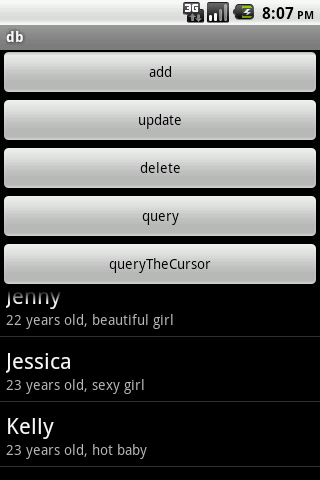
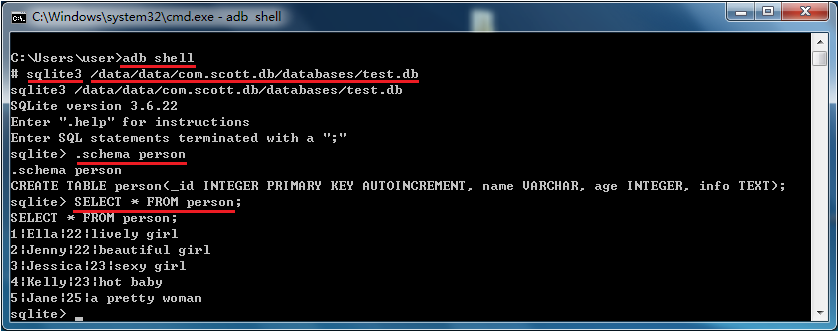
Android中SQLite应用具体解释的更多相关文章
- Android中的动画具体解释系列【4】——Activity之间切换动画
前面介绍了Android中的逐帧动画和补间动画,并实现了简单的自己定义动画.这一篇我们来看看怎样将Android中的动画运用到实际开发中的一个场景--Activity之间跳转动画. 一.定义动画资源 ...
- Android中SQLite数据库操作(1)——使用SQL语句操作SQLite数据库
下面是最原始的方法,用SQL语句操作数据库.后面的"Android中SQLite数据库操作(2)--SQLiteOpenHelper类"将介绍一种常用的android封装操作SQL ...
- Android中时间戳的详细解释
Android中时间戳的详细解释: (1).定义: 时间戳就是根据当前系统时间生成的一组随机数字. (2).作用: 作为对数据唯一性的一种判断依据.避免了重复修改数据所带来的错误! (3).应用: ( ...
- Android 中 SQLite 性能优化
数据库是应用开发中常用的技术,在Android应用中也不例外.Android默认使用了SQLite数据库,在应用程序开发中,我们使用最多的无外乎增删改查.纵使操作简单,也有可能出现查找数据缓慢,插入数 ...
- Android中SQLite数据库小计
2016-03-16 Android数据库支持 本文节选并翻译<Enterprise Android - Programing Android Database Applications for ...
- 我的Android六章:Android中SQLite数据库操作
今天学习的内容是Android中的SQLite数据库操作,在讲解这个内容之前小编在前面有一篇博客也是讲解了SQLite数据库的操作,而那篇博客的讲解是讲述了 如何在Window中通过DOM来操作数据库 ...
- Android中SQLite应用详解
上次我向大家介绍了SQLite的基本信息和使用过程,相信朋友们对SQLite已经有所了解了,那今天呢,我就和大家分享一下在Android中如何使用SQLite. 现在的主流移动设备像Android.i ...
- Android中SQLite应用详解(转)
上次我向大家介绍了SQLite的基本信息和使用过程,相信朋友们对SQLite已经有所了解了,那今天呢,我就和大家分享一下在Android中如何使用SQLite. 现在的主流移动设备像Android.i ...
- Android中SQLite的使用
SQLite是Android中内置的数据库,SQLite是轻量级数据库,支持标准的SQL语法,并且支持ACID事物. 在Android中提供了SQLIteOPenHelper类,帮助我们使用SQLit ...
随机推荐
- 创建一个Spring的HelloWorld程序
Spring IOC IOC指的是控制反转,把对象的创建.初始化.销毁等工作都交给Spring容器.由spring容器来控制对象的生命周期.下图能够说明我们传统创建类的方式和使用Spring之后的差别 ...
- less06 引入(importing)
main.less @wp:960px; .colorsss{ color: darkgreen; } index.css .color{ color: #ff6600; } style.less / ...
- 使用sshfs来挂载远程的文件
只要安装sshfs就可以通过ssh的端口来远程挂载文件夹, 不需要其他额外的配置非常的方便. 这个软件在只有ssh权限的情况下远程范围文件是非常有用的. 1. 安装sshfs 2. 用法非常简单 ...
- 存储过程的调用和Parameters数组的调用
记录一些杂记吧 declare @d datetime set @d=GETDATE() select * from [ACC_B2B].[dbo].ORDER_Head --where 1=1 se ...
- c# window服务-初学习
window服务-初学习 一.工具: VS2015+NET Framework4.5. 二.操作: 1.新建windows服务的项目: 2.修改windows服务相关内容: 3.预览windows服务 ...
- jdk--rpm.bin文件安装, zip解压与创建
3,执行命令赋予安装文件777权限: # cd /usr/java(mkdir java –此目录需要创建) ①jdk-1_5_0_16-linux-i586-rpm.bin文件安装 # chmod ...
- tensorflow 1 - 起步
使用图 (graph) 来表示计算任务. 在被称之为 会话 (Session) 的上下文 (context) 中执行图. 使用 tensor 表示数据. 通过 变量 (Variable) 维护状态. ...
- PHP7内核剖析之执行流程
以fpm为例: 1.fpm启动时,会先执行 module_startup, 并随着fpm进程常驻 2.当一个请求到达之后,会执行 request_startup, 进行一些请求初始化工作,然后执行代码 ...
- 杀死超过5min闲置的终端
#!/bin/bash #杀死超过5min闲置的终端 while [ 1 -lt 2 ] do sleep 30 for i in `w -sh | grep ":" | awk ...
- 09-breack语句
