mysql8.0.11绿色版安装教程
- 解压到安装目录
- 在根目录建立data文件夹
- 建立my.ini文件 代码如下
# Other default tuning values
# MySQL Server Instance Configuration File
# ----------------------------------------------------------------------
# Generated by the MySQL Server Instance Configuration Wizard
#
#
# Installation Instructions
# ----------------------------------------------------------------------
#
# On Linux you can copy this file to /etc/my.cnf to set global options,
# mysql-data-dir/my.cnf to set server-specific options
# (@localstatedir@ for this installation) or to
# ~/.my.cnf to set user-specific options.
#
# On Windows you should keep this file in the installation directory
# of your server (e.g. C:\Program Files\MySQL\MySQL Server X.Y). To
# make sure the server reads the config file use the startup option
# "--defaults-file".
#
# To run run the server from the command line, execute this in a
# command line shell, e.g.
# mysqld --defaults-file="D:\GreenSoft\MySQL\my.ini"
#
# To install the server as a Windows service manually, execute this in a
# command line shell, e.g.
# mysqld --install mysql --defaults-file="D:\GreenSoft\MySQL\my.ini"
#
# And then execute this in a command line shell to start the server, e.g.
# net start mysql
#
#
# Guildlines for editing this file
# ----------------------------------------------------------------------
#
# In this file, you can use all long options that the program supports.
# If you want to know the options a program supports, start the program
# with the "--help" option.
#
# More detailed information about the individual options can also be
# found in the manual.
#
# For advice on how to change settings please see
# http://dev.mysql.com/doc/refman/8.0/en/server-configuration-defaults.html
#
#
# CLIENT SECTION
# ----------------------------------------------------------------------
#
# The following options will be read by MySQL client applications.
# Note that only client applications shipped by MySQL are guaranteed
# to read this section. If you want your own MySQL client program to
# honor these values, you need to specify it as an option during the
# MySQL client library initialization.
# [client]
no-beep # pipe
# socket=0.0
port= [mysql] default-character-set=utf8 [mysqld] # 这是8..4的新特性 caching_sha2_password,在linux上面使用命宁 mysql -uroot -proot 可以链接,但是使用windows下面的navict链接不成功
default_authentication_plugin = mysql_native_password # These are commonly set, remove the # and set as required.
character-set-server = utf8
basedir = D:\Program Files\mysql-8.0.-winx64
datadir = D:\Program Files\mysql-8.0.-winx64\data
port =
server_id = # Remove leading # and set to the amount of RAM for the most important data
# cache in MySQL. Start at % of total RAM for dedicated server, else %.
innodb_buffer_pool_size = 128M # Remove leading # to turn on a very important data integrity option: logging
# changes to the binary log between backups.
# log_bin # General and Slow logging.
log-output=FILE
general-log=
general_log_file="CUPID.log"
slow-query-log=
slow_query_log_file="CUPID-slow.log"
long_query_time= # Binary Logging.
# log-bin # Error Logging.
log-error="CUPID.err" # Remove leading # to set options mainly useful for reporting servers.
# The server defaults are faster for transactions and fast SELECTs.
# Adjust sizes as needed, experiment to find the optimal values.
# join_buffer_size = 128M
# sort_buffer_size = 2M
# read_rnd_buffer_size = 2M # 8.0.4版本的时候,用的是这个sql_mode,但在8..11版本中会报错,改成下面那个
# sql_mode=STRICT_TRANS_TABLES,NO_ZERO_IN_DATE,NO_ZERO_DATE,ERROR_FOR_DIVISION_BY_ZERO,NO_AUTO_CREATE_USER,NO_ENGINE_SUBSTITUTION
sql-mode="STRICT_TRANS_TABLES,NO_ENGINE_SUBSTITUTION" default-storage-engine=INNODB innodb_log_file_size = 512M
binlog_format='MIXED'
max_allowed_packet = 1G
# innodb_file_per_table =
# innodb_file_format = Barracuda # 大小写是否敏感,0敏感 Linux下默认为0, Windows下默认值是 , MacOS下默认值是 (0敏感)
lower_case_table_names = innodb_strict_mode =
max_connections =
- 管理员模式进入cmd
- cd:到mysql安装目录的bin下
- 初始化mysql
mysqld --initialize --user=mysql --console
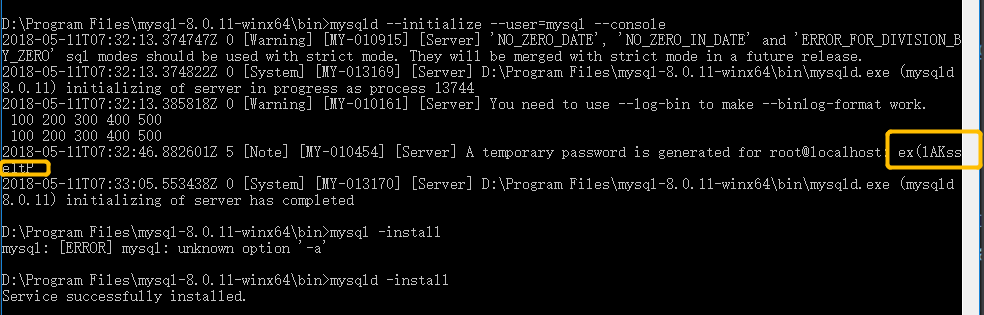
上面黄色的框,是自动生成的mysql临时密码,一会我们要用这个登录mysql服务
- 安装mysql服务
mysqld -install
- 开启服务
net start mysql
- 登录服务
mysql -uroot -p临时密码
- 修改密码
set password = 'root';
mysql8.0.11绿色版安装教程的更多相关文章
- windows10安装mysql8.0.11(免安装版)
1.MySQL8.0.11下载网址:https://dev.mysql.com/downloads/mysql/ 2.配置环境变量:我的电脑->属性->高级系统设置->环境变量-&g ...
- [linux]centos7.4上安装MySQL-8.0.11【完美安装】
版本声明 centos7.4 MySQL-8.0.11 1.我用的阿里云的虚拟主机,刚从windows换到linux,需要装下常用工具 #安装下sz rz常用到上传下载的命令 yum install ...
- phpstorm10.0.3破解版安装教程及汉化方法
phpstorm是一个轻量级且便捷的PHP IDE,其旨在提供用户效率,可深刻理解用户的编码,提供智能代码补全,快速导航以及即时错误检查.不但是php开发的利器,前端开发也是毫不逊色的.下面记录php ...
- mysql-8.0.16-winx64的最新安装教程
最近刚学习数据库,首先是了解数据库是什么,数据库.数据表的基本操作,这就面临了一个问题,mysql的安装,我这里下载的是64位的,基于Windows的,以下是在我电脑上的安装过程,希望可以帮助到大家. ...
- mysql8.0.19压缩版安装
1.官网下载.zip格式的MySQL Server的压缩包,选择x86或x64版,并解压. 2. 创建 data文件夹 及 my.ini文件,并编辑 [mysqld] # 设置为自己MYSQL的安装目 ...
- 高版本mysql8.0解压版安装步骤
解压版安装操作官网下载: mysql-installer-community-8.0.12.0.msi如上操作: http://www.cnblogs.com/elfin/p/9429877.html ...
- mysql8.0.11 在windows64安装 步骤
MySQL8.0 Windows zip包下载地址:https://cdn.mysql.com//Downloads/MySQL-8.0/mysql-8.0.11-winx64.zip 环境:Wind ...
- win10 压缩包安装mysql8.0.11报错:Access denied for user 'root'@'localhost'
按这篇:https://blog.csdn.net/Myuhua/article/details/84792121#commentsedit 这里精简下,还有update语句中authenticati ...
- Linux mysql8.0.11安装
准备:检查是否已安装过mysql,若有便删除(linux系统自带的) rpm -qa | grep mariadb rpm -e nodeps mariadb-libs-5.5.56-2.el7.x8 ...
随机推荐
- weblogic和was的巡检报告模板
weblogic巡检报告模板 https://max.book118.com/html/2017/0710/121553357.shtm 用jrockit How to tell Our WebLo ...
- 解决:fatal error LNK1104: 无法打开文件“libc.lib”
今天使用VS2017编译比较老的VC++项目,出现了[fatal error LNK1104: 无法打开文件“libc.lib”]的链接器问题,解决方法如下: 项目->属性中->配置属性- ...
- $.each() 与 $(selector).each()的区别
$.each( dataArr,function(i,item){}) 可用于遍历任何的集合(无论是数组或对象). 如果是数组,回调函数每次传入数组的索引(也就是i)和对应的值(item)(值亦可以 ...
- codis3.2安装报错dashboard.go:369: [PANIC] call rpc create-proxy to dashboard 127.0.0.1:18080 failed的处理
codis3.2安装报错dashboard.go:369: [PANIC] call rpc create-proxy to dashboard 127.0.0.1:18080 failed的处理 执 ...
- svn:Item ‘XXXXXX’ is out of date
问题描述: 工作副本没有更新到最新版本 svn: 提交失败(细节如下): svn: 目录 "D:\develop\workspace\gxcjx\src\main\resources ...
- linux ln 命令使用参数详解(ln -s 软链接)
ln是linux中一个非常重要的命令,它的功能是为某一个文件在另外一个位置建立一个同步的链接.当我们需要在不同的目录,用到相同的文件时,我们不需要在每一个需要的目录下都放一个必须相同的文件,我们只要在 ...
- CSS入门(二)
一.组合选择器 每个选择器位可以是任意基础选择器或选择器组合 1.群组选择器 可以一次性控制多个选择器 选择器之间用逗号(,)隔开 div,.d1,#div{ color:red; } 2.子代(后代 ...
- MQ选型之RabbitMQ
RabbitMQ是部署最广泛的开源消息代理.[官方原话] 前言: MQ 是什么?队列是什么,MQ 我们可以理解为消息队列(message queue),队列我们可以理解为管道.以管道的方式做消息传递. ...
- jq获取页面url后边带的参数
//获取url后边的参数 $.getUrlParam = function (name) { var reg = new RegExp("(^|&) ...
- setenforce: SELinux is disabled解决办法
如果在使用setenforce命令设置selinux状态的时候出现这个提示:setenforce: SELinux is disabled 那么说明selinux已经被彻底的关闭了 如果需要重新开启s ...
